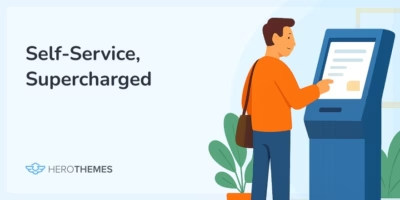Call Center Knowledge Base: Best Software and How to Build

Join me in this comprehensive guide where I share my experience and the best way to proceed with creating a call center knowledge base. Best software and practices.
If you’ve ever run a call center or support team, you know the scene: an agent frantically puts a customer on hold, hunting through emails or Slack for an answer. Not a good look, right? This is where a call center knowledge base shines 🌞.
For call centers, it can be a secret weapon. Use it as a database of answers, a portal to train your agents, or a self-service option for customers. There are certainly many benefits and little to think about.
So, why not create a knowledge base for your call center today?
In this guide I will break down the best call center knowledge base software, and show the way to build your own knowledge base.
Let’s start!
In This Guide
What Is a Call Center Knowledge Base?
A call center knowledge base is a centralized repository of information designed to train customer service agents and customers, or to quickly provide answers to common questions and resolve issues.
The most common types of content you will find in a call center knowledge base are:
- Frequently Asked Questions (FAQs)
- Training and onboarding material
- Troubleshooting guides
- Call scripts and response templates
- Product documentation
- Standard operating procedures (SOPs)
Benefits of the Call Center Knowledge Base
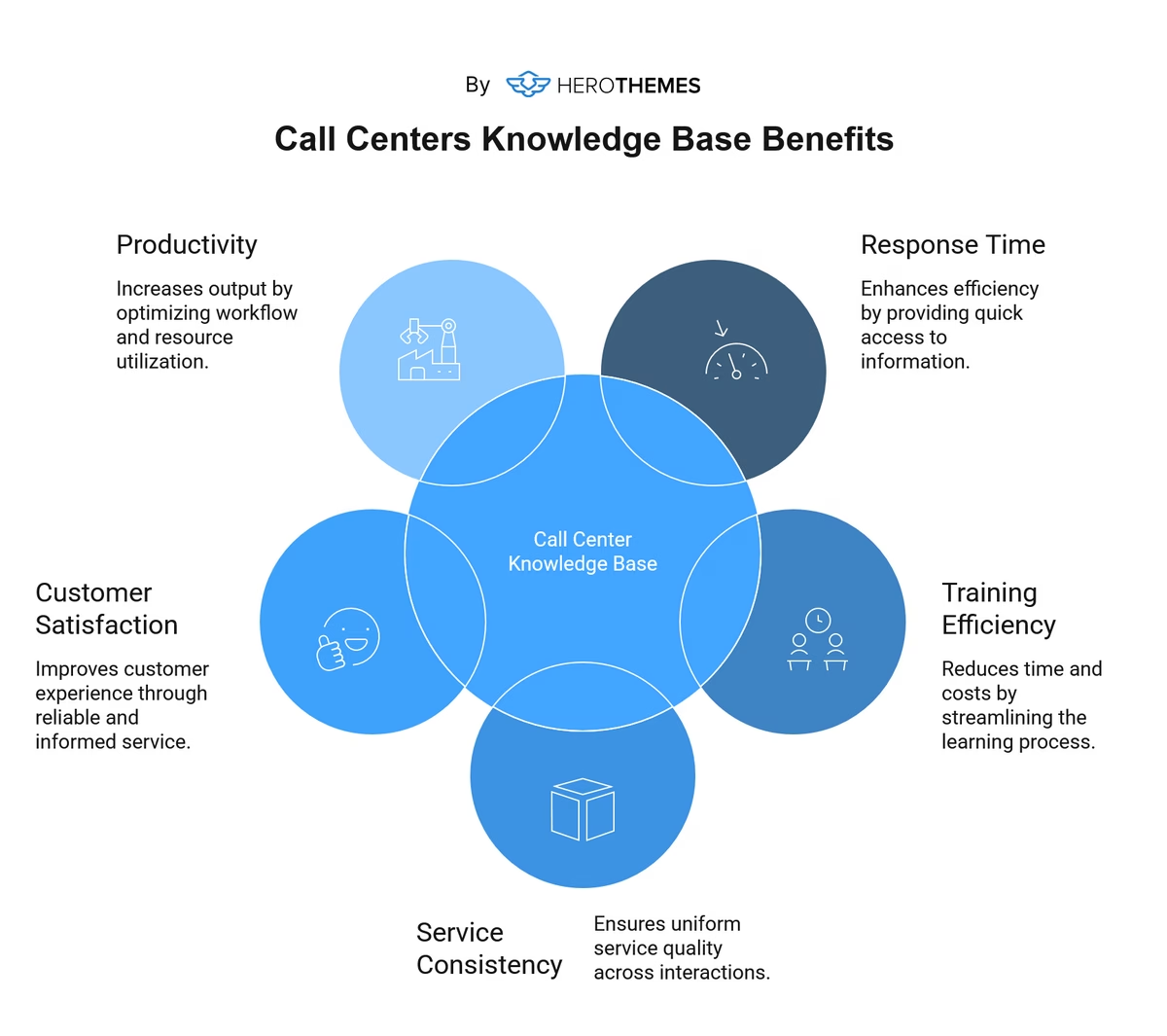
Call center agents need both soft and hard skills to perform their day-to-day tasks.
While the knowledge base may not directly help with developing soft skills, it will surely help with hard skills by helping employees navigate systems and technologies.
By creating knowledge base for your call center, you get the benefits like:
- Improved response time
- Reduced training time and costs
- Consistent service delivery
- Improved customer satisfaction
- Enhanced productivity
- Smnichannel service/support
- Enhanced knowledge sharing and retention
- Support remote teams
- Boosts First Call Resolution (FCR) rates
Let’s explore some of these benefits in more detail.
1. Improved Response Time and Customer Satisfaction
Call center agents have to be responsive compared to other customer support formats, such as email or chat box support. And they have a very small window of time to respond with something helpful.
With a knowledge base, you have a wealth of information in a centralized, searchable repository. Agents no longer need to hunt through multiple documents, rely on memory, or give vague answers.
Helping you improve response times and satisfy customers by resolving their issues faster.
2. Reduced Training Time and Costs
There is typically a huge outpouring of unconverted value in the call center industry where training and agent retention is concerned.
It goes like this.
Call center jobs, although skilled, are typically considered entry level roles and remunerated in line with this.
Therefore, such positions tend to attract career starters looking for a step onto the first rung of the ladder. And once on-board and trained to proficiency, they quickly seek promotion or better pay, moving on, vacating the role.
This employee churn presents:
- An institutional loss of (medium to long term) unrealized training and development investment.
- A new cost requirement for training a new recruit.
And where each call center employee spends on average 6-12 weeks in training, up to 45%1 of call center staff vacate their posts annually. Call centers find themselves in a continual state of training readiness.
This is where a knowledge base shines. It’s the hub of your digital learning center. Once it is established, all you have to do is maintain it and promote its use among employees and managers.
It will help to:
- Standardize day to day operations
- Share system and product knowledge
- Retain knowledge
- Focus on real issue
- Reduce the need of expert trainers
Ultimately, helping you with the training processes, and reducing overall cost involved around employee training.
Best Call Center Knowledge Base Software of 2025

We rigorously test and research every product that we recommend through HeroThemes. Our review process. We may also earn a commission if you make a purchase through our links.
Before we dive into the list, let’s quickly look at what features you must have in a call center knowledge base system. These are the non-negotiables I insist on when evaluating any solution:
- Lightning-Fast Search: Agents and customers should be able to find answers in seconds. Look for systems with instant search suggestions (Ajax based search) and robust algorithms that handle typos and related terms. Modern solutions even offer AI-powered search that gets smarter over time, which can be a huge plus.
- Easy Article Management: Your team will be adding and updating content constantly, so the backend must be user-friendly. A simple WYSIWYG or markdown editor, clear category organization, and version history are also essential.
- Multi-Channel Access: The knowledge base should integrate wherever your support happens. That means a customer-facing help center (for self-service) and an internal knowledge base view for agents (possibly within your ticketing or call center interface). Some tools even have browser extensions or widgets so agents can fetch answers without switching tabs, which is super handy.
- Feedback and Analytics: Good knowledge base software will let users rate articles or give a thumbs-up/down. Plus, you’ll get analytics on searches, including what people searched but didn’t find, article view counts, and common pain points.
- Access Control and Security: Especially for internal knowledge bases, you need granular permissions. Maybe level-1 agents can only view certain SOPs, while managers can edit content.
- Scalability and Integrations: As your call center grows, can the knowledge base keep up? Look for integration with your helpdesk or CRM systems (to suggest relevant articles alongside tickets, for example) and support for multiple languages if you serve global customers.
Now that we know what to look for, let’s look into some of the best knowledge base software for call centers.
1. Heroic Knowledge Base
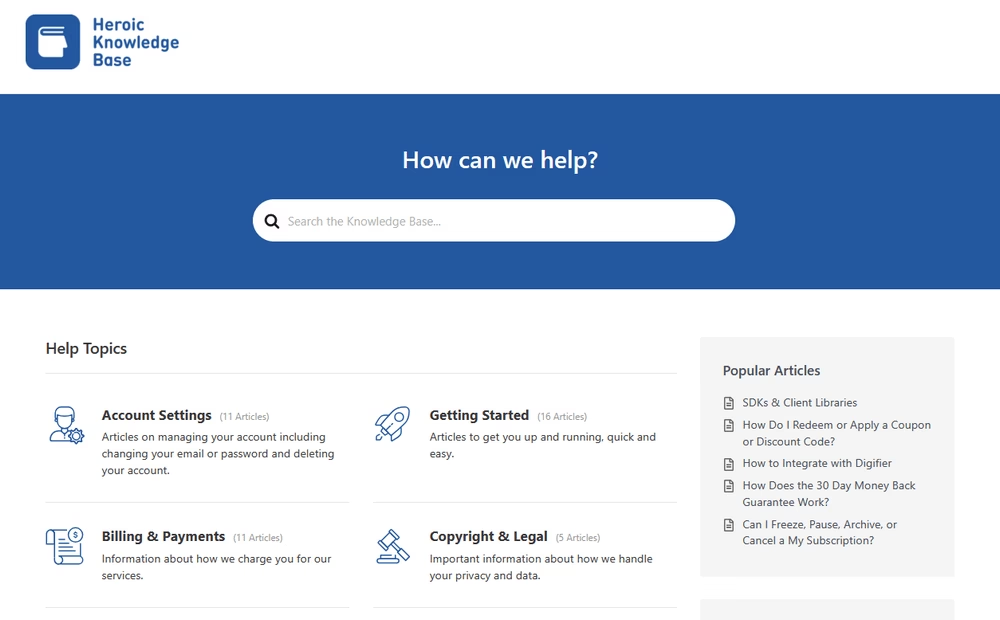
Heroic Knowledge Base (Heroic KB) is a premium WordPress plugin that adds a full-featured knowledge base to your site. It’s a 13-year-old solution that’s been refined with continuous improvements, and it really shows. Over 31,000 customers rely on Heroic KB for their documentation needs.
If you already use WordPress (or don’t mind setting one up – it’s free and pretty easy), Heroic KB essentially transforms your website into a beautifully designed help center.
Despite being a plugin, Heroic KB competes head-on with standalone SaaS platforms in terms of features, for a fraction of the cost.
Key Features:
- Instant AJAX Search: As soon as you start typing, it shows relevant articles in real-time. This is helpful for call center agents on the phone, and for impatient customers who want quick answers.
- Categorization & Navigation: You can organize articles into categories and subcategories, and even add custom icons for each category to make browsing visual. There’s also an automatic table of contents in long articles with jump links for easy navigation.
- Analytics & Feedback: This plugin really shines in providing insights. It tracks article views, useful vs not-useful votes, and even something unique: support transfer analytics. That means if a user clicks a “Contact Support” button after reading an article, Heroic KB logs it.
- Access Control: Make certain categories or articles accessible only to logged-in users (or specific user roles). Many call centers use this for an agent-only knowledge base full of internal process docs, while keeping a public FAQ for customers. Heroic KB supports both use cases on one site.
- Help Assistant Widget (AI based): This widget is like a little chat-style popup that can live in the corner of your website, letting users search the knowledge base from anywhere. It’s fantastic for reducing support volume. Customers can get answers without navigating away or picking up the phone.
- Integrations & Extensibility: Because it’s WordPress, the sky’s the limit. You can install other plugins to extend functionality (SEO, multilingual via WPML, etc.). Heroic KB itself integrates with tools like Heroic Inbox (for ticketing), Slack, and Help Scout to surface article suggestions in your helpdesk workflow.
Pricing
Heroic Knowledge Base is premium-only (no free version), with plans starting around $67.60/year for a single site. There’s no limit on support agents or articles, which makes it more cost-effective than any SaaS alternatives that charge per agent.
2. LiveAgent
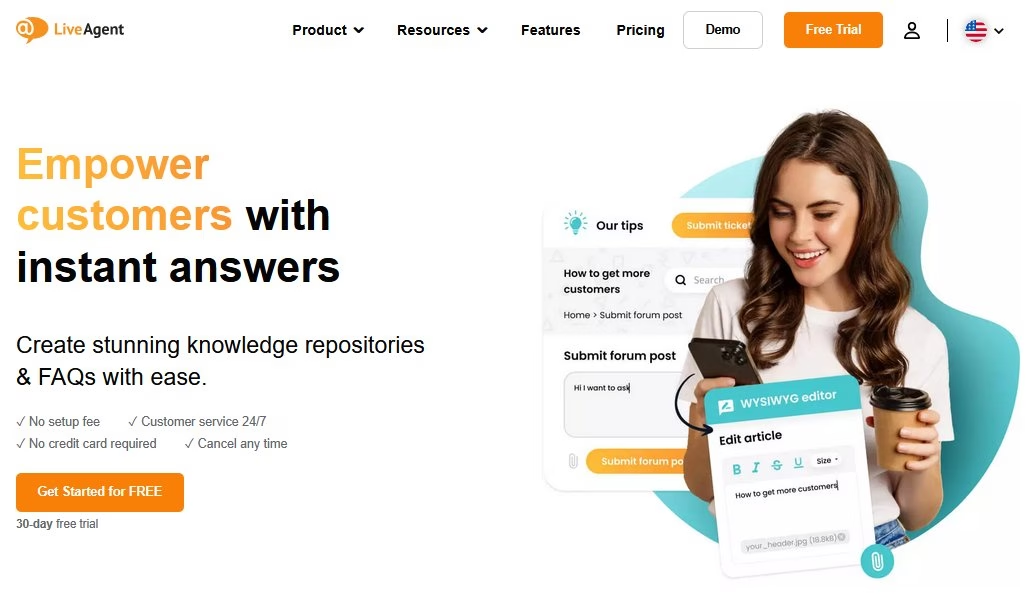
LiveAgent is a customer service platform that offers a bit of everything: ticketing, live chat, call center, and yes – a built-in knowledge base.
It’s like a one-stop shop for support software, particularly attractive to small and mid-sized call centers that want an affordable, unified solution.
LiveAgent often positions itself as a budget-friendly alternative to giants like Zendesk or Freshdesk. It has a robust feature set but at a lower price point and with very transparent flat pricing.
Key Features:
- Unified Help Desk + Knowledge Base: Agents can easily search knowledge base articles from within tickets to copy solutions, and customers can switch from reading an article to creating a ticket smoothly.
- WYSIWYG Article Editor and Templates: Creating articles in LiveAgent’s knowledge base is straightforward with a rich text editor.
- Customer Portal Features: LiveAgent’s customer portal (what the user sees) can include not just the knowledge base, but also a forum, feedback board, and support ticket submission. So, your call center effectively gets a full support center site where customers can do everything: find answers, report issues, and even engage in community Q&A if you enable it.
- Search and SEO: The knowledge base has a decent search function and also allows SEO settings for articles (meta tags, etc.), which is nice if you want your help articles to show up in Google results for common queries.
- 24/7 Support & Reliability: LiveAgent brags about its excellent support – 24/7 live chat and a fast response time if you need help configuring something. The software itself is cloud-based and reliable; it’s been around for years (well-established in the helpdesk market).
Pricing
LiveAgent paid plans start at around $15 per agent per month, which includes ticketing, live chat and knowledge base.
If you want everything in one package: helpdesk, live chat, call logging, and a solid knowledge base – LiveAgent is one of the top choices, especially for small to medium businesses. It’s ideal for call centers that handle multi-channel support and want a seamless experience both for agents and customers.
3. HubSpot Service Hub (Knowledge Base)
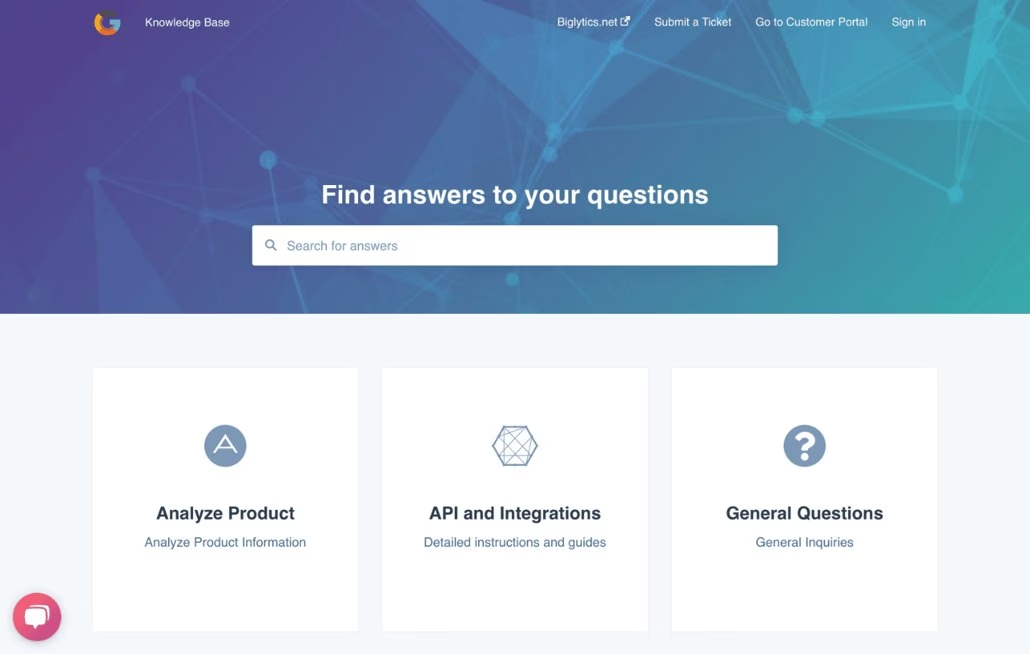
HubSpot might be known for marketing and sales, but their Service Hub includes a robust knowledge base module that deserves attention.
If your company already lives in HubSpot’s ecosystem (CRM, marketing automation, etc.), using their knowledge base can be a no-brainer due to seamless integration.
HubSpot’s knowledge base tool is part of their customer service software and tightly connects with your contacts, tickets, and other HubSpot data, which can give you some powerful context and reporting capabilities.
Key Features:
- Integrated Knowledge Base & Ticketing: Your support agents work in the HubSpot Service interface, where they can both manage tickets and create/search knowledge base articles. When answering a ticket, an agent can quickly find a KB article to send to the customer, or even create a new article on the fly if they solve something novel (and HubSpot can associate it with the ticket for context).
- SEO and Customization: HubSpot’s knowledge base lets you optimize articles for search engines with meta tags and preview how they’d look in Google results. You can also customize the design using templates – it can match your website’s style reasonably well.
- Rich Content and Media: The editor is intuitive. You can draft articles with text, images, videos, etc. If you need to embed how-to YouTube clips or annotated screenshots for your call center scripts, it handles that nicely. There’s also version history and draft stages, so you can update articles safely and review changes.
- Insights and Automatic Suggestions: HubSpot provides analytics on your knowledge base. Like top viewed articles, feedback from users (thumbs up/down), and search terms being used.
- Unified Customer View: Because it’s HubSpot, every interaction ties back to the customer record. So a support manager can see that Customer X read two articles about “pricing”, then opened a ticket about billing – extremely useful for context. You could even set up workflows, like automatically sending a satisfaction survey if someone had to read multiple articles, etc., all within HubSpot’s powerful automation suite.
Pricing
You need at least HubSpot’s Service Hub Professional plan to unlock the knowledge base feature. That package starts at around $90/mo/seat, which is a big jump for small teams.
It does include a ton of other stuff: ticketing, automation, customer feedback tools. It’s really the cost of a full support solution.
If you’re already a paying HubSpot customer for CRM or other Hubs, adding Service Hub might be discounted or more justifiable. For larger organizations that want one platform for everything, the price often makes sense.
4. ServiceNow Knowledge Management
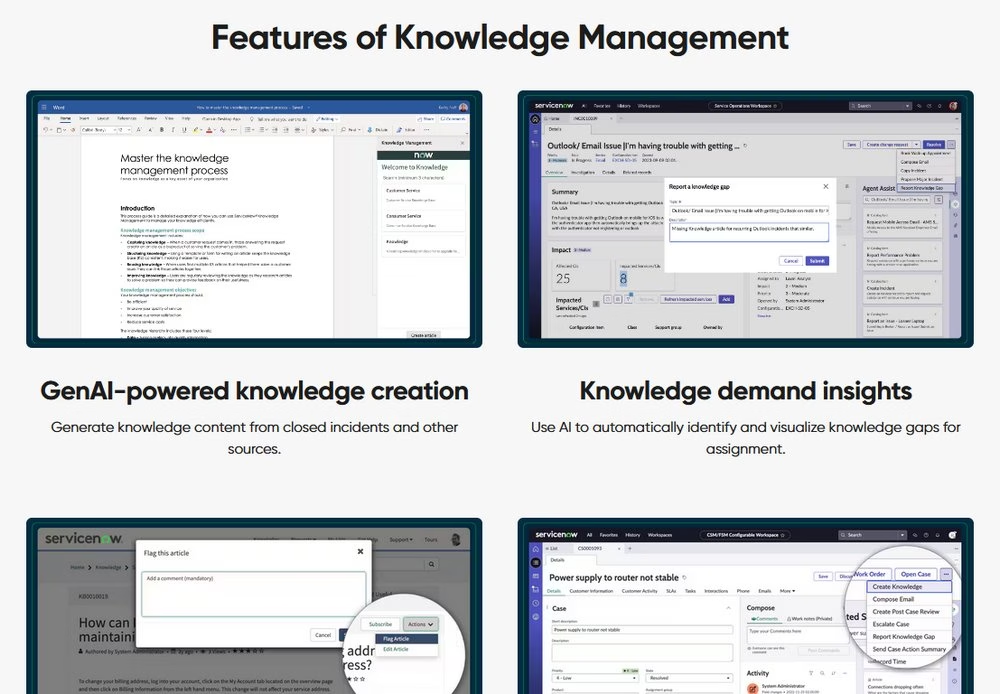
ServiceNow is the heavyweight champion in the world of IT service management, and it has a robust knowledge management application as part of its platform. If you run an enterprise IT help desk or a large-scale call center, you might already be using ServiceNow for incident and problem management.
Think of ServiceNow’s knowledge base as an internal wiki on steroids: it’s highly configurable, can enforce workflows and approvals, and is built to handle high-security, internal knowledge sharing as well as provide self-service to end-users (employees or customers).
ServiceNow is not a simple plug-and-play like SaaS tools; it’s more of a platform you tailor to your organization’s needs. For those who need that level of power and are already in the ecosystem, it’s fantastic. For a small team, it would be like using a sledgehammer to crack a nut.
Key Features:
- Knowledge-Centered Support (KCS) Alignment: ServiceNow supports the KCS methodology out of the box. That means as agents resolve incidents, they can create or flag knowledge articles, linking them to the case. Over time, your knowledge base grows organically from real issues solved.
- Workflow and Approvals: Not every article should go live immediately, especially in enterprise environments. ServiceNow allows you to set up approval workflows. You can also schedule publishing or retirement dates for content, handy for temporary FAQs.
- Contextual Knowledge for Agents: Within ServiceNow’s agent interface, the system can suggest relevant knowledge articles based on the ticket’s category or keywords. Agents can search or attach knowledge to tickets easily.
- External Self-Service Integration: You can design a user-friendly support portal where users search the knowledge base before logging a ticket. Many IT departments use this so employee can find IT help themselves (password reset steps, VPN troubleshooting, etc.).
- Security and IT Integration: Since ServiceNow often contains sensitive internal data, its knowledge base security is granular. You can restrict articles to certain groups or roles (e.g., only HR can see HR policy articles, only L2 support sees advanced troubleshooting).
Pricing
ServiceNow is typically sold as an enterprise subscription, often in the realm of custom quotes. It’s not cheap; it’s aimed at large enterprises who usually measure cost in ROI and efficiency gains rather than per seat.
ServiceNow’s knowledge base is ideal for large enterprises, especially those with IT help desks or complex internal support processes.
5. Freshdesk Knowledge Base

Freshdesk by Freshworks is another all-in-one helpdesk platform, similar in spirit to LiveAgent, but it’s particularly popular among small businesses because of its generous free plan and overall ease of use.
Freshdesk includes a capable knowledge base (often called the “Solutions” module in Freshdesk) as part of its helpdesk. If you use Freshdesk for managing support tickets, you get a built-in knowledge base to host FAQs and guides for customers and agents alike.
One of Freshdesk’s strengths is its modern, clean interface and the fact that you can get started at $0. This makes it one of the best free call center knowledge base software for tiny teams or startups testing the waters of self-service.
Key Features:
- Integrated Ticketing and Knowledge: Like others in its class, Freshdesk lets agents easily convert solutions from tickets into knowledge base articles, or link knowledge base articles to tickets when replying.
- Multi-Channel and AI Deflection: If you use Freshdesk’s support portal or chat, it can auto-suggest knowledge articles to customers based on what they type (contextual help). Freshdesk also has an AI bot named Freddy that, on higher plans, can use your knowledge base to answer customer questions in chat.
- Customization and Branding: You can customize your Freshdesk support portal (where the knowledge base lives) with your branding, and some layout choices. It’s not infinitely customizable, but you can make it look decent and on-brand.
- Multi-Language Support: Freshdesk knowledge base supports multiple languages. You can maintain articles in, say, English and Spanish, and Freshdesk will show the appropriate version to users based on their choice.
- Metrics and Gameification: Freshdesk provides standard analytics, which articles are most viewed, who’s creating the most content, etc. A fun unique thing: Freshdesk has a “gameification” feature for support agents (like earning points for actions). Some teams use this to encourage agents to write knowledge base articles, you can reward points for creating solutions.
Pricing
Freshdesk’s free plan includes basic email ticketing and a knowledge base for up to 2 agents. That’s a fantastic entry point for zero cost. The next tiers Growth ($15/agent/month) add features; notably, the ability to have more customization and certain advanced KB features.
Freshdesk is ideal for small to mid-sized call centers that want a unified helpdesk + knowledge base without the hefty price tag. If you’re starting out with a couple of support reps, the free plan can carry you a long way.
If the above solutions are not to your liking, here are some other software recommendations for a call center knowledge base.
- MediaWiki: To create a Wikipedia-style knowledge base, which is customizable but requires technical and coding skills.
- MkDocs: Free static documentation website generator that also requires technical and coding skills
Furthermore, explore the following guides to choose the best knowledge base software for your call center:
- 9 Best Knowledge Base Software Compared (2025 Guide)
- 13 Best WordPress Knowledge Base Plugins – 2025
- Open Source Knowledge Base: What It Is, Key Benefits
How To Create a Call Center Knowledge Base
It is a huge task to build a call center knowledge base, and it is recommended to break it down into smaller steps to make it easier.
Step 1: Define Objectives and Scope
Is knowledge base the solution you are looking for your call center?
It’s best to answer this question before you start building a knowledge base.
Define what your knowledge base will help you with. For example, training new employees, improving processes, and increasing efficiency. Create objectives around it and decide how big it will be (its scope).
Often knowledge base in call center field is created to:
- Streamline processes
- Train new employees
- Provide customers with a self-service solution
- As a resource hub from where your agents can quickly access response templates, or find answers to the common questions
The scope of the knowledge base can include:
- Internal use: Password-protected system for internal use.
- Public use: To provide self-service options to the customers.
- Intranet system: Offline system/web that can be only accessed from a local network or computers.
- Content coverage: A call center knowledge base can include content such as support and troubleshooting guides, FAQs, Agent training and onboarding materials, policies and procedures.
Defining objectives and scope prior to any project will help you with the cost calculation and solving unnecessary hurdles.
Step 2: Create a Call Center Knowledge Base
Here are the steps you need to take to create a knowledge base. We are going to use the Heroic Knowledge Base software solution for this tutorial.
Things will be a little bit different if you choose any other solution.
2.1. Purchase a Domain Name and Hosting
For any website, you will need a hosting server, where your data will be hosted and a domain name through which you can easily access your data.
I strongly recommend you to choose a trusted hosting platform. Bad hosting often results in hacked websites, downtime, performance issues and unnecessary maintenance.
If you are unsure about which hosting service to choose, try Kinsta.

It’s fast, reliable, and most importantly — secure.
For a domain name, you can use services like Namecheap.

SIDENOTE: If you don’t want the hassle of managing hosting and a domain name from different providers, choose a service that provides both. However, it will certainly cost 💸 you extra.
2.2. Setup a WordPress Website
Once you have a domain name and a hosting server ready, it’s time to install WordPress on it.
To create a WordPress website with Kinsta, go to MyKinsta (Kinsta dashboard) > WordPress sites > Add site > Create new site.

Follow the setup instructions and you should have a WordPress site ready to go.
Your website at this movement will be hosted on a Kinsta subdomain (or a temporary URL). To connect your domain name with a Kinsta hosting follow below instructions.
Go to MyKinsta (Kinsta dashboard), click on DNS in the left sidebar > Add your first domain.

Now add your domain name and view and copy the Nameservers, which will look like this in most cases.
- ns-332.awsdns-41.com
- ns-1255.awsdns-28.org
- ns-618.awsdns-13.net
- ns-1650.awsdns-14.co.uk
Log in to your domain registrar and access your account/dashboard.
If you have chosen Namecheap, click on the Manage button next to your domain name.

And update your Nameservers with the ones provided by Kinsta.

Now link your DNS zone with a created WordPress site in Kinsta settings and update your website address from the WordPress general settings.

SIDENOTE: It generally takes a few hours for Nameservers to properly take effect, and web caching can also cause issues accessing your website with a new URL. Give it some time or try with a different browser if you are facing problems accessing your website.
At this point your WordPress website is complete. This is a little technical stuff, but it’s a one-time setup.
If you find this difficult, you can always ask your hosting provider to do this for you.
2.3. Install a Knowledge Base Plugin
Things from here will be as easy as they can be. With the WordPress setup you have basically created a fully functional website.
To manage your pages, posts and other settings, access your website dashboard by adding /wp-admin/ after your domain name (for example, mysite.com/wp-admin/).

Now we will need to install a Heroic KB plugin, which will provide all the necessary features needed for a knowledge base website.
Purchase a copy of Heroic KB from here and download the plugin file.
To install the Heroic Knowledge Base:
- Access website dashboard
- Click or hover on Plugins > Add New Plugin
- Click on Upload Plugin
- Browse and select the downloaded Heroic KB zip file > Install Now
- Activate the plugin

You will be presented with a welcome screen, follow the instructions to import demo content and necessary settings.

🎊 Congratulations, you have successfully set up a knowledge base portal on your website.

Note: Also install a KnowAll theme, which comes free with a Heroic KB package. This will further allow you to customize your knowledge base and website.
2.4. Knowledge Base Portal Settings
You can configure and customize your call center knowledge base to your liking from the Heroic KB settings.

Most of the options are self-explanatory.
Here are few scenarios on how you can properly utilize Heroic KB features for your call center knowledge base.
1. Change Sidebar Position
To change the sidebar position of article pages from left to right, simply update the sidebar settings from the Heroic KB General Settings.

2. Password Protect Knowledge Base Portal
To restrict public access or create an internal knowledge base, change the Restrict Access settings.

3. Optimize the Knowledge Base for Usability
Here are some tips and adjustments you can make to improve the usability of your knowledge base.
- Categorize Articles: Group content based on their type, such as FAQs, general information, starting guides, or technical guides.
Heroic KB comes with an option to categorize content, which will be further reflected on the home page of knowledge base portal.

- Frontload Important Articles: Place important articles (such as starting guides) or categories at the top, so users can easily access them.

- Use AI Chatbot: Heroic KB has an option to create a ChatGPT based Help Assistant that users can use to easily get help based on your knowledge base guides and tutorials.

Step 3: Write High-Quality Guides
Your call center knowledge base success will largely depend on its Guides.
Poor quality guides and tutorials will create more questions than solve existing ones. So, make sure to invest into quality writers, and video creators to create these articles.
3.1. How To Write Call Center Knowledge Base Articles
Here are some tips that have helped us improve our knowledge base over time to answer repeated customer queries, onboard new users, reduce tickets, and speed up existing customer service processes.
- Understand the audience. For example, customers, business owners, technical users, or customer service agents.
- Keep it concise, clear, and structured.
- Add visuals content such as screenshots, statistics, graphs, infographics, and videos.
- Make content easy to consume by breaking content into smaller sections, short sentences, headings, lists, tables, and visual elements such as alert and code block.
- Start with an outline.
- Keep the language simple and direct.
- Optimize it for search engines (SEO).
- Maintain consistency across similar articles, use templates if necessary.
- Encourage users to leave feedback.
Here’s the template that we use to create the knowledge base articles.

Call Center Knowledge Base Article Template
1. [Title]
Use a clear and action-oriented title that describes the guide.
Example:
How to Install a Heroic Knowledge Base plugin2. Summary / Intro
Briefly explain the purpose of the guide.
Example:
This guide explains how to install a Heroic knowledge base plugin in a WordPress website.3. Requirements / Prerequisites
Required tools, access levels, or any other info user should know about before starting with the actual guide.
Example:
- WordPress website with an admin access.
- Heroic KB plugin files and active license key.4. Step-by-Step Instructions
Break down the procedure with a step-by-step instructions. Use headings, lists and images to break down steps/sections and improve scannability.
Example:
Step 1. Login to your WordPress website
Step 2. Access plugins section
Step 3. Upload and activate the plugin.
Step 4. Complete the welcome wizard.
Step 5. Test out plugin features.5. Troubleshooting / Common Issues / Frequently Asked Questions
Answer frequent questions, and solve common issues that users can face while following this guide.
Example:
Q: The X feature is not working?
A: To use this feature WordPress website version X.X. or higher is required. Update the WordPress website by contacting site administration.6. Related Articles
Add link to related docs that users might need to follow after this guide.
Example:
- How to reset Heroic KB plugin
- How to uninstall Heroic KB pluginBased on the scope and objectives of your knowledge base (as discussed in step 1) things may be a little bit different.
But, here are some ideas on what you can cover:
- Learning how to navigate systems and technologies (such as learning to use operating system and helpdesk software)
- How to execute highly complex processes
- Learning company/product information/ industry jargon and acronyms
- Customer service and soft skills
As seen from the list above, the majority of the training is rooted in hard skills like learning systems, processes and facts.
And as is commonly achieved online in so many technical niches, the long form tutorial format could be the presentation of choice to communicate such items.
With the addition of video tutorials, infographics, podcast audio and other media formats to compliment written text – it is possible to produce quite a rich online training environment. The type that scores highly in engagement and gets results.
As for practically training the soft skills, like customer service manners, hosting a call library is a popular delivery method.
The idea is simple, call recordings are broken down into snippets and suitably tagged within a knowledge base.
As trainee agents seek to bolster their skills in handling a particular scenario of call – they simply search the knowledge base for a solution.
With the right topical tagging with analysis to monitor end-user behavior for improvement, a multi-media knowledge base can be a very effective method of training both hard and soft skills.
3.3. Publish Knowledge Base Guides
Now that you know what makes knowledge base guides good and what to write, it’s time to create some guides and publish them to your knowledge base portal.
To publish your article:
- Access your website dashboard
- Heroic KB > Add New Article

Here you can build your article however you want with a visual page builder.
I will highly recommend completing the whole article with document creators like Google Docs, or Microsoft Word, and importing them with WordPress plugins such as Mammoth .docx converter to speed up your workflow.
When you are finished, publish your article to make it available to all users.
Step 4: Maintain and Update Regularly
All that is left is to maintain and update content regularly.
Here are a few things you can do to make sure your knowledge base is running smoothly and working as intended:
- Do periodic reviews, or review content after major software updates or process changes.
- Track search queries to identify popular and missing content (nulled searches).
- Use analytics and feedback to measure engagement and effectiveness.
Heroic KB provides the necessary analytics, reporting and feedback collection functionalities that will allow you to find what is working and what is not with your call center knowledge base.

Final Thoughts
There you have it, everything you need to know about creating a call center knowledge base. From the best software to step-by-step guide to building your own knowledge base.
It sure is a daunting task, but with a software like Heroic Knowledge Base — there’s nothing holding you back.
The best part about this is that even small call centers can utilize knowledge base power to reduce some workload and streamline processes.
Have you built your call center knowledge base yet? Let me know how you did it, or if you had any problems following this tutorial by commenting below.
Further Reading
The 8 Best Customer Service Software for 2025 (Compared)
Customer Service Automation: What It Is, Examples & How To Do It
How to Improve Customer Service: Beginners Guide
How To Add a Click To Call Button on WordPress
IT Knowledge Base: What It Is and How to Create One