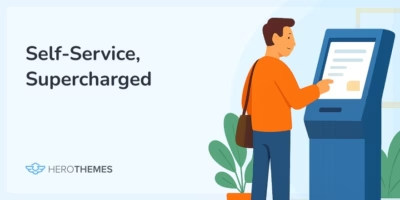Product Documentation: The Ultimate Guide

Product documentation…it might not be the sexiest part of running a business, but it’s a key area that you shouldn’t overlook if you want your business to be successful.
Creating high-quality product documentation can help you make your customers more successful, reduce your support burden, and just generally build a better business.
But what goes into creating product documentation? And how can you set up your own documentation on your website?
Those are just a few of the questions that we’ll answer in our ultimate guide to product documentation. Here’s everything that we’ll cover:
- Why you should care about your product documentation strategy
- Some real examples of top-notch documentation
- The best product documentation software
- Eight tips for creating better documentation
Are you ready to improve how your business handles documentation? Let’s dig in!
In This Guide
- Why You Should Care About Your Product Documentation Strategy
- Four Great Real-Life Product Documentation Examples
- Best Product Documentation Software
- How to Optimize Your Product Documentation Structure and Content
- 1. Understand Your Audience
- 2. Understand the Different Product Documentation Types
- 3. Be Consistent In Your Style and Naming Conventions
- 4. Use Plain Language and Stay Concise
- 5. Organize Documentation In Logical, "Issue-Sized" Articles
- 6. Incorporate Multimedia Elements
- 7. Use Headings and Add a Table of Contents
- 8. Always Improve and Update Your Documentation
- Start Creating Awesome Product Documentation Today!

We rigorously test and research every product that we recommend through HeroThemes. Our review process. We may also earn a commission if you make a purchase through our links.
Why You Should Care About Your Product Documentation Strategy
Let’s kick things off with a look at why you shouldn’t skimp on your product documentation strategy.
It Makes Your Customers More Successful
The biggest benefit of creating product documentation is that it makes your customers more successful. Having more successful customers means higher conversion rates, lower churn rates, and so on.
It makes sense – if a customer can’t figure out how to get value from your product, they’re not going to remain a customer for very long.
Product documentation is one useful way to educate customers so that they can get as much value as possible. When they get more value from your product, they’ll be more likely to continue paying, recommend you to their friends/colleagues, and so on.
It Reduces Your Support Burden
Product documentation can also be a great way to reduce the burden on your human support channels.
If your product documentation is low quality or non-existent, that means your customers need to reach out to your human support team every time there’s an issue. That means more time spent responding to support requests.
You’ll either need to take time away from growing your business to handle these responses yourself or you’ll need to hire a dedicated support person (which costs money).
With high-quality documentation, customers will be able to solve many of their own problems, which eliminates the need for them to reach out for support. You can also structure your support processes to push people towards checking your documentation before making a request.
It Can Be a Good Marketing and Sales Tool
While a lot of people think about product documentation in the context of helping people who have already decided to make a purchase, good product documentation can also help you attract and convert more customers in the first place.
From a marketing perspective, product documentation is a gold mine of long-tail SEO keywords that you can rank your documentation for. You might be surprised by the number of people that land directly on your product documentation from Google. If you structure your documentation well, you’ll have a chance to convert these people into customers.
Your documentation can also be a useful sales tool for people who are on the fence about purchasing your product. Product documentation can address potential pre-sales questions that they might have, convince them that your product can do what they need, and give them confidence that they’ll get help when they need it.
For example, Stripe is known for having some of the best product documentation. If you go to Twitter, you can see a lot of people recommending Stripe because of the quality of Stripe’s documentation:
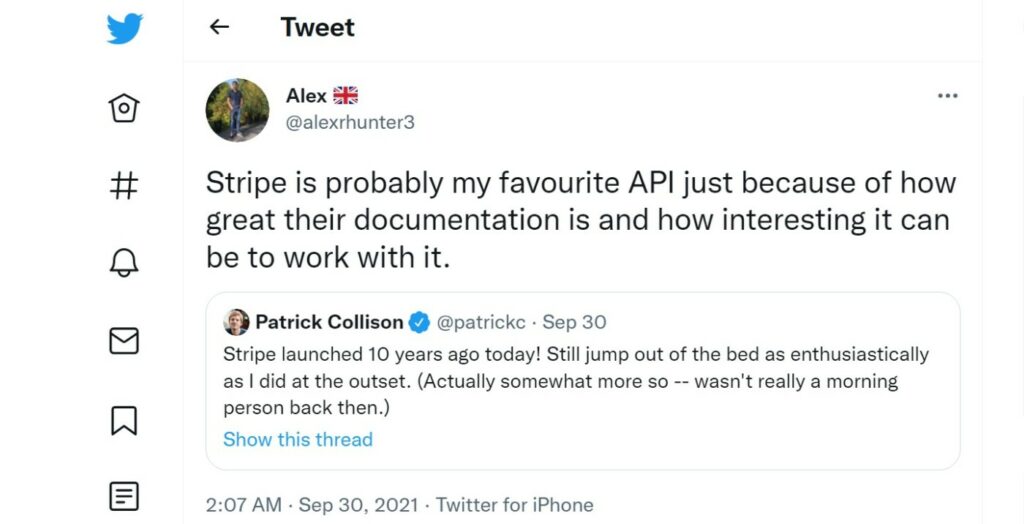
It Makes Your Employees More Effective
Product documentation isn’t just for customers, it can also be an important resource for your team members to learn about your product and reference when needed. This is especially true for new employees, who might not have a broad base of knowledge about your product.
Four Great Real-Life Product Documentation Examples
To give you some more inspiration, let’s look at some real-world product documentation examples from successful companies.
1. Stripe
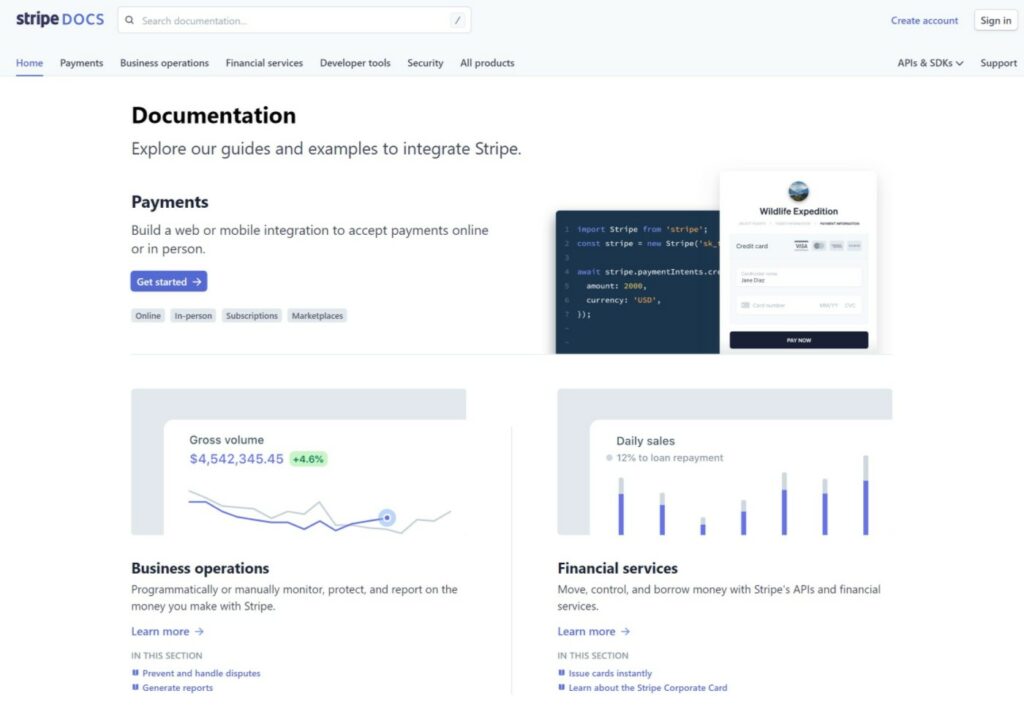
We mentioned Stripe earlier as one of the best examples of quality documentation as a marketing/sales tool, so you know the Stripe documentation had to be number one on our list.
2. Adyen
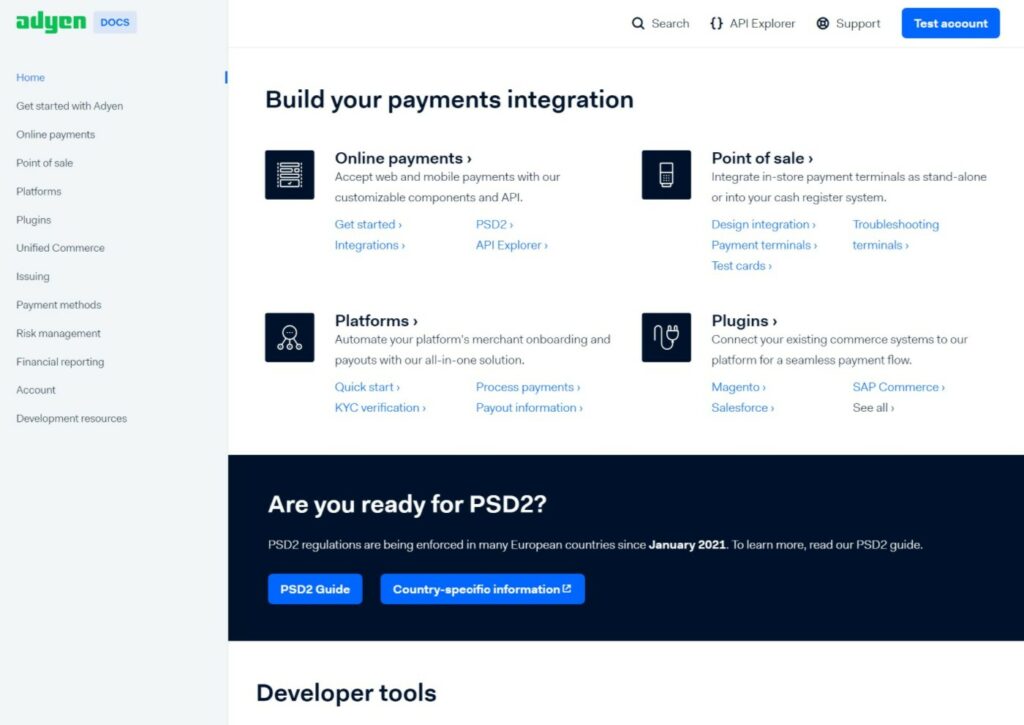
Adyen is a payments platform for eCommerce, mobile, and point-of-sale payments. Like Stripe, that means developers need to integrate it into their own platforms, which requires excellent documentation. Adyen doesn’t disappoint – check out the full Adyen documentation here.
3. Twilio
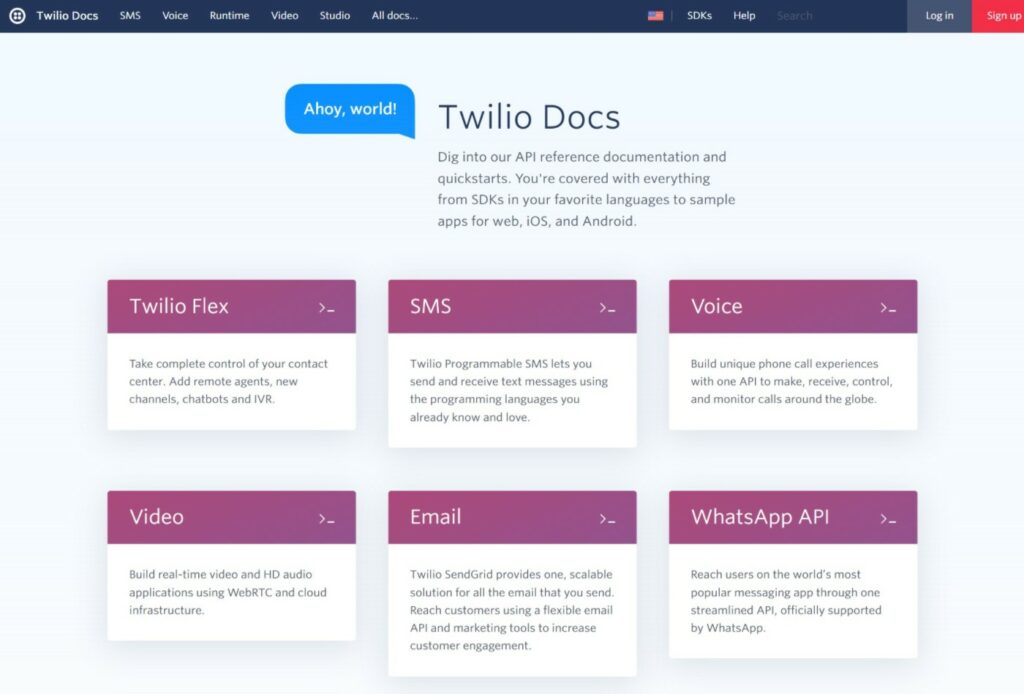
If you’re not familiar with Twilio, it’s a tool that helps businesses build communication into their platforms, via text messages, emails, phone calls, and more. As with Stripe and Adyen, this means businesses will need to integrate Twilio into their existing services, which requires top-notch documentation. You can browse the Twilio docs to see a great example.
4. Slack
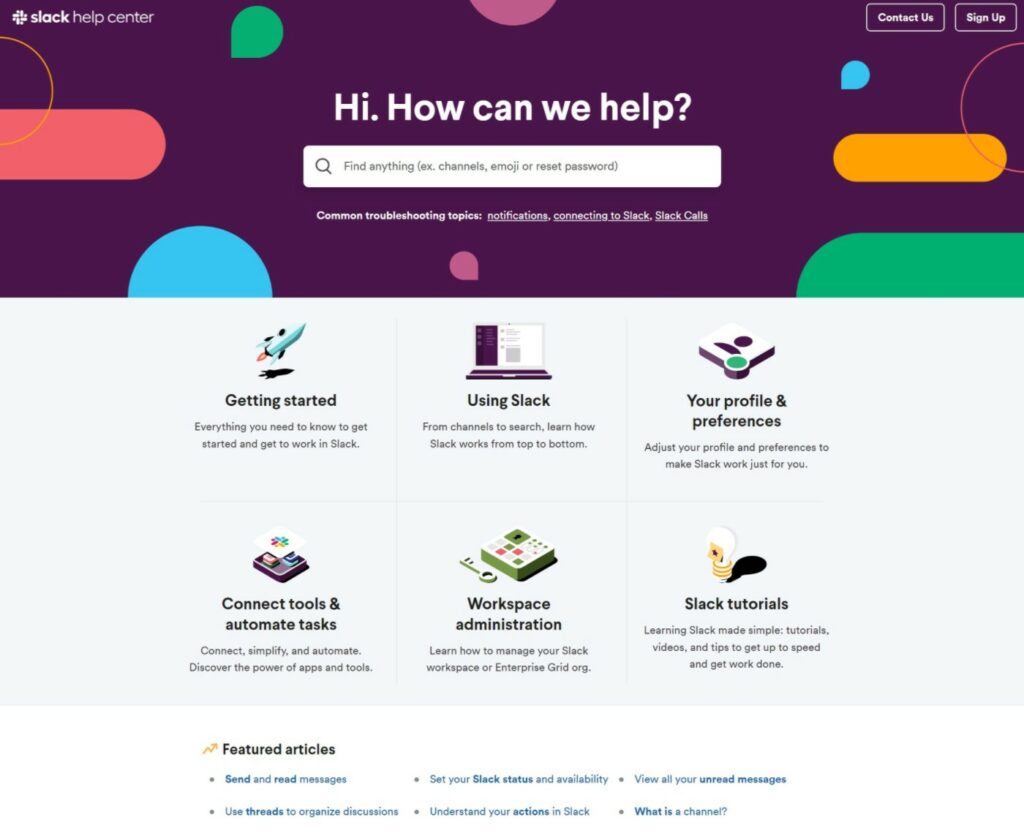
Slack is another tool that has very well-written and useful documentation. You can browse the full Slack documentation here.
To see some more examples, explore:
5 Best User Documentation Examples (Good & Bad + Tips)
Best Software Documentation Examples of 2025 & Things to Learn From
12 Best Documentation Examples to Learn From (Expert Picks)
Best Product Documentation Software
Now, let’s pivot into how you can start offering better product documentation on your site.
We’ll talk about actually writing your documentation in the next section. However, before you can write your documentation, you need a place to store those articles and make them accessible to your users.
While you can just add these articles directly to your site, it’s a much better idea to use dedicated product documentation software. Beyond organizing your content and making it accessible to visitors, good product documentation software will include other useful features such as…
- Ajax search functions to help visitors browse the documentation.
- Search analytics so that you can see what topics people are looking for.
- Helpfulness data so that you can track how helpful each individual article is and improve when needed.
Here are two of the best solutions…
Heroic Knowledge Base (Heroic KB)

Heroic Knowledge Base is a plugin for the free, open-source WordPress software that lets you easily create your own self-hosted product documentation hub.
If you already use WordPress for your business’s website, you can add Heroic Knowledge Base to your site to create your own documentation hub. Or, if you don’t, you can create a dedicated WordPress install for your documentation. In the latter case, you might also be interested in the KnowAll WordPress documentation theme.
Heroic Knowledge Base lets you add all your documentation using WordPress’s content editor, which makes it easy to include multimedia content if needed. You’ll also get access to WordPress’s built-in content versioning system, which lets you easily track changes and compare previous versions of your documentation.
Heroic Knowledge Base also adds a number of useful features including:
- Instant Ajax search.
- Search analytics.
- Article helpfulness ratings.
- Article file attachments.
Heroic Knowledge Base costs just $129.
Adobe RoboHelp
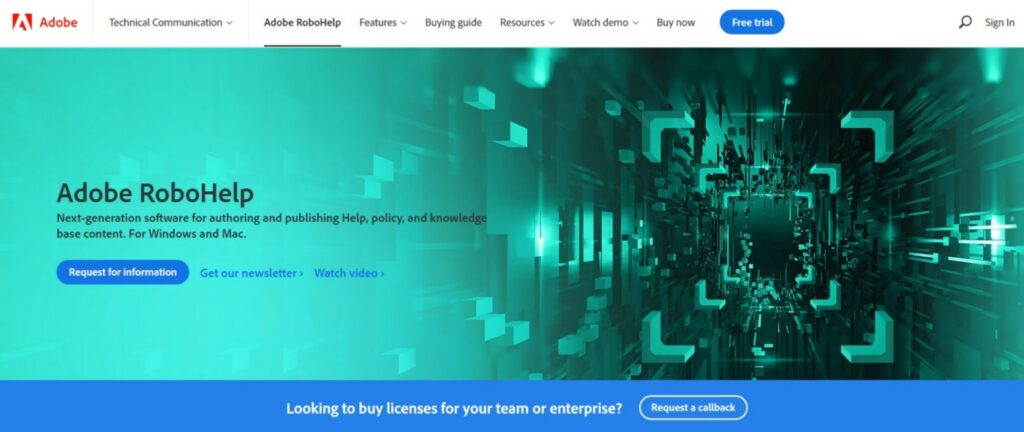
If you’re only publishing your documentation on the web, a solution like Heroic Knowledge Base is all you need. However, for more enterprise-level documentation needs, you might have situations where you need to publish your documentation across multiple platforms including the web, physical paper, mobile apps, PDFs, and so on.
In this case, you might prefer a multi-platform documentation authoring tool such as Adobe RoboHelp. Starting at $29.99 per month for individual use, it’s more expensive than Heroic Knowledge Base. However, if you need multi-platform authoring, that extra price might be worth the money.
How to Optimize Your Product Documentation Structure and Content
Now that you have the software needed to manage your documentation, let’s talk about how you can write high-quality articles. Here are eight key tips to structuring your documentation and writing better help articles…
1. Understand Your Audience
In order to write great product documentation, you need to understand the audience that you’re writing for (i.e. your customers).
Who you’re writing for will affect what information you include and how you structure everything. For example, if you’re writing for developers your documentation should be radically different from writing to casual users.
You don’t want to assume your audience are experts and gloss over key details, but you might assume some basic knowledge depending on who they are.
2. Understand the Different Product Documentation Types
There are different product documentation types and each requires a different approach. Some of the common types are:
- Overviews – these articles provide an overview of how an area of your product works, such as a “Getting Started” guide.
- Step-by-step tutorials – these articles show people how to perform a specific task.
- Reference – these articles explain specific concepts in your product.
- Troubleshooting – these articles explain how to debug/troubleshoot common issues that customers might encounter.
The type of documentation that you’re working on should affect how you write and how you structure your documentation, so it’s important to know what the goal is before you dig in.
3. Be Consistent In Your Style and Naming Conventions
In order to make your product documentation easier for your customers to use, it’s important that you maintain the same style and naming conventions throughout your documentation. This will make it easier for customers to follow along with your documentation and avoid any potential confusion.
To help you do this, it might be useful to come up with a style guide for basic formatting and terminology.
4. Use Plain Language and Stay Concise
All things equal, short, simple language is always better than word salad. Your goal should be to communicate all the necessary information in as few words as possible.
You should also avoid using jargon or complex terms whenever possible. Not all of your customers will have the same knowledge base and some might not even be native speakers of your documentation’s language, so keeping things as simple as possible ensures that everyone can get value from your documentation.
5. Organize Documentation In Logical, “Issue-Sized” Articles
To make it easier for people to browse your documentation and find articles for their specific issues, you need to break your documentation into logical segments. In general, each article should be focused on solving one specific problem.
Of course, there might be multiple sub-problems within that main problem, but the idea is that you don’t want to lump two completely separate problems into the same article because it will make it difficult for people to search for those topics and they might be confused when they land on the article.
Your customers won’t read your documentation in a linear manner like they’re reading a book. Instead, they’ll jump around based on the issue that they’re encountering at the moment. Breaking your articles into logical segments helps you account for this behavior.
6. Incorporate Multimedia Elements
While written text should form the core of your product documentation, it shouldn’t be the only thing. It can also be helpful to include image and video content where it makes sense.
If including screenshots, you can also add annotations to the images to clarify key details.
7. Use Headings and Add a Table of Contents
Within individual product documentation articles, make sure to use headings to divide your articles into logical segments instead of just writing one long wall of text.
To help people navigate the article, you can also add a table of contents that lets readers quickly jump to a specific section.
Some product documentation software can help you automatically add a table of contents. For example, the Heroic Knowledge Base plugin comes with a built-in feature to automatically generate a table of contents based on each article’s headings.
8. Always Improve and Update Your Documentation
Finally, it’s important to remember that creating product documentation is not a one-time event; it’s an ongoing process.
At a basic level, your product will probably undergo changes, so it’s important to update your documentation to account for those changes and any new features that you’ve added.
But beyond that, if you choose product documentation software such as Heroic Knowledge Base, you’ll get access to analytics to help you understand how people are using your documentation. You can use these analytics to:
- Track what people are searching for, which can be a sign that you need to create documentation around those topics if you haven’t done so already.
- See which articles aren’t helping users as much as you’d like, which might be a sign that you need to make improvements to those articles to improve their helpfulness.
Start Creating Awesome Product Documentation Today!
Creating high-quality product documentation is an investment in the long-term success of your business. It helps you…
- Make your customers more successful.
- Reduce the burden on your support team.
- Attract and convert more customers in the first place.
- Improve your employees’ knowledge about your product.
In this post, we shared some great examples of product documentation from successful companies along with some tips for how to write and structure your documentation.
If you’re ready to create your own product documentation hub, you can use the Heroic Knowledge Base plugin to build your own self-hosted solution powered by WordPress. Click to learn more about Heroic Knowledge Base.