12 Best Documentation Examples (Expert Picks)

Are you searching for top documentation examples to inspire your own work?
Do your customers find what they need from your products or services all by themselves, quickly and easily?
Saying ‘yes’ to this can really boost your customer satisfaction and make your service experience stand out. It’s important to provide clear guides that let customers solve problems without having to wait for help.
Creating this kind of helpful content from scratch is tough, but you don’t have to start blind. Look at companies that are nailing it for inspiration. In this article, we’ll check out various types of useful guides and show some of the top examples. You’ll also learn how to create great guides yourself.
Ready to dive in? Let’s go!
In This Article
Types of Documentation
Before we jump to the documentation examples, it’s important to learn about the different types of documentation. This will help you understand the types that will make the most sense for your business.
User Documentation
User documentation is the creation of user manuals, quickstart guides, tutorials, FAQs, and other instructional material to provide end-users of a product or service with the help they need to utilize its full potential.
Developer Documentation
Developer documentation is for tech-savvy users like software developers. It provides detailed information on how to use or integrate software libraries or services, usually via an API (Application Programming Interface). This type includes technical guides like use cases, authentication details, and troubleshooting tips.
Technical Documentation
Technical documentation is a mix of user and developer guides. It requires a technical writer to clearly explain complex instructions or concepts associated with a product, making them understandable even for non-developers.
Project Documentation
Project documentation involves covering key details about a project. It’s about creating comprehensive documentation to explain what’s needed over the course of the project to execute it properly. Some examples of project documentation include project proposals, project plans, business cases, status reports, and so on.
Benefits of Documentation
We get it. You are busy running your business, and the last thing you want is to have to be constantly documenting things like status reports, guides, and so on. However, when unexpected issues arise out of nowhere (and they will), you’ll be glad that you and your users have documentation to fall back on. Here are the key advantages of prioritizing adequate documentation.
Knowledge in One Place
An average knowledge worker is estimated to spend about 2.5 hours a day looking for information. Effective documentation saves everyone a significant amount of time by collecting all the essential information in one place.
Boost Productivity
Documentation ensures that things get done even with unexpected events such as the absence of a team member, or a known issue creeping up again. You are able to keep the wheels moving without wasting resources in tracking down credentials, details, and more.
Boost Satisfaction
Documentation helps keep your customers happy and satisfied. By showing them how to get the most value from your product, documentation reduces churn rate and boosts your customer lifetime value.
With the benefits out of the way, let’s jump right into the best documentation examples for each of the four types of documentation.
Build a knowledge base and help your customers help themselves.
Get the PluginUser Documentation Examples
Google needs no introduction. It offers hundreds of products, with each product having its own documentation. What stands out about Google’s product documentation is that it’s a combination of static answers and community forums for users to submit feedback and ask questions.

Other notable features of Google’s documentation include:
- Users can help each other with uncommon queries. This gives the customers a better chance to get themselves heard better and raise concerns.
- The Upvote feature is great to see if other people are also facing the same issues and to gather support for the most important problems and ideas.
- Customers can also subscribe to updates on a discussion or post a comment to contribute an additional viewpoint.
Skype
Skype is a popular video meeting software from Microsoft, used for different purposes such as business meetings, educational sessions, and personal chats. It makes for a great documentation example as its software documentation is loaded with user-friendly features such as different navigation and sorting options.

Other things to note include:
- Users can indicate whether they found a document to be helpful or not, and share their feedback.
- Features such as breadcrumbs and a table of contents make the documentation easy to navigate.
Apple iPhone
Apple’s iPhone is known for its intuitiveness and user-friendly features, but that’s no excuse to ignore proper documentation. Fortunately, Apple understands this, and its documentation is as simple and easy to navigate as the iPhone.
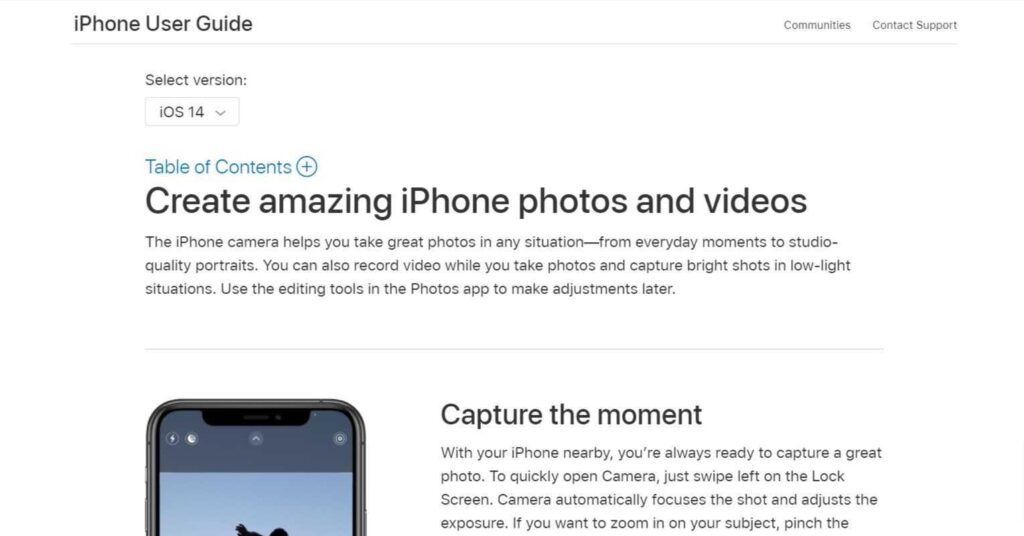
Noteworthy aspects of iPhone documentation include:
- There is an option to choose the iOS version a user has currently installed. This helps end-users ensure that the instructions are accurate and relevant to them.
- A table of contents has been used for referring to other features and device-specific screenshots.
- Users can contact the support team directly if a document doesn’t answer their query.
Developer Documentation Examples
Docker Docs
Docker is an open platform for building, running, and shipping applications. It allows you to separate the applications from the infrastructure in order to deliver software quickly. What gives Docker’s documentation an amazing start is the ability to switch between Night Mode and Day Mode.

Other factors that make this documentation great are:
- There are Recap and Cheat Sheet sections at the end of various chapters. These sections help reinforce concepts that a user may have missed.
- Internal links are provided throughout all the pages of the documentation to make it easy for a user to expand on a piece of information.
- It allows for going back to a prerequisite page or chapter that is essential to understand the insights provided on the current page.
Heroku Dev Center
Heroku offers a powerful and easy application deployment service for developers. And its developer center has a beautiful documentation setup. The biggest highlight of this documentation is how easy it is to switch to a different language.
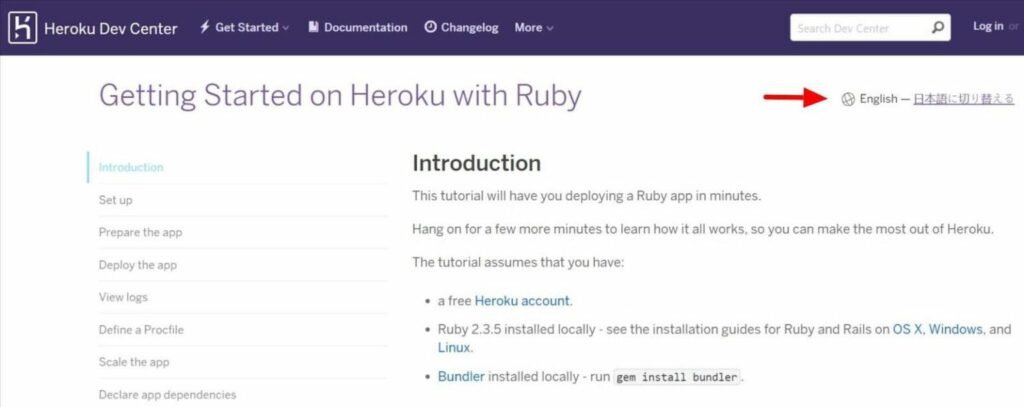
Here are some more things worth noting about Heroku documentation.
- It gives sequential steps for different programming languages, along with their respective packages.
- Resources are available about other tools and integrations that are often used together with Heroku, like using Github as a code repository.
Twilio Docs
Twilio has been a top API provider helping businesses and developers with customized communication solutions since 2008. Twilio’s developer documentation is a work of art, with a sleek two-panel design giving all you need to know right away. The left panel offers simple explanations, while the right panel provides handy code snippets.
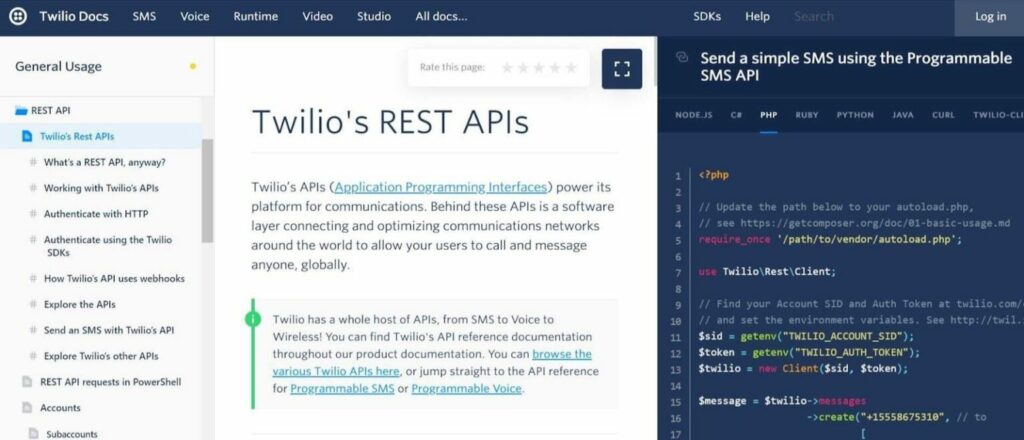
What else makes this documentation great? The following:
- Twilio’s developer documentation has an elegant font style and contrasting hyperlinks. The whole interface is very easy on the eyes.
- There are several source code snippets developers can copy and paste right away to save time and hassle.
- Twilio provides an amazing level of depth even for beginners, with topics like “What’s a REST API, anyway?”
Technical Documentation Examples
Campaign Monitor
Email marketing tool Campaign Monitor is a great example of technical documentation done well. It puts focus on the search feature, followed by a clean, properly structured collection of articles to help customers.
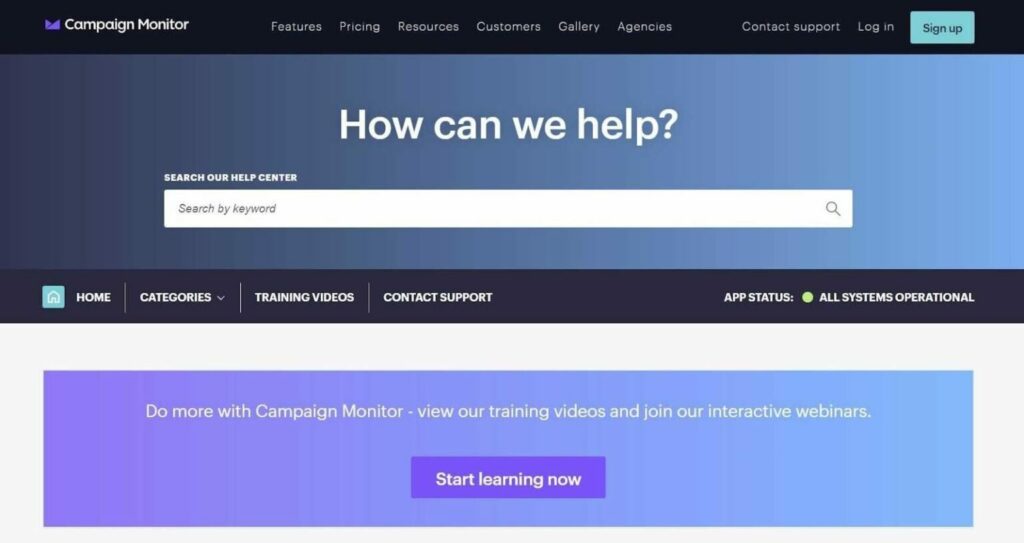
What else makes it good documentation?
- The articles are divided into categories that match the features of their email automation software.
- The App Status indicator is a clever move that tells customers if the issue they are facing is from Campaign Monitor’s end, alleviating stress.
Canva
Canva offers graphic design tools for personal and professional use, which can also be used on iOS and Android devices. Canva’s expertise in design is evident from its own beautiful documentation pages. From the search functionality to article categories, there are clear choices for users to quickly find the right solution.
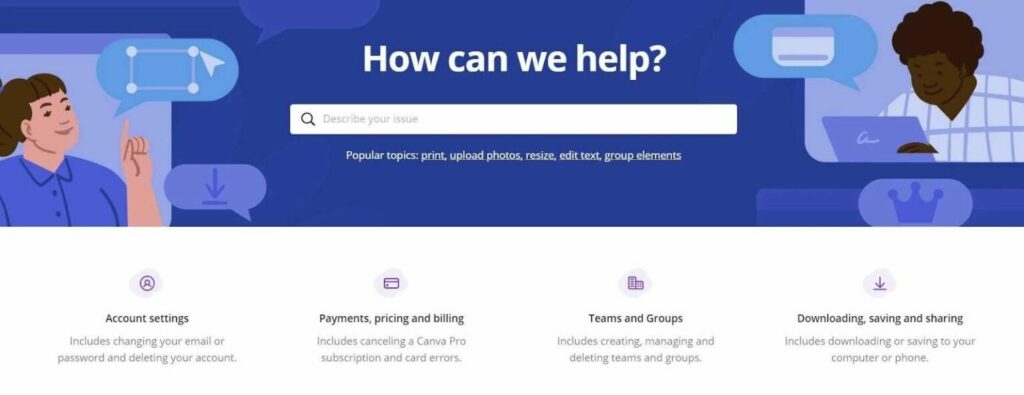
Canva’s documentation works because:
- The main page has a great mix of top articles, categories, and other support options.
- The “Popular Searches” help customers understand the kind of phrases they can search for to use the search feature effectively.
Dropbox
If you use a cloud storage service, you must have heard of Dropbox. For a SaaS solution like Dropbox, it’s a wise decision to solve the most common problems right on the homepage.
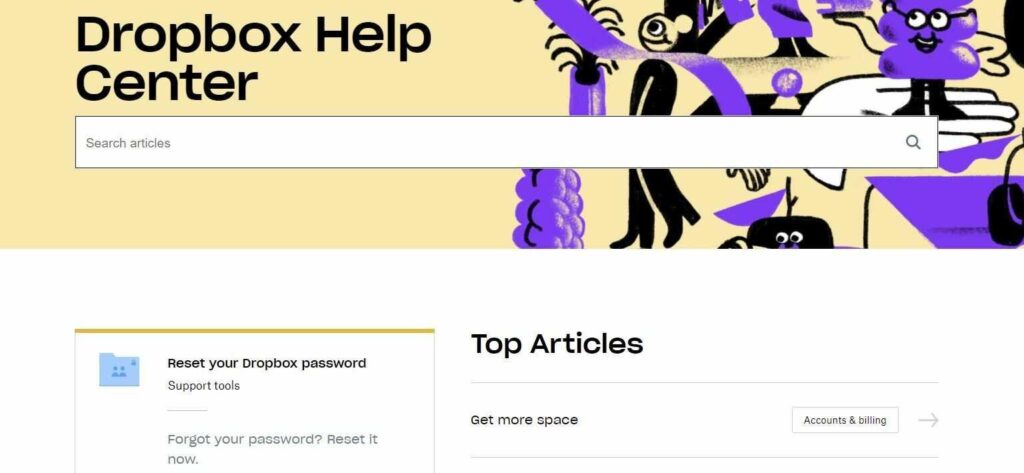
Additional highlights of Dropbox documentation include:
- The use of attractive illustrations reinforces the friendly vibe of its brand, which goes a long way in comforting people with issues.
- Integration with the Dropbox community facilitates interactions between users and gives an additional avenue to seek help.
Project Documentation Examples
University of Guelph’s Project Charter
A project charter is an official project authorization document that shares details on the project’s scope, goals, and development, in addition to the roles and responsibilities of each stakeholder.
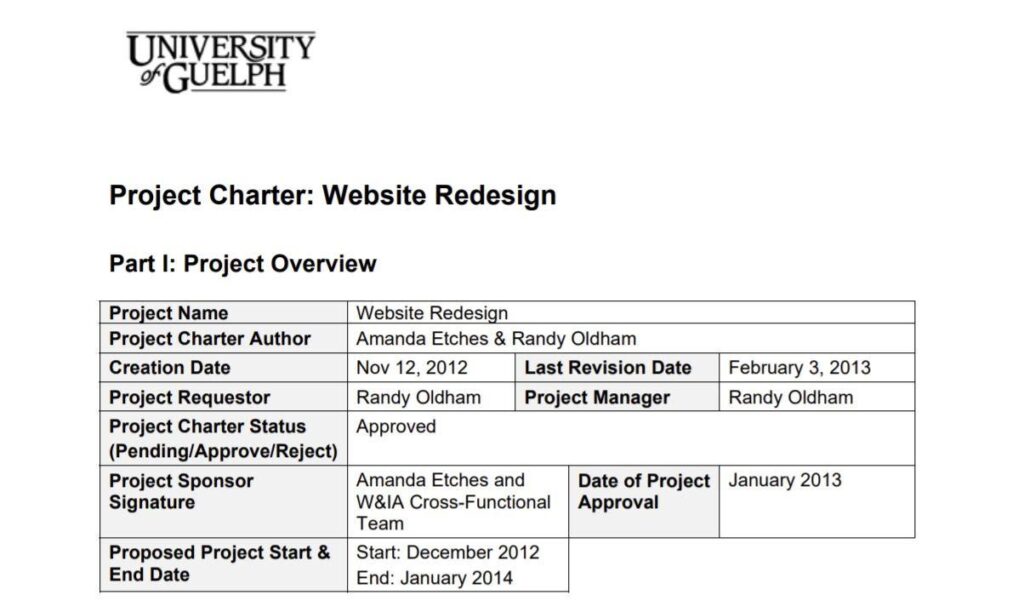
The University of Guelph’s project charter is a great documentation example. It covers all the aspects that are essential for a project charter in an easily comprehensible table layout.
Project Plan Template for MS Word
Another example of project documentation is a simple project plan template for MS Word. It allows you to add tasks, track start and end dates, as well as monitor the status of each task.

Project Status Report
A project status report is a weekly report prepared by the project manager to convey the current state of the project to all the stakeholders. At a basic level, it covers the scope, budget, schedule, issues, and risks. Here’s an example.
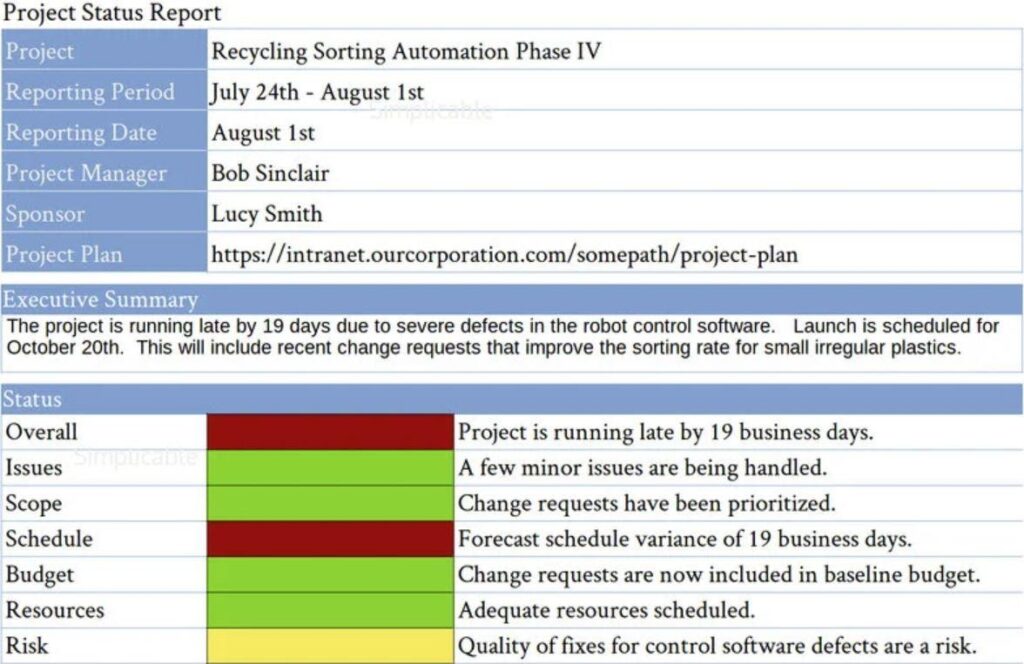
Adding Documentation to Your Website
Writing and maintaining documentation can feel daunting. However, every document you write can help tens of thousands of your customers get their queries answered without needing human help.
If you’re ready to get started, consider Heroic KB to add documentation to your website. It’s an easy-to-use knowledge base plugin that integrates great-looking documentation with your WordPress site. The main features of Heroic KB include:
Instant Theme Integration: With a template-centric structure, Heroic Knowledge Base puts you in control of your documentation’s look and feel. You are also provided with theme integration notes, making Heroic KB one of the most flexible knowledge base plugins for WordPress.
Instant Answers: Lightning fast AJAX search enables customers to find what they need in seconds.
Built-in Analytics: Get insights on how well your knowledge base is helping your users. You can also collect feedback on articles to pinpoint the ones helping your users.
Easy Organization: Heroic KB comes with drag and drop category ordering so you can order everything your way.
User Access Control: Password-protect and hide articles from different user roles.
Support for File Attachments: Provide your visitors with downloadable files in your articles.
Widget Support: There are three widgets for displaying knowledge base articles, categories, and authors across your site.
Developer Friendly: Heroic KB works out of the box with most well-coded themes, along with responsive styling by default.
Language Support: The plugin is translation-ready with WPML compatibility and offers complete localization support.
Excellent Customer Service: The Heroic KB team is always willing and quick to help in case you run into any issues.
As a WordPress user, of course, you can simply add articles as blog posts. But using a specific KB plugin has a number of advantages. It makes it much easier to manage your documentation, and for your users to search documentation separately from your other content.
The other option is to use a dedicated knowledgebase theme, but that’s a good idea only if your entire website is your knowledge base. When adding a knowledge base to an existing WordPress website, a plugin is by far the best solution.
As you can see from the examples above, great documentation has tremendous potential for not just satisfying current customers, but also for training staff members and pulling in potential customers. The efforts you put in to add documentation to your website will pay off handsomely for years to come. So get started with Heroic KB today.




As a knowledge worker, I found this to be a great article– even if you are preaching to the choir.