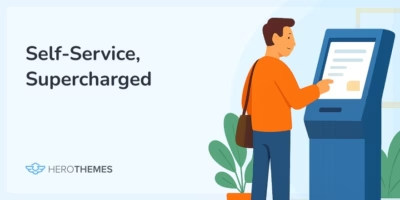How To Create a Training Manual – A Comprehensive Guide
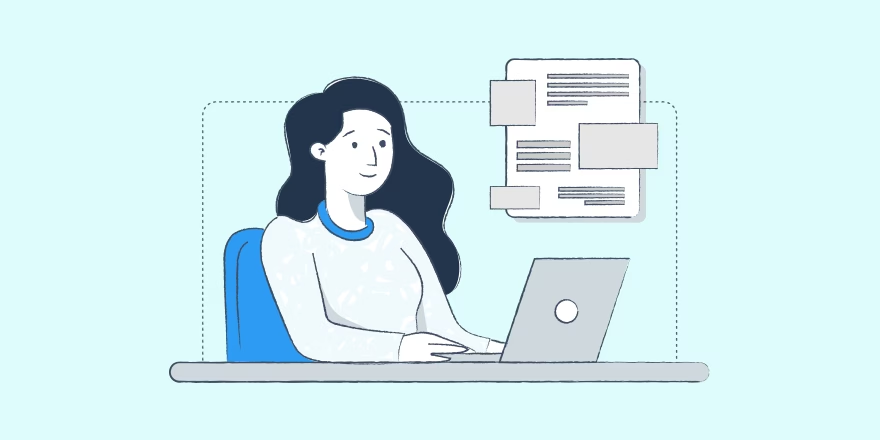
When I think of employee handbooks or training manuals, I often think – dust magnet.
Sorry to say it, but it has to be said.
The traditional concept of them doesn’t inspire me to read.
That said, it’s a sure bet that ignorance (or the lack of knowledge) certainly leads to poor performance and decision making in a person’s career.
And to go one better and promote the upside, the contents of a company training manual (if communicated well) can be instrumental in catalyzing employee successes.
A kind of mutually beneficial guidebook of best practices, reinforcing company culture and removing the obstacle of operational ambiguity.
With team members all on the same page, there is very little that can break down their unified efforts. Now mountainous campaigns that would have otherwise been steep challenges, become relative mole hills by comparison.
And all because of a perfectly executed collaborative chorus – coordinated by a single hymn sheet (aka. The corporate training manual).
A class act in its own right and worthy (by validation of improved employee performance) of the investment of getting it right.
But the question remains…
…in these days of SaaS overload (and being spoiled for tech-solution choice), what is the best way of publishing a training manual for your employees?
A long list of possibilities is doubtless, but perhaps only a few good matches.
Whatever your chosen way forward, it would pay-off to take note of some key cutting-edge advancements for getting ROI on your training manual project:
- Online and downloadable
- Easily editable
- Digitally interactive
- Device compatible
- User feedback
The features above, when integrated into the delivery of your digital training manual can serve to improve its effectiveness in raising organizational performance.
But how exactly would you put one of these together?
The informed technological answer in today’s economy would be a content management system (CMS).
Why?
A CMS ticks all the boxes above…
…plus, they’re easy to pick up for both the developer and the user (reader, in this case).
- no-code necessary
- zero learning curve
- robust in handling
- intuitive to navigate
…and in the example of WordPress the market leading CMS – it’s even free to use because it’s open source.
Though, going further with WordPress, if you do know just a little code – the customization and integration possibilities are endless.
So, all in all, with all those positives – it’s hard to come up with reasons why WordPress CMS wouldn’t be the perfect digital partner for your training manual project.
And now, without further delay, we present to you the HeroThemes guide for publishing a training manual using WordPress.
In This Article

We rigorously test and research every product that we recommend through HeroThemes. Our review process. We may also earn a commission if you make a purchase through our links.
What is an online training manual?
An online training manual is a digital training manual, published over the internet either as part of an existing website, or on its own dedicated URL.
The purpose of the document is to act as a reference text for supporting the development and growth of employees within their company roles.
For example, you can create a UX research repository to train new designers or to create a brand style guide.
An online training manual can either be written by a single author, or many – all at the same time.
As the parent organization grows and changes, so should all training and development documentation to retain alignment with strategy.
Updates and refreshes should be iterative, trackable with named staff resources accountable for each contribution or edit.
Benefits of publishing an online training manual
Authoring and publishing are labor intensive processes.
A lot of ‘juice’ goes into getting a document the size of a training manual off the ground.
Even still, once produced, what becomes more laborious is keeping your paperwork updated with the latest necessary revisions.
Just think of the scenario of having a scattered economy of static outdated hardcopies and now wanting to supersede those texts with the new, improved revision.
How do you locate, terminate and replace all old versions in circulation with the ‘new money’ edition?
Exactly. I couldn’t bear to think of such a mess either.
Such situations call for a dynamic approach.
The perfect-fit for solving such a problem?
Taking your training manual online.
The smarter, leaner and renewable approach to publishing your company training manual.
Here’s a list of further benefits to bear in mind for digitizing your company training manual:
Content management + shallow learning curve: content management systems were invented to competently bear the load of intensive digital publishing projects. They are just the ticket for your online training manual.
Of all CMS programs, the leading platform – WordPress – has all the bells and whistles out of the box plus an intuitive editorial interface for authors to feel at home right away.
Access: your training materials are hosted in a digital hub environment with 24/7 uptime. Authors and users can access the latest version of the training materials without restriction.
Also, built-to standard with observance of digital accessibility standards, your online training manual will break barriers previously set by hard copy issues, such as, font size for example.
Native collaboration: Content management systems (CMS) are by nature collaborative digital environments. Able to host remote writing teams (and entirely scalable, as in the case of WordPress CMS).
If your project requires permission-based access, a CMS like WordPress is an equal match with highly configurable user access management.
Multimedia output: with a digital training manual, you have a multitude of media formats at your disposal. Audio, video, image, text…
…with a variety of file types and methods of embedding and presenting the content, your user experience is now capable of successfully engaging A-Z user types.
Interactive: training is a dialogue. Without feedback it’s dead. That’s one of the major drawbacks to publishing a static, hardcopy training manual.
With digital however, you simply don’t have such limitations. Digital technology was invented to enrich our practical working options. And in the case of publishing training documents there are countless techniques for fielding useful responses from your audience.
Analytics: for publishers, ‘seeing into’ the user experience presents real advantage toward achieving the goal of delivering a truly effective informational resource.
Identifying unmet needs gives plenty of opportunity for timely and validated revisions.
Common features of an online training manual software
So, it’s clear. A digital training manual has many distinct strategic advantages over and above its hard copy equivalent.
But thinking more practically.
What exact features and capabilities can you reasonably expect your online training manual software to have?
Here’s a summary for your consideration:
Text editor and formatting: as a formal training and development document, you’ll probably be wanting to make full use of the latest text editor functions.
Well-structured formatting, like styled headings, for example, can easily be performed via a user-friendly WYSIWYG editor.
Online viewer or PDF conversion: the classic ‘eat in’ or ‘takeaway’ option is fundamental for online content consumption. Especially with internal company literature projects like a training document, a digital first approach must not forsake those who prefer a physical read.
PDF conversion is a cinch with most CMS platforms, most certainly with WordPress. With the option of printing individual pages to PDF or entire documents, a CMS makes ‘easy work’ of straddling the virtual and physical publishing mediums.
Image, video and audio integration: embedded multimedia assets take training documents to another level. Just imagine – delegates no longer have to wait for a seminar or workshop to receive hands-on delivery from your training faculty.
Version control: getting collaborative is great, but it does mean you also gain complexities. If not handled adequately, this can make for quite a counterproductive experience.
With a collaborative CMS solution like WordPress, it’s easy to see exactly ‘who did what, last…’ and avoid mixing up the latest edition with any previous.
Language translation: have a distributed international workforce? Then clearly you would dream of anything other than a digital training manual.
But coupled with this, you need a platform that can accurately and effortlessly handle the replication of your manual into other languages. WordPress CMS, for example, is the perfect ally in digital multilingual diplomacy.
Ratings & feedback: a closed feedback loop with upvoting and messaging to facilitate page scores to be given by users, indicating the content’s usefulness.
This provides some user-centric input for enhancing your manual’s content improvement plan.
Mobile and tablet responsive: a mobile first approach. This ensures optimal convenience for users accessing the manual. Despite the device used, the same level of excellence in presentation should be expected.
Designing the layout of an online training manual
Design and layout are the perfect foil for quality content.
They assist the user with usability.
Getting to grips with the page content in the most efficient manner.
Receiving the maximum value, with least effort.
This is the reward of implementing a well architectured design and layout.
But what specific features might your online training manual benefit from having?
Here are some suggestions:
Table of Contents: a comprehensive overview of the contents. A sequential list with page number(s) – each item anchor linked – making your document highly indexable for ease of finding and discovery.
Floating, static, expandible – whatever presentation of ToCs suits, there are flexible means of achieving the end goal.
Hierarchical organisation of content: content laid out in authoritative succession that mirrors user’s cognitive classification and ordering of topics.
For example, WordPress CMS has native a native content ordering system of categories (parent/child relationship) vs. tags (siblings).
Frictionless navigation: indicative links, cues and prompts leading users through logical progression of interaction with the content.
Breadcrumbs, nav bars and sidebar links easing out the kinks in the user experience.
Templated pages: streamline production and optimally fashion each page type according to function.
Ready made templates with administrative engineering to make the authoring process even more economical.
Progress meter: motivate users with the anticipation of completion with every step of the manual read by providing a progress meter.
Based on page count or percentage pages completed, a progress meter has been known to drive content engagement.
Example online training manual
Are you ready for taking a look at a LIVE example of one of these online training manuals?
Today, we share the case of the MagAlign Pro software user training guide.

For a bit of background, MagAlign is a medical software used by researchers to generate sequence pairings of protein molecules in a graphical representation.
Said simply, it’s a simulation for theoretically exploring the possibilities of how proteins might interact with one another in a real-life situation.
A highly technical product.
But for all its complexities, it won’t stop us from examining its training manual and taking away some transferable learning points for your project.
So, let’s assess the MegAlign Pro online training manual, picking out some notable highlights:
Indexable Table of Contents
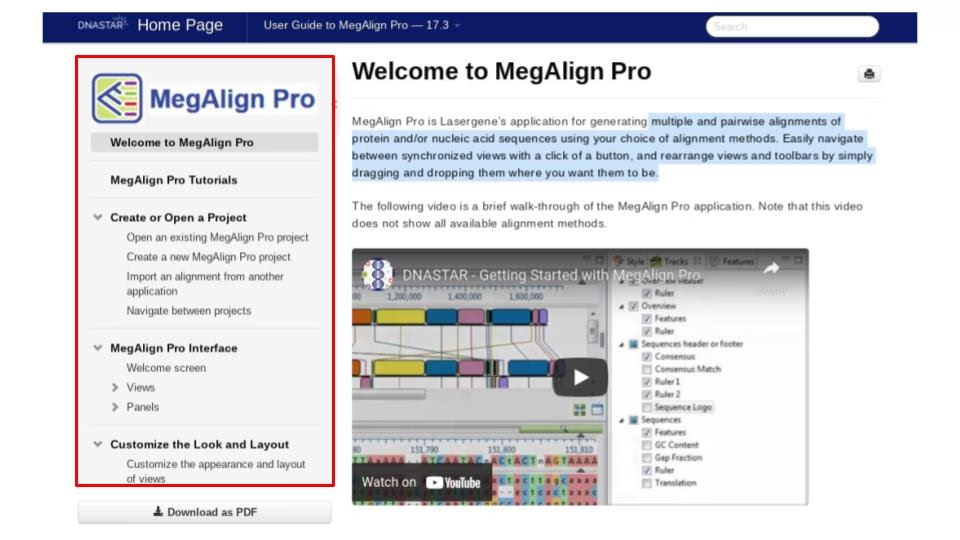
The manual features a convenient floating ToCs table in the left-hand sidebar, presenting easy to reach jump links easily landing the user on their desired topic – instantly.
Embeddable media
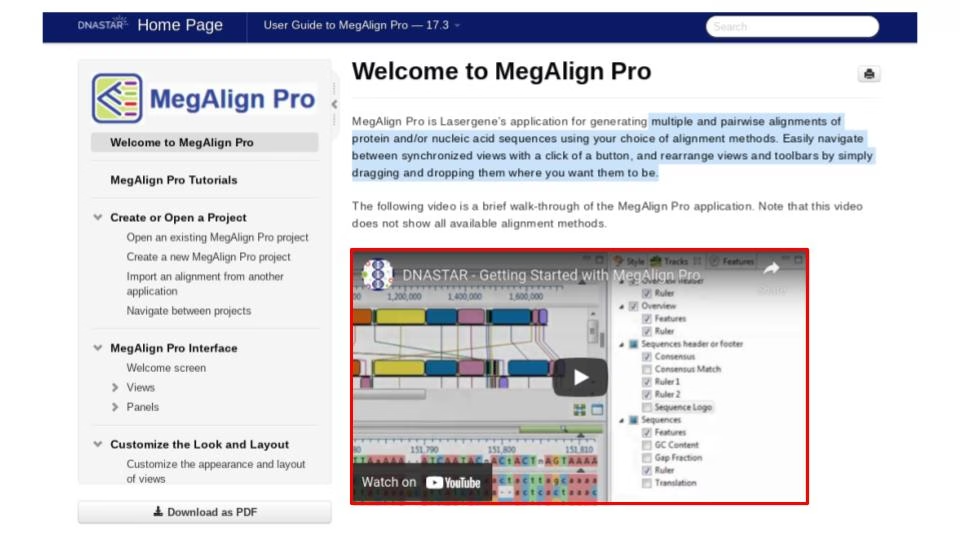
Above, is an example of embedded video in a page. In this instance, the rich media is used as a ‘Getting Started’ tutorial leading user through their first steps as an accompaniment to the written text.
Download PDF
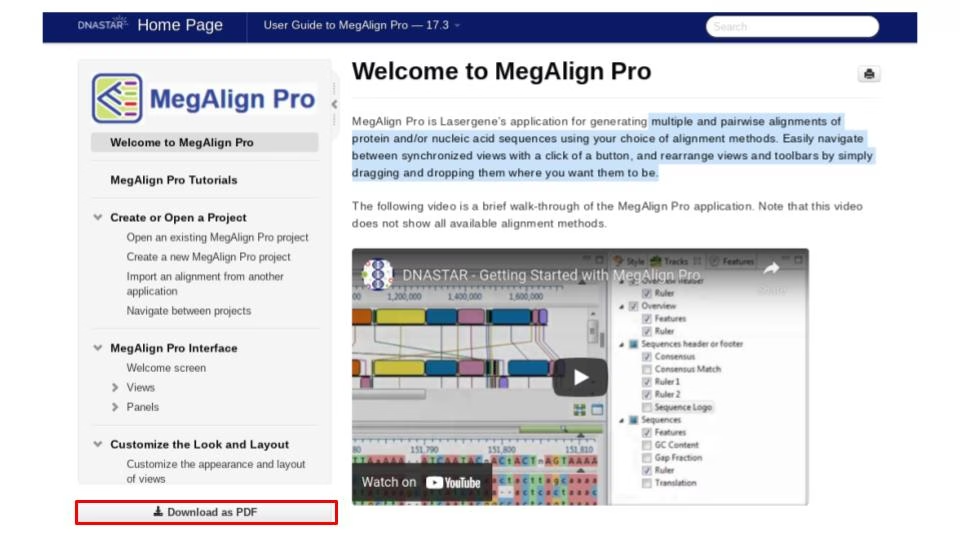
At the foot of the ToCs table on the left (above) is a ‘Download as PDF’ button. This presents a quick and easy way of users taking away value from the web viewing session and extending their experience beyond being online.
Printable pages or entire document
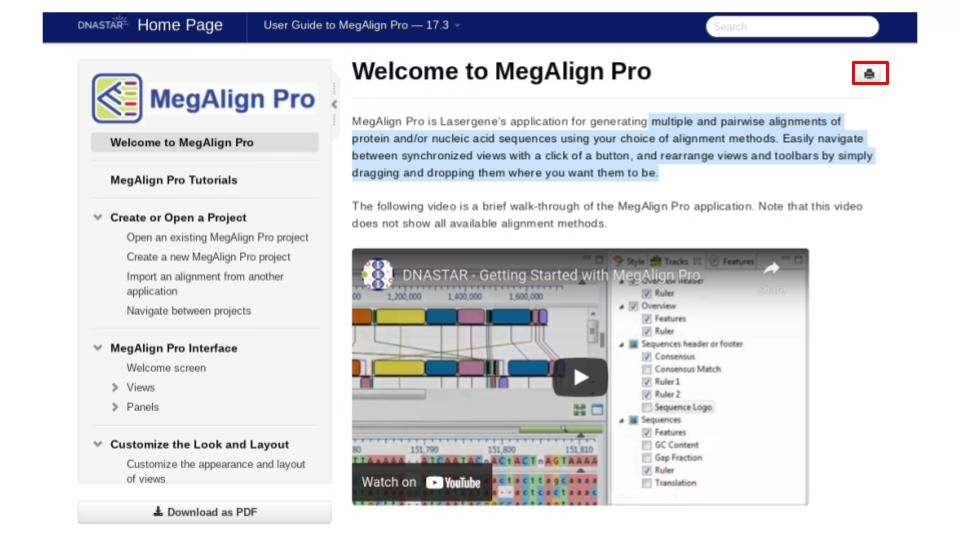
Some users still prefer a hard copy. And actually, for study purposes, printed notes are still and might always be the most effective tool.
In cases where a printed version is preferred, this print button (at the top right of the image above) will trigger the user’s networked printer to convert the digital manual into a paper copy.
Next / Previous buttons
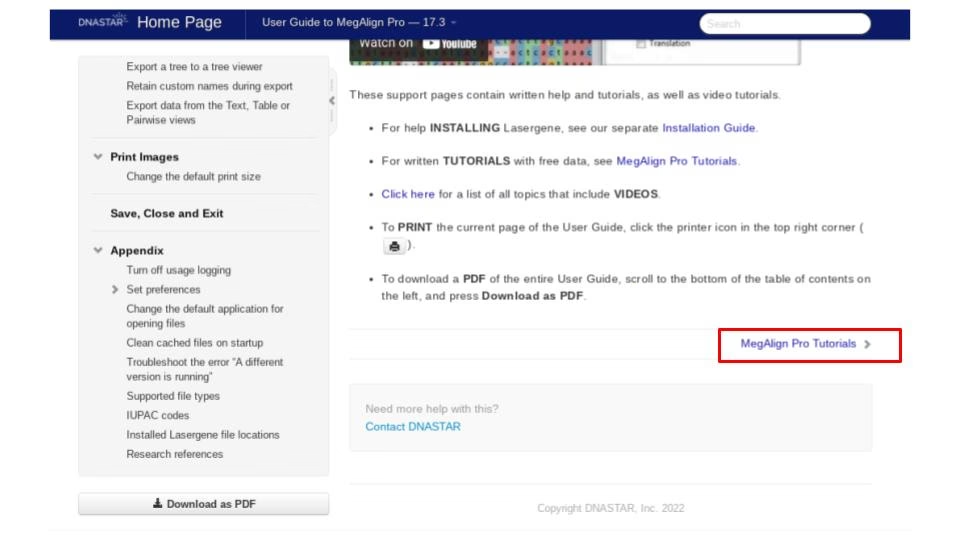
Pages are interlinked one to another in order, leading the users from cover to cover through the document.
This helps users stay on track within the story of the training narrative.
Search
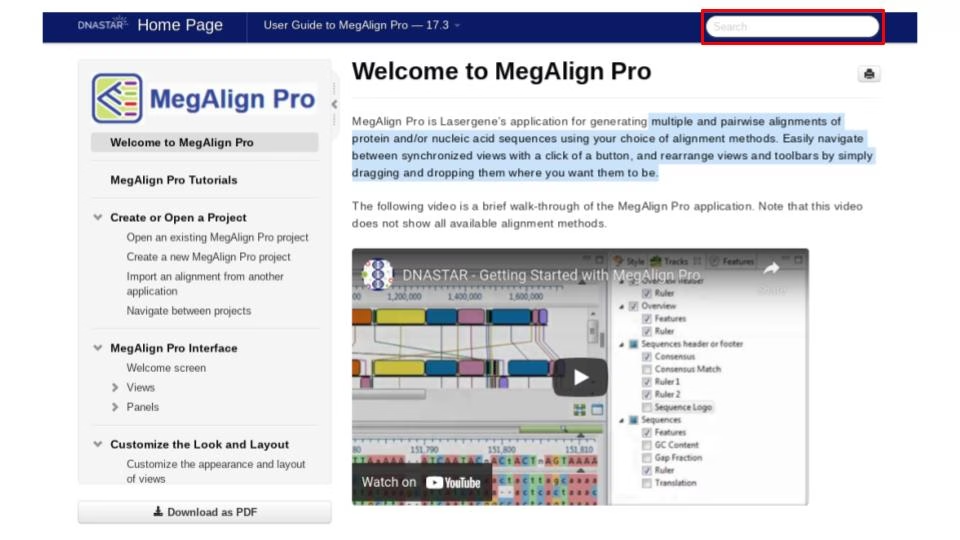
A search bar is an essential touch. The example above gives the search function prominence as a feature in the header space of every page.
This helps users find or discover relevant resources as directed by their queries.
Feedback
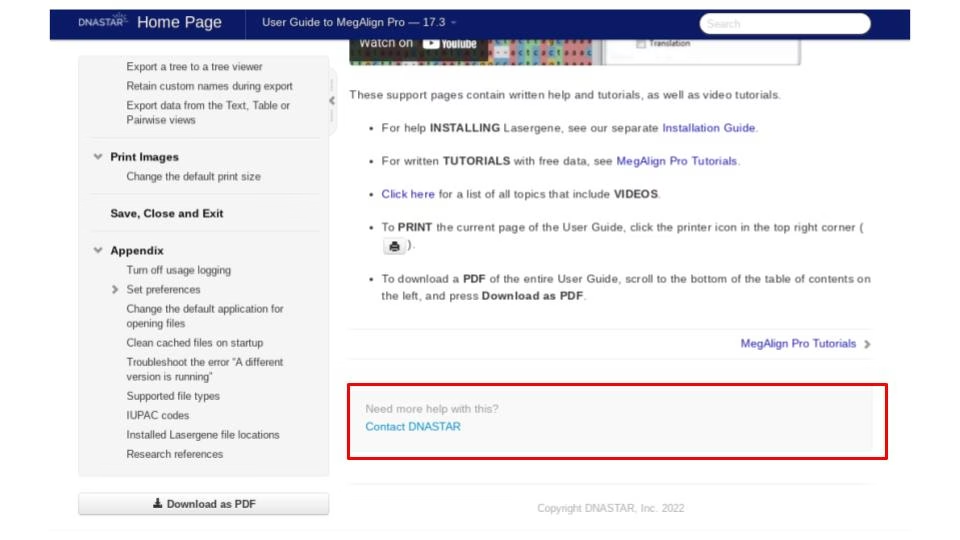
A simple and courteous call to action encouraging users to ‘contact’ the support team sits at the foot of every page.
Training manuals are opportunities for organizations to engage users in fruitful conversations on topic.
Feedback mechanisms like this ‘contact DNASTAR’ feature serve to close any gaps of misalignment between training material and user need.
Making an online training manual using WordPress
So, how’s about it then…are you ready to make your very own online training manual?
Well, here’s the inside track to producing one just like the example you saw above…plus more.
And before you ask – no, you don’t need to be a web developer nor hire one. This is an exclusively codeless solution.
But no code doesn’t have to mean low-tech.
In fact, with WordPress, you’re getting the online industry’s best site builder as well as the most diverse 3rd party developer ecosystem of plugins and extensions amongst all CMS.
The fact that over 40% of all websites trust in the content management abilities of WordPress should be persuasive enough.
With all that aside, wouldn’t it be great to get a step-by-step on how it’s done?
Here’s the lineup:
- Organising and categorising of pages and files
- Search, voting, feedback and analytics
- Frequently asked questions
- Helpdesk for handling enquiries via tickets
- Table of Contents page index
- Glossary term library
- Print My Blog for whole document 1-click printing
Organizing and categorizing of pages and files: install a comprehensive home page hub presentation with links to each of the chapters of the training manual complete with descriptions and icons for easy content recognition. A right sidebar widget with popular articles helps users see what is current with their peers.
Use the Heroic Knowledge Base plugin to instantly set up a well themed home page menu to head off your online training manual.
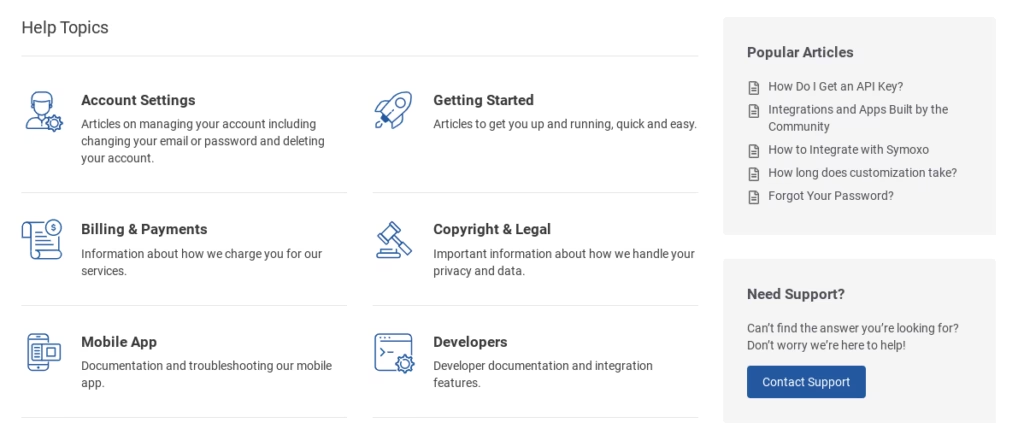
Search, voting, feedback & analytics: get a fresh user-based perspective with every new cohort of staff intakes with voting and feedback forms on article pages. Also, land user directly on just the answer they were looking for the first time around – with a laser sharp LIVE search function. Lastly, user analytics provide deep learning opportunities for improvement.
Use the Heroic Knowledge Base plugin to bolt on smart engagement tools for feedback and investigative insights.
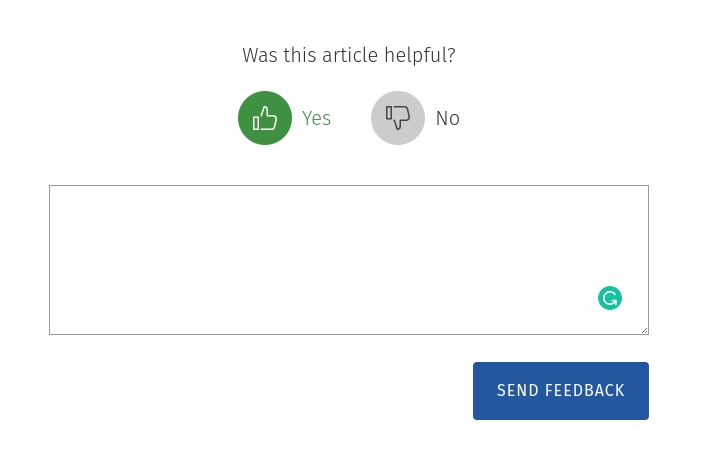
Frequently asked questions: construct FAQ accordion blocks with reusable content portions to readily furnish your training manual with beginner friendly pointers.
Use Heroic FAQs plugin to seamlessly interweave FAQ content within your manual’s pages.
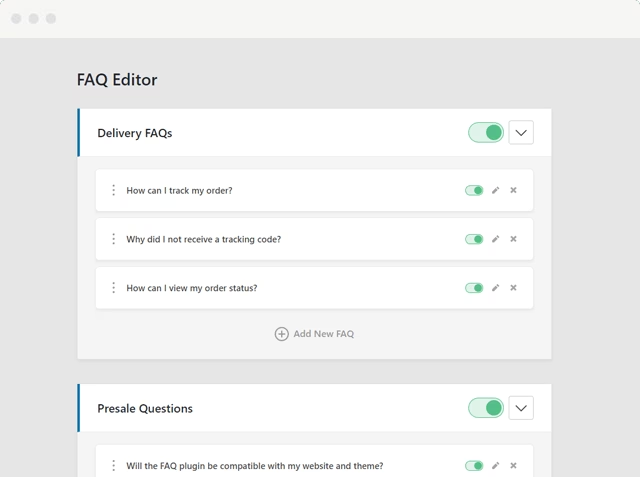
Heroic Inbox for handling enquiries via tickets: field enquiries from users and keep winning record response rates by implanting your support email inbox within the WordPress administration dashboard. No need to ping-pong between browser tabs with this neat back-office solution.
Use the Heroic Inbox plugin to operate out of your email account all within the WordPress administration panel.
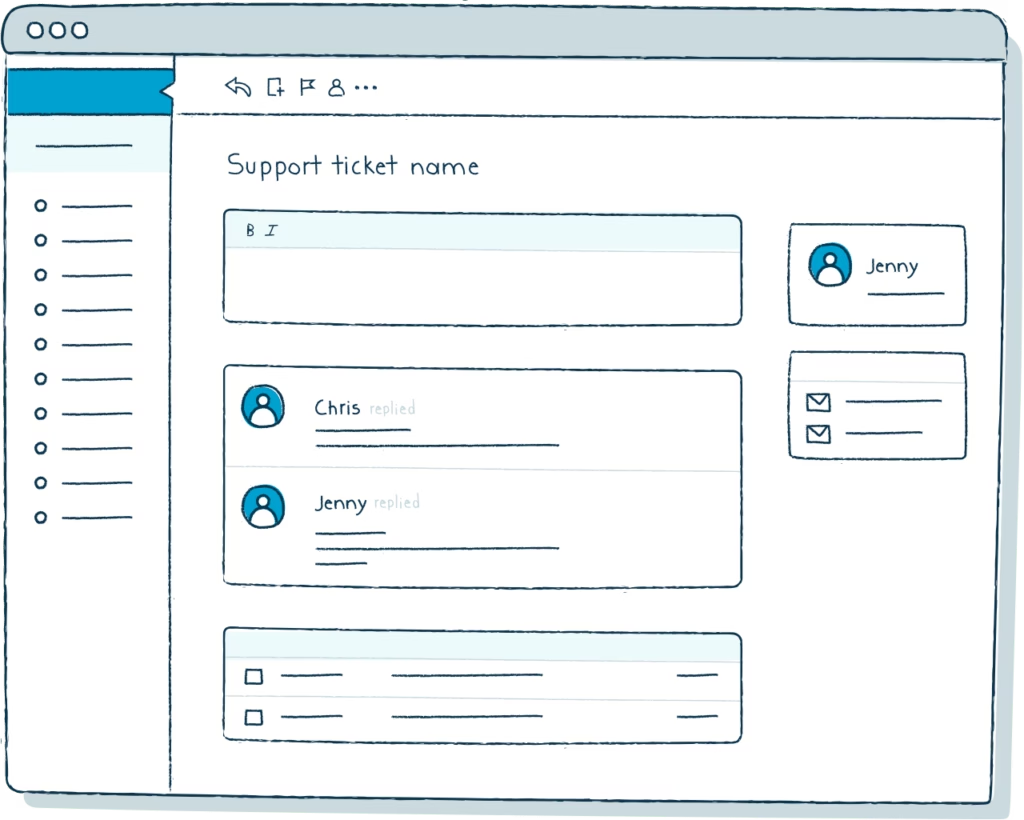
Heroic Table of Contents: set-up easy navigation ToCs on every training article. Give users the benefit of navigating article content simply.
Use the Heroic Table of Contents to insert an automatically populated table of contents into each article.
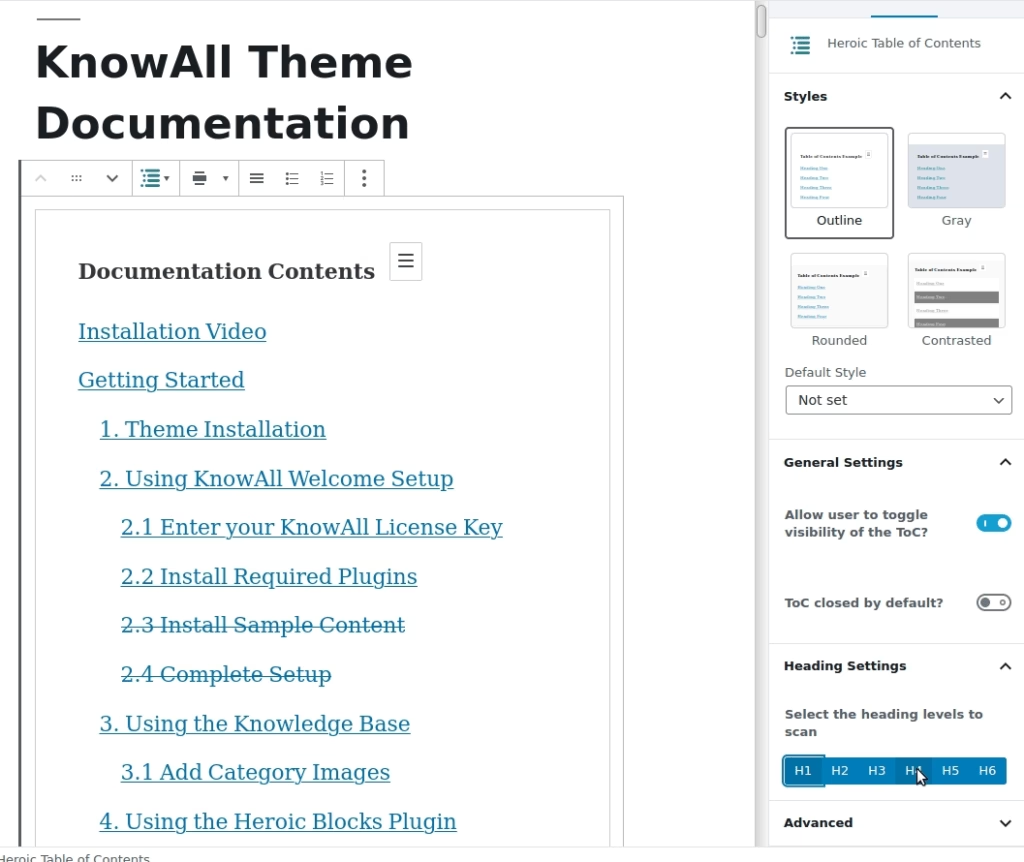
Heroic Glossary: list the most important terms related to theme, with links taking users to the relevant page.
Use Heroic Glossary plugin to set-up a list of jargon-busting words and their definitions.
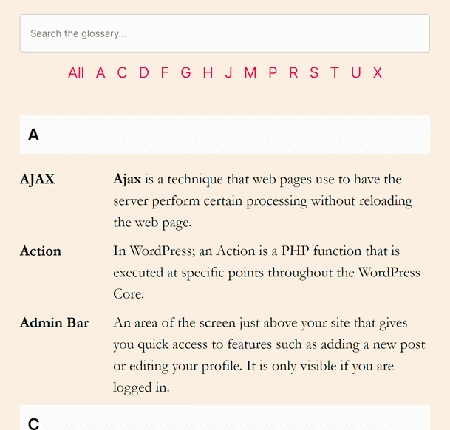
Print My Blog: instantly convert the pages of your online training manual into a PDF file. Also, convert the entire document with a custom layout and design adding versatility to your document.
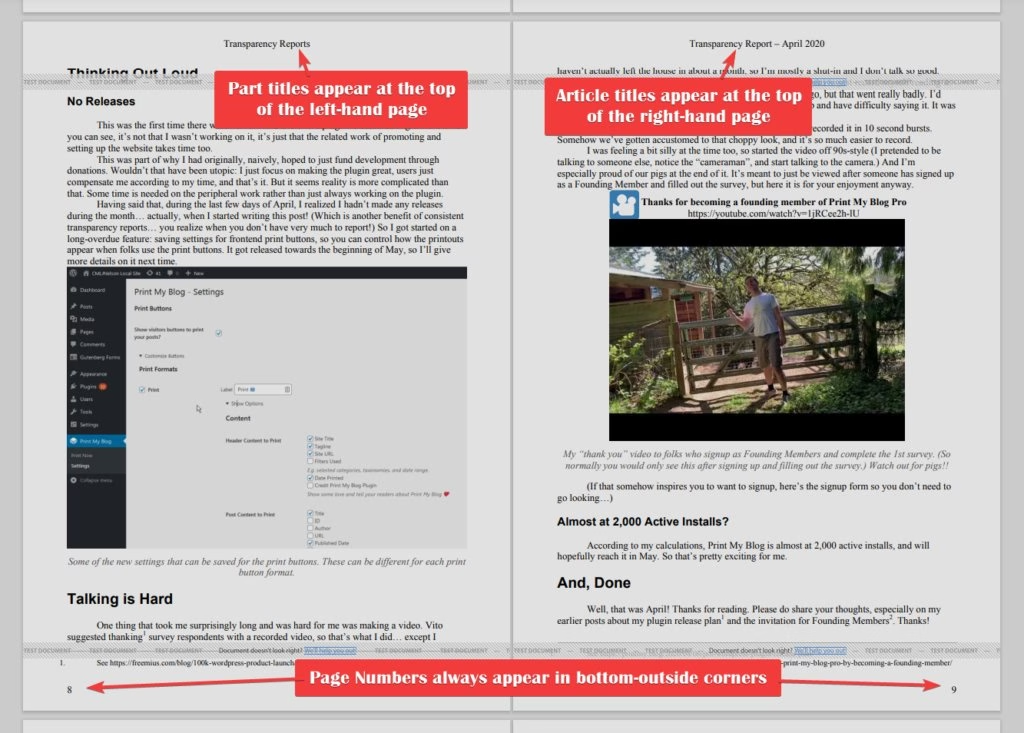
Use Print My Blog to insert print to PDF buttons into your online training manual.
Conclusion
An online training manual goes beyond merely performing a tick box exercise.
It’s an interactive, value-added training and development opportunity for your organization to really drive improvement.
Using the right digital platform can transform what traditionally had become a static formality into a dynamic effector of continued performance enhancement for your staff.
WordPress with all its advantages is well aligned to making your training documentation processes streamline, collaborative and 10x more impactful.
Both authors and users are in for a riveting ride with the latest digital controls placed at their fingertips.
All in all, with a switch over to an online training manual – your organization is poised for a solid return on investment.
Why not make your move toward building an online training manual using WordPress today?