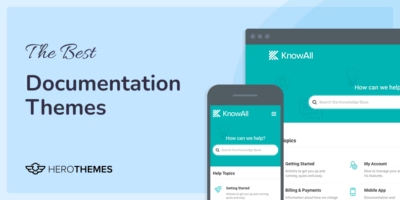How to Self-Publish a Book Online Using WordPress

Self-publishing has always been the dream for authors.
Whilst many strike up hugely successful career partnerships with publishers, the appeal of going independent – retaining full liberty and rights cannot compare.
However, feasibility is where that idea either sinks or swims – and most of all success factors is having access to a viable audience.
So, in saying this, there are 2-sides to writing books for a living.
There’s the artistic, enjoyable part of being imaginative with words.
And on the flipside, there’s the materially-minded business part.
Suffice to say, without a book you have no product and yet without profitable sales you have no reward.
In the days of physical product only, your options of independently succeeding were limited. There was just no way of avoiding the massive upfront capital cost of setting up your book production.
Whilst in this era of online digital communication, authors are now afforded the benefit of a zero start-up approach with publishing their own online or ‘e-electronic’ book.
No printing costs – with unlimited copies at your disposal.
All you then need, as we said earlier, is an audience.
According to latest statistics “the global E-Book Reader Market was estimated at USD 30.69 Billion in 2020 and is expected to reach USD 38.17 Billion by 2026.”
Therefore, it’s accurate to say that the internet inspires massive scale global self-publishing interest AND sales.
So with that, the stage is set for your new book project.
And self-publishing is more of a reality for most today than ever before.
Using an online publishing platform like WordPress, your project has every chance of taking off and being a literary and financial success.
To help you on your way in planning and implementing your best route to self-publishing your new ebook, we’ve written this guide which we hope gets you happily on your way.
Here is a quick table of contents for our guide to self-publishing an ebook with WordPress.
In This Guide

We rigorously test and research every product that we recommend through HeroThemes. Our review process. We may also earn a commission if you make a purchase through our links.
Advantages of self-publishing a book online?
A great advantage of self-publishing online is the building up of a personal brand.
A business which is eponymous.
You get popular for what you do, rather than what you do becomes popular.
Much like TV personalities, athletes, presenters, commentators, actors – your audiences might know you best for your literary services.
But with the transformative benefit of public relations, a 1-trick wonder can be persuasively redefined into being a multi-talented, multi-media star.
This is the gilded cross-over.
Once achieved, the cross-over can successfully broaden your media relevance beyond your publications.
It’s a public relations power move, giving you a credible reason to engage in the conversation with new audiences. A well-executed cross-over builds media influence.
With the right measure of positioning, suave and cultural diplomacy a successfully executed cross-over can by far supersede the career exposure and financial gains of the traditional author approach.
Aside from this, there are other standout benefits of exercising publishing independence:
- Creative control:
- Profit retention
- Pricing control
- Professional networking opportunities
- Guaranteed to be published
- Collateral for a more favorable publisher deal
…to mention but a few.
Options for self-publishing a book online
The wealth of options presented by self-publishing should be approached with a double edged caution.
On one hand, multiple strategic variables offer greater control.
But also, without ample experience such an array of choice can be overwhelming and lead you to being stuck in indecision.
The following points are just some of the key options that you might weigh up on your way to self-publishing your book:
Format
Your book could be presented to your audience in so many different ways. But ultimately the convenience factor will go a long way to converting a readership. And cost effectiveness against your bottom line will help you sustain your career.
Here are the most common methods of self-publishing a book today:
- Print on demand – printing a book only when it has been ordered by the customer. A just in time manufacturing model for the publishing industry.
- eBook – a book held in digital format or stored electronically. Could also include books hosted online as web pages, either in its own standalone website or as part of an existing site.
- Audiobook – listening rather than reading. Narrated and stored locally so that the listener can revisit the content at their own pleasure.
File type
eBook file examples:
- EPUB – an XML based format of file transfer which is compatible with Apple, MS and other commercially popular systems.
- Mobipocket – a file for reading ebooks on mobile—or eReader—devices. Streamline (minus coding bloat) and supports useful functions like bookmarks or notes, for example, as well as incorporating Javascript. .mobi files are actually the root of current Kindle file types and .mobi can still be viewed on some Kindle reader devices.
- Kindle – proprietary file format developed by Amazon for reading ebooks on devices like phones, laptops or tablets that have the Kindle app installed. File formats .azw, .azw3, .kfx all apply.
- PDF – an abbreviation of Portable Document Format. PDF has become almost universally accepted for sharing documents online. It can be viewed equally as easily using Windows or MacOS via Adobe Acrobat Reader software.
Recommended Guide: How to Embed PDFs in WordPress Website - iBook – an ebook file type developed by Apple. Such files are produced inside the iBooks Author and can be published directly to the Apple Store. You can also export as an iBooks file – resembling a plain text document like RTF, or the can be exported as PDFs.
- Comic book archive – comic book archive or comic book reader file (also called sequential image file) an ebook file type that is usually used for viewing comic books. It shows images files one after the other in a series.
Convert the following file types into eBook files:
- ODF – it is an XML-based file format for opening spreadsheets, charts, presentations and word processing using ZIP-compressed.
- Rich text format – the great translator among basic text file types. This file is a proprietary type belonging to Microsoft, yet has the ability to be read by most other word processors. A compatibility leveler.
- Djvu – primarily used for the transfer of scanned documents including text and images elements, thie djvu file has been promoted for its smaller file size compared with PDF.
- Doc – a feature rich word processing file developed by Microsoft as a proprietary file type of their Word program. Many other word processors can export this file type.
- PostScript – this is a vector graphic file. Want graphics and text ready to print? This file was made for that exact reason. A .ps file can be sent to instruct a printer to print directly. However, you are heavily constrained when opening PostScript files. A major drawback.
- HTML – the language of web pages. This will be the option should you want to host your book online via the pages of your own website.
Publishing your book on the web:
- Using a content management system (CMS) – publishing a book on a website is a content heavy project. It will require a lot of digital grunt work. This is the value of using a CMS.
- WordPress itself (the current market leader among all CMSs) was originally made as a self-publishing tool. And according to many, it’s the best in the business when it comes to publishing literature online.
- UX (user experience) – every audience needs engaging and to find what they are looking for with ease. Planning the user experience helps you reduce friction between the writers and the content.
Styling your self-published ebook
When writing and self-publishing your own book, you’ve got to grasp that you’re delivering a product.
Styling matters. It’s the literary equivalent to product packaging.
With book publishing styling these common elements each have their part to play:
- Cover & promotional imagery: the initial visual ‘draw’ for every book is its cover. According to good advice, it should (a) catch the eye and (b) should declare the intended market for the book.
- Formatting (CSS): appropriate use of space as in dimension of margins, for example, or running heads and running feet (i.e. header and footer content of each page). Using a custom style-sheet for the web page version will help you set a firm standard of style.
- Typography: clarity is key – avoidance of reader distraction, using a font that is easily read. A library like Google Fonts will offer plenty of scope for customization.
- Spacing & indents: be aware of the etiquette or unwritten rules of indents, tabbing and end of sentence spacing within your chosen genre of writing. There isn’t a blanket approach every time. If your book is to be hosted on a website, then choosing an appropriate web theme with preconfigured styling will get most of the work ‘done for you’ in advance.
- Chapter title: giving emphasis and impact without losing legibility or credibility. A chapter title or subtitle should stand out, yet still be in keeping with the remainder of the book.
- Device responsiveness: regardless of what type of internet communications device, screen size or web browser that an audience member uses to view your online book, you want a consistent display. Using a device responsive content management system will help you maintain viewing quality.
- Accessibility: regardless of physical or social ability – you’ll want to reward interested readers in your book with a flawless user experience. Adhering to common web accessibility protocols will keep your content in reach of most.
Distributing and promoting your self published book online
Indexing to the search engines
With “99,000 searches every single second”, Google’s mammoth share of the online market is impossible to ignore.
Therefore, you shouldn’t need much persuasion to agree that a primary angle of promotional attack for your online book launch would be to index the promotional material in the search results.
Getting the pages submitted to search indices, either your entire text or preview portions, will help get the material under noses to draw in an audience.
Blogging
Next, you might try keeping a web log or online journal to diversify your organic search reach.
Yes, blogging involves more writing output (even beyond writing an entire book).
But the relational appeal of a candidly written personal blog can capture your audience’s imagination in a way that enhances the book reading experience.
Personal branding
The old adage applies here, of “getting your name out there.”
Developing an active personal brand online opens doors to priceless PR opportunities like niche interviews and social media coverage.
A personal brand can elevate awareness and inspire interest in your products and services. This really works for writers.
An online personality like Neil Patel, CMO and co-founder of Neil Patel Digital, quickly rose up the stellar ranks of the internet marketing niche by a daily blogging discipline.
Through a prolific posting schedule and by publishing long form in-depth guides, Neil has generated a market leading client base for his SaaS ventures, Crazy Egg et al.
He’s living proof that personal branding can be great commercial leverage for growing viable business.
Co-host or guest on a niche podcast
It’s the chat show effect.
One dynamite interview can be all it takes to launch a career and break a new audience.
Podcast hosts are gatekeepers to the kind of niche cross over potential which can successfully broaden the horizons of brands.
Plus, by breaking into a new media format like audio you add dimension to your brand – offering up a new channel of conversation with the marketplace.
Guest post on blogs with relevant audience to your blog
This can be a highly effective promotional technique which plays to the needs of quality online blogs for material that engages their audience.
Guest posting is like a micro-level strategic partnership.
You find strategic synergy. You explore the mutual growth opportunity of sharing content, cross-platform.
By researching and writing quality pieces for another blog, you both enrich their audience with your expertise, but also open up a constant stream of referral traffic for your book.
Pitch journalists with studies, research and soundbites
Become active within the content ecosystem.
Pitch journalists. They’re forever seeking authoritative opinions, facts and figures to validate their arguments.
Platforms like HARO (Help A Reporter Out) present a daily list of journalist requests for information – offering you an almost constant supply of PR guest spots…for FREE.
And with the right sort of targeting, you can add significant value to your personal brand (and especially with whom it will count the most) by even the briefest of quotes.
Also, one high profile placement can go a long way to open up the doors to other seemingly minor or major engagements.
Offer convenient file type options for the book
Don’t alienate audiences through novice mistakes like file compatibility.
Although we mentioned this in one of the previous sections above, it’s worth reiterating that your audience will have mixed user preferences.
Stay abreast of all scenarios, investigate and research widely.
Making & selling a self-published book online, using WordPress
Now all the hype of promotional planning is concerned, we’re left with the nuts and bolts of executing the launch.
It’s time to build and begin selling your self-published online book.
As many variations of web technology that exists, each presents a different avenue to go down for making your self-publishing dream a reality.
But one thing is for sure, as far as current technological possibilities are concerned – you’ll want to do your best to future proof your efforts.
Choosing a web-based platform that leans heavily upon progressive, forward-looking protocol will ensure your literary works will not become outstripped nor outdated by the passage of time.
A leading contender in this department is WordPress content management system (CMS).
WordPress currently powers 43% of the entire world wide web.
It’s safe to say WordPress is both cutting edge and yet very accessible and easy to use for business and personal users.
This combination of utility and user-friendliness for managing a wide variety of content online has resulted in WordPress being catapulted to the forefront of web builder platforms.
Today, WordPress is trusted by some of the biggest business, political and personal brands including: Bloomberg, The White House and Tiger Woods.
And as such, WordPress is proven in the area of online publication.
Now, for some guidance on how you could use WordPress to self-publish your book online:
Book home page: a chapter-by-chapter outline of your book’s content. These individually styled chapter headings and summaries provide readers with an easy means of jumping straight into their favorite topic or stage of your book.
Use the Heroic Knowledge Base plugin to array your book’s homepage with the most accessible entry-point.

Glossary: a great addition especially for an educational book or perhaps the sci-fi genre where specialist terminology features most apparently. A glossary puts all the necessary terms and their definitions all in one convenient place.
Use the Heroic Glossary plugin to produce an easy-to-use database of useful words for reading your book.

Learn how to create a glossary website with WordPress.
Interlinking / siloing of pages: want to link related topics and content together within your online book? Automatically interlink pages with a web theme that helps you pool related content into meaningful networks.
Use the Heroic Knowledge Base plugin to engineer topically siloed pages for an enhanced user experience.

Table of Contents: increase the digestion factor for your book with a table of contents on every page. Useful jumplinks on the web page helps readers get straight to the content they need the most, without any delay.
Use the Heroic Knowledge Base plugin to set up a floating Table of Contents (ToCs) on your online book’s web pages..

Breadcrumbs: leave a trail of simple navigational cues that help you retrace your steps through the hierarchy of page content within your online book.
Use the Heroic Knowledge Base plugin to implement breadcrumb page links at the top of each book page, helping users find their way around.
FAQs: if your book is more instructional in nature rather than recreational, then perhaps having Frequently Asked Questions will help assist readers reach for easy to understand teaching points.
Use the Heroic FAQs plugin to install Frequently Asked Questions in your WordPress web book.

eCommerce: integrate payment processing into the reader experience with a 1st class ecommerce function. Enable your readers to buy your book as a download – even with 1 click purchasing checkout to streamline the process.
Use the Easy Digital Download plugin to set-up book purchasing on your website.


Explore: Best eCommerce Plugins for WordPress
Print My Blog: effortlessly convert either your entire WordPress site or portions into professionally formatted PDF or other eBook file type.
Use the Print My Blog plugin to transform your site into a printable eBook.
Conclusion
So self-publishing a book online is a very feasible and cost-effective option for launching your next book project.
Even if you don’t have web coding experience – with the assistance of a market leading, versatile web builder like WordPress, your project can kick-off relatively easily.
WordPress assists with producing your book in file types, yet with consistent styling and formatting.
The output of your book with WordPress is both digital and print friendly. Able to be converted to suit the reading preference of most audience members.
In short, having a tool like WordPress on your side will help you succeed with your self-publishing project, giving you an online advantage for receiving substantial ROI.