6 Best WordPress eCommerce Plugins Compared in 2024 (+ Our Picks)
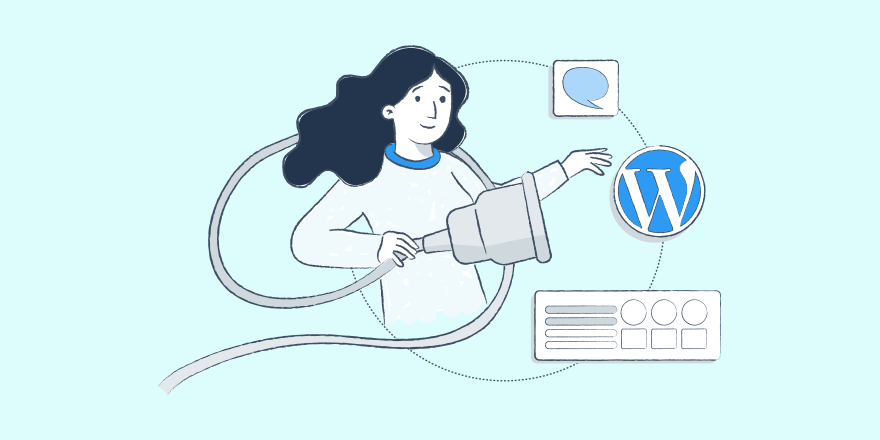
Searching for the best WordPress eCommerce plugins?
Well, if you haven’t come across the name “WooCommerce” already, you’re about to because it’s the best WordPress eCommerce plugin for most people. But despite dominating the WordPress eCommerce space, WooCommerce is not your only option for selling on WordPress.
To prove it, we’ve collected six of the best WordPress eCommerce plugins. Yes – one of those plugins is WooCommerce, but we also found five others that might be better options than WooCommerce for certain situations.
Let’s get right into it, starting with the only place that a WordPress eCommerce plugins post can start…
1. WooCommerce

By the numbers, WooCommerce is the most popular way to create an eCommerce store. No…not just the most popular WordPress eCommerce plugin (though it is that), the actual most popular eCommerce platform – even beating out Shopify, Magento, Wix, and anything else.
It comes from Automattic, the biggest WordPress developer and the same team behind WordPress.com, Jetpack, and other popular solutions.
While the core WooCommerce plugin offers everything you need to create a functioning eCommerce store, it really shines thanks to its huge library of thousands of official and third-party extensions. Through these extensions, you can improve your store in pretty much any way imaginable.
Key Features
- Full native WordPress eCommerce functionality.
- Supports physical products, digital products, or services.
- Thousands of official and third-party extensions.
- Integrations with pretty much any payment gateway imaginable, including small local gateways.
- Mobile apps to manage your store on the go.
Where It Excels
When it comes to WordPress eCommerce plugins, WooCommerce should always be your default option. It’s the most established, has the most features and integrations, and is pretty much guaranteed to receive ongoing support and improvements.
That doesn’t mean you should always use WooCommerce. It just means that if you’re going to not use WooCommerce, you should have a specific reason for doing so (such as focusing more on digital products, wanting a more hands-off approach, seeking a more lightweight solution, focusing on multi-channel selling, etc.).
As we showcase the other plugins, we’ll try to focus on not just their features, but also why you might want to choose them over WooCommerce.
Pricing
The core WooCommerce plugin is free and you could technically create a working WooCommerce store using just the free plugin and free extensions.
However, in reality, it’s pretty rare that you’d be able to create a production-ready WooCommerce store using just free tools.
Unfortunately, it’s hard to give a number here because a lot depends on your store, but you should probably budget at least a few hundred dollars for extensions.
2. Easy Digital Downloads

As the name suggests, Easy Digital Downloads (or EDD for short) is 100% focused on helping you sell digital products like software, eBooks, audio files, video files, etc.
If you’re selling physical t-shirts, it ain’t for you. But if you’re selling an eBook that teaches people how to start a t-shirt business, that’s where EDD excels.
As part of its downloads-focused features, you’ll get features to control access to files, limit downloads, track download activity, and more. It also eliminates the physical product-focused features that WooCommerce has, which creates a more streamlined, focused experience.
Key Features
- Focused specifically on selling digital products.
- All the core eCommerce features you’d expect, including shopping carts, discounts, payment gateway integrations, etc.
- Full control over downloads, including controlling access, limiting downloads, tracking activity, etc.
- Built-in licensing support for software.
- Comes from an established developer and has a long track record of support and improvements.
- Integrations with AffiliateWP to create an affiliate program.
Where It Excels
True to the name, Easy Digital Downloads is a great option if you’re looking to sell digital products such as software (including built-in licensing features), eBooks, audio files, video files, etc.
For example, a lot of WordPress developers use Easy Digital Downloads to sell their themes and plugins. In fact, here at HeroThemes we also use Easy Digital Downloads to sell our KnowAll knowledge base theme, Heroic KB knowledge base plugin, Heroic FAQs plugin, and Heroic Inbox helpdesk plugin.
So if you’ve purchased any of our products, you’ve experienced Easy Digital Downloads.
Pricing
The core EDD plugin is available at WordPress.org, but you’ll almost certainly want to purchase a premium membership to access its many add-ons. The bundles range from $99 to $299 for a single store.

3. Ecwid

Unlike WooCommerce and EDD, Ecwid is not a native WordPress plugin. Instead, it’s a SaaS eCommerce solution that you can easily use with WordPress thanks to its dedicated integration plugin.
It lacks the flexibility of WooCommerce, but it does give you a very simple way to start selling on WordPress, as well as on other channels such as Amazon, Facebook, eBay, and more.
Key Features
- SaaS eCommerce platform – not a native WordPress eCommerce plugin.
- Dedicated WordPress integration plugin.
- Hands-off security and maintenance – Ecwid handles everything for you.
- Automatic shipping and tax calculations.
- Multi-channel selling support for Amazon, eBay, social media, and other channels.
- Manage everything from one dashboard or on-the-go with mobile apps.
Where It Excels
Ecwid has two advantages over WooCommerce and other native WordPress eCommerce plugins.
First, it’s simpler because Ecwid handles securing and maintaining the most sensitive parts of your store, such as the checkout process. Some people appreciate not needing to worry about these areas.
Second, it’s good for multi-channel selling. For example, selling on your WordPress store, Amazon, Facebook, and maybe other channels. Because of its SaaS approach, Ecwid lets you manage your sales on all these different channels from one unified dashboard.
Of course, the downside is that you don’t have as much flexibility as a native WordPress plugin, so it’s only a good option for straightforward eCommerce stores. You don’t get the huge third-party integration marketplace, nor do you get direct access to your store’s underlying code for customization.
You also don’t have as much flexibility for controlling the design of your store, because you’re limited to the design options that Ecwid gives you.
Pricing
Ecwid has a limited free plan that will work for small stores. It lets you create up to 10 products and sell them via your WordPress site. To unlock more products, channels, and features, the paid plans start at just $15 per month.

4. BigCommerce

Like Ecwid, BigCommerce is another SaaS tool that you can easily integrate with WordPress thanks to a dedicated WordPress plugin.
It shares a lot of the same pros and cons as Ecwid. However, it has a bit of a tighter integration with WordPress, which allows for more flexibility when working on your WordPress site.
Overall, Ecwid is a little simpler than BigCommerce and has a free plan, while BigCommerce is more flexible than Ecwid (but still not as flexible as WooCommerce).
Key Features
- SaaS eCommerce platform – not a native WordPress eCommerce plugin.
- Dedicated WordPress integration plugin.
- Stores products in your WordPress database as a custom post type.
- Hands-off security and maintenance because BigCommerce maintains your store’s sensitive parts.
- Multi-channel selling support for Amazon, eBay, Walmart, Facebook, and more.
- Real-time shipping quotes.
Where It Excels
BigCommerce shares the same two advantages as Ecwid in that:
- It’s more hands-off because BigCommerce handles maintaining/securing the checkout for you.
- BigCommerce supports multi-channel selling, so you can manage all of your sales channels from a single dashboard.
There is one technical advantage that BigCommerce has over Ecwid for WordPress users, though. BigCommerce will actually sync your products as their own custom post type on WordPress, which means that you can control how they look using the regular WordPress template system.
This gives you a lot more control over the design of your store and also allows for WordPress developers to create dedicated BigCommerce WordPress themes, such as the BigCommerce version of the Shoptimizer WordPress theme.
Pricing
Unlike Ecwid, BigCommerce doesn’t offer a free plan. The paid plans start at $29.95 per month and you can try it out with a 15-day free trial:

5. WP Simple Pay

WP Simple Pay is a lightweight native WordPress plugin that helps you accept one-time or recurring payments via Stripe. It’s not a full eCommerce solution like the previous options, so you’ll probably only want to use it for situations where you’re selling a few products.
However, it can be a great option where installing a full eCommerce solution like WooCommerce would be overkill.
It comes from the same team behind the EDD plugin that we shared above, so it has an established team behind it.
Key Features
- Lets you use Stripe for credit payments – it doesn’t support any other credit payment gateways (though Stripe does support Apple Pay and Google Pay). You can also accept non-card payments.
- Lightweight solution for simple eCommerce stores.
- One-time or recurring payments.
- Custom checkout forms.
- Coupon support.
- AffiliateWP integration to create an affiliate program.
Where It Excels
WP Simple Pay is a good eCommerce solution for simple setups where you only have a few products and you don’t need features like a full shopping cart and structured checkout process.
For example, if you’re just selling a few t-shirts in a merch store, WP Simple Pay is a great lightweight solution for setting that up. It’s also great for selling services or accepting donations.
Pricing
WP Simple Pay does have a limited free version at WordPress.org that works for simple one-time payments. However, you’ll probably want to go Pro to unlock features like coupon code support, on-site checkout (no redirect), subscription payments, AffiliateWP integration, and more.
The premium version costs $99 to $149 depending on the features that you need.

6. Gravity Forms (Or Many Other Form Plugins)

In addition to WP Simple Pay, most popular WordPress form plugins make a good option for lightweight eCommerce solutions.
I’ve chosen to highlight Gravity Forms as it’s one of the top options and also has a vibrant third-party extension marketplace, which makes it very flexible. However, the same basic principles apply to other options like WPForms, Ninja Forms, Formidable Forms, etc.
The same pros and cons hold true as we discussed above with WP Simple Pay. However, one of the key differences is that Gravity Forms supports more payment gateways than WP Simple pay and also offers more automation workflows, such as adding shoppers to your CRM or creating tasks for new orders.
Key Features
- Create payment forms to sell products.
- Supports PayPal (Standard and Pro), Stripe, 2Checkout, and Authorize.net.
- Supports coupons and discounting via the Coupons add-on.
- Integrations with lots of services for post-purchase automation workflows, including a catch-all Zapier integration that lets you connect to any app on Zapier.
- Conditional pricing fields to let users configure their product (especially great for customizable products).
- Extendable with third-party add-ons, such as the Gravity Wiz eCommerce fields.
Where It Excels
Gravity Forms is great for very simple implementations where you only need a lightweight solution to sell a few different products. In that respect, it’s very similar to WP Simple Pay.
Again, one of the areas where Gravity Forms surpasses WP Simple Pay is with automation workflows. You can hook your forms up to a ton of different tools, as well as Zapier. This lets you automatically send orders to certain tools, set up notifications, add shoppers to your CRM, etc.
Pricing
To use Gravity Forms for eCommerce, you’ll need at least the $159 Pro license (and potentially the $259 Elite license). You also might want to purchase some third-party add-ons.

Which Is the Best WordPress eCommerce Plugin?
Overall, the best eCommerce plugin for WordPress is the plugin that best meets your needs.
As we mentioned earlier, WooCommerce should definitely be your default choice. It’s the most popular way to make an eCommerce store and it’s the overall best solution for most users.
However, most is not all, and there are some situations in which another plugin might suit you better. Let’s go through them:
- Easy Digital Downloads – a great option if your store exclusively sells digital products.
- Ecwid – a SaaS tool that can be a good option for straightforward stores where you value simplicity and/or multi-channel selling.
- BigCommerce – another SaaS tool for simplicity and multi-channel selling, but with the benefit of a tighter WordPress integration since it uses a custom post type for products.
- WP Simple Pay – a great lightweight native WordPress option for simple stores where you only sell a few products.
- Gravity Forms – another option for lightweight eCommerce stores that gives you more flexibility when it comes to payment gateways and automation workflows.
Once you pick your plugin, check out our collection of the best WordPress eCommerce themes to find the perfect companion.
Still have any questions about choosing the best WordPress eCommerce plugin for your needs? Leave a comment!


