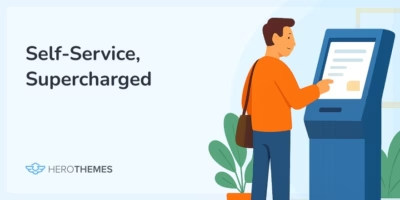How To Create Technical Documentation (Step-By-Step Guide)

What is technical documentation?
Technical documentation is a type of written material that contains detailed information on how to use, build, maintain, and troubleshoot a product, service or a system.
For example, in software development, technical documentation is a high-level term that refers to all the guides and other content related to the development and features of specific products.
Here’s the main difference between normal (or general) documentation and technical documentation:
| Normal documentation | Technical documentation |
|---|---|
| Provides general information in simpler language. | Provides in-depth information, often including technical terms, code snippets, diagrams, and examples. |
| Usually created to provide a quick overview of a product or service in the form of user guides or FAQs. | Includes instructions on how to use, build, maintain, and troubleshoot a product or system. Some examples are API documentation, architecture guides, or system design documents. |
| Designed for end users, customers, or anyone with limited technical knowledge. | Designed for developers, engineers, or IT professionals. |
And there’s so much more to technical documentation that we’ll uncover in this guide.
In This Guide
Why Is Technical Documentation Important?
Technical documentation is an asset that serves diverse stakeholders by helping them understand and be on the same page about the product and its development.
While also providing a way for customers and clients to solve issues with a self-help channel.
Technical documentation has become crucial for providing top-notch customer service while maintaining cost efficiency.
A study by ThinkHDI1 shows that self-help channels cost an average of only $2.37, while one-on-one channels cost an average of $15-37.

Here are some more benefits of technical documentation:
- Improves communication and collaboration across departments, by serving as a single source of information.
- Increases efficiency and productivity
- Improve customer satisfaction with self-help channels and fast answers.
- Lower customer service cost by reducing the number of customer support tickets.
- Reduces the learning curve and helps new employees get on board.
- Enables quick decision-making
- Gives a roadmap for future projects
- Record ideas
- Promotes knowledge retention
Types of Technical Documentation
Technical documentation can be divided into two main types::
- Product documentation includes system and user documentation.
- Process documentation includes process benchmarks and internal operations
1. Product Documentation
Product documentation contains information about the product under construction and gives guidance on its use cases.
This information consists of product requirements, business logic, technical specs, and user guides.
System Documentation
System documentation offers an overview of the product creation framework and allows product developers and other people involved to comprehend the technology behind it.
Typically, it consists of the requirements, specifications, source code, architecture design, validation reports, authentication and testing details, and maintenance instructions.
User Documentation
User documentation is crafted for those who use the product. But, the types of users can vary. That’s why you must create these documents based on various use categories and degrees of proficiency.
Usually, user documentation is targeted at two major segments: system admins and end-users.
This type of documentation consists of how-to guides, user manuals, installation guides, troubleshooting documents, instruction handbooks, frequently asked questions, and help guides.
2. Process Documentation
Process documentation includes every piece of content that is created with regard to building and managing the processes involving product engineering.
The key contrast between process and product documentation is that the former documents the engineering procedures while the latter explains the product.
The reason for maintaining process documentation is to improve the organization and planning of the engineering stage.
This type of documentation needs preparation and strategy prior to starting the process and also while the product is being built.
Typical process documentation includes standard operating procedures, project documentation, process blueprints, testing dates, white papers, minutes of meetings, and also corporate communication.
Technical Documentation Examples
Here are some examples of good technical documentation and what to learn from them.
1. Spren Documentation

Spren, is a company that offers APIs for connections with health-related mobile apps to provide tailored and precise biometric information.
But this is a tricky process, and it requires technical articles that are simple to understand and produced by a professional. So the app companies can seamlessly integrate the solution into their respective project cycles.
That’s why Spren’s documentation is a great example of technical documentation done right. It provides a plethora of visuals and illustrations to engage customers, making the docs easier to comprehend.
2. Spryker Documentation
Spryker’s documentation has to cater to various user groups, including programmers and technicians responsible for the installation and maintenance of the software. And also the target customer who will utilize Spryker to operate their online shop.
This implies that their documentation should have content that serves diverse needs. Plus, they should develop it according to the tech proficiency of the targeted end-user.
And that’s exactly what they have done. They have arranged the documentation according to user groups.

As visible, every person using the documentation first has to determine his category out of the three types of audiences (business users, developers, cloud engineers) and then select a collection of guides.
Once the user enters the suitable area, he will see guides designed for his role and his degree of tech proficiency.
As you can see in the above technical documentation example, the key objective is to make sure that programmers and other users can easily find the guides they are looking for.
3. Metric Insights Help & Documentation
Metric Insights is a push intelligence system that utilizes your visitor interaction information and other details to provide you with practical ideas to improve your site.

With their technical user documentation, you can see how they have covered multiple scenarios.
From using a product from a regular user’s perspective to an administrator’s perspective.
Guides on troubleshooting, maintenance and release notes. Plus the guides are very detailed and visually rich.
Explore:
Best User Documentation Examples (Good & Bad + Tips)
12 Best Documentation Examples to Learn From (Expert Picks)
6 Best Software Documentation Examples and Best Practices
How To Create Technical Documentation
Step 1: Decide on Requirements and Type of Content To Create
When planning technical documentation, think about why it can be useful for your company, how much documentation is needed, and is it worth investing the time and money to create it?
Not having enough technical documentation can affect overall usefulness. On the other hand, having more than enough information will confuse things for you.
Here are the types of content you can plan with your technical documentation:
- Product scope and planning
- System documentation
- Source code, API documentation
- Troubleshooting and maintenance guides
- Changelogs
- Use cases
- User manuals
- Process documentation
Step 2: Writing Technical Documentation
The usefulness of your technical documentation depends on the writing and teaching quality of the guides, especially if you are creating them to solve customer issues.
Here are some tips for writing quality technical documents:
2.1. Write for Your Audience
Understanding the audience matters a lot. For example, serving non-veg food to the vegetarian wouldn’t work — Would it?
Same goes with any type of documentation.
You need to adjust your teaching methods based on who you are writing for.
Let’s take a look at the WordPress example:
WordPress customer centric documentation example.

WordPress technical documentation example.

The difference here?
Audience: Normal documentation is created for editors, bloggers, managers, or anyone without technical knowledge.
While technical documentation is created for developers, engineers, server operators, or technical users.
Content difference: Normal documentation is very simple, straight to the point, and doesn’t include technical stuff.
While technical documentation contains lots of information, linked resources, code, and real-world examples on how someone can use specific functions or parameters.
Experience needed: The normal documentation can be created by anyone with the writing skills and a little product research, while technical documentation needs a developer or expert involvement to be accurate and useful.
2.2. Test the Product, Code, or Research Thoroughly
Documentation is created to help customers or to get a better understanding of the situation.
Usually customer facing documentation created by customer support agents or a writer. And it works.
But it’s not the same with the technical documentation. You need more than a product or a code understanding.
Insights that can only be gained through proper involvement and testing.
2.3. Start With an Outline
Creating an outline before any guide or tutorial doesn’t take much time (usually 1 hour), but it can save a lot of time in the later stages of content creation.
Have you ever wondered why your articles/guides don’t sound good, work or give that professional vibe?
Because they were not planned well.
Here are a few things you can cover with your technical document outlines:
- Title
- Targeted keywords or most common search terms
- User Stories (As a User, I want, so that formula)
- Audience, who it is for
- Article type: How to, listicle, video, review, or comparison for example.
- Goals
- Reference articles
- Expected word count
- Brief Outline (or table of content): Scope of what you’ll cover, existing resources, and article structure.
Here’s an outline template that I often use before writing any type of article or a guide.

2.4. Keep It Simple (Use Templates), and Don’t Add Fluff
Adding only necessary information should be one of the main points in your technical documentation writing style guide.
Plus, based on your experience and testing you can create templates (article type templates) that work best for the type of content you are creating.
- Avoid using technical terms, and if you absolutely can’t avoid it, explain them
- Keep paragraphs short
- Break up content with headings, subheadings, lists, tables and images
- Avoid over-explaining and remove fluff content as much as possible
2.5. Use Visual Aids

Visuals make a difference, especially making technical concepts easy to understand.
It can be a simple screenshot, doodle, drawing, or a well-designed graphic. As long as it helps!
2.6. Add Examples and References Whenever Possible
Technical documentation is all about documenting and breaking down complex information.
Adding examples and linking relevant resources whenever possible helps with it.
You can add examples to show:
- Code uses (how specific function, or parameter can be used)
- Products or software use cases. Especially if there are multiple possibilities.
- How a particular thing or feature was implemented, or competitor did it.
2.7. Have It Reviewed
Involve developers, engineers, and team members in the documentation process to gain a better understanding of the solution.
Creating technical articles requires the collective participation of all group members.
Once you have prepared a few technical pieces, show them to your peers and get their thoughts.
To make things easy, use collaboration software like Kanban boards, Slack and Google Docs.
2.8. Create Technical Writing Style Guide
As you begin to create your technical content, create a writing style guide that works best for you.
It will help retain knowledge, create consistency, and maintain content quality.
For example you style guide can include:
- Audience profile or target audience
- Writing style and tone
- Grammar and usage rules
- Formatting guidelines terminology
- Document structure
- Visual guidelines
- Accessibility standards
- Links and external reference policies
- Review and approval process
- Tools and resources
We talked a lot about style guides in our Knowledge Base Style Guide, which will give you a good starting point.
Step 3: Creating Technical Documentation Website
🤯, I know, I know.
If you’ve followed the guide till now it’s a lot to take in. But I highly recommend spending some time to get your content together.
Because that’s what will make your technical documentation normal for you and your users, not technical.
Remember, you don’t have to aim for the best from the start, as experience, testing, and feedback matter a lot to create something useful.
Constant improvement is the key here. Now we require a website or a platform to publish created content.
3.1. Create WordPress Website
We will create a dedicated technical documentation website or a portal, where you can host and maintain all your private and public documents.
Why create a website for documentation?
- Custom branding
- Better user experience
- Centralized access
- Advanced features like integration, analytics, version control and management.
- Complete control
I highly recommend WordPress with Heroic Knowledge Base (Heroic KB) for the documentation website and that’s what we will be using for this tutorial.
WordPress is free, open source, and the most popular CMS platform for the documentation.
While Heroic KB is a premium WordPress plugin to create any kind of documentation website with.
If you want a free solution and have development budget or capabilities, you can use solutions like MkDocs.
Now, to create a WordPress website, you can install it on any type of hosting service (including web hosting, cloud hosting and dedicated servers).
To make things simple, use managed WordPress hosting platforms like Kinsta.

Furthermore, check this tutorial if you are planning to manually install WordPress, or just ask your hosting provider to install WordPress for you.
3.2. Create Documentation Website
Now that you have a WordPress site ready, install the Heroic KB plugin to get the features needed for your documentation portal.
Download Heroic KB plugin by purchasing from here.
- Head over to WordPress Dashboard (which you can access by adding
/wp-adminto the end of your website URL) - Click or hover over the Plugins → Add New Plugin.
- Click on the Upload Plugin button.
- Choose a downloaded Heroic KB plugin file.
- Click the Install Now button.
- After installation, Activate the plugin.

Once the plugin is activated, you will be presented with a Heroic Knowledge Base setup wizard.

Follow the instructions to import the demo site as shown here: https://heroickb.herothemes.com/
Note: You can access the Setup Wizard from the Plugins section if you didn’t complete it during the installation process.
Your documentation website is ready at this point, and you can view it from the frontend at yourdomain.com/knowledge-base/.
3.3. User Access and Roles
With WordPress and Heroic KB, you have all the necessary options to manage user access and roles. Allowing you to create internal or public facing documentations.
Users can be managed through WordPress → Users. You can add new users manually or enable a WordPress option to allow new user registration.

Update the Heroic KB settings to make the documentation internal use only, or you have the option for each article to make it internal or public.
WordPress → Heroic KB → Settings

3.4. Customization
With the technical documentation software like Heroic KB, you have all the options needed to customize documentation as per your brand style or liking.
All settings can be accessed from WordPress → Heroic KB → Settings.
For example, to update the documentation color scheme:

To update layout settings:

Further customization can be done with WordPress themes or custom code.
With a Heroic KB purchase, you get a premium Heroic KnowAll theme that unlocks limitless customization possibilities without writing a single line of code.
Step 4: Publishing and Managing Documents
Now that we have a content and a portal ready, all you need to do is add and publish your content.
You can manage all your articles, categories and tags from WordPress → Heroic KB.
To add a new article click or hover over Heroic KB → Add New Article.

And this is what your article builder screen will look like:

It’s a very easy to use and flexible editor once you start getting the hang of it.
Plus, you get additional blocks from Heroic KB to easily create a table of content, toggle, accordion, tabs, code block, or to share important information.

All styling can be managed through WordPress themes or through customer code.
Step 5: Continue To Optimize
Completing technical documentation doesn’t end with publishing content.
It’s a continuous improvement process, making use of documentation to build upon your company knowledge, avoiding reinventing the wheel, and streamlining processes.
For starter, here’s how you can optimize your technical documentation:
- Streamline content creation and management
- Create and improve technical documentation guidelines based on user feedback
- Ensure easy navigation and access to the documentation
- SEO optimization
- Take frequent backups
Heroic KB and WordPress have built-in features to improve documentation.
Features such as powerful analytics, feedback system, SEO friendly website structure and integrations, editorial options and revision control.

Technical Documentation Tools and Software To Help Along
I will be quick here as we already have very detailed guides on Technical Documentation Tools and Technical Writing Tools.
These recommended tools will greatly assist you create, manage, and optimize technical documentation.
WordPress + Heroic KB: Heroic KB is a popular, economical, and collaborative technical documentation system. It is suitable for a wide range of industries and products.
This will easily fulfill most of the features required for your technical documentation.
Mammoth .docx converter: A WordPress plugin that allows you to easily import documents to create posts and pages.
Complete your article with Google Docs and publish it with WordPress in just under 5 minutes with this tool. That’s how easy it is to publish content with WordPress.
Github: Chances are you already know about this one. You can also utilize it for technical documentation. It comes with its native wiki platform, which is good for 5-20 documentation pieces.
Figma: It’s a web based design software which is easy to use and very flexible.
Similar to WordPress, it has tons of plugins to enhance its functionality, templates to aid fast graphic creation, and collaboration features. It’s one of the best free tools out there. Try it!
Google Docs: You will need an easy way to create content and collaborate with the team at the same time and Google Docs is the best for just that.
FastStone Capture: A premium tool to capture and record screens. You can add annotations over images, and edit them with other amazing features. It comes with a lifetime license, which is totally worth it!
MkDocs: A great platform to create static technical documentation websites for free. It has many good themes and plugins to enhance overall look and functionality, but it requires development capabilities.
Frequently Asked Questions About Technical Documentation
Here are our most frequently asked questions related to technical documentation, along with their answers.
What is the purpose of technical documentation?
The purpose of technical documentation is to provide information about a product, system, or service that is used by a technical or non-technical audience. This documentation helps users understand how the product works, how to install, use, and troubleshoot it, and how to repair or replace parts if needed.
Technical documentation also serves as a reference for engineers, developers, and other professionals who work on the product. It helps to ensure consistency and standardization, as well as to provide a historical record of the product’s development and evolution.
How to organize and structure technical documentation?
Here are some best practices for organizing and structuring technical documentation:
- Start with a table of contents or an index to provide an overview of the topics covered.
- Divide the documentation into clear sections and use headings and subheadings to guide the reader.
- Use clear, concise language and avoid technical jargon, unless it is unavoidable and thoroughly explained.
- Include examples and visual aids, such as diagrams and screenshots, to help explain complex concepts.
- Use a consistent format and style throughout the documentation, including font size and style, headings, and paragraph spacing.
- Provide a search function or an index for easy navigation, especially for longer documentation sets.
What is the difference between technical documentation and user documentation?
Technical documentation and user documentation are both forms of written documentation that provide information about a product or service. However, they have different purposes and target audiences.
Technical documentation is intended for technical users, such as engineers, developers, and IT professionals. It provides detailed information about the product’s design, architecture, and technical specifications, and is used for troubleshooting and maintenance.
User documentation, on the other hand, is intended for end-users, such as customers and employees who use the product or service. It provides information on how to use the product, including step-by-step instructions and visual aids.
Summing Up
Technical knowledge is an essential asset for readers. You need to develop and publish useful technical articles for all, including documents for software developers and the testing team, along with user documentation.
Yet, due to the rapid product development cycles, making your technical documentation available and appealing can be difficult.
A thorough technical knowledge portal is precise, to the point, and pertinent. And this is where a technical documentation management system such as Heroic KB can help.
With Heroic KB’s content management and teamwork capabilities, you can easily improve your authoring process and technical guides. And boost your organization’s productivity and user engagement.
Further Reading
Good Documentation Website Examples
What Is an Instruction Manual?
What Is Software Documentation? Types and Best Practices
7 Free and Premium Documentation Website Templates
How to Create a IT Knowledge Base (2025 Guide)
Resources Mentioned in This Tutorial
- Understanding the Service Desk Metric of Cost per Ticket by ThinkHDI ↩︎