How To Build A Self Service Portal Using WordPress
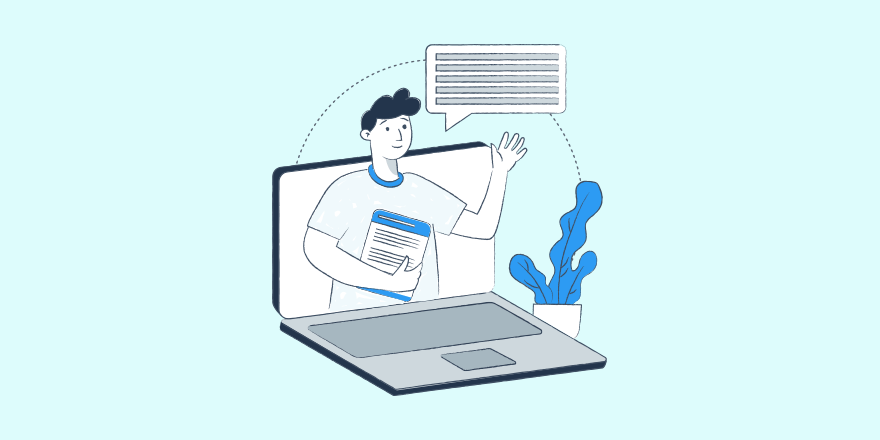
Perhaps more so now than ever in this age of computerized automation and low touch retail environments – expectations laid upon the personal touch are the highest they’ve ever been.
In days gone by where customer service was very much still a contact sport, founders like Sam Walton (Founder, Wal-Mart) held a healthy fear of doing right by the customer:
“There is only one boss; the customer. And he can fire everybody in the company from the chairman on down, simply by spending his money somewhere else.”
Sam Walton (Source)
And now in this internet era of business, Sam Walton’s “…somewhere else” just multiplied.
So what’s the response?
Businesses now with the current array of tech tools available are advancing in smarts for keeping satisfaction optimal by engineering highly targeted, ready-made support resources.
In the opinion of some, this take on things, might further de-personalize an already ‘distant’ online retail experience.
But some might argue that the service delivery landscape is entirely different today than say in the 1960s when Sam Walton cut his teeth in the retail trade.
Today’s customer whether B2B or B2C is used to getting things done by themselves in the digital world.
The modern customer…
- researches,
- investigates,
- analyzes,
- troubleshoots
- samples products/services and
- makes purchases
…often without direct contact with support staff, thanks to digital libraries, search algorithms, automated programs and apps.
And if studies are to be trusted, customers are happy finding their way around if you make it hospitable for them.
In fact, international keynote speaker and agency founder, Steven Van Belleghem, claims as much as “56% of customers now prefer to use a self-service application (app) above having personal contact”.
And it would make sense.
Research confirms that on average we spend as much as 6 hours each day trawling the internet using apps like Google and Facebook.
In short, we’ve gotten accustomed to solving our problems with the help of digital systems.
And in a retail or business services context, the business world is learning to take advantage of this to the benefit of the bottom line.
Self-service customer portals are fast becoming the norm for 1st line support for consumers and business users.
These are either stand-alone websites, sub-domains or on-site resource centers that do 80% of the repetitive service-based problem solving.
This provision leaves only the final 20% burden of customer support to staff.
The results?
Greater responsiveness to dealing with user issues – thus driving customer satisfaction.
(Plus, a more nimble, agile and resourceful support team effort for tackling tougher customer issues.)
So, it’s clear self-service portals are both popular with today’s customers and profitable to your business.
But how should you go about building a self-service portal? And what is the best platform for achieving this?
In this article, we’ll take you through our recommended route for making your own self-service portal using the world’s most popular web builder, WordPress.
Here’s a quick table of contents to highlight what you’ll learn
What is a self-service portal?
A self-service portal is an entire website (or part of a site) that replaces certain support assistance that users otherwise would have received from staff of the service provider.
Quick resolutions to many common user problems are within only a few clicks away.
If users are customers, a self-service portal would typically help them with onboarding and general housekeeping procedures, common 1st-time user FAQs or troubleshooting scenarios.
If it’s an employee portal, the content might be training related, or perhaps general housekeeping, like facts about entitlement to paid leave.
Advantages of providing a self-service portal to your users
Various commercial studies including those quoted by Genesys, American Express and CallMiner identify the following advantages gained by businesses offering a self-service portal:
- Customer retention
- Loyalty and emotional connection
- Higher price premium
- More customer spend
- Lower support staff overhead
- Personal recommendations
So, if we are to be convinced by the cases presented by these studies, it is clear to see that self-service portals can be profitable by: raising the order value, keeping customers for longer, increasing price premium and lowering costs.
To present self-service portals as an alternative to manned customer support is to miss the point.
The true advantage of self-service portals is to:
- Direct customers to quick wins, and;
- Save support desk intervention for issues that can’t be ‘fixed’ with self-help
The combination of these two efficiency drivers quickly rack up profitability, through a kind of just in time leanness.
Self explanatory user resources cut out the support desk lead time in establishing first contact.
Customers get the benefit of a well crafted solution to their problem or answer to a relatively simple question.
And a less pressured support team (no longer swamped with repetitive low value communications) now has the luxury of time availability to dedicate a patiently tailored 1-to-1 support for difficult cases (not covered by DIY resources).
If done well, self-service portals present major economic benefits compared to staff only support functions.
Customer service response times are now almost instant.
Plus, the success rate on solving problems is much higher.
Which organizations typically benefit from providing self-service portals?
Organizations with thinly spread labor resources benefit most from self-service portals.
Why?
They potentially have the most to lose.
Where efforts are stretched, it doesn’t take much strain or load to cause support staff to drop the ball.
And even the most popular businesses can’t afford too many slips before there’s a slide on customer confidence.
These are some typical scenarios in which self-service portals not only impact profits the most, but also make possible operations that were otherwise not feasible:
Solopreneur or small businesses
The common case here is a single pair of hands and yet multiple disciplines to fulfill.
The scenario of being pulled in every direction, but never able to gain traction going forward is common to many one-man band enterprises.
And the frustrations of a daily routine cluttered with many repetitive low value communications quickly build up.
Pre-made self-service material in this situation can work wonders in liberating business owners to spend more time driving the business forward, than spinning plates.
Priceless, to the right person.
Corporate enterprise
It seems all corporate organizations want growth.
However, there are drawbacks that come with increasing scale. And some of these can threaten to destabilize the entire business.
Once such snare is customer success. And a key performance indicator for this is Time To First Value (otherwise known as TTFV).
TTFV is a major determinant of the dreaded customer churn. This is when customers lose interest having bought a product or service and not gained the value they’d thought would be on offer. The result?
They either request a refund, or simply walk away – never to return. “Folks, we just let money walk out of the door.”
This tends to happen most when customer success teams (the people responsible for onboarding and familiarizing new customers with a business) are inundated with jobs. For the number of them on the desk, they simply cannot handle the number of requests coming in.
Customers have super long waiting periods before being contacted and lose confidence.
Support staff complaints go through the roof and disgruntled encounters wear down already frayed nerves.
For big business, this is bad news. Stretch marks and growth pains.
It’s either time to slow down, or perhaps even time to trial that self-service portal idea.
Not for profit
Cost efficiencies for a not for profit organization are critical levers of sustainability.
Over spent budgets lead to financial cracks in the plasterwork. It doesn’t take long before the instability threatens the integrity of the entire organization.
A self-service portal with a wide enough spread of canned responses to tackle the most typical questions could provide a double benefit:
- Increasing support capacity
- Decreasing support staff overhead
An invaluable effect for any not for profit and with very little upfront investment required.
Governmental agencies
Departments under pressure from performance related funding are continually on the lookout for improvements.
And one such area of economizing is offering self-service to users.
The bottom-line for users is getting the help they need. And often, if this involves reading or listening to a pre-made resource rather than speaking with a rep – many would in fact prefer.
Where many support services fail is in leaving users listening to holding music indefinitely.
This can lead to dissatisfaction and poor user experience ratings. Of course, having a knock on effect on the budget, putting immense pressure on providers.
A simple self-service portal in such cases can often save an otherwise failing support function.
A self-service portal example
To help you get to grips with an on-the-ground example of what a self-service portal could do for your project, I’ve selected this example.
(Note: The background is corporate, but such significance could equally be experienced in a micro-business, not-for-profit or government agency.)
The example comes from Lowe’s, the US-based home improvement retail giant.

Here are some stats surrounding the case:
“Lowe’s is a Fortune 50 company with more than 2,355 retail stores, distribution facilities, and corporate offices located in the US, Canada, and Mexico…”
“The home improvement company employs nearly 285,000 full and part-time employees, and serves approximately 17 million retail and professional customers each week.”
“The Lowe’s IT Service Desk comprises more than 250 staff across multiple campuses, organized into five unique teams that support twenty-one ACD skillsets and 672 known applications.”
“The teams field more than 1.6 million calls annually from retail stores, distribution centers, and corporate offices, in addition to the more than 900,000 incidents processed through the IT Service Desk self-help site annually.”
(Source)
The numbers speak for themselves and present a frightful support challenge…even for a Fortune 50 company.
Suffice to say, within this case study, Lowe’s management team declared a less than ideal situation on the ground.
Circa 2015, Lowe’s IT support was struggling.
Dropped tickets, disgruntled customers, lots of wasted efforts and sinking team morale.
Root problems identified were:
Disjointed knowledge islands
No single-source database for support workers to draw from. This led to isolated pockets of knowledge that would have better served customers being in a common location.
Unnecessary rework
Lots of duplication. Valuable support staff time was being poured out ‘re-inventing the wheel in most cases’. This was sapping the team performance as so much strength was being used to do stuff that had already been done. Wasteful.
Knowledge was not treated as an asset
People value assets.
Why?
Because assets provide a return on investment if put to work properly.
But a regrettable situation for any business is when assets are either undervalued, or not valued at all.
In other words, they aren’t being used. When organizations do this, they literally throw money away.
In the case of Lowe’s IT support team, the corporate culture lacked an appreciation of knowledge assets.
The solutions and help that team members either wrote down or recorded was never gathered up and stored anywhere. So, such knowledge had a one time use only.
It’s the equivalent of taking a washing machine and after you used it once, you threw it away. (An expensive and terribly wasteful habit.)
Here’s what they did about their problem:
Drafting candidate knowledge
As instructed by management, a premium value was attached to knowledge assets.
And extensive efforts were allocated to drafting knowledge in large amounts.
In other words, they began actively producing knowledge assets.
And not retrospectively either. This would only have added yet more administrative burden to an already frazzled support team. So to make things efficient and avoid yet further duplication, real-time knowledge creation was supported with an app.
Collaboration rules and processes
As knowledge assets began to accumulate, it quickly became clear that single authorship would limit the scope and scale of content (knowledge) production. But in order to maintain asset quality some standard operating procedures for knowledge collaboration had to be set-up.
These instructions would guide collaborating authors to deliver value according to best practice.
Replacement of old knowledge base
The existing knowledge base software was stand-alone and inflexible.
Not only was it difficult to use but also lacked the interoperability or more modern solutions.
KB and incident management (ticketing) system integration
Where a customer query that reached the help desk could be answered by a knowledge base entry, there was previously no efficient way to marry the two.
But the new knowledge base being fully integrated with the ticketing system enabled support team members to shoot off knowledge base links to customers almost instantly.
This helped keep the enquiry queue turning over readily and drastically improved response rates.
Incentivised knowledge creation
Support staff began receiving official managerial recognition and commendation for creating adn committing knowledge to the database.
This gave staff a personally rewarding reason to “grow the know”.
Team leaders needed to champion and steward the change management process
It wasn’t easy to get the support team to embrace the change.
Culturally there was quite a bit of resistance. For example, many support staff thought their roles were being redefined to include technical writing. Whilst traditionally, knowledge base entires would have been the remit of a technical writer – what Lowe’s discovered is a far more organic and efficient approach to knowledge dissemination.
Real-time knowledge creation and asset banking.
The point was, if an email from a support team member would be enough to solve a customer query, “Why should we capture that and re-sure it?”
But the question was, who would make sure the job gets done?
Someone needed to be held accountable for the change. The management appointed stewards as guardians of change to guide the transition.
Cultivating – an intensive, invasive and dedicated process of change
The cultural DNA had to change.
The way things were done and what people innately respected needed shifting.
Management worked tirelessly and cautiously to bring about the adjustment successfully.
Understanding the cultural baseline
Being honest about where general consensus lay with team members was key to the successful adoption of this new way.
If management had shown insensitivity to where people’s hearts and minds were as default, the project may well have been rejected on the floor. And without successful adoption, the concept would remain exactly that – a concept only.
System migration leads to problems
Diligence pays off when migrating systems. Even the smallest oversight can lead to costly snags and loss of business continuity.
The result:
A far more streamlined and effective IT support effort. With the performance improvements to validate all the fuss.
You only have to extrapolate the efficiencies gained by 1.6million calls annually to imagine how much even a small percentage of savings might amount to.
Key features of self service portal software
And now for system architecture.
What exactly does a self-service portal software look like?
And more importantly, what does it consist of?
The Lowe’s case study above gives a few clues.
Here are a few pointers we picked up:
Knowledge base
Your self-service portal needs a central data repository. This way you’ll avoid the disjointed knowledge islands referred to above.
That said, the job of data management and storage is anything but 1 dimensional.
I.e. getting data into a system is one thing, but getting out meaningful information is another thing entirely.
To achieve the latter, you need to exercise a lot of discipline with the former. Well formatted and regulated input makes the job of quality data delivery much easier.
Also, a user-friendly interface that assists discoverability and findability is key. A system that delivers accurate results, quickly is always a winner – you need only ask Google.
Collaborative authorship
Multiple authorship needs to work simply with a system like this.
Enterprise-wide access, version control, edit tracking, comments, internal team messaging etc. These are all features that make the collaborative function a success.
Integrated ticketing system
One of the big wins experienced by the Lowe’s IT team in our case study above was having a ticketing system that was closely related to the knowledge base.
A leading cause of reduction in the 1st call contact in many support case examples is the accessibility of knowledge base snippets for support staff on the front line.
Being able to search for, find and share appropriate knowledge base assets whilst dealing with LIVE queries is a massive time saver and budget economiser.
Building a self service portal using WordPress
Now, having a good idea of what a self-service portal should look like in theory, let’s take a look at the practical approach.
First things first, the principal decision to make is which platform?
You only have to look at the focal activity of building such a portal to derive the system’s core competencies.
In the case of a self-service portal, content production is the crux of the matter.
The prized commodity traded back and forth within customer support exchanges is knowledge.
So, the one thing that a self-service portal must do well is to simplify the complexities involved in content creation and management.
In a tech sense, a content management system (CMS) would be the obvious choice.
Why?
As the name would suggest, they are purpose built for making light work of intense content creation and management scenarios.
You could say that they were actually made for situations like our need for a self-service portal.
Among the crowded CMS provider marketplace, WordPress CMS sits aloft as the current market leader – and is ahead by a figurative country mile.
With over 64.4% market share of the global CMS niche (the nearest competitor having only 6.4%), WordPress is undoubtedly a proven solution for even the most demanding content production project.
So, at this stage being sold on using WordPress for this job might be behind us – but going forward, we might ask the question, how exactly should I go about achieving this ?
Here’s our recommended route to building a self-service portal using WordPress:
Knowledge base: a central repository and web theme that houses and organises all your content intuitively and automatically. With customisable styling, this knowledge base is the perfect mix of function and branded aesthetic.
Use Heroic Knowledge Base plugin to convert your WordPress into a fully featured, knowledge base with bells and whistles.
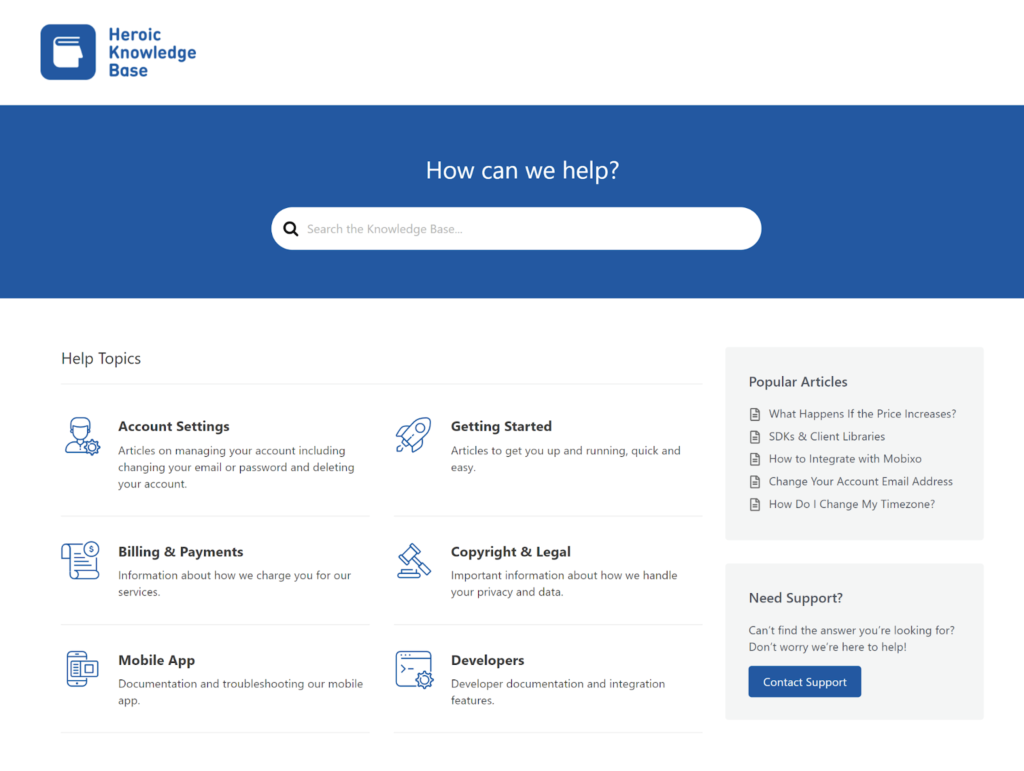
Experience mapping: using LIVE in session observations, map out the entire customer journey and become aware of how users interact with the system – and why.
Use Hotjar or Crazy Egg software to examine user session behaviour and build hypotheses to support your solution experimentation.
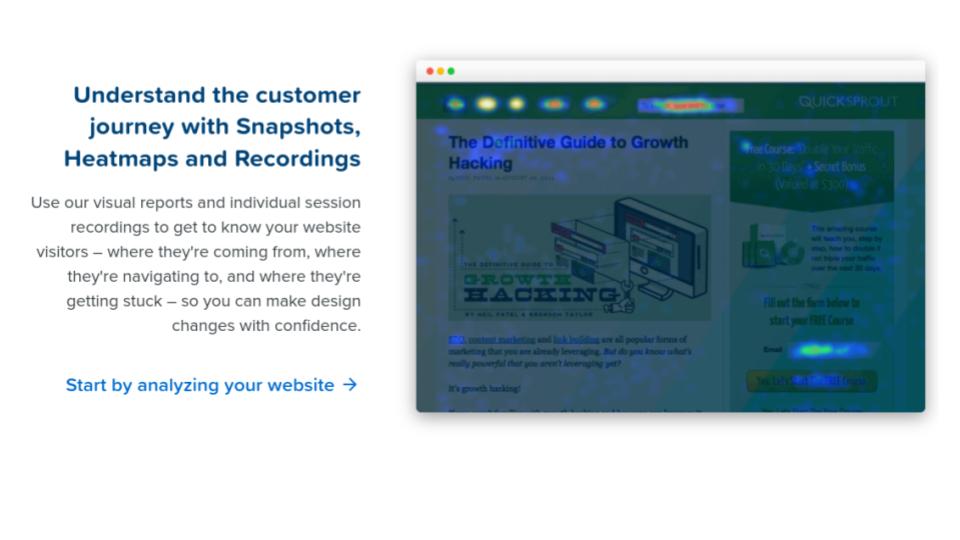
Restricted access: in case you want collaborators to gain access to the system by secure log-in, you’ll want to restrict their sign-in.
Use the Restrict Content Pro plugin to allocate restricted access to certain collaborative functions in your WordPress self-service portal.
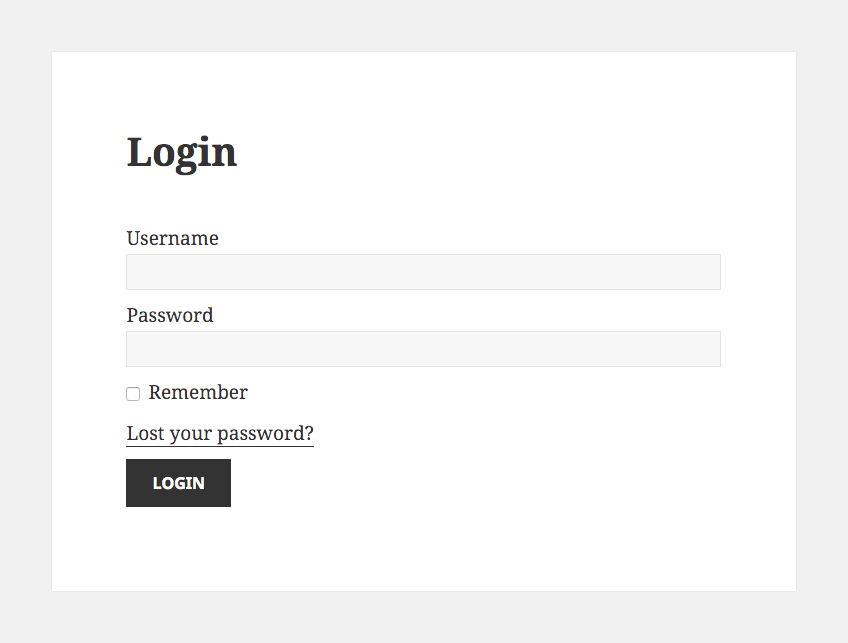
Page template: templates improve efficiency of use and quality of input. Building page templates for your knowledge base articles will make for a much smoother content production experience.
Use the Advanced Custom Fields plugin to build knowledge base page templates that your collaborative users will find helps them think less and write more.
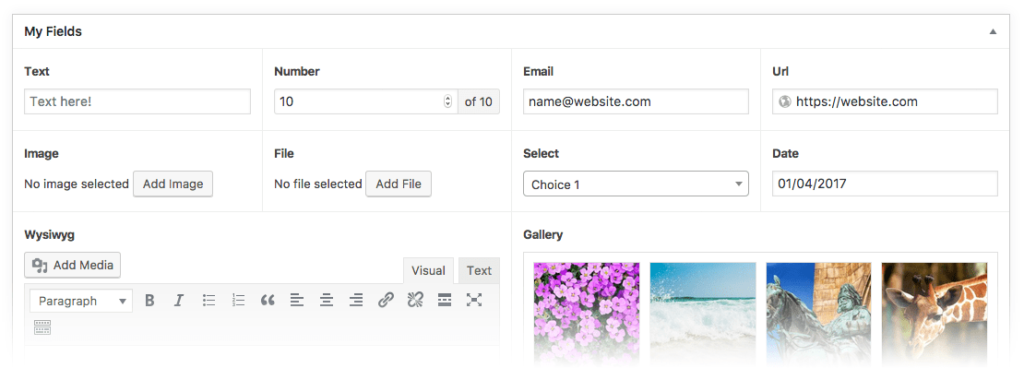
Approval/rejection editorial control: implement strict workflow management control to ensure articles meet the standard – no matter who writes them.
Use Gravity Flow plugin to build in gated content production workflows, keeping your self-service knowledge assets on track.
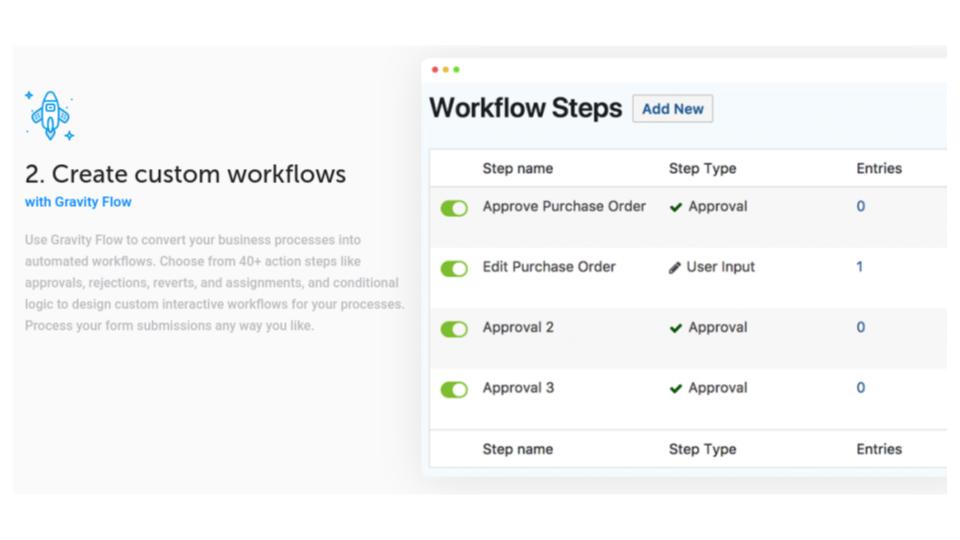
Categorizing and tagging: keep your content siloed and hierarchically organized. Make it easier for user to associate knowledge assets most appropriately with in-built categorizing and tagging.
Use WordPress’s native categories and tags to add thematic relevance to content as your team produces knowledge assets.
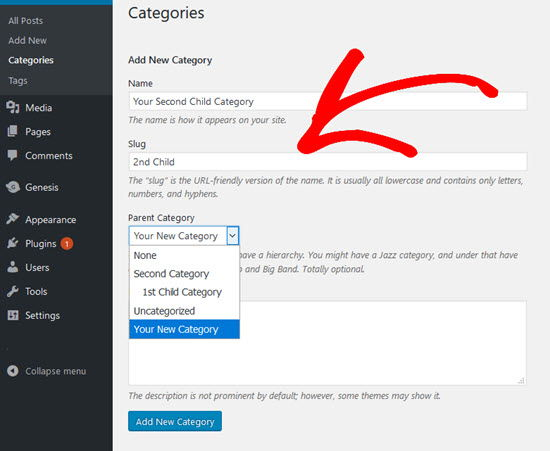
Advanced search configuration: a LIVE search helps speedily deliver results to users and save precious time at the coal face of customer interaction.
Use Heroic Knowledge Base plugin to integrate a slick LIVE search bar into your self-service portal.
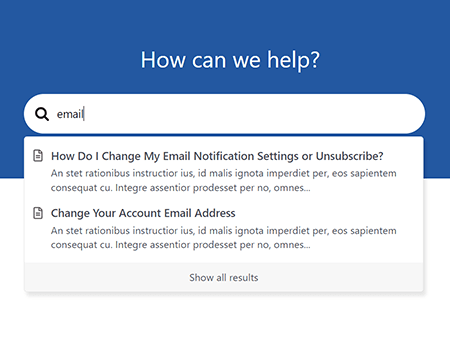
Citations: make reference to study or research material with correct academic citations. This gives acknowledgement to the original source and increases the value of your knowledge assets as encyclopedic documents – like Wikipedia.
Use CM Footnotes to plant your reference citations in articles and posts.
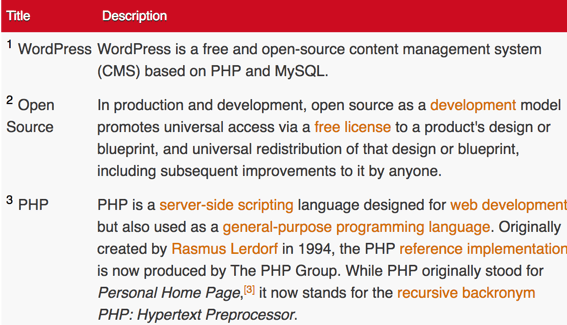
Voting and feedback: close the feedback loop with users, encouraging them to give their input on how they see the journey.
Use Heroic Knowledge Base plugin to insert thumbs up / down voting on each knowledge base entry page and a discrete feedback (controlled by conditional logic) form for those who are minded to provide detail.
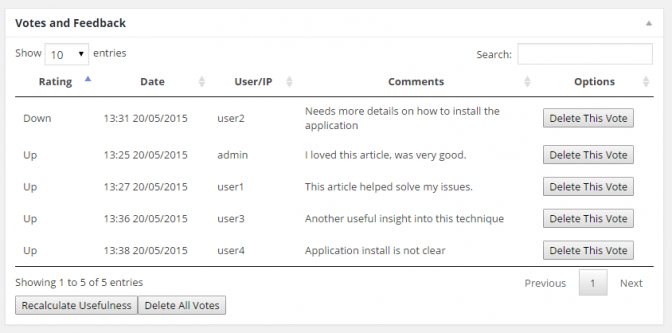
Monitoring, analysis and improvement: taking an analytical approach to viewing your user satisfaction will only reveal areas of strength and weakness within your scope of knowledge in the database.
Use Heroic Knowledge Base plugin to analyze the gaps in knowledge and direct your future content production.
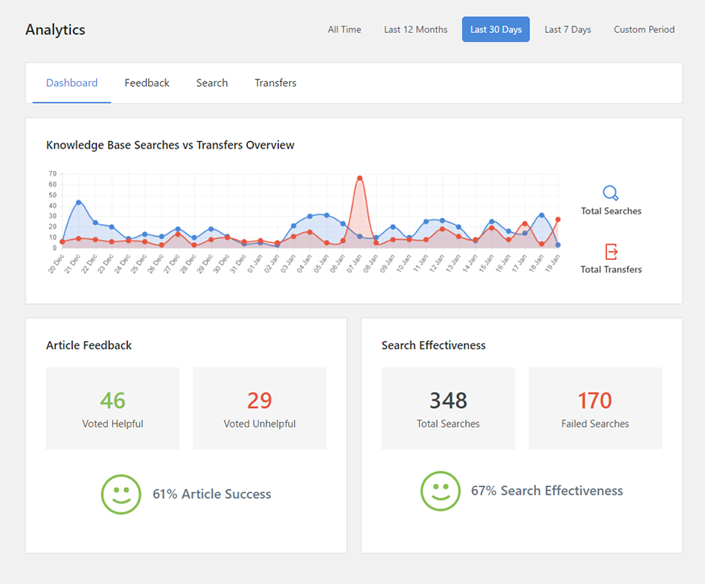
Helpdesk inbox: enabled helpdesk staff to streamline their knowledge contributions and field customer queries by keeping both functions in the same space.
Use Heroic Inbox to unify your help desk communications and knowledge base administration all within the WordPress dashboard.
Conclusion
So there we have it.
A step-by-step walkthrough the features and benefits for a self-service portal.
Undoubtedly a major efficiency driver for organizations which carry a heavy support overhead.
It’s a profitable solution on many fronts and not just in cost saving either.
Better response times to issues, all round increased customer satisfaction leads to more sales revenue through extended customer lifetime value (CLTV).
So whether you are a micro-business, a corporate company or not-for-profit, a self-service portal has significant ROI potential.
And WordPress just so happens to be the ideal Swiss army knife tool for getting the job done.
Why not try starting your project today?



