11 Best Customer Support Tools for Small Businesses (2026)

A good customer support tool should accomplish two high-level goals:
- It should make it easy for customers to get help and/or create a better experience for them.
- It should lower the burden on your team. That is, it should make it easier for you to deliver quality support in less time and with less effort.
Within those broad goals, you have different types of tools for different customer support channels.
In this post, we’ve curated our picks for the best customer support tools to help you deliver quality customer service to your customers. Whether you’re just starting out, a small business, or looking for an advanced solution for your growing teams, we have something for you.
To create a well-rounded customer support strategy, you’ll likely want more than one of these tools because our list covers a range of use cases, from knowledge bases to help desks, live chat, call centers, social media service, and more.
Here’s a quick summary of the tools I recommend for support teams in this guide:
| Tool | Recommended For | Key Features | Starting Price |
|---|---|---|---|
| Heroic Knowledge Base | Knowledge base, help docs, self-service portal | Instant search, feedback, analytics, custom design, AI help assistance | From $67/year |
| Heroic Inbox | Helpdesk, email ticketing system | Shared inbox, email collaboration, automation, integrations, CRM, unlimited users and tickets | From $79/year |
| Tidio | AI chatbot and live chat for eCommerce | Live chat widget, AI chatbots, Facebook Messenger integration | Free plan; Paid from $24.17/month |
| WP Social Ninja | Showcasing social proof | Social proof, chat support | Free; Paid from $44/year |
| Sprout Social | Social media support and analytics | Social listening, engagement tools, analytics | $199/user/month |
| Aircall | Phone-based support teams | Cloud-based phone system, call routing, integrations | From $30/user/month |
| LiveChat | Live chat for websites | Chat widget, ticketing system, integrations | $20/user/month |
| Intercom | Conversational support with automation | Live chat, bots, product tours, customer data platform | $29/per seat/month |
| Document360 | SaaS knowledge management | Markdown editor, versioning, analytics, integrations | Customized pricing |
| Loom | Video-based customer onboarding | Screen recording, video messaging, integrations | Free plan; Paid from $15/user/month |
| Franz | Centralized chat for remote workers | Combines chats from multiple platforms into one interface | Free, paid from $5.99/user/month |
In This Article
- Customer Support Tools
- What Makes the Best Customer Support Tools
- 11 Best Customer Support Tools of 2026
- 1. Heroic Knowledge Base – Documentation, Knowledge Base, Self-service Software
- 2. Heroic Inbox – Help Desk and Ticketing Tool
- 3. Tidio – Live Chat, Messaging, and Chatbots
- 4. WP Social Ninja – Social Proof with Chat Support
- 5. Sprout Social – Social Listening and Customer Support
- 6. Aircall – Phone Support (Call Center)
- 7. LiveChat – Live Chat, Messaging, and Chatbots
- 8. Intercom – Live Chat + More
- 9. Document360 – SaaS Knowledge Base Software
- 10. Loom – Record Video Support
- 11. Franz – Unified Messaging
- 1. Heroic Knowledge Base – Documentation, Knowledge Base, Self-service Software
Customer Support Tools

“Customer Support Tools”, the software and online platforms that help businesses deliver, manage, and track customer support requests.
These tools provide an efficient way to connect customers with customer support agents to inquire about something, get help solving a technical issue, report a bug, or get any help about the product or service they purchased.
Types of Customer Support Tools
Customer support tools come in various forms, tailored to meet specific needs.
1. Help Desk Software
Often referred to as a helpdesk, it is a type of software that allows you to manage customer support requests with a ticket-based system. Enabling you to track and resolve problems efficiently.
Explore:
What Is a Helpdesk? Benefits, Key Features
25 Help Desk Software: Free & Premium Tools for Small Businesses
2. Live Chat Tools
To offer real-time communication option to customers. Through this channel, agents focused primarily on answering common questions and guiding customers to find relevant knowledge base articles. Anything that is technical guided through a ticketing system.
Since AI is booming in customer service, most live chat tools come with the option to first answer customer queries with AI.
Which, if used correctly can be a game changer. Heroic Knowledge Base is one of such tool that lets you create an AI-based help assistance to answer customer questions based on knowledge base content. If no relevant answer is available, then it will direct customer queries to a support agent.
Explore:
Top AI Chatbots for Customer Service
Practical Chatbot Use Cases and Examples
Best WordPress Live Chat Plugins (Free and Paid)
3. Contact Forms
A simple, but crucial tool needed for support teams to create a contact forms that allow customers to connect with a support agent.
4. Knowledge Base and Self-Service Tools
Don’t solve the same problems your customers face over and over again. Note them, create guides on it, and host them on your site. Often called a knowledge base, documentation, or self-service portal.
This allows customers to find answers on their own, greatly reducing customer tickets and improving the customer experience.
Use the knowledge base to answer FAQs, resolve technical issues, provide starting guides, tutorials, and training materials.
5. Call Center Software
Support is offered in may forms — through email, chat, social media, video, and by phone call.
Software like Aircall are specifically designed to provide customer support through phone calls. It comes with a functionality like call recording, call routing, Voice over Internet Protocol (VoIP) integration and Interactive Voice Response (IVR) systems.
If you are specifically looking for customer support tools for a call center, we have a guide to creating a call center knowledge base, check it out to learn more.
6. Customer Feedback Tools
Feedback is critical to understanding the quality of service provided by your customer support team. Simply asking customers to rate the service they received will help you improve your support system.
Feedback collection is a feature that usually comes integrated with your help desk, live chat, and knowledge base software.
7. CRM (Customer Relationship Management) Tools
CRM tools help you keep track of customer history such as their details, purchase history, and support tickets. From this, it can give various useful reports like happiness score, average cart value, recurring issues.
It also helps agents deliver personalized interactions or promote ongoing offers.
What Makes the Best Customer Support Tools

We rigorously test and research every product that we recommend through HeroThemes. Our review process. We may also earn a commission if you make a purchase through our links.
You don’t need hundreds of features in a tool, just a few that you can rely on every day. Similar to physical tools, digital tools or software tend to be buggy, require regular maintenance and upgrades, and often break with new updates and the ever-growing code base on which they are built.
To avoid these, you need reliable software that aged like a fine wine (hundreds of bug fixing and improvements on feedback), from a trusted brand that knows how to support its customers, and a set of features that will help you deliver world-class support.
While support software features can vary, these are the main criteria I focused on when researching and testing software for this guide:
- Ease of use, so users don’t need any kind of special training or degree to simply use a support software.
- Automation features that are designed to reduce agent workload by automating repetitive tasks. For example, feedback collection, agent assignment, reports, and AI responses.
- Reporting and analytics to help you understand how your support team is performing.
- Collaborative features to avoid jumping between platforms.
- Integrations that allow you to move information between your favorite tools or enhance support system.
- Value for money. You deserve the best software for what you pay. And since I’m specifically focusing on customer support tools for small businesses, they have to be the best value for the money.
11 Best Customer Support Tools of 2026
Here are my top 11 picks for the best customer support tools.
1. Heroic Knowledge Base – Documentation, Knowledge Base, Self-service Software
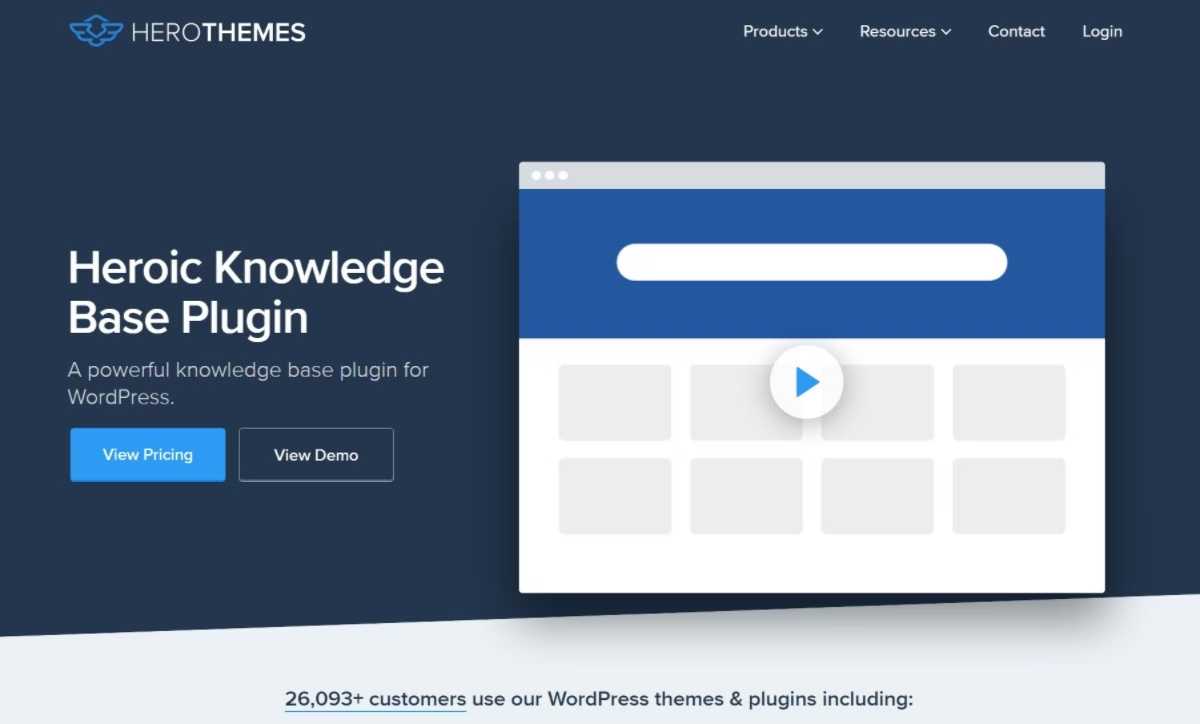
Having a well-written knowledge base is key to your customer support efforts because it provides a place for your customers to learn about your product and fix issues without reaching out to your human support channels.
Heroic Knowledge Base offers an easy way to create your own self-hosted knowledge base powered by the popular open-source WordPress software.
In addition to making it easy to add unlimited new articles, Heroic Knowledge Base also offers a bunch of useful features to help you offer a better experience and improve your knowledge base.
Key Features:
- Instant search suggestions to help your customers find relevant articles (Ajax live search).
- Search analytics so that you can see what people are searching for.
- Article feedback to see how useful each article is. Your customers can vote up or down on each article and you can see that feedback in your dashboard.
- Integrations with Slack, HelpScout, and Gravity Forms.
- File attachments to easily attach files to articles when needed.
- Article versioning via WordPress’ built-in revision system.
- Full translation support if you need to create a multilingual knowledge base.
Heroic Knowledge Base also works with all popular WordPress SEO plugins (like Yoast SEO) so that you can optimize your knowledge base content to rank in search engines.
Pricing
The Heroic Knowledge Base software starts at $67/year. No limits on users or number of knowledge base articles, host as many FAQs, guides, tutorials, training materials as you want (based on your hosting capacity).
2. Heroic Inbox – Help Desk and Ticketing Tool
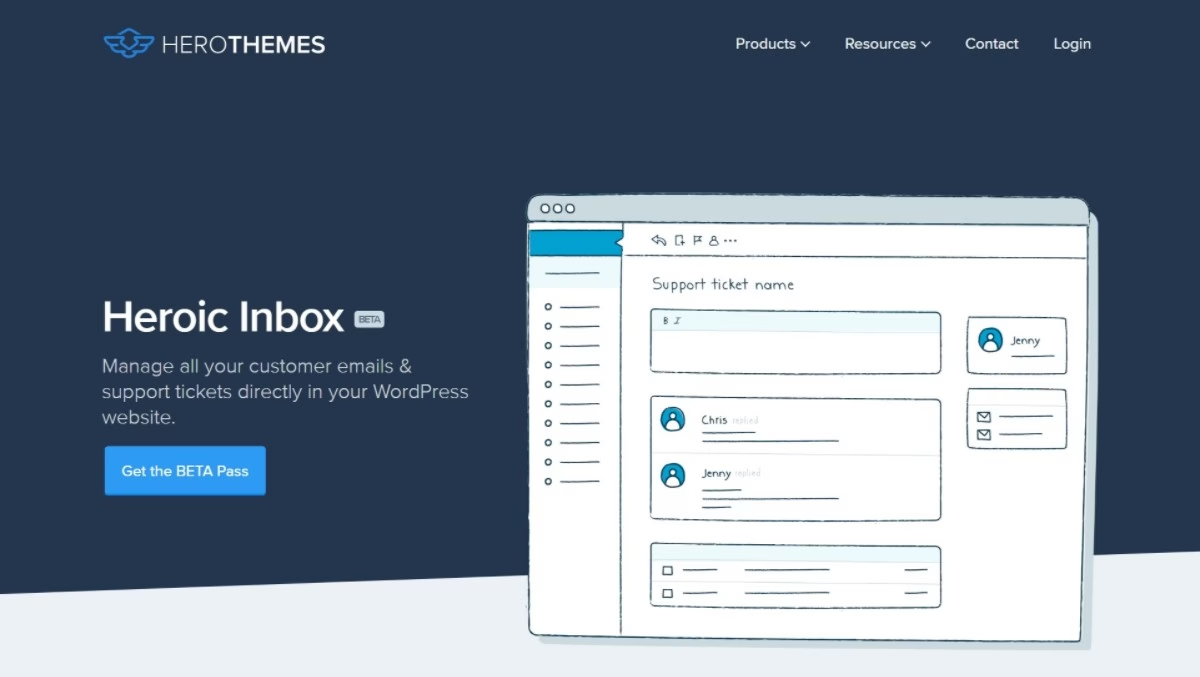
Heroic Inbox is a self-hosted customer support tool designed to improve support communications with a shared inbox, automation, and collaboration features.
Like Heroic Knowledge Base, is powered by the free, open-source WordPress software. Because they’re both based on WordPress, you could set up one WordPress site to handle both your knowledge base and help desk.
Key Features:
- As a help desk, Heroic Inbox gives you one unified shared inbox where you can respond to emails and support tickets from all of your various support channels.
For example, you might have one email for pre-sales support and another for paying customers. With Heroic Inbox, all of these emails go to one spot (with automation features to help you stay organized, like automatically tagging emails). - Unlimited users and tickets: Unlike many help desk software on the market, you don’t have to pay based on the number of users or tickets, significantly reducing the overall cost of the software for small to large teams
- Team management features so that you can add internal notes or chat with team members.
- Heroic Inbox also integrates with popular plugins like WooCommerce and Easy Digital Downloads this allows you to see customer data right in your help desk.
- Built-in reports to understand how each team member performs.
Pricing
The Heroic Inbox WordPress plugin costs $79/year with no limits on agents or tickets. This can save you a lot of money vs SaaS tools that will charge you per agent/user.
3. Tidio – Live Chat, Messaging, and Chatbots
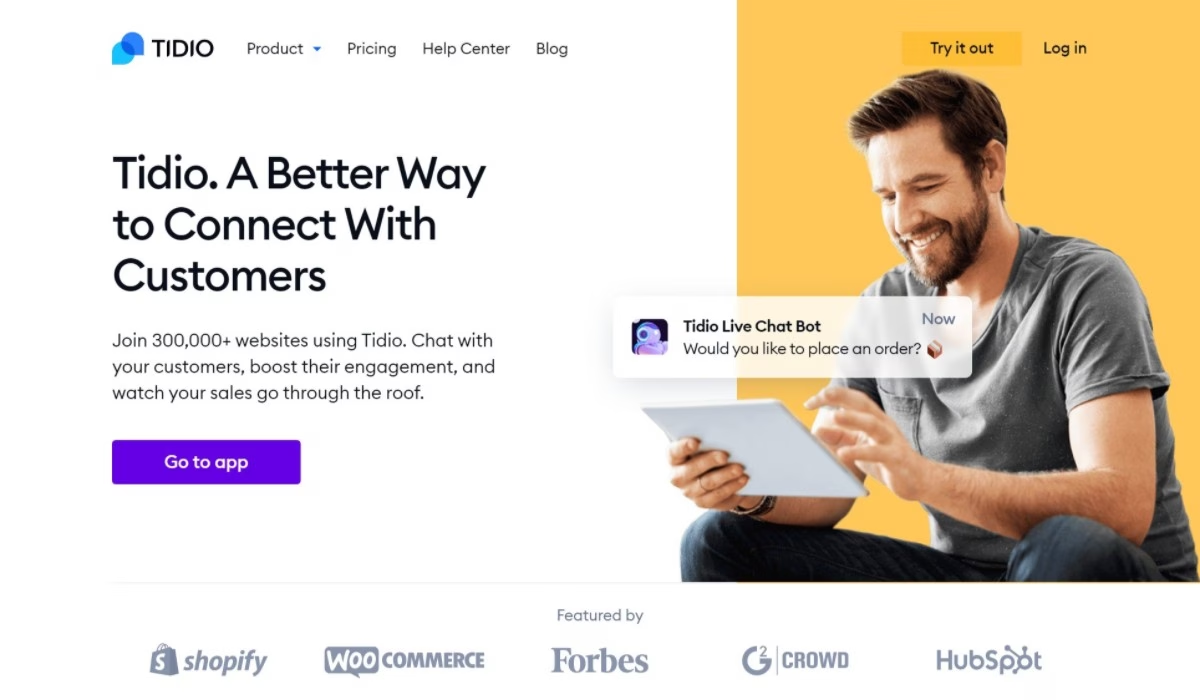
Tidio helps you offer customer support via three main chat methods. Live Chat, Messaging, and Chatbots.
Key Features:
- A live chat widget that you can add to your site.
- Automatic chatbots to answer queries when you’re not around.
- Other chat platforms such as Facebook Messenger. That is, people can send you messages via Facebook Messenger and you can respond to those queries from Tidio.
- You can respond to customers from the Tidio web interface, its desktop apps, or its mobile apps for iOS and Android.
You’ll also get useful live chat customer support features like the following:
- Canned responses to quickly respond to common queries.
- Typing sneak peek to see what customers are typing so that you can respond faster.
- Internal notes.
Another strong point of Tidio is that it’s very easy to integrate with your website. It also offers dedicated plugins/apps for popular platforms like WordPress and Shopify, which makes it a great solution for WordPress live chat.
Pricing
Tidio is free for basic features, unlimited chats, and up to three chat agents, which makes it a good option if you’re on a budget. After that, plans start from $24.17 for 100 conversations per month.
4. WP Social Ninja – Social Proof with Chat Support

WP Social Ninja is a go-to solution for showcasing social proof and staying connected with customers through your WordPress website. For customer support, the plugin offers Chat Widgets that let you communicate directly with visitors, right from your site.
With this plugin, you can add fully customizable chat widgets from 17+ platforms like Facebook Messenger, WhatsApp, SMS, Microsoft Teams, and more.
Key Features of WP Social Ninja’s Chat Widget:
- Pick from ready-made templates to create a stylish, attention-grabbing chat widget.
- Add support agent profiles to personalize the chat header with name and image.
- Set a welcome message to greet users the moment they open the chat box.
- Use a custom chat icon that reflects your brand identity.
- Style everything your way with typography, colors, and layout controls.
- Enable or disable chat widgets on any specific page as needed.
- Set availability hours so chats appear only when you’re online.
- Adjust chat button placement with custom positions and formats.
- Control device visibility, show the widget on mobile, desktop, or both.
- Create multilingual chat widgets to serve users in different languages.
WP Social Ninja does more than manage conversations. It helps you boost your social media presence with:
- Social Feeds from Facebook, YouTube, Instagram, and TikTok.
- Social Reviews from Google, Airbnb, Yelp, WooCommerce, and more.
Pricing
WP Social Ninja offers both Free and Pro versions. You can start for free, and get more advanced features with the Pro version that starts at $44/year after a discount.
5. Sprout Social – Social Listening and Customer Support
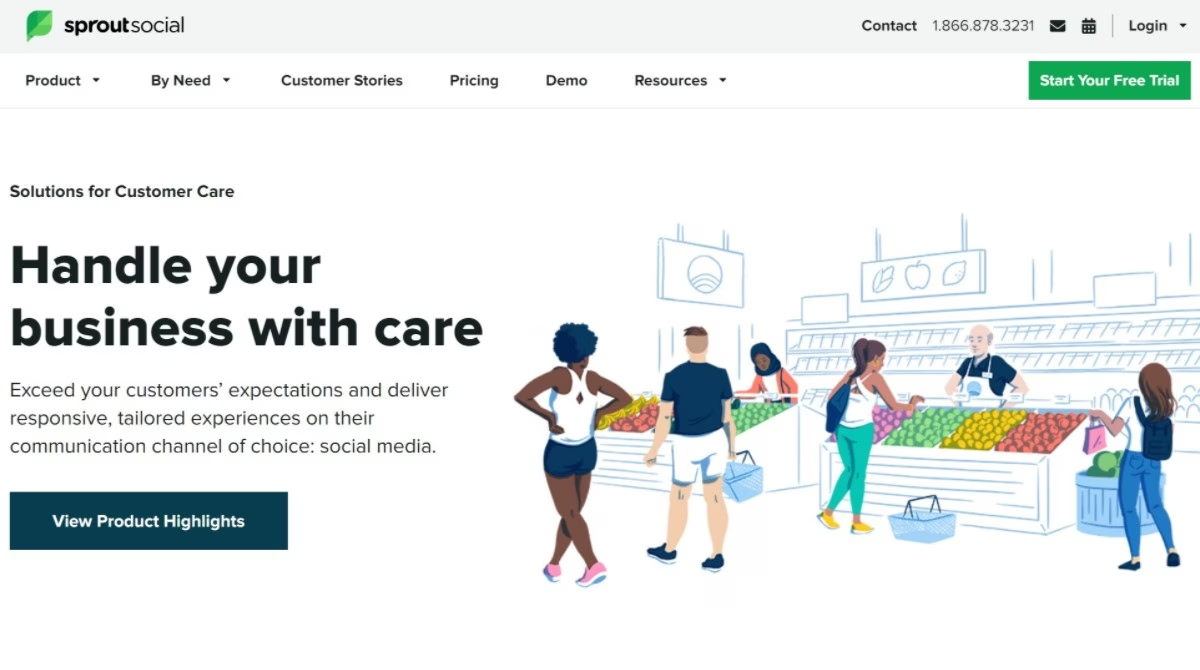
Sprout Social is a customer support tool to help you offer better support on social media platforms such as Twitter and Facebook.
Key Features:
- It offers engagement tools so that you can more effectively offer customer support to people who reach out directly to your brand.
- Social listening features so that you can see what people are saying about your product/service and jump in to help if needed.
- For customer engagement, you can respond to customers on social media as a team and delegate responses to different team members.
- Analytics to see how each team member responds.
You can also consider customer engagement software or plugins.
For social listening, you can automatically track mentions of your brand, including sentiment analysis so that you can see when people are upset and step in to help them fix the problem.
Pricing
Sprout Social’s plans start at $199/user/month. You can try it out with a 30-day free trial.
6. Aircall – Phone Support (Call Center)
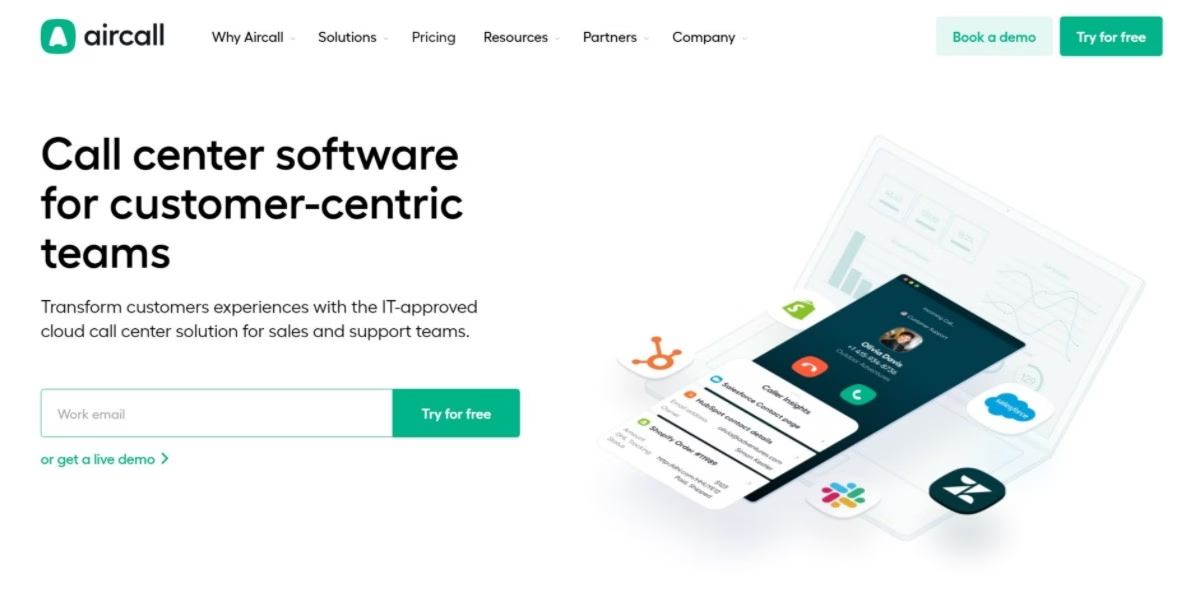
Aircall is easy-to-use call center software that helps you set up your own cloud call center. That is, this ain’t your traditional call center where everyone has to gather in the same spot – your agents can work from anywhere and everything is managed by Aircall’s software.
The setup process is painless and you can be up and running very quickly.
Key Features:
- Call recording.
- Interactive voice response (IVR). You can set up your own flows like “Press 1 for…” to route customers to the right spot.
- Voicemail.
- Integrations with 80+ other services, including other customer support tools.
- Live call monitoring.
If you want an easy way to offer phone support, this one is a great option.
Pricing
Aircall’s prices start at $30/user/month and go up from there for plans with more features.
7. LiveChat – Live Chat, Messaging, and Chatbots
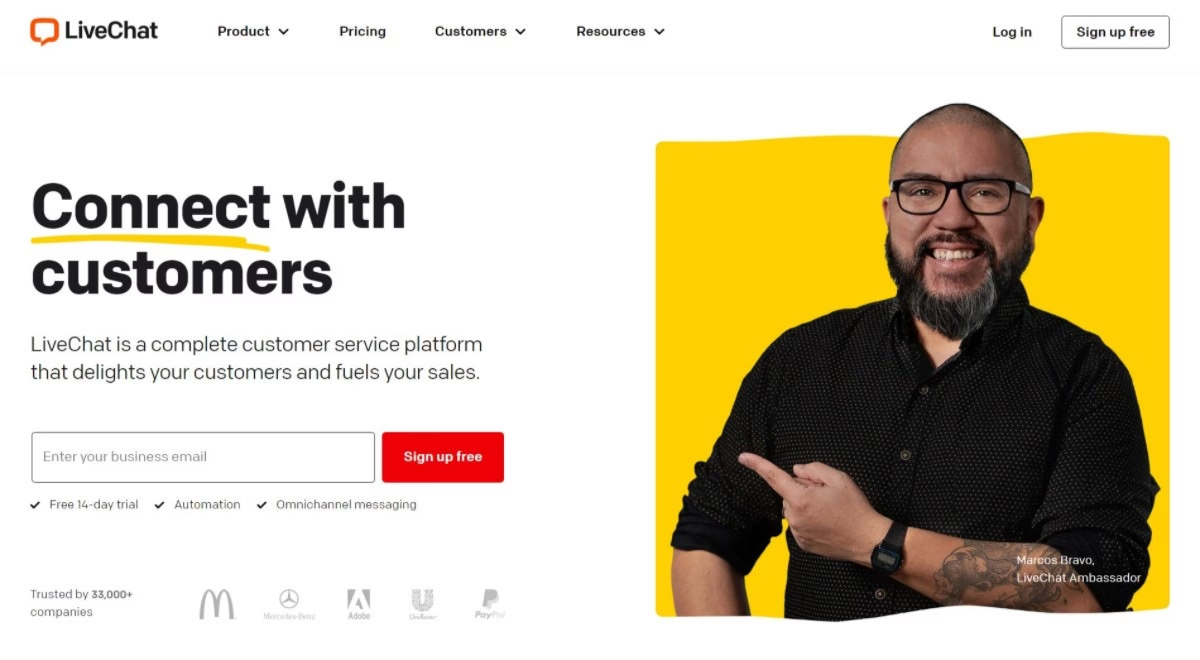
As the name suggests, LiveChat is a customer support tool that’s focused on helping you offer live chat support to your customers.
But beyond its own live chat widget, it also supports other chat-related features like chatbots (via a separate but integratable product) and social messaging (e.g. Facebook Messenger, WhatsApp, SMS, and so on).
You can quickly add a customizable chat widget to your site and you’ll get great customer support features.
Key Features:
- Canned responses to save time responding to common queries.
- Chat routing to make sure new chat requests go to the right people.
- Integrations with other platforms to import customer data.
- See customer responses as they’re typing so that you can respond faster.
- Reports and analytics to help you understand and improve your live chat support.
- Chat transfer to let agents transfer a chat to another agent.
Pricing
LiveChat’s prices start at $20/user/month, but you can try it out for free with a 14-day free trial.
8. Intercom – Live Chat + More
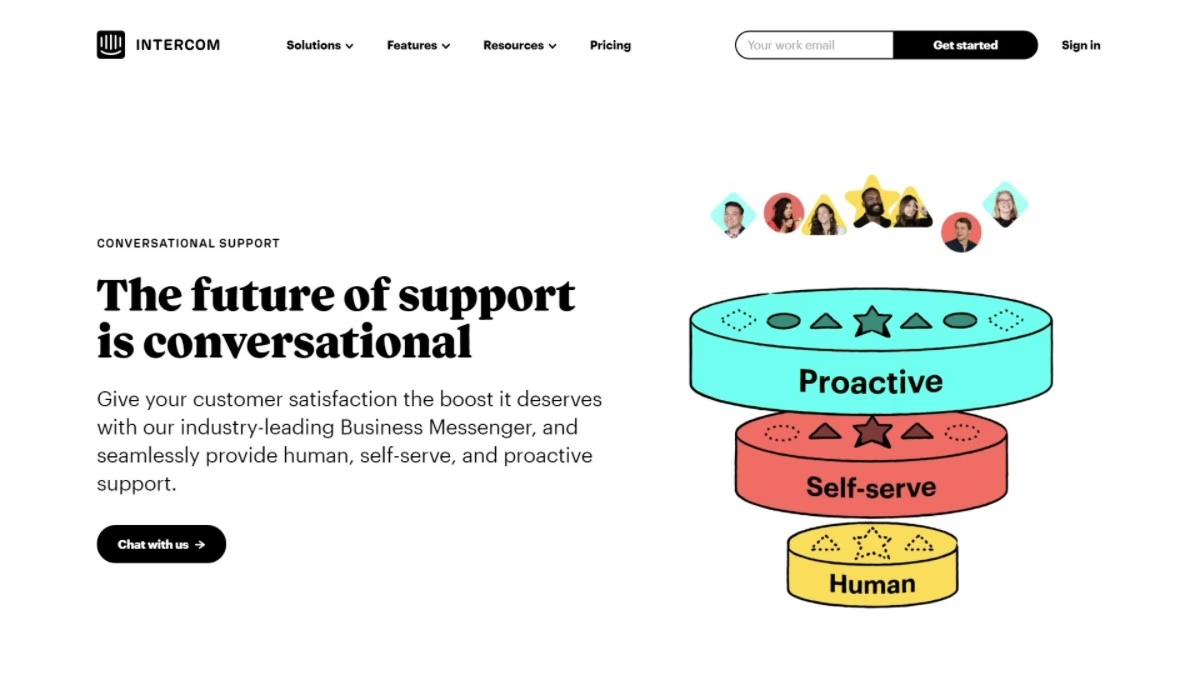
Intercom calls itself a “conversational relationship platform”, which is a pretty good descriptor of what it does.
Key Features:
- At a basic level, it helps you offer live chat support. But where it excels is that it also integrates other support methods, like letting customers search your documentation from the chat widget before they submit a request. This lets you encourage people to check your knowledge base before they start chatting.
- Offer proactive support, like sending outbound messages to keep customers informed about new changes or scheduled outages.
- Intercom includes chatbots so that you can automate support, including letting customers rate a chatbot’s responses so that you can see how effective they are.
Overall, if you want to go beyond basic live chat, Intercom is one of the best customer support tools out there.
Pricing
Intercom’s Essential plan starts at $29/per seat/month and provides the basic features needed for startups and small businesses. For more advanced features, you will need to choose a higher plan.
9. Document360 – SaaS Knowledge Base Software
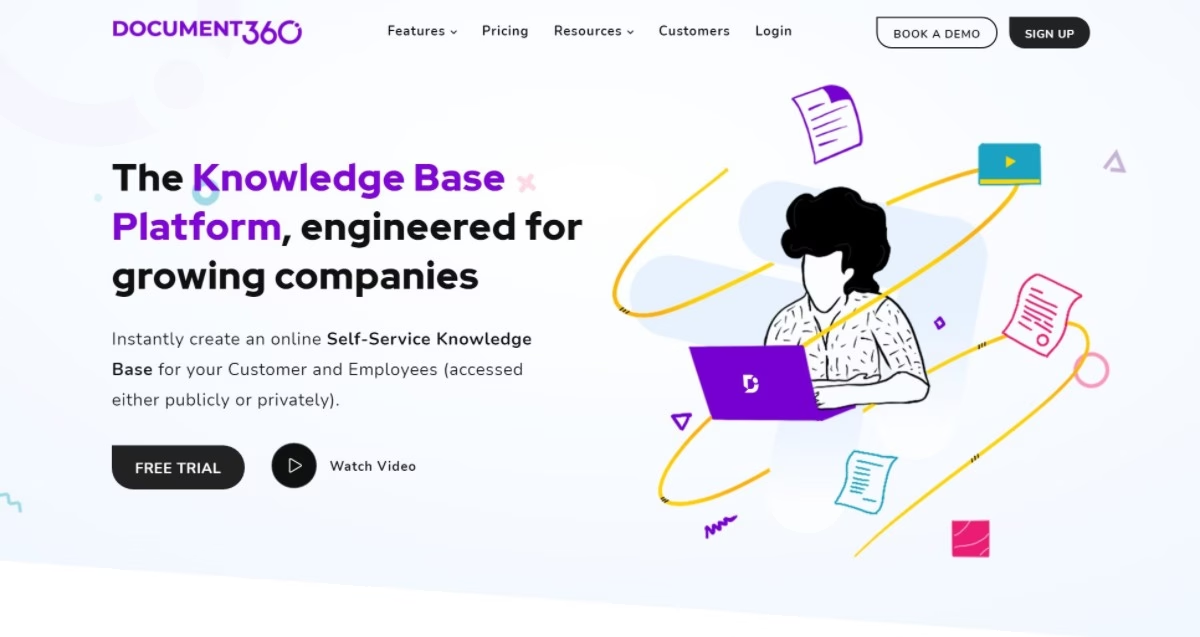
Document360 is a SaaS platform that provides customer support tools that make it easy to create and manage a customer-facing knowledge base.
You can use it for product help docs, technical documentation, user guides, FAQs, and more.
Key Features:
- Live search suggestions that display results as soon as your customers start typing.
- Article rating and feedback to let customers rate articles up or down and provide additional text feedback if desired.
- Read time estimates that let people know how long an article is.
- Integrations with other popular tools, including the Intercom tool we mentioned above.
- You can customize the knowledge base design to match your branding and you can also set up a custom domain, like docs.yoursite.com or yoursite.com/docs.
Pricing
Customized pricing. You’ll need to contact Document360 team for pricing details, quite annoying thing to do, but it’s really good software for customer support team.
10. Loom – Record Video Support
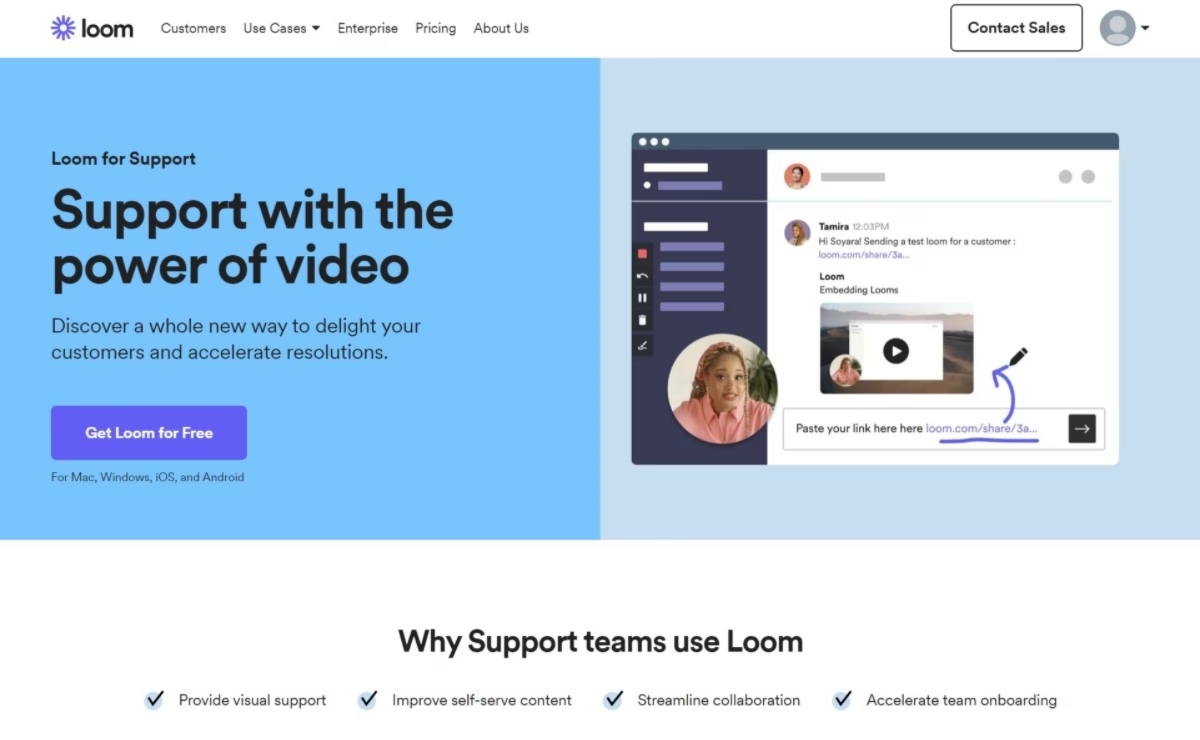
Loom is a bit of an oddball on this list. It’s not a platform by itself. Instead, it’s a useful tool that your customer support agents can use to provide responses to customers.
How’s that?
Key Features:
- Loom makes it easy to quickly record screencasts with or without audio. You can use these screencasts to explain how to perform an action or to teach about your product.
For example, if a customer sends in a ticket to your helpdesk, you could use Loom to record a more detailed response that includes a screen recording of exactly what the customer should do. - Or, you can also ask the customer to record their own Loom video so that you can better understand their problem or any bugs that they may be encountering.
Pricing
Limited free plan. Paid plans from $15/user/month.
11. Franz – Unified Messaging
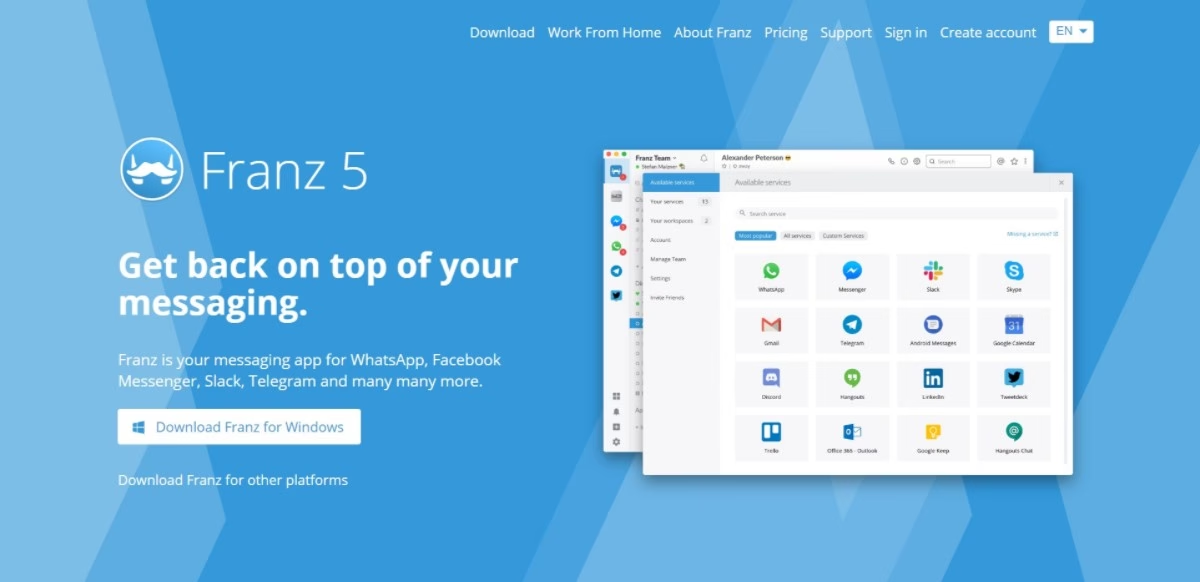
Franz gives you one unified messaging tool where you can respond to queries from WhatsApp, Facebook Messenger, Telegram, Discord, Slack, Android Messages, Hangouts, and more.
Key Features:
- From the unified interface, you can quickly switch back-and-forth to different messaging platforms to offer your customers support wherever they need it.
- Team plans that let you manage different agents and create different workspaces.
Overall, if you want to offer support via different social messaging apps, Franz is a great tool to bring everything under one roof.
Pricing
Limited free plan for up to three services. Support for unlimited services costs $5.99/user/month.
Final Thoughts
That wraps up our guide on the best customer support tools for your business in 2026 and beyond.
As we mentioned in the introduction, this isn’t just about choosing a single tool from this list – you’ll likely want multiple options to round out your customer support strategy.
For that reason, we tried to include tools that cover different areas of customer support.
For example, you could use Heroic Knowledge Base to create a knowledge base, Tidio or Intercom for live chat support, Heroic Inbox for your help desk, Aircall for your call center, and so on.
Choose the tools that fit your needs and you’ll be offering delightful customer support in no time.
Have any questions about these tools? Know another great tool that deserves to be on a list of the best customer support tools? Let us know in the comments!
Further Reading
25 Best Help Desk Software for Small Businesses (2026)
Best Customer Service Software
6 Best WordPress Help Desk Plugins (Free & Paid)
8 Help Scout Alternatives: Best Budget-Friendly Help Desk Solutions
Customer Service Desk: What Is It, Key Functions, Roles, and Setup Guide
11 Best Remote Customer Support Software
How To Use Slack for Customer Support



