10 Customer Service Metrics That Actually Generate Actionable Insights
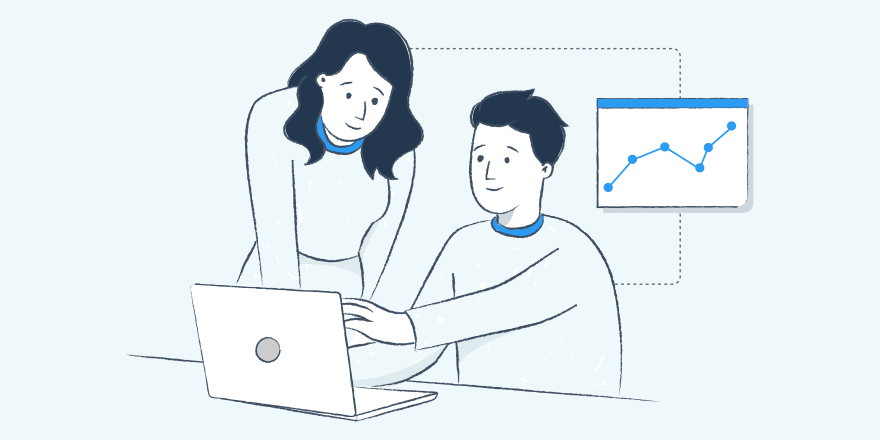
In this big data world, there’s a push to measure anything and everything – including customer service.
But customer service metrics are only useful if they help you generate insights that will actually improve your business.
To wit, we’ve collected 10 customer service metrics that will generate real insights for you. We’ll divide these into:
- Agent and team metrics
- Customer satisfaction metrics
Let’s jump in!
Seven Customer Service Metrics From Your Own Data (Agent And Team Metrics)
For this first set of customer service metrics, we’ll focus exclusively on data that you can collect from your own systems. That is, stuff you can measure without needing to talk to customers.
1. First Contact Resolution
First Contact Resolution (FCR) refers to the percentage of customer service requests that you’re able to solve on the first contact. For example:
- Live chat – you solve it within the first chat session.
- Email – you solve it in the first email response.
- Phone – you solve it during the first phone call.
A higher percentage is good, while a lower percentage is not.
Why does this one matter? Well, as you’d expect, people really don’t like having to keep following up just to get their issue solved.
According to a call center study from SQM Group, every 1% improvement in first contact resolution also led to a 1% improvement in customer satisfaction (using the CSAT score), as well as other benefits like:
- Reduced operating costs because you don’t have to pay an employee to go back-and-forth with customers, either.
- Improved employee satisfaction.
- Reduced “customers at risk”. Only 2% of customers who had their call resolved right away expressed a desire to quit, while 19% of customers who did not have their call resolved right away expressed a desire to quit.
2. Knowledge Base Transfer Rate
Here at HeroThemes, we’re big on finding ways to reduce the burden on your human support staff.
We believe a big part of doing that is creating an effective knowledge base.
And to create an effective knowledge base, you need to know which knowledge base articles are solving users’ problems, and which articles are only a detour on a user’s journey to reaching out to your human support.
To wit, your knowledge base transfer rate is the percentage of visits to individual knowledge base articles that end up in requests to your human support channels.
If the transfer rate for an article is high, you might want to consider revising the article to make it more helpful and cut down on your human support requests.
Both our WordPress knowledge base plugin and theme come with built-in functionality to help you track each article’s transfer rate:

3. Customer Request Volume
Customer request volume refers to the total number of support requests that you receive over a given date range. For example, if you use a ticket system, it would be the total number of tickets for a certain time range.
Beyond just generally giving you a good idea of the total support burden on your company, customer request volume can also help you uncover some deeper trends.
For example, if you notice an uptick in customer request volume around new releases, you might want to reconsider how you release new versions to make the change less jarring on your customers.
If your dataset allows it, you can also find actionable insights by comparing customer request volume vs customer lifecycle. For example, if you notice a spike in requests right when a user signs up, that might be an indication that you need to improve your product onboarding.
4. Average First Reply Time
When it comes to support, it’s not just about solving problems, but also the speed with which you do it. In fact, on social media, almost twice as many people valued a “quick but ineffective response” (33% of respondents) vs a “slow but effective solution” (17% of respondents).
And no matter what, most people (67%) expect a response to their customer service questions in under 24 hours (you can find more stats like this in our customer service statistics post).
Average First Reply Time lets you track how you’re doing when it comes to responding to a customer’s initial query.
If you notice big drops in average first reply time during certain times, that might be a sign that you need to hire more staff or hire support staff in different time zones.
5. Average Reply Time
While the previous statistic singles out the first response time, additional replies beyond that first contact are also important.
The same general analysis principles apply, so we won’t rehash the tips from above.
6. Time To Resolution
You already know the importance of first contact resolution, but you’re never going to be able to solve 100% of support queries on the first contact.
Time to resolution is one way to measure how long it takes your support staff to close issues.
But there’s a big caveat with this one, because putting too much emphasis on this metric is a great way to become acquainted with Goodhart’s Law.
“When a measure becomes a target, it ceases to be a good measure.”
Essentially, if you place too much emphasis on closing issues quickly, you might inadvertently incentivize your support staff to close tickets before the issue is actually resolved, which isn’t a positive outcome.
So – pay attention, but don’t put too much weight on this metric as a KPI for individual agents.
7. Resolution Rate
Resolution rate is the percentage of customer support requests that your team is able to resolve.
In a perfect world, this number would be 100%. But…the world isn’t perfect, and you’re always going to have a certain number of requests that you cannot resolve for some reason.
Beyond just tracking the percentage, it’s also a good idea to look at trends in the support requests that cannot be resolved.
For example, if you cannot resolve a certain request because customers think your product does something that it doesn’t, that might be a sign that you need to be more clear in how you describe and market your product.
Three Customer Service Metrics To Ask Your Customers (Customer Relationship Metrics)
For this section, we’ll focus on questions that you can ask your customers to get a meaningful measurement of their satisfaction. More importantly, you can measure these customer service metrics over time, which lets you track how successful your efforts are in improving your customer support.
8. Customer Satisfaction (CSAT)
CSAT is a common measure of customer satisfaction – you’ve probably seen it before, even if you don’t know it by that name.
It’s a single question that you can ask after someone has an interaction with your customer service team.
The question is something like this:
How would you rate your overall satisfaction with the service you received?
Then, you give customers a scale of 1 to 5 with the following labels:
- Very unsatisfied
- Unsatisfied
- Neutral
- Satisfied
- Very satisfied

To calculate your score, you take the percentage of “satisfied” or “very satisfied” respondents versus the total number of survey responses.
So if you had the following set of responses:
- Joe – Neutral
- Sally – Satisfied
- Bill – Unsatisfied
- James – Very Satisfied
- Tina – Neutral
Then your CSAT score would be 40.
You can then use this score to benchmark yourself against your industry and measure changes over time. You should also consider implementing a plan to follow-up with customers who give you a score of 3 or less.
9. Customer Effort Score (CES)
Customer Effort Score is another one of the customer service metrics that’s focused on figuring out how satisfied your customers are with your support.
There are a lot of similarities to CSAT, but the frame and scale are different. CES uses the Likert scale – you know, strongly agree, agree, somewhat agree, etc. – and asks customers to respond to a statement instead of a question.
The statement is usually something like:
It was easy to get my issue resolved
Essentially, you’re measuring how “easy” it was for a customer to get help, not just overall satisfaction like you’d get with CSAT.
To calculate your CES score, you assign each value on the Likert scale with a score from 1-7. Then, you simply take the average of all the scores.
10. Net Promoter Score (NPS)
Finally, there’s Net Promoter Score (NPS). NPS measures how people feel about your brand overall by asking this question:
How likely is it that you would recommend [COMPANY] to a friend or colleague?
Customers can then respond on a scale from 1-10.

Based on their response, you put them into one of three buckets:
- 0-6: Detractors (these people aren’t very loyal)
- 7-8: Passives (these people are neither loyal nor disloyal)
- 9-10: Promoters (these are the loyal customers that actively promote your brand)
And to calculate your NPS score, you just subtract the percentage of detractors from the percentage of promoters.
To learn more about this metric, you can check out our full guide to the Net Promoter Score.
Start Measuring These Customer Service Metrics Today
At HeroThemes, we love helping companies offer better customer support.
By measuring and analyzing these customer service metrics, you can start learning what you’re doing well with customer service…and where you need to get better.
Here’s to offering better customer service through data!


