Customer Feedback Surveys: Tools, Best Practices, Templates + More
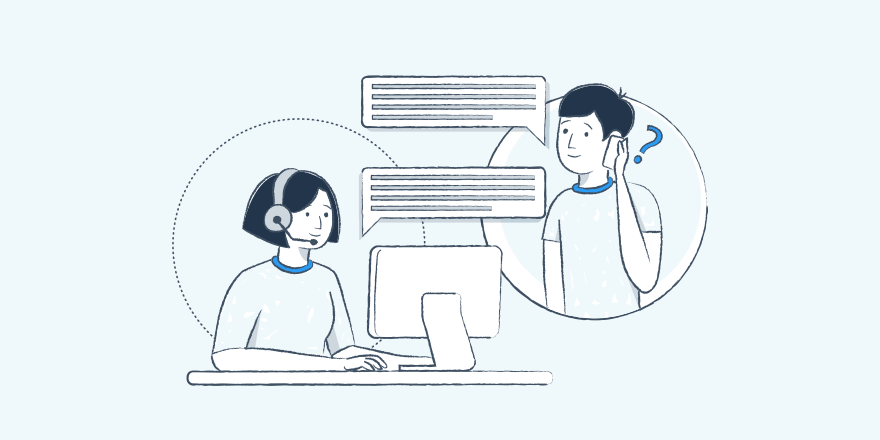
I think we can both agree that it’s helpful to know what your customers think about you.
Those insights are valuable – they can help you improve your existing business and find new avenues for growth.
But in order to actually understand what your customers think – you need to actually ask them for feedback. And that’s where customer feedback surveys come in handy.
Customer feedback surveys let you gather information about a specific goal. They could be something simple like the one question Net Promoter Score survey, or they could be more detailed and focused on a specific product or service that you offer.
In this post, we’re going to cover everything related to customer feedback surveys. We’ll start with a couple of tools you can use to actually send surveys to your customers. Then, we’ll get into some best practices for crafting better surveys. And finally, we’ll end with an email template you can use when sending out customer feedback surveys via email.
4 Helpful Tools to Build And Deliver Customer Feedback Surveys
There’s a massive industry built on helping you deliver customer feedback surveys to your customers. Rather than listing out a huge number of services, we’re going to suggest just two based on personal experience.
1. QuestionPro
If you are looking for customization within your survey tool, QuestionPro is one of the best options with a very broad question set and range of color and themes so you can create the perfect customer feedback survey.
One neat thing is that they provide 15 free customer feedback templates. You can of course create your own survey.
2. Survey Monkey – A Flexible, General-Purpose Survey Tool
For a general-purpose customer feedback survey tool, Survey Monkey is one of the best options because it gives you full control over how you structure your surveys.
You can either choose from one of their many pre-made customer feedback survey templates or build your own from scratch.
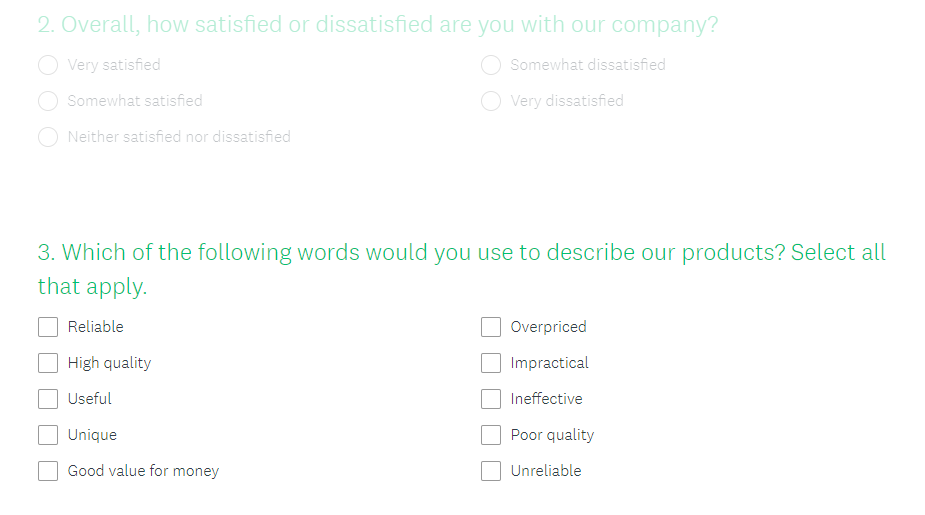
Survey Monkey is flexible – you can mix-and-match question types on your surveys as needed. Then, you can analyze the results right from the Survey Monkey dashboard.
With the Pro plan, you can even white-label your surveys for a more professional look.
3. Wootric – Great For Net Promoter Score Surveys
If you’re specifically interested in discovering your Net Promoter Score (NPS), a measure of how likely customers are to recommend your product, Wootric is a survey-specific tool that makes it easy to send out NPS surveys.
It’s easy to implement and analyze results for the Net Promoter Score survey, though not as flexible as Survey Monkey:
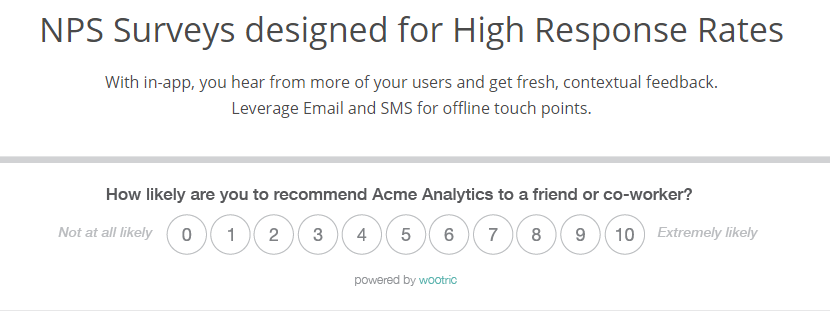
4. HubSpot
HubSpot’s Service Hub helps customer service teams send surveys to learn what customers think about their company. With the tool, you can choose the most appropriate feedback tool and delivery method for your specific goals. Send Net Promoter Score (NPS) surveys to gauge customer loyalty, distribute customer satisfaction (CSAT) surveys to understand how customers feel at different parts of the journey, or add a Customer Effort Score (CES) survey to understand how easy customers find support.
The tool also gives you the analytics tools to collect and analyze responses in one centralized location. See opportunities to improve, measure performance over time, and see how your performance compares to industry averages.
7 Customer Satisfaction Survey Best Practices
It’s easy to send out customer feedback surveys. But here’s what’s not necessarily easy:
Sending out customer feedback surveys that actually get answered and provide valuable insights.
In this section, I hope to help with that second part!
Here are some best practices to follow when sending out customer feedback surveys…
1. Have a Goal and Keep Questions Focused On It
Here’s the sad truth:
If you don’t have a plan for what you’re going to achieve with the results of a survey, you’re probably going to end up just wasting both your and your customers’ time.
All the data in the world doesn’t matter if you don’t have a plan to use it.
For that reason, you should only take the time to send out a customer feedback survey if you already have an idea of what you want to achieve with the survey.
Then, tailor every question on the survey toward reaching that goal. Every extraneous question makes it less likely that your customers actually take the time to fill out your survey.
In this survey email from MailChimp, you can clearly see the goal that MailChimp’s agency team has for the survey:
Improving their agency newsletter

You can bet each of those three questions is focused on reaching that goal!
2. Start With Simple, Engaging Questions
In his book, The Power of Survey Design (full text here), Giuseppe Iarossi recommends that the first few questions in your survey be “easy, pleasant, and interesting.”
The goal of this? To “build up confidence in the survey’s objective”.
This might not matter as much for a short three question survey like the MailChimp example above. But it is important if you’re sending out lengthier surveys to your customers.
Essentially, you want your first questions to:
- Make the survey-taker feel like they’re capable of providing valuable insights
- Get the survey-taker to feel like those insights will actually be used for something worthwhile
When you’re first getting started, ease into the survey with basic questions that are easy to answer and give the respondent a sense of the objective of your survey.
While you should strive to keep these questions simple, don’t feel like you necessarily have to make them “yes or no” questions if the survey doesn’t warrant it.
3. Use Proper Sequencing and Group Questions Together
Survey sequencing is the idea of grouping together questions in a survey into a logical progression.
The idea is that, with proper sequencing, the survey naturally “builds” as the survey-taker continues answering questions.
Generally, you can use the funnel technique:
- Start with broad general questions
- Filter down to more specific questions
If you’re covering multiple topics in the survey, make sure to ask all questions related to a topic before moving on to the next topic.
Going back to Giuseppe’s work, he notes that “Illogical jumps or an abrupt change of topic should also be avoided because it will create confusion, and possibly frustrate the respondent
and compromise the accuracy of the data.”
The last thing you want to do is frustrate your respondents (that makes them hit the back button!) – so put time into making your surveys logically flow.
4. Don’t Stack The Deck With Leading or Loaded Questions
As someone who likely works for the business you’re sending surveys about, you have natural biases that can seep into the way you construct your survey…if you let them.
How you ask questions has a significant effect on the answers that you get (we’ll share a neat illustration of this in the next section!)
Survey Monkey provides a good example of a leading question in their post on common survey mistakes.
Think about answering these two questions…
- How short was Napoleon?
- How would you describe Napoleon’s height?
Doesn’t the first question instantly bias your answer towards the shorter side of things? If you’re like most people – the answer is yes.
Another common mistake is a loaded question, which is a question that forces the reader into either lying or avoiding the question.
Take another question from Survey Monkey’s post:
- Where do you enjoy drinking beer?
If the respondent doesn’t drink beer in the first place, there’s no way for them to answer the question honestly (unless they abstain).
5. Use Both Closed and Open-Ended Questions
Closed-ended questions are when the survey-taker checks a box to choose from a pre-selected set of options.
Think “yes or no” questions or “which of these apply to you?” type questions.
On the other hand, open-ended questions let respondents key in their own text to give a more detailed, personalized answer.
Both types of questions have their place.
Usually, you’ll use closed-ended questions for quantitative and demographic responses, whereas you’ll use open-ended questions for qualitative responses.
Even if you’re focused on quantitative data, it’s still always a good idea to give customers some open-ended questions because they might provide valuable feedback you never even thought of!
Or, sometimes your quantitative questions might not give customers room to answer how they want.
Take this customer satisfaction survey that I recently received from Agoda:
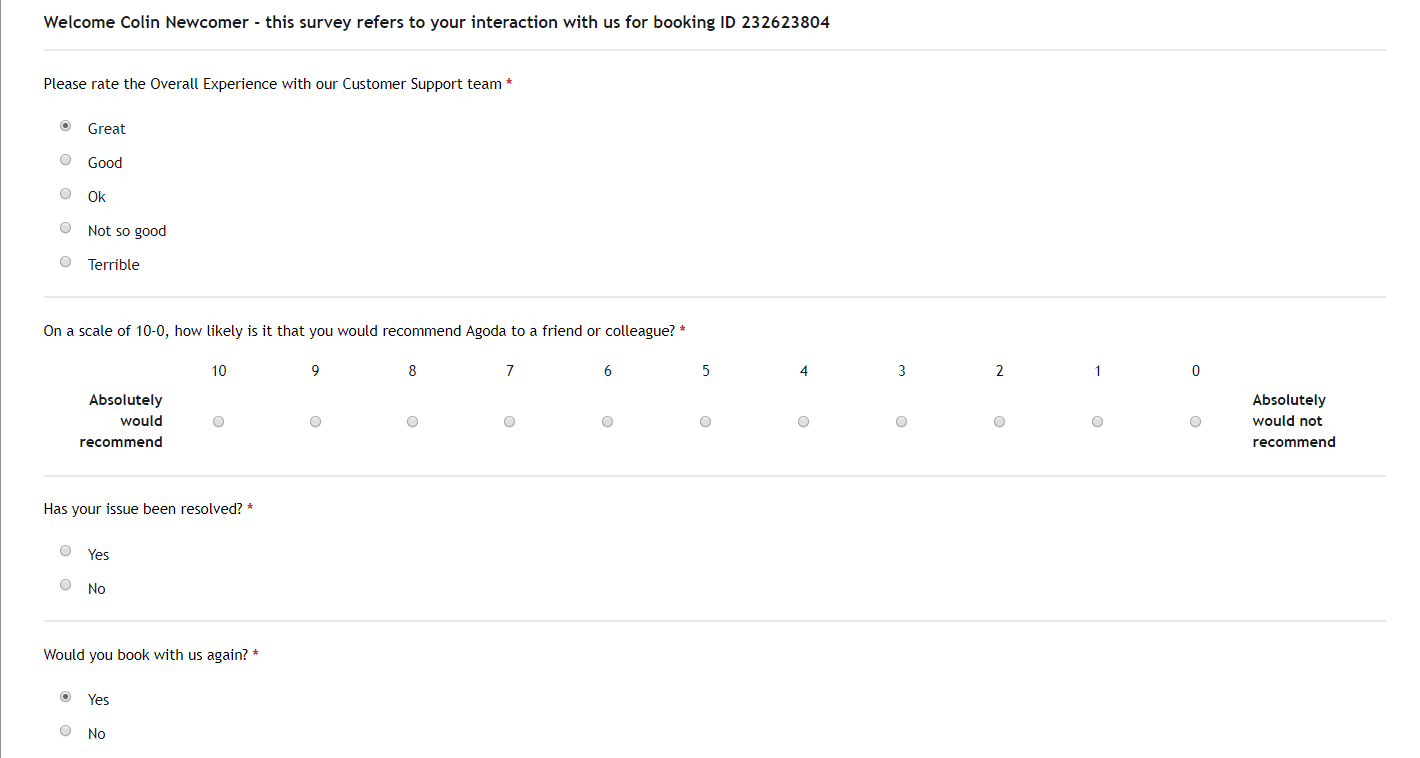
I actually had a great experience with their human customer support. So I should mark Great, right? Wrong – because my overall experience was Not so good because their actual support policy made no sense.
So I was happy with the customer support team, but unhappy with the customer support. How am I supposed to indicate that on a survey of entirely closed-ended questions?
One open-ended question here would let me give them data that’s actually meaningful.
An Interesting Case Study on Open vs Closed-Ended Questions
To further illustrate the importance of these two types of questions, consider this example from Pew Research.
In reference to the 2008 US election, the example question was:
What one issue mattered most to you in deciding how you voted for president?
When given a closed-ended question with 5 options, 58% of respondents cited the economy.
When given an open-ended question, though, only 35% of respondents cited the economy.
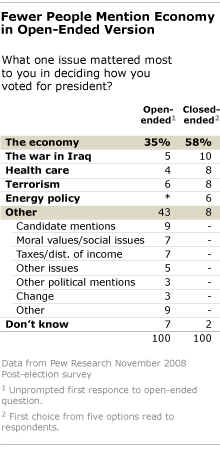
What’s even more interesting is that 43% of respondents “provided a response not listed in the closed-ended version of the question.”
So – if you want honest responses from your customers – it pays to include open-ended questions. They might even give you an answer you never considered!
6. Set Proper Expectations for Customer Response Rates
Here’s the sad truth when it comes to sending out customer feedback surveys online:
Most people won’t respond.
According to Survey Monkey, the average response rate for email surveys is 40%. And for general online surveys, it’s even lower at 30%.
So, if you’re expecting to actually get a meaningful number of results – build that knowledge into the number of surveys that you send out.
7. Don’t Let It End With The Survey – Have a Plan for Following Up
Customer feedback surveys are amazing because they let you get into the mind of your customers. That’s a powerful opportunity…if you’re willing to take advantage of it.
For that reason, try not to let the survey be the last interaction (when applicable). If a customer leaves an answer to a question about a negative experience they had, follow up with them and try to make things right!
For example, when we ran Net Promoter Score surveys at my previous company, we made a special effort to follow up with all of our detractors to try to turn them into promoters whenever possible.
It didn’t always work – but it showed our customers that we actually cared about what they had to say and made them more likely to offer feedback in the future.
If you want to do this successfully, you need to assign someone with this responsibility before you start sending out surveys. Otherwise, it’s too easy to let responses slip through the cracks.
A Customer Feedback Survey Email Template To Get You Started
Because you should always tailor your customer feedback survey towards a specific goal, we can’t give you one specific template for your entire survey.
With that being said, we can give you a rough customer feedback survey template to follow for actually getting your customers to respond to your survey via email. Like writing the perfect knowledge base article, crafting a good feedback survey invitation email follows a bit of a template.
Here’s what you’ll want to say in your email introduction:
- Tell them why they’re being invited to the survey
- Explain the purpose of the survey
- Tell them how long the survey will take
- Give them a clear link to the survey
- Thank them in advance for taking the survey
You can rearrange those points as needed to make things flow. For example, this email from Tailor Brands does a great job of hitting all five points, though in a different order:
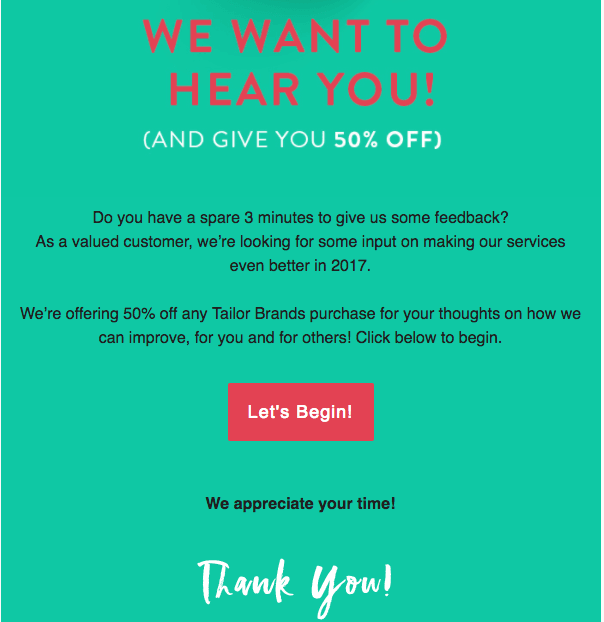
- Why? The recipient is a “valued customer”
- For what? “Making our services even better”
- How long? “3 minutes”
- Link? Big red “Let’s Begin!” button
- Thanks? “We appreciate your time! Thank you!”
Bingo! All points covered.
If you’re looking for a more classic customer satisfaction survey template, you could go with something like:
Dear [Customer Name],
Based on your recent purchase of [PRODUCT OR SERVICE], we would love to gather your feedback to help improve our [GOAL]. Leaving your feedback should only take [X] minutes and we highly value each and every response.
To begin the survey, all you need to do is click the link below:
Thank you so much for your help – we appreciate your time.
And with that, you’re ready to get out there and start sending some customer feedback surveys!


