14 Proven Strategies to Improve Customer Service in 2026

Customer service is often a chaotic whirlwind—slow responses, inconsistent experiences, and overwhelmed support teams. But it doesn’t have to be that way.
Whether you’re a product owner, team leader, or support manager at a SaaS company, startup, or eCommerce brand, Improving your customer service operations is key to happier customers and more productive teams.
With this guide you can aim to master the 5 R’s of customer service: responsiveness, responsibility, respect, resolution, and reassurance.
I will walk you through the 14 proven strategies to improve customer service and transform your support workflow into a well-oiled machine.
Let’s start!
In This Guide
- What Are the 5 R’s of Customer Service?
- How to Improve Customer Service
- 1. Set Up a Knowledge Base to Reduce Tickets
- 2. Implement Help Desk Software
- 3. Automate Possible Customer Service Tasks
- 4. Document Everything Internally
- 5. Use Saved Replies and AI to Speed up Drafting Responses
- 6. Implement AI Chatbot
- 7. Create Customer Support Workflows
- 8. Train and Empower Your Team
- 9. Use Feedback to Find Bottlenecks
- 10. Prioritize Omnichannel Support
- 11. Integrate CRM With Support Tools
- 12. Use KPIs to Track and Improve Performance
- 13. Build a Customer-Centric Culture
- 14. Offer Proactive Support
- 1. Set Up a Knowledge Base to Reduce Tickets

We rigorously test and research every product that we recommend through HeroThemes. Our review process. We may also earn a commission if you make a purchase through our links.
What Are the 5 R’s of Customer Service?
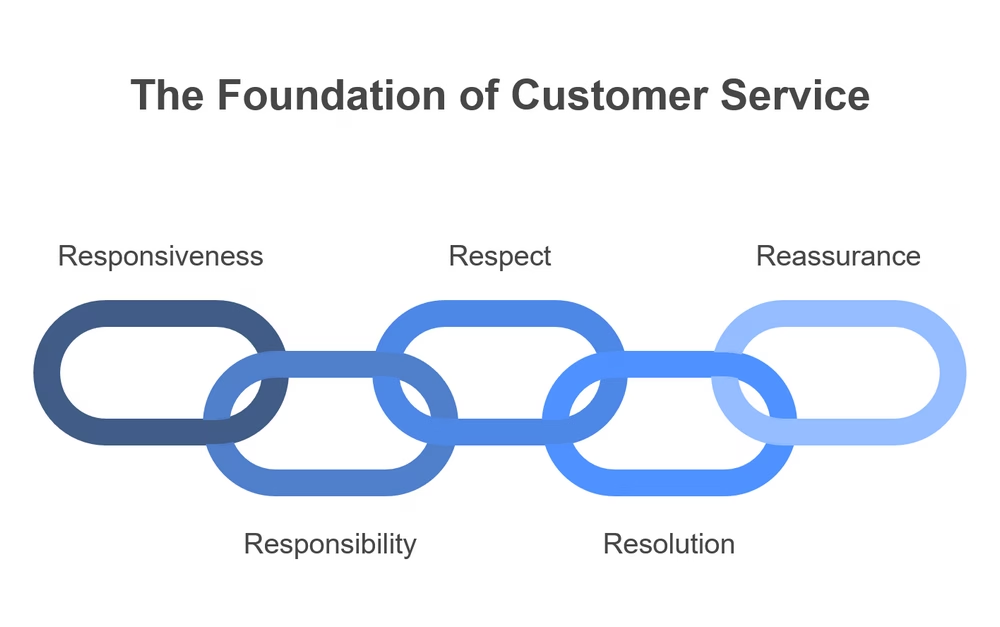
The five R’s, it’s a common customer service philosophy that is followed in many companies.
- Responsiveness: Provide timely and relevant responses.
- Responsibility: Take ownership of customer issues and see them through to resolution.
- Respect: Treat every customer with respect.
- Resolution: Effectively solve customer problems by providing satisfactory answers.
- Reassurance: Build trust and confidence.
How to Improve Customer Service
Now, let’s start with the actual guide.
1. Set Up a Knowledge Base to Reduce Tickets
A knowledge base (or a self-service portal) is a must have, so customers can solve issues on their own.
An effective knowledge base allows you to answer repeated questions and solve customer problems before they become tickets for your team to solve.
While it helps reduce the number of customer tickets, it also improves the customer experience and boosts the brand’s reputation by reducing waiting time and promoting the brand’s self-help solutions.
What to Include in Your Knowledge Base:
- Frequently Asked Questions (FAQs) about pricing, accounts, products, and services.
- Getting started guides
- Product overview
- Known workaround for common customer requests
- Troubleshooting articles for known issues
In recent years, it has become very easy to create a portal to host knowledge base articles.
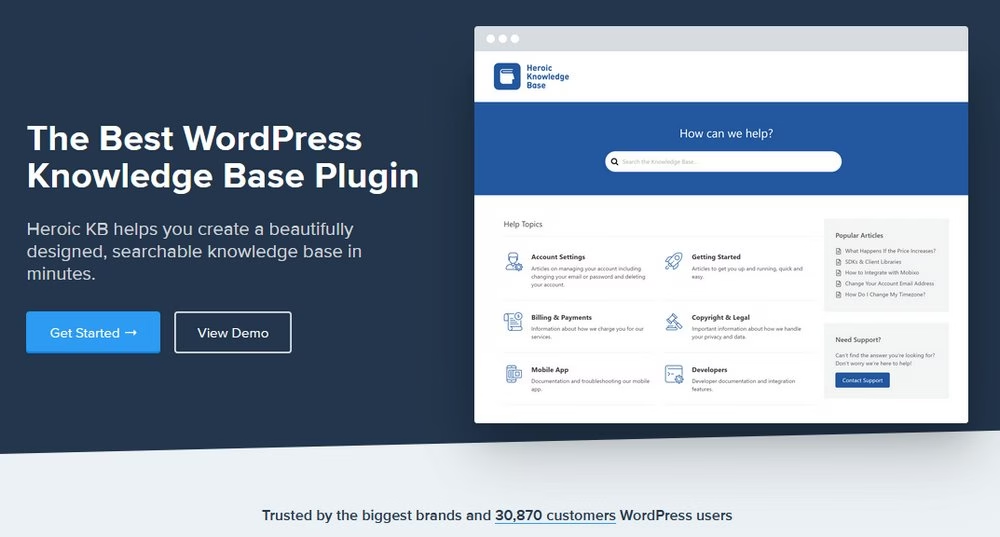
With WordPress and the Heroic Knowledge Base you can launch your knowledge base portal within few hours:
- Create a WordPress website
- Install the Heroic Knowledge Base plugin
- Run the setup wizard
- Customize the knowledge base to fit your brand style
- Add knowledge base articles such as FAQs, guides and tutorials
- Make it live
Furthermore, we have multiple guides to help you build an effective knowledge base:
- What Is a Knowledge Base? Its Types, Benefits and Best Practices
- How To Create a WordPress Knowledge Base
- Guide to Knowledge Base Management
2. Implement Help Desk Software
If you aren’t already using help desk software such as a shared inbox, ticketing system, knowledge base, or chatbot, start using it today! This will help you greatly improve your customer service processes.
One such software I will recommend is Heroic Inbox. It’s affordable, includes all necessary features, easy to set up and scale—a perfect solution for startups and small businesses.
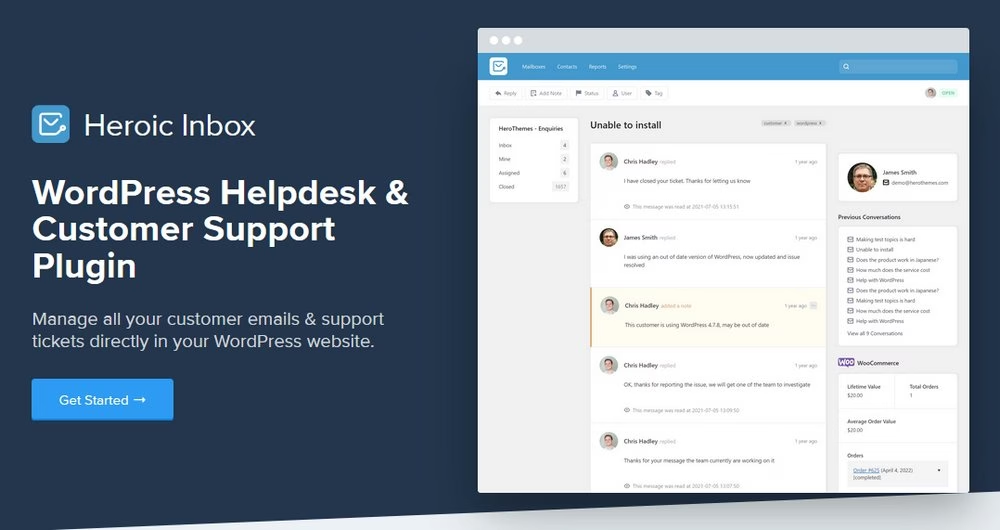
Key Benefits of Help Desk Software:
- It centralizes all support requests in one place. This includes support requests from email, chat, social media, and phone.
- It automates repeated tasks such as assigning, categorizing, and prioritizing tickets.
- Collaboration tools to add internal notes, comments, and drafting replies on behalf of team members.
- Saved replies, templates and auto-responders.
- It keeps track of customer details, previous conversations, and purchase history.
- Provides insights into customer trends and recurring issues.
- Helps meet compliance requirements.
3. Automate Possible Customer Service Tasks
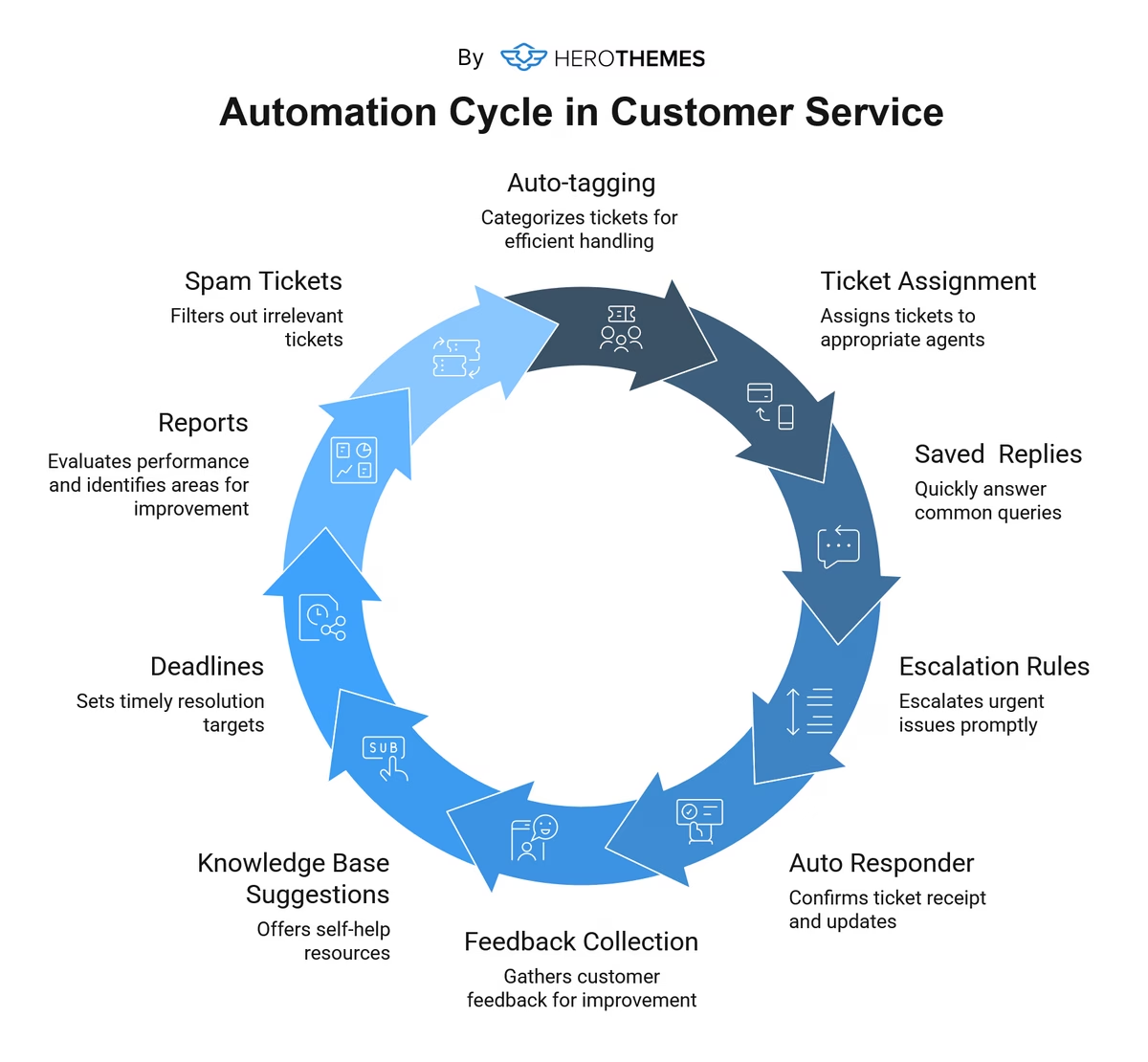
One of the key benefits of help desk software is the ability to automate common workflows. For example, you can automatically assign priority tickets to experienced agents or notify agents about ticketing deadlines.
Here are a few things you should automate in customer service, so agents can focus on solving issues:
| Feature | Benefit |
|---|---|
| Auto-tagging | To categorize tickets based on product, priority, and issue type. |
| Ticket assignment | Assign the right agents to tickets. |
| Canned responses | To send a premade response to a common question. |
| Escalation rules | Ensures high-priority issues get handled. |
| Auto-responder | Automated ticket confirmation email or potential delay in reply. |
| Feedback collection | Send automated emails to collect feedback based on a certain delay or after ticket closure. |
| Self-service knowledge base suggestions | Suggest relevant articles from self-service portal before agent can jump on a ticket. |
| Deadlines | Create rules to set ticket deadlines based on issue type |
| Reports | Create weekly, monthly, or yearly reports to analyze team performance. |
| Spam tickets | To identify spam tickets and send them to the spam box. |
Automation helps de clutter your support inbox, allowing agents to focus on helping customers instead of figuring out what to do.
With advanced help desk software, you can take automation to the next level. For example, using AI to analyze ticket content and route them to the most qualified agents, and drafting reply based on ticket content and available data.
4. Document Everything Internally
Internal documentation improves customer service by preventing knowledge gaps, helps with training and onboarding new employees, retains knowledge, minimizes errors, and streamlines workflows.
A well-maintained internal documentation can be your strategic asset.
What to Document:
- Troubleshooting guides
- Product and feature knowledge
- Response templates and tone guidelines
- How-to guides for tools
- Standard operating procedures (SOPs)
- New learnings and updates
Plus,

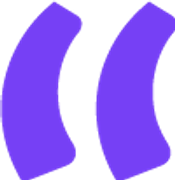
The best way to scale support is to focus on the documentation. In the end, the more documentation you have, the less likely someone will be to have a question that remains unanswered.
― Brian Gardner, StudioPress
5. Use Saved Replies and AI to Speed up Drafting Responses
Efficiency, consistency, and personalization are key to improving customer service.
With saved replies and artificial intelligence (AI) you can dramatically reduce response times, free up agents, and focus on more critical issues.
Here’s how you can implement this with your support team:
- Saved replies are basically pre-written, reusable messages that address common questions or scenarios. For example, you can create and use pre-written messages about refund policy, account recovery, and affiliate information.
- AI can help you automatically draft responses, summarize long tickets, and suggest relevant articles from the knowledge base.
The combined impact of using saved replies and AI for customer support is as follows:
| Factor | Manual Workflow | With Automation |
|---|---|---|
| Response Time | High | Low |
| Agent Effort | Intensive | Reduced |
| Consistency | Varies by agent | Standardized |
| Customer Satisfaction | Inconsistent | Improved with faster, clearer replies |
6. Implement AI Chatbot

AI chatbots/assistants in 2026 are quite capable at answering questions about your products and services.
I’m not talking about vague, pointless answers. I’m talking about real human-like conversations that actually solve customers’ issues. Answers that are based on your knowledge base content and training data.
Chatbots provide round-the-clock support, freeing up your agents to focus on critical issues.
The Heroic Knowledge Base offers built-in ChatGPT integration, allowing you to instantly deploy AI assistance trained on your data.
Explore:
AI in Customer Service: Examples, How to Implement (2026)
Integrating ChatGPT with Your Knowledge Base
Top 10 Companies Using AI for Customer Service (Success Stories)
Rule-Based Chatbots: A Beginner’s Guide with Examples
7. Create Customer Support Workflows
Documented workflows ensure that every agent handles tickets the same way. They eliminate guesswork and improve consistency.
You can create workflows to:
- Optimize customer interactions
- Escalation paths for complex cases
- Triage processes to assess ticket urgency
8. Train and Empower Your Team
Training is an ongoing process—it’s a continuous cycle that transforms reactive customer service into proactive customer service.
Start with weekly sessions to keep your team sharp, updated, and prepared.
Here’s what you can cover in training sessions:
- Cover updates and review past challenges
- Role-playing real-world scenarios
- Get real-time feedback and coach
- Test new tools and share your findings
- Encourage members to share their opinions
Proper training helps agents to gain confidence and improve their career skills. This results in having key contributors to customer service.
9. Use Feedback to Find Bottlenecks

Internal and external feedback pinpoints areas where your service may fall short. It’s not just a metric—it’s a strategic resource to improve customer service processes.
With the feedback you can:
- Get actionable insights
- Identify bottlenecks
- Improve agent performance
- Refine knowledge base content
- Detect common pain points in workflows
- Help balance workloads
- Encourage accountability
Below are some ways to collect feedback in customer service:
- Automate feedback collection with ticket closure. Ask customers about their experience with the support representative, if their issues were resolved, and if they have any other feedback.
- After each week or a sprint, get feedback from your support team. What challenges they faced, what was easy, and how things can be improved.
- Analyze feedback from knowledge articles. e.g., “Was this helpful?” thumbs-down responses.
With feedback, make necessary adjustments and track performance.
For example, if customers leave negative feedback, make sure it is notified to the agent that was working on those tickets, and provide guidance on how to handle such scenarios.
10. Prioritize Omnichannel Support
Not all customers are looking for service or support through email-based responses, especially modern ones.
You might have customers that are interested in your products or services and trying to connect with you through social channels. Managing multiple support channels such as email and social media is kinda tricky, and time consuming.
Opt-in for an omnichannel support platform to better handle such scenarios. This will enable you to manage multiple channels through one system. This includes live chat, email, SMS, social media, and phone support.
Here are some of the benefits of an omnichannel system:
- Reduce duplicate tickets
- Reduce switching between multiple channels
- Reduce response time
- Increases efficiently
- Tracking and management of tickets become easy
11. Integrate CRM With Support Tools
Integrating customer relationship management (CRM) systems with support tools is one of the most effective ways to improve customer service operations.
CRM-connected support is smarter support.
CRM integration provides agents with more context regarding customer details, past purchase, and conversations history. This allows them to reply fast and in a more personalized manner.
Help desk software like Heroic Inbox keeps track of customer details, conversation history, and purchase history, which gives you a good starting point into CRM.
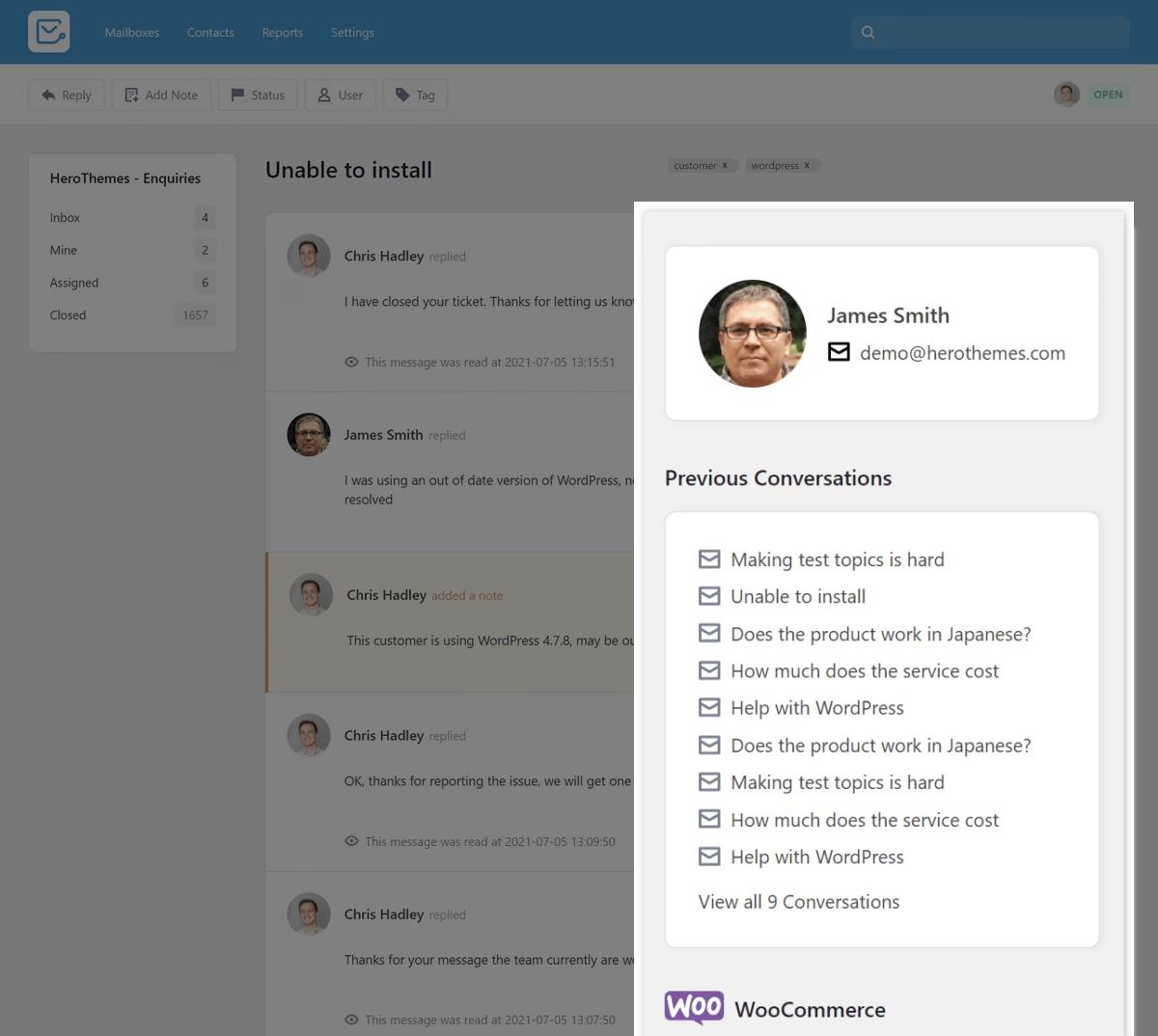
12. Use KPIs to Track and Improve Performance
Key performance indicators (KPIs) are essential metrics that businesses use to measure the effectiveness of their customer service teams.
Like feedback, it helps you identify bottlenecks, improve agent performance, customer satisfaction, and also promotes data-driven decisions.
Common Customer Service KPIs to Monitor:
| KPI | Description |
|---|---|
| FCR (First Contact Resolution) | Percentage of requests solved on the first contact |
| FRT (First Response Time) | Average time taken to send the first reply |
| ART (Average Resolution Time) | Average time taken to resolve the ticket |
| Knowledge Base Transfer Rate | Percentage of visits to the knowledge base that result in requests for human support |
| CSAT | Customer satisfaction score |
| Backlog | Number of unresolved tickets |
| NPS (Net Promoter Score) | How people feel about your brand |
Use these metrics to understand how your team performs and take the necessary actions.
For example, if your Knowledge Base Transfer Rate is too high, consider examining and updating self-help content.
If your FCR score is too low, improve your support ticket form to get more information about the issue from the customers. This will allow support agents to provide a better answer with the first reply.
We further explored customer service metrics and how to use them through our guide, check it out to learn more!
Knowing which metrics to focus on goes a long way towards learning how to scale.

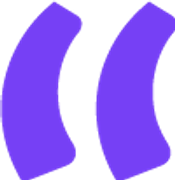
The number one factor I’ve found to impact the quality and scalability of our support has been accurate and transparent metrics.
― Tom Willmot – Founder, Human Made
13. Build a Customer-Centric Culture

A streamlined customer service empowers agents to make better decisions. A customer-first mindset reduces friction and unnecessary escalations.
To build a customer-centric culture, you can create shared goals. For example, the 5 R’s of customer service: responsiveness, responsibility, respect, resolution and reassurance.
In such a culture:
- Leaders consistently emphasize the importance of customer satisfaction over speed and cost.
- Feedback is regularly collected and acted on.
- Agents are allowed to make decisions.
- The staff is provided with the proper environment in which to develop their soft and hard skills.
- Regular recognition for great service.
Support your team in the way you want them to support your customers. Provide the right tools, training and environment for your team to grow.
Nearly every one of our experts agree on the importance of cultivating a happy support team.

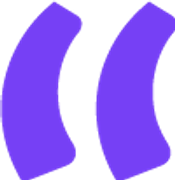
Keeping the support team happy and healthy is priority number one.
― Pippin Williamson, Easy Digital Downloads
14. Offer Proactive Support
Don’t wait for problems to arise. Anticipate potential issues and reach out to customers before they encounter problems or reach out for customer support.
To offer proactive support:
- Alert customers about service disruptions or potential changes.
- Educate your customers on how to effectively use your product or service with the help of tutorials, guides, tool tips, and popups to help users navigate features.
- Create self-help content on potential issues and troubleshooting techniques.
- Schedule periodic check-ins with high-value customers.
Final Thoughts: How to Improve Customer Service
Improving customer service isn’t about doing more—it’s about doing better.
From creating a knowledge base and using help desk software to consistent training and customer-centric culture, everything adds up.
The Heroic Knowledge Base and Heroic Inbox are the perfect customer service tools to start with. They are reliable, feature-rich, and affordable.
Start implementing, measure results, and optimize. That’s the way to go forward if you want to improve support.

