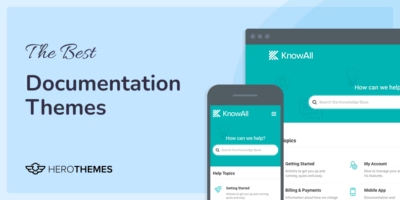Internal Documentation: The Ultimate Beginner’s Guide!
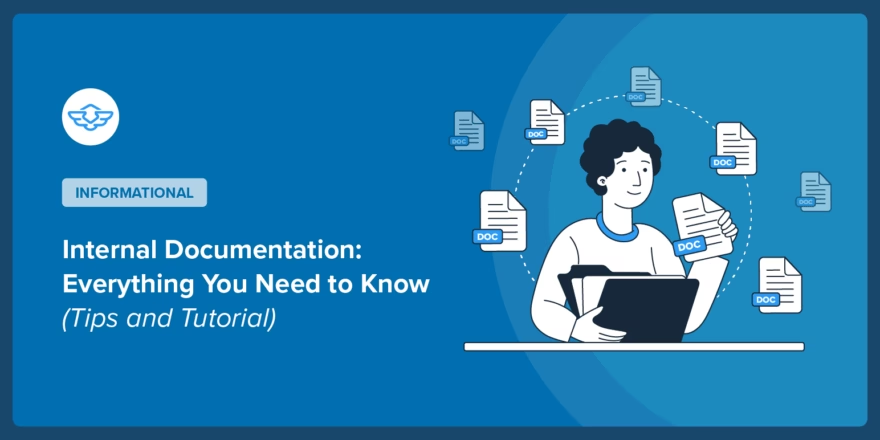
When a key employee leaves, teams often fall into chaos — knowledge gap, wasted time, miscommunication, inconsistent processes…
Sound familiar? This happens all too often, and the reason is simple: a lack of internal documentation.
Internal documentation should be clear and efficient, something which can be easily accessible and understood, and provides concrete guidelines.
We are going to dive deep into the internal documentation; prepare yourself 🤿
In This Guide
What Is Internal Documentation?
Internal documentation is a structured collection of your company’s processes, procedures, knowledge, best practices, and so on.
Over the lifetime of your company, your company will accumulate a ton of knowledge and expertise. Internal documentation helps you preserve all of this collective knowledge in one easily accessible hub.
You can use it to improve productivity, prevent knowledge loss, onboard new employees, and streamline processes.
Let’s break down some key concepts…
Internal vs External Documentation
Internal and external documentation both serve the same goals of documenting processes including how to do things and sharing key knowledge.
The key difference is in who the target audience is for that documentation:
- Internal documentation: the target audience is your company’s employees.
- External documentation: the target audience includes your users, customers, and clients.
Basically, customers, or outsiders in general, should never see your internal documentation, but your employees will likely rely on internal documentation to get their work done.
Types of Internal Documentation
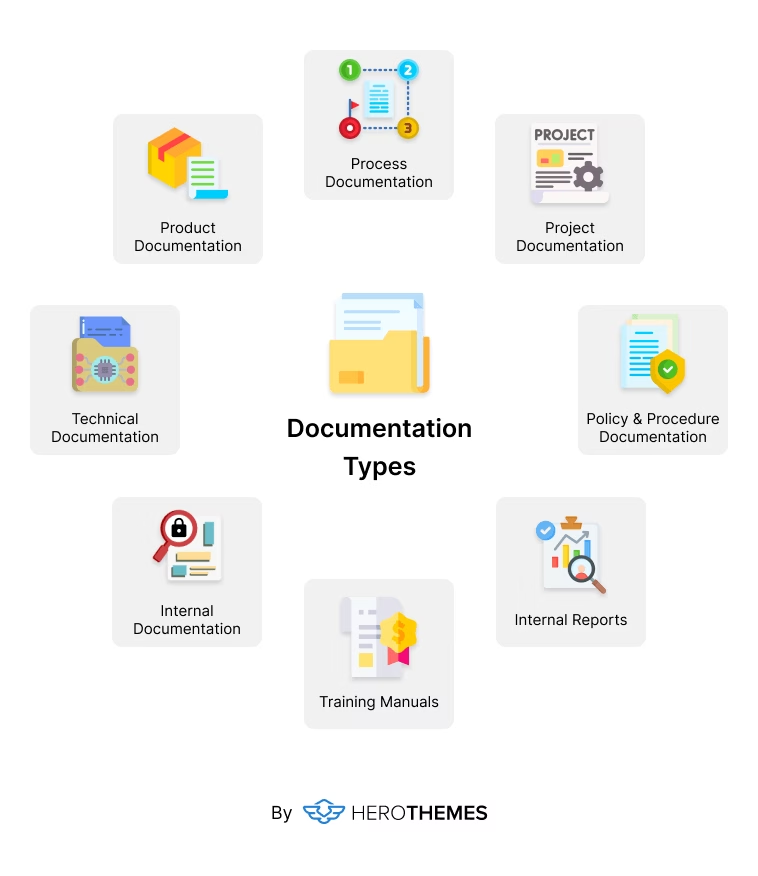
Internal documentation can be divided into the following categories:
1. Policies and Procedures
The most common internal documents you may have seen are company policies.
This includes HR policies, employee onboarding, vacation policies, sick days, code of conduct, and employee offboarding.
2. Process Documentation or SOPs
You might have a guideline on “How to apply for a leave”, which explains the exact process, available leaves, who to contact, and other details.
It’s a kind of quick guide that goes straight to the answer.
We have a detailed guide to Process Documentation and Standard Operating Procedures (SOPs), check that out to learn more.
3. Project Documentation
Project Documentation helps owners and managers efficiently complete projects. This includes taking decisions and accountability, removing blockers, assisting coworkers, ensuring quality and efficiency, and tracking progress.
Kinda like looking from a bird’s eye perspective at projects.
This includes proposals, goals, requirements, guidelines, meeting summaries, and timeline documents.
4. Team Documentation
Each team can create its own internal documentation for team-specific knowledge and policies.
For example, your content team might document the blog style guide and policies for working with guest contributors.
5. Technical Documentation
If you have a development team, it’s best to create internal documentation that explains what’s happening in the code.
Including API documentation, style guides, system architecture, QA testing policies, and infrastructure setup guides.
Explore:
How to create a technical documentation
Best technical writing tools
9 Best Technical Documentation Software Reviewed
6. Training Manuals
You often need to train new employees on new systems, tools, and processes. This can be easily done with training manuals or employee handbooks.
We have covered how to create an employee training manual in more detail in our other guide.
7. Internal Reports
Anything work-related goes here: Performance metrics, announcements, policy updates, daily activities, progress toward goals, achievements, or company news.
How to Create Internal Documentation
Before starting out, here are some of the best practices you should follow while creating internal documentation:
- Involve key stakeholders: internal documentation shouldn’t just use a top-down approach – it’s important to involve key employees at each level. After all, these employees are often the ones with the “in the trenches” knowledge that you want to preserve. You also might want to appoint specific employees as content curators so that there’s a clear decision-maker.
- Repurpose any existing documentation: you don’t need to build your entire internal documentation from scratch, as you probably already have existing content tucked into various spots. Try to repurpose that content into one central hub to make it easier to access.
- Make it easy to access: speaking of ease of access, you want to make sure that your hub is easy to browse and search. Use categories and features like instant search suggestions to help guide employees to relevant content.
- Create a style guide for consistency: if all your documentation uses different formatting, it will be difficult for people to get value from. To avoid this, create a style guide upfront and follow that for each piece of content. (Guide to Knowledge Base Style Guide)
- Include images, videos, and GIFs: don’t just rely on text – including images, videos, and other media like GIFs can make your content more useful. For example, when documenting a certain process, you could include images or a video documenting the process.
- Avoid over-documentation: while there are a lot of benefits to internal documentation, over-documenting can also cause frustration and annoy your employees. It’s important to strike a balance between documenting the important details and burdening employees with busy work.
- Keep everything updated: your processes and institutional knowledge will change over time, so it’s important to update your internal documentation to keep pace with those changes. Again, it can be helpful to appoint employees as stakeholders who are responsible for updating your internal documentation over time.
- Ask for feedback from employees: remember that your internal documentation is there to make employees’ lives easier. Don’t be afraid to ask for feedback from employees, as they might have some great ideas for how to improve your internal knowledge.
That said, let’s start with the actual process.
Step 1: Plan Your Internal Documentation
You are probably looking to solve or improve your current processes and looking at internal documentation as a solution.
Take some time to write down your goals from internal documentation, who will manage it, how much time needs to be spent, and so on. This will help you make this entire process easy and effective, that’s for sure!
1. Identify Internal Documentation Purpose and Requirements
As I said before, you are probably looking at internal documentation as a solution.
So, what are you trying to accomplish with it? Let me guess:
- You want to improve team efficiency and streamline processes.
- Make frequently used documents easily accessible.
- To get a clear picture and make better decisions.
- To onboard new employees, support remote or distributed teams.
- Keep track of the company’s growth, cost, and everyone’s performance.
- To make sure new employees pick up where old ones left off.
There can be any reason, but you should know whether or not internal documentation will solve your problems.
Also, there are many ways internal documentation works.
For example: In the healthcare system, lower-level physicians track and document the health of patients on a daily basis so that higher-level physicians can make the right decisions when making rounds. Plus, there are SOPs attached to the counter so that proper action can be taken in the emergency situation.
All of this is done with pen and paper. It was intriguing to see this real hand in this digital age, but it was working flawlessly.
So — think about what you need to achieve your goal.
In many situations, such as in IT companies, online internal documentation is used. It can be easily created with software, and we will cover a tutorial on this later in this guide.
Plus think about the time and resources you need to invest to achieve desirable results.
2. Crafting Content Plan
List down all the things that need to be documented and are important.
To get your juices flowing, here are some commonly used internal document types:
- Company policies
- Standard operating procedures (SOPs)
- Onboarding and training materials
- Knowledge base articles
- Project documentation
- Team and departmental processes
- Internal tools and software
- Internal communication guidelines
- Change management
- Financial and accounting procedures
- Vendor and partner documentation
- Customer support and success
- Knowledge transfer
- Metrics and reporting
I also listed some more examples with the documentation types above, check it out.
Next, create a list of the required documents to be created and those that already exist.
3. Create standard templates
With so many documents to look at, you will probably get lost in no time.
So, create templates for each type of document.
Here’s the common template I use to create internal SOPs:
- Clear title that can be understood at a single glance.
- Brief introduction about goals, guidelines, or things covered in the document.
- Exact process with examples (screenshot or short video).
- Callouts to highlight key information or additional information.
- Who to reach in case someone has doubts or suggestions.
- Keeping it short and simple.
Here’s a template that we recommend for knowledge base articles, which will also work great for documentation.
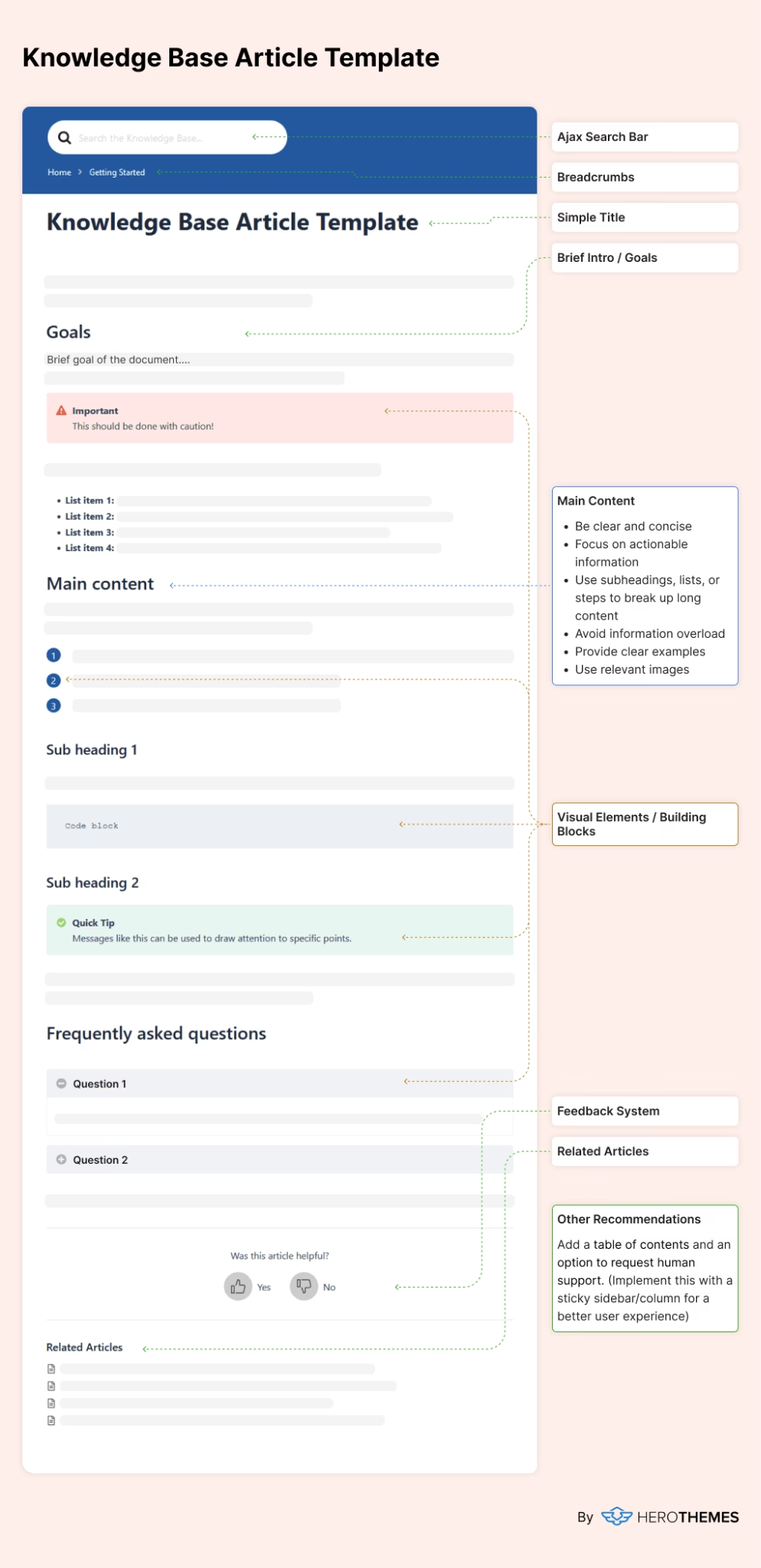
You can create templates for all of the above document types. This will make documents easy to create and understand. So as a decision maker you will not get overwhelmed by tons of information.
Explore:
How To Write Good Documentation (The Beginner’s Guide)
7 Best Documentation Website Templates (Free and Paid Options)
Step 2: Create WordPress Website
We’re looking at online internal documentation, so let’s start by creating a WordPress website.
WordPress is one of the best CMS platforms for the documentation and powers over 43% of all sites across the web1. In fact, your business website may have been built with WordPress.
And with plugins and themes, you can easily extend your WordPress website to create any kind of online system. Including documentation and complex online stores.
Any hosting allows you to easily install WordPress, and there are many that provide managed WordPress hosting services.
We recommend Kinsta for the added security, performance and ease of use benefits.
The process of creating a WordPress website with Kinsta is simple:
Go to your Kinsta Account Dashboard → WordPress Sites. From here you can easily create a WordPress site.
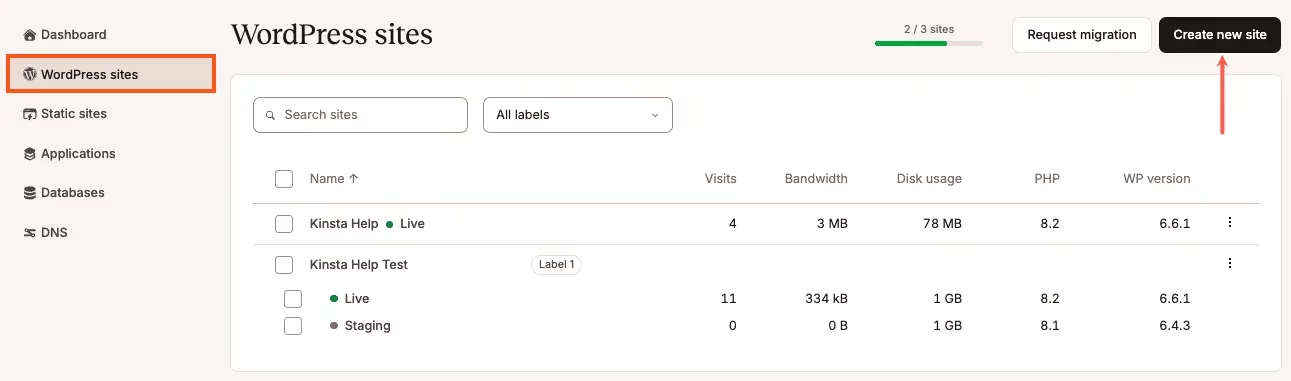
Step 3: Install Documentation Plugin / Software
Once you have installed WordPress — you basically have created your website.
At this point you can access your WordPress Dashboard by adding “/wp-admin” to the end of your website URL.
I highly recommend internal documentation software / plugins like Heroic Knowledge Base (Heroic KB), if you are planning documentation for small to large size businesses.
Once you have Heroic KB plugin .zip file ready:
- Go to your WordPress Dashboard
- Click on the Plugins → Add New Plugin.
- Click on the Upload Plugin button.
- Choose a downloaded Heroic KB plugin .zip file.
- Click the Install Now button.
- After installation, just click on the Activate Plugin button
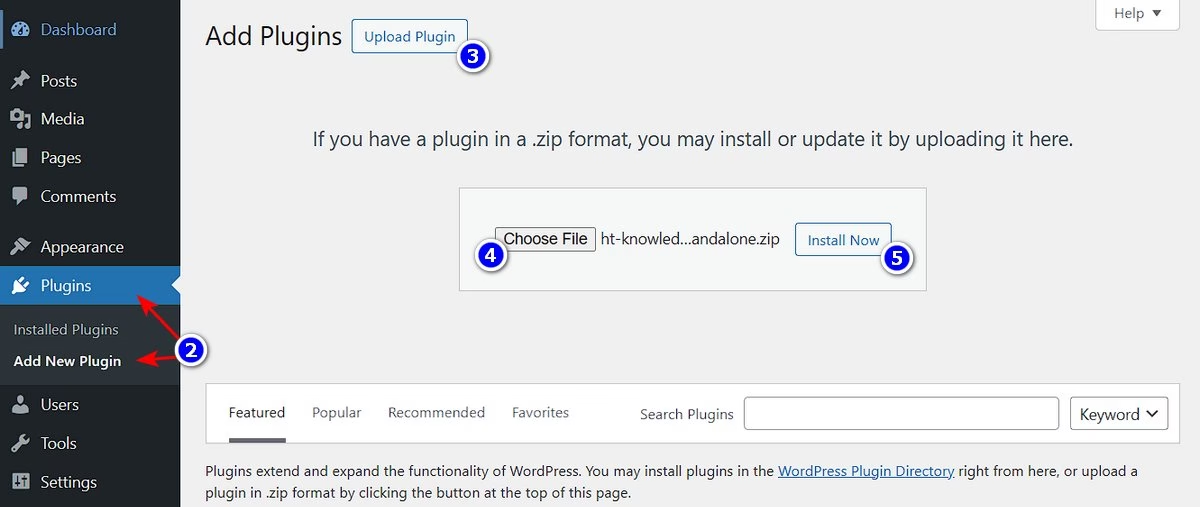
Note: If you want a free internal documentation solution, you can use Google Docs with Google Sheets to create and manage your documentation.
Step 4: Import Demo Documentation Site
Once you have activated the plugin, you will be redirected to the setup wizard screen. From here you can easily import the demo site and content.

Note: You can always access the Setup Assistance from the Plugins section.
After following the setup wizard, your online documentation portal should be ready in less than a minute. Now all you need to do is add your guides, customize it, and restrict unwanted access.
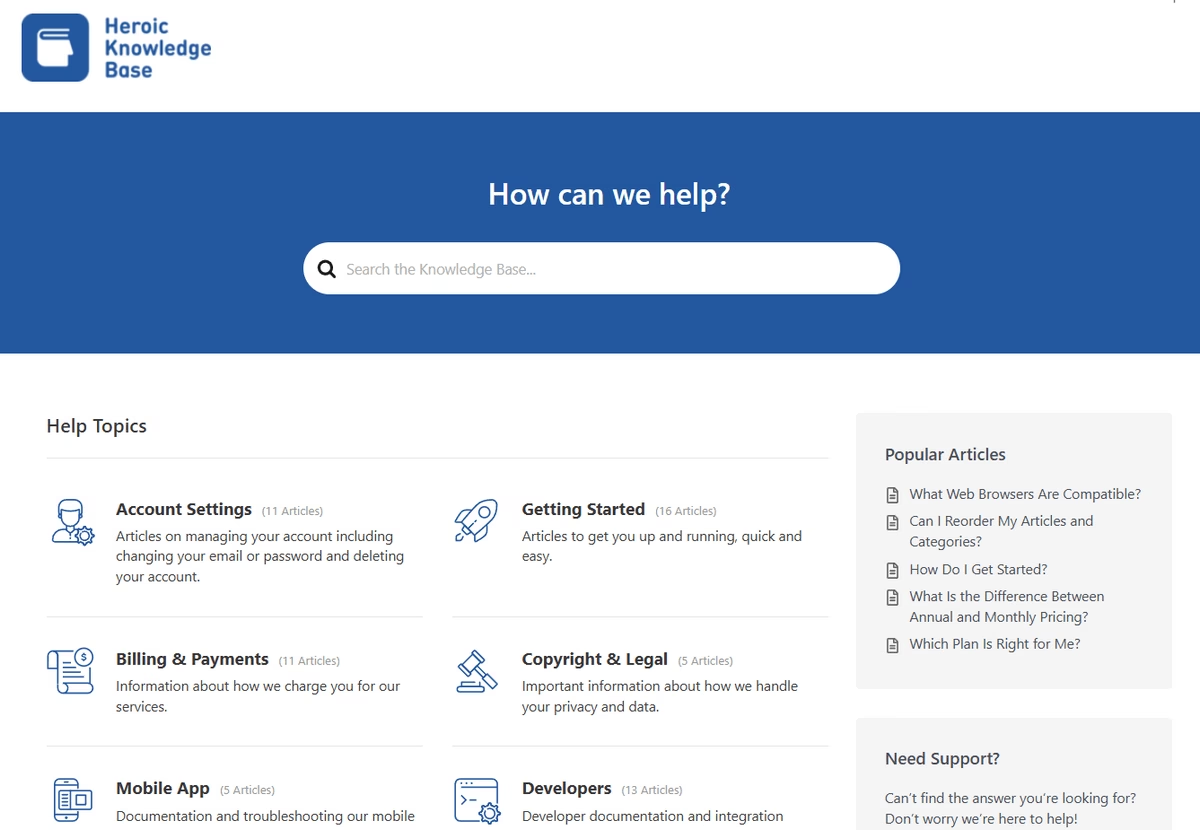
Step 5: Customize and Restrict Access to Your Documentation
The best thing about using a premium internal documentation software like Heroic KB is the sheer number of features and options you get.
- Powerful editor to create documents the way you want.
- Content restrictions to allow only employees or logged-in users to view content.
- Powerful Ajax search bar to guide employees to relevant content.
- Categorization options to organize content by topic, department, etc.
- Customization options to customize documentation based on your brand’s style guide without writing a single line of code.
- Built-in feedback tool to allow employees to provide feedback on documents.
- Easy versioning and revision management via WordPress’ built-in versioning system. This is great for seeing how articles have changed over time (and reverting changes if needed).
- Built-in analytics to see what content employees are most interested in. You can use this information to refine and optimize your documentation.
- Integration with form plugins, Slack, and AI tools like ChatGPT.
There are many possible scenarios with Heroic KB, but I’ll cover a few important ones. Just so you can get an idea of how exactly your internal documentation system works.
1. Add Your Documents, Articles
- Just visit WordPress Dashboard.
- Click on the Heroic KB → Add New Article. (or All Articles, to see all available articles)
Here you can build your article with a powerful WordPress block editor and Heroic KB options.
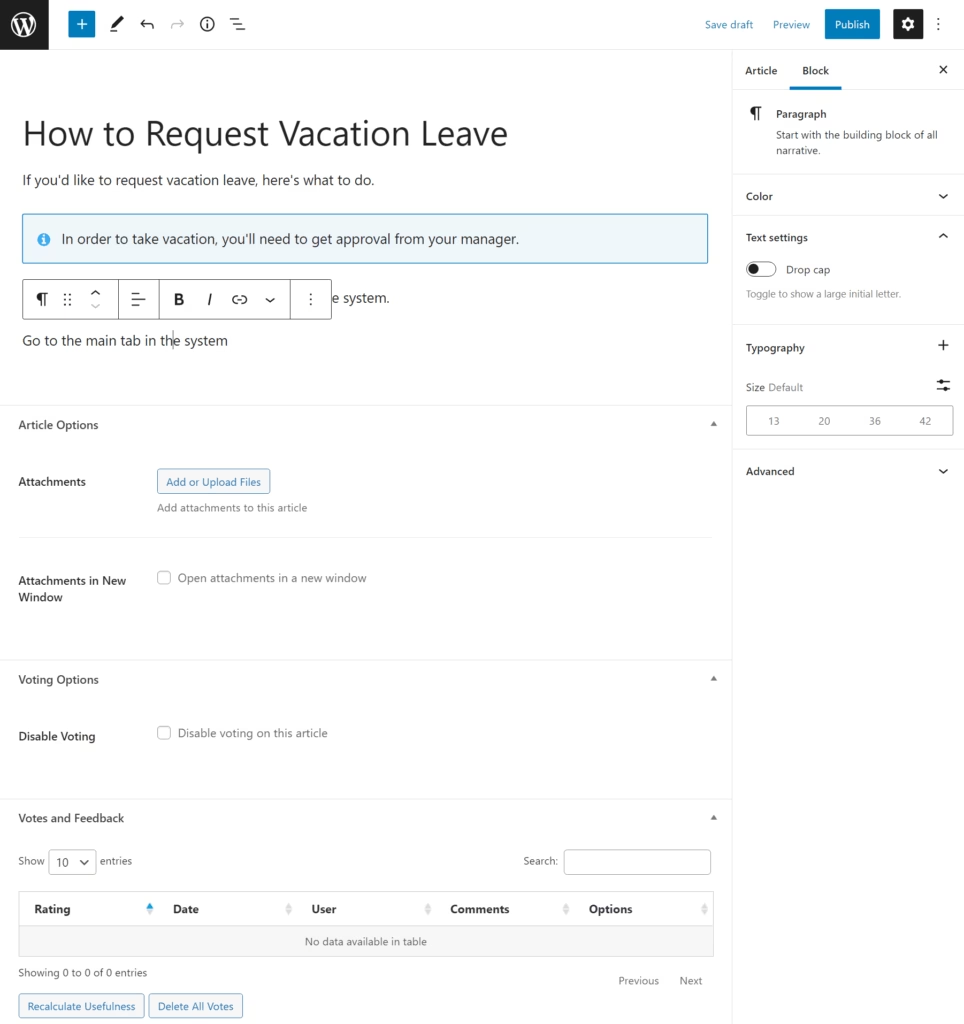
Heroic KB also adds some dedicated blocks to help you enhance your documentation. For example, you can easily add callouts or warnings to highlight key information or issues to avoid.

You can also add unlimited categories to organize your content.
To change the order of your articles and/or categories, you’ll get special drag-and-drop interfaces. You can access these by going to Heroic KB → Article Ordering or Heroic KB → Category Ordering:
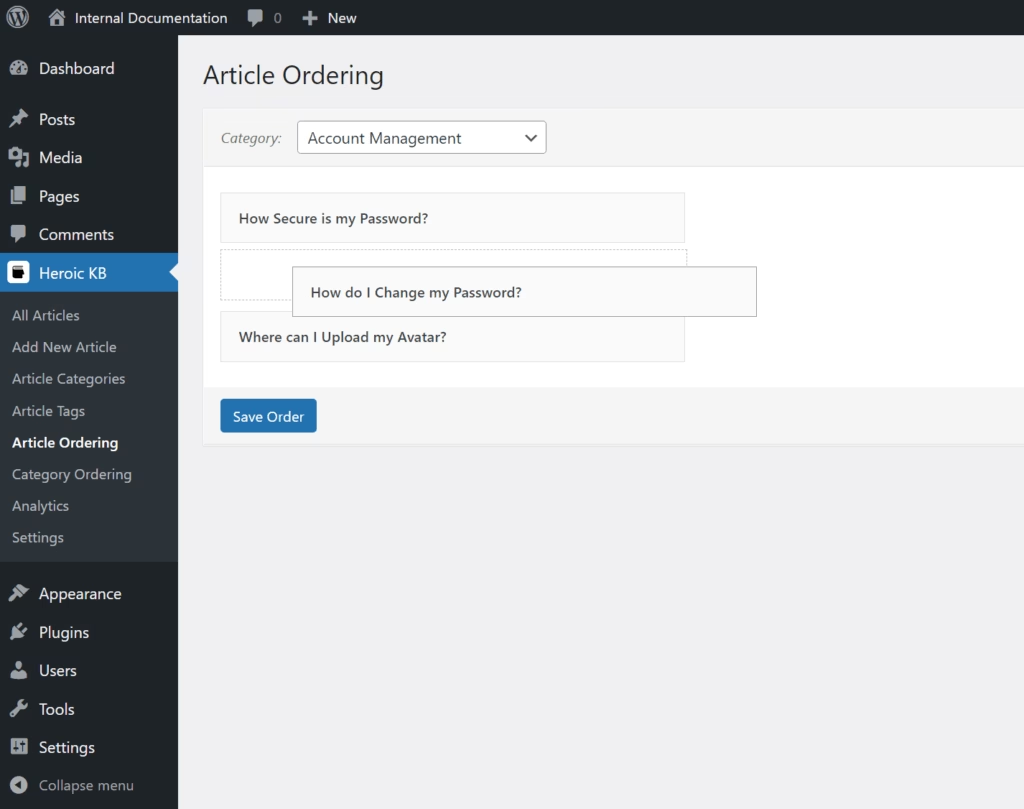
2. Restrict User Access
By default your documentation will be visible to the public at ‘yourdomain.com/knowledge-base/‘ (which you can update from Heroic KB Settings as well). But since we are creating an internal documentation system, we need to restrict unwanted user access.
To restrict access to your documentation:
- Visit WordPress Dashboard.
- Click or hover on Heroic KB → Settings.
- In the General Settings, you will find an option to Restrict Access, which allows you to set content visibility only for logged-in users.
- And don’t forget to Save Changes.
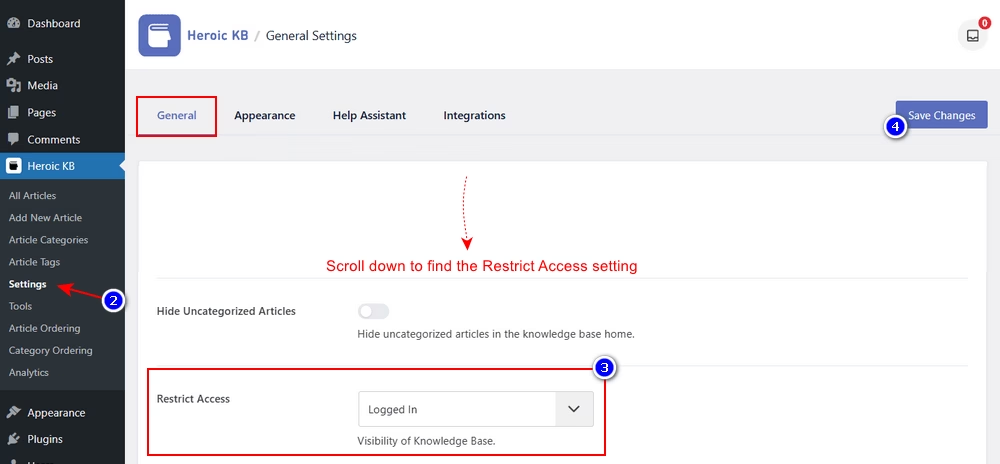
With this setting updated, only logged-in users will be able to see your content.
With WordPress you can easily enable new user registration or add new users yourself by going to Dashboard → Users.
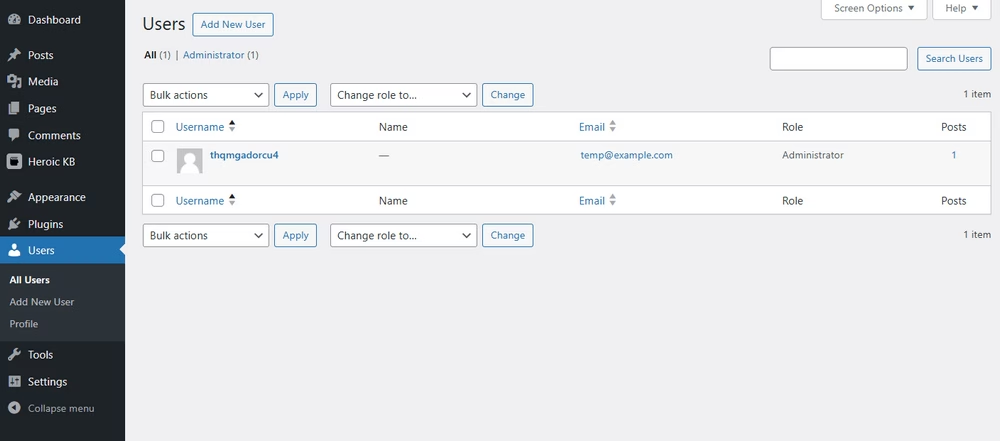
Now that the content restriction is over, you can customize any part of the documentation using the Heroic KB Settings.
I recommend playing around with the settings to get a feel for how things work. You can always run the setup wizard again if anything goes wrong.
That’s it for this tutorial. We have some other existing guides on the documentation system.
Such as, how to create an intranet site that’s only accessible from your company’s local network, or the best documentation examples to learn from.
Is internal documentation really worth the effort?
Creating internal documentation undoubtedly takes some extra time vs “just winging it”.
I get it — you at least need to put 2-5 hours a week to properly track activities, create briefs, update documentation, or just to create something decent.
And when you try to implement activities like documentation with large teams, you are really investing a lot of time and money into it.
But then, what is the benefit here?
For me personally, as a content marketer and manager, it helps me to:
- Boost productivity: by documenting important processes and details, you can ensure that employees don’t get stuck unnecessarily, which boosts your overall productivity.
- Decision-making: with documentation you get the clear view of the situation and from there you can take proper decisions that can improve overall productivity and growth.
- Promote knowledge sharing: you can encourage employees to share knowledge. What’s more, employees can easily access the knowledge that other employees have shared without needing to directly interact with the original sharer each time.
- Onboard new employees more efficiently: when a new employee joins your company, they’ll be able to rely on your pooled internal knowledge to quickly get up to speed.
- Preserve knowledge: at some point, key employees will leave, either permanently or because of vacation/illness. Having internal documentation ensures that the knowledge of those employees is still preserved and accessible even when they’re gone.
Final Thoughts
While creating internal documentation does require a commitment to invest time into creating content, that investment will pay off when you’re able to preserve and share knowledge, improve productivity, and more efficiently onboard new employees.
The easiest way to create and manage internal documentation is to use documentation software such as Heroic Knowledge Base.
Let us know if this guide helped you or not by commenting below 👇.
Further Reading
11 Best Documentation Tools: A Curated List for 2025
How To Build an Internal Wiki
What Is Tribal Knowledge
What Is Software Documentation? Types and Best Practices
How To Restricting Access to WordPress Pages
Product Documentation: Complete Beginner’s Guide
Resources
- About WordPress ↩︎