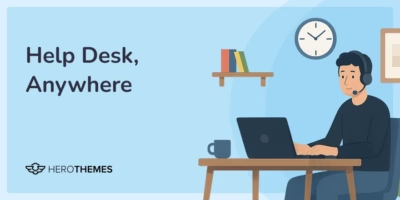WooCommerce vs Easy Digital Downloads vs SureCart Compared

Choosing the best eCommerce plugin for WordPress can feel overwhelming.
WooCommerce, Easy Digital Downloads (EDD), and SureCart are three top contenders, each with its own strengths.
Whether you’re a business owner plotting an online store, a developer building client sites, a designer focusing on UX, or an everyday creator selling products, this guide will help you navigate these options.
By the end, you’ll know which plugin fits your eCommerce vision and why.
In This Guide

We rigorously test and research every product that we recommend through HeroThemes. Our review process. We may also earn a commission if you make a purchase through our links.
A Quick Comparison of WooCommerce, Easy Digital Downloads, and SureCart
To start, here’s a quick overview of how WooCommerce, Easy Digital Downloads (EDD), and SureCart stack up on key points:
| Feature | WooCommerce | Easy Digital Downloads | SureCart |
|---|---|---|---|
| Core Product Focus | Physical and Digital | Primarily Digital | Both Digital and Physical |
| Ease of Setup | Moderate – detailed settings | Easy – straightforward setup | Very Easy – guided, modern |
| Product Variations | Yes | Limited, requires add-ons | Yes |
| Physical Products | Excellent built-in features | Basic, requires add-ons | Good built-in features |
| Digital Products | Basic built-in, expandable | Excellent built-in management | Excellent built-in |
| Subscriptions & Membership | Advanced, paid extensions | Good with paid extensions | Excellent built-in |
| Checkout Experience | Standard, customizable | Simple and streamlined | Advanced and optimized |
| Payment Options | Extensive integration options | Moderate options available | Essential gateways built-in |
| Advanced Features | Requires paid extensions | Requires paid extensions | Many built-in features |
| Integration Options | Large, extensive ecosystem | Moderate niche ecosystem | Growing via Zapier, automation |
| Pricing Model | Free core, paid extensions | Free core, paid plans/add-ons | Free with fees, paid plans available |
| Transaction Fees | None | None | Yes, on free tier |
| Performance & Scalability | Scalable, requires good hosting | Lightweight for digital goods | Fast, cloud-supported |
| Maintenance Level | Higher, multiple plugins | Moderate, fewer plugins | Low, single plugin, cloud-supported |
| Community Support | Extensive community forums | Official, good documentation | Official, responsive team |
| Ideal User | Stores with diverse needs | Digital creators & software sellers | Mixed products & subscriptions |
| Popularity & User Base | High – widely adopted | Moderate – specialized users | Growing rapidly |
| Overall User Rating | 4.6/5 ⭐ | 4.7/5 ⭐ | 4.8/5 ⭐ |
Pros and Cons of Each Platform
Let’s summarize the key advantages and disadvantages of WooCommerce, EDD, and SureCart:
WooCommerce
WooCommerce Pros:
- Extremely flexible and extendable
- Huge community and resources
- No platform fees
- Ownership of data
- Constant development
WooCommerce Cons:
- Can be heavy/slow if not optimized
- Requires multiple plugins for advanced features
- Steeper learning curve
- Maintenance overhead
- Not specialized
Easy Digital Downloads
Easy Digital Downloads Pros:
- Built for digital products
- Simplicity and clean interface
- Strong license and subscription handling (with extensions)
- Lighter footprint than Woo (generally
- Good support (with paid plan)
- Community of digital creators
Easy Digital Downloads Cons:
- Limited to (primarily) digital
- Reliance on paid extensions for many features
- Smaller ecosystem
- Less suited for large catalogs
- Market perception
SureCart
SureCart Pros:
- Ease of use & modern UI
- Feature-rich out-of-the-box
- Great for subscriptions & memberships
- Performance and scalability
- Integrations via SureTriggers/Zapier
- Low maintenance
- Quick setup for MVP
SureCart Cons:
- Dependency on external service
- Newer, smaller user base
- Fewer traditional extensions
- Transaction fees on free tier
- Less suitable for huge physical stores (for now)
All three platforms have their place. The key is aligning your choice with your business needs:
- If you prioritize control, extensibility, and a proven path for traditional online retail, go with WooCommerce.
- If you are squarely selling digital goods and want a lean, WordPress-centric solution, choose EDD. It’s focused, reliable, and effective for that purpose – a “go-to choice for serious digital product vendors, software developers, and businesses with complex [digital] requirements”.
- If you want the ease of a modern SaaS with the flexibility of WordPress, and especially if you’re doing subscriptions or a mix of product types, SureCart is a compelling all-rounder.
Now, let’s break down each aspect in detail and see how these platforms truly compare, with practical examples and screenshots of their interfaces.
In-Depth Comparison: WooCommerce vs Easy Digital Downloads vs SureCart
1. User Interface and Setup Experience
One of the first things you’ll notice is the UI/UX differences between the three plugins. Let’s walk through the onboarding and day-to-day interface for each.
WooCommerce UI/UX
As a WordPress veteran, WooCommerce integrates deeply with WP Admin. When you install WooCommerce, it adds its own onboarding wizard (to set up your store details, currency, shipping, etc.) and top-level admin menus like WooCommerce (orders, coupons, reports) and Products.
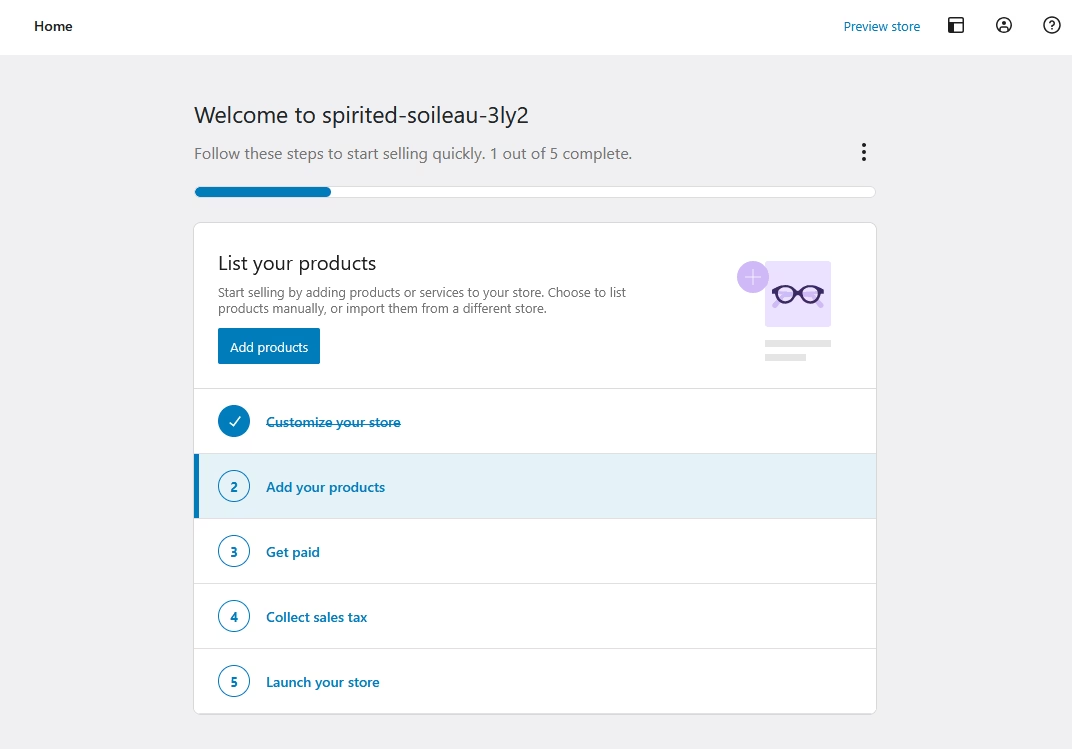
For experienced WordPress users this is fine, but for a newcomer it can feel like a lot of options to configure.
Recent updates in 2024 have improved onboarding and the admin experience in WooCommerce (e.g. a revamped product editor that takes fewer clicks to add products).
Still, compared to SureCart’s one-stop dashboard, WooCommerce’s interface might require a bit more clicking around. On the plus side, WooCommerce has introduced WooCommerce Blocks for cart and checkout, allowing some drag-and-drop design in those areas, though not all extensions are block-compatible yet.
Easy Digital Downloads UI/UX
EDD keeps things quite simple. Once activated, it creates a “Downloads” post type for your products (digital goods) and a Downloads > Settings page for all configurations.
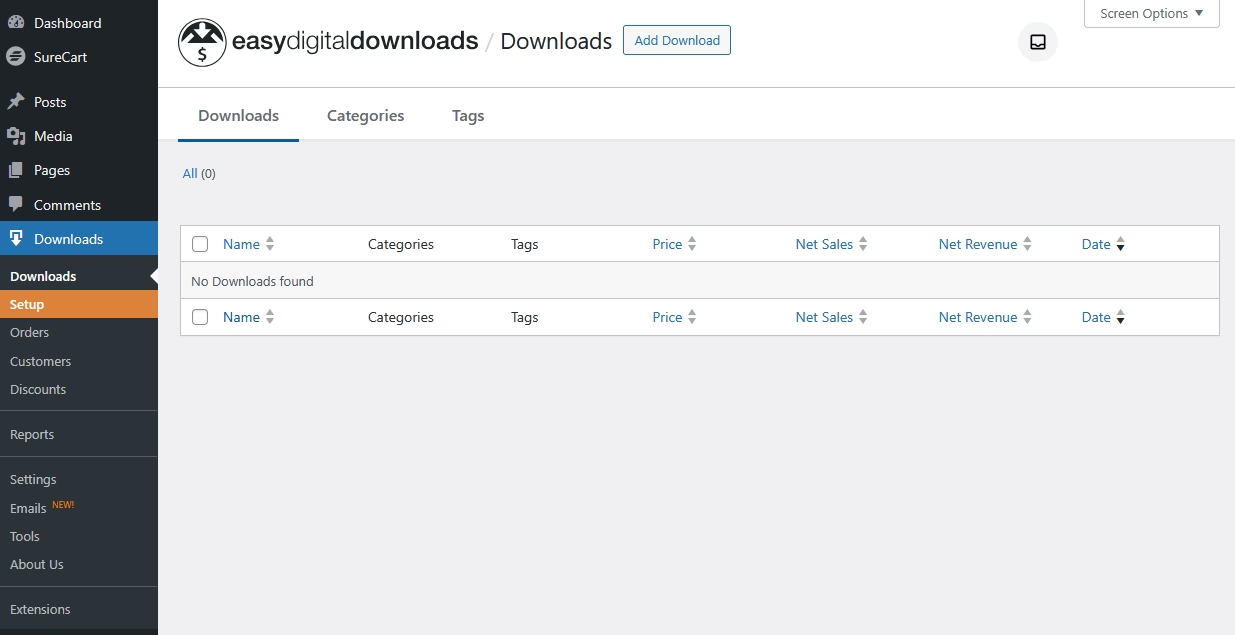
EDD’s settings are organized into tabs (General, Payments, Emails, etc.), all in one screen, which many users find “nice and tidy”.
Adding a new product in EDD is as easy as adding a blog post: you go to Downloads > Add New, enter the title, description, upload your download file, and set a price.
Many appreciate the simplicity of EDD UI and UX.
Overall, EDD offers a clean, no-frills UI that’s easy to learn. It might lack some polish or modern touches, but everything is logically organized.
SureCart UI/UX
SureCart was built with user-friendliness as a top priority. Upon installing, you’re greeted with a guided setup that asks a few key questions (e.g. connect your site to SureCart’s cloud for processing, configure Stripe/PayPal keys, etc.).
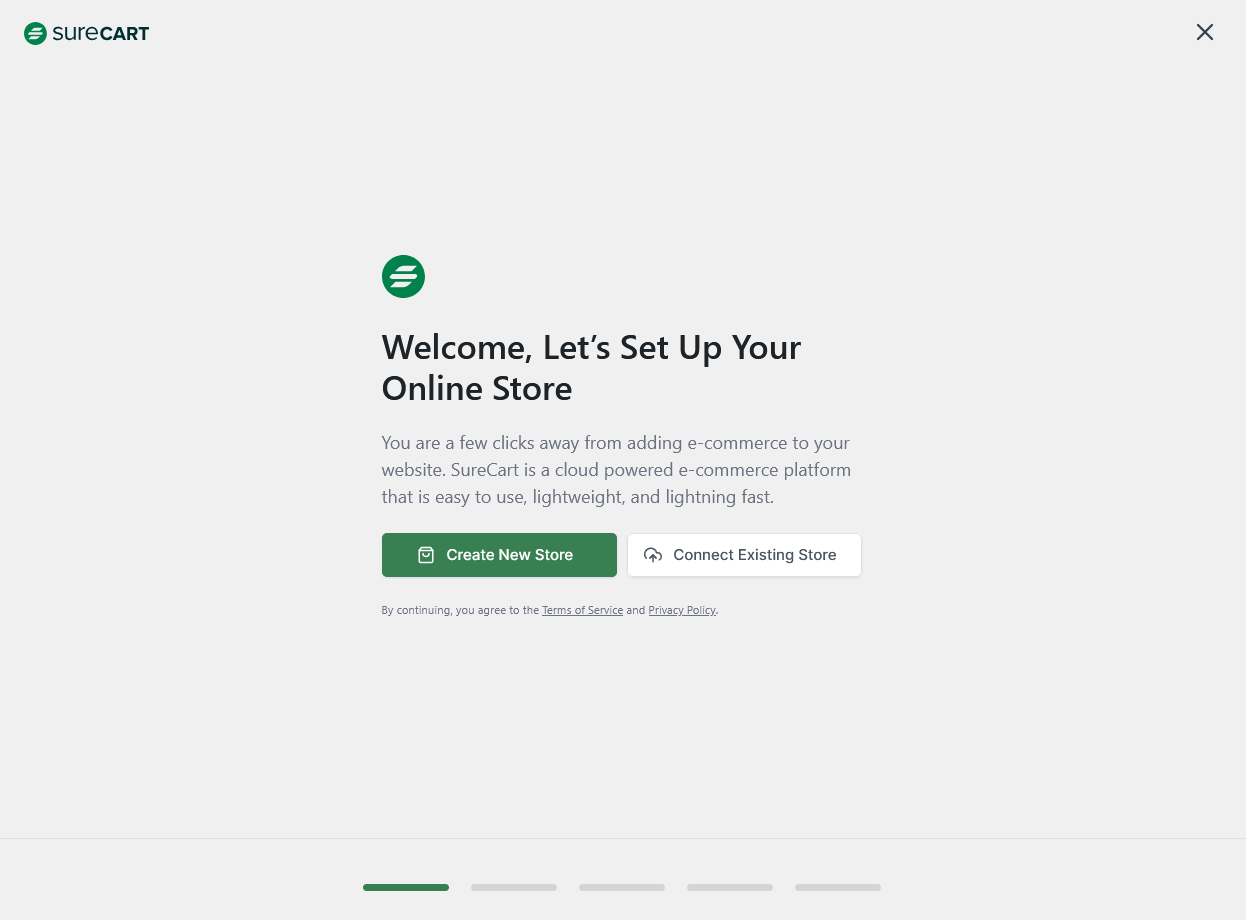
It typically takes only minutes to get your first product live.
SureCart’s UI choices clearly aim to reduce friction: users don’t need to know “the WordPress way” of doing things; the plugin itself guides them.
If you’re not very technical or you want a streamlined admin experience, SureCart is a breath of fresh air.
As a bonus, SureCart’s interface is fully block-editor compatible for customizing storefront elements (more on that later), and it has a slick form builder for checkouts where you can drag and drop fields – something WooCommerce would require a plugin or custom code to achieve.
In terms of day-to-day use, all three plugins integrate into WordPress’s admin area, but the feeling is different:
- EDD feels like a natural extension of WP for a blog or site that just added a “Downloads” section – minimalistic and quick.
- WooCommerce makes WordPress morph into a full-fledged e-commerce backend. Powerful but a bit heavier in UI (you’ll notice additional admin notices, Marketplace suggestions, etc., which some find distracting).
- SureCart almost replaces parts of WP admin with its smoother single-page app style. If not for the WordPress menu on the left, you might forget you’re in WP when managing your store.
2. Core Features and Selling Capabilities (Free vs Paid)

Next, let’s compare what each platform can do in terms of features, both basic and advanced. And how they differ when it comes to free vs paid extensions or plans.
Basic Store Features: All three solutions cover the fundamentals of selling online:
Product Management
- You can create product listings with images and descriptions on WooCommerce, EDD, and SureCart.
- All support organizing products into categories and tagging them.
- Variations (product options like size/color) are supported in WooCommerce and SureCart by default, but notably EDD does not have built-in product variation options for digital downloads (you’d need an extension or workaround if you wanted to sell, say, a software license with multiple tiers as one item – more likely you’d create separate products or use an add-on).
Physical Goods Support
WooCommerce is excellent for physical products, it has inventory tracking, SKU management, shipping weight/dimensions, and shipping calculations built-in.
EDD was not originally meant for physical goods, but it’s not impossible: the official “Simple Shipping” extension adds basic shipping functionality to EDD.
SureCart, has added full support for physical products. It includes inventory management, variants, shipping options, and even returns handling natively.
Digital Delivery
EDD’s forte is digital products: it provides built-in secure file delivery (protecting file URLs), download link expiration, and even software licensing with an add-on (for example, selling license keys for plugins or themes).
It also allows multiple files per product (like a product bundle of files) and download logs to track who downloaded what and when.
WooCommerce can sell downloads too. When creating a product you simply mark it as “Downloadable” and upload the file, but Woo’s file protection is a bit more basic out-of-the-box, and for things like license keys you’d need a plugin.
SureCart also handles digital products well: it logs download attempts, secures the files, and even has an emerging licensing system for developers (according to SureCart, many WordPress developers are using its built-in license key management to sell software now).
Shopping Cart & Checkout
All three support adding multiple items to a cart and a checkout process with payment.
The nuances:
WooCommerce has a standard cart page and checkout page, which you can customize via templates or the new Cart/Checkout Blocks (currently in development to offer more flexibility). It also supports guest checkout or account creation at checkout.
EDD by default doesn’t have a “cart” page for multiple items, it’s more oriented to one-off purchases (the name “Easy Digital Downloads” hints that it originally assumed people will buy one download at a time). However, EDD does have a cart system if you enable it, allowing multiple downloads in one purchase.
The checkout for EDD is simple and can be embedded via a shortcode on a page; it collects billing info and processes payment.
SureCart has a very flexible checkout system. You can create multiple checkout form designs.
For example, one checkout form optimized for courses and another for physical goods with address fields, and use them as needed.
SureCart comes with pre-built checkout form templates and even a “Buy Now” button feature that lets customers skip the cart and go straight to a quick purchase form.
That’s something WooCommerce usually requires an extra plugin or custom code to achieve.
Payments and Gateways
This is a critical area of comparison.
WooCommerce by default supports PayPal and Stripe through free official extensions. In recent versions, Woo even prompts you to install WooCommerce Payments, which is their Stripe-powered solution.
However, Woo’s real strength is that if a payment gateway exists, there’s likely an integration for WooCommerce. Be it local gateways in various countries (from Razorpay in India to PayFast in South Africa) or alternative methods (crypto, buy-now-pay-later like Afterpay, etc.), WooCommerce has extensions for them. Some free, many paid.
EDD comes with a few gateways built-in: PayPal standard and Amazon Pay were historically included, and Stripe is available via a free addon. For anything beyond the basics (say Authorize.net, Braintree, etc.), EDD has premium gateway add-ons.
SureCart includes Stripe, PayPal, and Mollie out-of-the-box. It also supports manual/offline payments. The selection is enough for most small businesses (Stripe covers credit cards + Apple/Google Pay, PayPal covers its huge user base, and Mollie adds regional methods like iDEAL, etc.).
However, if you needed a very specific gateway, for example, a specific local bank’s payment system, SureCart might not have a direct integration yet, whereas WooCommerce likely does.
That said, SureCart’s inclusion of multiple gateways for free is a big plus. No need to pay extra for common options.
In summary, WooCommerce and EDD are extensible to have any advanced feature, but you often have to pay for those extensions or use multiple plugins.
SureCart’s strategy is to provide most advanced eCommerce features built-in (especially those that drive revenue) so that users don’t have to hunt for many addons.
3. Integrations and Add-Ons Ecosystem
Integrations are the lifeblood of extending your eCommerce store’s functionality beyond just selling products.
This includes payment gateways (which we discussed), shipping carriers, email marketing services, CRM, accounting software, point-of-sale systems, and more.
WooCommerce Integrations
If you can name it, WooCommerce likely integrates with it. It’s the benefit of being the market leader for so long. Connecting to Google Analytics, Facebook Pixel, live chat systems, customer support tools, review platforms – Woo has plugins for all.
WooCommerce is also friendly with page builders and themes: popular page builders like Elementor, Divi, and others have WooCommerce widgets to display products or style the store, and there are hundreds of WooCommerce-compatible themes.
One point of caution: more integrations mean potential for plugin conflicts or maintenance. WooCommerce’s extension library is huge, but quality can vary, one must choose reputable plugins to avoid conflicts. Automattic’s own extensions (and those on the WooCommerce.com marketplace) are generally solid but add to cost.
Third-party ones might be free or cheaper but require careful testing.
EDD Integrations
EDD’s ecosystem is smaller but tailored for digital business needs. It has official add-ons for email marketing (MailChimp, AWeber, ConvertKit etc.), for payment gateways, for analytics, and importantly for things like software licensing, frontend submission, and so on.
EDD is a bit less likely than Woo to have community-developed integrations beyond the official ones, but since EDD has been around a long time, many third-party devs have built extensions.
SureCart Integrations
As a newer plugin, SureCart’s strategy is a bit different. Rather than having dozens of separate add-on plugins, it focuses on a few key integrations and uses its automation tool (SureTriggers) or Zapier for the rest.
Extensibility (for Developers):
- WooCommerce is open-source and has tons of hooks and filters, making it extremely extensible if you want to write custom code or build an integration.
- EDD likewise is developer-friendly with a clear codebase for custom extensions.
- SureCart, being partly SaaS, does not allow you to tinker with its server-side processes. But it does have a public API and webhooks, and on the WordPress side you can customize a lot (forms, front-end, etc.).
4. Pricing and Value for Money
When comparing cost, we have to consider plugin costs, add-on costs, and indirect costs (like performance, maintenance, or transaction fees).
Let’s break down the pricing model of each:
WooCommerce Pricing
The WooCommerce plugin itself is free – a huge reason for its adoption. A small store can theoretically run WooCommerce with zero licensing cost, just using free plugins and a free theme.
However, as needs grow, costs creep in via extensions.
For example, a basic WooCommerce physical store might be fine with free shipping and PayPal. But if you want subscriptions (~$199/yr), bundle products ($49/yr), product add-ons ($49/yr), advanced shipping like UPS/FedEx rates ($79/yr each), etc., you start adding to the budget.
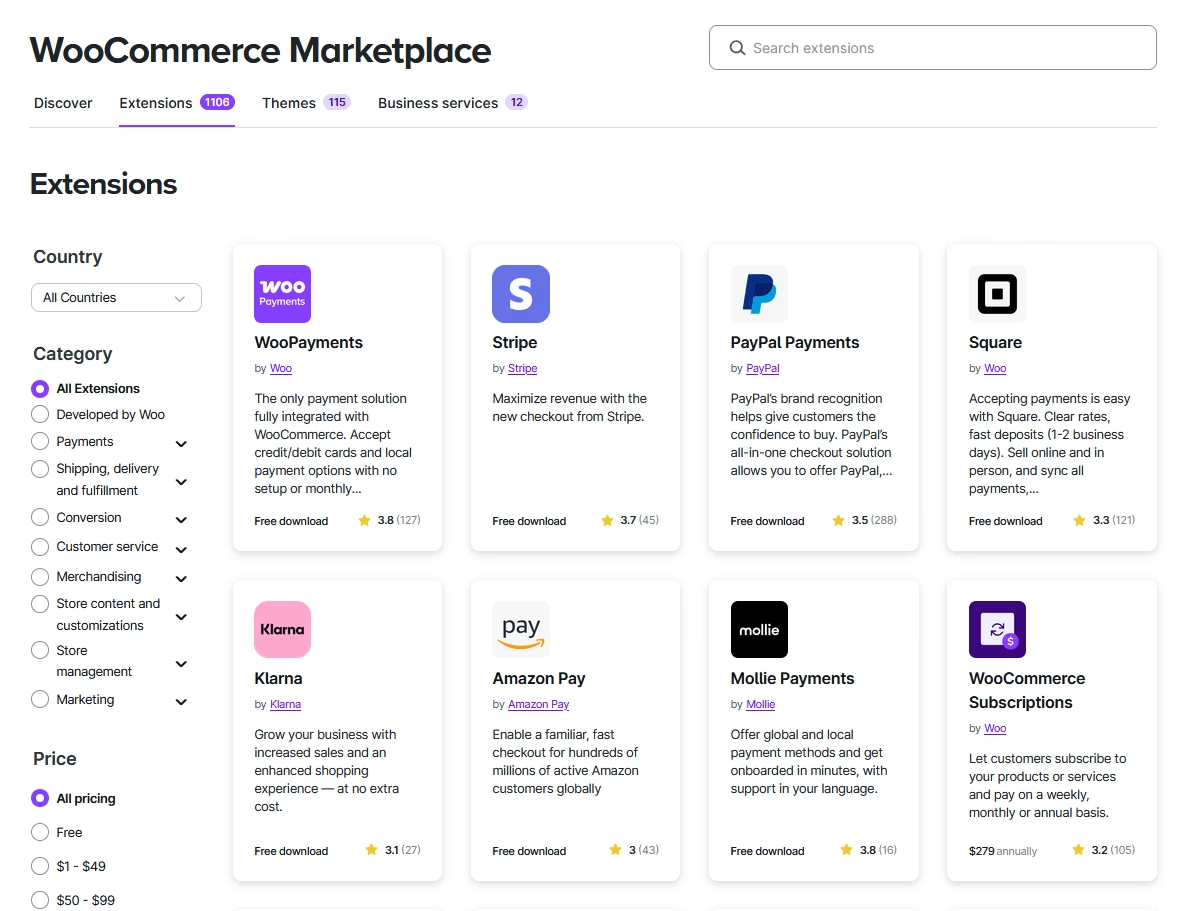
It’s very much a pay-as-you-need model. The good news: often there are free community alternatives for some paid extensions.
Also, WooCommerce requires a decent web hosting (especially as you install more extensions). That’s an extra cost outside the plugin itself.
WooCommerce can be as cheap or expensive as you make it. Small shop owners often start free and only pay for a couple of critical extensions. More advanced shops might spend several hundred dollars per year on extensions.
Easy Digital Downloads Pricing
EDD offers annual passes as their main model now:
- The Personal Pass ($199/year) includes core extensions for one site
- The Extended/Professional ($399 or more per year) includes more (like license and recurring payments)
- The All-Access (~$499 or more per year) gives every extension for three sites.
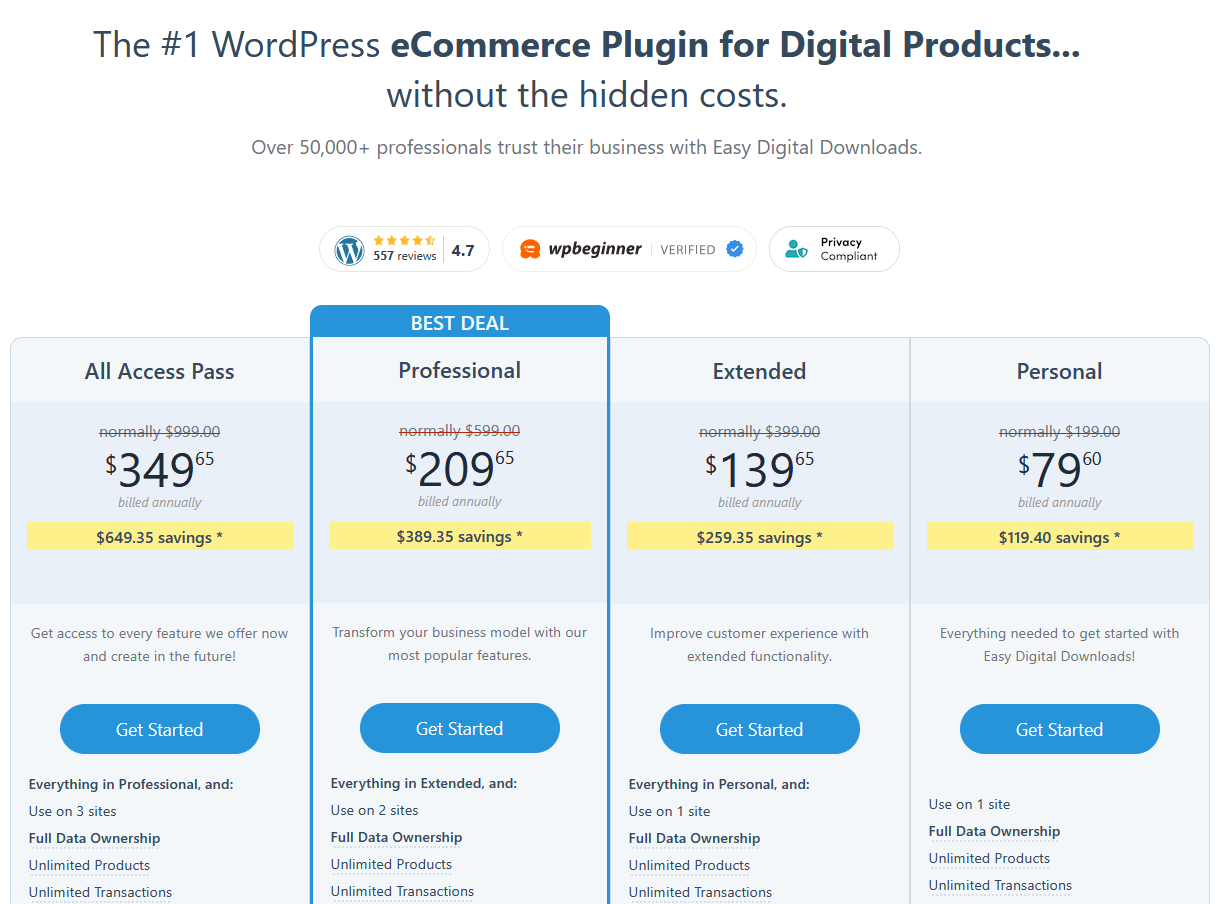
Compared to WooCommerce, an EDD bundle can be more cost-effective if you know you need several of their extensions – e.g. EDD All Access at $999 could be cheaper than buying equivalent functionality in Woo extensions.
But if you need just a very small feature set, EDD could be essentially free (EDD core + free gateway).
SureCart Pricing
SureCart’s approach is akin to SaaS pricing. It has a Free tier and then several paid tiers.
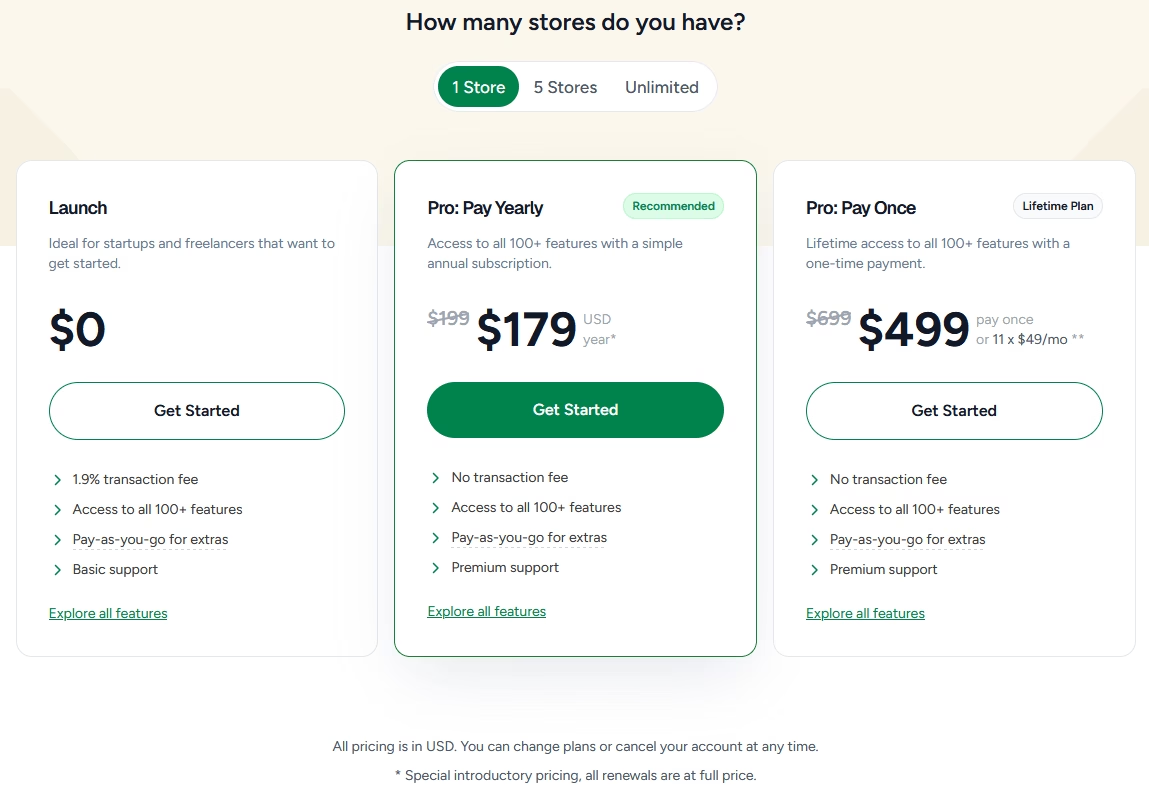
The SureCart’s Free tier is extremely generous feature-wise: you get all core features including subscriptions, installments, integrations, etc., but with a 1.9% transaction fee on each sale (on top of whatever your payment gateway charges).
This is great because you can start selling without paying anything upfront. If you’re a new entrepreneur, not having to shell out for plugins before you’ve made a sale is appealing.
As you grow, you’ll want to eliminate that fee, that’s where the Pro plans come in. According to recent data, $179/year gets you Pro for 1 store with no transaction fees and better support.
They even had an unlimited lifetime option (for agencies) at a high price. When you compare, $179/year is in line with what one major WooCommerce extension might cost, except here it covers all features at once.
So, SureCart can be very cost-effective for small businesses that would otherwise need multiple paid plugins in Woo/EDD.
In terms of value for small businesses:
- If you’re bootstrapping with minimal budget: WooCommerce or EDD allow you to start free (with maybe one-time inexpensive plugins) and incur costs as you grow. SureCart also allows free start, but you’ll pay via transaction fees.
- If you’re optimizing for lowest ongoing cost and you’re tech-savvy: A carefully curated WooCommerce setup might be cheapest (e.g. use free plugins, free theme, manage hosting yourself). But that could cost you more in time spent managing it.
- If you value convenience and predictability: SureCart’s pricing is very clear and fixed. You know what you pay each year and you get everything.
A side note: Payment gateways have their own fees (Stripe, PayPal ~3%). None of these plugins avoid those (except some localized methods might be cheaper).
5. Scalability, Performance, and Maintenance
Scaling an e-commerce site involves both technical performance (can the platform handle growth in products/orders/traffic?) and ease of ongoing management as your store grows. Let’s see how each fares:
WooCommerce Scalability
There are WooCommerce sites with tens of thousands of products and handling high order volumes – it can scale, but not always effortlessly.
Since WooCommerce stores everything in your WordPress database (orders, products, etc.), performance largely depends on your hosting and database optimization. As your catalog grows, you might need to implement object caching, a robust search (like ElasticSearch for product search if you have 100k products), etc.
EDD Scalability
EDD is generally lighter-weight than WooCommerce because it doesn’t have to handle as many complex use cases (like shipping calculations or huge catalogs with variants).
One common scaling challenge is file delivery: if you serve large download files, you might want to host them on a CDN or cloud storage and have EDD link to those, rather than taxing your server bandwidth.
SureCart Scalability
SureCart’s architecture offloads heavy tasks to their cloud, which means your WordPress site remains lean. It barely touches your database. All the order data, etc., is primarily on SureCart’s servers. This has two implications:
- Your site likely stays fast even as you get more orders, because it’s not ballooning your WP database or running long PHP processes for transactions – SureCart handles that externally and just sends back the results (through API calls).
- SureCart itself (as a service) must be scalable to handle all its users’ transactions. They claim to use technologies similar to what Stripe or Slack use, so presumably a cloud serverless environment that can scale horizontally.
Now, there is a flip side: if SureCart’s service has an outage or slowdown, all stores using it could be.
In essence, SureCart is likely the most “worry-free” for performance scaling up to a pretty high threshold. WooCommerce can scale but demands more work (and costs in hosting). EDD scales for the niche it serves – digital goods typically don’t have the complexity of physical goods, so it’s fine up to large user counts.
6. Real-World Use Cases and Recommendations

Let’s step back from the feature matrix and imagine some typical users. Sometimes it helps to see which plugin “feels right” for a given scenario:
Solo Creator Selling Digital Products
Example: A photographer selling Lightroom presets and an e-book, maybe a few prints. For predominantly digital goods, Easy Digital Downloads is a natural fit – it’s literally made for this.
The creator could get by with EDD free (for one-time downloads) and perhaps grab an extension for mailing list integration or use a free bridge to their email tool.
EDD’s simple UI means the creator can manage their products easily, and things like software licensing aren’t needed in this case.
SureCart would also serve well here: the free plan could cover selling digital files (with automatic secure delivery) and handle the physical prints (with built-in shipping calculation).
WooCommerce in this case might be overkill. It would work, but adding WooCommerce’s weight just to sell a handful of products could slow down the site (which might also be the photographer’s portfolio site). Woo also introduces complexity (product catalogs, etc.) that a solo creative might not need.
Small Business with Physical Products
Example: A local boutique that wants to sell their handmade goods online, maybe 50 products total, shipping domestically.
WooCommerce is practically the default here. It’s excellent for managing physical inventory, has all the shipping options (like print USPS labels, etc.), and the business owner can find a WooCommerce-savvy agency or freelancer easily if they need help.
SureCart could handle a small physical store, but certain things like printing shipping labels or integrating with shipping carriers are not straightforward yet.
EDD wouldn’t even be considered here normally, because it’s not aimed at physical selling. It could be forced with add-ons, but woo is simply better for that.
Course Creators / Membership Sites
Example: A fitness coach selling an online course (videos) plus a membership for weekly live sessions.
This is a space where SureCart shines. SureCart integrates with LearnDash or other LMS so you can sell course access easily. It also works with SureMembers for membership gating of content – the coach can protect certain pages for members only, and SureCart handles the subscription to grant that access.
WooCommerce can do this too. Woo + an LMS (Learning Management System) integration + WooCommerce Subscriptions for recurring membership, but that’s multiple moving parts and likely a higher cost.
EDD could sell the course as a digital product, but EDD itself doesn’t manage course enrollment, you’d still need an LMS and a way to enroll users on purchase (maybe via Zapier or a small custom script).
Software Developers / Digital Agencies selling plugins or themes
Example: A WordPress plugin shop selling annual licenses for a plugin, with 3 tiers (Personal, Business, Agency).
Historically, EDD with Software Licensing has been the go-to for this scenario. It’s literally what many WP product developers use (including some of our own products).
EDD manages generating license keys, validation via its API, and renewal reminder emails. It’s a tried-and-true solution; companies like Awesome Motive (which owns EDD now) use it to sell their plugins.
SureCart is coming up strong here too. They have built-in license key management now with a 0.5% fee on license sales for using it, which might be fine considering it saves buying the EDD license plugin.
WooCommerce could be used with an extension like WooCommerce Software Add-on, but that’s not as common.
In Conclusion: WooCommerce Vs Easy Digital Downloads Vs SureCart
Choosing between WooCommerce, Easy Digital Downloads, and SureCart ultimately comes down to your specific needs and preferences.
WooCommerce remains the powerhouse: a versatile, self-hosted solution with limitless potential. Ideal for traditional online stores, large catalogs, or those requiring total control).
Easy Digital Downloads is a specialist: lean and effective for selling digital products and software licenses with finesse. Perfect for creators and developers focused on downloads.
SureCart is the rising star: an all-in-one modern eCommerce platform that marries WordPress flexibility with SaaS-like convenience. Great for entrepreneurs who want advanced features without the technical headache, from selling courses to subscriptions to physical add-ons.
In 2026 and beyond, all three plugins continue to evolve.
Now, it’s your turn. Evaluate your project’s needs and pick the platform that fits like a glove.
Here’s to building your dream online store, powered by the right tools and a clear strategy for success!