8 Killer Knowledge Base Articles: Examples, Writing Tips

Without articles, there would be no knowledge base, and there are many types of knowledge base articles: informational, troubleshooting, how-tos, documentation, FAQs amongst others. From these, the how-to posts get discussed a lot.
I think I know why:
Most companies invest in live workflow tools and on-site help widgets to help their users get onboard. These resources take care of the initial technical setup too.
But once the logistics are out of the way, customers are left with many questions like: “How can I use the X feature?” or “How do I integrate my tool with your solution?” and more.
Because users are increasingly preferring self-help channels1 over traditional email and phone support to resolve such queries, step-by-step instructional posts become the most indispensable components of a knowledge base.
But not all knowledge base articles are created equal, most of them work, but there comes an information presentation, writing techniques, customer experience, branding, and upsells.
In this guide, I will teach you what makes knowledge base articles good with some quality examples out there. Let’s start!
In This Article
- What Is a Knowledge Base?
- Types of Knowledge Base Articles
- Knowledge Base Article Writing Tips
- 8 Best Knowledge Base Articles to Learn From
- 1. Knowledge Base How-to Guide Example by Slack
- 2. MailChimp Help Center Article Example
- 3. LastPass Knowledge Base Guide Example
- 4. Hootsuite Help Article Example
- 5. Google Analytics Knowledge Base Article Example
- 6. Refund a course by Udemy
- 7. How to Connect OptinMonster with Campaign Monitor Article by OptinMonster
- 8. Product Documentation Article Example by Toggl
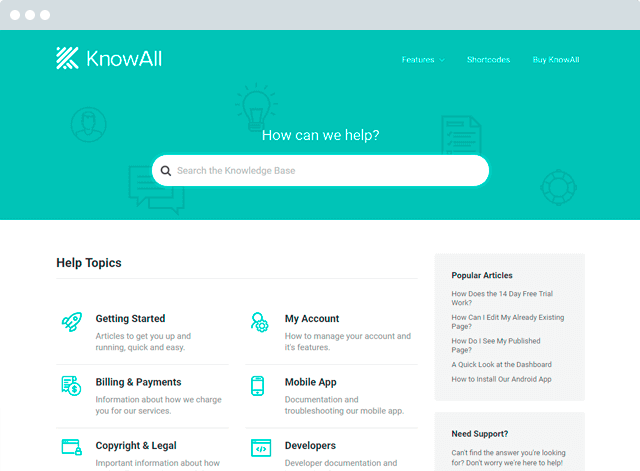
Build a knowledge base and help your customers help themselves.
Get the ThemeWhat Is a Knowledge Base?
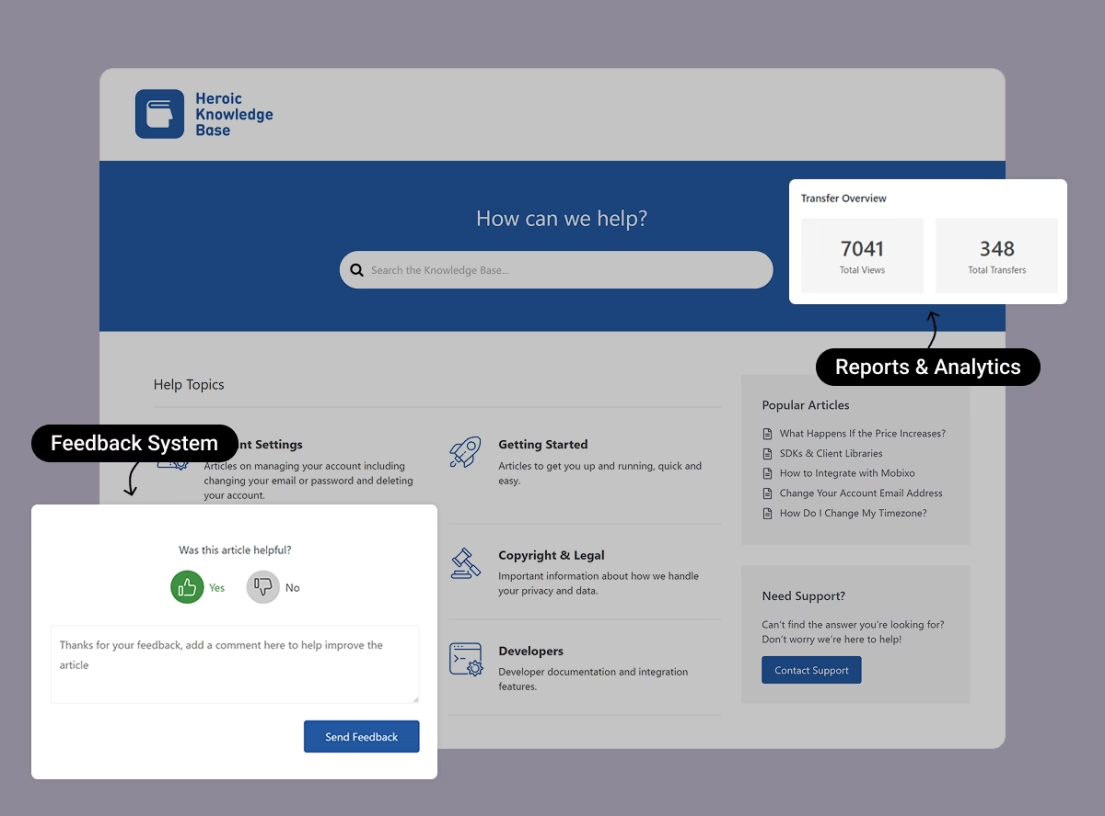
A knowledge base is a centralized repository of information designed to help users easily find answers to their questions. Created to provide self-service portal to customers or as an internal knowledge hub.
Knowledge base used to store various types of articles, including how-to guides, troubleshooting articles, FAQs, product documentation, policies and procedures, SOPs, and training materials.
Types of Knowledge Base Articles
Each type of knowledge base article serves a specific purpose depending on the user’s needs. Whether it’s for solving a problem, or learning about a product, or understanding company policies.
1. How-To Guides
How to-guides are the core of most knowledge bases. A carefully crafted step-by-step instructions that guides users through a specific task or workflow. Designed to be action-oriented.
For example:
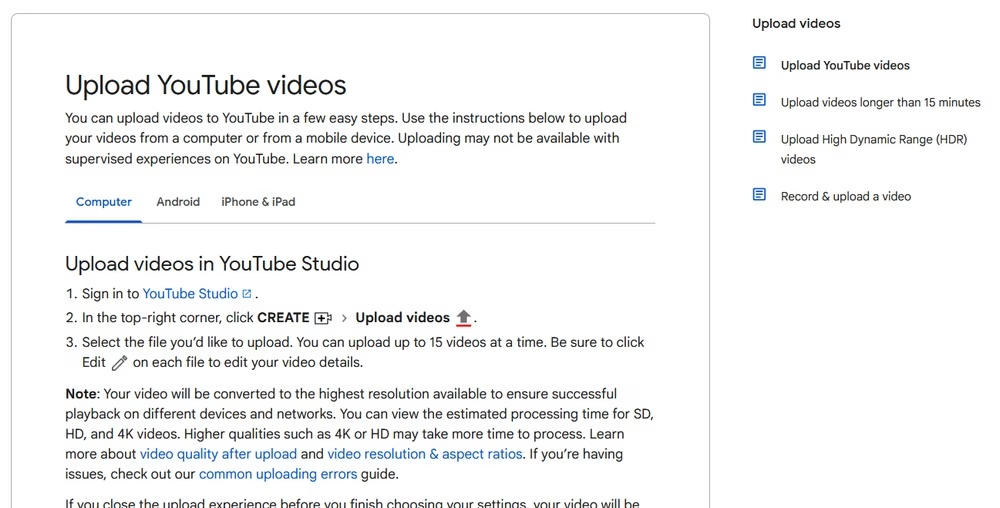
How-to articles created specifically for the knowledge base tend to be short (less than 500 words) and to the point. However, depending on the situation, such as technical articles are in-depth.
2. Frequently Asked Questions (FAQs)
FAQs are used to quickly answer user questions, often in a sentence or two. These are the most common, recurring questions about the products or services you offer.
For example FAQ articles can be:
- Do you offer refund on purchases?
- Which payment methods are accepted?
Here’s a pro tip:
- While concise, FAQ content should be thorough enough to fully address the question, and if you have a detailed guide on that question—link to it.
- Make sure FAQs are easy to find, for that add a powerful search bar to your knowledge base.
- You always don’t need to create separate articles for FAQs. Group similar questions such as general questions or purchase-related questions.
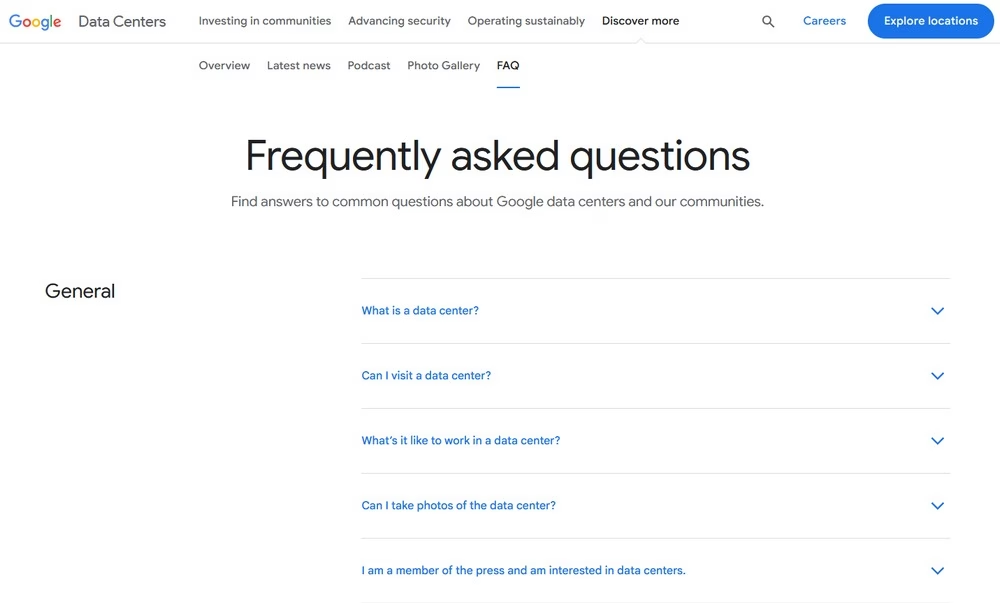
Explore:
What Is FAQ? With Examples & Everything You Need To Know
How to write FAQs with 9 powerful tips and examples
3. Troubleshooting Articles
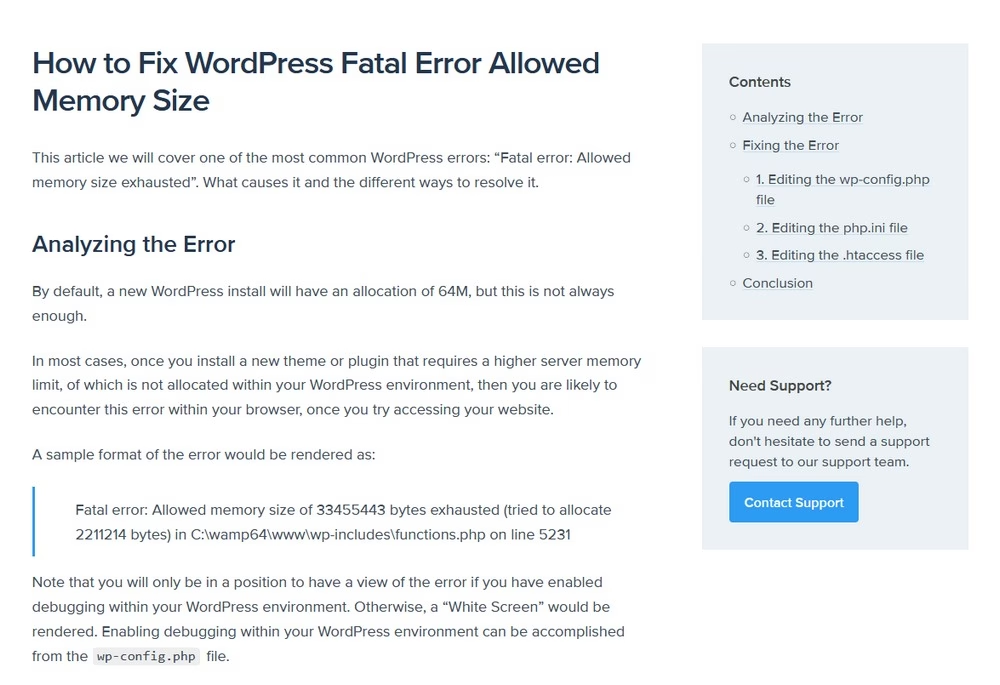
Troubleshooting articles focus on diagnosing and solving specific problems. They are often related to system and basic requirements for a specific product to run properly.
The most effective troubleshooting articles are structured logically, begin by outlining symptoms or error messages, followed by a series of potential causes and recommended solutions.
For example:
4. Product Documentation
Product documentation is all about introducing the product and it’s features to the user. How to get started, available features, capabilities, limitations and use case.
Good product documentation is well organized (broken down into logical sections), technically accurate, and consistently updated with product changes. These articles are very useful for base and power users alike.
In fact, most knowledge bases list product documentation articles at the top. For example:
- How to download and install XYZ
- Getting started with XYZ-Product
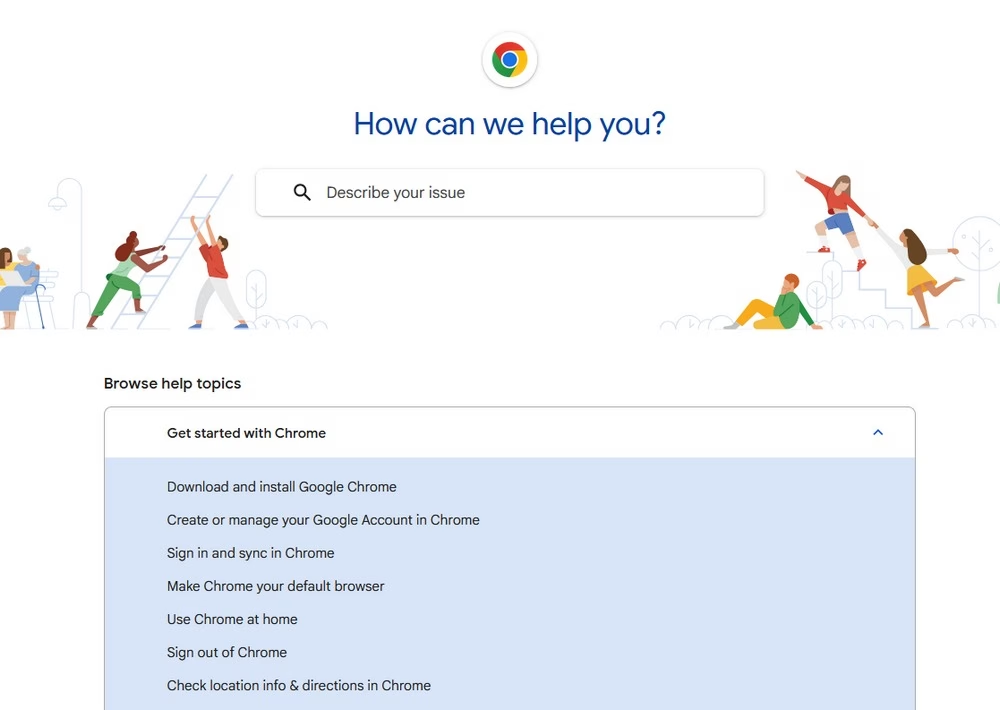
5. Internal Knowledge Articles
Internal knowledge articles are created to retain knowledge, improve knowledge sharing, streamline processes, train employees, and to provide internal support.
These are the types of articles you will find in the internal knowledge base:
- Onboarding and training materials
- Team-Specific processes
- Company policies and compliance
- Workflows
- Standard Operating Procedures (SOPs)
- Product and feature insights (Internal-Only)
- Decision logs and retrospectives
- Internal FAQs and troubleshooting guides
- Checklists
- Contact points
6. Glossaries
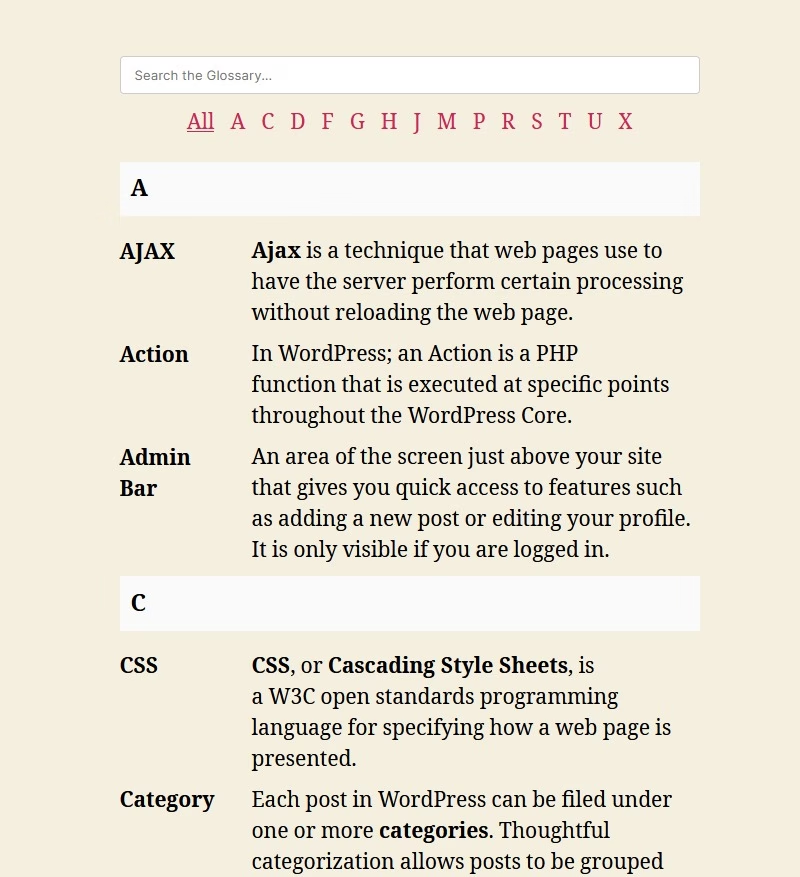
Glossary or reference articles are designed to define key terms, acronyms, or technical jargon that users may encounter in your product or service.

Explore: How To Create a WordPress Glossary
7. Release Notes and Changelogs
Release notes and changelogs to keep users informed about new features, updates, and bug fixes.
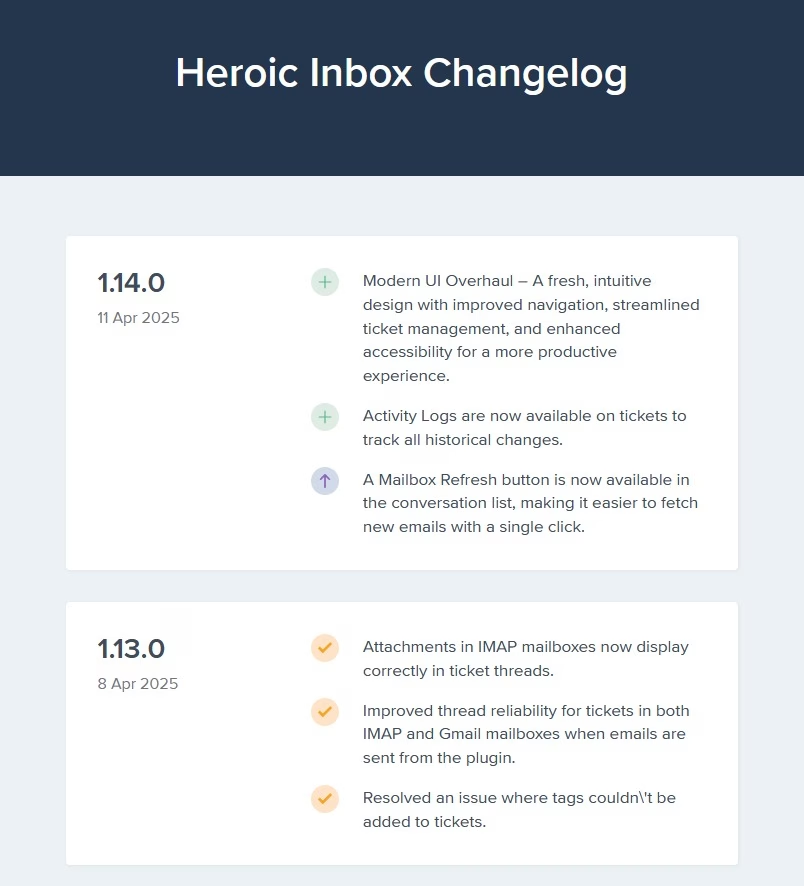
These articles are vital to providing transparency and gain user trust. Each release should clearly outline what has changed, why is important, and how it affects the user.
Most companies create well-designed pages for major updates and celebrate with discount offerings.
Knowledge Base Article Writing Tips
The one test knowledge base articles need to pass to succeed
Does it *GET THE JOB DONE?*
No, seriously—this ridiculously simple test tells if a support content article is good. Because it’s only so when it gets the job done. Otherwise, it’s just outdated jargon.
Sounds too direct? Well, it shouldn’t. In fact, to someone like me who works with tens of tools each day (plus, has zero tech savviness), this is the only reasonable way to judge support content.
1. Understand the User’s Intent
Before drafting an article, consider what problem the user is trying to solve. Are they looking for a simple answer? Trying to complete a task? Can non-technical users follow this article? Learn how something works?
Answering these simple questions should give the article its structure, tone, and depth.
If it’s something that can be answered with a simple sentence, why bother boring users with a lengthy jargon.
2. Focus on One Purpose Per Article
Knowledge base articles are always one-directional — focused on solving one problem at a time. Users often do not want to learn, they want to find answers directly from the knowledge base.
Keep the focus on your articles to one subject.
If the topic branches out into different scenarios, consider linking to separate articles. If it’s really important, highlight it with a visual elements such as alert block.
3. Create and Follow Basic Content Writing Guidelines
Even though we all learned this at some point, when it comes down to implementation — we often forget it.
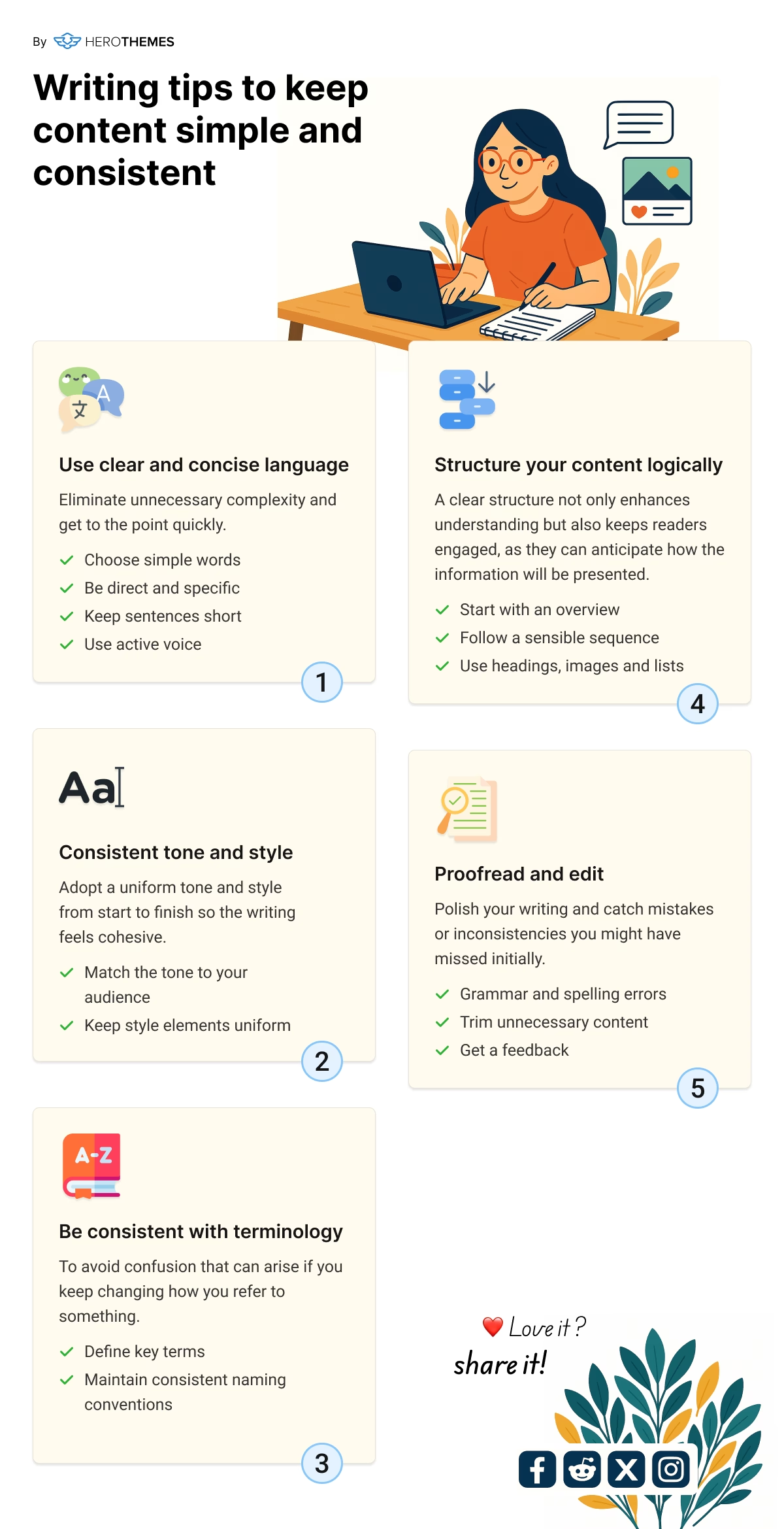
- Use clear and concise language by using simple words, keeping sentences short, and using active voice.
- Keep tone and style consistence. Web element designs, writing tone play a major role in providing a good user experience.
- Define key terms, maintain naming conventions, and be consistent with terminology.
- Structure your content logically by following a sensible sequence. Use headings to break down article into sections and lists to further break down sections.
- Avoid grammar and spelling mistakes, trim unnecessary content, and if possible, get content reviewed by peers.
4. Add Visuals
Whenever possible, use screenshots, GIFs, diagrams, charts, videos (…not you stock images) to simplify complex stuff.
A picture is worth a thousand words.
Very common sentence, but very true. Visuals reduce cognitive load and can make even the most technical articles accessible to a wider audience.
5. Create and Use Knowledge Base Article Template
Templates you will solve the problem of reinventing the wheel every time.
For example, create templates for common knowledge base articles such as how-to guides, FAQs, and SOPs. By following templates, writers can produce consistence results.
Here’s a template I use for knowledge base articles here at HeroThemes:
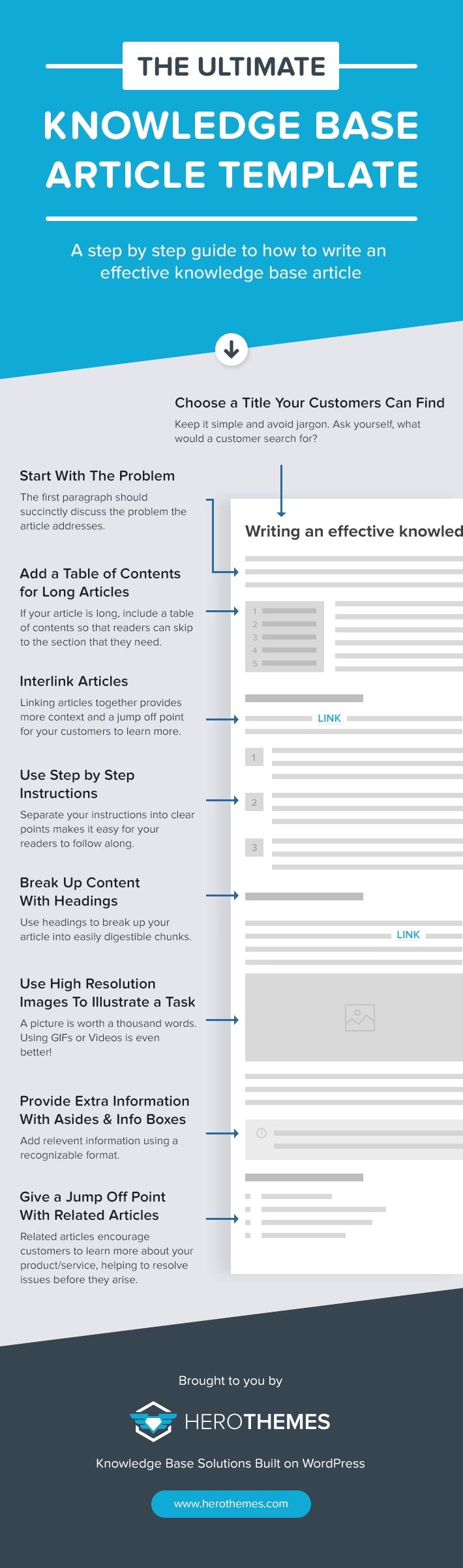
Learn more about templates with our complete guide to knowledge base article template.
8 Best Knowledge Base Articles to Learn From
In this post, I’ve rounded up 8 great examples of knowledge base articles, and based on my experience, here are a few things you can learn from them.
1. Knowledge Base How-to Guide Example by Slack
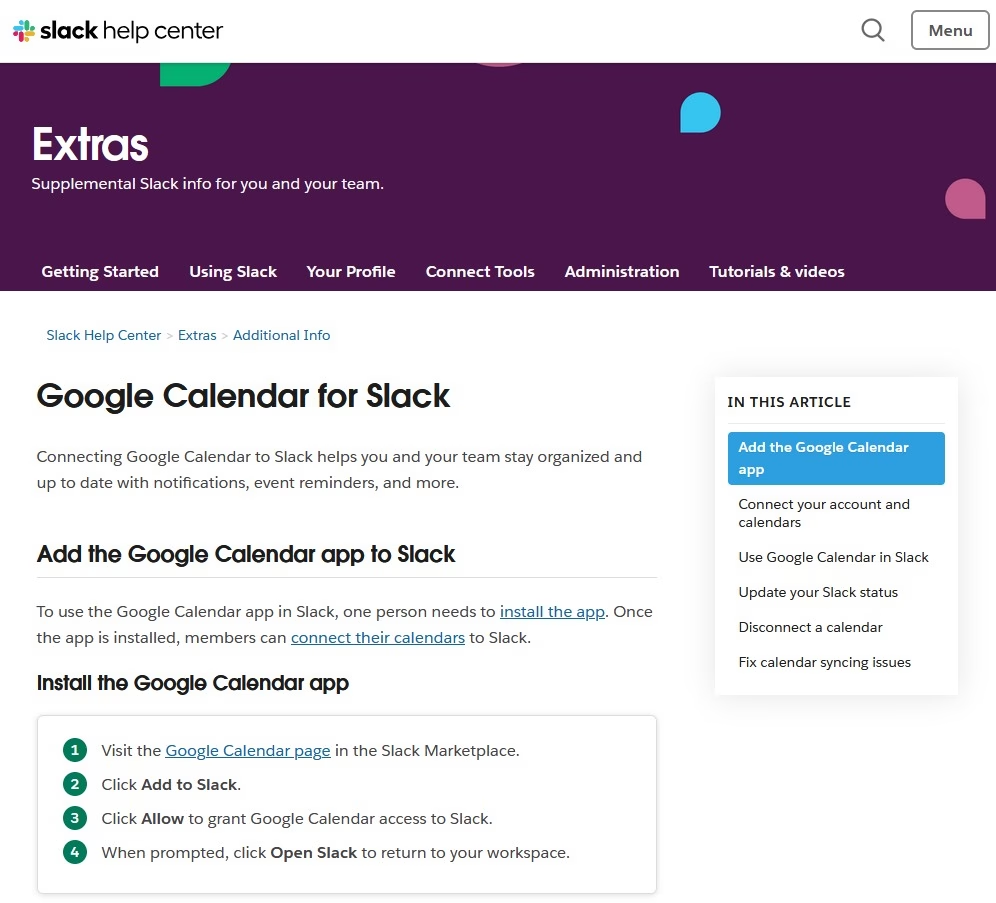
If you use Slack and Google Calendar (or any other business communication app), you probably don’t open the calendar app to join meetings. Connect Slack to Google Calendar, get notified on Slack, and hope to join the meeting.
And this is not just limited to joining meetings, from slack you can create events, reschedule them or respond to events.
Many of us try to reduce app switch usages, and Slack understands this well and has created an easy-to-follow help article that teaches their users how they can integrate Google Calendar and perform various tasks.
What I like about the tutorial (other than the simple instructions) is that it uses sticky TOC (Table of Contents) to guide users to their preferred section, plus users get instructions based on their device settings.

Explore: Best WordPress Calendar Plugins
2. MailChimp Help Center Article Example
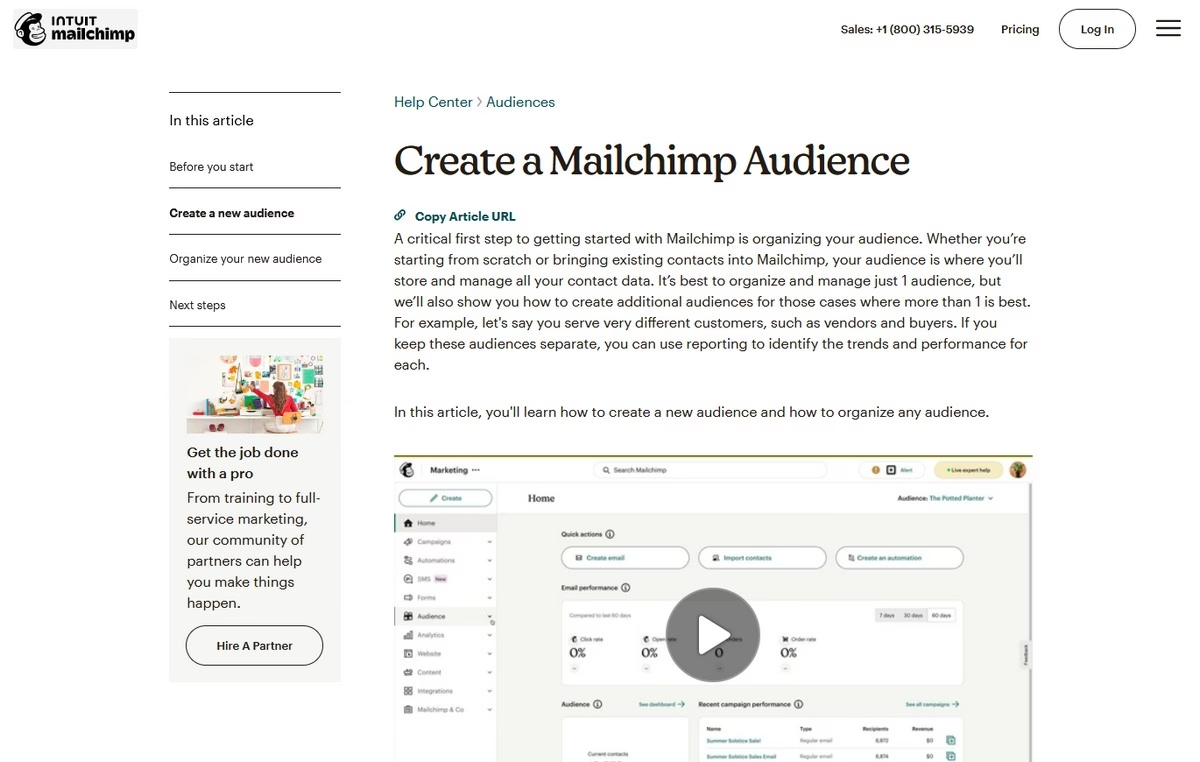
Other than the drag and drop design functionality, email marketing tools differ greatly. As I work with many of them, I end up reading TOO many of their tutorials, which makes me appreciate each time some support content is well planned.
MailChimp is extraordinary in this regard.
Their article on creating audience is a shining example of a knowledge base article that’s well thought out and structured.
Since the guide is a bit on the technical side and may not work based on the customer’s plan, they added a video tutorial, in-depth information, and possible things users should know about.
3. LastPass Knowledge Base Guide Example
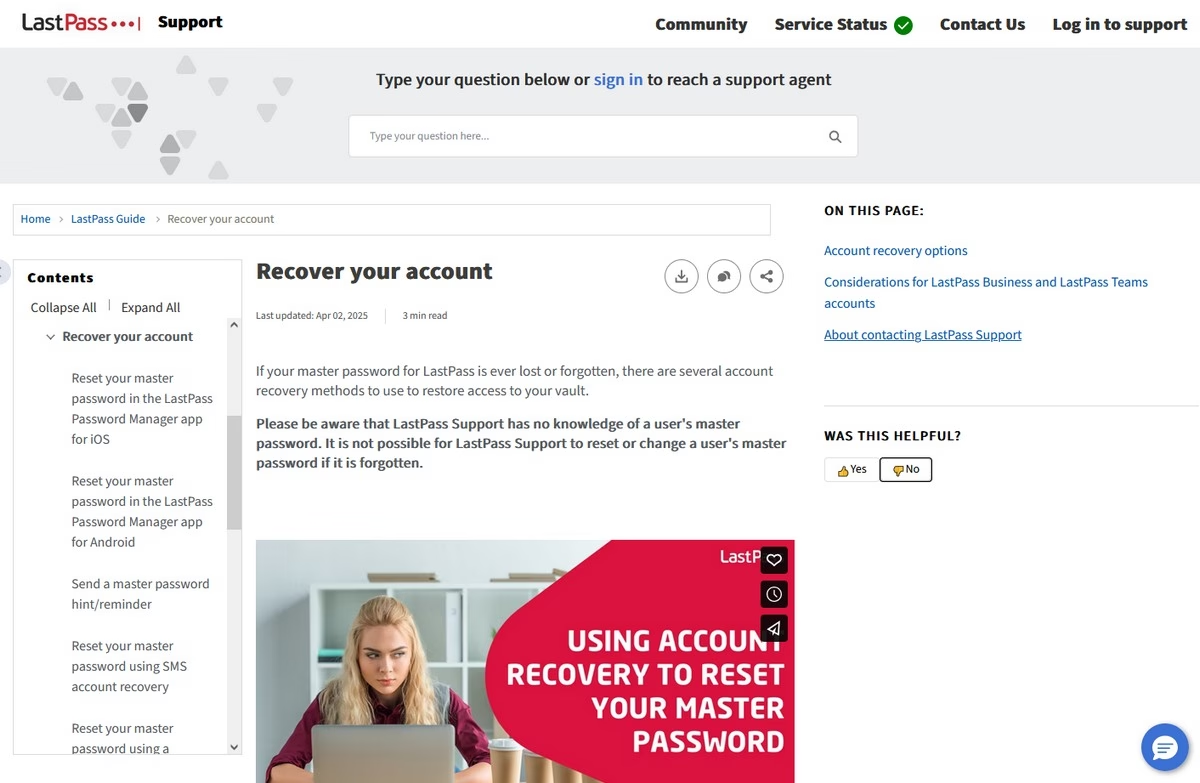
All that password manager tools expect from their users is that they remember the ONE master password.
But what do they get? Well, they get customers like me – who simply can’t remember even one password.
I’ve forgotten and reset my LastPass master password twice using the listed support article.
The article has a serious tone. It links several articles user can check and try to recover their access.
The bold statements between content hints at the fact that their users perhaps ask them to email the forgotten passwords. (This STOPS more people from creating support tickets)
4. Hootsuite Help Article Example
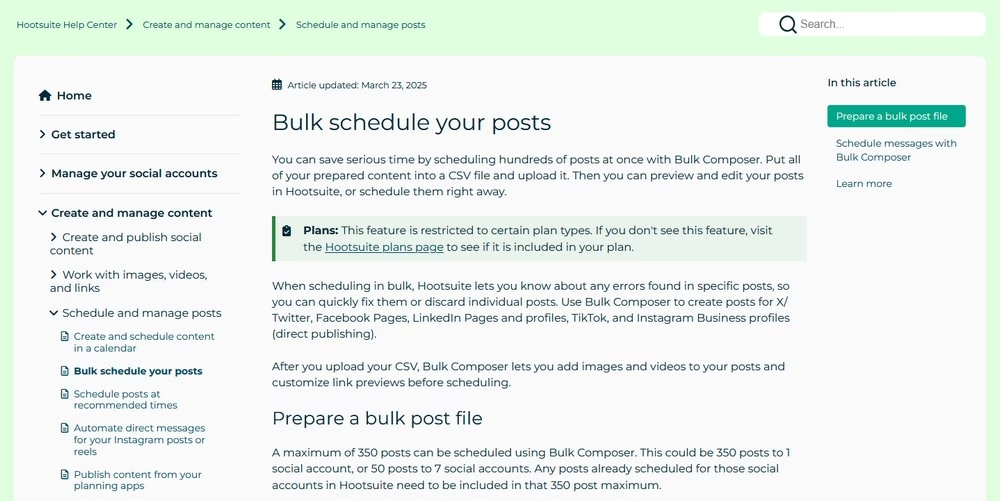
Every tool has a set of power users. Users do more with the tool and need the tool’s advanced functionality.
Hootsuite, too, has its set of power users – those who explore features like the one that allows bulk scheduling.
This article that I’ve included not only gives clear directions for using the Bulk Scheduling feature, but it also draws the user’s attention to the “tricky” things.
For example, the author discusses the date format and asks users to be careful when specifying. This little detail saves headaches of many people because there’s no universal date format. For example, I follow dd/mm/yyyy; you may be following mm/dd/yyyy.
5. Google Analytics Knowledge Base Article Example
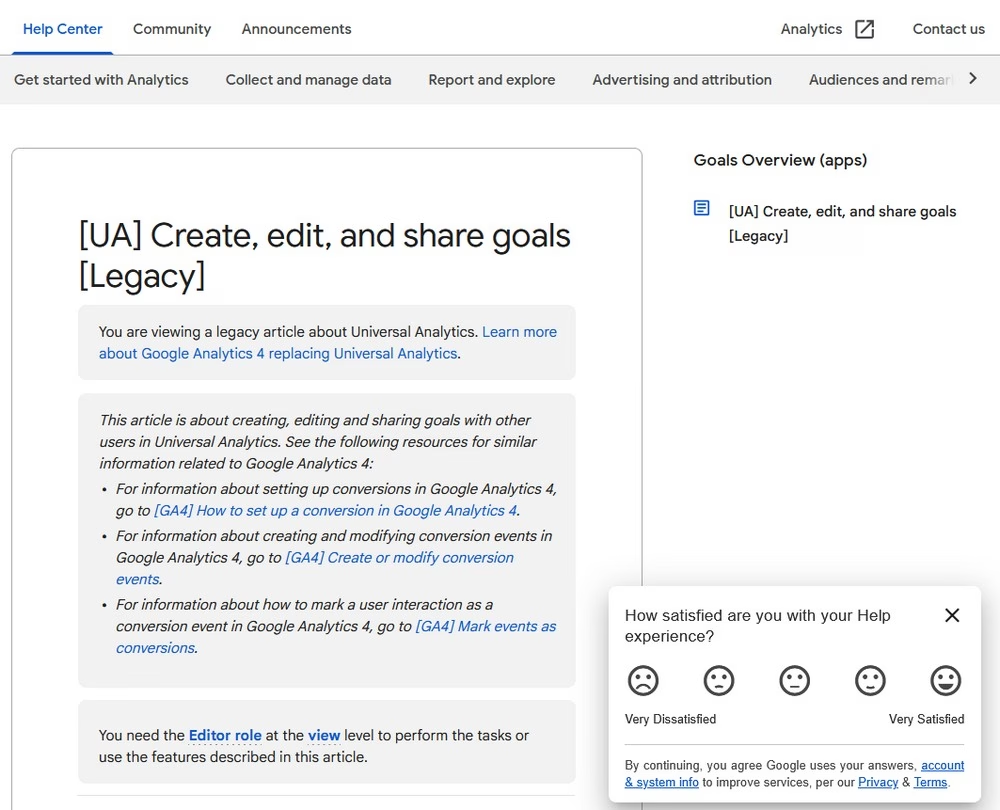
Tools evolve all the time. They get fresh interfaces, new features / functionalities, and even complete revamps.
The latest version of Google Analytics, for example, is nothing like how it launched. But when tools update, their support content too should be updated. The best thing about Google’s help articles including the one I’ve selected is that they get frequent refreshes.
This tutorial, for example, uses the latest screenshots and terminology of the Google Analytics. This ensures that users find the settings right where the images or text instructions are telling. As a result, users don’t feel lost.
6. Refund a course by Udemy
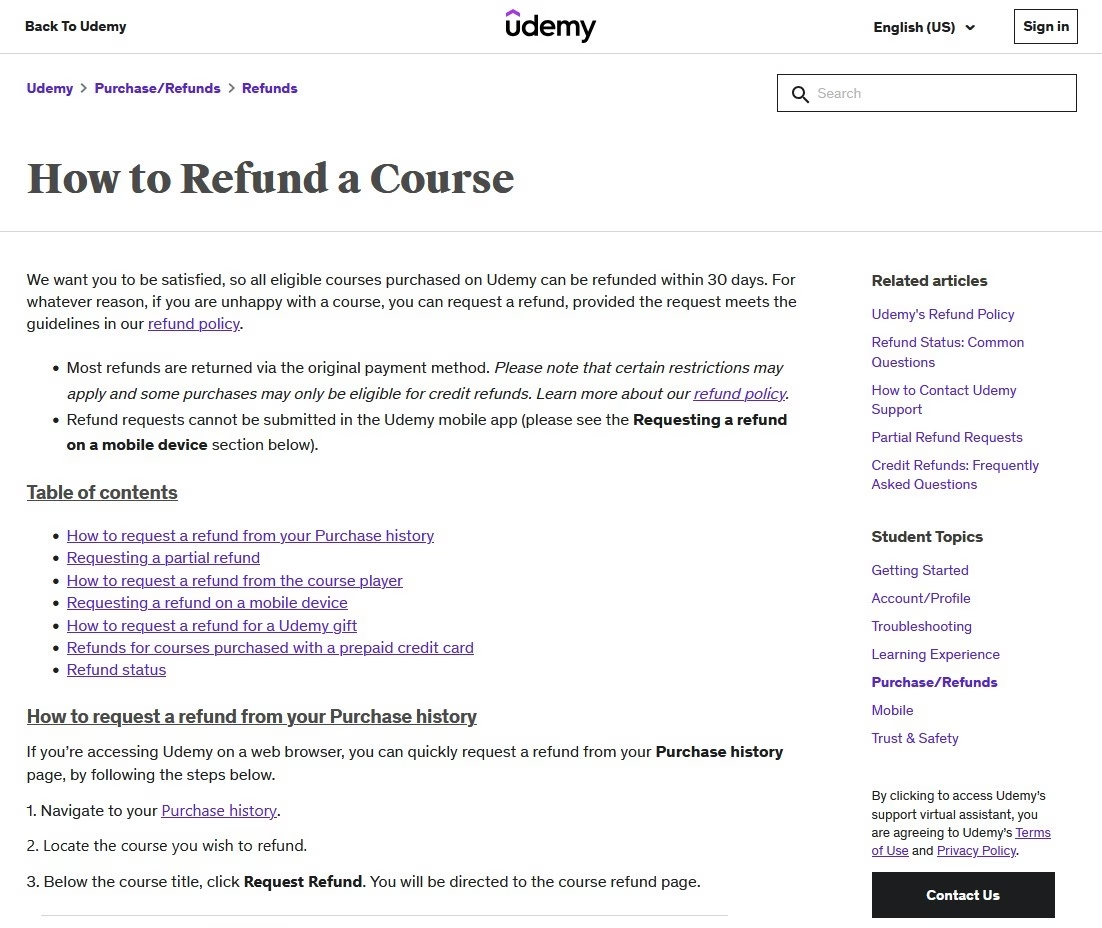
Every business gets refund requests. And so, every company needs a knowledge base article telling users how they can seek refunds.
Udemy has a no-nonsense refund help post. This tutorial gives easy text instructions followed by a GIF.
Now, we all know that all refunds can’t be allowed; some aren’t eligible. Udemy’s refund article factors in the cases of denied refunds. This additional information helps students decide if they’re fit to get a refund.
7. How to Connect OptinMonster with Campaign Monitor Article by OptinMonster
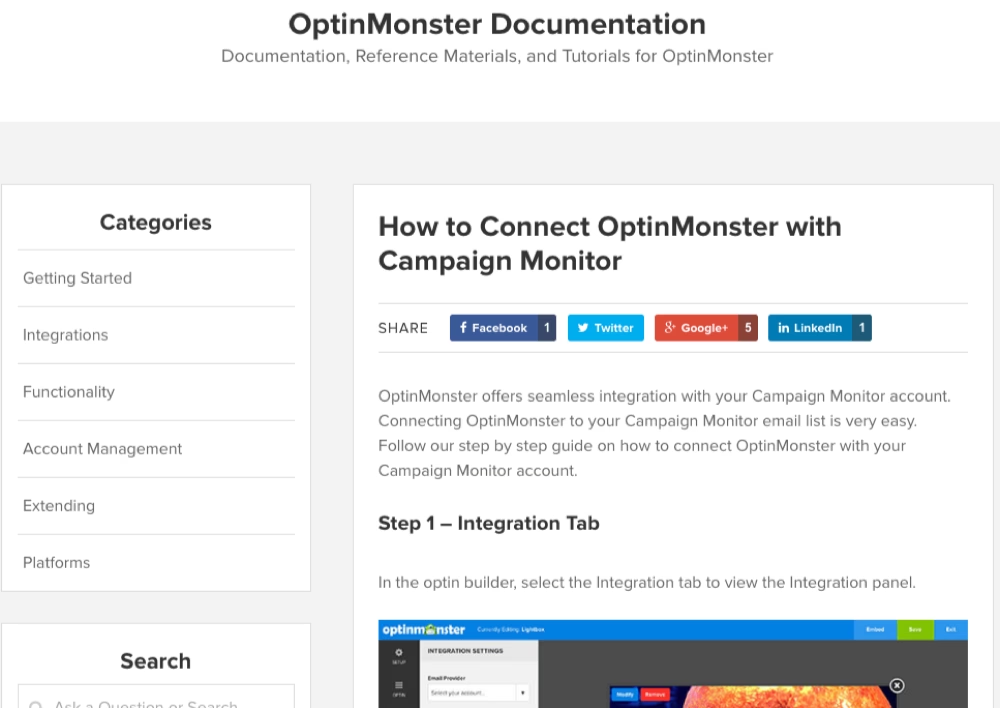
No matter how “perfect” and out-of-the-box integrations tools provide, users will still have questions.
OptinMonster integrates with many email marketing services, and in this article, OptinMonster gives a click-by-click method of its integration with Campaign Monitor.
What makes this tutorial interesting is that it estimates the buyer’s comfort with the tool rather accurately. You can tell it’s written for absolute beginners. Information about the user’s acquaintance with a tool helps in determining the level of detail a support doc should cover.
8. Product Documentation Article Example by Toggl
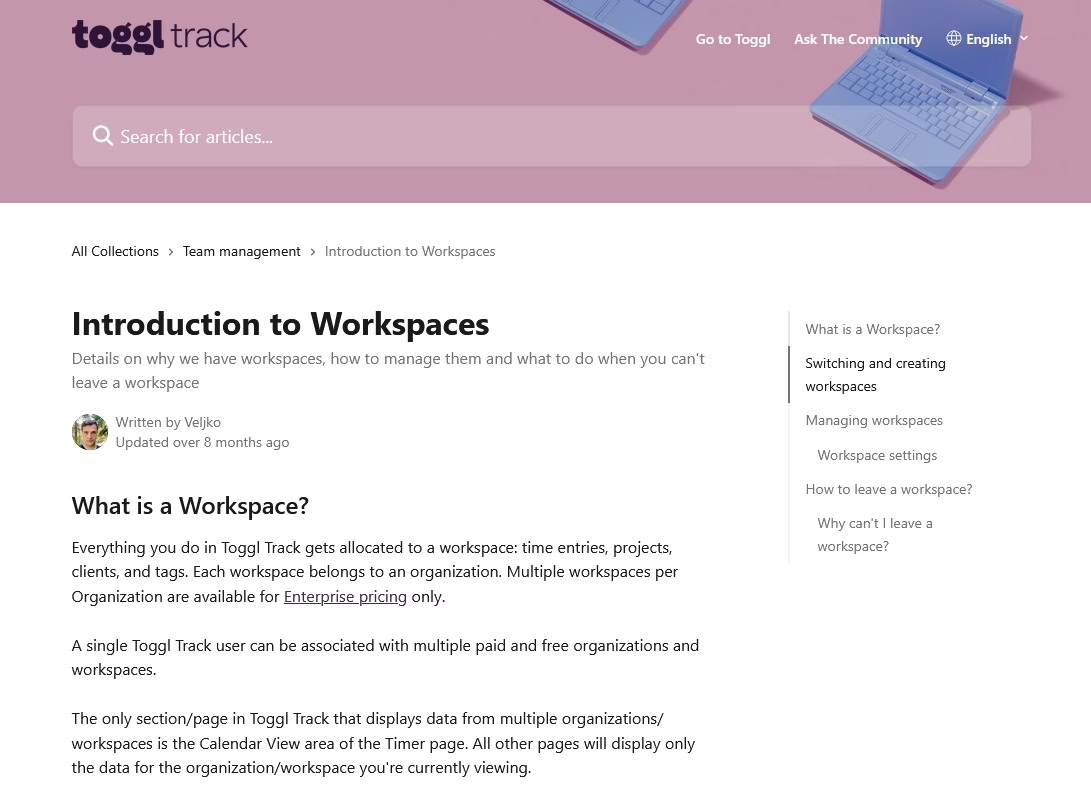
Solutions that come with dashboards also come with many ways of customizing them, and people always look for help with customization.
Take for example, Toggl, the time tracking tool. Toggl’s dashboard is customizable, and its instructional post on the topic gives thorough explanations of what the different customization fields mean. This helps the user in understanding what values they should input. A little more detail in the first step makes sure the user doesn’t have to rework on it.
Final Thoughts
It doesn’t matter whether you’re writing a new knowledge base articles or updating the old ones – the above insights WILL improve help you improve your support content.
Here’s a one more tip: Don’t aim to create a perfect knowledge base articles, try to make it useful.
To create something useful, you need constant feedback. Use knowledge base tools like Heroic Knowledge Base come with a feature set that allows you to get user feedback and helpful insights.
How do you decide if a knowledge base article is useful? And which are the most helpful knowledge base articles you’ve ever read? Do share in the comments!
Further Reading
How To Create a Knowledge Base With WordPress
How to Build an IT Knowledge Base: Step-By-Step Guide
12 Good Documentation Examples
12 Best Tools and Software for Technical Writers
Mentioned Resources in This Guide

We rigorously test and research every product that we recommend through HeroThemes. Our review process. We may also earn a commission if you make a purchase through our links.
