11 Types of Customer Service: Complete Guide with Pros and Cons

Types of customer service have evolved—and I mean that in the best way possible for customers!
Gone are the days when you could only get help by calling a phone number or going back to a store when something broke.
Today, a customer might tweet a brand in the morning, send an email at lunch, and jump on live chat by dinner.
With so many new channels, where should your business focus?
Let’s answer that question and many more about customer service types in this guide.
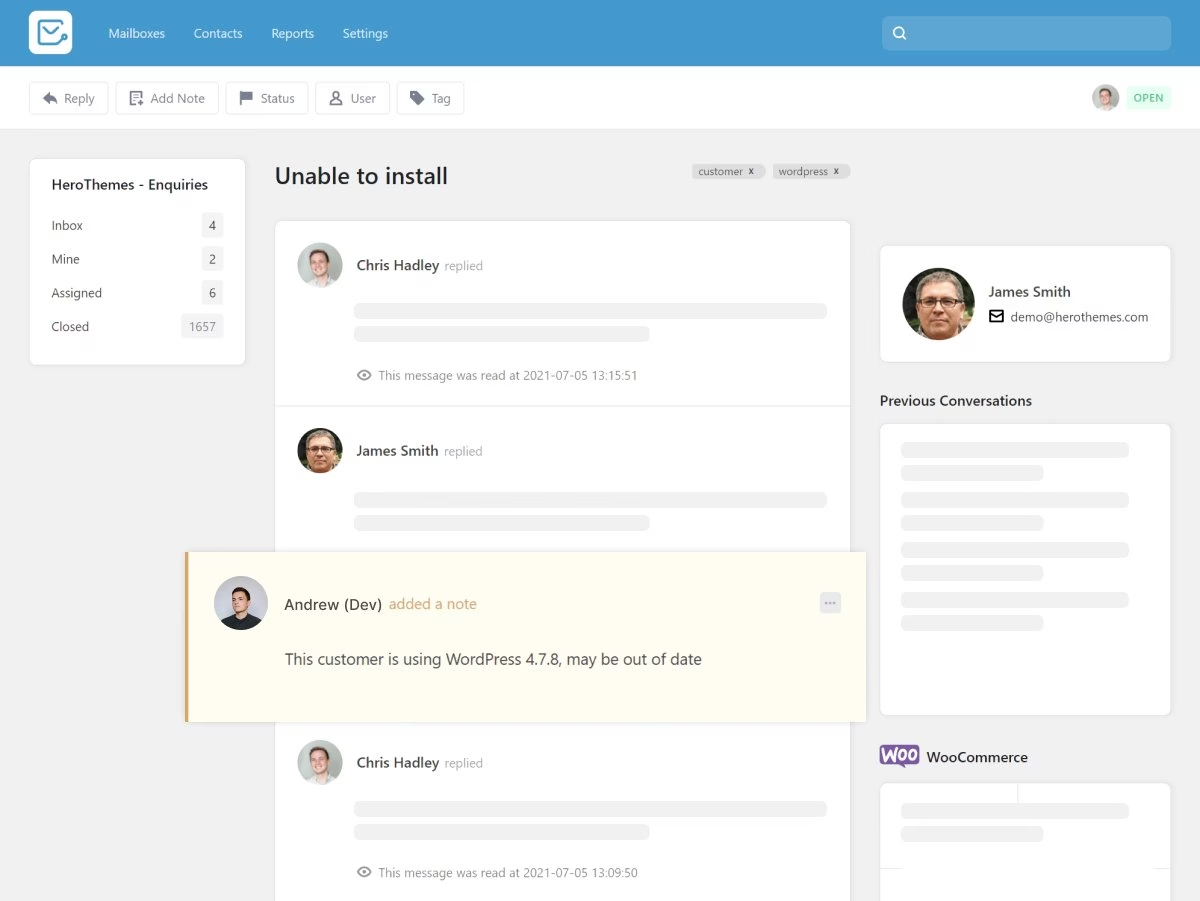
Heroic Inbox
A simple and affordable helpdesk for small businesses.
All plans include unlimited users and tickets.
In This Guide
- What is Customer Service?
- 11 Types of Customer Service for 2026
- 1. In-Person Customer Service (Walk‑In Support)
- 2. Phone Support (Call Centers)
- 3. Email Support (Customer Service via Email)
- 4. Live Chat Support (Website or In-App Chat)
- 5. Social Media Customer Service
- 6. Self-Service Knowledge Base and FAQs
- 7. Online Community Forums (Peer-to-Peer Support)
- 8. SMS and Messaging App Support
- 9. Video Support (Video Calls or Screen Sharing)
- 10. On-Site Support (Field Service)
- 11. Augmented Reality/Virtual Reality Support
- 1. In-Person Customer Service (Walk‑In Support)
- Choosing the Right Mix of Customer Service Types
What is Customer Service?
Customer service is the process of helping people get the most out of your product or service. This can mean answering questions, solving problems, or simply making customers feel valued.
It’s no longer about solving issues, but also about building a relationship with the customer.
In one survey, 48% of people said service quality was more important than price when deciding where to do business.
Think about that—nearly half of customers care more about how you treat them than how much you charge!
11 Types of Customer Service for 2026
1. In-Person Customer Service (Walk‑In Support)

This is the classic example of customer service.
The In-person customer service may seem old-fashioned in the digital age, but it’s far from dead.
In industries like retail, hospitality, and healthcare, in-person service remains crucial, and many of us simply prefer dealing with a real human (I’m looking at you, AI chatbots 👀).
A good front-desk rep can read a customer’s body language and mood, then adjust their approach accordingly.
For example, if an upset customer comes in with a defective gadget, an in-person rep can literally see the frustration on their face and respond with empathy or even fix the defective gadget right there on the counter.
Pros:
- Highly personalized
- Issues can often be identified and resolved on the spot
- Allows product demos and physical inspection before purchase
- Human connections soothe frustrated customers more effectively than text
Cons:
- Limited reach
- long wait time during busy periods
- Expensive to maintain and not easily scalable
- Service quality is varied by staff
2. Phone Support (Call Centers)
Phone support remains the backbone of customer service for many organizations. A quick phone call can beat ten back-and-forth emails.
Despite the explosion of online channels, phone calls are still the single most preferred support channel for customers overall.
Pros:
- Voice-to-voice conversation adds a personal, human touch
- Fast resolution for complex issues
- Easier to detect customer’s tone/mood and respond with empathy or urgency
- Good for less tech-savvy customers
Cons:
- Long wait times can occur during high call volume
- Labor-intensive and relatively costly
- Some issues are hard to explain verbally (try describing a software bug over the phone!)
- Potential for misheard information or language barriers without visual cues
To make your phone support better, invest into good call center software. Features like call routing and IVR (interactive voice response) can gather info or direct callers to the right expert faster.
AI is even starting to assist with phone support with automated menus or voice bots that handle simple questions.
3. Email Support (Customer Service via Email)
When you talk about types of customer service, you just can’t miss out on email support.
Email is still an essential pillar of customer service for almost every business. It’s reliable, universal, and gives both sides a written record of the conversation.
This is a reason why pretty much every company has a “support@” or “help@company.com” address.
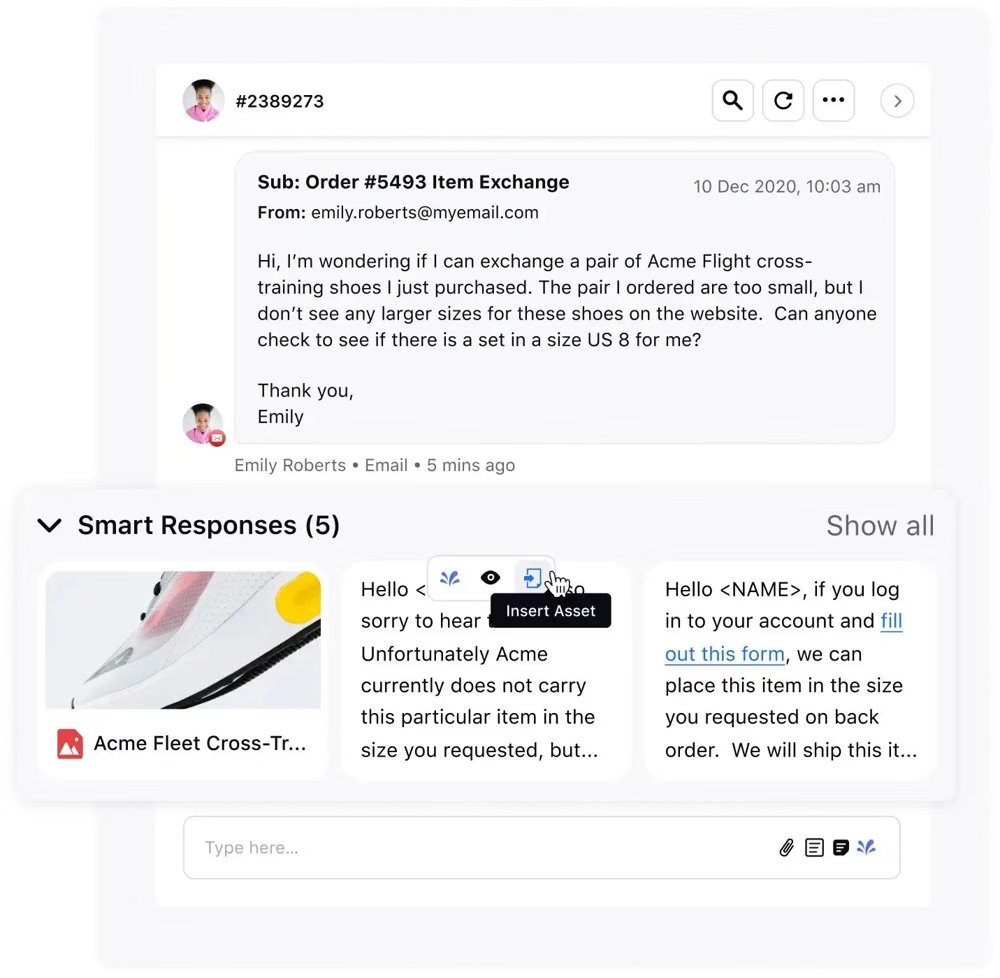
Pros:
- Asynchronous convenience
- Written record of all communications
- Suitable for detailed issues: agents/customers can write long explanations and include attachments (screenshots, logs, etc.)
- Automations: Automatic ticket creation, canned response templates, filters for prioritization, so on.
Cons:
- Slower response cycle
- Can require many back-and-forth messages to solve issue
Pro Tip: Aim to acknowledge every customer email quickly, even if the full answer will take time. Use a proven email support software like Heroic Inbox to make things easier for you and your team.
4. Live Chat Support (Website or In-App Chat)
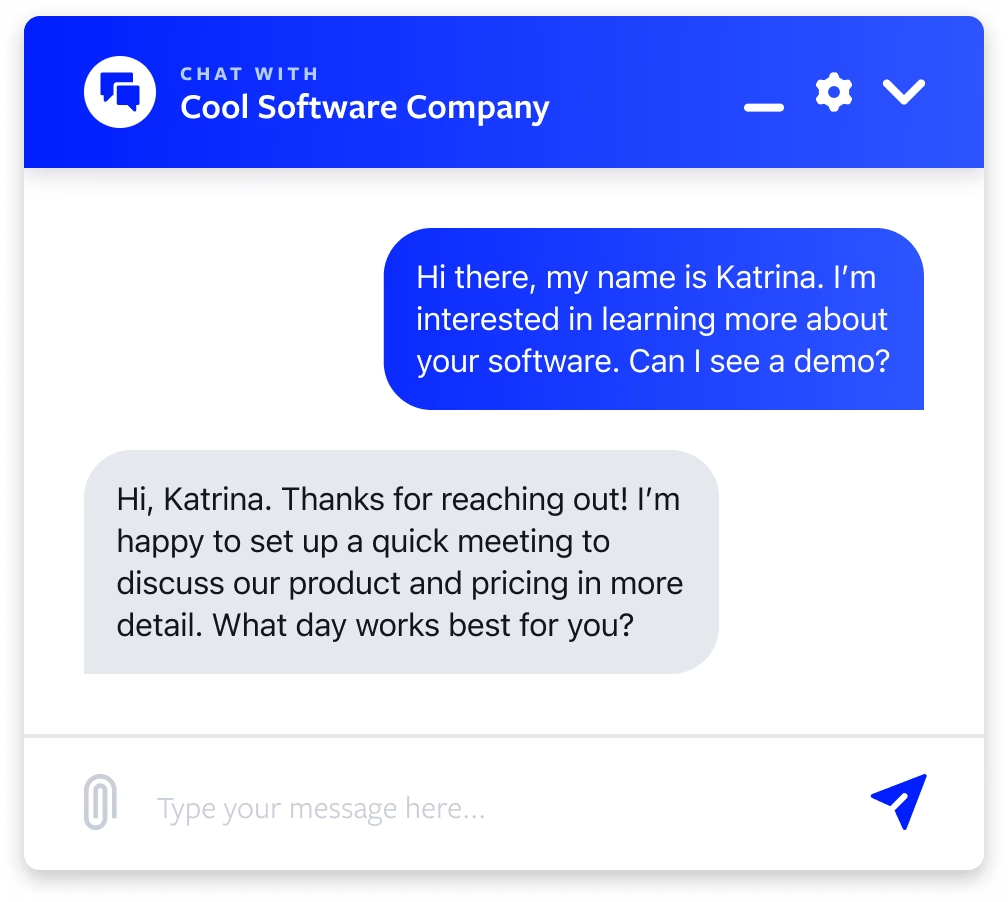
Live chat is a modern support channel that is a must-have.
Similar to phone support, live chat allows customers to have a real-time typed conversation with a support agent. But here agents can handle multiple chats simultaneously.
Pros:
- Real-time support
- Agents can handle multiple chats simultaneously
- Great for quick conversions related to presales, or any other info
- Allows rich media: agents can send links, help articles, or even use co-browsing/screen-share for technical help
- Customers can multitask as they don’t have to stop everything to get support.
Cons:
- Requires near-instant responses
- Not ideal for very complex issues
- If you have global users, it’s hard to offer 24/7 live chat support.
5. Social Media Customer Service

This type of customer service has grown enormously as consumers increasingly treat brand X handles or Facebook pages as support channels.
Social media support is a unique beast because it’s so very public. When a customer tweets “Hey @Company, my order is missing!”, not only is the company expected to respond, but everyone can see the exchange.
This high visibility can be a double-edged sword, but it’s also an opportunity.
Pros:
- High visibility engagement
- Very convenient for customers
- Real-time feedback loop
- Can turn customer service into marketing opportunities with positive interactions by getting likes/shares.
- Very good for community building
Cons:
- Public mistakes = public backlash
- Requires constant monitoring to filter genuine support requests from general chatter or spam
- Not all issues can be resolved on social platforms, especially technical ones.
6. Self-Service Knowledge Base and FAQs
This customer service type is — or should be — every company’s service frontline as it can field a significant percentage of its live support volume. The focus here is on sharing support knowledge with customers via tools like knowledge bases and FAQs, enabling them to resolve their issues on their own.
For a SaaS business into, say, hosting, this could mean showing customers how to connect a domain to hosting:
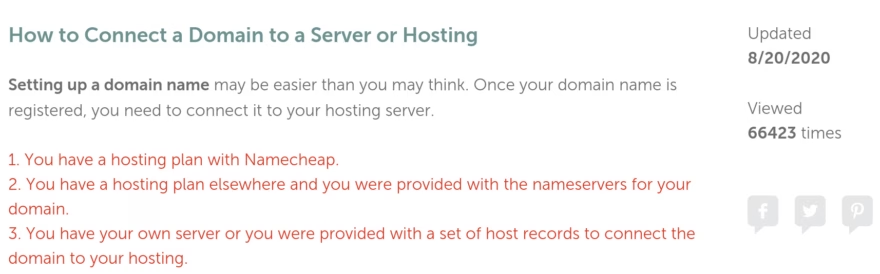
Or answering common questions around offering free SSLs or uptime guarantee with FAQs.
An eCommerce business could use it to answer hundreds of questions:
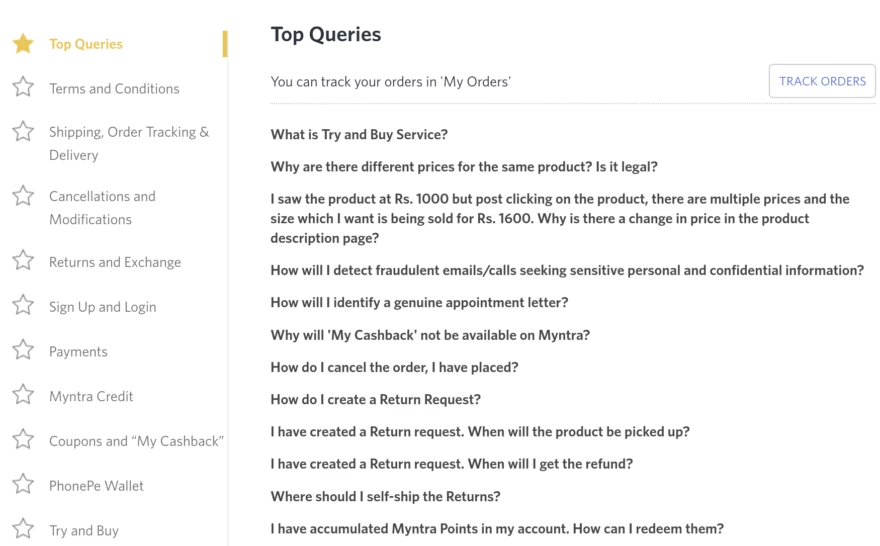
Likewise, a services business that offers, for example, email management, could use this customer service type to help its clients resolve common issues like fighting SPAM:
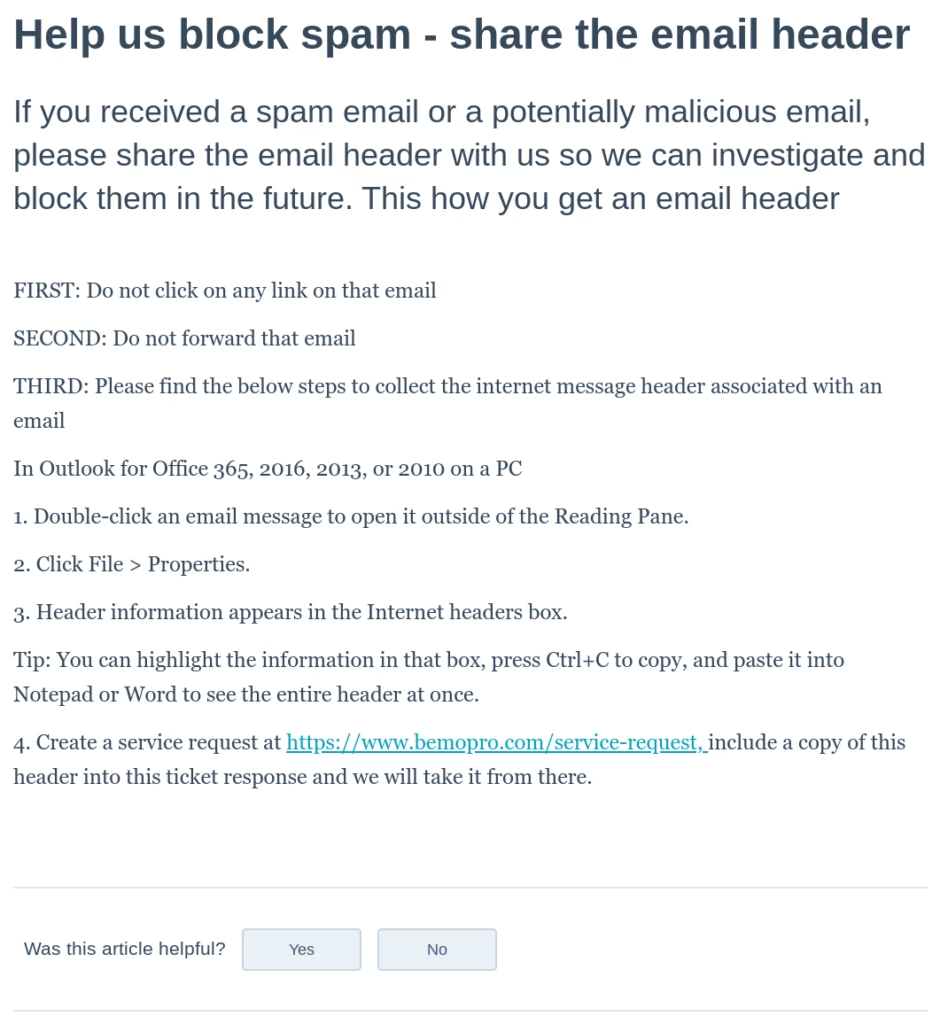
As you can tell, this customer service type takes effort as you create your support content; it also needs regular updating.
But once it’s “up,” it’s helping your customers all the time. It also pays for itself fast.
Channel-wise, self-service customer service type covers these:
- FAQs: FAQs are the easiest kind of support content to create and can answer many simple user requests effectively. FAQs don’t offer support as such, but address many of the pre- and post-sale queries. For one business, FAQs might be a list of 7-10 questions placed prominently on the homepage or on the pricing or sales pages. For another, though, this might be a list of 500 questions neatly categorized topic-wise.
- Knowledge Bases/Documentation: Anything that helps users use your product or service or resolve their issues. Such as how-tos, product installation manuals, troubleshooting guides, handbooks, SOPs, getting started guides, glossaries, etc. — goes here.
- Chatbots: Especially AI chatbots. You can configure chatbots to answer many common user queries and also fetch and offer results from support content to the users.
Pros:
- 24/7 instant answers without waiting for a human
- Reduces support load
- Ensures consistent, vetted information is given to everyone
- One article can help thousands of people with no extra effort once written
Cons:
- Limited scope
- Lacks empathy and reassurance that a human can provide for sensitive or complex matters
- Customers must be proactive and literate
- Requires regular updates with product
Pro Tip: Build your knowledge base based on real support data. Start by documenting the top 10 questions your support team gets asked. Then encourage your agents to contribute every time a new question pops up.
7. Online Community Forums (Peer-to-Peer Support)
Community forums or user discussion boards harness the collective wisdom of your customers.
In these forums, users can ask questions, share tips, and help each other solve problems.
Think about Reddit or Stack Exchange but dedicated to your product or service.
Here’s an example of a forum done right. We’ve a user here who’s posting a very specific query. And we’ve another user answering (and resolving) it:
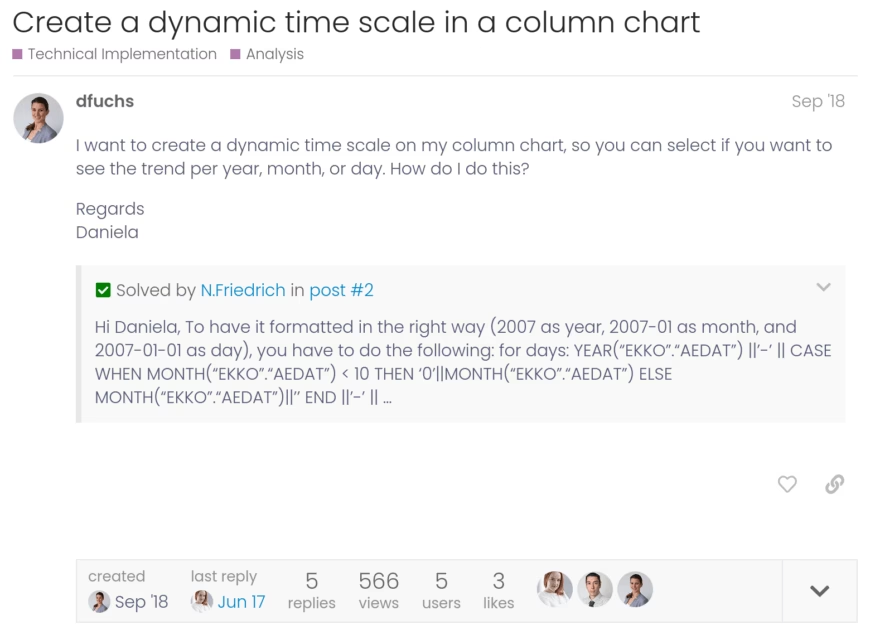
This post got 566 hits/views, which means it helped quite a few people.
Now, intuitively, this isn’t a query one would add to a knowledge base as it’s not that general. Though it would have caused tickets as it’s reasonably popular. This is exactly the kind of customer service that you want to deliver via your forums.
Pros:
- Scalable support model with knowledgeable customers helping others, and over time you build a huge portfolio of questions and answers.
- Fosters a sense of community and loyalty
- Faster in some cases
Cons:
- Hard to control quality
- Requires active moderation and community management
It’s best to integrate your community forum into your overall support strategy.
For example, if you have a knowledge base article, link to relevant community threads for “real-world examples,” and vice versa. If a definitive answer emerges in a forum thread, consider adding it to your official FAQ or doc.
8. SMS and Messaging App Support
Increasingly, customers are receiving support via text message and messaging apps such as WhatsApp, WeChat, Facebook Messenger, and Apple Business Chat.
This type of support brings the conversation to the messaging platforms people use every day with friends and family.
It’s similar to live chat, except it’s not tied to a website session. Instead, the messages sit in your phone’s Messages app or a chat app, intermixed with your personal chats. Which is way more convenient than email or web based support.
Pros:
- Very convenient
- Faster and personalized support
- Asynchronous flexibility: Conversations can pause/resume as needed.
- Allows rich media and interactive responses
Cons:
- Expectation of fast response time
- Not good for lengthy or very complex troubleshooting
- Businesses should get clear opt-in to text customers, and regulations like GDPR or TCPA (in the US) restrict texting without permission
9. Video Support (Video Calls or Screen Sharing)

Video support is the closest thing to an in-person interaction, even though you’re not physically present. It got boosted during the COVID era and beyond.
It involves using video calls (via tools like Zoom, Skype, Microsoft Teams, or specialized support video apps) to assist customers and often includes screen sharing for better understanding.
Video support is a game-changer for certain types of troubleshooting or demos.
For example, if a customer is assembling a product incorrectly, a video chat where they point the camera at the parts can allow the agent to instantly spot the issue.
Pros:
- High-touch, personal experience
- Great for complex or visual issues
- Builds trust and connection; seeing a friendly face can calm an upset customer more effectively than a voice alone.
- Very effective for product demos or training
- Reduces miscommunication
Cons:
- Tech barriers: requires good internet and a device with camera; and environment as well.
- Not easily scalable and costly.
- Require well trained employees
Note: If you’re doing any recording of sessions (to review later or for liability), get consent. Typically, it’s best not to record unless necessary.
10. On-Site Support (Field Service)

On-site support means sending a support representative or technician to the customer’s location to provide service.
This is a common type of customer service for industries like internet service providers, home appliance repair, B2B equipment maintenance, or any scenario where hands-on work is required.
Pros:
- Ideal for hardware issues, installations, or anything that physically needs fixing or setup
- Highly personalized and thorough
- Builds strong rapport
- Can handle complex, multi-step problems in one visit
- Good for customer training and ensuring correct product usage
Cons:
- Very high cost and limited reach
- Scheduling hassles
If it’s not feasible for all, consider offering on-site support as a premium service.
Some businesses offer service contracts or add-ons for “white glove in-home support.” Customers who value this service might pay extra for it.
11. Augmented Reality/Virtual Reality Support
Cutting-edge technologies like Augmented Reality (AR) and Virtual Reality (VR) are beginning to find their way into customer service.
AR support typically involves overlaying digital guidance on the real world through a device.
For example, you point your phone camera at a machine and an AR app highlights the parts you need to check or fix, guided by a remote expert.

Pros:
- Immersive, hands-on guidance
- Can drastically improve understanding for complex 3D problems
- Reduces need for on-site visits in some cases
- Wow factor
Cons:
- Special device needs
- High setup cost and complexity for the business;
- Not every issue is suited to AR/VR
- Some people won’t bother or will find it too complicated
- Training agents or experts to use these tools is another layer
Before jumping into AR/VR, identify clear, valuable use cases. Don’t do it just for the hype.
For instance, if your company sells smart home devices and you find that many customers miswire them during setup, an AR setup guide could drastically reduce the number of support calls you receive. That would be a good use case.
Choosing the Right Mix of Customer Service Types
As we’ve seen, there are a lot of ways to support your customers. From the old-school to the cutting-edge.
But do you need to offer all of these? Definitely not!
The best service strategy is one tailored to your business and your customers’ preferences.
1. Considering Your Customer Base and Product
For example, If you run an eCommerce site serving a broad consumer audience, you’ll likely need the basics:
- Email support for its versatility
- A self-service knowledge base or FAQ so many customers can help themselves
- A live chat or phone support for urgent or personal queries
2. Consider the Volume and Complexity of Inquiries
If you get tons of simple “what’s my order status” questions, integrate a self-service order lookup or chatbot.
If your product is complex and technical, consider investing in longer-form content (guides, tutorials, maybe even video support or AR down the line) because your customers will need deeper help.
3. Ask Your Customers
You can survey customers and ask, “How would you prefer to receive support?”
If 80% say live chat, that tells you where to focus.
As you add channels, make sure that you can maintain quality and consistency across them.
It’s better to have two channels with excellent response times and helpful, knowledgeable staff than five channels where customers receive slow or inadequate responses.
Final Thoughts
Having the right types of customer services in your service mix can help you offer better customer experiences, and make service more cost effective.
If you’re like most businesses, a combination of self-serve and live customer service types should suffice for you.
Use the strengths of each support type to your advantage. A good strategy would be using a tier-based customer service model, where you start from tier 0 and scale up as needed.
- A tier 0 where your knowledge base and chatbots handle the simple stuff.
- Tier 1 where human agents on chat/email tackle intermediate questions.
- Tier 2 for phone or video support for complex issues.
- Tier 3 for on-site or advanced support steps in.
Build what makes sense for you.



