10 Help Desk Best Practices for IT and Service Desk

In this guide, I will share the 10 best help desk practices for improving customer service.
These best practices aren’t limited to software upgrades, they’re about efficiently using help desk software, optimizing processes, training your support team, and making continuous improvements.
And it will work effectively whether you’re managing a small customer support center or trying to improve IT support in a large enterprise.
Let’s dive into some of the most important help desk practices you can implement today.
In This Guide
- What Makes a Successful Help Desk?
- Help Desk Best Practices
- 1. Choose the Right Help Desk Software and Tools
- 2. Provide Multi-Channel Support for Customers
- 3. Build a Knowledge Base for Self-Service
- 4. Hire and Train the Right Help Desk Staff
- 5. Empower Your Team With Effective Processes and Resources
- 6. Foster a Customer-Centric Culture
- 7. Set Service Level Agreements (SLAs)
- 8. Automate Repetitive Tasks
- 9. Measure Help Desk Performance and Gather Feedback
- 10. Continuously Improve and Adapt
- Final Words
What Makes a Successful Help Desk?

We rigorously test and research every product that we recommend through HeroThemes. Our review process. We may also earn a commission if you make a purchase through our links.
Let’s first look at how a successful help desk looks like. This will give you an idea to aim for necessary improvements and what to expect from them.
- Help desk that solves problems efficiently: You don’t have to go through multiple threads of responses; one simple response should be sufficient to answer a customer’s question or solve a problem.
- Streamlined processes: A help desk where agents know what to do when they log-in to their shift. They take a sip of coffee and jump on to solve customer issues, not to look for them.
- Prioritizes customer satisfaction (a customer-centric mindset): A help desk job is not only to solve customer problems but also about retaining customers and improving their loyalty to the brand in order to attract new customers. Strong leadership and a culture that genuinely wants to help customers is essential.
Explore: Top 12 Loyalty Email Subject Lines for VIP Rewards - Smart use of technology: Properly using tools and their features to streamline operations such as communication, collaboration, and automation.
- Empower agents: Agents should have access to the right tools, resources, and training, as well as regular recognition for their contributions.
- Data-driven decisions and continuous improvement: Use of metrics, feedback, and available knowledge to improve systems, processes, quality, and quantity.
Based on my experience working with a help desk team, this is what I believe a successful help desk should work.
I know this probably sounds like a fantasy to you right now, but over time, you’ll be proud of your help desk experience.
Help Desk Best Practices
Let me be clear. You probably already know most of the practices listed in this guide. What sets this one guide apart are its real-world experience, examples, and plenty of actionable insights.
Make sure you start implementing them.
1. Choose the Right Help Desk Software and Tools
Having the right help desk software in place is the foundation for great support.
Don’t cheap out when it comes to selecting the right tools for facilitating awesome support.

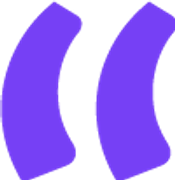
You will never scale a quality support without proper tools. So stop trying to save a few bucks by using your own tools, at the end this will cost you a lot. Start using good help desk software.
Jean-Baptiste Marchand-Arvier – Co-Founder, WP Media
A good help desk software lets you efficiently manage every support request without anything slipping through the cracks.
You don’t need fancy or expensive software to start with. I recommend you to try Heroic Inbox. It lets you build a help desk ticketing system based on shared inbox functionality, and includes the following features:
- Support for unlimited agents and tickets: Unlike SaaS help desk software, you are not limited with the number of users or running out of monthly ticket quota. This also greatly reduces the cost of scaling your help desk system.
- Collaboration features like team notes, reply drafting, and ticket assignment.
- Automation features for ticketing routing and canned responses.
- Integration with WooCommerce, Easy Digital Downloads, and other tools.
- Collision detection.
- CRM features (Customer Relationship Management) to store customer details, track conversations, and record recurring questions.
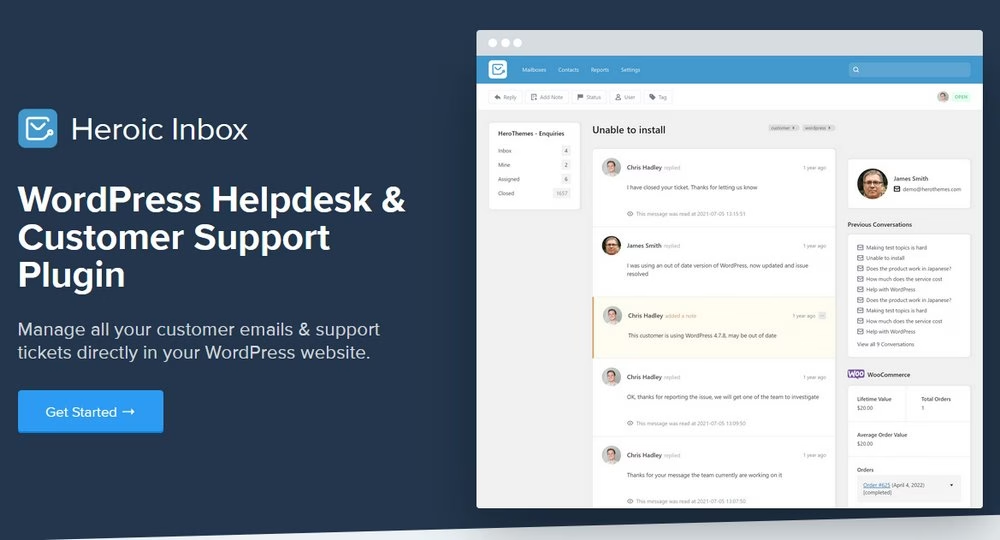
While Heroic Inbox provides all the essential features needed to improve help desk support. It’s also:
- Easy to setup
- Easy to use
- Scalable as you grow
- Fit your budget
The yearly license of Heroic Inbox will cost you $199. Compared to similar SaaS help desk platforms like Help Scout, you can easily save 50-80% with Heroic Inbox.
2. Provide Multi-Channel Support for Customers
Don’t limit your customers to a single way of contacting you, especially since modern customers scatter all over the web like X, Facebook, and LinkedIn. Many customers seek support through social media, SMS, phone call, and live chat.
In fact as per a study, strong omnichannel strategies retain 89%1 customers compared to 33% that not.
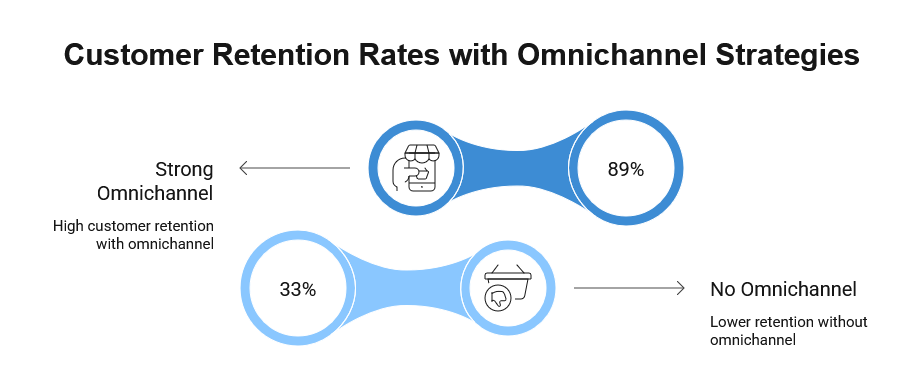
Having multi-channel support is a need of modern businesses, and many help desk software can help you manage multiple support channels through a unified dashboard (omnichannel).
You may not need to focus on multi-channel support at the start of your business, but as you grow, you definitely need to explore it.
For example, someone might find out about your product through LinkedIn and want to know if it offers a particular feature. Rather than spending days communicating with customer support via email, customers can quickly interact with brands by messaging them on social channels.
This improves the overall customer experience and increases conversions.
3. Build a Knowledge Base for Self-Service
One of the most effective ways to improve help desk support is to empower customers to help themselves.
A knowledge base or self-service portal is an online library of help articles, FAQs, how-to guides, and troubleshooting tips.
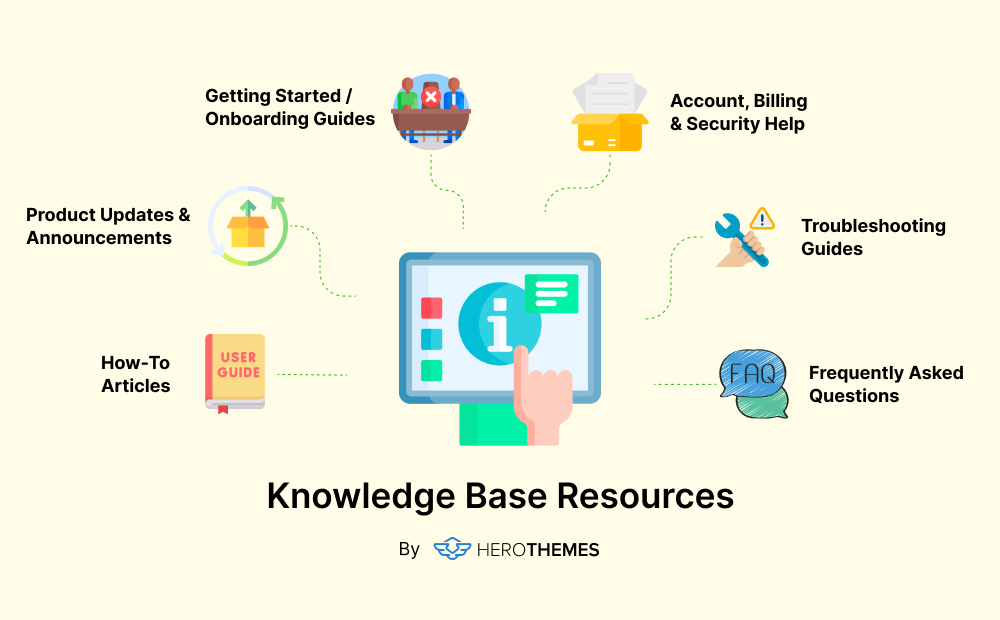
It’s your 24/7 customer service channel where customers can find answers to their questions even when your team is offline.
In truth, 67%2 of customers prefer to find answers on their own.
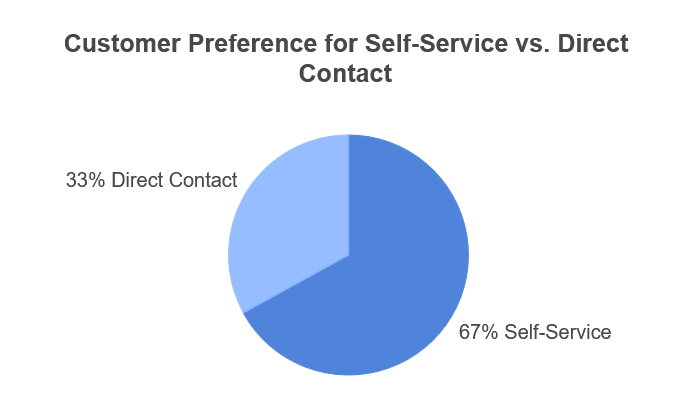
A well-crafted knowledge base offers many benefits. It not only solves customer issues, but it also helps with internal processes:
- 24/7 self-service customer support option
- Reduces support tickets. Freeing agents to solve more complex issues
- Reduces customer support cost
- Faster response time
- Consistence information
- Help with internal knowledge sharing and retention
- SEO and brand visibility
- Opportunities for product or UX improvements
- Helps with scaling a growing number of customers
How Do You Create a Useful Knowledge Base?
Step 1: Create a knowledge base portal.
With the Heroic Knowledge Base WordPress plugin you can easily create a knowledge base that is accessible, customizable, scalable and affordable.
Simply download the plugin, install it on a WordPress website, complete the setup wizard, and start uploading your guides.
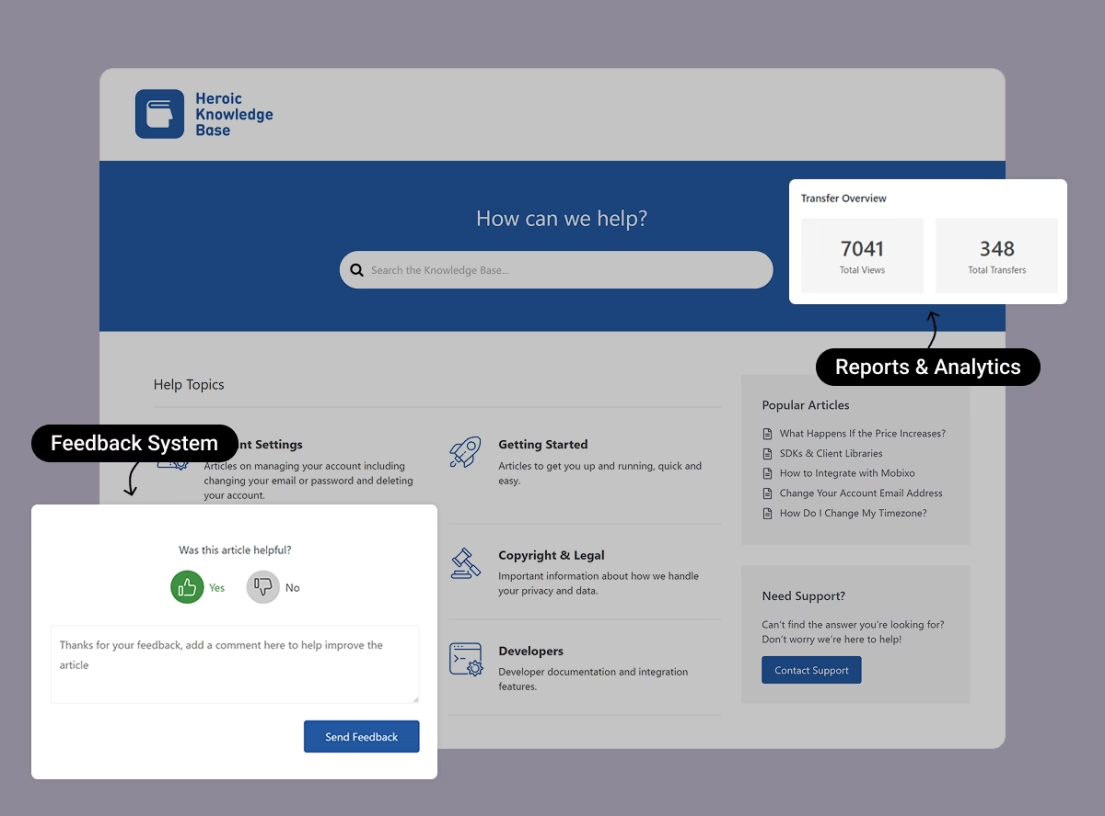
Heroic Knowledge Base provides you with the necessary functionality for creating and managing knowledge base. Features include:
- Setup assistant
- Powerful search bar and navigation system
- Post builder and FAQ builder
- User restriction
- Article ratings and feedback system
- Content categorization and tagging
- Article and category ordering
- Revision history
- Track popular and empty searches with reports and analytics
- Multilingual support
- AI help assistance
Note: By using Heroic Inbox and Heroic Knowledge Base WordPress plugins you can manage customer support requests and knowledge base from a one system.
Step 2: Start by collecting the most common questions or problems customers have.
For each one, write a clear knowledge base article that effectively explains or guides users to complete a specific task.
Here are some recommended guides to help along creating knowledge base articles:
Step 3: Organize the content into categories to make it searchable.
Place the starting guides at the top sections of the knowledge base, so users can easily find them. These are typically user guides designed to help onboard new users and teach them how to effectively use the software.
Group articles together based on their type. For example:
- General questions
- Account related questions
- FAQs
- Technical guides
- Troubleshooting guides
- Security, privacy and policy related topics
Step 4: Keep content up to date by reviewing old articles, and adding new guides based on detected issues and customer feedback.
A key to an effective knowledge base is constant learning and improvement.
You can easily find missing articles and outdated content by using the knowledge base software’s reports, analytics, and feedback collection features.
4. Hire and Train the Right Help Desk Staff
The effectiveness of a tool depends on the person using it.
Meaning, no matter how good or costly your help desk software is, it will still produce poor results if it’s not used properly or by the right person with the right skills.
It’s crucial to hire support agents with the right mix of skills and attitude.

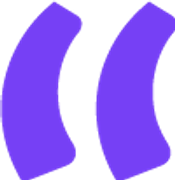
Choosing the right people to hire saves you a lot of hassle down the road. Here I have in mind both their technical and “empathy” skills.
Ionut Neagu – Founder, ThemeIsle
Look for team members who have:
- Great communication skills
- A knack for problem-solving and learning new tools and software.
- Plenty of patience
- Genuine empathy for customers.
Technical knowledge is important (especially for IT help desks), but soft skills often matter even more in customer service.
An agent who is friendly, calm, and patient enough to walk a user through a solution is worth their weight in gold.
Once you have the right people to manage the help desk, invest time in training them. Teach them about:
- The company’s products, policies, and workflows
- How to effectively use help desk software and knowledge base
- Set clear and achievable expectations
- Customer service philosophy of your company
- Team hierarchy
- Ticket escalation process
- How to handle angry or frustrated customer
With proper training and support, agents feel confident and valued to tackle issues head-on with a calm and professional demeanor.
5. Empower Your Team With Effective Processes and Resources
Even the best agents need the right environment in order to perform at their best.
One best practice for managing a help desk is to establish clear processes:
- How tickets flow
- Prioritized (for example, by urgency or customer impact)
- Who handles what types of issues
- How to escalate a problem if it can’t be solved at the first level
Having such processes defined ensures consistency, and every request is handled in a reliable way. Nothing gets lost due to confusion or chaos.
While clear processes are important to improve help desk support, don’t forget to provide the resources and capacity your team needs.
- Start with having enough team members to be efficient and meet your service goals.
- Create an internal knowledge base or playbook for your agents. It could be a simple document or wiki where your team documents solutions, workarounds, and tips for uncommon issues.

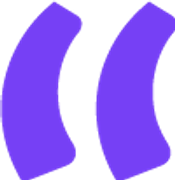
Being able to quickly train new hires and get them up to speed is priceless. This implies that all the support processes are well documented.
Davor Altman – Happiness Engineer, Automattic
Documentation is essential for excellent product support, helping customers and staff understand your product. It’s a great way of communicating to a large audience and provides discovery and optimization benefits.
Finally, empower your team by giving them some autonomy and authority.
For example, front-line agents should have the ability to make minor exceptions. They should be able to offer discounts or free months of service to keep customers happy without needing multiple approvals.
This allows them to solve customer problems more quickly and smoothly, leading to higher satisfaction.
6. Foster a Customer-Centric Culture
At the heart of every help desk best practice is one simple principle: putting the customer first. This is a customer-centric culture.
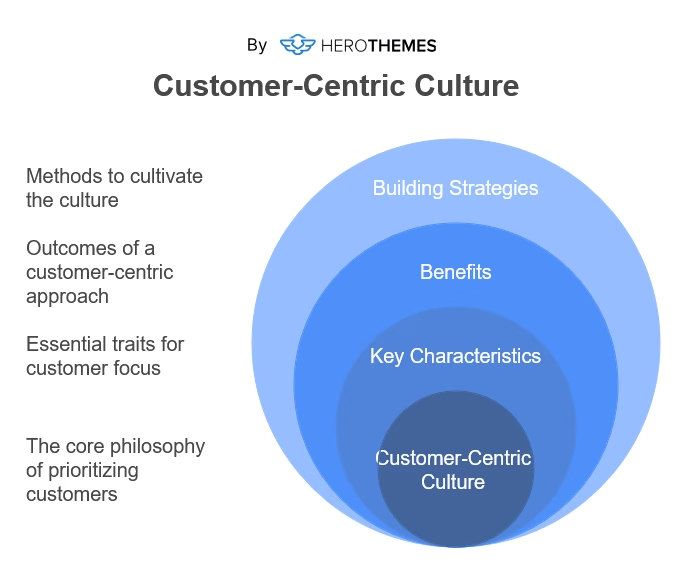
To cultivate a customer-centric culture, ensure that every team member understands the company’s goals. The main goal should be to satisfy customers.
A customer-centric culture isn’t focused on speed or cost-cutting; rather, it’s about respecting, empathizing with, and reassuring customers.
Encourage your agents to try getting in customer shoes (seeing things from the customer’s perspective). What might be a small glitch to you could be a major headache for them.
By simply saying, “I understand how frustrating that must be. Let me get this sorted out for you,” and truly meaning it puts customers at ease, and it builds a long-lasting trust in your brand.
In fact, 65%3 of customers switch to different companies because of a poor support experience.
Don’t let your support interactions be the reason someone feels undervalued.
Here are a few things you can start doing from today to make customers feel more cared for:
- Start using customers’ names and be friendlier rather than giving machine-like answers
- Apologize if the company made a mistake
- Thank the customer for their patience
- If it’s going to take time to fix customer issues, let them know and give a realistic timeframe
- Set a clear expectation from the start
- Follow up after resolving the issues
7. Set Service Level Agreements (SLAs)
An SLA (Service Level Agreement) is a promise. Often it is formalized as a policy that defines how quickly your help desk will respond to and resolve issues.
Setting SLAs for your help desk team is an excellent practice because it establishes clear goals and accountability.
For example, you might commit to answering all incoming help desk emails within one business day, or promise to resolve high-priority incidents within four hours.
Choose metrics that make sense for your business and customer expectations. For example:
| Priority | Description | Response Time | Resolution Time |
|---|---|---|---|
| High | Critical issues; system down | 15 minutes | 4 hours |
| Medium | Functionality partially broken | 1 hour | 1 business day |
| Low | General queries or enhancements | 4 hours | 3 business days |
Most help desk software let you set timers on tickets. These timers flag or escalate issues that are about to breach the SLA.
There are many benefits to implementing SLAs:
- It sets transparent expectations with customers
- It ensures critical issues get resolved quickly
- It lets you measure how well your team is doing against these goals
It’s a way of managing your help desk performance with concrete data.
SLAs are especially important when speed is critical for support, and customers often define “fast” in surprising ways.
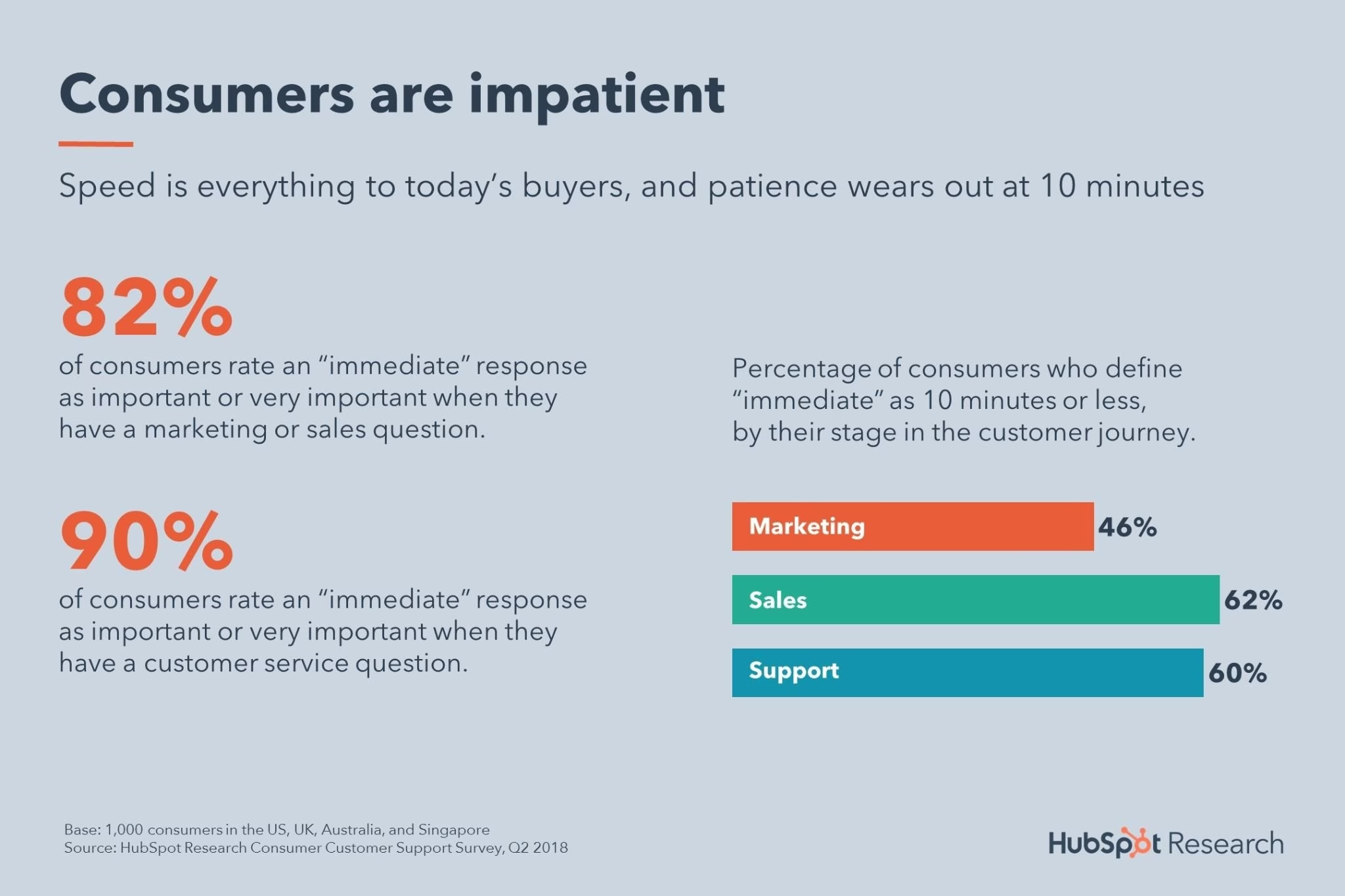
According to a HubSpot study, 90% of customers say an immediate response is important, and 60% define “immediate” as 10 minutes or less.
You might not always hit a 10-minute reply time (especially for complex IT issues). Even so, this statistic shows how critical timely service and Service Level Agreements are.
Use SLAs to push your team towards faster responses without sacrificing quality. Even a quick acknowledgment like “We’ve received your request and are on it” can reassure customers.
8. Automate Repetitive Tasks
Automation is a big part of streamlining help desk tasks. It frees up lots of time for agents to focus on real issues instead of figuring out what to do.
The idea here is to automate repetitive help desk tasks using tools and software features. For example, you can easily automate the following help desk tasks:
- Assigning tickets to the right agent based on the context, and data collected with a support ticket form. For example, billing emails can go straight to the billing queue.
- Ticket confirmations. For example, sending a “We got your request” confirmation email with expected waiting time based on the average first reply time and holidays.
- Set notifications for deadlines. For example, reminding agents about last follow up, or when agents haven’t responded to a ticket after a certain amount of time.
- Use canned responses to answer routine inquiries with one click.
- Automate feedback collection after tickets closing.
- Weekly and monthly reports on team performance.
- AI chatbots or assistants to handle simple requests and help users find the necessary guides. AI-driven tools can handle basic questions and answers or gather initial information (like asking for a description of the issue and an account ID).
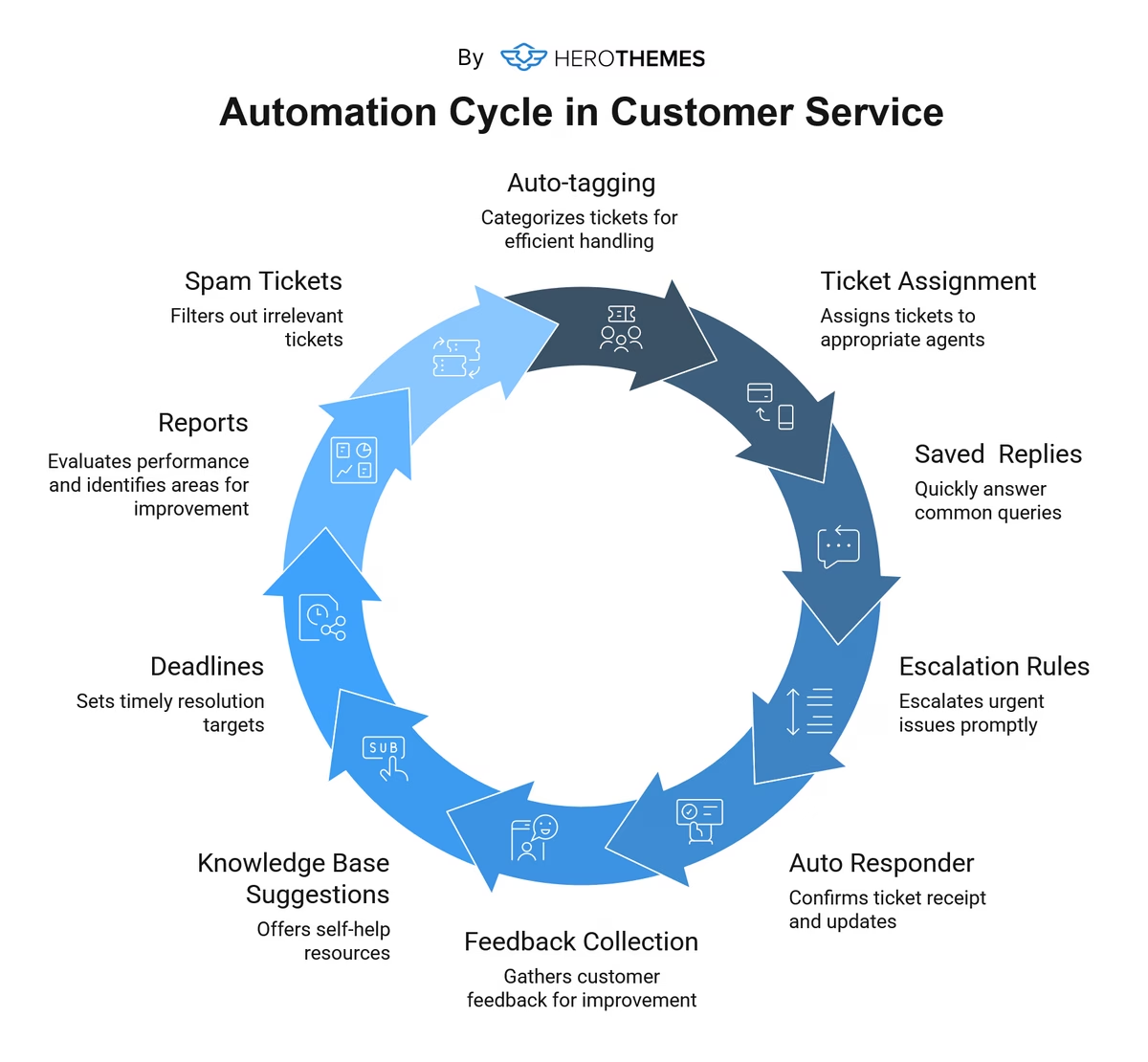
Help desk support mostly involves repetitive procedures and answering the same questions. This is one field where automation could be very beneficial.
The bottom line is: Use technology to eliminate busywork.
Just make sure to test your automation now and then. To ensure they’re working as intended.

Explore: Guide to Service Desk Automation
9. Measure Help Desk Performance and Gather Feedback
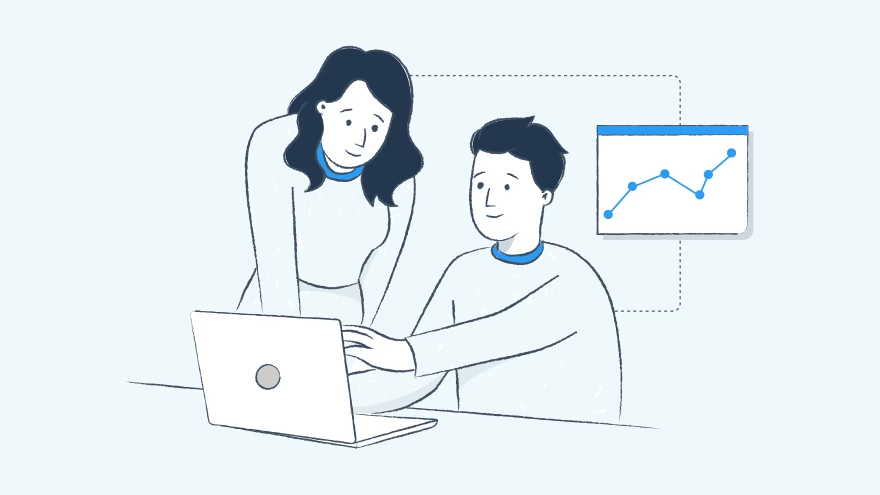
You can’t improve what you don’t measure. To ensure your help desk keeps getting better, do two things. Track key performance metrics, and listen to customer feedback.
Start by defining a few core metrics:
- First Response Time (FRT)
- Average Resolution Time: How long it takes on average to fully fix an issue.
- First Contact Resolution (FCR) rate: The percentage of issues solved in a single interaction.
- Ticket Volume and Backlog: How many new issues are coming in, and whether any are piling up unresolved.
- Customer Satisfaction (CSAT): Usually measured via a quick survey after a ticket is closed. E.g., “Are you satisfied with the support you received?”
These metrics can easily be tracked using software like Heroic Knowledge Base. Its built-in functionality allows you to track articles that are poorly performing. Metrics such as knowledge base article transfer rate (percentage of viewers requested human support from that article), nulled searches, and popular searches provide actionable insights.
Tracking these metrics provides a clear picture of your progress and identifies areas for improvement.
For example, if you notice high ticket volume on Mondays and longer wait times, you might need more staff on Mondays.
Similarly, if the first call resolution (FCR) rate is low for a particular type of issue, you can work with the team to collect more data. Improve the forms used to collect customer data, and create training programs around those types of issues to improve agent skills.
Additionally, pay close attention to customer feedback complaints and suggestions. They provide golden opportunities to fix underlying problems and improve your service. E.g. If multiple customers comment that your support emails are hard to understand, that’s a sign to simplify your language or provide clearer steps.
You can easily automate the feedback collection process:
- By sending a survey email after resolving tickets
- Periodically reach out to clients for input
When you combine metric data with real customer feedback, you get a 360-degree view of your help desk’s performance. Use this information to improve your help desk support by planning fixes and measuring changes during regular team meetings.
Explore:
How To Measure the Effectiveness of Your Self-Help Content
10 Key Customer Service Metrics to Track in 2026
15 Email Subject Lines to Get Customer Feedback
10. Continuously Improve and Adapt
The final (and perhaps most important) best practice is a mindset.
Improving your help desk is an ongoing journey, not a one-time project. This is especially true when technology and customer expectations are changing so rapidly. What I consider help desk best practices today might evolve tomorrow.
Continuous improvement is a key here and should be part of your help desk culture.
Be sure to keep your team updated with industry trends, practices, and tools.
For example, right now AI is shaping how companies offer customer support. Be it through chatbot, automation, or helping agents in the background. Be prepared to adapt your support offerings accordingly at any given time.
Here are a few ideas on how you can improve help desk support over time:
- Keep the knowledge base up to date with new guides on issues and features, and update old articles based on user feedback, and analytics. (learn how to audit knowledge base)
- Train your team before releasing new features. This will prepare them to answer new questions and handle the increased ticket load that typically occurs after a new release.
- Gather and act on feedback.
- Collect and improve old data. Knowledge retention is crucial for constantly improving processes. Make sure the knowledge gained over time doesn’t leave with your employees.
- Encourage a mindset of proactive improvement. Regularly train new and old employees.
- Create a culture of collaboration where everyone can talk freely about product, processes, and the industry.
Finally, remember that any improvements you implement should align with your broader business goals and your customer-centric culture.
Automation that speeds up response time for the loss of quality shouldn’t be called an improvement. Instead, look at how you can achieve both.
Final Words
By now, you should have plenty of help desk improvement ideas to put into action.
It might seem overwhelming, but start small.
First, invest into simple, quality software like Heroic Inbox and Heroic Knowledge Base. Use these tools to streamline your current processes by creating a knowledge base, collecting customer requests in one place, improving team collaboration, and gathering actionable feedback.
Second, begin training your team. Set up clear and achievable SLAs and KPIs (Key Performance Indicators). Measure performance and create a team hierarchy consisting of managers, agents, and trainees. Look into offering multi-channel support.
Third, scale your software and tools to have more advanced features. Look into improving support quality and efficiency. Foster customer-centric and collaborative culture, and improve on the available data.
These are some of the best practices I can suggest to improve your help desk support in 2025, without making your brain fry with 20+ same tips or hacks that only sound good on paper and make processes more complicated for everyone.
Do let me know how this article helped you or your opinion by commenting below.
Further Reading
What Is a Help Desk? Benefits, Key Features, Roles Explained
What Is IT Help Desk? Types, Benefits, How Does It Work
25 Best Help Desk Software for Small Businesses
10 Best Customer Support Tools for Small Businesses
How to Improve Customer Service: 14 Proven Strategies for 2026
11 Proven Survey Email Subject Lines



