What’s The Best WordPress FAQ Plugin? 3 Plugins Compared (Hands-on)
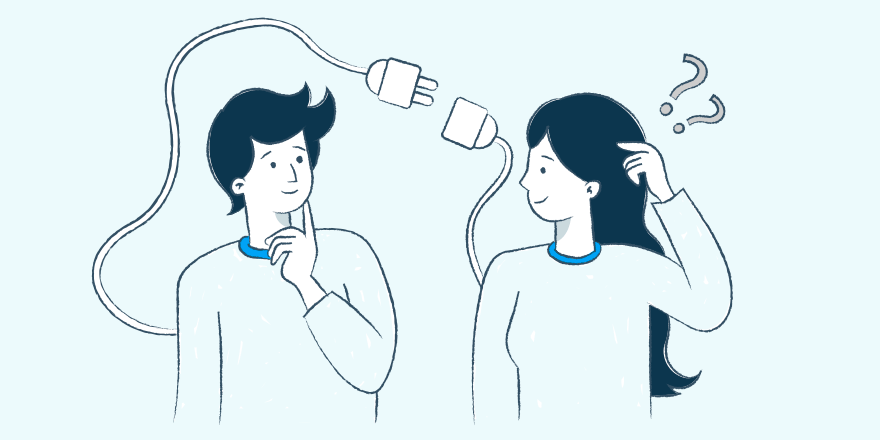
Looking for the best WordPress FAQ plugin for your site? We may primarily create knowledge base themes and plugins, but that doesn’t mean we don’t enjoy a well-constructed FAQ!
A well-written FAQ section isn’t enough to completely replace your knowledge base, but it is a great way to give your customers (or potential customers) instant access to quickly answerable questions.
In this post, I’ll give you a quick tour of three popular WordPress FAQ plugins. I’ll show you how they work on the backend and look on the front-end. But first, I want to spend a few paragraphs helping you choose between a WordPress FAQ plugin or a knowledge base to make sure you’re in search of the right solution.
Should You Use A FAQ Section Or A Knowledge Base?
Your FAQ section and your knowledge base are two connected ideas. Connected so much, in fact, that sometimes the lines can get a little blurred.
Both are trying to lessen your support load by giving customers more information, but each goes about it in a different way.
So before you jump into choosing a WordPress FAQ plugin, let’s actually draw a line between what FAQ plugins and knowledge base plugins do.
Here are some factors that typically make your FAQ content unique from your knowledge base:
- No Categorization/Information Hierarchy – Because FAQs are…all frequently asked questions, there’s inherently very little information hierarchy. While you might have some basic structure to your FAQs, you could have a billing question, next to a pre-sales question, next to a technical question. Anything that’s frequently asked.
- Typically Not Searchable – Whereas you should go out of your way to make your knowledge base searchable, FAQs are usually all collected on a single page with no dedicated search function.
- Depth of Content – FAQs are naturally shorter than your in-depth knowledge base articles. Think sentences, rather than paragraphs.
- Location on Your Site – FAQs are usually part of your “main site”. Your FAQ section might even be part of another page (say, right below your pricing table), whereas knowledge bases get their own dedicated section.
But here’s the important thing:
This isn’t an either/or. FAQs and knowledge bases serve different uses and you should, ideally, incorporate both into your site. So if you’ve already got the knowledge base part down, here are the three best WordPress FAQ plugins to help you create an awesome FAQ section…
Best WordPress FAQ Plugin 2024: The Comparison
Here’s a quick summary of the three FAQ plugins that I’ll be looking at. For each plugin, I’ll go hands-on in the sections below:
1. Heroic FAQs
Heroic FAQs is a premium WordPress FAQ plugin that makes it easy to get started with one or more great-looking FAQ sections.
It gives you a simple drag-and-drop interface to structure your FAQs, including the option to divide questions into different sections. You can choose from 5 different styles to control your FAQ’s looks, and you can also use rich media content – like images or videos – inside your FAQs via the regular WordPress editor.
Once you install and activate the plugin, it will prompt you to set up your FAQ section with a quickstart wizard:
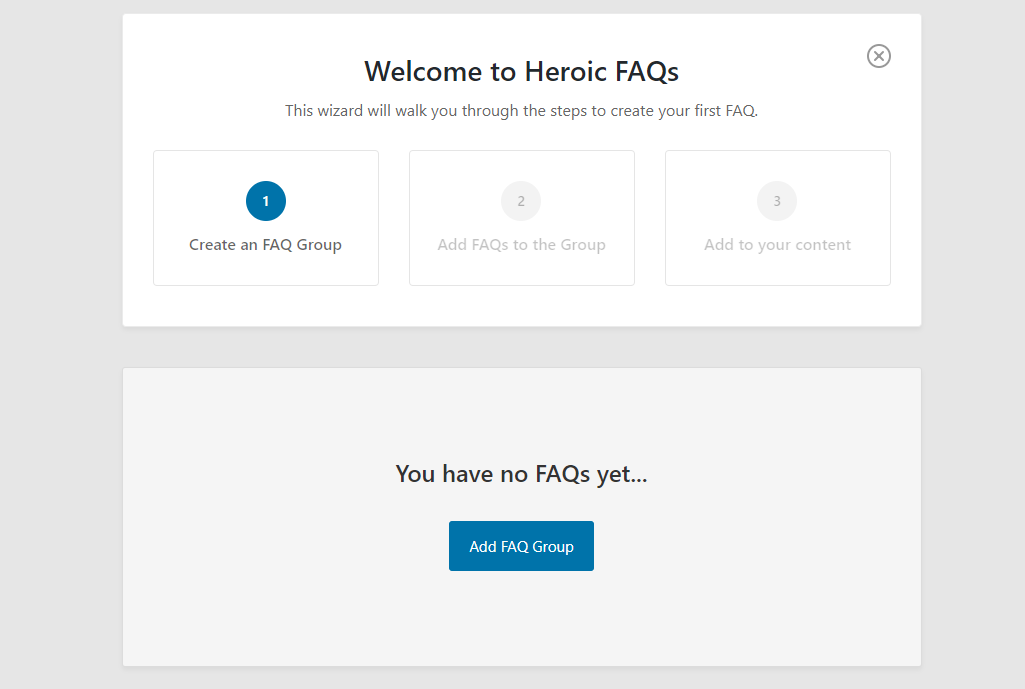
Once you create your first FAQ group, you can add individual FAQ questions using the + Add New FAQ button:
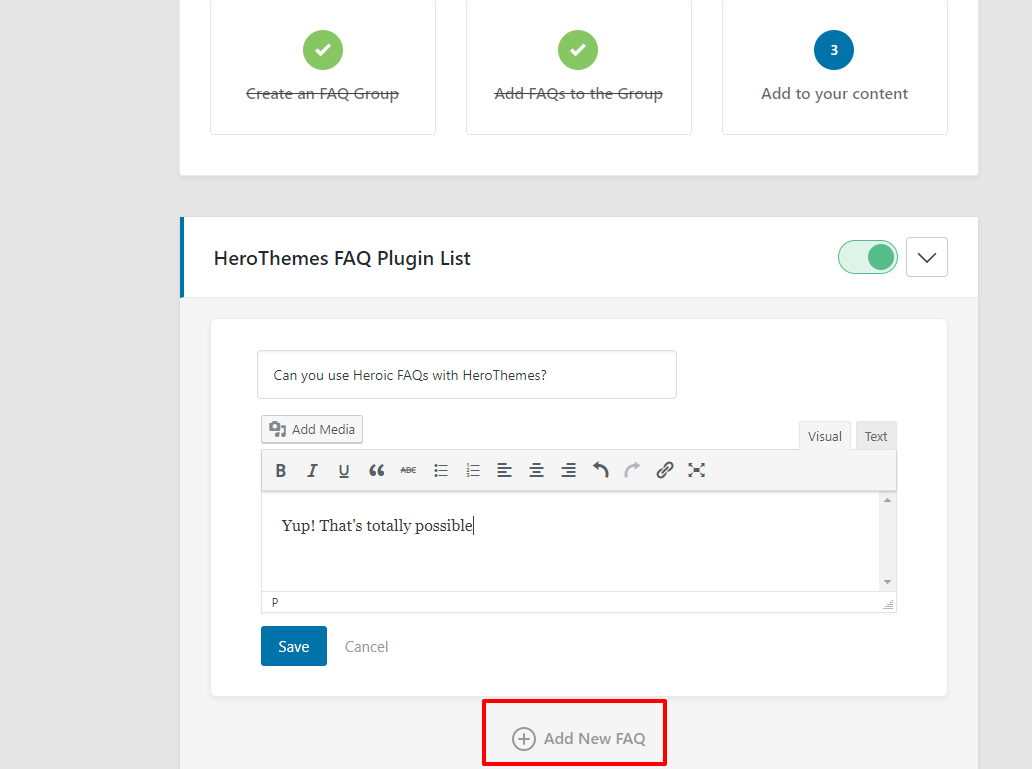
Then, once you’ve finished adding your questions, you can use the new Add FAQ button in the WordPress editor to:
- Insert a FAQ group
- Choose styling
- Add additional customization, like accordion vs. toggle, icon, and colors
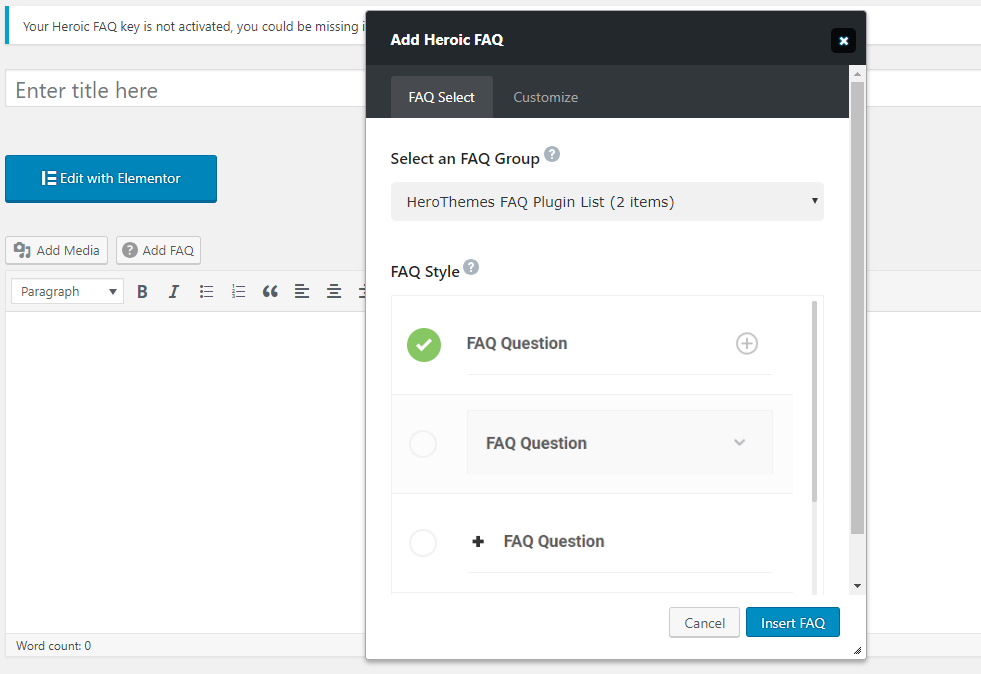
Once you publish your content, you’ll see your new FAQ section on the front-end of your site:
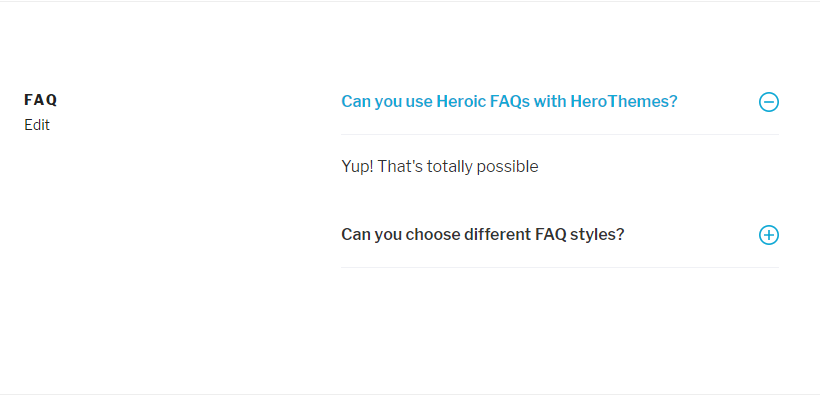
2. HTML5 Responsive FAQ
HTML5 Responsive FAQ is a free FAQ plugin from Aman Verma that allows you to build simple, but stylish, FAQs into your WordPress site.
You can add accordion displays, multiple categories (if needed), custom titles, and more. And all of the content you add is customizable to fit the existing look of your WordPress theme.
Once you install and activate the plugin, you can configure colors and font sizes in the plugin’s settings:
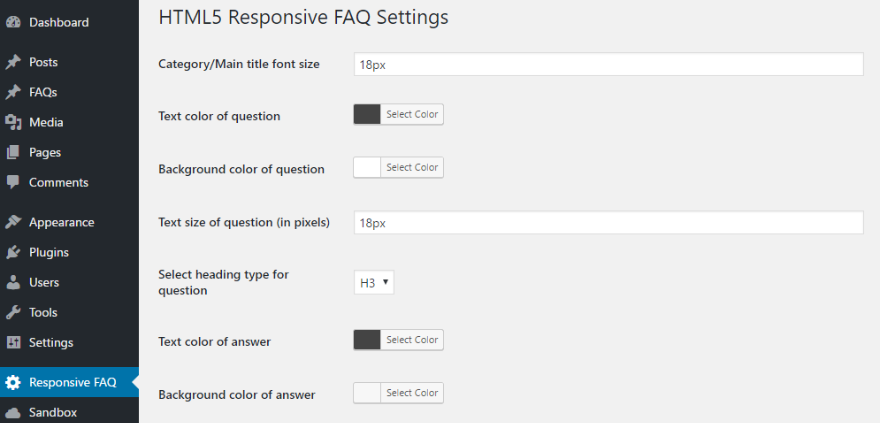
Then, you’ll get a new custom post type for FAQs:
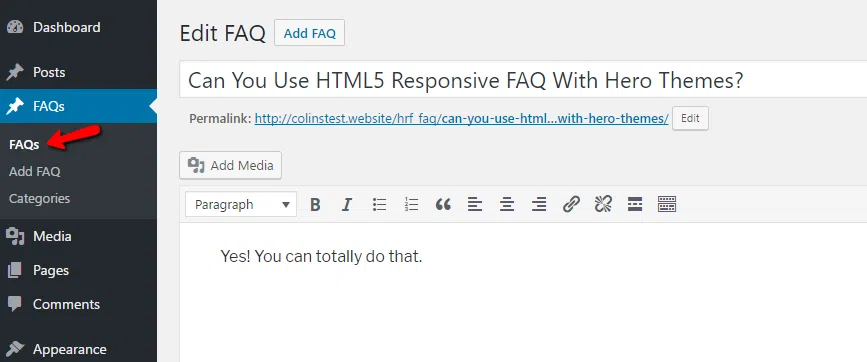
And once you create your FAQs and, optionally, assign categories, you can display them anywhere on your site with a shortcode. You can also display single FAQ categories with some simple shortcode modifiers that are explained in HTML5 Responsive FAQ’s settings page.
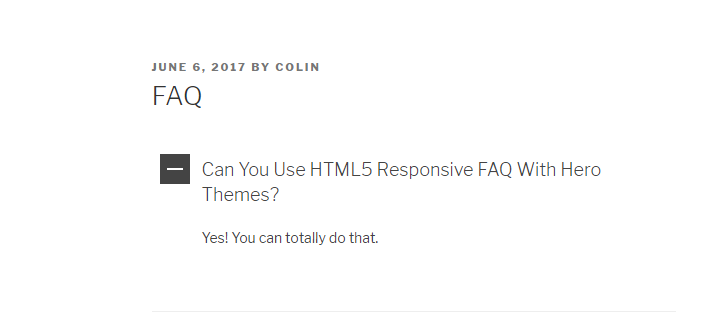
HTML5 Responsive FAQ will automatically inherit fonts from your active theme, so it should always look great. And, as the name suggests, all the FAQs it creates are responsive.
3. Ultimate FAQ
Ultimate FAQ is another free FAQ plugin that helps you add accordion style FAQs to your WordPress site. It offers a longer feature list than HTML5 Responsive FAQ which may or may not be a good thing depending on what you want to use your FAQ for.
In addition to creating basic accordion FAQs and dividing them up into categories, you also get:
- Analytics to see which FAQ entries get the most views.
- Many more styling options.
- An optional search box (again, we don’t think search boxes are a great idea for FAQs because FAQs are, by their nature, supposed to be only the most frequently asked questions).
Not all of these features are available in the free version, though.
When you install and activate the plugin, you’ll get this heavy-duty dashboard to configure and manage all of your FAQ entries:

One neat thing is that you can add custom fields for your FAQ entries, which might come in handy in specific situations.
Then, you can use shortcodes to display:
- Individual FAQ entries
- Specific categories of FAQs
- All of your FAQs
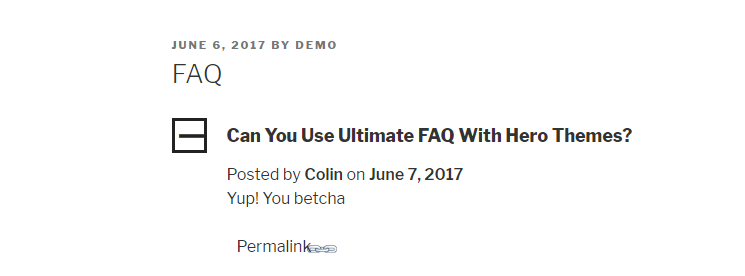
Want Your FAQ And Knowledge Base All In One Package?
While the above plugins are great for adding a simple FAQ to a standalone WordPress site, you may not even need them.
If you’re looking to tack on a FAQ section to your knowledge base, our KnowAll knowledge base theme gives you access to a dedicated FAQ post type:
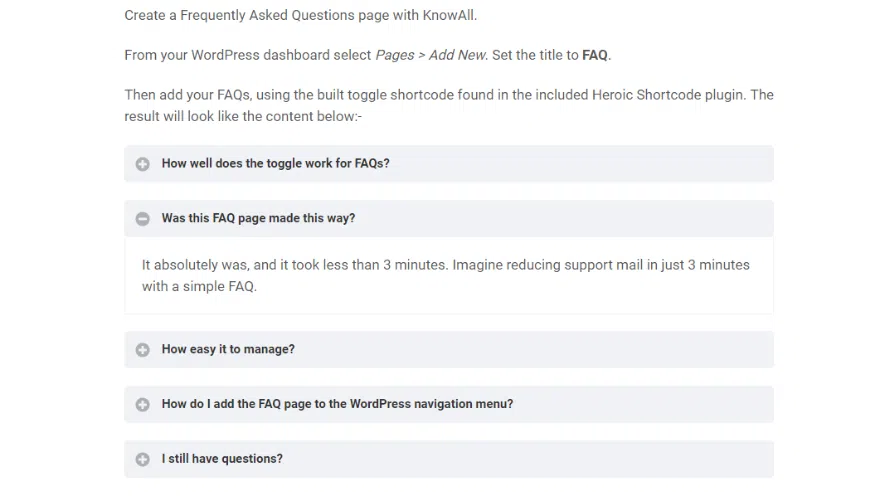
No need to waste time configuring a third-party plugin to match your site’s style – just start creating FAQs as quickly as you’d publish any other WordPress post.
No matter which solution you choose, putting together a quality FAQ will reduce your support load and make it easier for your customers to find answers to their most burning questions. And that will save you time and effort down the road.
Note, this post was originally published in June, 2017. It was updated with new content and to remove inactive plugins in July, 2018.



This is my first time making a website. But I want everything to be right. Your article helped me a lot. Now I know which plugin to choose!