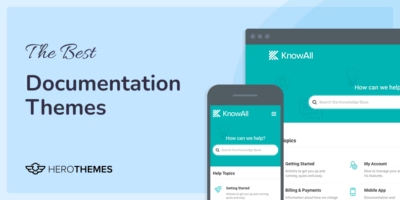8 Best WordPress Q&A Plugins for 2025 (Compared)

If you run a online store or other online business, you’re probably used to fielding several similar queries from potential customers on a regular basis.
However, answering hundreds of the same types of questions can get overwhelming, repetitive, and time-consuming.
Fortunately, there’s a smart way to overcome this problem with a self-service channel — using a Question and Answer plugin (Q&A plugin) can significantly reduce number of repeated queries and help improve customer experience as well.
In this post, we’ll review some of the best WordPress Q&A plugins available online, to help you choose the best one.
In This Article
Why Your Site Needs a Question and Answer Section
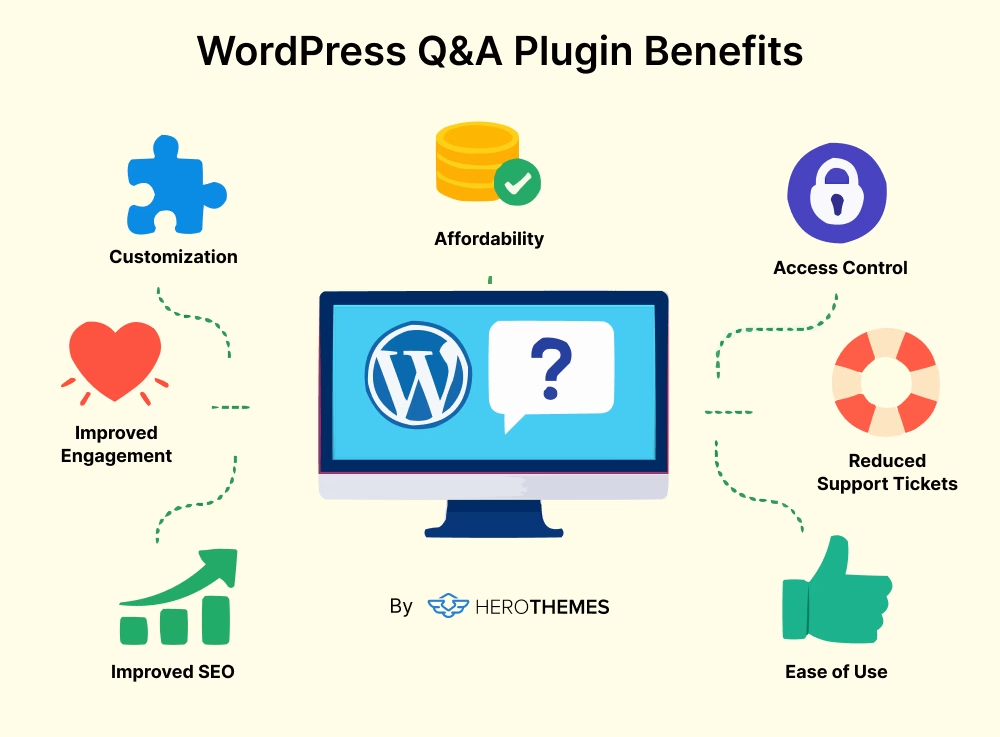
When it comes to getting product support, more and more customers are preferring to use self-service options. In fact, a recent (2024) report from Gartner states that 73% of customers1 have used self-service at some point.
Needless to say, to keep your customers satisfied, you need to think of ways to empower them to resolve their queries on their own. Using a question and answer plugin to answer repeated questions is one of the way to help customers resolve queries on their own.
1. Accelerate the Conversion Process
With a WordPress Q&A plugin, you can create a questions and answers section to help potential customers find answers to any questions they have without having to ask someone.
For instance, if you run a restaurant, customers may want to know if your restaurant has a good food hygiene rating before they reserve a table. So including your latest food hygiene rating as part of FAQs on your WordPress site can go a long way in increasing reservations.
2. Improve Customer Experience
Let’s say you sell electrical products to customers in multiple countries through a WordPress eCommerce store. Many buyers will naturally wonder what kind of adapter your product ships with, and whether it will be appropriate for the electrical sockets they use. They may also have questions about how long your products will take to deliver to their specific country.
Having a place for questions and answers on your website is a perfect way to address such queries and provide a great support experience.
You can mention details on a different adapter if they would need one, or a range of delivery times categorized by locations. Satisfied by this experience, your customers will be more likely to stick with you and recommend you to others.
3. Offer a Great Support Experience
A question and answer system helps you provide instant access to all the answers your customers need in one place, making them more likely to feel satisfied and happy.
And guess what happy customers do? They rave about your business to their friends and colleagues. A Salesforce research report shows that 72%2 of customers share their good customer experience with others.

Hence, it’s only a matter of time that the word about your brand will spread, adding to the reputation and authority of your business.
4. Offer Round-the-Clock Support
Being available to your customers 24/7 might be a challenge in terms of resources, especially if you’re a budding company with a small team.
In such a case, having an product FAQ page on your WordPress site can help your customers solve their queries by themselves.
In other words, a WordPress question and answer section enables you to provide round-the-clock support without stretching your staff too thin.
In a nutshell, by adding Q&A sections to your site, you can make way for a type of “self-serve” customer service, fielding a significant percentage of live support volume (along with knowledge bases), answering many kinds of simple user requests effectively at both the pre-sale and post-sale stages.
So it’s a good practice to always include FAQs answering the most common customer questions, with links to pages on your website which expand further on the given topics.
What to Look for in a WordPress Q&A Plugin

We rigorously test and research every product that we recommend through HeroThemes. Our review process. We may also earn a commission if you make a purchase through our links.
As we’ll see in a moment, there are a number of WordPress Q&A plugins in the market.
However, not every WordPress plugin will suit your unique needs or have the features necessary to make things easy for both you and your customers.
That’s why it’s good to have a handy list of things you need to look out for. When you’re considering a WordPress Q&A plugin, you need to think about:
- Responsiveness: It should work without any loss of functionality on mobile, tablet, and desktop devices.
- Ease of Use: It’s important that the plugin is designed to save you time. It should be quick and easy to install, set up, and add content.
- Customizable Styling: It should allow your questions and answers to match the look and feel of your brand and website.
- Support for Rich Content – You should be able to add not just text, but also video, images, and more.
- Support for Translation: When it comes to their language of communication, your customers aren’t limited to just English. So neither should you.
With that in mind, here are the best WordPress Q&A plugins for you to choose from.
Best WordPress Q&A Plugins of 2025
Here are the WordPress plugins to consider when adding questions and answers to your website.
1. Heroic WordPress FAQs
Heroic FAQs WordPress plugin is among the simplest and most powerful plugins to add questions and answers anywhere on your website.
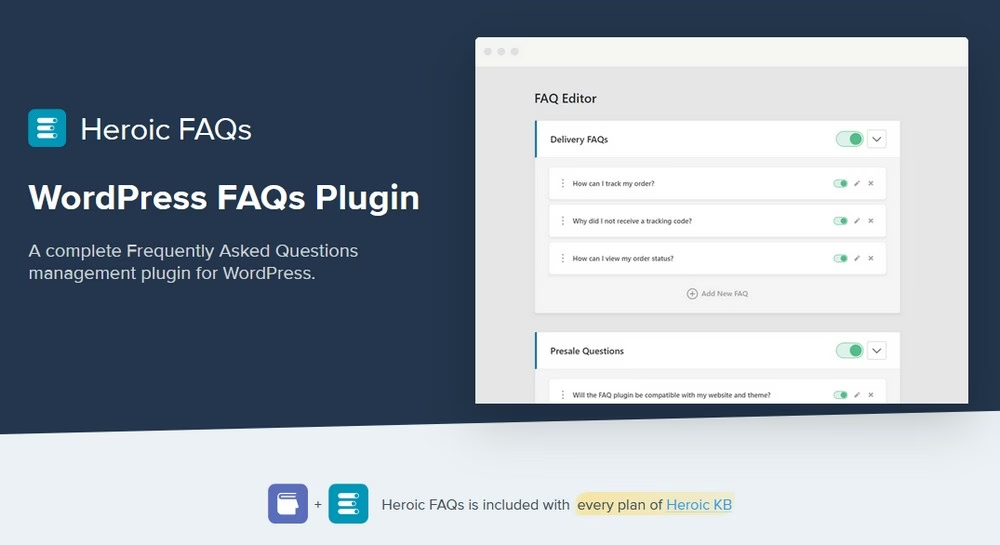
Its drag and drop interface allows you to easily create, group, and reorder questions and answers in any way you like, without any markup knowledge. You can edit everything on a single screen, and add rich content to your Q&As, including images, video, lists, block quotes, and more. In addition, you get:
Readymade Styles: 5 predefined styles with unlimited configuration possibilities for your FAQ page to match your site’s branding.
Responsiveness: Heroic FAQs works on desktop, laptop, tablets, and mobile devices, and are optimized for touchscreens.
Instant Theme-Integration: Heroic FAQs is compatible with any WordPress theme. Use shortcodes to add FAQs anywhere on your site, including posts, pages, and widgets.
That’s not all. The Heroic WordPress FAQs plugin also adds schema markup to improve SEO, supports CSS3 Animations, and allows for easy multilingual translation.
If you’re looking for an affordable, no-fuss solution for adding questions and answers to your website as easily and quickly as possible, the Heroic WordPress FAQs plugin is a no-brainer.
Click here to get your license, and you can start setting up your questions and answers in no time.
Heroic FAQ feature set:
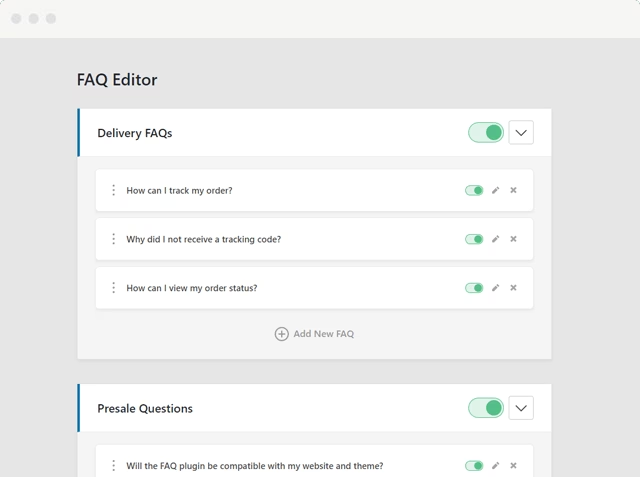





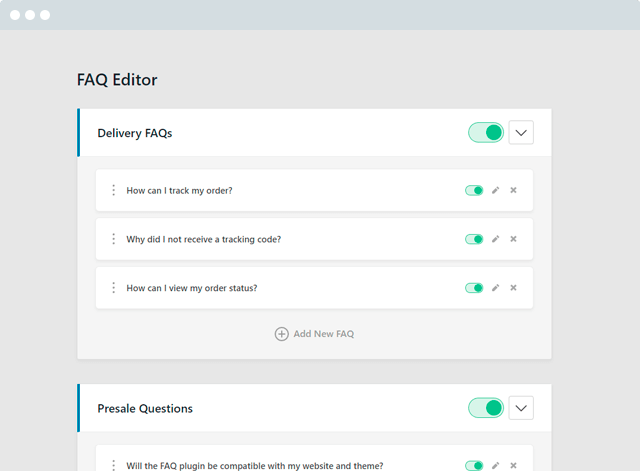
A complete Frequently Asked Questions management plugin for WordPress.
Get the Plugin2. CM Answers
Made by Cminds, CM Answers is a premium plugin for those looking to create a question and answer site, similar to Quora or Stack Overflow.

This plugin allows users to post questions, leave answers, vote, and upload files in a discussion forum format.
As an admin, you can customize Q&As, filter unwanted content, and add your own answers. You can also create several forum categories and restrict user capabilities, so that the plugin acts more like a helpdesk than a forum.
It has several premium extensions to add extra features, such as micropayments, anonymous posts, and ask the expert.
3. AnsPress
Another forum-style solution, AnsPress allows users to vote and get notifications on answers.
Similar to Yahoo Answers, a user who asks a question can also select one of the answers to the question as the best answer.

AnsPress has a great interface and color scheme, along with many customization options to modify the look and feel of the forum. Moreover, you can integrate commenting and notification features with both the questions and answers.
It also comes with a built-in user profile page system, the ability to create private questions and answers, and support for category taxonomies for the questions.
4. WP Answers
WP Answers is a straightforward Q&A plugin. The WP Answers plugin allows you to create community-driven Q&A functionality with gamification features.

As part of the Q&A website, members can join to answer questions, gain points to ask questions, and get featured on a leaderboard.
Another key feature that makes it stand out from other WordPress Q&A plugins is social integration. In other words, users can log in directly via Facebook or Twitter, as well as automatically post content to their profiles.
The plugin can integrate with any WordPress theme, but it also comes with its own special theme that you can use as an alternative.
5. Sabai Discuss
Sabai Discuss is a feature-rich Q&A plugin you can use to create members-only forums, category-based Q&A pages, or Q&A sections anywhere on your website.

With Sabai Discuss, you can also choose to keep the Q&As internal or external, or protect them with passwords.
Users can also upload files, vote on answers, post comments to both questions and answers, and flag inappropriate content.
6. YITH WooCommerce Questions and Answers
The YITH plugin is designed specifically for WordPress websites using WooCommerce to power up their online store.
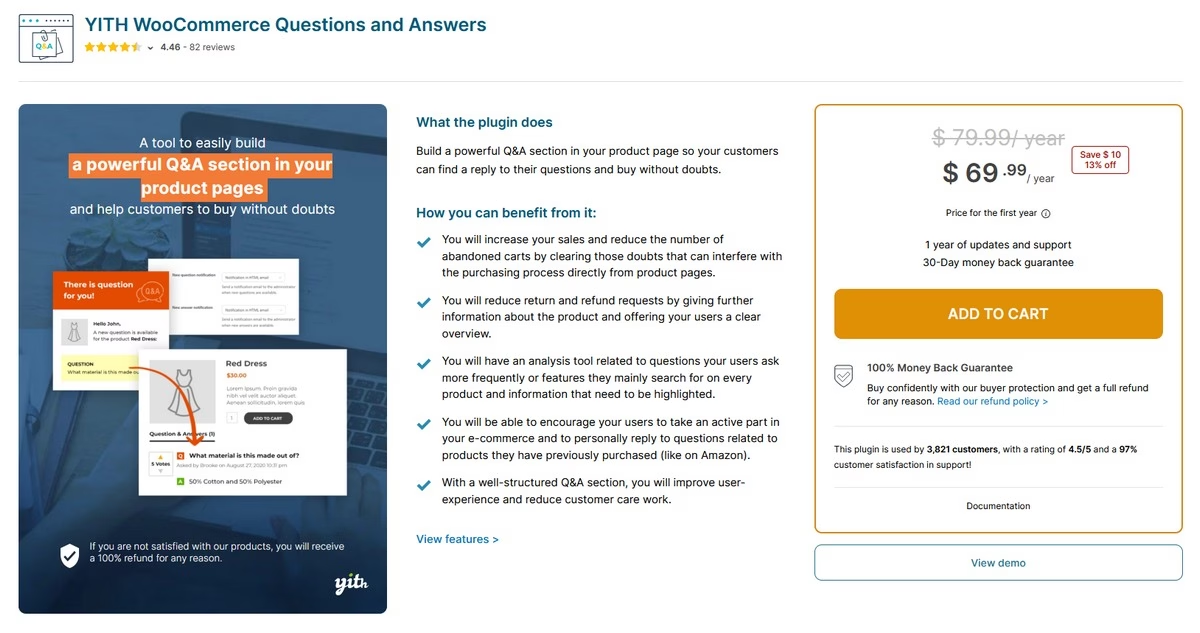
Using this plugin, you can add Q&A sections directly into WooCommerce product pages, below the product listings.
This way, customers can ask questions about a specific product right on the product page and can get answers from you or other customers.
Many times your existing customers will jump in to answer questions from potential customers, eliminating the need for you to spend time doing the same.
However, using this plugin will require constant monitoring because allowing anyone to participate can also backfire in several ways. For example, people may start adding questions or answers which make your product look bad.
If you’re not ready to moderate a question and answer section, it’s better to simply add the questions and answers on your own.
7. bbPress
bbPress is the classic forum plugin for WordPress, managed by Automattic. As a result, it integrates seamlessly with WordPress and is easy to use.
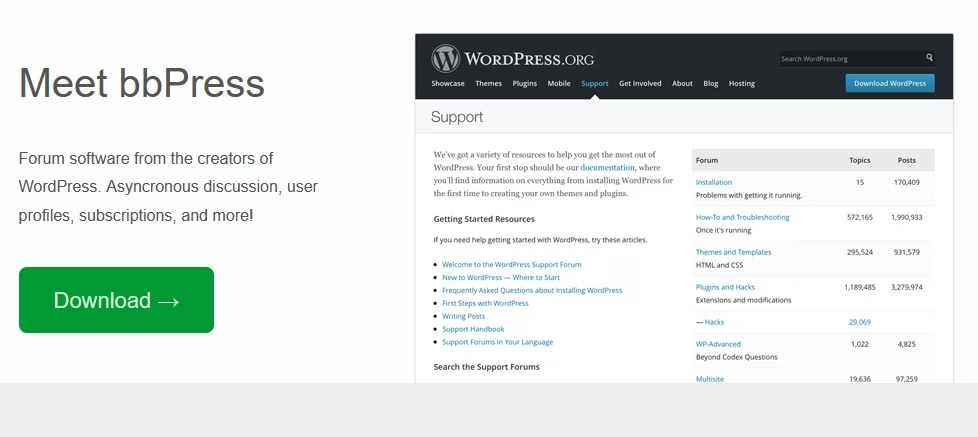
Users can ask and answer questions, and you can manage the forum from within your WordPress admin dashboard.
It’s a lightweight and fast option to add questions and answers to your website.
However, the customization potential and functions are limited, as you might expect with a free plugin. There is a visual editor, but you can’t do a lot with how the forum looks and operates without manually modifying code.
8. BuddyPress
BuddyPress takes the Q&A forum idea even further and allows you to build a full-fledged Q&A site with social networking features like user profiles, instant messaging, and more.
In fact, it’s like creating a mini-Facebook or Stack Exchange on your site.
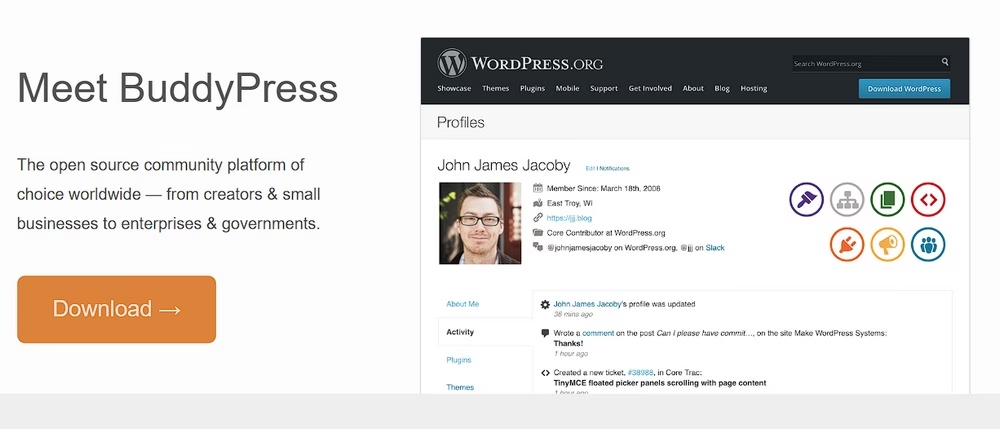
You can easily create not just profiles, but also user groups and monitor the activity of members.
Moreover, you can even give your members the ability to create micro-communities, and add extra features with available extensions.
However, if your goal is to create a simple Q&A section or page, this might be too overwhelming.
Conclusion
We hope this list of the best WordPress Q&A plugins will help you choose the best solution for your needs.
Remember, when it comes to using a Q&A plugin for your website, you must ensure that your chosen solution is easy to use and user-friendly, as well as supports responsive design, rich content, and translations.
That’s why we highly recommend Heroic FAQs, as it has all of these features and more to create a delightful support experience for your existing and potential customers.
Get your copy now and see how easy it is to install, set up, and customize to fit your needs.
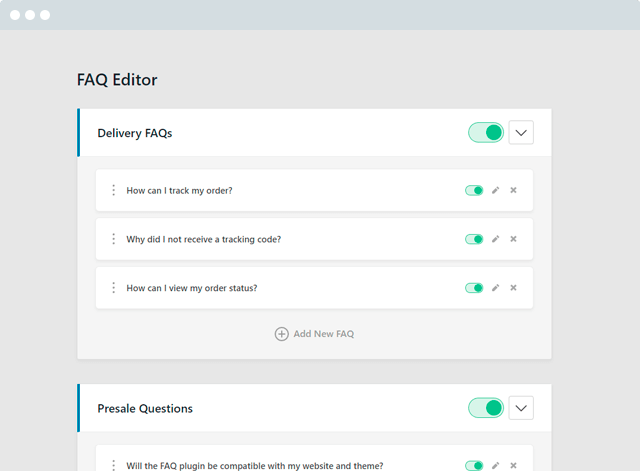
A complete Frequently Asked Questions management plugin for WordPress.
Get the PluginFurther Reading
Best WordPress FAQ Plugins in 2025
The 5 Best WordPress Table Plugins (2025)
FAQ Design for Website: 10 Examples With Actionable Tips