7 Best CMS for Documentation, Knowledge Base (Expert Picks)

CMS for documentation? An absolutely fantastic choice!
People already avoid creating or spending time managing documentation1, so why choose complicated options that makes it even worse? (I’m looking at you — custom developed systems 👀)
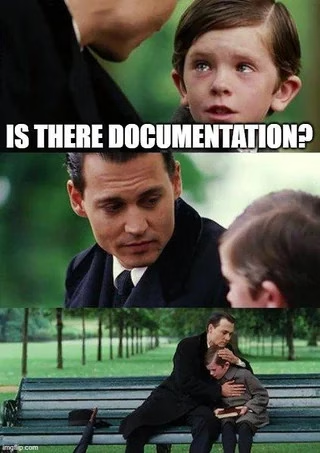
Compared to home-grown document systems or SaaS platforms, CMS (Content Management System) is easy to use, produces the same results in less time, and is very affordable.
And in 2026, you have many CMS options to choose from for documentation, knowledge base, self-service portal (or whatever you call it).
In this guide, I have listed the top 7 CMS for online documentation that will give you the jump start you are looking for.
Let’s start!
Don’t get confused (TL; DR):
- If you don’t have any programming knowledge or development skills and are looking for something easy to use (no code solution), choose WordPress and Heroic Knowledge Base.
- If you are familiar with GitHub and want to host a few guides, use GitHub’s built-in Wiki feature.
- If you have a good development budget and want complete freedom with code, MkDocs can be your solution.
In This Guide
What Is a Content Management System (CMS)?
A content management system (CMS) is a software application that allows users to create, edit, and manage digital content, usually focused on creating websites — without requiring any programming or development skills.
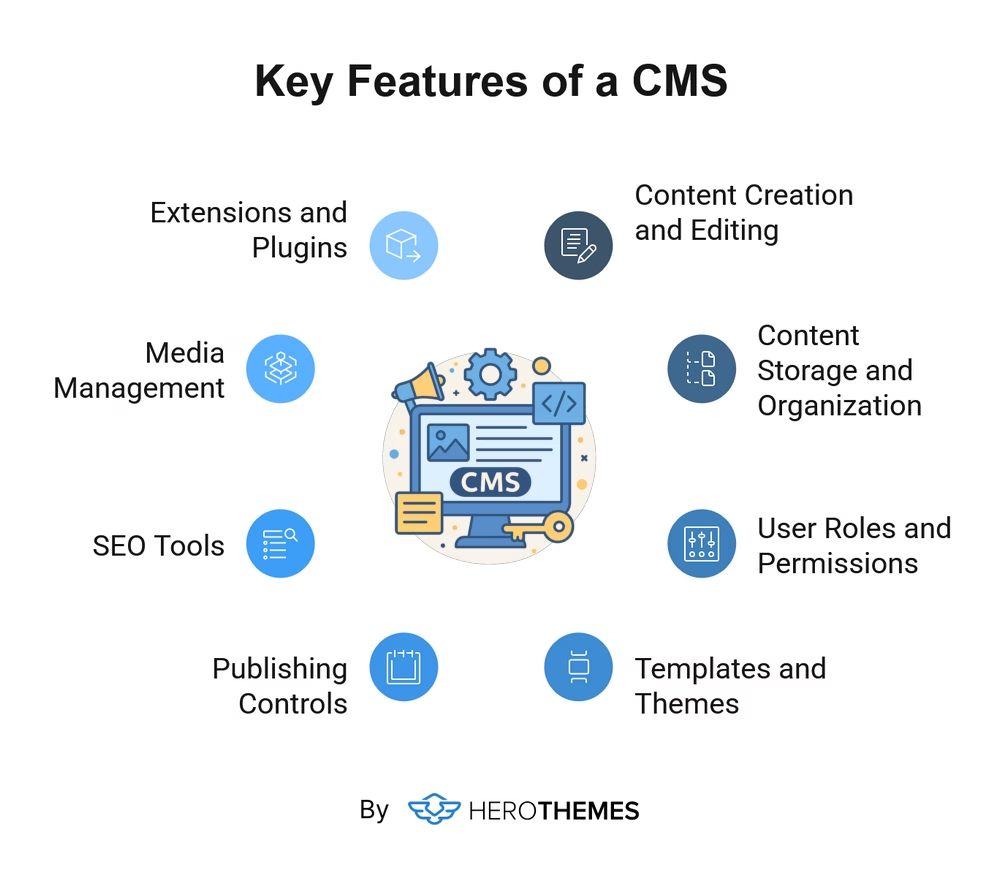
CMS works great for any small to large scale websites. In fact, 61.9%2 of all websites on the internet are built using some form of CMS.

What Makes the Best CMS for Documentation?

We rigorously test and research every product that we recommend through HeroThemes. Our review process. We may also earn a commission if you make a purchase through our links.
CMS software or platforms simplify the creation and management of web content with a code-free environment that anyone can use.
Although, a software that I like doesn’t have to be what you want.
For example, developers often prefer a Markdown editor to a WYSIWYG (What You See Is What You Get) editor or a fancy drag-and-drop editor. Business owners may also not like the look of a documentation system created with a basic theme.
So with that in mind, I’ve been testing a lot of CMS software over the last week, and here are the common features I’ve been looking for:
- Ease of content creation and editing: If the one thing that is the best about CMSs that you would ask me — is its ability to effortlessly create and edit content. There are thousands of possibilities such as:
- Includes popular editors such as WYSIWYG, Markdown, or drag-and-drop page builders.
- Almost every CMS editor makes it easy to add common web elements like headings, paragraphs, images, videos, quotes, code, lists, tables, hyperlinks, etc. Which, technical documentation uses a lot to properly style the content and make it easier for readers to consume.
- Ability to easily access web pages.
- Powerful search, organized structure and navigation: Documentation used by every team (development, support, marketing, or HR), and you can imagine how horrible the system would be without any structure or navigation options. Here are a few things that make the documentation easier to explore:
- Instant search with autocomplete suggestions
- Hierarchical organization (categories, subcategories, nested menus)
- Breadcrumbs, search filters, and dynamic table of contents.
- Customization and branding: One of the main reasons why CMS is avoided is due to its lack of customizability, but we are in 2026, and most documentation CMSs are powerful enough to allow you to customize every nook and cranny of your documentation.
- User roles and access: Looking at the documentation management system, many users are involved in creating content, managing and improving the system, and end readers. You need a role and access based system that can help you keep your organization secrets safe and run it smoothly. CMS like WordPress comes with a pre-built roles such as editor, author, subscriber, or administrator, which you can further enhance based on your needs.
- Code Snippet: In a software API documentation, developers often need to include code snippets as examples to better explain technical concepts. Having a pre-designed block for code wouldn’t cost much.
- Versioning and archiving: Often needed in a software documentation to provide support for the old versions of the software, mostly due to considerable number of users might unable to meet the system requirements.
- Integration capabilities: Documentation is often paired with ticketing systems, live chat, analytic platforms, or GitHub. You need easier access to integrate with such platforms.
- Analytics, reports and feedback: Most brands struggle to keep documentation up to date due to lack of data and feedback. A documentation system built on WordPress and Heroic Knowledge Base gives you a built-in way to track important metrics and collect user feedback. This gives you regular insight into the quality and helpfulness of your content.
- Scalability and affordability: CMS are easy to scale and very affordable, often you only need to pay for the extra hosting usage.
7 Best CMS for Documentation of 2026
Whether you are looking for a CMS for technical documentation, API documentation, internal documentation, or to host support guides. Each of the listed software here will provide you with the necessary features.
Some are easy to use, others are a little bit complicated, but try 2-3 of the tools listed here to choose the best option for your needs.
1. WordPress + Heroic Knowledge Base

Heroic Knowledge Base is a very simple and straightforward plugin for WordPress (WordPress is a content management system that powers over 43%3 of all websites).
Heroic KB is a very reliable and proven solution (with over 30,000 customers) for creating and managing any type of documentation.
Heroic KB is a no code solution. Meaning, you don’t need to know about any kind of coding language. Simply choose from the available options or select checkboxes to make changes to your documentation.

But that doesn’t mean you can’t enhance it with additional coded features. WordPress gives you the freedom to code and use whatever you want.
With WordPress and Heroic KB many things are possible. Including:
- Use it as a Headless CMS
- Create internal documentation with user restrictions and role management feature
- Collect data or feedback from your documentation
- Convert your website into a mobile app or online store with additional plugins
- Multi-language support
- Advanced Search Functionality
- Templates and custom blocks
The possibilities are endless.
WordPress is free and open-source CMS software, while Heroic KB is a premium plugin. The essential plan starts at $67.50/year, which includes all the necessary features.
We have multiple tutorials on creating documentation with Heroic KB. Check them out:
2. MkDocs

MkDocs can be a great free CMS system for your documentation.
Especially developer-related documentation (technical documentation, API documentation, and software documentation) where you have to involve software developers to create documentation.
MkDocs is a free to use static website generator that requires little technical knowledge to get started.
Things get easier once you set up MkDocs. After setup, all you need to know about is a markdown language to create and edit pages (which can be learned in 10-15 minutes).
You can completely host your MkDocs website or use GitHub pages to host and manage your content and code.
With GitHub pages managing documentation gets a little bit easier, as your customer support team members can also create new pages or edit existing ones with little bit guidance.
Their own site (MkDocs.org) is a great example of how this works. Their domain works as a frontend for users and GitHub works as a backend for developers to manage content.

By default MkDocs come with important features that can be further enhanced with plugins:
- Markdown support
- Built-in themes or custom third-party themes
- Table of contents
- Ajax live search functionality
- Version control
- Redirect control
- RSS generator
3. MediaWiki

Are you a fan of Wikipedia? Want to create a similar documentation website?
Look no further!
MediaWiki is the solution for you. It powers Wikipedia, and its free and open-source wiki software.
Over the years it has become a very reliable and easy to use CMS for creating documentation, knowledge bases or self-help portals.
Similar to WordPress installation, MediaWiki can be installed in minutes with any cPanel based hosting.
From any cPanel based hosting > Softaculous Apps Installer > Install MediaWiki.

Features? Expect everything needed to create proper wiki or documentation:
- Collaborative editing
- WYSIWYG and custom Wiki Markup support to create and design pages
- Search functionality
- Enhanced interlinking system for easy cross referencing
- Additional extension and skins
- API and bot support
- Multi-language Support
- Dedicated discussion section for each page
It’s a really good documentation CMS, especially for non-profit organizations where everyone can easily contribute.
Explore:
How To Create a Wiki With WordPress (Complete Guide)
5 Best WordPress Wiki Themes
Top 11 Best WordPress Wiki Plugins
4. GitHub Wikis

Don’t have much to document about? Already using GitHub to host your project?
Then GitHub provides a built-in feature (called GitHub Wikis) to create some documentation. This is good enough to share guides such as app install/setup process, requirements, and other important stuff.
Similar to MkDocs, GitHub Wikis lets you use the Markdown language to style your wiki content.
Other noteworthy features include:
- Version control, including history & revision tracking
- Sidebar navigation to provide easy access to important pages
- User restriction features to make public or private repositories
- Basic search functionality
- Auto generated table of contents
GitHub’s wiki feature is good! You don’t even have to pay for hosting and domain name.
It works great for small personal projects, but for any product documentation (or where you create documentation to provide customer support) you need a better solution. Like Heroic KB or MkDocs.
With other CMS solutions listed here you will have much better control over customization, advanced search, reporting, user access, and feature upgrades.
5. HubSpot Knowledge Base

HubSpot is a popular software provider for creating websites, managing customers, marketing, or to offer support.
They are known for their top of the line CRM (Content Relationship Management) software and in recent years they have steadily improved their website builder capabilities (CMS capabilities).
You can build a knowledge base or documentation with their Service Hub plan. And manage and analyze content with easy to use CMS, and further enhance it with their premium software suite.
Key features:
- Easy to use drag and drop visual builder to build any kind of layout or design
- Create rich looking guides with WYSIWYG editor
- Built in analytics and reporting system
- Built in SEO tools
- Multilingual support
- Templates
- AI powered recommendations
- Access control to create public or private documentations
HubSpot’s pricing plans are a little bit messy, but their support team is sure to help you choose the right plan.
To access their Knowledge Base (documentation) CMS feature, you will need to choose Service Hub Professional plan. Which will cost you $90/mo/seat.
With this plan you will also get a lot of other additional tools to offer better customer support.
Including tools such as:
- Meeting scheduling
- Live chat
- Ticket automation
- HubSpot payments
- Conversation routing
- Help Desk
- Customer portal
6. Webflow

Webflow as a CMS has become quite popular in recent years due to its huge library of templates, good performance, ease of use and other capabilities.
With recent updates, you get built-in analytics, A/B testing capabilities, and building blocks to create landing pages faster.
Key features including:
- Free and premium documentation website templates
- Visual website builder with code editing capabilities
- Convert your Figma design to Webflow site
- Free and paid hosting plans
- eCommerce capabilities
- Multilingual capabilities to serve all types of customers
- Collaborate with your team using built-in features such as role-based access, editor mode, and workspaces.
If you really want to experience Webflow and have decent traffic, you will at least need a CMS plan, which starts at $23/mo.
Which can be quite expensive compared to self-hosting your documentation with a CMS like WordPress.
Otherwise.
Webflow is a good CMS to host documentation, very flexible to be used by developers, designers, agencies, freelancers and bloggers.
7. Notion + Engine.so

If you’re already using Notion then Engine.so could be the solution for your documentation.
With Engine.so you can publish Notion content on your own domain. Using Notion as a CMS for your documentation.
Key features of Notion + Engine.so:
- Good looking layout out of the box
- Easy to set up compared to some other tools like MkDocs, MediaWiki
- Good styling options with Markdown support (full control over editing pages with Notion blocks)
- SEO optimizations
- Use Notion’s features to collaborate with the team for editing and creating documents
- Sidebar navigation and advanced search feature
- Analytics and Insights
- Other integrations to create a ticketing system, a chatbox or to create multilingual documentation.
Notion’s free plan should be good enough to start with, and based on your needs you can upgrade it further.
Engine.so is a premium only solution, starting at $19/month per site. However, it will include Engine.so Branding (not a really good marketing strategy 🙂), if you don’t want that you will have to choose a business plan that will cost you $49/month per site.
All things aside, if you are already a fan of Notion, or using it for your business, this can be a good option for you!
Final Thoughts
We tried to provide a variety of CMS options to create documentation.
For example:
- Heroic Knowledge Base, GitHub Wikis and Notion + Engine.so will work with your existing setup (if you are already using base tools).
- MkDocs and MediaWiki are a little tricky to set up and require developer assistance.
- Webflow and HubSpot can be easy to set up, you don’t have to worry about hosting or coding, but it will cost you a lot in the long run.
We highly recommend trying out the Heroic KB and WordPress combo, as it offers a rich set of features, ease of use, further feature enhancements and cost effectiveness at the same time.
No matter which CMS solution you choose from this list, you will get all the necessary features to create an awesome documentation website.
Let us know which CMS you are using, or like the most by commenting below 👇.
Further Reading
10 Best Documentation Website Templates of 2026
How To Build a Self Service Portal Using WordPress
10 Best Knowledge Base Software (2026 Guide)
UX Research Repository: What It Is, Examples & How To Create
Documentation Writer: Complete Role Breakdown (Skills, Salary and FAQs)
10+ Best Customer Self-Service Solutions
Mentioned Resources in This Guide
- Reddit thread on lack of documentation ↩︎
- Usage statistics and market shares of content management systems by w3techs ↩︎
- About WordPress and it’s usage statistics ↩︎



