11 Best WordPress Documentation Themes (Expert Picks for 2026)
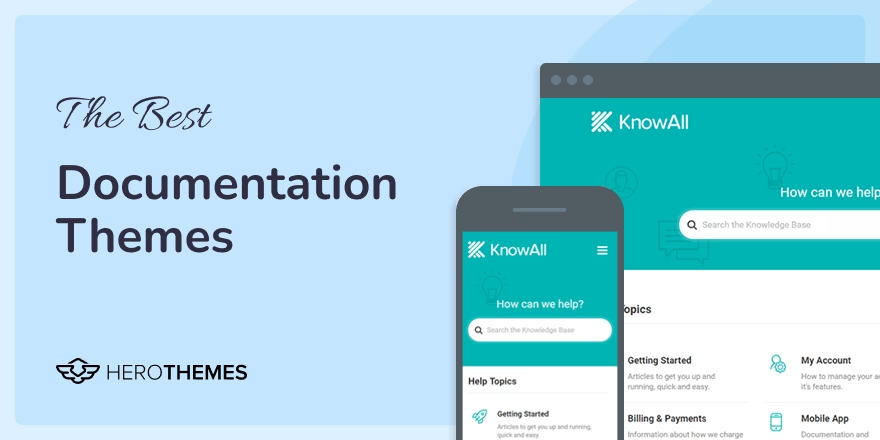
You need clarity from your documentation. Something that is visually appealing yet easy to use and provides useful insight. Documentation themes can help here!
Documentation is often the backbone of any good product. Be it for customer support, product development, or internal knowledge.
WordPress is the right choice for creating documentation. It has tons of themes and plugins to choose from, both free and premium options.
I have tested hundreds of WordPress themes, out of which I can wholeheartedly recommend 11 themes for documentation websites. Each of the themes listed in this guide gives you the needed features to create and manage online documentation.
Let’s find the best documentation theme for you.
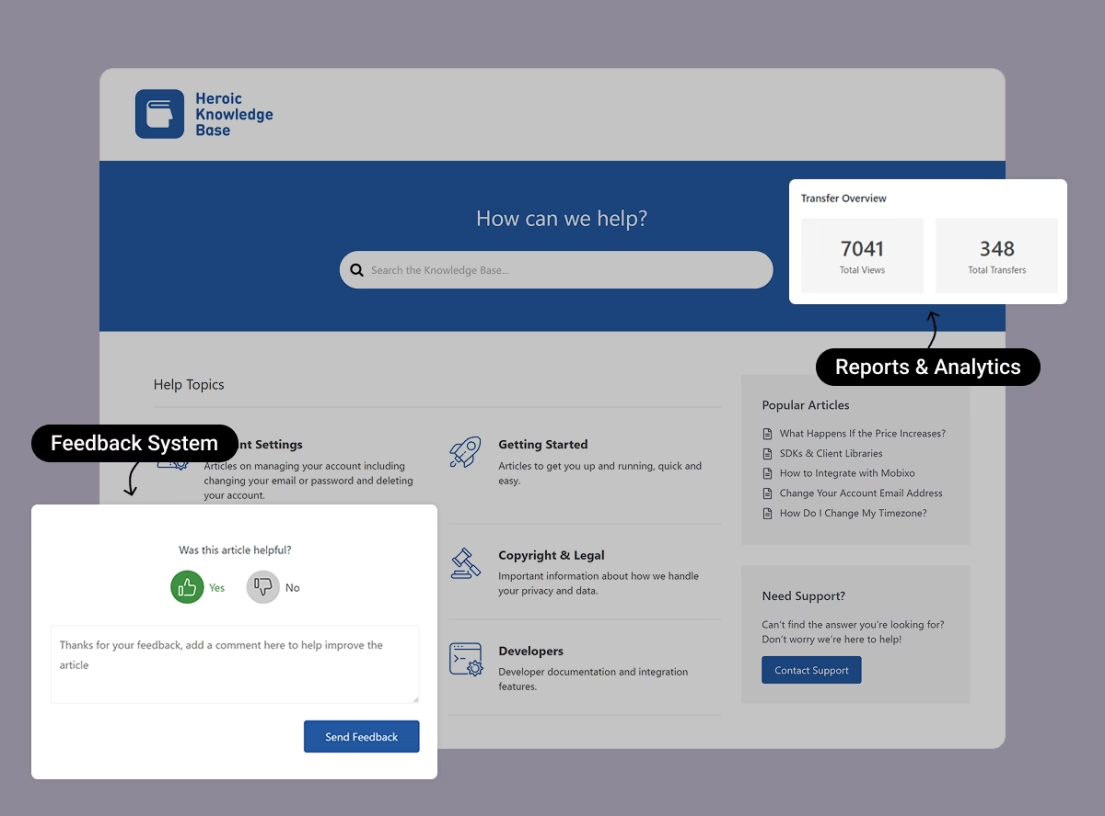
Heroic Knowledge Base
Create a beautifully designed, searchable knowledge base in minutes.
In This Guide
What To Look for in the Documentation Themes?
There’s a whole load of stuff in life that is worth documenting. You see it every day but don’t even notice.
By Jan Chipchase
Like this quote from Jan Chipchase, as a fellow co-worker we have so many things to document.
For example, developers need to document how they built that specific product (so things can be easier with updates or new recruits), and the customer support team needs to answer and resolve common questions and issues with the knowledge base.
In fact, you should also create your personal documentation. As a content marketer, I have my own documentation on how to proceed with different types of content or how I can make content more interesting. It helped me to get in shoes after long breaks and improved my career growth.
To do this, you need the right tools, and here’s what you should look for in documentation themes:
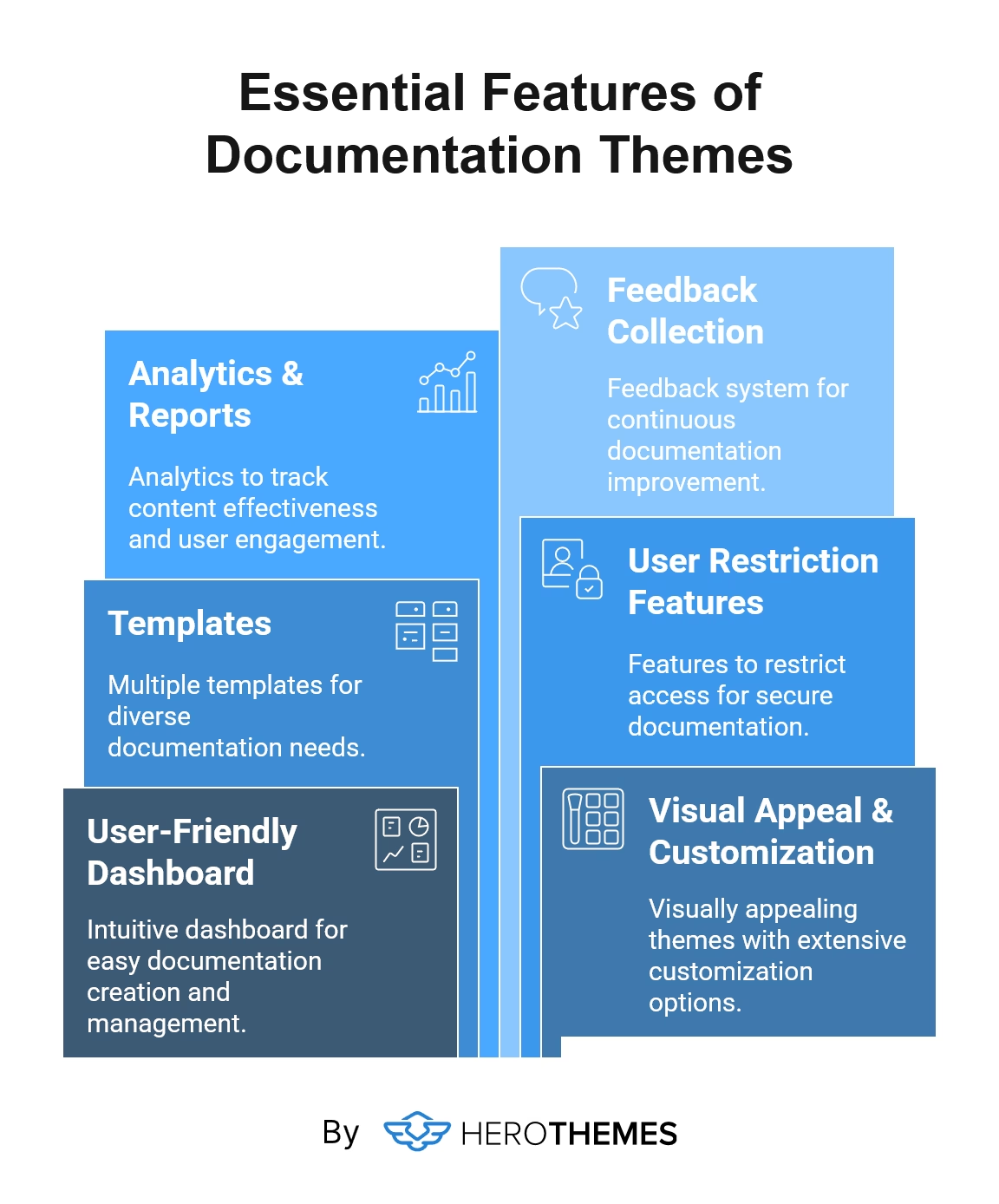
- User friendly dashboard: You should enjoy creating documentation. Having a separate CPT (Custom Post Type) for documentation helps a lot, plus the added WordPress block editor features are really helpful.
- Visually appealing and customizable: The theme you choose should be visually appealing by default, so you don’t have to work extra. And a bunch of customization options like color, typography and layouts.
- Templates: Similar to customization, having multiple documentation templates to choose from is a really good thing to have.
Explore: Best Free and Premium Documentation Website Templates - User restriction features: If you are creating personal or internal documentation, you need to have some measures in place to block unwanted user access.
- Analytics and reports: You need to know if your content is helping users or not. Especially if it’s created for customer support.
- Feedback collection: Even for internal team documentation, you need a feedback system in place. Maybe the product’s UI has changed and that particular documentation is no longer useful. In such cases, users should be able to easily notify the editor.
Other than the above mentioned features, documentation themes these days come with AI integration for writing, summarizing, and assisting users. Having AI features is definitely a plus point in many scenarios.
Explore:
Best Documentation Examples to Learn From (Expert Picks)
AI in Customer Service: The Ultimate Guide for Support Teams

Explore:
Best WordPress Documentation Themes

We rigorously test and research every product that we recommend through HeroThemes. Our review process. We may also earn a commission if you make a purchase through our links.
Here’s a quick comparison of listed documentation themes in this guide. All options are the best, but be sure to check out what we have to say below.
| Theme | Key Features | Best For | Pricing (USD) |
|---|---|---|---|
| KnowAll | Instant search, user restrictions, analytics, feedback collection, OpenAI chatbot integration, setup wizard, premium plugins | Comprehensive knowledge bases, documentations | $67 |
| KnowHow | Minimalist design, AJAX live search, SEO optimized, multilingual ready, responsive layout | Simple knowledge bases and FAQs | $59 |
| Manual | File attachments, user feedback, multilingual support, live search, bbPress & WooCommerce compatibility | Multi-purpose documentation & forums | $59 |
| Tikidocs | Live search, bbPress & WooCommerce support, RTL compatibility, WPML ready | Product support sites with forums | $75 |
| Wikb | Multiple layouts, responsive design, Bootstrap 3, WooCommerce & bbPress compatible | Product documentation and portfolios | $75 |
| Docy | Gutenberg optimized, Elementor customization, support ticket integration, modern UX | Developer-focused documentation sites | $89 |
| Tessera | Modern design, bbPress and BuddyPress support, flexible documentation structure | Support forums and knowledge bases | $49 |
| KBase | bbPress, BuddyPress, WooCommerce compatible, multiple homepage designs and search systems | Community-driven documentation platforms | $69 |
| Docly | Clean and developer-friendly documentation templates | Feature-rich documentation | $59 |
| Flatbase | Flat, modern, and content-focused design | Content-focused documentation | $49 |
| Lore | Clean and distraction-free content layout with fast performance | Minimal documentation | $59 |
1. KnowAll
KnowAll is specifically designed to build a knowledge base or any kind of documentation on WordPress.

KnowAll is a WordPress theme developed by our own HeroThemes dev team. It’s one of the most carefully crafted themes you’ll ever find on WordPress that also caters to many different purposes and needs of businesses.
Additionally, you get premium complementary plugins. Including FAQ Builder, Table of Contents and Glossary Builder.
Best Features of KnowAll
- Modern design with easily customizable features
- Let users find answers by themselves using the instant search function
- Ability to order articles and categories to your preference
- Get analytics on user engagements and feedback on articles
- OpenAI integration to add a chatbot to the documentation
- It comes with a set up assistance to easily import demo templates
Pricing
KnowAll is a premium documentation WordPress theme that comes with a every plan of Heroic KB. Pricing for Heroic KB starts at $67.60/year.
KnowAll theme is trusted by leading brands1, and it comes with a 14 day money back guarantee. So you can give it a try without any worries.
My Verdict
From basic to advanced, you get all the features that a documentation website might need with KnowAll theme. All without writing a single line of code.
2. KnowHow
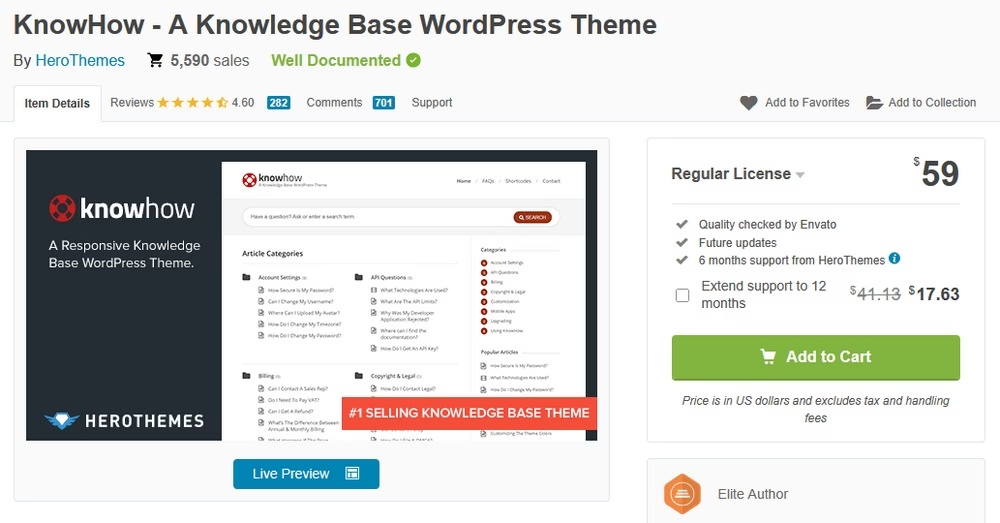
KnowHow is a top-selling WordPress documentation theme on ThemeForest. With over 5,590 sales and an average rating of 4.6, you can blindly trust it for your documentation website.
KnowHow doesn’t rely on a page builder to create the layout needed for documentation. As a result, it’s a fast and very functional theme.
Best Features of KnowHow
- Mobile friendly and responsive design
- AJAX based live search bar
- Highly optimized for speed and SEO
- Translation ready and support for multi-lingual documentation
- FAQ support
Pricing
The regular license of KnowHow theme will cost you $59.
My Verdict
If you want to quickly set up a searchable, FAQ-style documentation site, KnowHow is the answer. However, don’t expect advanced options such as user feedback, analytics or AI assistance — it’s best suited to small setups, rather than growth-focused support teams.
3. Manual

Manual is a great WordPress theme for documentation websites. It’s a multipurpose theme that can also be used to create knowledge base websites, FAQs, and forums.
Manual theme is built with the WPBakery page builder plugin. This means you’ll have to familiarize yourself with the plugin to customize the theme to your preference.
The theme gets powered by bbPress plugin and it’s compatible with WooCommerce and WPML plugins as well.
Best Features of Manual
- Ability to build different types of documentation and knowledge base websites
- Includes multiple pre-made documentation website templates
- Customize the theme using WPBakery page builder
- Includes file attachments, user feedback, and live search
- Supports translations and Google Fonts
- Compatible with bbPress, WooCommerce, Slider Revolution, and more
Pricing
The regular license for Manual theme will cost you $59, with 6 months support from the developer.
My Verdict
The Manual theme is a solid choice if you need a WordPress theme that is focused on documentation and has lots of content layouts and integrations. It can feel clunky at first and relies on bundled builders, it handles documentation and support content well once configured.
4. Tikidocs

Tikidocs is a WordPress theme that doubles as both a knowledge base and a support theme. You can use it to create a knowledge base website that also offers customer support through a forum.
The theme comes with several specific sections that are designed to help users find solutions to their problems. As well as page layouts for creating product documentation and knowledge articles.
It also uses the WPBakery page builder plugin and you can customize the theme design to rearrange its content by familiarizing yourself with the visual editor.
Best Features of Tikidocs
- Lets you create both knowledge base and forum websites
- Customize the theme using WPBakery page builder
- Includes live search functions for quickly searching the knowledge base
- Supports bbPress, WooCommerce, WPML, and other plugins
- Compatible with RTL languages
Pricing
Tikidocs regular license with 6 months support will cost you $75.
My Verdict
For brands that want a simple help hub with built-in forum support on WordPress, Tikidocs is a good option. The documentation created with Tikidocs loads fast and is searchable, but the feature set feels basic compared to more modern help themes.
5. Wikb

Wikb is another great WordPress documentation theme that also includes different layouts and documentation templates. The theme has a very beautiful and casual design that makes it stand out from the crowd.
Similar to other themes, this one also gets powered by the WPBakery page builder plugin. And it uses the Bootstrap 3 framework. This means the theme is fully responsive and looks great across all types of devices and platforms.
Best Features of Wikb
- Fully responsive and modern theme design
- Allows you to create documentations and offer customer support at the same time
- Includes sections for promoting your products using a portfolio section
- Compatible with WooCommerce, bbPress, and other popular plugins
- Includes multiple color schemes and Google Fonts integration
Pricing
Wikb theme’s regular license with 6 months support will cost you $75.
My Verdict
Wikb makes creating a support portal straightforward with built‑in help desk, docs, and FAQs. While the theme quickly organizes content, it lacks deeper design flexibility and modern templates.
6. Docy
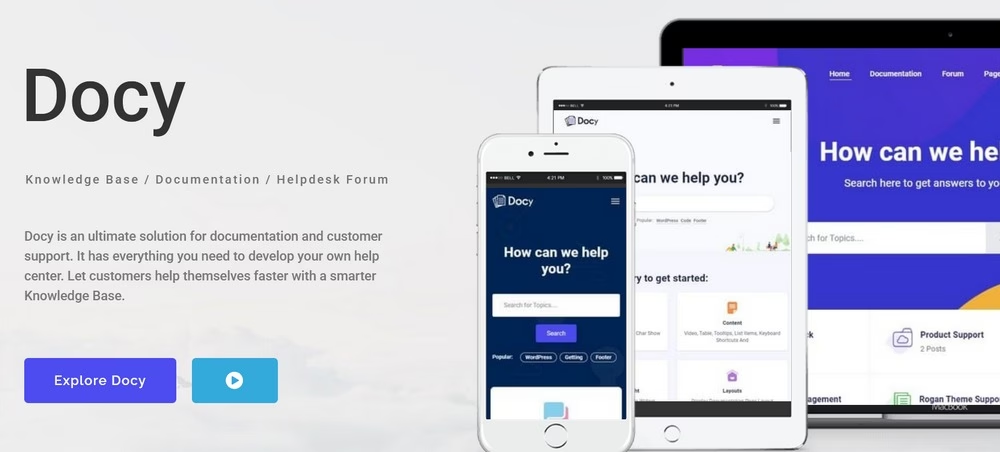
The Docy WordPress theme comes with a very simple and minimal design. This theme is also made specifically for creating online documentations and knowledge bases.
This theme lets you choose from multiple versions of homepage designs featuring video backgrounds, gradient backgrounds, and more.
All of the templates are built with the Elementor page builder, one of the best free page builder plugins available on WordPress.
Best Features of Docy
- W3C validated fully-responsive website design
- Can be used to build online documentation and knowledge base websites
- Optimized for Gutenberg editor to easily create articles
- Customize the design using Elementor page builder
- Lets you create forums, support ticketing systems, and more
Pricing
Docy’s regular license with 6 months of premium support costs $89.
My Verdict
Docy is a feature‑rich documentation theme that handles docs, forums, and helpdesk content in one place. The design is reader-friendly, and the search function works well. However, some may find the interface heavy, and the setup has a learning curve.
7. Tessera

Tessera WordPress theme works as both a support forum theme and a knowledge base theme. You can use it to create a powerful knowledge base that features both aspects. As well as documentations for products.
This theme design is built using the Elementor page builder and uses bbPress plugin to power up its forum system. It also includes modules for FAQs and a support ticketing system as well.
Best Features of Tessera
- Ability to build a complete knowledge base with documentations, FAQs, and forum
- Customize the theme using Elementor page builder
- Features live search function for easy search
- Built-in social sharing and user feedback system
- Includes premium DV FAQ plugin for free
Pricing
A regular license of Tessera Theme costs $49.
My Verdict
Tessera provides a reliable structure for knowledge bases and community support on WordPress. The navigation is clear, and the content scales well.
8. KBase

KBase is a modern WordPress theme for knowledge base websites. It comes with 7 unique pre-made homepage designs for creating various styles of knowledge base websites. It also includes stylish documentation page layouts as well.
The clean and professional look of this theme makes it a great solution for startups, enterprises, and SaaS businesses.
Best Features of KBase
- Beautiful and modern website designs
- Ability to choose from multiple homepage designs
- Customize the design using WPBakery page builder
- Choose from 6 different types of search systems
- Compatible with bbPress, BuddyPress, and WooCommerce
Pricing
A regular license of KBase Theme costs $69.
My Verdict
Clean, lightweight, and purpose-built—kBase WordPress theme makes launching a self-service help center quick. The layout looks polished right away. That said, you may need additional plugins to access more advanced features.

Explore: The Best BuddyPress WordPress Themes
9. Docly
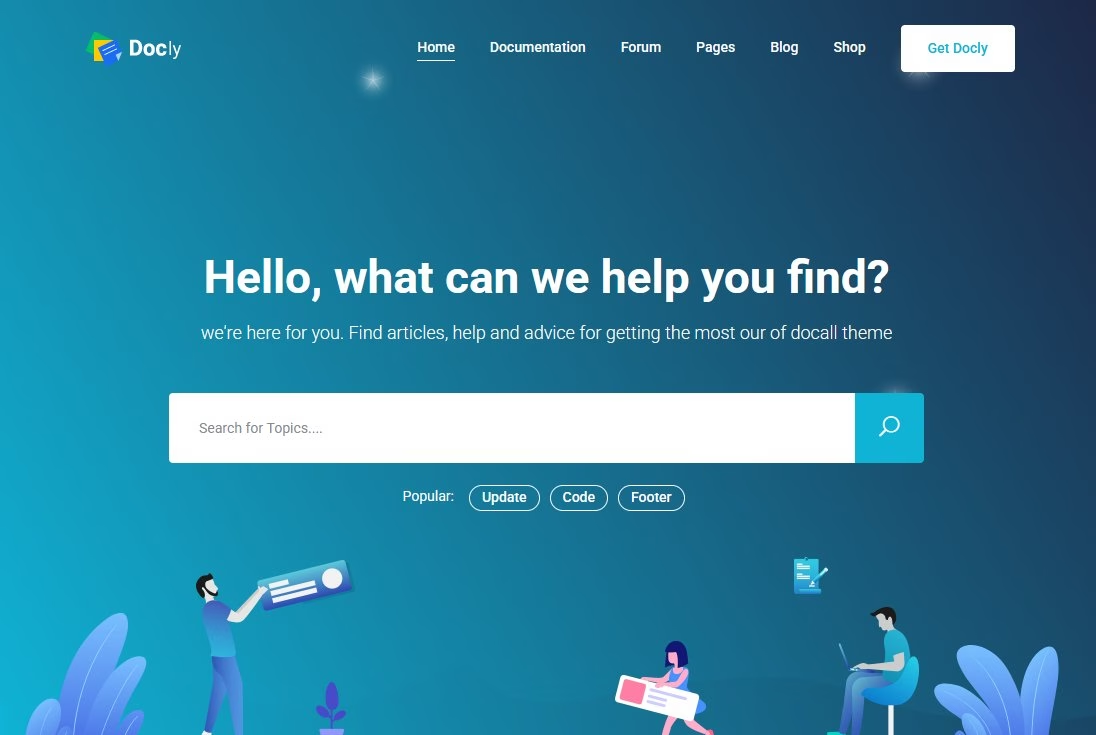
Docly is a feature-rich WordPress documentation theme that’s been getting attention for doing one thing really well, building documentation sites that feel intuitive to use. Whether you’re building developer docs, product manuals, or support articles, Docly brings a user-first layout with lots of smart features.
Built with Elementor, the theme offers flexibility without getting overwhelming. It’s also one of the few documentation themes that takes accessibility and structure seriously. Plus, it comes packed with pre-built layouts for light and dark modes.
Best Features of Docly
- Clean and developer-friendly documentation templates
- Dark and light mode switcher built-in
- Supports table of contents, sticky nav, and dynamic table filtering
- Includes bbPress compatibility for support forums
- Search function powered by AJAX for lightning-fast results
- Built-in code syntax highlighter for technical documentation
Pricing
The regular license of Docly costs $59 and includes 6 months of developer support.
My Verdict
Docly is one of the most polished documentation themes for WordPress. It’s fast and easy to browse, and it’s packed with thoughtful features, such as code highlighting and dark mode. A solid choice for developers and product teams alike.
10. Flatbase
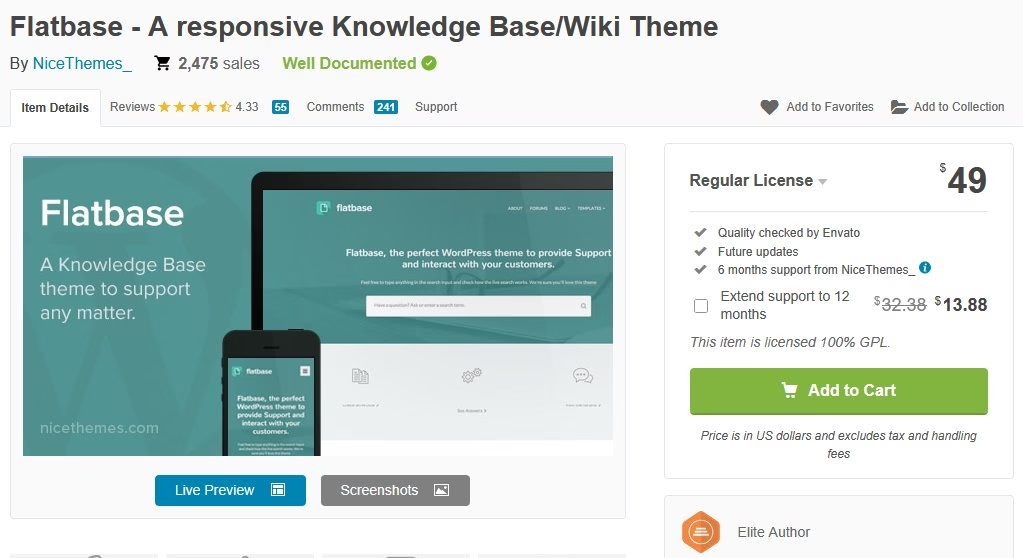
Flatbase is one of the earliest documentation themes that got traction on WordPress. And even after years, it still holds up well. The design is flat, modern, and content-focused. It offers all the core features needed to run a support hub, a knowledge base, or an internal wiki.
The theme includes full support for bbPress forums, a FAQ system, and a live AJAX search feature that helps users get answers fast.
Best Features of Flatbase
- Sleek flat-style design focused on readability
- AJAX-based live search with article suggestions
- Built-in FAQ system and contact form
- Compatible with bbPress to support forums
- Includes typography options and theme customizer
- Responsive across all devices
Pricing
Flatbase is available on ThemeForest for $49.
My Verdict
Flatbase is ideal for small businesses and internal teams in need of a simple documentation website. It offers a clean, readable design and key support features, such as AJAX search and bbPress forum integration.
11. Lore
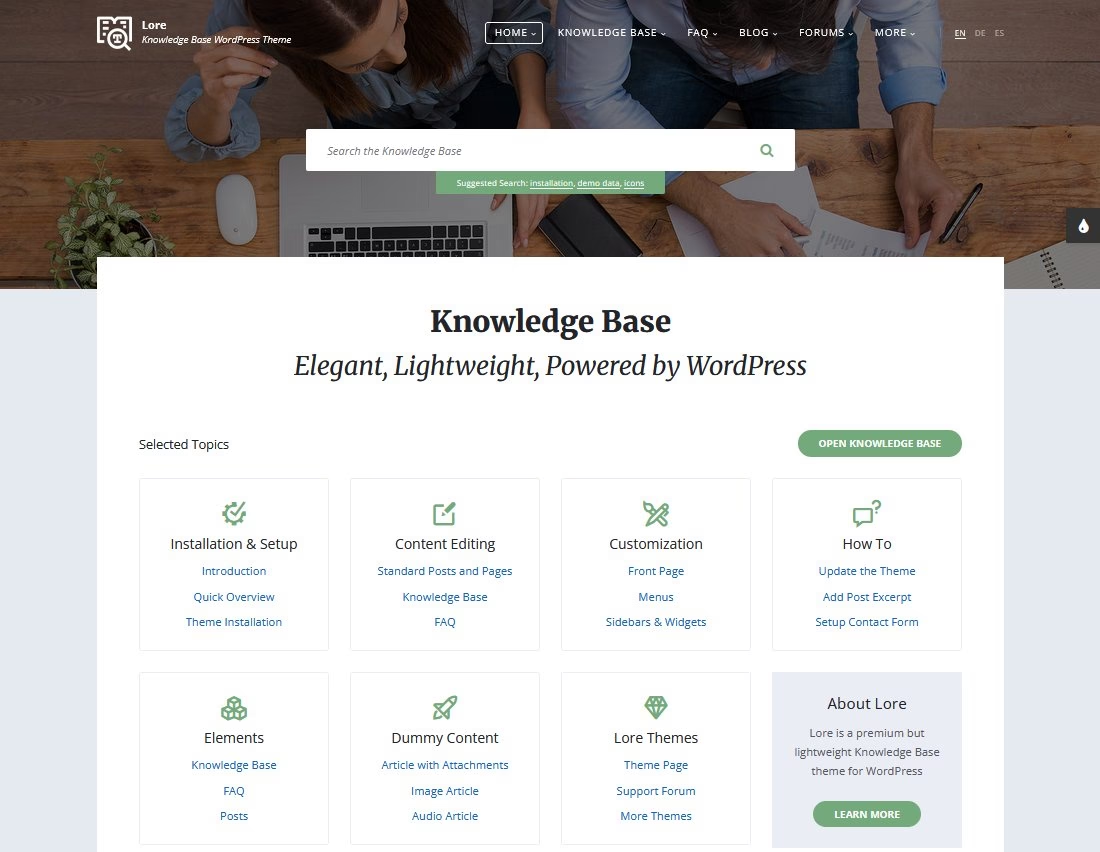
Lore is a minimal documentation theme with a professional, business-ready layout. It doesn’t try too hard to stand out visually, which actually makes it a solid choice for corporate documentation and internal wikis.
You won’t find flashy animations or experimental layouts here. Instead, Lore focuses on clarity, structure, and fast load times. It supports bbPress for forums and includes dedicated page layouts for FAQs, contact pages, and team sections.
Best Features of Lore
- Clean and distraction-free content layout
- Native support for FAQs and bbPress forums
- Works with standard WordPress customizer (no page builder needed)
- SEO-friendly and built for fast performance
- Translation-ready and supports WPML
Pricing
Lore is available for $59 on ThemeForest and includes 6 months of support.
My Verdict
With its clean design and lightweight build, the Lore theme is a great fit for corporate websites and internal help centers.
How To Create a Documentation Website With WordPress?
There are a couple of ways to make a documentation section for your business.
If you already have a website, you can create a documentation website right alongside it. All you need to do is to install WordPress on a different directory or on a sub-domain name. And set up the documentation website there.
It won’t cost you any money and the only thing you have to buy is a great-looking documentation theme.
If you’re setting up a documentation website for a new product or business, you’ll have to invest in a few things first. Here’s what you’ll need.
- A domain name: NameCheap has great offers starting at just $10
- WordPress hosting: Kinsta has the best managed WordPress hosting at $30 per month
- WordPress documentation theme: Refer to our list to pick a theme based on your budget and requirements.
Managed WordPress hosting platforms have WordPress pre-installed. You can just upload your theme and start customizing the website.
Explore:
How To Write Good Documentation: The Beginner’s Guide
How To Create Technical Documentation (Step-By-Step Guide)
7 Best CMS for Documentation, Knowledge Base or Self-Service Portal
Best Documentation Tools
In Conclusion
Remember that every documentation needs to be regularly updated to reflect your latest updates. Make sure to pick a WordPress documentation theme that allows you to easily update threads, articles, and guides on your website.
The KnowAll theme is something we are proud to recommend to all of you. It is a powerful customer support tool that elegantly blends simplicity and functionality.
Further Reading
12 Good Documentation Examples to Learn From
6 Best WordPress Podcast Themes Compared
8 Best Conversion-Optimized eCommerce WordPress Themes
9 Best Resume WordPress Themes and Templates
The 5 Best WordPress Table Plugins Compared (2026)
Best WordPress Wiki Themes of 2026
Best WooCommerce Support Ticket Systems / Plugins


