5 Best WordPress Resume Themes (Curated and Compared)

Looking for the best WordPress resume themes to showcase your experience to potential employers or clients?
An online resume is a great way to stand out and make it easier for people to find you. And with the right WordPress resume theme, you can get a great-looking resume without needing to build your own design from scratch.
This is not a list of all the resume themes in existence. Instead, I went through all those lists to find just the best WordPress resume themes.
As such, this is a shorter list than some other places, but I’ll also go more in-depth with each theme.
Let’s dig in so that you can start getting more work…
What the Best WordPress Resume Themes Have…
In order to help you understand what I consider to be the criteria that make the best WordPress resume theme, let me quickly go through what I was looking at:
- Design – you want to put your best foot forward, so a good resume theme should look great out of the box.
- Clarity – you want it to be easy for people to understand how you can benefit them. As such, you want a clear design that doesn’t get in the way of your content.
- Flexibility – you want to be able to customize your resume to match your unique skills and experience.
And of course, I also factored in basic criteria like reviews, updates, price, etc.
With that out of the way, let’s get to the themes…
1. Certy

Certy is a popular WordPress CV and vCard theme that’s sold through ThemeForest, where it’s been purchased over 500 times while maintaining a perfect 5-star rating. It comes from PX-lab who also has some other popular WordPress resume themes, most notably the RSCard theme.
While RSCard is actually a little more popular, I prefer the looks and features of Certy.
Key Features
- Mobile-first responsive design so that your resume looks great on every device
- 15+ unique sections that you can use to build your resume
- Resume layout builder powered by Advanced Custom Fields Pro
- 8 different demo sites to choose from, with designs tailored to different niches
- Option to choose between a one-page or multi-page resume style
- Full control over colors
Customization Options
For basic changes, Certy uses the real-time WordPress Customizer, which lets you tweak colors, fonts, menu options, etc. using a simple, real-time interface. That is, as you make tweaks in the options sidebar, you’ll automatically see those changes appear on the live preview.
To customize your resume data itself, Certy relies mostly on custom fields from Advanced Custom Fields Pro (which is bundled with the theme and included in the price).
If you’re not familiar with Advanced Custom Fields, it basically just means that you’ll add the information for most of your resume sections using custom fields like this:

For example, the information you enter in that screenshot above becomes this:

It’s not quite as convenient as using a visual builder to let you customize the info (which is the approach some other resume themes use), but it’s still pretty simple and ensures you can customize everything without needing any special knowledge.
Price & Details
Certy only comes in a premium version and is sold for $39. With that, you get standard Envato licensing, which means you’ll have:
- Lifetime updates
- 6 months of support
2. Deep
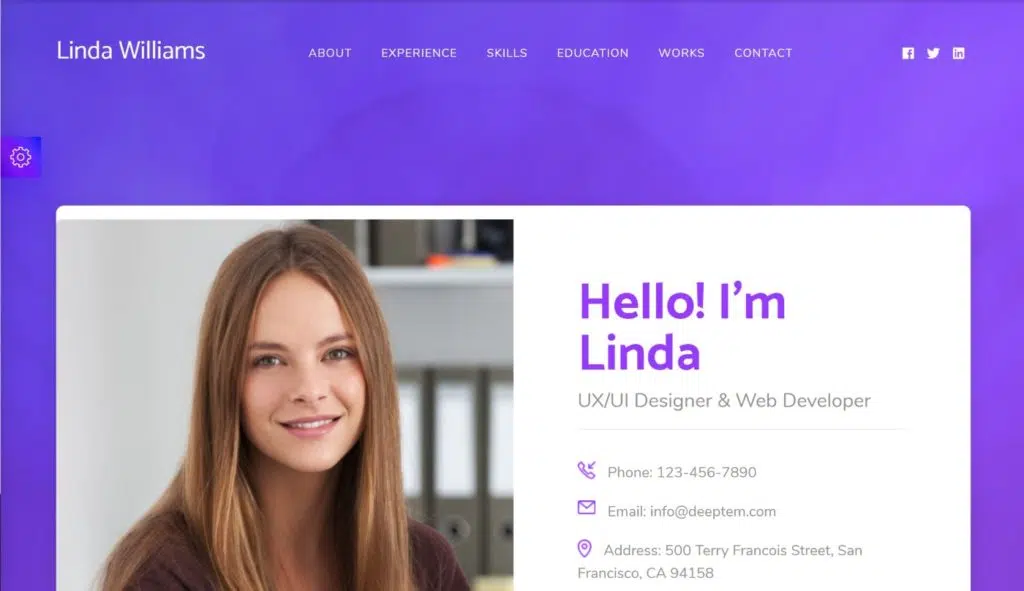
Deep is a multipurpose WordPress theme that comes with a variety of different demo sites. Given the topic of this post, you can probably guess what one of those demo sites is (a resume).
While beauty is in the eye of the beholder, I think most people will recognize that Deep’s Resume demo site looks pretty great. It offers a clean one-page design that does a great job of highlighting your skills and experience.
Key Features
- Pre-made resume demo site (plus a bunch of other non-resume demos)
- Integrated page builder for easy customization – choose from Elementor, WPBakery Page Builder, or King Composer Pro, though all the demo content seems to use WPBakery Page Builder
- Custom header and footer builder
- Includes a huge array of premium plugins as part of the price
- Lots of ways to showcase resume information, including timelines, progress bars, portfolio grids, and more.
Customization Options
For basic theme-wide customization options, you’ll get a custom theme options panel. While you have a lot of flexibility, I don’t find this approach to be as user-friendly as the WordPress Customizer because you don’t get a live preview. Instead, it’s all just abstract settings like this:
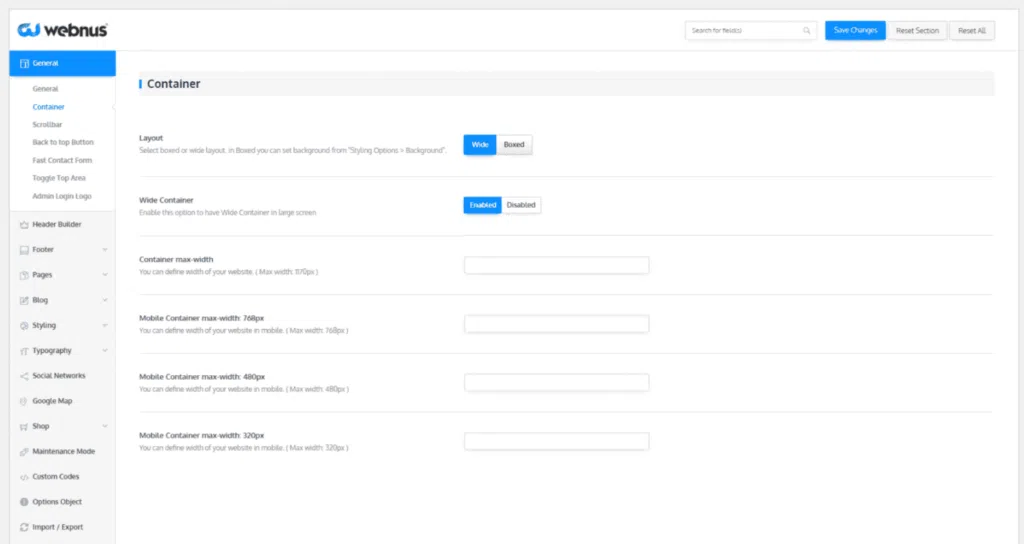
However, because Deep uses a page builder for its actual content (e.g. your resume page), you do get to customize your resume itself using visual, drag-and-drop editing. So where it matters, you do get that nice visual editing experience, though WPBakery Page Builder isn’t the best page builder, in my opinion.
Price & Details
Deep is for sale directly from the developer (Webnus). It will cost you $49, which includes lifetime updates and one year of support.
There is a basic free version of the theme, but that version does not include the resume demo site.
3. One Page Pro

As the name suggests, One Page Pro is focused on helping you create a beautiful one-page WordPress website. It comes with three different demo sites, with one of them being a great-looking resume/CV design.
One Page Pro is sold through ThemeForest, where it’s been purchased over 1,200 times while maintaining a 4.63-star rating out of 5.
Key Features
- Great-looking one-page resume design
- Different sections for biography, portfolio, experience, and more
- Uses the GoodLayers page builder, which gives you an easy, visual way to customize your resume
- Use the live Customizer to control theme options
- 14 different blog layouts, 9 portfolio layouts, and 6 gallery layouts
Customization Options
To customize theme-wide settings, you can use both the real-time WordPress Customizer, as well as a custom backend theme options panel.
To customize the actual content of your one-page resume, you’ll use the bundled GoodLayers page builder, which is the developer’s custom-built page builder solution. This means you’ll be able to use drag-and-drop and visual editing to customize your resume’s content.
Price & Details
One Page Pro only comes in a premium version and is sold for $52 at ThemeForest. With that, you get standard Envato licensing, which means you’ll have:
- Lifetime updates
- 6 months of support
4. unRovr

unRovr is a unique WordPress resume theme because of the way it uses animation. I don’t think the design is right for everyone, but if you work in a creative area, it offers a sleek way to show off your skills and experience.
Unfortunately, it’s tough to capture the full experience, so I recommend you check out the demo if you’re intrigued.
unRovr is for sale at ThemeForest, where it’s been purchased over 100 times and has a 4-star rating out of 5. While the sale count isn’t high, the developer is an Envato Elite author with plenty of other popular extensions.
Key Features
- Uses unique animations and sound effects to guide visitors around your resume
- Choose from 8 different pre-made demo sites
- Drag-and-drop design powered by Elementor, which allows for easy customization
- AJAX filterable portfolio to showcase your work
Customization Options
To customize basic theme-wide settings, unRovr uses the native WordPress Customizer. Again, that means you’ll get a nice, visual interface where the live preview updates as you make changes.
Then, the actual content of your resume is powered by Elementor, which means you’ll get to use Elementor’s visual, drag-and-drop interface to design your resume content.
Price & Details
unRovr only comes in a premium version and is sold for $59 at ThemeForest. With that, you get standard Envato licensing, which means you’ll have:
- Lifetime updates
- 6 months of support
5. RyanCV

I’m not sure who Ryan is, but RyanCV is a great-looking premium WordPress CV theme that’s available for sale at ThemeForest.
It uses a neat vCard approach that highlights all of your important information above the fold, along with sections to display all your pertinent information. These sections are included as a scrollable area within the card, which makes your entire resume take up very little vertical space (check the demo to understand what I mean).
RyanCV is sold at ThemeForest, where it’s been purchased over 300 times and has a perfect 5-star rating.
Key Features
- Unique vCard design that uses tabs and scrollable sections to create a very compact layout
- 5 different importable demos, including both light and dark versions
- Dedicated sections for important resume details, powered by Advanced Custom Fields
- Choose between one-page and multi-page layouts
- 3 background types
- Integrated Google Maps functionality if you want to show your location
Customization Options
To customize theme basics, you’ll use a custom backend theme options panel, rather than the native WordPress Customizer.
Then, like the Certy theme from above, RyanCV comes bundled with Advanced Custom Fields Pro and uses that as its layout builder. That means you’ll use an abstract backend interface like this one to design your resume content:

Price & Details
RyanCV only comes in a premium version and is sold for $39 at ThemeForest. With that, you get standard Envato licensing, which means you’ll have:
- Lifetime updates
- 6 months of support
Bonus: Emily

Emily is not a WordPress resume theme. Instead, it’s a template for the popular Elementor page builder. Despite that difference, the end result is the same – a beautiful one-page resume design.
Plus, because it’s based on Elementor, you get to use the visual, drag-and-drop Elementor interface to customize your entire resume.
And oh yeah – it’s 100% free, too! That’s another nice feature, right? So if you’re looking for a free WordPress resume theme, this one makes a great option.
Key Features
- 100% powered by the Elementor page builder
- Use it with your existing theme – you can just use Elementor’s blank canvas template to create a separate resume page.
- Simple, clean design that resembles a paper resume that you’d hand to employers
Customization Options
Emily is an Elementor template, which means the content, styles, and layout are all 100% customizable via the visual, drag-and-drop Elementor interface.
Price & Details
Emily is 100% free. You can download it from the CSSIgniter website and then import it into Elementor for editing.
What’s the Best WordPress Resume Theme for You?
That wraps up our collection of the best WordPress resume themes.
Unfortunately, it’s tough for me to give any recommendations because this really just comes down to the style you prefer and the information you want to communicate.
So what do you think? Which is the best theme for a resume in your eyes? Give a shout in the comments and let us know!
And if you like detailed WordPress theme comparisons like this one, be sure to check out our collection of the best podcast themes.


