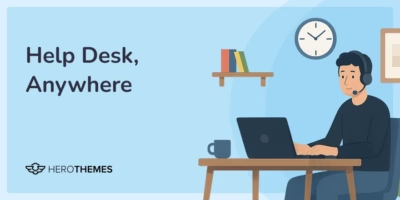10 Best Open Source Knowledge Base Software (Mostly Free)

One of the most effective and convenient methods of building a knowledge base is to use open-source software.
Why? Because most are free and offer a great flexibility (you can self-host and tweak them as needed).
In this list, we’ll dive into 10 of the best open source knowledge base software options available in 2026. From simple wiki-style apps to full-fledged knowledge management systems.
Let’s jump in!
In This Guide
What Is Open Source Software?
Open Source is a system used by software developers. When making open-source software, developers make their source code publicly accessible. Allowing anyone to study the software code, modify it, and improve it.
A great example of open-source software is WordPress.
WordPress is a software that’s completely open-source and released under GNU General Public License. The software itself is also free for anyone to use. You can use it to build websites, blogs, online stores, membership communities, forums, and of course even knowledge base websites. For free!
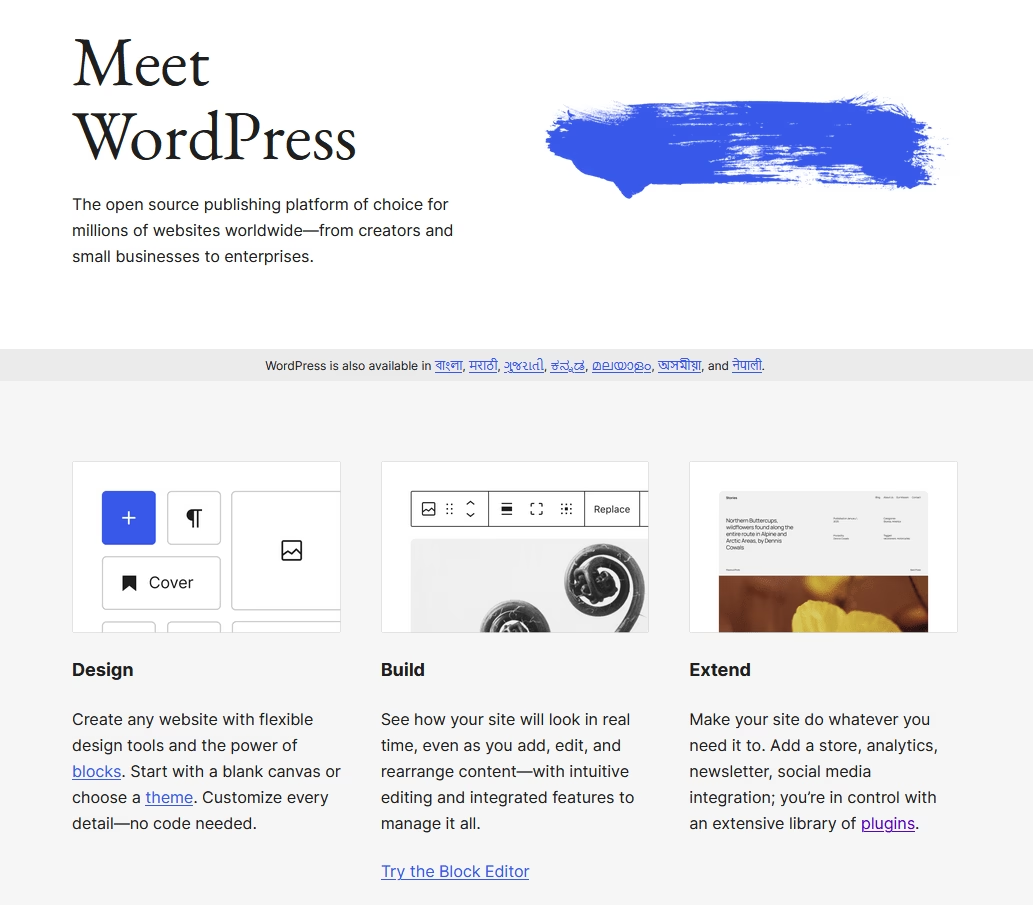
In fact, WordPress is also the best option for building an open-source knowledge base as well.
Benefits of using open-source knowledge base
1. You’re In Control
Most knowledge base SaaS platforms are owned and operated by a corporation or a startup. When you make a knowledge base on such a platform, you have to abide by their rules.
Whenever the company increases the prices of the software, you have to pay extra for the same old features. Whenever they remove a feature, you have to learn to live without it. And, worst of all, these companies even have the power to remove or ban you from their platforms as well.
This is why open-source software like WordPress has been a popular choice among many brands and businesses.
When you have an open-source knowledge base, you’re in complete control. You make your own rules. You can pick your own web hosting according to your budget. You can even choose to move your knowledge base anytime and anywhere you want.
2. Extend With Additional Features
Open-source knowledge bases give you the freedom to expand your knowledge base with more features, options, and functions.
For example, WordPress’s official database offers more than 50,000 plugins. Plus there are thousands of more plugins available on third-party marketplaces.
You can use these plugins to add more features to your knowledge base. Like file downloads, membership systems, forums, eCommerce solutions, and more.
3. No Limitations
A cunning strategy SaaS platforms use to get their customers to pay more is adding ridiculous limitations to their pricing plans.
For example, HelpJuice is a popular knowledge base platform that charges $200 per month for its lowest plan. This plan is limited to 16 users. If you want to give access to more users you have to pay more.
When operating an active knowledge base, your entire team needs to be able to access it. To add more knowledge articles, or even to educate your employees from a private knowledge base.
With open source knowledge bases you can bring in as many users as you want.
4. It’s More Affordable
It could cost you around $2400 per year to set up a knowledge base using SaaS platforms like HelpJuice.
To set up a knowledge base using WordPress all you need is to buy a hosting, domain name and a plugin. This can cost around $200-$500 per year (based on your choice of plugin and hosting).
5. Scale As You Grow
Usually, you have to upgrade your pricing plan to increase the size of your knowledge base. This is the case for most knowledge base SaaS platforms. But, not for open-source knowledge bases.
You don’t need special permissions or upgrade pricing plans to scale your open-source knowledge base. Add as many users and content as you want and whenever you want.
What to Look for in Open Source Knowledge Base Software

We rigorously test and research every product that we recommend through HeroThemes. Our review process. We may also earn a commission if you make a purchase through our links.
Picking the right open source knowledge base software isn’t just about comparing feature tables. It’s about knowing what your team needs now, and what you’ll need six months from now when your docs triple and support requests spike.
Over the years of managing support teams and writing docs that thousands rely on daily, I’ve developed a straightforward way to evaluate tools. It comes down to five core pillars: usability, structure, scalability, openness, and real-world usefulness.
Let’s break that down.
- Usability for Writers and Readers: If your team dreads using the software, it’s dead on arrival. Editors need a clean writing interface, ideally with Markdown or WYSIWYG support. Readers need a fast, intuitive way to find answers. Live search is huge here.
- Information Architecture and Structure: Great knowledge bases grow like trees—not spaghetti. You want tools that support categories, subcategories, tags, and breadcrumbs.
- Scalability and Search: As your docs grow, can the system keep up? We look for smart search, index performance, and whether the software handles hundreds or thousands of articles without choking.
- Customizability and Control: Open source means freedom, but not all projects embrace it equally. We examined if the software is truly self-hosted, if the code is well-documented, and if the license lets you modify what you need.
- Community, Maintenance, and Longevity: If the last commit on GitHub was from 2021, we walked away. Active projects, responsive forums, and a clear development roadmap give confidence that the tool won’t leave you hanging. We prioritized tools that are being updated in 2025 and 2026, with active GitHub issues and pull requests.
Best Open Source Knowledge Base Software
Here’s a quick summary of the best open source knowledge base software options I reviewed:
| Software | License | Best For | Free Plan | Price |
|---|---|---|---|---|
| Heroic Knowledge Base | GPL | WordPress sites, Simple UI | No | $67/year |
| BookStack | MIT | Simple internal knowledge base | Yes | Free |
| Documize | GPL (Open Core) | Enterprise internal docs | Yes (Community) | $900+/year Pro |
| Outline | BSD-3 | Modern team wikis | Yes | $10/user/month (SaaS) |
| Wiki.js | AGPL v3 | Technical wikis | Yes | Free |
| XWiki | LGPL | Custom enterprise use | Yes | Quote-based |
| MediaWiki | GPL | Large public wikis | Yes | Free |
| DokuWiki | GPL | Small teams / flat files | Yes | Free |
| phpMyFAQ | MPL 2.0 | Support FAQs | Yes | Free |
| OpenKM | GPL | Document-heavy orgs | Yes | Quote-based |
1. Heroic Knowledge Base (WordPress)
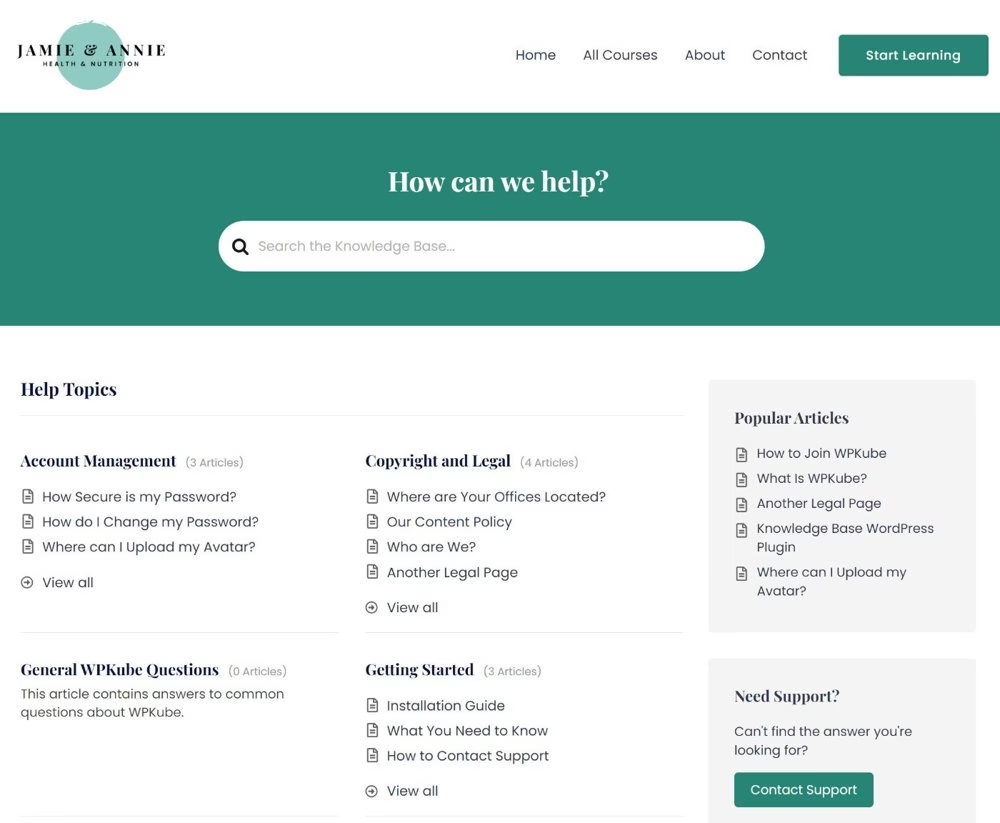
Heroic Knowledge Base (Heroic KB) is one of the most well-known WordPress knowledge base solutions.
If your website runs on WordPress, Heroic KB lets you add a fully-featured, beautiful knowledge base without any coding. It works with almost any theme and is perfect for creating an effective, navigable support center with live search.
Small and mid-sized teams love Heroic KB for its ease of setup and integration into existing sites.
Key Features:
- Instant Ajax Search: As users type queries, results pop up live (no page reload needed). This makes finding answers super-fast, improving self-service success.
- Content Organization: Heroic KB adds custom post types for knowledge base articles, with drag-and-drop ordering for categories and articles.
- Article Feedback and Analytics: Users can upvote/downvote articles or leave feedback on whether the answer helped. The plugin then gives you metrics like most viewed articles and search terms that got no results, so you can continually improve your docs.
- Customization and Integration: The design is easily customizable to match your brand (multiple layouts and styling options). It also offers widgets (like an instant search bar or table of contents) and integrates with Slack, Help Scout, contact forms, and more for a seamless support workflow.
- Restrict knowledge base access to logged-in users for an internal knowledge base.
- Ease of Use: Heroic KB’s setup wizard helps you configure the basics right away. The writing interface uses the familiar WordPress editor, so your team needs no special training.
- AI Help Assistance: ChatGPT based AI chatbot to answer customer questions.
Pricing
The starting plan (Essential plan) costs $67/year for 1 site, which includes all core features and a year of support/updates.
All plans have a 14-day money-back guarantee, so you can try it risk-free.
My Take
While it’s not an open source tool, the code is GPL (as with all WordPress plugins) and the polish and time it saves may well justify the price for many teams.
The Heroic Knowledge Base is incredibly user-friendly and powerful. If you run a WordPress site and need a knowledge base, Heroic Knowledge Base is a top recommendation.
2. BookStack
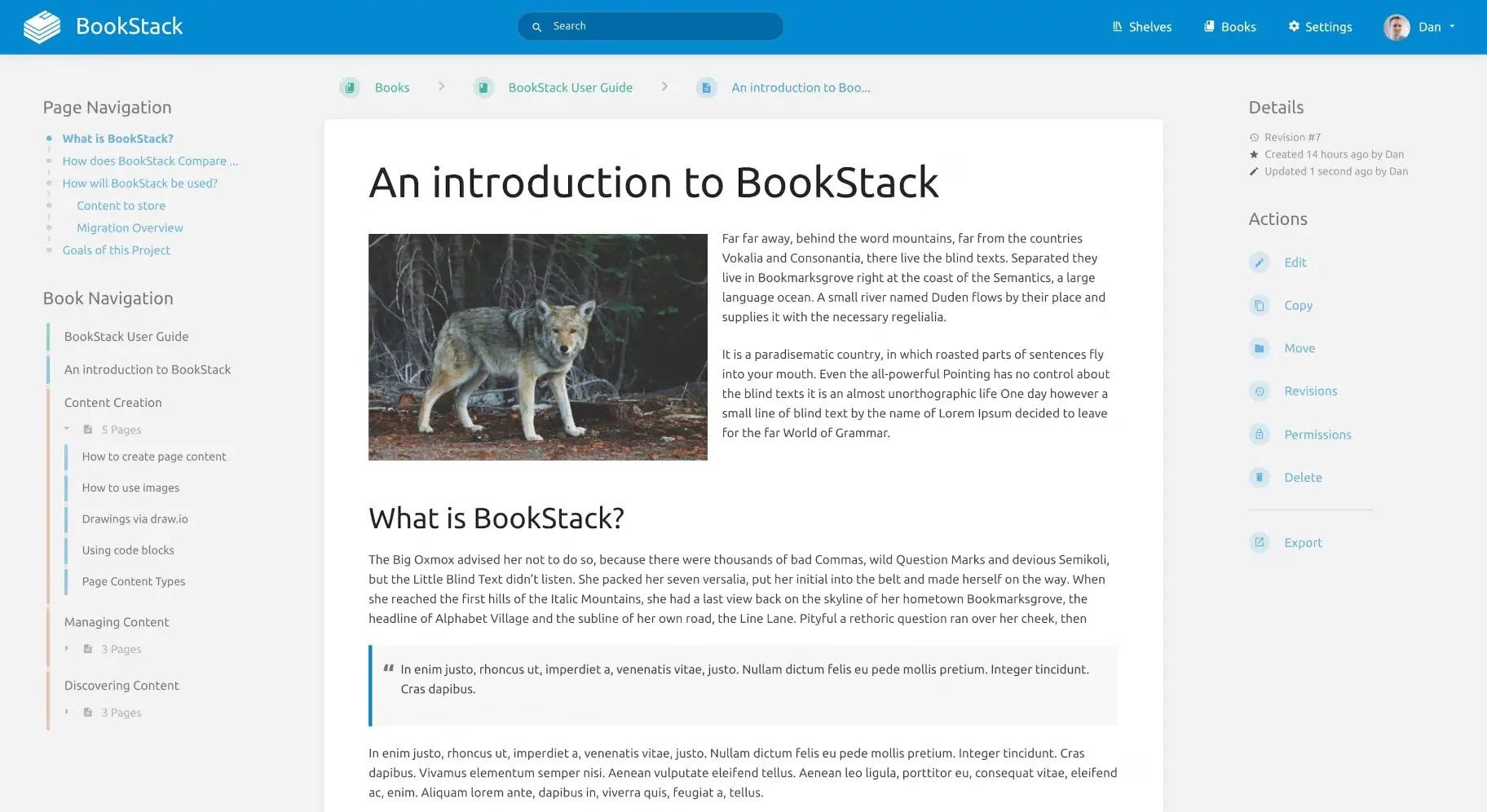
BookStack is an open source knowledge management system that’s perfect for internal documentation or a public wiki. It’s a self-hosted platform built with PHP (Laravel) and MySQL, and it’s completely free under the MIT license.
Many teams use BookStack as a lightweight alternative to Confluence or MediaWiki for their internal knowledge base. The system is designed to be extremely user-friendly, even non-technical users can start using it with minimal training.
Key Features:
- Easy Editing: BookStack offers a simple WYSIWYG editor (What-You-See-Is-What-You-Get) for creating and editing pages. Markdown editing is also available for those who prefer it.
- Organized Content Structure: Information is grouped into Books, Chapters, and Pages, making navigation logical. Cross-linking between pages (even to specific paragraph anchors) is supported, so you can connect related knowledge easily.
- Full-Text Search: BookStack’s search function is robust and can search within a book or across the entire knowledge base for keywords.
- Permissions and Roles: It includes a role-based permission system to control access. You can make the whole knowledge base public or private, or set specific Books/chapters as viewable only to certain user roles.
- Additional Goodies: Built-in support for embedding diagrams (via an integration with diagrams.net), multi-language UI support thanks to community translations, and integration with external auth (OAuth/LDAP) for easy user management.
- Dark mode and other configuration settings to tailor the experience.
Pricing
Free and Open Source. There’s no paid tier for BookStack itself. You can download it from GitHub and host it on your own server at no cost.
The only expenses would be your hosting infrastructure and the time to maintain it (updates, backups, etc.).
My Take
BookStack is a fantastic free knowledge base software option, especially for teams that want a Confluence-like experience without the cost or complexity. The interface is straightforward and newbie-friendly. If you’ve been intimidated by the complexity of some wiki software, BookStack will be a pleasant surprise
3. Documize
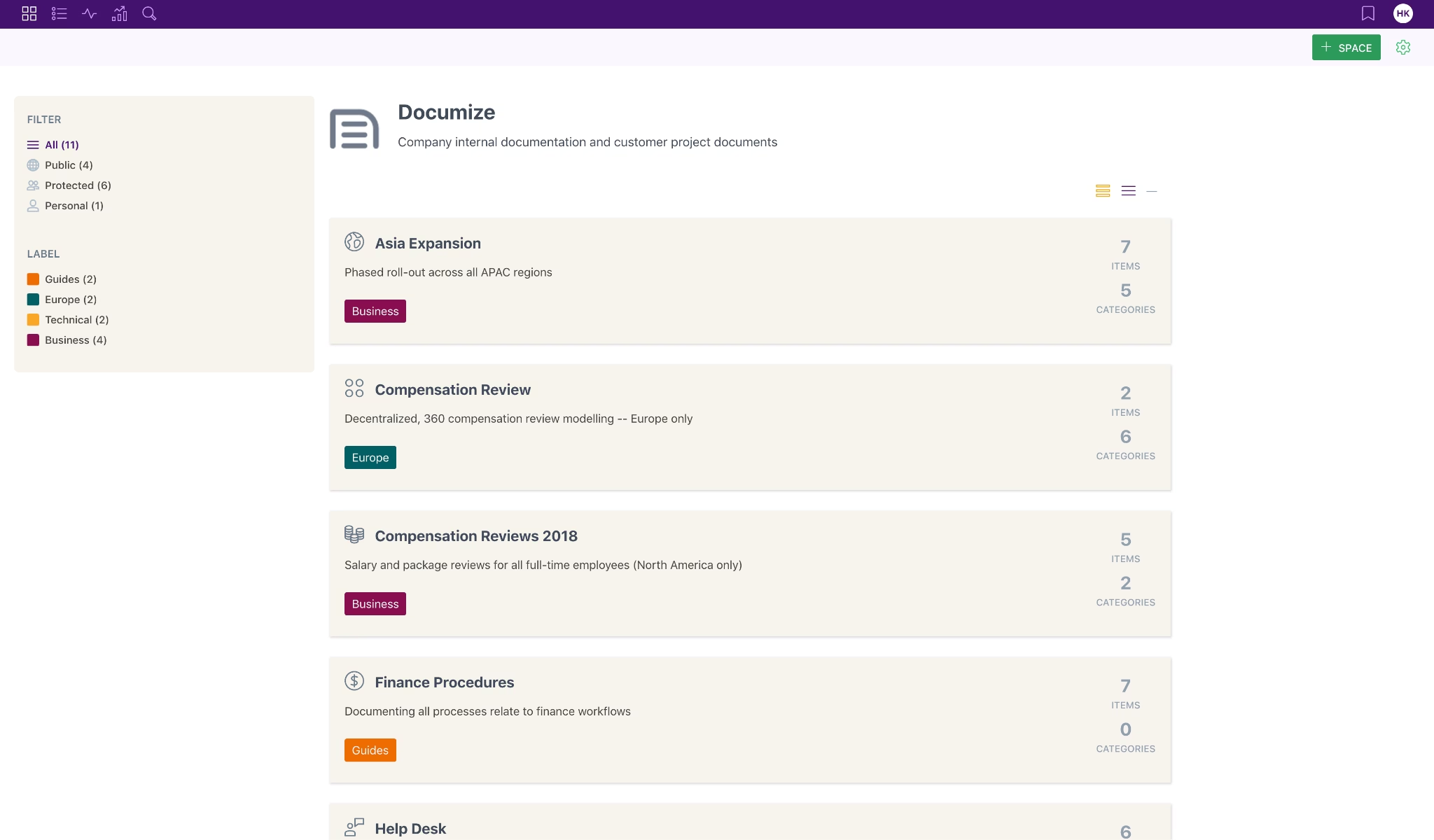
Documize is an open source knowledge management platform aimed at organizations that need a powerful internal wiki or Confluence alternative. It’s written in Go (Golang) with an EmberJS front-end, and it compiles down to a single binary for easy installation.
Documize positions itself as an “Intelligent Document Environment,” basically blending wiki collaboration with document management. It’s well-suited for both customer-facing knowledge bases and internal documentation hubs.
Documize is popular among companies who want to unify various docs (process manuals, product guides, team notes) in one place. Both technical and non-technical users can find value in it. Engineers appreciate the robust structure and integrations, while non-tech staff enjoy the straightforward editing and navigation.
Key Features:
- Structured Organization: Documize introduces the concept of Spaces, Labels, and Categories to organize content. This gives you flexible ways to segment documentation (e.g., an HR space, an Engineering space, etc.) and apply consistent structure within each.
- Authentication and Security: It supports enterprise auth methods out of the box. Including LDAP, Active Directory, SSO via Keycloak or CAS. Useful for larger companies that need to manage user access through existing directories.
- Multi-platform Support: You can deploy Documize on Linux, Windows, or Mac, and use PostgreSQL, MySQL/MariaDB, or MS SQL for the database.
- Connectors and Integrations: Documize provides open-source connectors to popular tools like Trello and Jira. It also offers predefined templates to speed up creating certain types of docs.
- User-Friendly Editor: The editing experience is web-based and supports rich text with support for Markdown, etc. It’s not as simplistic as some lightweight wikis, but it strikes a balance between simplicity and advanced capabilities.
Pricing
Documize uses an open-core model. The core Community Edition (also referred to as Team Edition or “Community+”) is open source and free for an unlimited number of users.
In practice, the free edition covers all base functionality and is often enough for small teams. However, for larger deployments, Documize offers an Enterprise Edition with additional features and support.
The enterprise version is free up to 5 users, and beyond that it becomes paid. Roughly starting at $900/year for 100 users on self-hosted setups
My Take
Documize is powerful but comes with a bit of a learning curve. I love that it brings many enterprise wiki features (fine-grained access control, content categorization, integrations) in an open source package. It’s also pretty lightweight and fast, which is a plus. The downside for some could be the setup complexity, you need to provide and manage an external database, which might be a hurdle for non-IT folks.
4. Outline
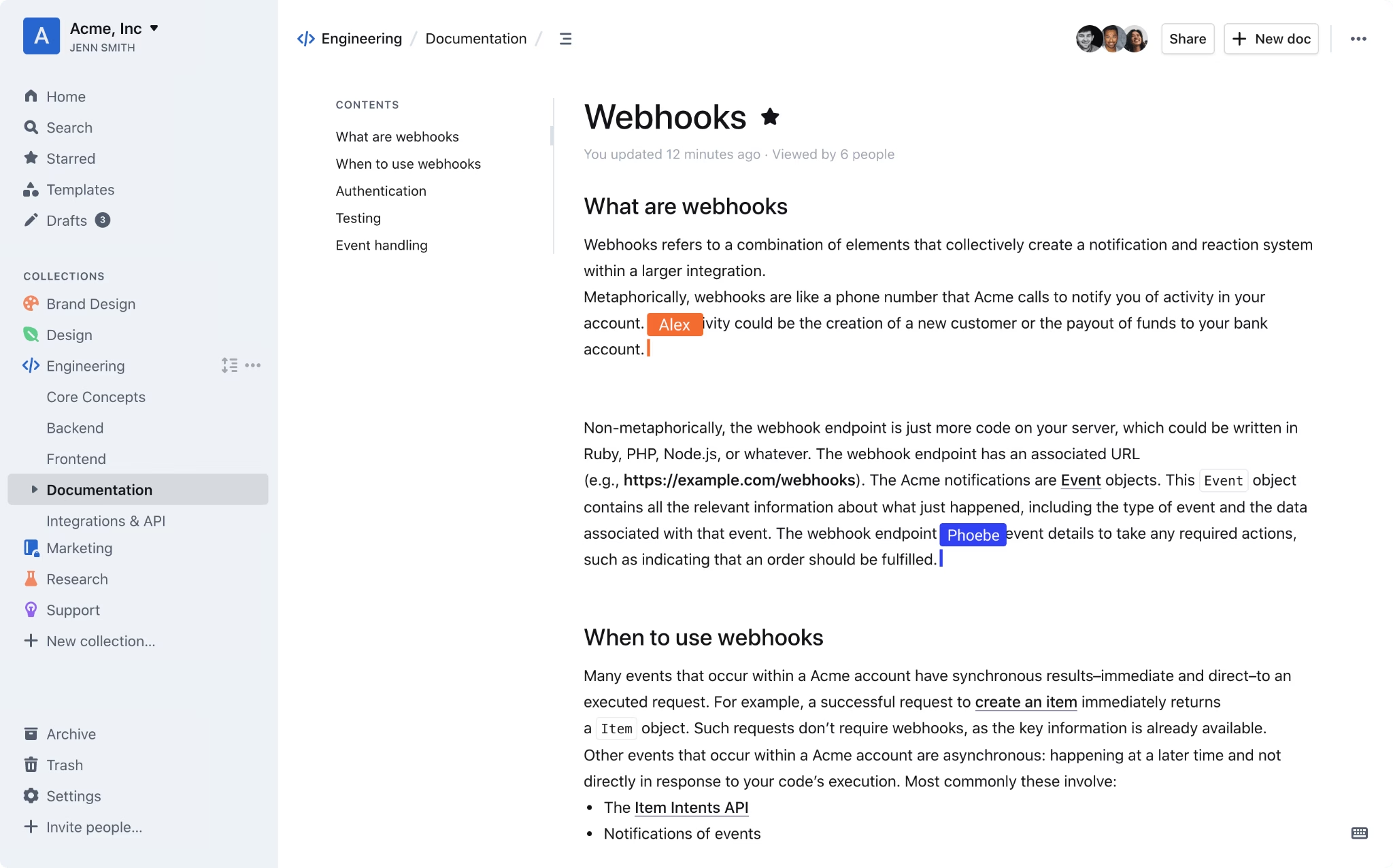
Outline is a beautiful open source team knowledge base and wiki. It has quickly become a favorite for startups and small teams needing a modern internal knowledge base.
Built with React and Node.js, Outline emphasizes a slick user experience. In fact, many compare it to Notion in terms of look and feel (but it’s focused purely on knowledge base use).
With Outline, you can collaborate on docs in real-time, organize information in collections, and search across everything instantly. It’s open source and self-hostable, but the creators also offer a hosted SaaS version for convenience.
Key Features:
- Real-Time Collaborative Editing: Outline allows multiple teammates to edit a document simultaneously, Google Docs-style. You can see each other’s cursors and edits in real time, which is fantastic for collective knowledge building.
- Intuitive Editor with Markdown Support: The editing experience is blazing fast and user-friendly. You can use markdown shortcuts, slash commands, and even embed content like videos, boards, etc.
- Powerful Search (with Q&A): Outline has a unified search bar that instantly searches across all your workspaces and collections. A very cool new feature is AI-powered question answering.
- Structure and Permissions: You can organize docs into collections and folders, and manage access with read/write permissions, guest links, and even public sharing of specific docs.
- Integrations and Extensions: Outline integrates with Slack, Figma, GitHub, and more. There’s also a robust API for developers to build on.
- Dark mode and theming options.
Pricing
If you self-host Outline, the software is free to use (licensed under the BSD-3 clause license).
The official Outline Cloud pricing (as of 2026) starts around $10/user per month for the basic plan.
Some advanced features like the AI Q&A, certain integrations, may only be available in the paid hosted plans
My Take
Outline is one of those tools that people get excited about because it feels so modern and slick compared to traditional wikis. The UI is clean and the UX is thoughtfully designed, writing and organizing content in Outline is a pleasure.
For teams that find tools like MediaWiki or Confluence too clunky, Outline is a breath of fresh air. The collaboration features also mean it can double as a lightweight intranet or team note-taking space.
On the flip side, because Outline is relatively newer, you might encounter an occasional bug or need to update frequently to get the latest fixes.
5. Wiki.js
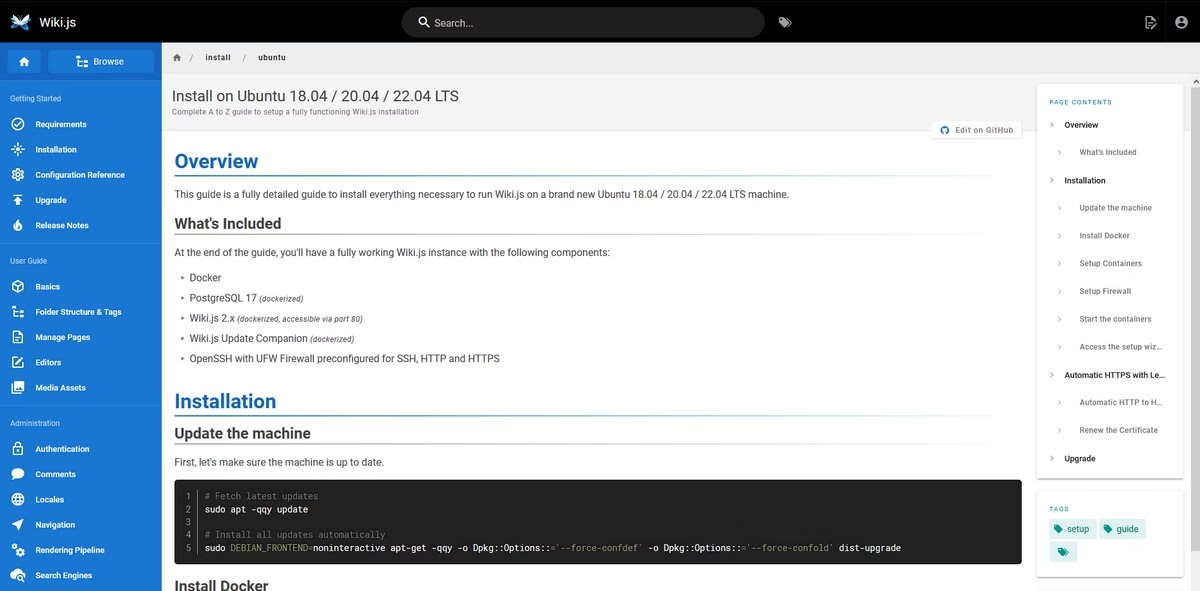
Wiki.js is a powerful open source wiki software that doubles as a great knowledge base platform. It’s a Node.js application and has a reputation for being both feature-rich and pretty easy to set up.
If you want a wiki/knowledge base where writing in Markdown is as enjoyable as using a modern app, Wiki.js delivers. Its interface is beautiful and intuitive, offering a default dark theme and many customization options.
Under the hood, Wiki.js is modular. You can enable only the features you need, which keeps it lean. It supports multiple database backends (PostgreSQL, MySQL, MariaDB, MS SQL, or even SQLite) and can run on virtually any platform (Linux, Windows, macOS, Docker, you name it)
Key Features:
- Multiple Editors: Authors can choose from Markdown, Rich Text (WYSIWYG), or HTML editors when creating pages.
- Access Control and Authentication: Wiki.js includes robust access management. You can make your wiki completely public, totally private, or somewhere in between (certain pages public, others restricted).
- Performance and Scalability: The app is pretty lightweight. It’s designed to scale from a Raspberry Pi to a high-end server cluster.
- Administration UI: Wiki.js has a built-in admin interface that lets you manage all aspects of the wiki through a GUI (no need to edit config files by hand).
- Customizable Look: You can fully customize the theme or use custom CSS to make the knowledge base match your branding. There’s a light and dark mode by default, and the layout is responsive.
Pricing
Free and Open Source. Wiki.js is released under the AGPL v3 license, which means it’s free to use and modify.
There is no paid edition of Wiki.js itself. The developers make money via donations and sponsored features.
My Take
I’ve found Wiki.js to be a robust yet sleek wiki platform. It’s particularly appealing for tech-savvy teams that appreciate Markdown and want a lot of control. On the flip side, Wiki.js might be overkill for very simple needs. If you just want a super basic FAQ, it has a lot of bells and whistles you might not use.
6. XWiki
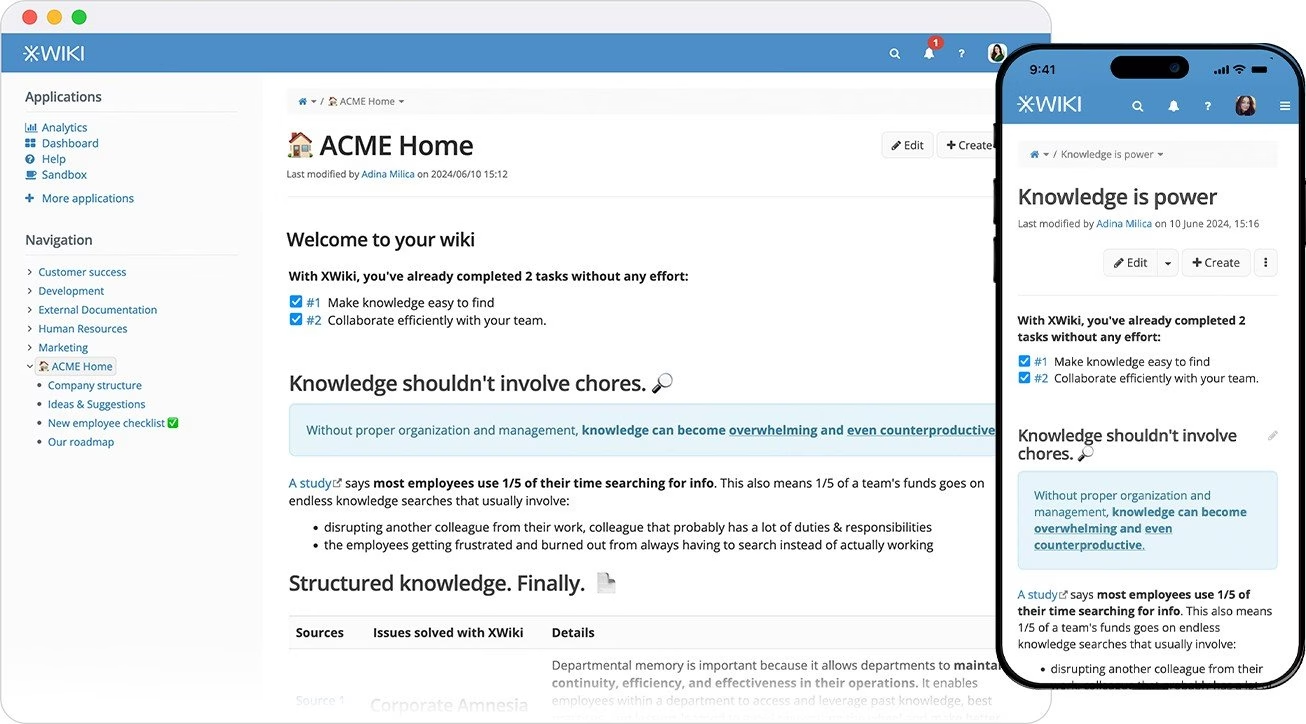
XWiki is a veteran in the enterprise wiki world, a second-generation enterprise wiki platform that’s been around for over 15 years. It’s open source (written in Java) and is known for its extensive customization capabilities.
Think of XWiki as not just a wiki, but a flexible knowledge management platform that you can mold into various applications.
Companies have used XWiki for everything from internal knowledge bases and documentation, to public websites and community wikis.
It does require a bit more technical know-how to set up and maintain, but it’s also available as a cloud service if you prefer.
Key Features:
- Extensive Customization: XWiki’s claim to fame is its extensibility. You can create structured data forms, custom macros, and basically tailor the wiki to fit niche use-cases (like creating a custom project management wiki, etc.).
- Enterprise-Class Features: Out of the box, XWiki offers things like fine-grained access control, robust versioning with rollbacks and diffs for page versions, annotations and comments on pages, and multi-language support (40+ languages).
- Office/Content Management: It includes document management features – e.g., you can attach files, import office documents, and even edit in-place with Office integration extensions.
- WYSIWYG and Wiki Syntax: XWiki provides both a WYSIWYG editor and the option to use wiki syntax or Markdown for those who prefer it.
- Deployment Options: You can run XWiki on your own servers (it’s a Java web app that typically runs in a servlet container like Tomcat) or use XWiki SAS’s cloud hosting.
Pricing
The core XWiki software is free and open source (LGPL license). If you self-host, there’s no licensing cost, just the server and time.
XWiki does offer enterprise support and hosting, which plans start from 2.30 €/month/user.
My Take
XWiki is like the Swiss Army knife of knowledge base software. It can do a lot, but with that comes complexity. I admire XWiki’s rich feature set, it truly can be an all-in-one knowledge management system if you invest the time to customize it.
However, if you’re a small team with basic needs, XWiki may be more complex than necessary, lighter tools will get you going faster.
7. MediaWiki
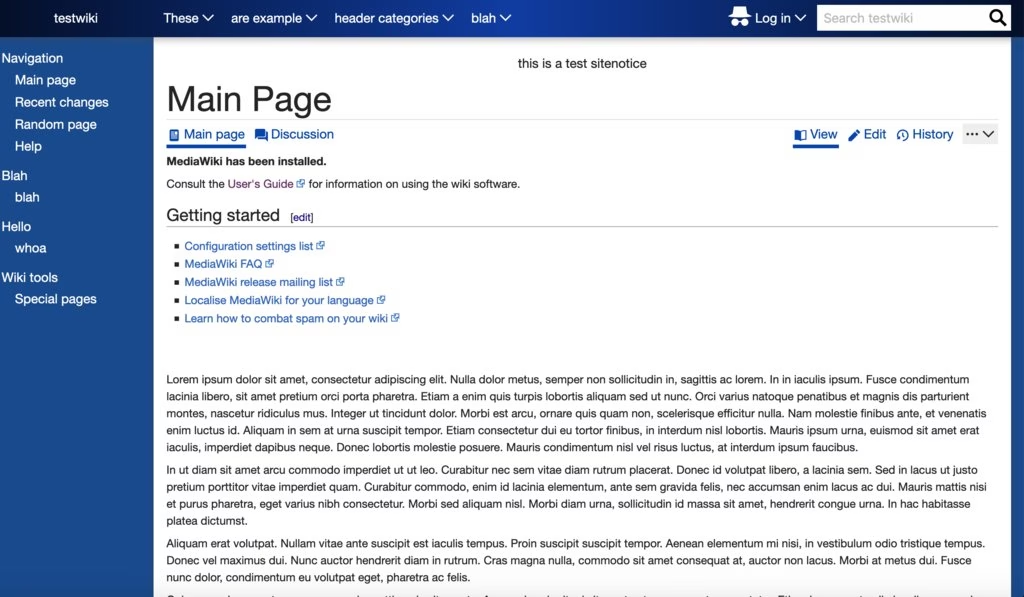
MediaWiki is the software that powers Wikipedia, and thousands of other wikis around the world – which instantly speaks to its credibility and scale.
It’s a free and open source wiki engine written in PHP, designed for large-scale collaborative knowledge bases.
Many organizations use MediaWiki to create internal knowledge bases or public documentation sites. It’s particularly well-suited if you expect a lot of content and contributors, given its proven track record with Wikipedia.
Key Features:
- Scalability: MediaWiki is built to handle massive content volumes and traffic. It has advanced caching, can use replication databases, and other techniques that allow Wikipedia to serve millions of hits. Your knowledge base likely won’t hit Wikipedia levels, but it’s comforting to know the software can scale.
- Content Semantics and Templates: You can create custom infoboxes or structured data templates that many pages can use, which is great for consistency.
- Revision History and Tracking: Every edit on a MediaWiki page is tracked, and you can compare differences between revisions, restore old versions, etc.
- User Management and Permissions: MediaWiki has a robust permission system where you can assign users to groups (e.g., admins, editors, viewers) and control what each can do.
- Extensions Galore: The community has written extensions for almost anything, from visual editors (the VisualEditor brings WYSIWYG editing) to authentication plugins (for LDAP, SSO), PDF export, integrated mathematical formula support, syntax highlighting for code, and much more.
Pricing
Free. MediaWiki is licensed under GPL and is completely free to download and use.
There’s no official paid version. If you aren’t running it yourself, you might pay a hosting provider or a third-party MediaWiki consultant, but the software itself has no cost.
My Take
MediaWiki is reliable and proven, but it can be a bit of a double-edged sword for smaller teams. The interface is not the most modern or friendly for casual users; it’s functional but not “pretty.” Getting features like a WYSIWYG editor requires adding extensions and might take some config elbow grease.
If you want a stable, free open source knowledge base software and don’t mind a bit of setup (or the Wikipedia-like UI), MediaWiki is a classic choice.
8. DokuWiki
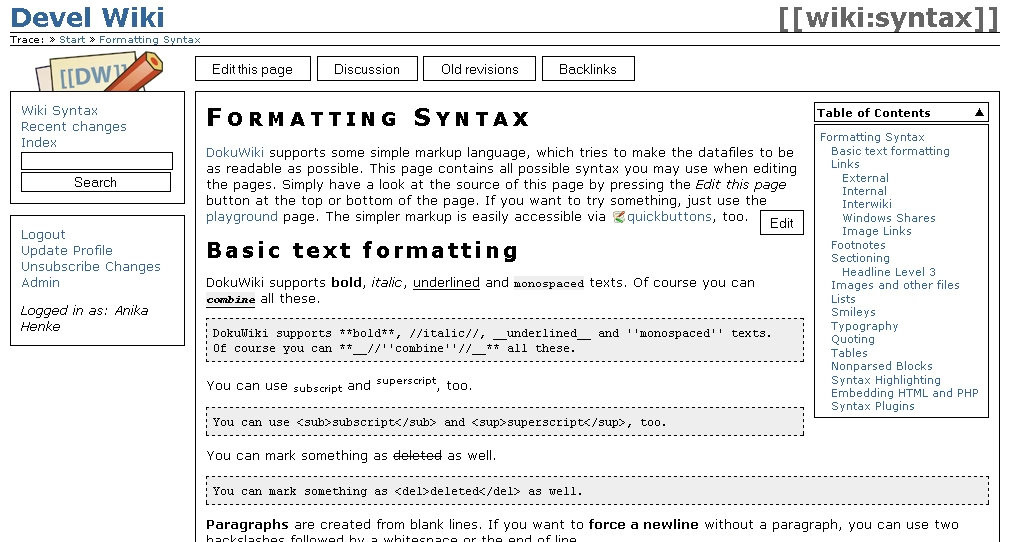
DokuWiki is a lightweight, file-based wiki that’s often recommended for smaller knowledge bases or situations where you can’t/don’t want to use a database. It’s been around for a long time and is a favorite for its simplicity and reliability.
DokuWiki stores pages as plain text files on disk (no MySQL or external DB needed), which makes it super easy to back up and maintain.
Despite DokuWiki simplicity, it’s quite versatile and has a large number of plugins available, and It’s known to be easy to install, easy to use, and easy to keep running.
Key Features:
- Flat-File Storage: Because it uses plain text files, installation is a breeze. Just drop the DokuWiki files on a PHP-enabled server and you’re basically done.
- Markup Simplicity: DokuWiki has its own simple wiki syntax (it’s pretty easy to learn). There’s also a visual editor plugin if needed.
- No Database Needed: The lack of a database not only simplifies setup but also removes a point of failure.
- Plug-in System: There are hundreds of community plugins to extend DokuWiki. You can add features like access control, authentication connectors, visual editors, diagrams, and more.
- Built-in Access Control Lists (ACL): Despite being file-based, DokuWiki does support user logins and permissions.
Pricing
Free and Open Source. DokuWiki is distributed under the GPL and there are no official paid versions. It’s community-supported.
My Take
DokuWiki is one of those trusty tools you can set up and not worry too much about. I love it for small teams or personal knowledge bases.
9. phpMyFAQ
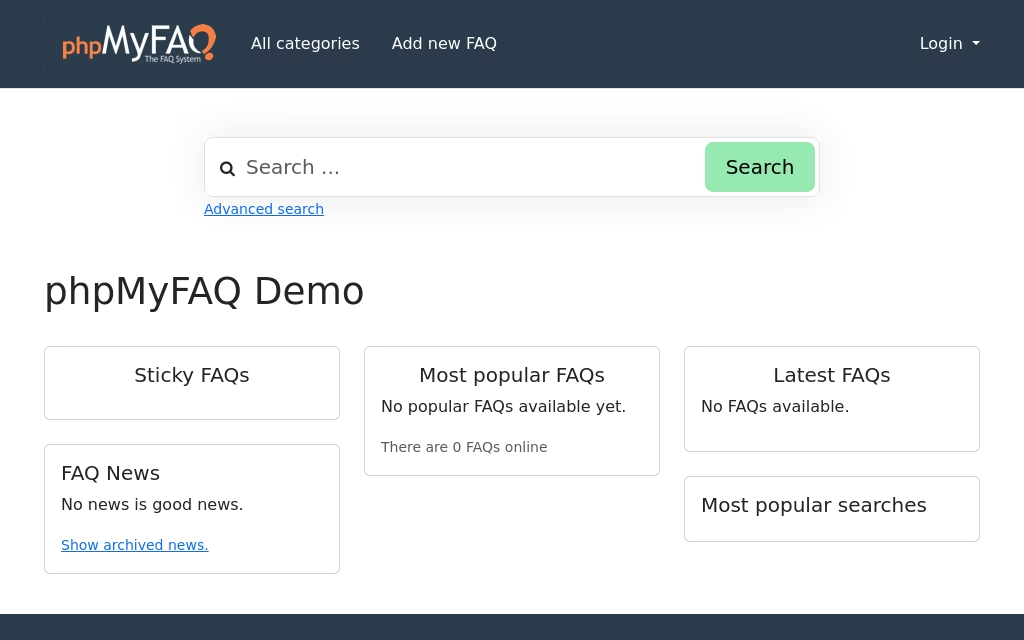
phpMyFAQ is an open source knowledge base specifically tailored for FAQs and article management. It’s a web app (PHP-based) that allows you to create a categorized FAQ site or knowledge base easily.
This tool is great for support teams and customer-facing knowledge bases where you have lots of Q&A style content.
If your goal is to build a public help center or an internal FAQ for your company, phpMyFAQ provides the structure to do that effectively.
Key Features:
- FAQ-Focused Structure: Unlike general wikis, phpMyFAQ organizes content in a Q&A format. You have categories for questions, and under each category, you list FAQ entries (questions with their answers).
- WYSIWYG Editor and Media Management: It comes with a WYSIWYG editor for creating articles, so you don’t need to manually code HTML. You can also attach images or files to FAQ entries using the built-in media manager.
- Search and SEO: phpMyFAQ provides a real-time search that suggests results as you type. It’s also optimized for search engines – by default it can list all questions alphabetically and generate sitemaps or SEO-friendly URLs.
- User Feedback and Community Features: Users can rate answers (useful to know which answers are helpful) and leave comments. There’s also an option for users to submit new questions, which you can then answer and publish. A nice way to grow your FAQ based on actual user inquiries.
- Multi-language and Database Support: phpMyFAQ is multilingual; the interface supports around 40+ languages, and you can have content in multiple languages as well.
Pricing
Free and Open Source. phpMyFAQ is released under the Mozilla Public License 2.0 and doesn’t have a paid edition.
My Take
phpMyFAQ is a specialized tool, and it does its job well. If your knowledge base is basically FAQ articles (question followed by answer), it provides a nicer framework for that than a generic wiki would.
Explore:
What Is FAQ? With Examples & Everything You Need To Know
5 Best FAQ Page Examples & How To Make Your Own
10. OpenKM
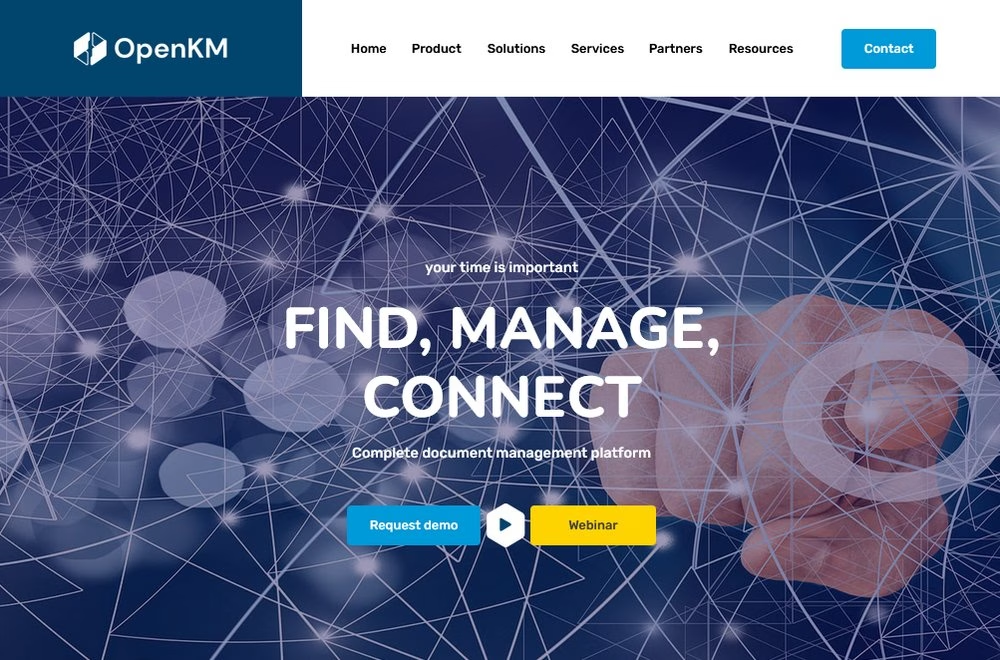
OpenKM is actually an open source Document Management System (DMS) that also functions as a knowledge base, especially for internal use.
OpenKM is designed for corporate environments, so it has features like workflows, audit trails, and access controls that are useful for compliance and collaboration in businesses.
Companies often use OpenKM to manage policies, manuals, technical documentation, and any knowledge assets that might be in various formats (PDFs, Word docs, etc.) rather than just wiki pages.
Key Features:
- Centralized Repository: OpenKM provides a secure and centralized repository for storing and sharing all kinds of content – documents, PDFs, media, emails, etc.
- Metadata and Search: You can tag documents with metadata, and OpenKM’s search can use those tags as well as full-text search within documents.
- Audit Trail: Every time a knowledge base article (or document) is edited, moved, or accessed, it can log that event. This is great for tracking changes and is often a requirement in larger companies or regulated industries.
- Workflow and Automation: OpenKM has an embedded workflow engine, so you can create flows like document approval processes. For example, an employee could draft a knowledge article, then the system routes it to a manager for approval before publishing.
- Email Integration: It can integrate with email systems to archive emails as knowledge (some companies like to save important email threads into the knowledge base). It’s a bit niche, but highlights that OpenKM is more of a broad knowledge management system, not just a FAQ tool.
Pricing
The OpenKM Community Edition is open source and free to use, but it doesn’t come with official support or some of the polished UI that the professional version might have. The professional editions are sold by OpenKM with support, and pricing is quote-based (usually tailored to number of users or specific requirements).
My Take
OpenKM is geared towards more advanced knowledge management scenarios. If you simply need a Q&A knowledge base for your SaaS product, OpenKM is probably overkill.
However, if you’re a company that has a mix of formal documents, PDFs, and needs to manage knowledge in various formats with a level of control and auditing, OpenKM shines.
Final Thoughts
Choosing the best open source knowledge base software in 2026 comes down to your specific needs and environment.
For WordPress users, a plugin like Heroic Knowledge Base can seamlessly add a docs section to your site.
Teams seeking a standalone, modern wiki might gravitate to BookStack for its simplicity or Outline and Wiki.js for their sleek UIs.
Larger enterprises or those with complex requirements could opt for heavyweights like XWiki or OpenKM that offer expansive feature sets and customization.
All the tools listed above are actively maintained, so you can adopt them with confidence that they’ll continue to improve.
In the end, the “best” knowledge base software is the one that your team will actually use and your audience will find helpful.