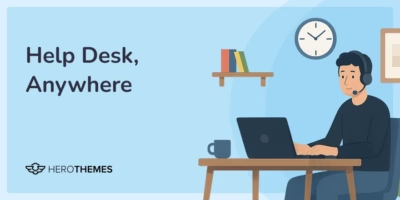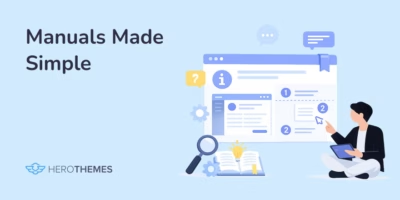6 Best Software Documentation Examples (Complete Breakdown)
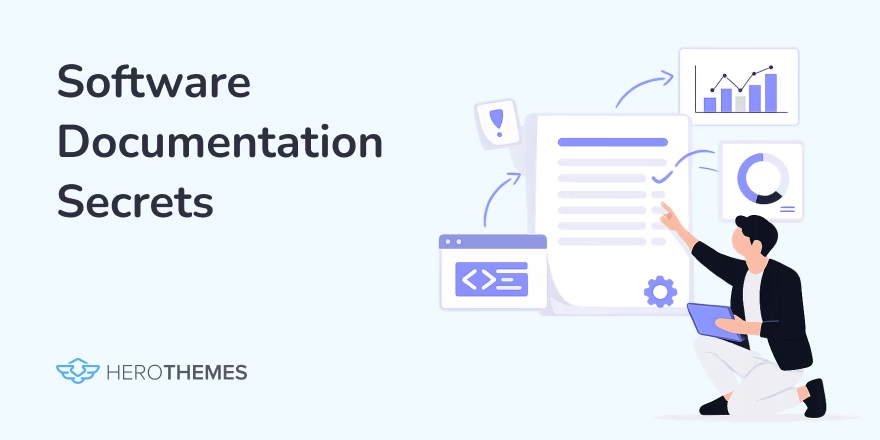
Want to know the success behind good, thriving software products?
It’s their documentation.
We have created multiple software and their documentation. From that experience, I can guide you through the process of creating your own software documentation and explain what works and doesn’t work in these software documentation examples.
Let’s get started!
In This Guide
What Is Software Documentation?
Software documentation is any written or video material that aids in software development, records development processes and progress, explains how a software application works, guides users using software effectively, and serves as a customer support material.
Good companies invest a lot into their software documentation. In fact, the first thing they do is create documentation that includes the software’s purpose, scope, its working, and industry references.
This allows stakeholders to take a peek into software development cost, timeline, marketing angle and strategies, functionality gap, and key features to focus on.
Not only it helps with the development, software documentation is one of the most commonly used methods for training new employees, onboarding new customers, and providing support.
Types of Software Documentation
A software project can take a few days to a few years to complete. So before commencing with any business software it’s important to understand what you’re diving into.
As a result, software documentation covers a vast range of documentation. From planning stages to complying with the laws.

Some of the documents produced in the software development lifecycle, source – cds.cern.ch
This will help you get a general idea of how to start your software documentation and things to cover in it.
1. Project Documentation
Project documentation is created during the initial stages of the software creation, and maintained throughout its lifecycle.
As it gives the birds eye view on the software development process, it greatly helps with the decision making.
It covers research, testing, ideas, examples, resource allocation, meeting details, work progress, milestones, and future goals.
2. Requirements and Design Documentation
Requirements and design documentation both work hand to hand. It’s like creating a rough sketch of your software before you actually start coding it.
It includes key components such as:
- Overview of the system
- High level goals and objectives
- Functional requirements
- Acceptance criteria
- System architecture
- Technology stack
While requirement documentation focuses on what the system should do, design documentation focuses on how the system will be built.
Best practices: It’s best to list all your requirements from the software and divide them into several stages. This will help you design better software from the start.
Many software is redesigned (e.g., rewritten in a different language, or re-structured) simply because it was not designed properly in the first place.
3. Technical Documentation
Technical documentation covers how software systems are built, operated, and maintained.
In software documentation you have to create technical documentation to explain:
- How code work
- APIs (Application Programming Interface)
- Database schema (tables, relationships, and data flow)
- How to upgrade software dependencies
- Troubleshooting guides
We have a complete guide to creating and writing technical documentation, check it out!
4. User Documentation
User documentation helps end users (customers) use your software effectively.
It includes:
- User manuals: Created for end users. For example, how users can use a particular feature of your product.
- Training materials: It contains various training resources for end users. For example, setup guides, videos, or courses.
User documentation is a little bit different from a technical documentation, we have a few guides that will help you learn more about it:
- 5 Best User Documentation Examples (Good & Bad + Tips)
- How to Create a User Manual: From Zero to Hero (Full Guide)
- 9 Best User Manual Examples
5. Testing Documentation
Testing documentation or guidelines specially created for the QA (Quality Assurance) teams. To ensure software quality meets market standards or meets stakeholder demands.
It includes:
- Test plan and test cases
- Checklists to follow while testing a software feature
- Code quality guidelines
- Automated tests
6. Maintenance / Security Documentation
This type of documentation helps developers and teams to maintain, update, debug, and troubleshoot the software.
It includes:
- Update guidelines, or checklists
- Guides to update software dependencies
- Access controls
- Incident plan
- Release notes
7. Legal and Compliance Documentation
Legal and compliance documentation to ensure software follows legal, regulatory and industry standards.
Legal documents such as:
- End-user license agreement (EULA)
- Terms of service (ToS)
- Privacy policy
- Software licenses and usage information
Compliance documents such as:
- Data protection and privacy compliance, which includes regulations like GDPR, CCPA, or HIPAA.
- Security compliance
- Accessibility compliance
- Industry specific regulations
6 Software Documentation Examples of 2026

We rigorously test and research every product that we recommend through HeroThemes. Our review process. We may also earn a commission if you make a purchase through our links.
1. WordPress Software Documentation

Chances are you’ve already used WordPress before, so this might be the best software documentation example to learn from.
WordPress is used on 43% of all the websites on the web. So its documentation has to be one of the best to serve millions of people from all around the world.
That includes developers, designers, bloggers, writers, or anyone who wants to build a website.
WordPress main documentation is divided into three different sections:
- Learn WordPress: Includes guides in the form of in-depth courses, videos and written tutorials. Targeted towards beginners, intermediate and advanced users.
- Main Documentation: Aimed at normal users. To provide an overview of WordPress features, in the form of short straightforward written tutorials.
- Developer Resources: Aimed at developers that create WordPress themes, plugins, or want to extend WordPress with custom coding. It includes starting guides, API documentation, and coding examples.
On the whole, it creates a perfect resource hub for anyone who wants to create a website or get started with WordPress. It’s easy to navigate, search friendly, in-depth, full of examples, and very useful.
Things to learn from the WordPress software documentation:
- They know their audience, as a result you can see multiple documentation sections and guides created based on user knowledge level or expertise.
- Continuous updates. Software documentation is not a one-time thing, software features, UI or functionality may change over time. The same happened with WordPress (from classic theme to Block theme and Gutenberg addition) and they made sure to update their documentation with every update.
- Support forums. Other than premade tutorials and guides, WordPress also includes a support forum for each plugin, and theme. This is very helpful in case users are having trouble solving issues on their own.
- SEO (Search engine friendly). In my 9+ year career as a WordPress user, I rarely visited or browsed WordPress documentation directly. All I did was search on Google and I found the solution to my queries. WordPress documents and user-generated support pages easily get indexed on Google (or other search engines) which allow you to easily find them.
- FAQs. Most of the time FAQs are missed in the documentation. But WordPress didn’t miss out on them. FAQs provide instant information or a solution, and are easy to scan through.
- Feedback system. You can provide feedback on each guide, which is a helpful feature for finding outdated and unhelpful guides.
What not to like about WordPress documentation:
- No multilingual documentation. Although you can easily find third-party WordPress guides in your language. But I wish WordPress had created some tutorials for popular languages.
2. HeroThemes Software Documentation
Our very own software documentation.
It’s not the best example out there, but given that most of you have a similar situation to ours:
- No idea where to start
- Low budget
It can be a good software documentation example to learn from 😊.

HeroThemes provides customer support plugins, including Heroic Knowledge Base that allows users to create a knowledge base or documentation websites without any coding knowledge, for public and internal use.
Things to learn from the HeroThemes documentation example:
- Creating only necessary documentation and improving it. HeroThemes has very few guides, given most of the targeted customers are intermediate level (developers, WordPress users) and the software is very straightforward and simple to use.
- Table of contents (TOC). Given some of these guides contain complete walkthroughs, TOC helps finding necessary information.
- Screenshots. As most of us can’t spare a good budget for the documentation (especially assigning a designer to create quality visuals) from the start, adding screenshots is far better than adding nothing. However, the visuals created by designers really gives a premium feel.
- Documentation to support ticket tracking.

It’s one of the Heroic KB analytics features to track support tickets originated from documentation. Very helpful for finding unhelpful, outdated content.
- FAQs. Users ask a lot of frequently asked questions such as refund policy, or future upgrades, answering them through the documentation helps users easily find them with a search bar and AI help assistant.
- AI help assistant. Similar to search bars, AI Help Assistant helps users easily find answers to their queries. It’s trained on the documentation content, so answers are relevant and helpful.
What not to like about HeroThemes documentation:
Since HeroThemes offers multiple software solutions, the documentation content grouping is a little bit of a mess.
We have some guides to help you create a documentation website with WordPress:
- How To Create a WordPress Knowledge Base (Step-By-Step Guide)
- How to create an Internal Documentation
3. Barn2 Software Portfolio Documentation

Barn2 sells multiple software products based on WordPress and WooCommerce that are used on over 90,000 websites.
Serving multiple software documentation from a single portal can be challenging, but Barn2 does it beautifully.
You should definitely look into Barn2’s software documentation example if you have multiple products.
Things to learn from the Barn2 documentation example:
Barn2 very carefully crafted their support page. Which can be seen with its overall functionality and usefulness.

When you visit their support page, you will find a prominent search bar with an option to select a specific product.
Frequently asked questions related to pre-sales, licensing, updates and technical issues. This is very engaging to interact with and it provides quick answers as well.
When search fails to provide any results, it shows a way to reach human support.

Talking about the main software documentation:
- You will find all the important guides on the top and guides are divided into different sections for easy navigation.
- Includes written and video tutorials.
- Human support is easily accessible with the sidebar CTA.
- Custom blocks/designs for notes, tips, warning messages, and code snippets to improve scan ability.

What not to like about Barn2’s documentation:
- No feedback system. Although they provide direct access to human support, there is no way for them to gather real-time feedback from users. Which can result in outdated information and tutorials.
Barn2 also uses Heroic Knowledge Base to create their software documentation.
4. iPhone Software Documentation

There are many things to like and dislike about the iPhone’s user documentation (iOS software guides).
It’s a fancy looking software documentation with easy-to-follow instructions, something like this you can expect from Apple.
Things to learn from the iPhone’s documentation example:
iPhones documentation looks stunning.
- A single column layout
- Lots of white space
- Small paragraph and content
- Beautiful visuals
- Good use of headings, lists, and dividers
Most focus of their documentation is on creating such visually stunning and helpful guides.
When you find the relevant guide, it takes less than a minute to scan through it and understand what to do.
iPhone’s software documentation is specially created this way, so everyone can easily understand it.
If you are looking to create product software documentation, I will highly recommend creating user guides similar to the iPhone if you have some budget to spare for the documentation 😉.
Other than beautifying their documentation, Apple didn’t forget to properly use SEO. To be specific:
- Title and heading structure
- Interlinking in a form of TOC, related posts, previous and next navigation
The guide feedback system is awesome. You click on Yes or No, and if needed give feedback as well.
The feedback system doesn’t sound that cool, but when you have millions of users giving you feedback, a simple Yes or No tracking is really useful to check guides performance (you just can’t read through all that feedback, can you?).
Apple also provides guides based on software versions (in this case, iOS version).

What not to like about iPhone documentation:
I praised a lot about the iPhone’s documentation above, but there is also some annoying stuff.
Especially the navigation part.
- The table of contents is not useful, as it includes all guide links.
- The search icon is too small to be noticed.

5. Software Design Document (Internal Software Documentation Example)

The software documentation starts from the very idea of creating any software.
Your initial software documentation could include:
- What are the needs from the software
- Scope
- How it will work
- References
Having detailed information will help avoid many future meetings, train new employees, and create concrete guidelines.
You can learn a lot from the Road Trip Advisor Software Design Document example.
It outlines all the requirements needed to start building software (in this case, a web application) or to help new employees understand the requirements from the software.
Furthermore, you can always improve it during software development.
Things to learn from this example:
- Includes basic but important information such as purpose, scope and definitions that creates concrete guidelines.
- Use of diagrams and visual graphics to help developers better understand requirements. For example: describing connections or flow of the functionality with diagrams.
6. Google Documentation

Who doesn’t know Google? We use their top-of-the-line software every day, such as Chrome, Gmail, Google Maps, Google Drive, or YouTube.
They are available for both computer and mobile devices. Different OS, devices, resolutions and settings.
In such a situation, it must be a nightmare to create something good without a mess. And Google does a really good job with their software documentation.
Things to learn from Google’s software documentation example:
- Great use of tabs and accordion to simplify content clusters.
If you create software for multiple devices, this is how you can avoid creating multiple documents.

- Awesome feedback system. Similar to some of the examples above, Google also includes a yes/no feedback system that also collects feedback from users.
But Google goes one step further here. They have a system in place that collects feedback based on specific sections. Which is very intuitive and handy.

- Quick content. Go there, click on this, download, install and boom. That’s how quick Google documentation tutorials feel.
- Top bars to quickly access search, Help Center, Community and Product page.
- Documentation available in multiple languages.
What not to like about Google’s documentation:
I tried to find a lot to complain about here, but in the end I couldn’t do it 😅. Google sure has good software documentation.
Getting Started with the Software Documentation!
We have covered a lot of different examples of software documentation in this guide, and shared our personal experience as well.
Here are some final words:
- When you are starting with software creation, create some internal guides that will outline software purpose, scope, functionality, and release criteria.
- Build your documentation portfolio as you develop software. For example, API documentation, and technical documentation.
- Before launching the software, create user documentation that includes setup guides, use cases, functionality overview and frequently asked questions.
- After launch, create tutorials to address the most common user issues and improve your old documentation.
Documentation is no joke; it can save you from horrendous software redevelopment or redesign processes. I can help you offer better customer experience and retain customers.
If you are looking for a software documentation solution, Heroic Knowledge Base has everything to offer that we discussed in this guide.
Give it a try!
Further Reading
12 Best Documentation Examples to Learn From (Expert Picks)
9 Best User Manual Examples to Get Inspired By
9 Wiki Examples: Public Knowledge Hubs & Internal Company Wikis
How To Write a Software User Manual: The Ultimate Guide
5 Best User Documentation Examples (Good & Bad + Tips)
How To Write Good Documentation — The Beginner’s Guide