14 Knowledge Base Benefits for Customers and Employees
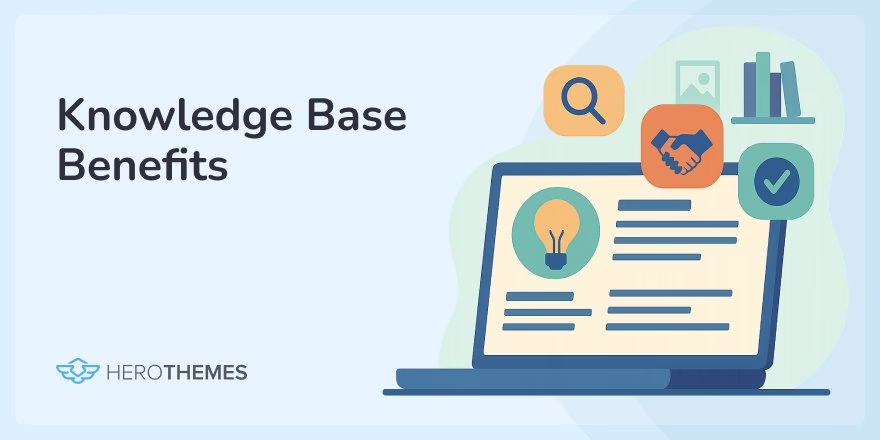
If you’re thinking about investing the time into creating a high-quality knowledge base, you might be wondering whether the knowledge base benefits that you’ll achieve will outweigh the cost of creating all of the high-quality content that needs to go into a knowledge base.
Well, there’s a reason pretty much every business has a knowledge base—they serve a very important role in helping you create a successful business.
The core of that role is helping you offer better support to your customers, but the benefits of a knowledge base can go beyond just support and also help you with sales, marketing, employee onboarding, and more.
Keep reading to learn more about knowledge base benefits.
In This Guide

We rigorously test and research every product that we recommend through HeroThemes. Our review process. We may also earn a commission if you make a purchase through our links.
External Knowledge Base Benefits (For Customers)
When we talk about an external knowledge base, think of the help center on a website. The place customers go when they have a question or run into a problem.
A well-maintained external knowledge base delivers huge advantages for both your customers and your support team.
1. 24/7 Self-Service Support
Customers love getting answers fast. People expect to find solutions the moment they need them, even if it’s 2 AM on a Sunday.
A public knowledge base empowers your customers with 24/7 self-service. Which includes:
- Frequently asked questions
- How-to articles
- Getting started guide
- Troubleshooting guide
From a customer’s perspective, this is a lifesaver. They can hop onto your site, search the knowledge base and find an immediate solution.
2. Faster Customer Onboarding
In product onboarding, there’s the idea of an “aha moment” or “eureka effect”. This is the moment when a customer first discovers the real value in your product and how it can help them improve their lives or businesses.
If you want your customers to stick around, you want to help them achieve the aha moment as fast as possible, because if they give up before reaching that moment, they have a high chance of churning or just never paying for your product.
A well-structured knowledge base can help customers reach that moment by providing focused getting started material that helps move customers from “no knowledge” to having enough knowledge to reach the aha moment.
For example, look at how Zapier’s getting started guide helps customers understand key concepts so that they can start quickly creating recipes (We have reviewed more knowledge base examples if you want to explore more):
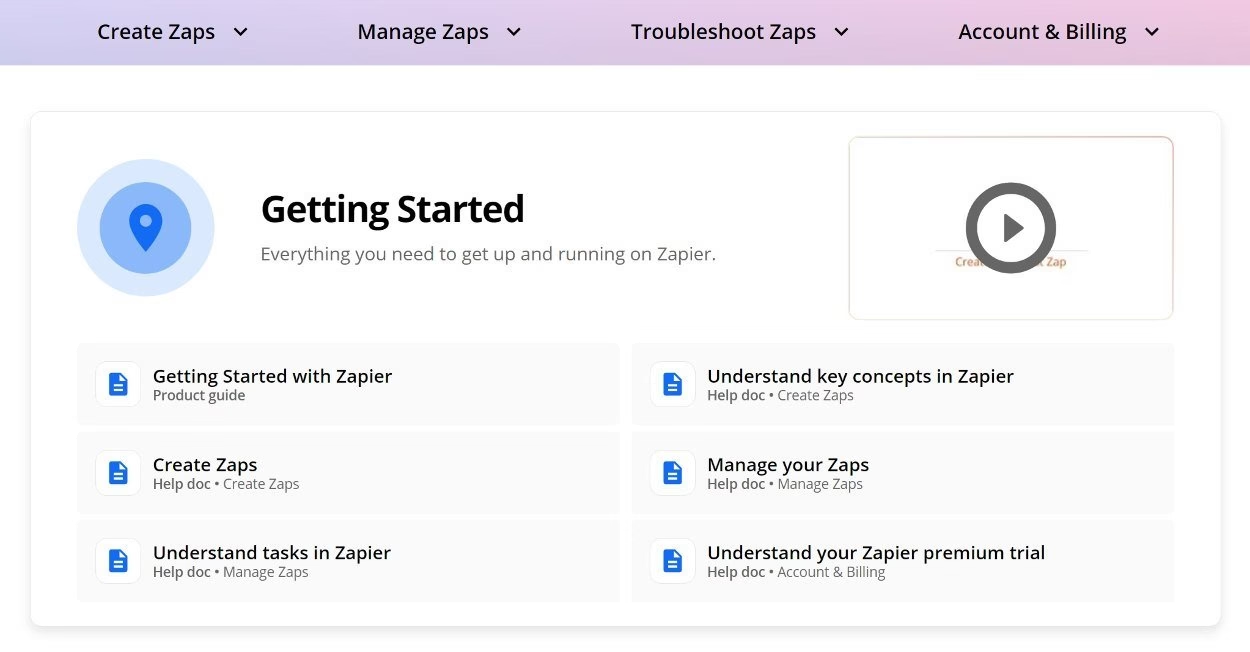
3. Faster Problem Resolution
Similar to faster product onboarding, it helps reduce resolution times for common issues.
Instead of submitting a support ticket and waiting hours (or days) for a reply, customers can often solve their problem just following the knowledge base article.
From my own experience managing support, I saw how a good FAQ entry or how-to guide could resolve an issue faster than an agent.
4. Consistent and Accurate Information
Another benefit of having a knowledge base is consistency.
Humans are… well, human.
Support reps might give slightly different answers or explanations to customers, especially if information isn’t written down in one place.
A knowledge base serves as the single source of truth. Whatever answer a customer finds in your public FAQ is the official, verified answer.
This consistency is key for avoiding confusion.
5. Reduced Support Workload (Fewer Tickets and Lower Costs)
One of the biggest benefits of offering knowledge-centered support is that it can cut down on the direct support requests that you need to handle.
Instead of reaching out for answers to common questions, your customers can just get the answer directly from your knowledge base.
You can also easily direct customers to search the knowledge base for help, rather than having them create tickets.
This can lead to big savings in terms of money and time. the latter of which is especially helpful if you’re a solopreneur wearing multiple hats:
- Direct support requests: Cost scales as support requests increase (e.g. you need to hire more staff and/or pay staff to spend more time on support).
- Knowledge base article: One-time money/time investment to create knowledge base content. Infinitely scalable – there’s no real change in cost whether 100 people read the article or 10,000 people read the article.
Some knowledge base software will even let you track which articles lead to direct support requests so that you can optimize each article.
For example, with our Heroic Knowledge Base plugin, you’ll get built-in analytics to see how helpful your articles are and which resulted in the most support requests:
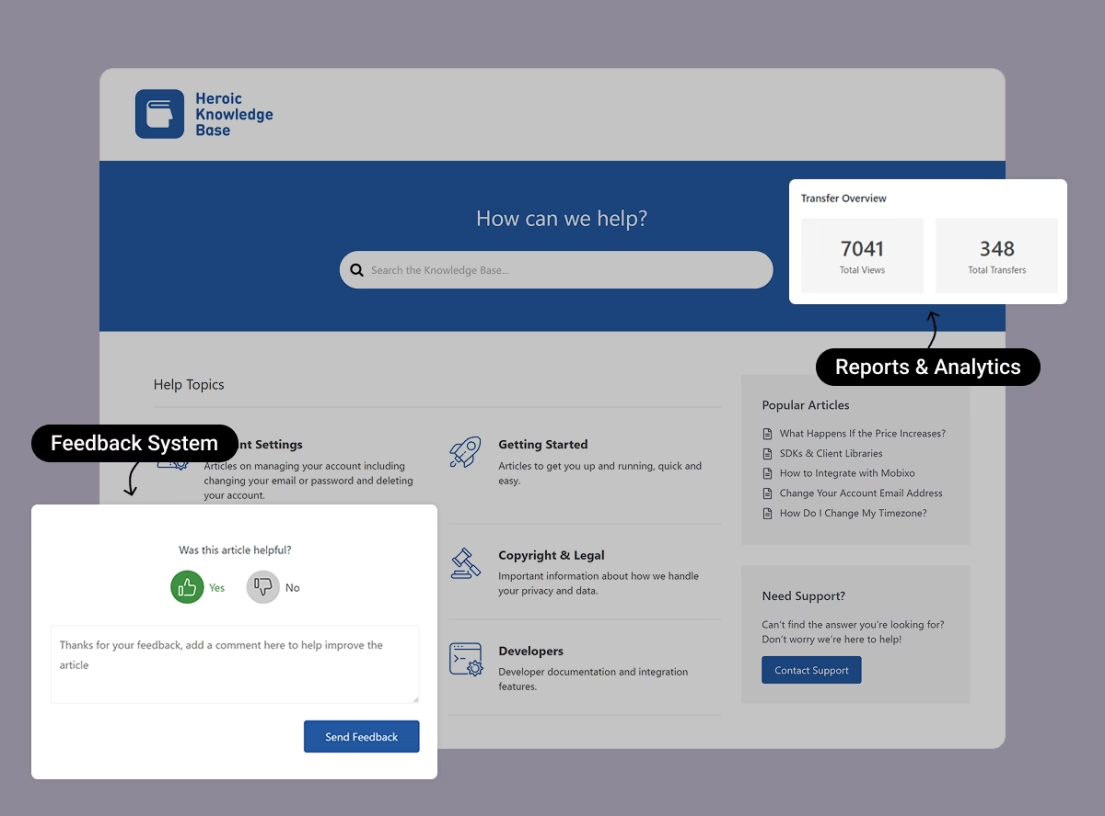
6. Improved Customer Satisfaction and Loyalty (and Lower Churn)

I could’ve put this one first because it’s probably the most important benefit of creating a knowledge base.
But given everything that I’ve covered so far, you could say that the main overriding benefit is that a knowledge base helps you create happier, more successful customers.
A well-serviced customer is a happy customer, and happy customers stick around.
Happier customers who can get value from your product are also much less likely to churn. You can keep customers longer and increase your customer lifetime value.
7. Attract Traffic Via Search Engine Optimization (SEO)
When you create a knowledge base, it’s easy to think of it exclusively as a help channel.
Don’t get me wrong—it is primarily a help channel. But it can also be a useful marketing tool because all the knowledge base content that you’re creating is like catnip for search engines such as Google.
For example, let’s say you have a SaaS tool that makes it easier for people to accept payments via PayPal.
You might have a knowledge base article on “How to find the PayPal IPN URL”, which is an important part of configuring PayPal to work with a website.
That kind of specific article could rank for a long-tail keyword search like “where to find the PayPal IPN URL.”
“We’ve had a lot of success with this approach, says David who works for an Australian SEO agency”.
For more details, check out our guide on how to optimize your knowledge base for SEO or using Yoast SEO with Heroic Knowledge Base.
8. Valuable Pre-Sales Resource
In addition to boosting your marketing via SEO, a good knowledge base can also act as a valuable pre-sales resource for potential customers who are on the fence about your product.
A detailed knowledge base accomplishes two things here:
- It gives customers insight into the nitty-gritty details of how your product works.
- It provides shoppers with confidence that you’re going to be there to help them when they need it.
We even include a special pre-sales questions category in our knowledge base here at HeroThemes:
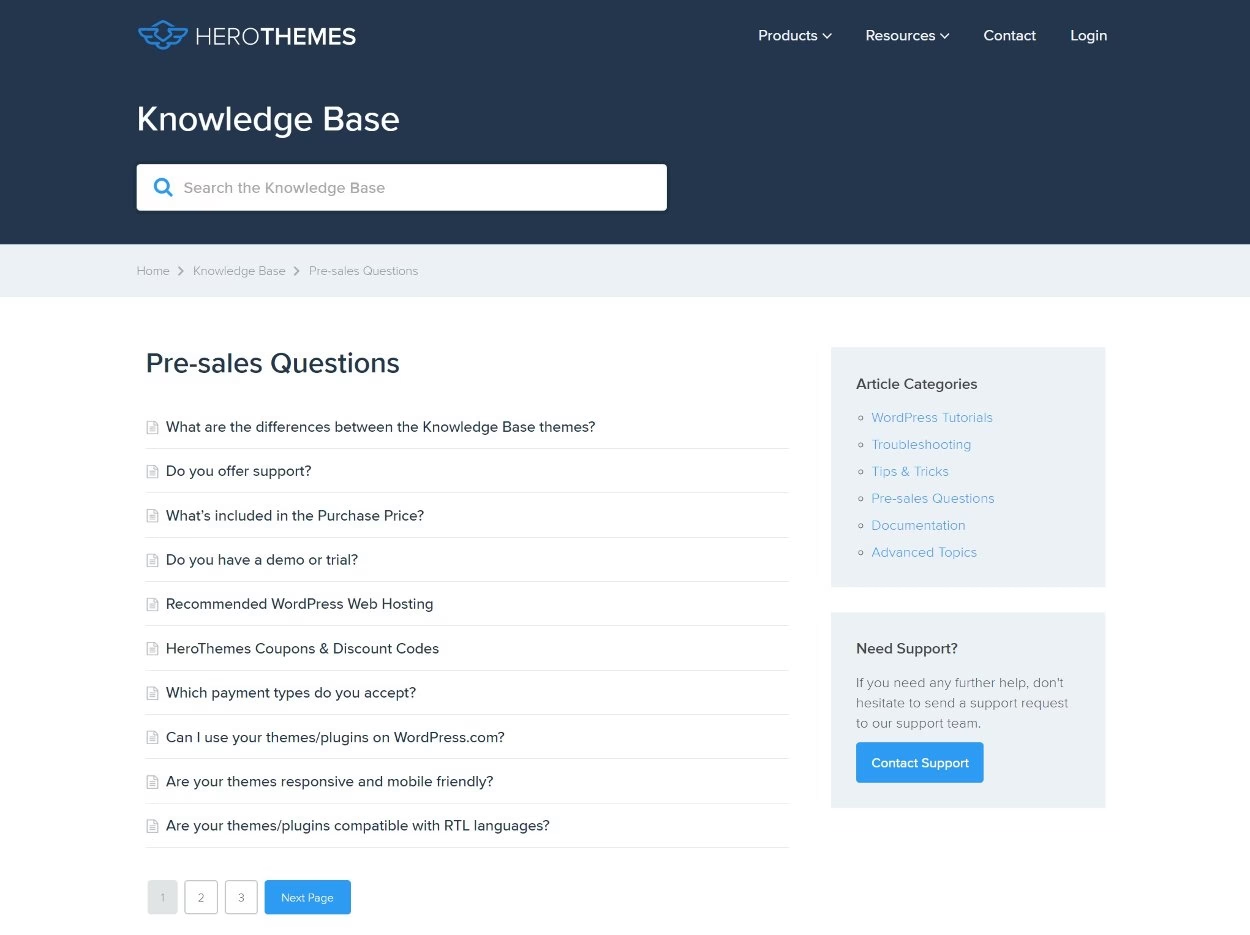
Internal Knowledge Base Benefits (For Employees)
Now let’s look at the internal knowledge base benefits.
An internal knowledge base is usually only accessible to your employees and is often secured behind a login or within your intranet.
It may contain the following types of documents or articles:

- Company policies and procedures
- Process docs
- Troubleshooting guides for support agents
- Engineering wikis
- Onboarding and offboarding materials
- Training material
- Frequently asked questions
- HR information
Essentially, it’s the collective know-how of your team in one central hub.
1. Faster Onboarding and Training of New Employees
Bringing new hires up to speed quickly is a challenge every organization faces.
Instead of relying solely on days of live training sessions and fire-hose information dumps, you can direct new team members to a well-structured knowledge base where they can learn at their own pace.
For example, when I onboard a new support agent or employee at HeroThemes, I give them access to our internal wiki, which contains product manuals, company policies, access to tools, SOPs, guides on how to handle ticket escalations, and so on.
They could refer to these resources anytime, which dramatically cut down the time it took for them to get comfortable in the role.
2. Increased Productivity and Efficiency
A well-organized internal knowledge base changes how your team works completely.
It centralizes scattered bits of knowledge into a searchable, logically organized repository.
Here’s how knowledge base increase productivity and efficiency:
- Provides quick, self-service answers for the staff and reduces repetitive support tickets and inquiries.
- Speeds up employee onboarding and training.
- Keeps information consistent across teams and channels.
- Cuts average handle time with easy reference articles.
- Enables automation through integrations
- Highlights content gaps with analytics for continuous improvement
- Less duplication of effort. With a single source of truth, employees aren’t each creating their own little stash of notes or repeatedly solving the same problem from scratch.
3. Knowledge Preservation
People come and go in any organization. But when they go, their knowledge walks out the door with them. That’s the reality.
If you don’t have a system to capture what employees know, you risk losing valuable knowledge gained through years of trial and error.
An internal knowledge base is an excellent solution for knowledge preservation.
By encouraging (or making it as a weekly task) team members to document their processes, solutions, and tips in the knowledge base, you create a lasting record of institutional knowledge that stays with the company regardless of staff turnover.
This also helps with scaling. If you promote someone or move them to a new project, their replacement can get up to speed by reading what’s been left behind in the knowledge base.
You’re effectively future-proofing your operations by building a repository of tribal knowledge turned into formal knowledge.
4. Improved Collaboration and Communication
In any decent-sized organization, silos can easily form, causing each team or individual to operate with their own knowledge without sharing enough.
A shared space for information enhances collaboration by making knowledge sharing the norm.
When everyone from Engineering to Sales to Customer Support has access to the same repository, they gain visibility into each other’s domain knowledge.
This often leads to better cross-functional understanding and teamwork.
5. Consistency in Processes and Service Quality
Just as a customer-facing knowledge base brings consistency to customer answers, an internal knowledge base brings consistency to your internal processes.
When every team follows the same documented procedures and guidelines, you get more reliable outcomes
For example, if you have an internal article called “How to Handle a Priority 1 Outage” and all engineers refer to it during a crisis, you know the response will be uniform and according to plan.
6. Continuous Improvement and Insights
Here’s a more advanced benefit that sometimes gets overlooked: a knowledge base (both internal and external) can be a goldmine of insights if you pay attention to how it’s used.
By tracking what people search for, which articles are most visited, and where gaps exist, you can continuously improve your operations and products.
For customers, your external knowledge base analytics might reveal, for example, that a lot of people are searching for “integration with Gmail” and not finding results. This is a sign that you should create a new help article, or even build a new feature if it’s a product limitation.
Internally, if you see your team frequently looking up a certain policy or asking a question in comments, maybe that process needs simplification or better training.
Create Your Own Knowledge Base Today
There are a lot of knowledge base benefits, including benefits that go beyond the obvious improvement in your customer support.
If you’re ready to begin reaping these benefits for your business, start developing your knowledge base today.
With our Heroic Knowledge Base WordPress plugin, you can create your own self-hosted, flexible knowledge base complete with useful features like:
- Instant live search suggestions.
- Knowledge base analytics to see what problems your customers need help with.
- Transfer analytics to see which articles result in the most direct support requests.
- Satisfaction rankings to see how satisfied users are with each article.
- AI-powered assistant
Here’s a tutorial on setting up a knowledge base with WordPress. Just install, follow the setup instructions and launch.



