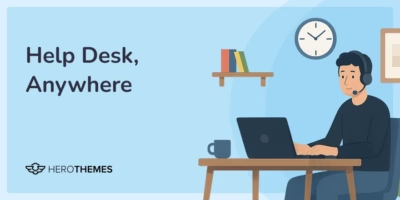10 Best AI Chatbots for Customer Service (2026 Picks)

AI in chatbots has become more than just a buzzword in the last few years.
Content integration, constant learning, optimizations and newer models (like ChatGPT 5) making AI chatbots more useful than traditional sequence-based chatbots.
Businesses no longer view AI chatbots as a tool to get rid of costly human resources. Now, AI is used for:
- Finding relevant help documents
- Answer common questions faster
- Internal support
- Easily connect customers to human support
- Get better idea of customer problems and needed information
- Encourage users to learn more about products and services
- Reduce agent’s workload by giving more context about customer issues, or by drafting replies.
In this guide, I’ll share the best AI chatbots designed for customer service. These chatbots will make your customer service smarter and more accessible.
Driving better customer experience and retention as a result.
Let’s start!
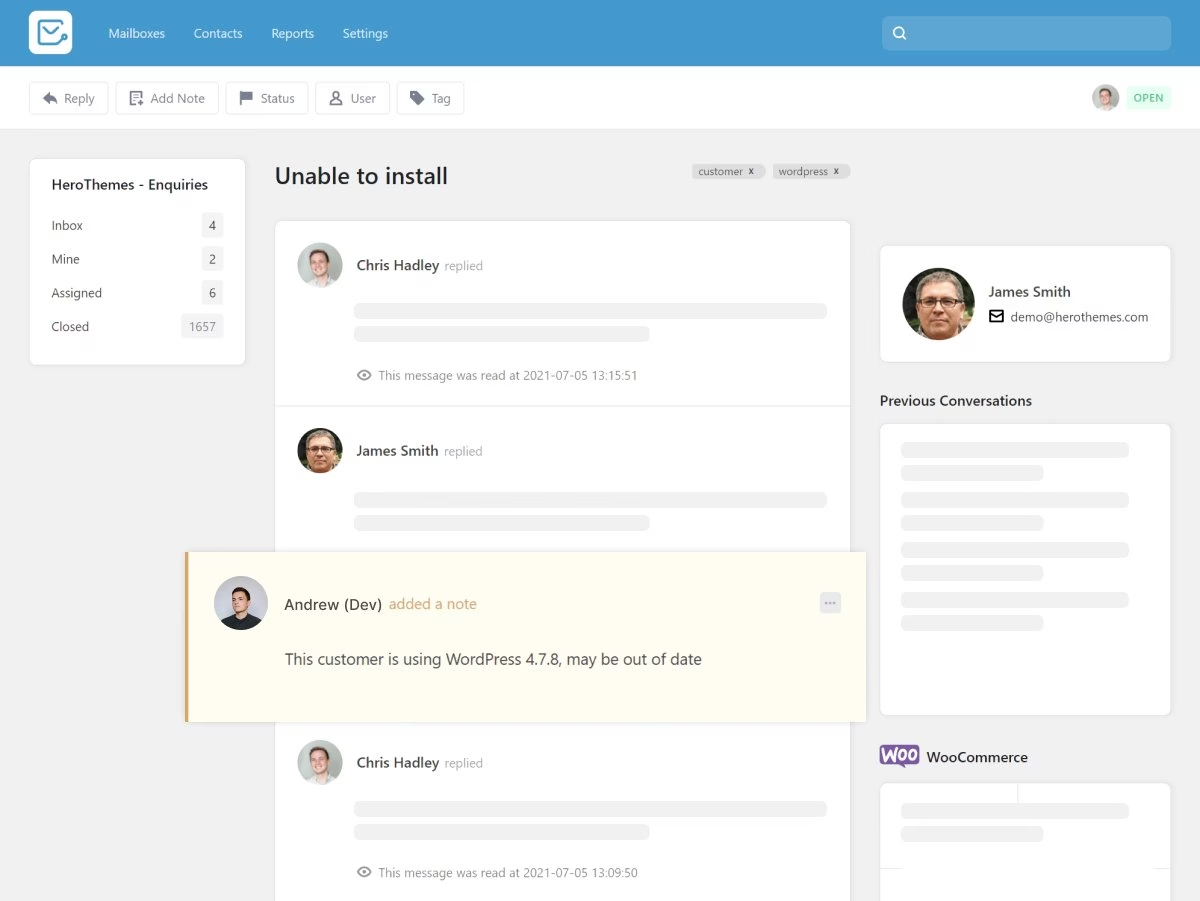
Heroic Inbox
A simple and affordable helpdesk for small businesses.
All plans include unlimited users and tickets.
In This Guide
How I Tested AI Chatbots for Customer Service

We rigorously test and research every product that we recommend through HeroThemes. Our review process. We may also earn a commission if you make a purchase through our links.
Not all AI chatbots for customer service and live up to the hype. You probably already have tried a few AI chatbots that promise fancy features, but end up looking for more.
Here’s why chatbots listed in this guide are different, along with my evaluation criteria:
- Setup and Ease of Use: How easy (or painful) it was to get each chatbot up and running. Did it offer a no-code builder or require a coder’s help?
The best ones let you train or customize the bot in minutes, not days. - AI Intelligence and Accuracy: A customer service bot must actually understand customer questions. I tested each bot with common FAQs and oddball queries alike.
- Integration and Knowledge Base Training: A huge factor was whether we could feed the AI bot with our own documentation or connect it to systems like CRM, eCommerce, or a knowledge base. The best chatbots let you train them on your content for brand-specific answers.
Explore: Integrating ChatGPT with Your Knowledge Base - Channels and Multilingual Support: Customers might reach out on your website chat, Facebook Messenger, WhatsApp, or other channels. I checked if the chatbot can work across multiple channels and devices (web, mobile app, etc.) without losing context.
- Human Handoff and Agent Assist: Even the smartest AI will hit a question it can’t handle. In such cases AI should suggest what to do next or fill in case details for the human agent.
- Pricing and Value: Finally, I weighed cost against features.
All the chatbots below earned their spot by excelling in many of these areas. So, onto the good stuff!
Best AI Chatbots for Customer Service (Free and Paid Software)
1. Heroic AI Assistant
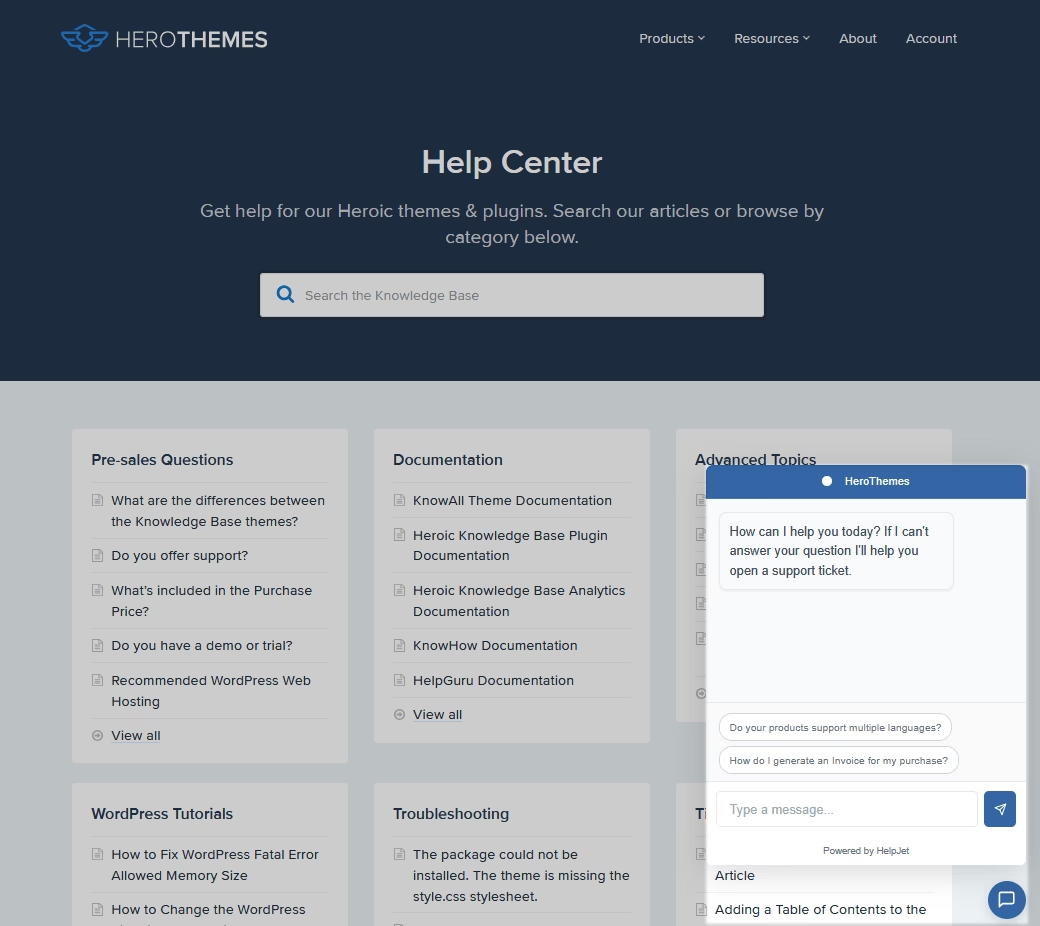
The Heroic AI Assistant is a very simple chatbot for WordPress websites. It is designed to answer questions based on knowledge base data and provide an easy way to find knowledge base content and connect to human support.
The AI chatbot functionality comes as an added functionality of Heroic Knowledge Base plugin (Heroic KB). Which allows you to create a robust knowledge base portal.
Key Features:
- Trained on Your Content: Unlike generic bots that scrape the web (and sometimes hallucinate answers), Heroic’s AI is fed with your verified knowledge base articles.
- No-Code, 5-Minute Setup: Since it’s a WordPress plugin, installation is a breeze. There’s a simple toggle in the Heroic KB settings to enable the AI Help Assistant and connect your OpenAI API key.
- Seamless Website Integration: The chatbot widget is easily added to your website and is fully customizable to match your branding.
- Intelligent Handoff and Privacy: If the AI doesn’t know an answer or the question is too complex, it can gracefully hand it off to a human or direct the user to contact support.
- Multilingual and Extendable: Heroic KB supports creating content in multiple languages, and the AI can be trained on those as well.
Pricing
The Heroic KB plugin is a paid product, starting at $67/year for the Essential plan.
There’s no per-answer or per-ticket fee. You just need your own OpenAI API key which has its own usage costs (usually pennies per chat).
My Take
The Heroic AI Assistant is simple and straightforward. There are no fancy features or fake promises. The more your knowledge base grows, the more capable the Heroic AI Assistant will become at answering a wide variety of queries.
2. Ada
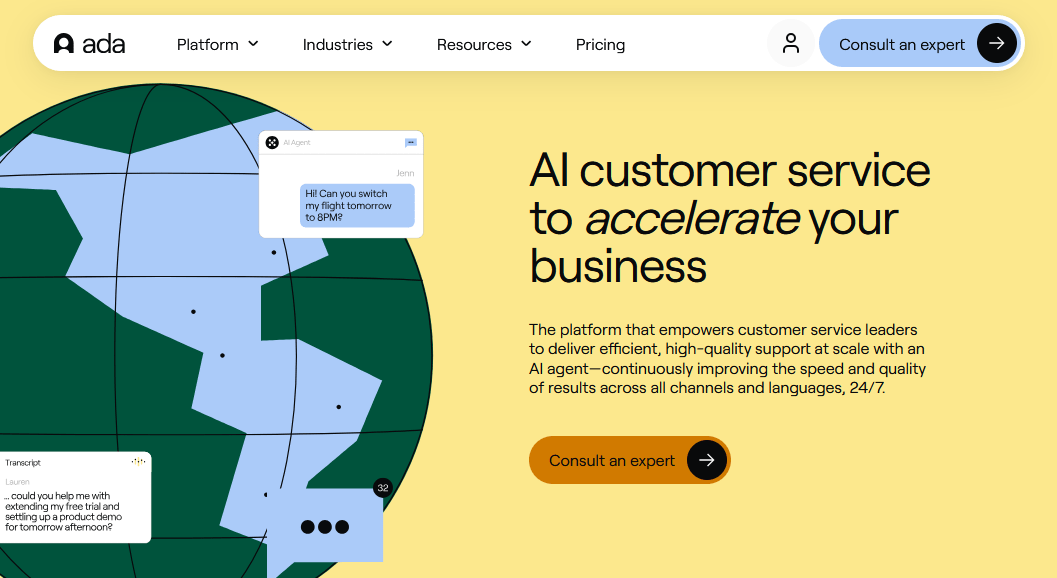
Ada is a powerhouse AI chatbot platform that many large brands (Canva, Pinterest, Square) use to automate customer service at scale.
Ada focuses on letting non-technical support teams build and manage a sophisticated chatbot that can handle high volumes and personalized tasks.
Key Features:
- High Automation Rate: Ada boasts that it can automatically resolve over 70% of customer inquiries using AI. In our test, Ada could check an account status, process a refund, or reset a password through its integrations, not merely tell the user how to do it.
- No-Code Bot Builder with AI: Ada’s builder tool is designed for support folks rather than developers.
- Personalization and Context: It can greet a user by name, reference their last order, or offer troubleshooting steps specific to the model of product they bought.
- Security and Compliance: It offers encryption, role-based access, audit logs, and compliance with standards like SOC2, GDPR, HIPAA.
Pricing
Ada doesn’t list prices publicly because it offers custom plans tailored to each business. It’s generally considered a premium solution. Costing thousands of dollars per month range for larger implementations.
My Take
Ada is not a plug-and-play toy; it’s a strategic platform. In short, if your support operation is drowning in tickets or you have a large user base, Ada is worth a look.
3. Netomi
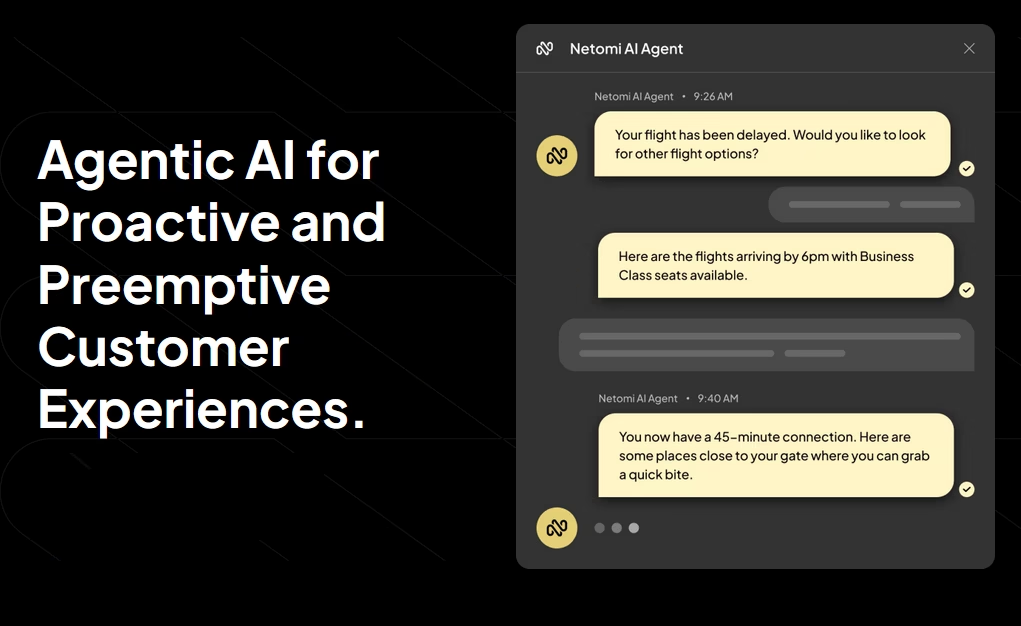
Netomi is an AI customer service platform that excels in back-end ticket resolution as much as live chat.
Think of it as an AI brain that can live in email, chat, social media wherever your customers reach out and solve their issues instantly.
Netomi focuses heavily on automated case resolution and boasts compliance and reliability features that enterprises require.
Key Features:
- Omnichannel Case Resolution: Netomi can handle customer queries on email, web chat, Facebook, WhatsApp, voice assistants, and more from one AI model.
- Use of deep learning to grasp customer intent and provide accurate, context-aware responses.
- Integrations
- Security and Compliance: It has robust security, is SOC2, GDPR, CCPA, and even HIPAA compliant for healthcare.
- Detailed Analytics: Comprehensive dashboards that show metrics such as resolution rates, deflection rates, average handle time reductions, and customer satisfaction scores.
Pricing
Like Ada, Netomi pricing is customized and tends to target mid-to-large operations.
My Take
If you’re in a high-volume, regulated industry that requires high accuracy—Netomi should be on your radar. It’s one of the most mature AI customer service platforms out there. Capable of meeting the needs of Fortune 500 support teams, but equally beneficial to startups ready to leverage AI for efficiency.
4. Yellow.ai
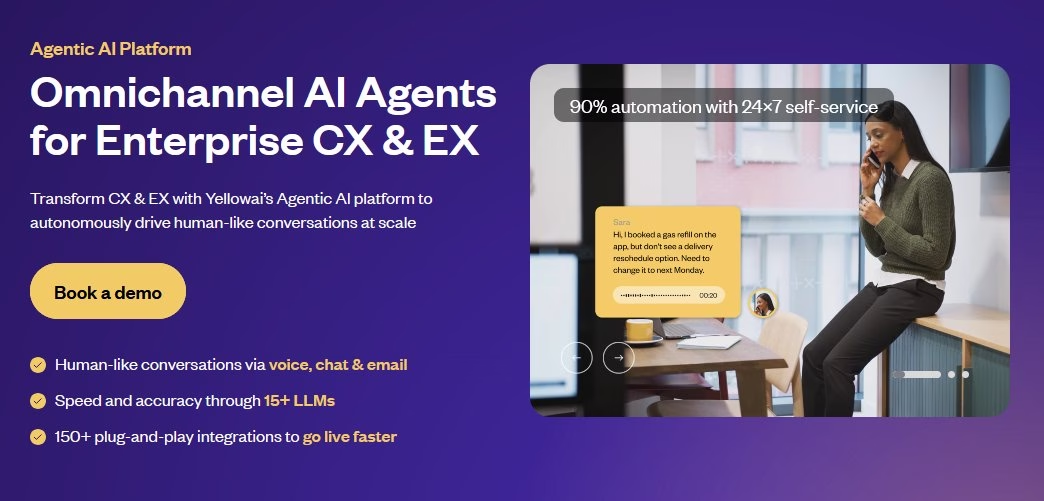
Yellow.ai is a leading enterprise conversational AI platform. It’s known for handling both text and voice bots.
The platform emphasizes a mix of human-like AI and easy automation tools, suitable for everything from customer support to HR bots.
It’s a strong all-rounder, especially beneficial if you want one solution for many departments or use cases.
Key Features:
- Multilingual and Multimodal: Converse in 100+ languages and even handle voice interactions.
- No-Code Builder with Rich UI: Visual Flow Builder for designing conversations, plus lots of pre-built templates for industries (banking, e-commerce).
- CRM and System Integrations: Integrates with numerous business systems to fetch or update data during conversations.
- AI with sentiment and intent accuracy
- Human agent handoff and live chat module
Pricing
Yellow.ai has a free plan which allows 1 bot, and limited access to other features.
For full access you have to reach out to them.
My Take
The consistency with Yellow.ai across channels is a big win: customers don’t get siloed experiences. One thing to highlight is their voice AI, not all chatbot platforms have strong voice integration, and Yellow does.
Ultimately, Yellow.ai is a top choice for enterprise-grade deployments where multilingual and omnichannel is a must. For a smaller business, it might be overkill.
5. Rasa (Open-Source Framework)
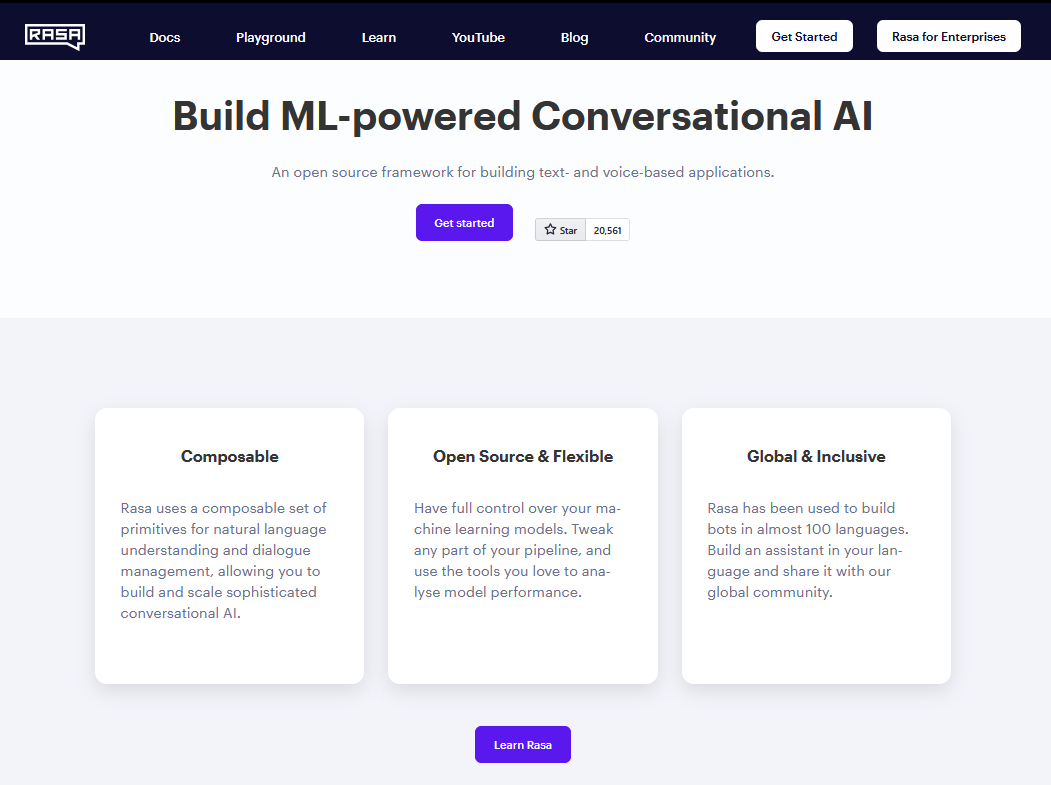
Rasa is a bit different from other chatbots on this list. It’s not a ready-made SaaS chatbot but an open-source framework for conversational AI.
That means you can download Rasa, customize everything, and deploy on your own servers. It’s favored by developers and enterprises who want max flexibility (and no vendor lock-in).
I included Rasa in this list because for some, especially developer teams or those with strict data policies, it’s the best route to an AI chatbot.
Key Features:
- Open Source and Extensible: Rasa’s core and X (paid enterprise features) are open-source. You have access to all the code and can extend or modify it.
- NLU (Natural Language Understanding): Rasa NLU handles intent classification and entity extraction. You provide training examples (“I lost my card” -> intent: replace_card, entity: card_type maybe) and it uses machine learning to generalize.
- Dialogue Management with Stories/Rules: Rasa uses a concept of stories (example conversations) and rules to manage dialogue context.
- Action Server for Custom Actions: You can write Python code for custom actions. Things like querying a database, sending an email, or performing any back-end logic, and the bot can call these actions during the conversation.
- Deployment and On-Prem: Run Rasa on your own server, in a private cloud, or even serverless. This means no data leaves your environment unless you send it. Companies concerned about data privacy love this.
Pricing
Rasa Open Source is free to use (community edition).
They also offer Rasa Enterprise (formerly Rasa X) which includes a management console, analytics, role-based access, and support.
My Take
Rasa is a fantastic option for those who have the in-house capability to utilize it. A fitting solution for tech-savvy teams and custom product environments. Example, a startup that wants their chatbot deeply wired into their platform, or a large enterprise with specific AI compliance needs.
6. ChatBot by LiveChat
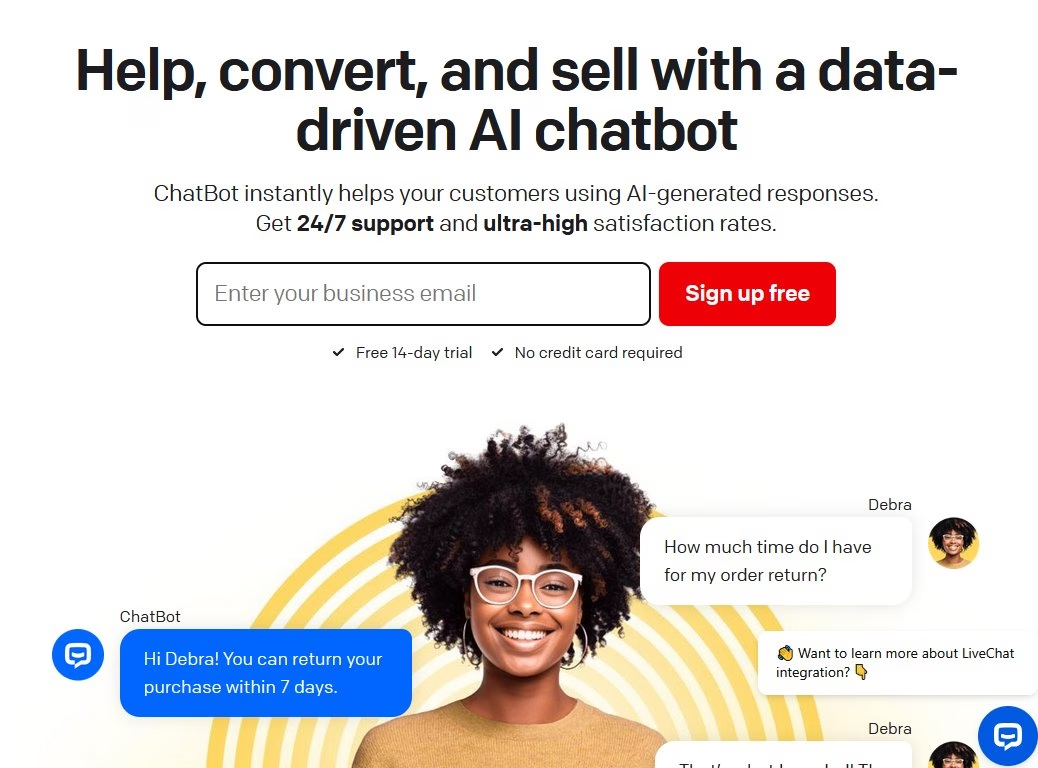
ChatBot by LiveChat Inc. is a popular platform focused on making chatbot creation simple and effective for businesses.
If you use LiveChat on your site or even if you don’t, ChatBot provides a visual builder and tons of integrations to create conversational experiences quickly.
It’s especially strong for SMBs and mid-market companies that want a reliable chatbot without fuss.
Key Features:
- Visual Drag-and-Drop Builder: ChatBot has one of the most intuitive workflow builders I’ve tried.
- Integration with LiveChat and Other Tools: If you already use LiveChat (the human live chat software), ChatBot integrates seamlessly.
- Templates and Use Cases: ChatBot comes with prebuilt templates for different scenarios. Customer support, sales, booking, recruitment, you name it.
- Multi-channel Deployment
- Analytics shows basic metrics like number of chats, completion rates of scenarios, and drop-off points.
- Training section where it lists unrecognized user messages, so you can assign them to an existing answer or create a new response.
Pricing
ChatBot by LiveChat offers a 7-day free trial, and then paid plans starting around $52/month for the Starter plan.
My Take
ChatBot (LiveChat) is one of my go-to recommendations for a practical, no-nonsense chatbot solution. It doesn’t have the ultra-fancy self-learning AI of some others, but it absolutely nails the common use cases with ease.
7. IBM watsonx Orchestrate
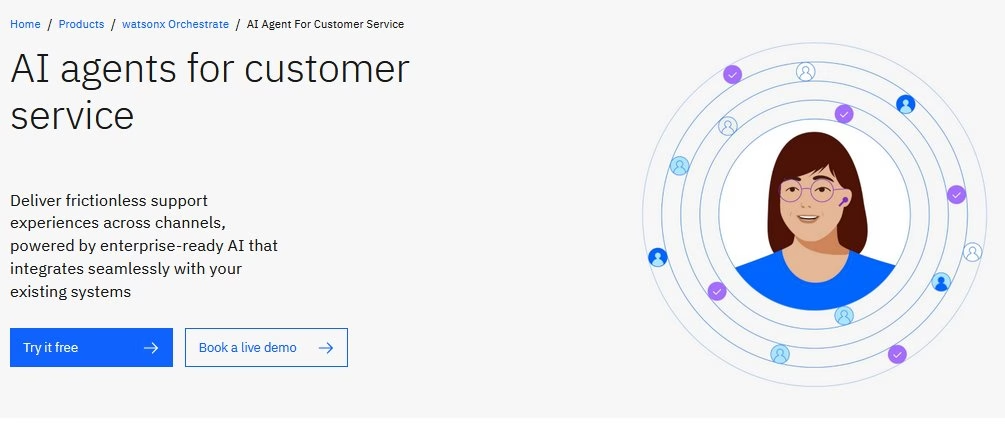
IBM watsonx Orchestrate is one of the veterans in the AI chatbot space. It’s a platform that allows you to build chat or voice assistants with strong NLP capabilities.
Companies often choose watsonx Orchestrate when they want a trusted name and the ability to deploy in various environments (IBM Cloud, other clouds, on-premises).
Key Features:
- Natural language understanding and search skill
- Dialog and Digression Handling: The dialog editor in Watson Assistant is node-based (like a flowchart of conversation). It supports context variables, branching, slots (to fill entities), and even digressions.
- Voice Integration: Integrates with voice channels by using text-to-speech and speech-to-text.
- Integration and Customization: it has a robust API, so you can integrate it anywhere (website widget, mobile app, messaging apps) by calling the API.
- Enterprise Features and Watson Discovery: For those needing advanced stuff, IBM offers integration with Watson Discovery, which is like an AI-powered search across large document sets. Helpful for, say, a company that wants the bot to answer from tons of unstructured docs.
Pricing
You can try watsonx Orchestrate for free.
There is a Essentials plan starting at $500/month/
My Take
IBM Watson Assistant is like the old reliable AI chatbots. It may not generate as much buzz as some newer players, but it’s very capable and backed by decades of IBM research.
8. REVE Chat
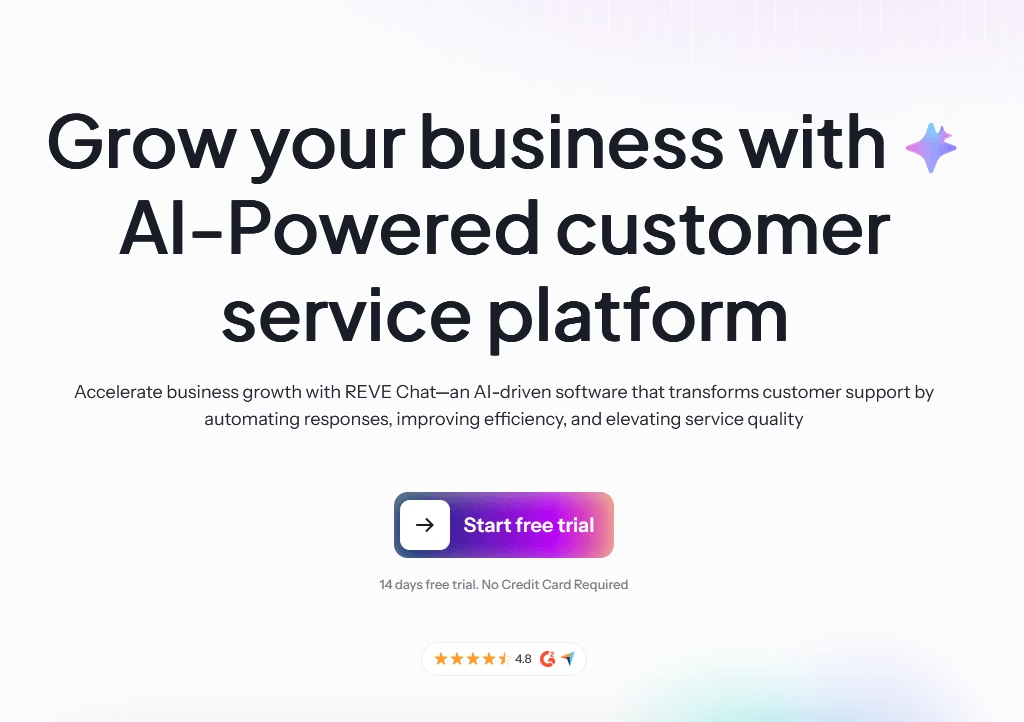
REVE Chat is a live chat software that also offers AI chatbots, co-browsing, and other engagement tools.
It’s particularly popular with eCommerce and financial services websites.
The notable thing about REVE Chat is that it provides multiple support channels (live chat, bots, voice/video chat, etc.) under one roof at a competitive price.
Key Features:
- AI-powered chatbot with visual flow builder
- Live Chat and Bot Integration: The chatbot can be set to handle initial inquiries and then transfer to a live chat agent if it can’t assist or upon request.
- Co-Browsing and Video Chat: Agents can see the user’s screen (with permission) and guide them by highlighting elements.
- Multi-Channel: Web, Mobile, Social: It can be deployed on your website, in your mobile app, or integrated with Facebook Messenger. There’s also WhatsApp integration.
- Analytics and monitoring
Pricing
REVE Chat is known for being affordable. They have plans starting at around $40-50/month that include 1 agent and chatbot functionality, which is quite budget-friendly.
My Take
REVE Chat packs a lot of practical functionality in an accessible package. For a company that wants to level up their online support quickly: adding AI FAQs, live chat, and even advanced help like co-browsing – REVE Chat covers all bases without much complexity.
9. Zendesk Answer Bot (Zendesk AI)
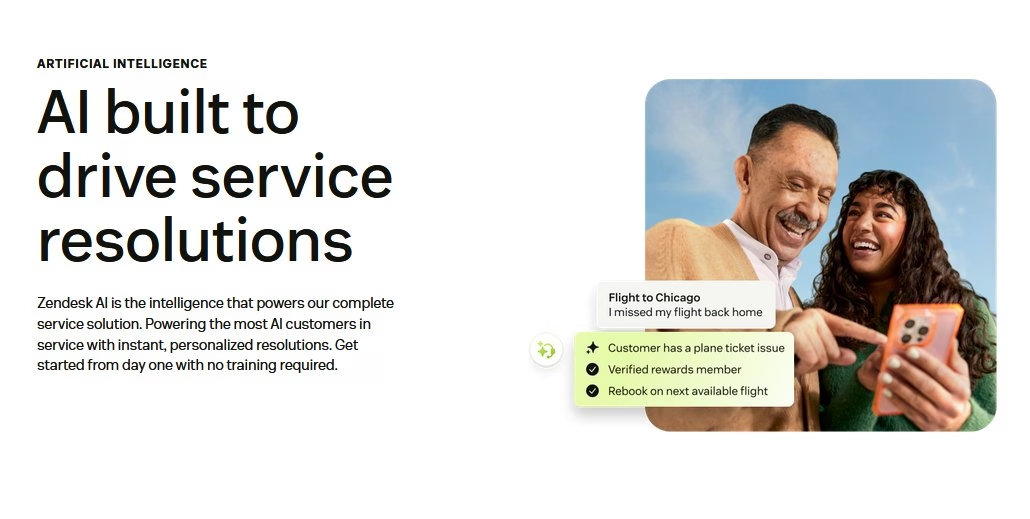
Zendesk is a heavyweight in customer support software, and their AI-powered Answer Bot (part of Zendesk AI) is used by thousands of businesses to automate support.
If you’re already in the Zendesk ecosystem (or considering it), Answer Bot is a powerful ally. It works within your help center, email, messaging, and more to resolve common tickets automatically and assist agents with suggestions.
Key Features:
- Deep Integration with Zendesk Support: Answer Bot plugs directly into your Zendesk knowledge base and ticketing workflow.
- Flow Builder and Custom Bots: Zendesk offers a no-code Flow Builder to design conversation flows for your bot on messaging channels.
- AI-Powered Triage and Insights: Zendesk’s AI can classify tickets, predict customer sentiment, and even prioritize queues.
- Omnichannel Support: It works across email, your help center search, web widget, mobile SDK, and messaging apps.
- Enterprise-ready and secure
Pricing
Zendesk’s Answer Bot and broader AI features are add-ons on top of Zendesk plans.
As of 2026, you will need the US$55 per agent/month plan to access Zendesk’s AI agents.
This is not the cheapest option for small teams, but for medium-large companies the ROI can be solid given the ticket savings.
My Take
If you run Zendesk, turning on Answer Bot is almost a must-do for modern AI support. It’s like having an AI teammate that never sleeps and can handle infinite chats simultaneously.
If you aren’t invested in Zendesk or a similar SaaS platform, and just looking for standalone AI chatbot software—this is not for you.
10. Freshdesk (Freddy AI Chatbot)
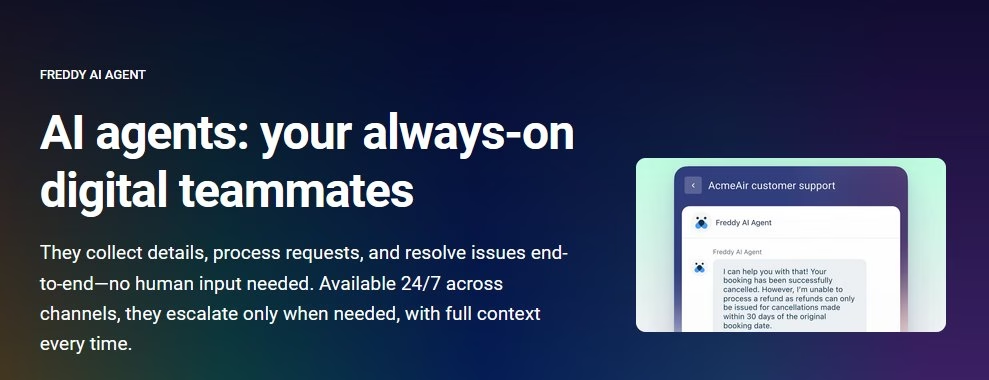
Freshdesk by Freshworks is another big name in helpdesk software, and their Freddy AI suite includes a handy chatbot and automation engine.
Freshdesk’s chatbot can sit on your website or support portal, answer common queries, and even perform actions like creating tickets or checking order status.
It’s a great option for teams who want an integrated support solution that’s more affordable than some enterprise players.
Key Features:
- Unified Bot + Helpdesk: Freshdesk’s chatbot is tightly integrated with the Freshdesk ticketing system.
- Automation: There’s a scenario automation builder where you can create custom conversation flows (no coding required).
For example, I built a quick “Order Status Bot” that asks for an order number, then looks it up via Freshdesk’s API to give a status. No agent needed! - Omnichannel Messaging: Support for web widget, mobile app, WhatsApp, Facebook Messenger.
- Analytics and AI Learning: Analytics to monitor how the bot is doing with metrics such as resolution rates, deflection, hand-off reasons, customer feedback on bot answers.
- Freddy Agent Assist: It can also suggest response articles to agents and even auto-summarize tickets or draft replies.
Pricing
To get the Freddy AI chatbot, you’d typically be on the Pro or Enterprise plan of Freshdesk or Freshchat.
Freshdesk Pro plan starts around $49/agent/month and includes some Freddy features, and Enterprise starts around $79/agent/month which includes the full Freddy AI capabilities.
My Take
For a mid-sized business, I think Freshdesk with Freddy AI hits a sweet spot of capability and cost. The chatbot does what it says on the tin, and the surrounding helpdesk is user-friendly for agents.
Final Thoughts
Today’s AI chatbots for customer service range from plug-and-play simple to deeply customizable and powerful.
The “best” one for you depends on:
- Your business size
- The channels you operate on
- Your budget
- How much control or complexity you need.
A small business might love the ease of Heroic AI Assistant or REVE Chat.
A large enterprise might lean towards Ada, or Netomi ai for heavy-duty automation integrated into all their systems.
And if you’re inclined to tinker and build, Rasa stands out as the developer’s choice for full control.
Before wrapping up, here’s a bit of advice for implementing AI chatbot:
- Start with a clear goal
- Involve your support agents in the setup
- Train and tune continuously
- Mind the tone and personality
- Plan the human handoff
- Measure impact and adjust
For customer-centric businesses, investing in an AI chatbot is a no-brainer. As we move forward, chatbots will only become smarter. With the development of GPT-style models, it’s possible that your bot could one day sound indistinguishable from a human!
I hope this rundown of the best AI customer service chatbots has given you a clearer picture of the field.
Best of luck!
Further Reading
10 Best AI Chatbot Plugins for WordPress (Free and Paid Options)
10+ Best Customer Self-Service Solutions
AI in Customer Service: The Ultimate Guide for Support Teams
Customer Service Automation: What It Is, Examples & How To
Best AI Virtual Assistants for Small Businesses
How Top Companies Using AI for Customer Service
12 Best Chatbot Use Cases and Examples
9 Best eCommerce Chatbots (Free and Paid Options)