6 Ways To Use Slack for Customer Support

Planning to use slack for customer support? Here’s everything you need to know before getting yourself in a mess.
In the few short years since its arrival on the scene, Slack has grown from being a niche tool of the technorati into an increasingly omnipresent team communication solution. future looks more than secure.
Thanks largely to its incredible array of integrations, Slack is touted as a blisteringly modern solution to all manner of use cases these days, with customer support being very much one of them.
In this piece, we’ll step through the promise of the software, criticisms of it as a support channel generally, and practical options for working it into your current support options.
Let’s start with a quick look at what all the fuss is about.
In This Article

We rigorously test and research every product that we recommend through HeroThemes. Our review process. We may also earn a commission if you make a purchase through our links.
Slack vs Email for Customer Support
Slack has managed to hit quite the sweet spot for companies worldwide, and its growth rate is off the charts.
The initial allure of any software largely boils down to four key factors:
- The interface is incredibly slick, and a genuine pleasure to use.
- Everybody hates email, and Slack promises to remove mountains of unnecessary back and forth in that regard.
- It’s amazingly extensible, and can hook into pretty much any external application with integrations.
- The pricing is eminently reasonable.
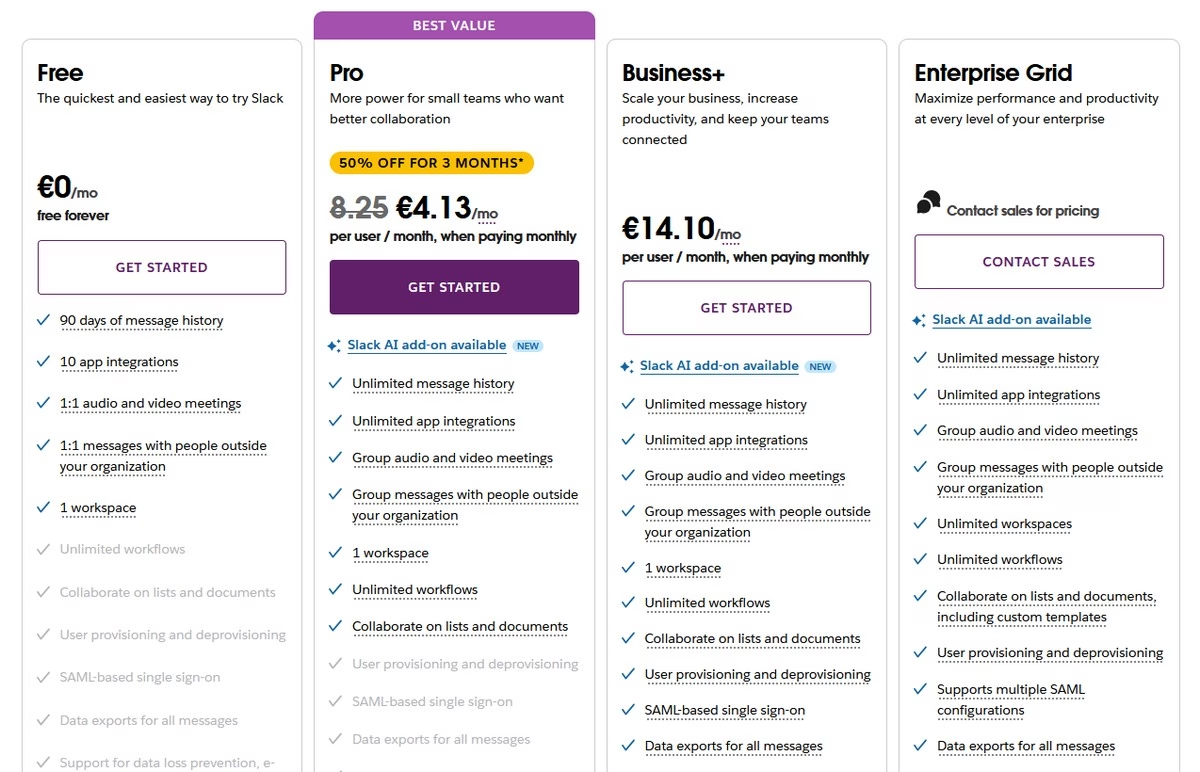
Put all that together, and it’s no surprise that the adoption rate has been huge.
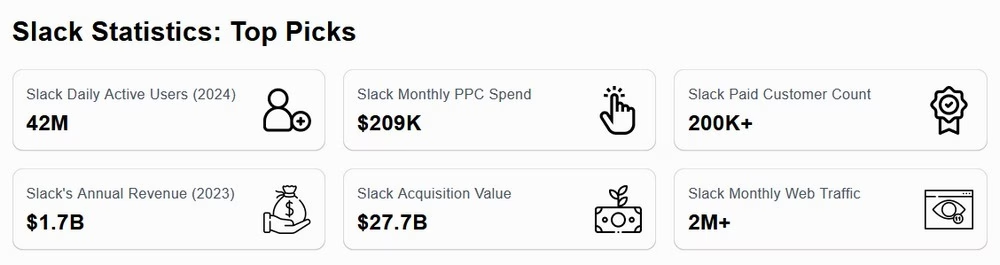
Slack usage stats from Analyzify
Look around the web and you’ll find story after story of teams – such as Hover and Usersnap – happily using Slack to weave together information across departments.
There’s definitely a potential role for Slack in most organizations, but is Slack any good for the customer support? Let’s start explore that!
Slack as a Primary Customer Support Channel
James Gill over at GoSquared has made perhaps the best general case against handling customer support via Slack to date. The whole article is well worth a read, but the basic points boil down to the following cons:
- Slack is a great tool to use internally, but not necessarily cut out for customer-facing interactions.
- Non-technical users are unlikely to even consider Slack as a support channel.
- Using Slack channels for support potentially gets messy quickly as multiple voices chime in.
- Making Slack the primary support tool risks siloing customer support data longer term.
These are all incredibly valid criticisms. Even a quick look at how Slack handle their own customer support shows that they’re considering a similar set of concerns. They’re using a carefully considered mix of Zendesk integration, Slack itself, and a variety of other tools and processes to get everything lined up and scaleable.

How Use Slack for a Customer Support
With the above points in mind, here’s how you can use Slack to provide customer support. Let’s move on to look at them in turn.
1. Using Slack for Onboarding and Complex Issues
Slack is particularly useful during customer onboarding or resolving complex issues, where back-and-forth interaction is needed.
For example, the implementation of Agile methodology using the necessary software for your organization. In this case client needs more than a license key or a software subscription to utilize that given software properly (for example Jira).
Clients that unable to use such software are more likely to leave the service.
Here, you must provide long-term (or complex) customer support through the onboarding process, resolve initial doubts, and continually help improve user processes.
There is no way one-to-one email platforms would work in a scenario like this, where business owners, managers, and many support members need to be involved. Slack fits perfectly in for such customer support scenarios.
2. Slack for Internal Support (HR Queries)
Slack may not be the best option for external support, but it’s a platform where most internal communication takes place. Instead of email or a separate portal, human resources (HR) can directly assist with employees queries right in the Slack.
In fact, in most remote work environments you rarely use email or any other platform to seek assistance from an employer and HR.
Explore:
Best Free Remote Help Desk Software for 2026
Best 19 HR Email Subject Lines for People-First Messaging
11 effective subject lines for internal communication
Best Internal Chatbots for Employee Support
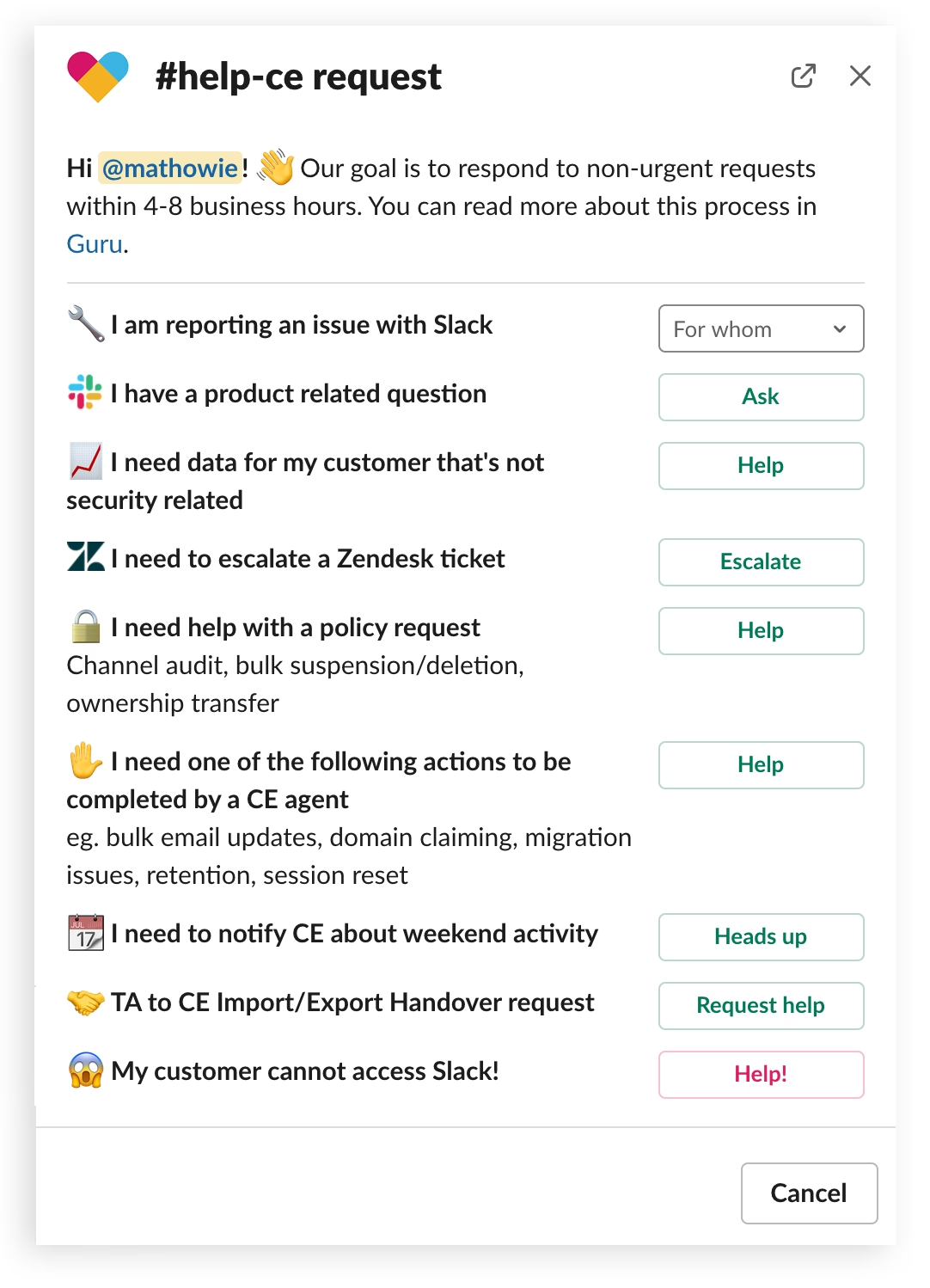
For example, companies create channels like #help, #ask-hr, #equipment-policy, or Slack direct messages for employees to ask for help. The Slack bot can even handle routine questions by directing people to self-help resources.
3. Using Slack for Tech-Savvy Customers
Though some companies are tentatively switching over their entire customer support stack to Slack, it’s not going to be a runner for the majority. What is emerging as an interesting option, however, is using Slack to give tech-savvy customers structured access to support teams, and creating new types of customer communities along the way.
This is a trend that’s starting to become visible across the web. In the WordPress ecosystem, we’ve already seen specific theme developers leaning this way.
These options aren’t necessarily the right approach for all firms, but they can provide a valuable additional, non-traditional, support channel in many cases.
4. Live Chat With Slack
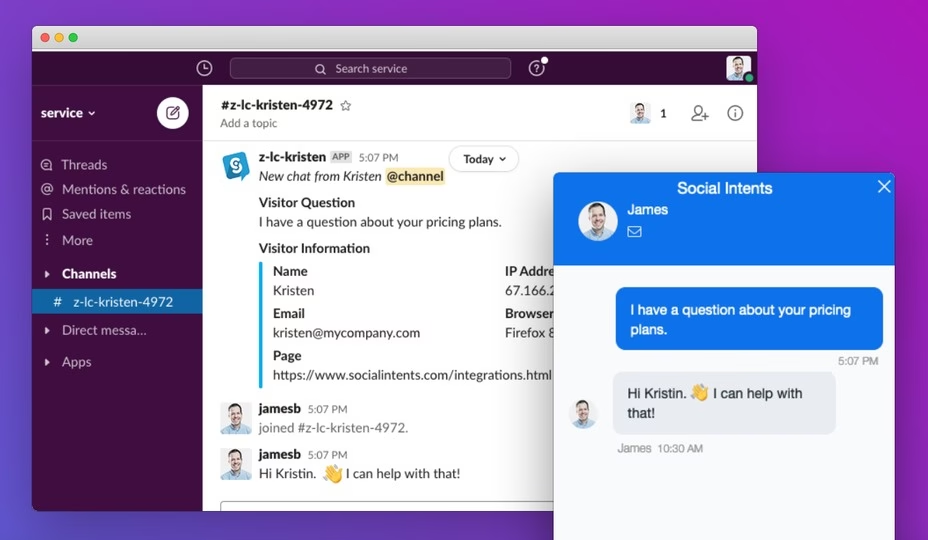
Slack Live Chat app interface
Live chat needs to be extremely fast, often used for pre-sales where a customer is about to buy your product or service and just needs to clear their last doubts. If your customer service agent is unable to respond quickly, you potentially lose that customer to the competition.
In most companies (including here at HeroThemes), Slack notifications are prioritized over other things, and you have world-class chat and collaboration tools. If used properly, you can eliminate live chat software from your customer support list.
5. Using Slack as a Notification Platform
By integrating Slack with your other existing customer support solutions enables you to make notifications and communications substantially simpler and more streamlined for your team.

For example, you can integrate slack with a knowledge base, created with WordPress and Heroic Knowledge base plugin.
This allows you to get customer feedback directly in Slack customer support channel (or any other specified channel), where you can further discuss on the feedback to prioritize important fixes and improvements.
6. Slack Integration With Customer Support Tools
This is basically the approach that Slack themselves take, and there’s no shortage of fully-featured customer support integrations in the Slack app marketplace to do the job.
All the major players (including Gmail and other email services) are supported, along with an impressive list of further niche applications.

Slack is incredibly well-served by customer support integrations.
With the integrations, you can receive ticket notifications, create and respond to the tickets from the Slack, sync with the support team, and create workflows to send automated responses based on knowledge base guides data.
If you want to use Slack for customer support, use it as a middleman for notifications, task prioritization, quick responses, and to support your customer support team.
Pair it with a proper customer support tools like Heroic Knowledge Base and Heroic Inbox (shared inbox) to get more things done.
Conclusion
As the range of integrations available for use with Slack grows, it’s becoming an increasingly convincing piece of communications infrastructure for businesses of all sizes around the world.
Using Slack as a primary support channel may not be possible for the most, but it has become a key software for notifications and internal discussions to prioritize important issues.
We’d love to hear if you’re already using Slack to handle aspects of customer support, and what your experience to date has been. Get in touch via the comments below and let us know!


