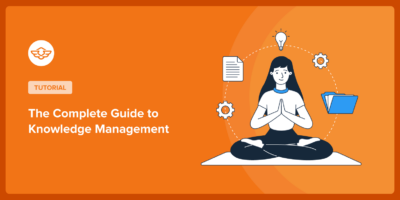Easy Digital Downloads Review 2025: A Clear Look at Features, Pricing, and Value
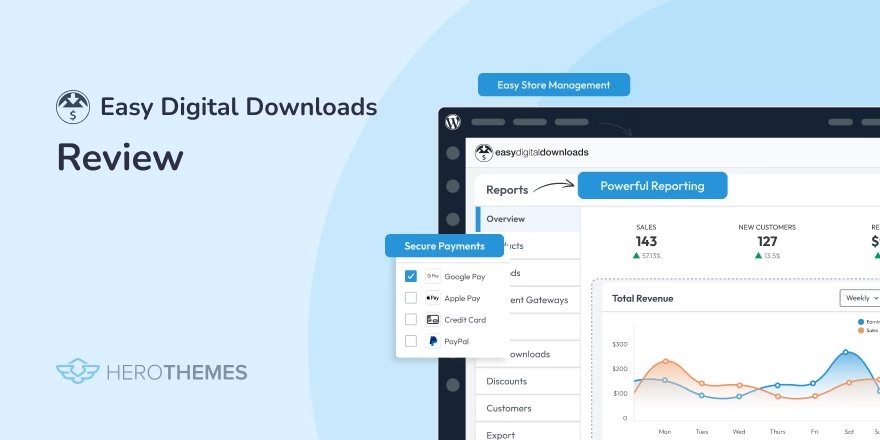
Easy Digital Downloads (EDD) is a popular WordPress plugin built specifically for selling digital products. It’s been around over a decade (13+ years) and powers more than 40,000 online stores, from indie authors and designers to plugin developers and e-course creators.
With a focus on “no code” setup, EDD touts unlimited products and transactions (no hidden listing or transaction fees).
While testing EDD, I found its clean, familiar WordPress dashboard and focused features helpful for digital-focused shops, though it does rely on paid add-ons for many advanced functions.
But there is surely more than this to learn from this EDD (Easy Digital Downloads) 2025 review. Find out if it’s the right choice for your store!
In This Guide
- Reviewing Easy Digital Downloads in 2025
- 1. EDD User Interface and User Experience
- 2. EDD Core Features
- 3. Integrations and Add-ons
- 4. EDD Pricing (Free vs Paid Plans)
- 5. Scalability and Use Cases
- 6. EDD Recent Updates and Roadmap
- 7. Comparing EDD with WooCommerce, and Shopify
- 8. EDD Support and Documentation
- 9. EDD Known Limitations and Pain Points
- Final Thoughts on Easy Digital Downloads
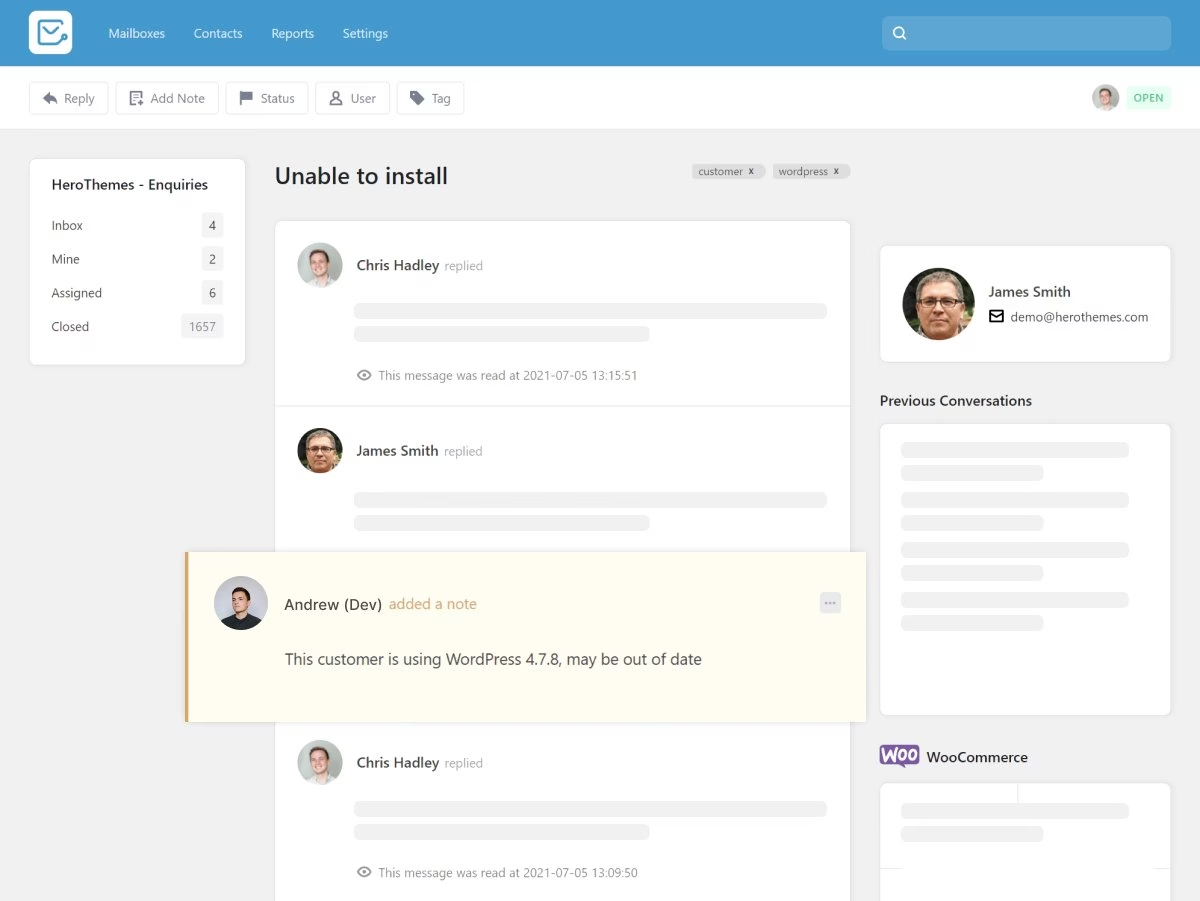
Heroic Inbox
A simple and affordable helpdesk for small businesses.
All plans include unlimited users and tickets.
Reviewing Easy Digital Downloads in 2025

We rigorously test and research every product that we recommend through HeroThemes. Our review process. We may also earn a commission if you make a purchase through our links.
1. EDD User Interface and User Experience
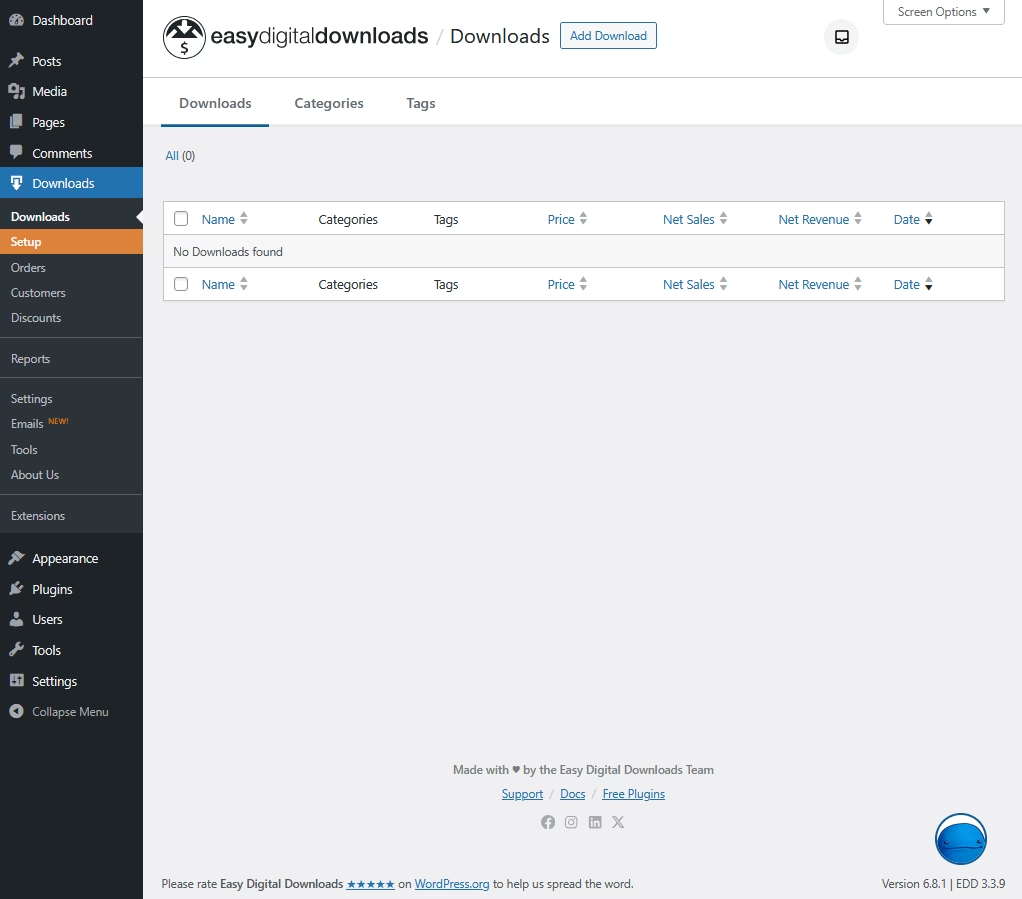
Installing EDD creates a new “Downloads” section in the WordPress admin with its own Settings area.
I found the UI straightforward: settings tabs (General, Payments, Emails, etc.) are all on one screen, which is “nice and tidy”.
Adding a new product feels exactly like writing a blog post. Enter a title and description, upload your digital file, and set a price.
In my experience, this simplicity is a big plus: even first-time WordPress users quickly understand how to list a downloadable file.
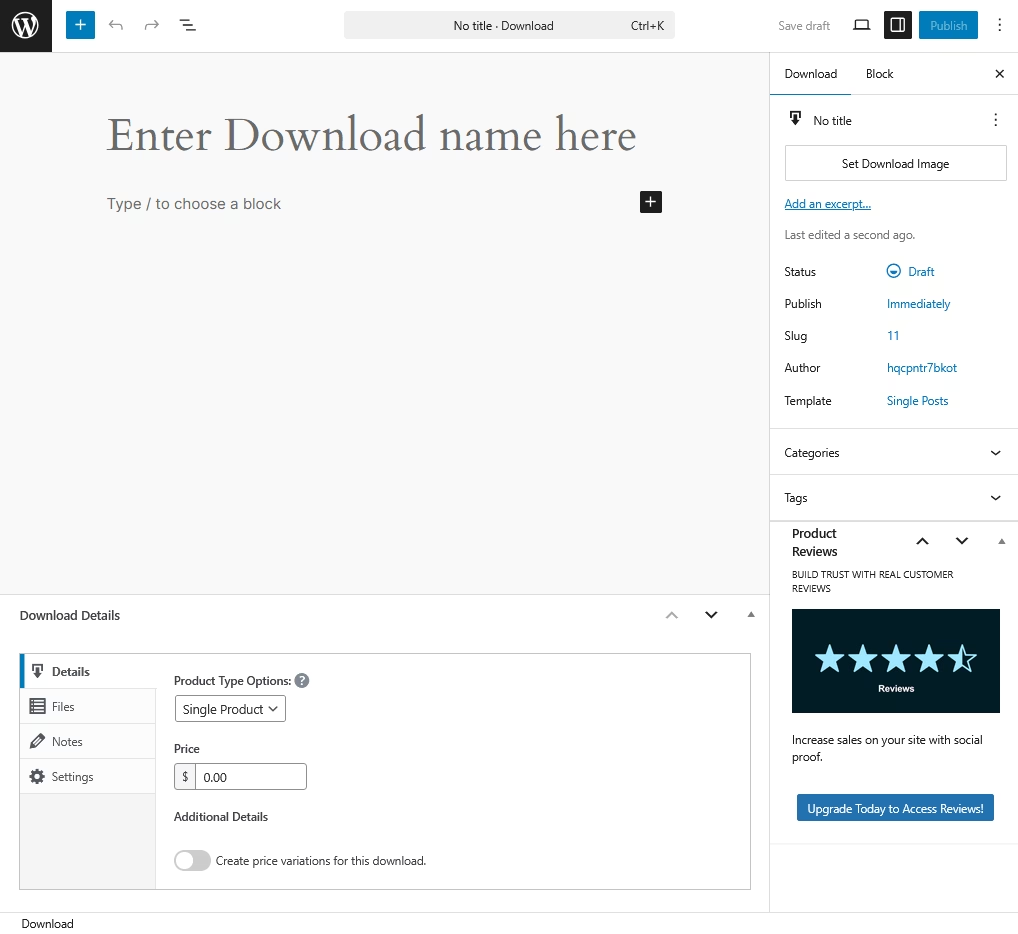
That said, some aspects felt a bit dated.
EDD’s admin is functional but not flashy, but it could improve a little bit.
On the other hand, it has improved quite much since Awesome Motives’ acquisition of EDD.
Setup Wizard introduced in recent versions does guide you through basic store settings (currency, payment gateways, etc.) on first run, so new users aren’t completely on their own.
In summary, EDD’s UI is clean and logical; everything from customer lists to reports was well-organized. It lacks some of the polish of a SaaS checkout, but for a WordPress plugin it feels like a natural extension of the admin area.
2. EDD Core Features
EDD’s core features center on digital product management and sales:
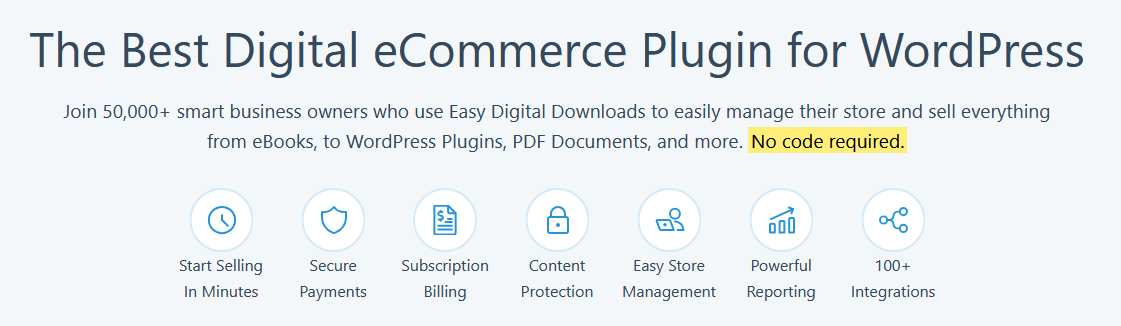
Product Management
Create unlimited digital products with single or multiple file downloads. You can sell software, PDFs, audio files, etc., all with built-in download link protection.
I appreciated that EDD handles bundles and variable pricing out of the box (e.g. “pay what you want” tiers). Unlike WooCommerce which requires plugins for digital-specific features, EDD includes download limits, link expiration, and (with an add-on) software licensing.
In fact, EDD provides official licensing extensions so you can issue license keys and updates for, say, a WordPress plugin you sell.
Every customer who buys gets a profile and purchase history. You can view each user’s transactions and even edit details if needed.
EDD also offers Gutenberg blocks for many of these: a Products block, Cart, Checkout, Order History, etc., to build custom storefront pages.)
Shopping Cart and Checkout
EDD includes a full shopping cart and checkout form. Customers can add multiple downloads to a cart, apply discount codes, and complete one-page checkout.
By default, it supports PayPal Standard and Stripe (via a free extension) out of the box.
I tested both gateways – they worked seamlessly and let customers pay with cards or PayPal.
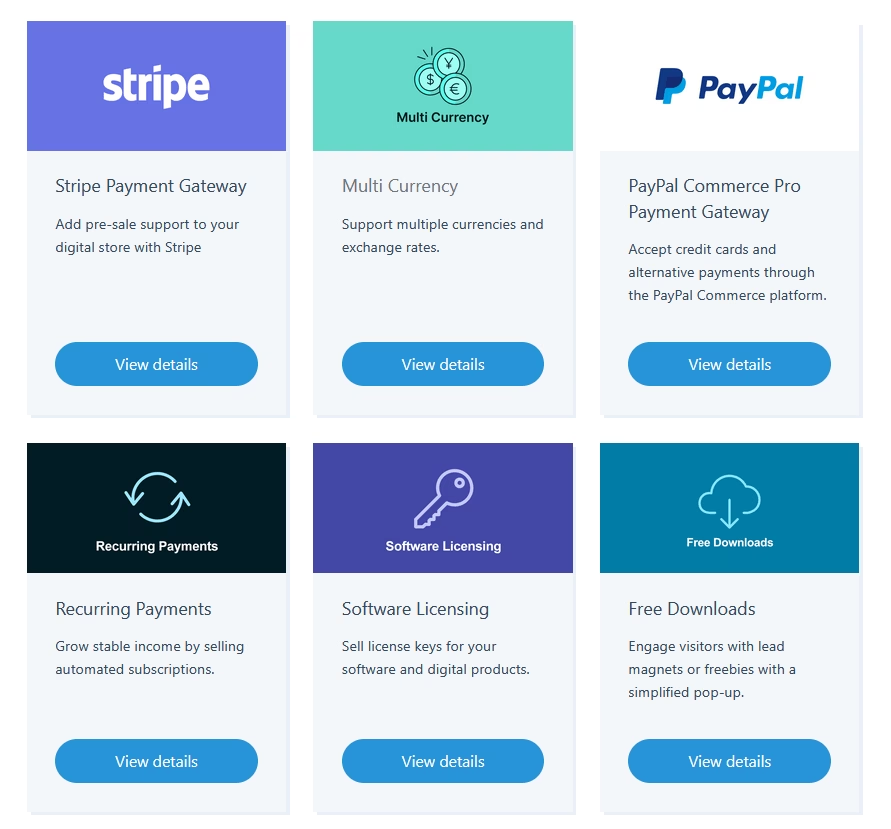
Recurring payments (subscriptions) and other gateways (Authorize.Net, 2Checkout, etc.) are available as paid extensions.
Analytics and Reporting
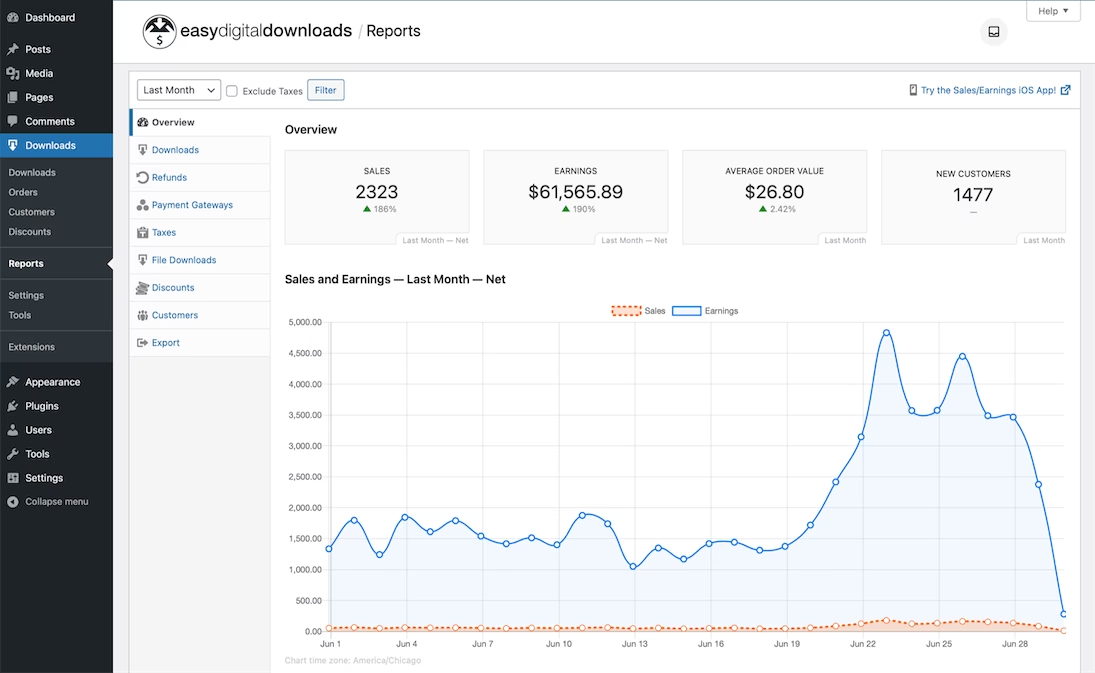
I liked the built-in eCommerce reports. EDD logs every sale and can filter reports by date, product, or payment method.
For example, you can quickly generate a revenue report and export it to CSV. EDD even lets you export data in different formats for accounting.
These insights surely help with data-driven decisions.
Customers and Orders
In the admin you can view all customers, their download history, and individual payment records.
EDD automatically creates or updates a customer record on each purchase.
I could edit a customer’s info or manually add orders if needed. EDD assigns each buyer a profile with their transactions, making it easy to manage refunds or re-downloads.
Refund processing is also built in, with full logs for transparency.
Discount Codes and Marketing
The plugin includes flexible discount code management.
I created codes with start/end dates, usage limits, and product-specific or order-wide discounts. The UI for this was simple – much like adding a new coupon.
EDD even supports soft launches like fixed-amount, percentage, or “maximum discount” limits without extra plugins.
For marketing, EDD integrates with affiliate programs (via the AffiliateWP add-on) and email tools: Mailchimp, AWeber, Drip, etc., all have official integrations.
3. Integrations and Add-ons
No eCommerce plugin does everything out of the box, but EDD has a robust ecosystem for extensions.
The base Easy Digital Downloads plugin is free, and there are 75+ official add-ons. These cover gateways (Stripe, Authorize.net, Square, etc.), marketing (Mailchimp, ConvertKit), accounting (Zapier, QuickBooks), membership plugins, and more.
EDD’s team also maintains up-to-date documentation and extensions for things like software licensing, frontend submissions, GDPR, and even API access.
EDD’s integration network is more niche than WooCommerce’s massive library, but it’s “tailored for digital business needs”. For example, its official email marketing add-ons (Mailchimp, ActiveCampaign, etc.) connected in minutes, syncing customers and payments automatically.
I also tried connecting Zapier via the EDD Zapier add-on, which lets you trigger actions in hundreds of services like adding a buyer to a Google Sheet.
Payment-wise, besides Stripe and PayPal, EDD supports Amazon Pay and some local methods if you add their extensions.
Tradeoff versus WooCommerce
There are fewer community-built plugins for, say, shipping carriers, because EDD wasn’t built for physical items.
However, the core integration quality is high. The EDD team’s own extensions are well-maintained.
On the development side, EDD is open-source and developer-friendly. tons of hooks and a REST API, so custom integrations are possible.
4. EDD Pricing (Free vs Paid Plans)
EDD uses a freemium model. The core plugin is free at WordPress.org, which is generous: it lets you sell unlimited products and transactions with PayPal/Stripe, plus basic features like discount codes.
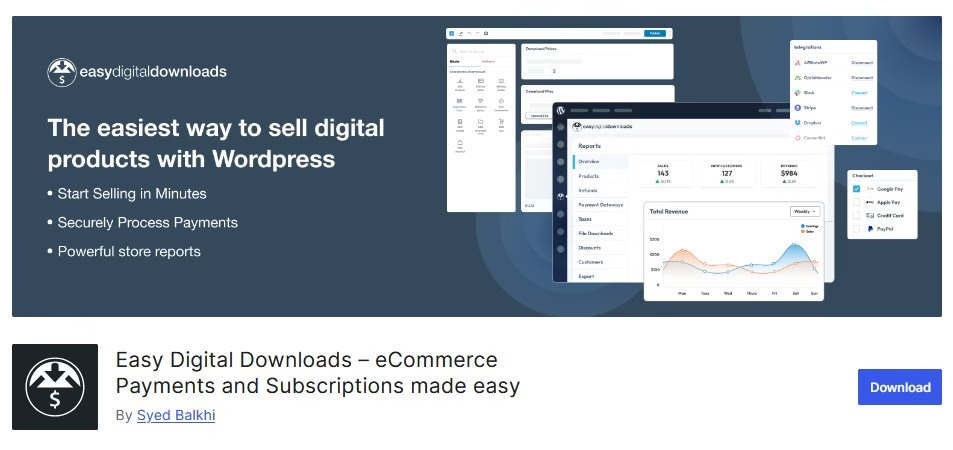
In my trial store, PayPal and Stripe worked immediately without extra cost.
However, the free plugin has limitations: it doesn’t include subscriptions, advanced gateways, or invoicing. For those, you need paid extensions or plans.
EDD’s current pricing is via annual “Passes”:
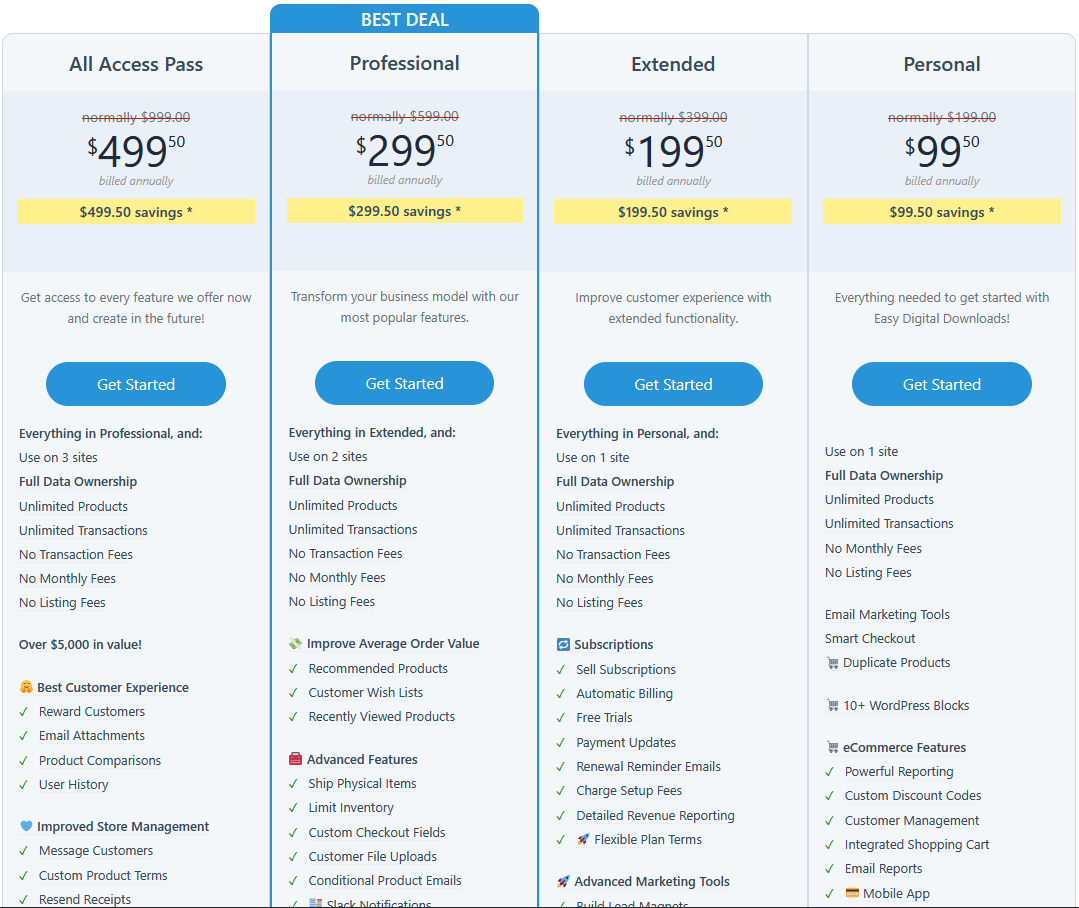
- Personal Pass (~$99/year): Includes core extensions such as simple payment gateways, marketing tools, reporting, and supports a single site.
- Extended Pass (~$199/year): Adds subscriptions/recurring payments, advanced payment gateways such as 2Checkout, Authorize.Net, multi-currency, and other marketing features.
- Professional Pass (~$299/year): Supports 2 sites and adds features like licensing, marketplace (multi-vendor) tools, and premium support.
- All Access Pass (~$499/year): For 3 sites, gives you every official extension such as email marketing, affiliate system, advanced shipping, etc.
These bundle prices reflect a 50% sale (normal rates are double). Each plan includes updates and support for the licensed sites.
The cheapest EDD Personal plan might not be “cheap” for a tiny side hustle.
On the flip side, if you need several premium features, say you want subscriptions and software licensing, an All Access Pass can end up cheaper than buying individual WooCommerce extensions.
In other words, with EDD, value for money depends on your needs. Solo authors or freelancers selling a few items might manage with Personal, while mid-size businesses often opt for Extended or higher.
5. Scalability and Use Cases
EDD scales well for digital-only stores of all sizes. We’ve seen it used for:
- Solo creators: authors, artists, or educators selling a handful of downloads or courses. The free version or Personal Pass is often sufficient.
- Small teams: indie developers selling plugins/themes using the licensing system, or design studios selling templates. Many of these use Extended/Professional passes and integrations (e.g. Email marketing, affiliates).
- Medium businesses: agencies or product companies with dozens of products. They benefit from Professional or All Access passes, plus addons like the Software Licensing and Subscriptions extensions.
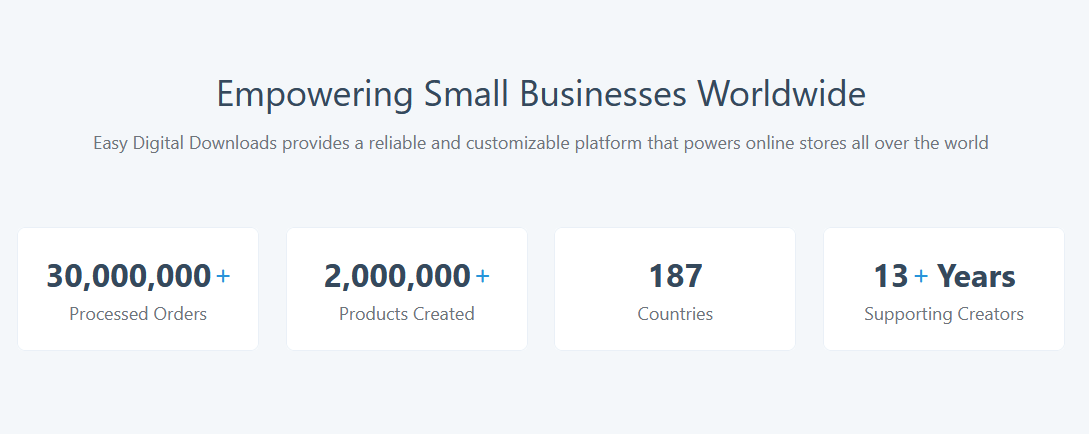
Over the years, EDD has processed millions of sales globally. The EDD site cites “30,000,000 processed orders” and “2,000,000 products created” across 187 countries.
So it clearly handles volume. As with any WordPress eCommerce solution, true scalability depends on your hosting – a powerful server is needed if you run a very busy store.
However, a limitation is its focus: EDD isn’t ideal for large physical-product catalogs or complex multi-vendor marketplaces unless you add many paid extensions. It can do those tasks (e.g. an official Simple Shipping extension exists, and multi-vendor with a marketplace add-on), but those are secondary use cases.
EDD is optimized for digital sellers. If that’s you, it’s a strong choice; if you plan to sell hundreds of SKUs or lots of physical items, you might lean toward a more general platform.
6. EDD Recent Updates and Roadmap
EDD’s developer team regularly adds new features, especially to its premium extensions.
For example, in late 2024 they released Invoice Bulk Generation (v1.4.0 of the Invoices add-on) allowing store owners to select multiple orders and generate all invoices at once. That’s a boon for accountants and large stores. They also beta-launched XML export for invoices. These kinds of updates show EDD’s commitment to modern e-commerce needs.
On the core plugin side, recent updates have focused on UX: EDD now includes more Gutenberg blocks including a cart block and order history block, and a smoother setup wizard.
However, it’s worth noting that EDD’s checkout page remains fairly minimal by default. Advanced checkout layouts or upsells would require custom coding or third-party plugins.
EDD’s feature set continues growing mainly through extensions, so plan on updating add-ons as they roll out.
7. Comparing EDD with WooCommerce, and Shopify
EDD vs WooCommerce
Both are WordPress plugins, but WooCommerce is a general eCommerce solution (digital+physical) while EDD is purpose-built for digital products.
In practice, I found EDD much simpler to get started for downloads. For example, EDD has native features like secure file delivery and download limits for digital items, which in WooCommerce require separate plugins.
EDD’s setup and interface are more straightforward when selling software or e-books.
WooCommerce can do downloads, just mark a product “downloadable”, but its file protection is more basic out-of-the-box, and license/key management needs third-party plugins.
WooCommerce has a huge ecosystem (millions of installs) and more built-in support for physical stores.
If your catalog blends digital and physical, WooCommerce might edge out EDD. But if you focus on digital goods, EDD’s leaner feature set keeps things tidy.
Explore:
WooCommerce vs Easy Digital Downloads vs SureCart
WooCommerce Review 2025: Features, Pricing, Pros and Cons
6 Best WooCommerce Support Ticket System (2025 Review)
EDD vs Shopify
Shopify is a fully hosted eCommerce platform with monthly plans. It can sell digital or physical goods, but it’s not free – even the basic plan costs ~$29/month plus payment fees unless you use Shopify’s processor. In contrast, EDD only has the one-time annual plugin cost and no sales fees.
Shopify also enforces strict policies on what you can sell. EDD does not have an “acceptable use” policy – you can literally sell any legal digital product on your own WordPress site.
On the feature side, Shopify has nice integrated themes and an app store, but again it’s more geared to physical/large stores (inventory, POS integration, etc.), which may be overkill if you only sell downloads.
If you want a hosted service with 24/7 support and don’t mind a monthly fee, Shopify works; but for a WordPress user selling mainly digital content, EDD tends to be more cost-effective and gives more control.
8. EDD Support and Documentation
EDD is backed by a professional team of Awesome Motive/Sandhills Development.
The official website offers extensive documentation for every feature and extension, which I found very helpful for troubleshooting.
Paid customers get email/ticket support; the site even highlights that you can consult EDD developers directly for technical questions.
One testimonial on the EDD site reports, “I’ve reached out to EDD support on multiple occasions… they were quick to respond and thorough”.
In addition, there’s an active user community: the WordPress.org forums and Facebook groups where users share tips. For custom work, EDD partners with Codeable for hiring developers.
9. EDD Known Limitations and Pain Points
Digital-only focus
EDD’s strength (digital sales) is also its limitation. It lacks built-in tools for physical products, no stock/SKU/weight management by default.
You can add some shipping functionality with extensions, but it’s not native. Also, marketplace/multivendor features require add-ons. EDD has a marketplace kit, but out-of-the-box it’s a single-vendor cart.
Add-on costs
Many EDD features such as subscriptions, licensing, PDF invoices, and advanced payment methods come only as paid extensions. This can add up.
Users have noted that adding several premium features might cost as much as a WooCommerce site, though the bundle passes mitigate this.
For very small sellers, the total price tag may feel steep.
Checkout Flexibility
The default checkout form is quite basic. Lacking cross-sells, upsells, and design customization. It’s true that if you want a high-converting, branded checkout flow, you may need to hire a developer or add a checkout-builder plugin.
WooCommerce and Shopify have more polished checkout themes built-in.
Community Size
Compared to WooCommerce, EDD has a smaller user/developer community. This means fewer third-party themes/plugins specifically for EDD.
That said, any WordPress theme generally works fine, and some theme authors (like TemaMate, OsomPress) even build EDD-specific themes.
Final Thoughts on Easy Digital Downloads
In my experience using Easy Digital Downloads, it’s a strong choice for anyone building a digital product storefront on WordPress.
- EDD plugin “just works” for core tasks: creating a download, setting a price, and taking payments took only a few minutes with no coding.
- Its interface is clean and logically organized, which I found refreshing compared to more cluttered eCommerce plugins.
- The built-in reporting and customer management are powerful for a WordPress add-on and safer than juggling a separate SaaS tool.
- I also liked the no-fee model – unlike Shopify, EDD has no per-transaction charges beyond your payment gateway fees.
EDD really excels when selling digital goods only. If you’re a solo creator selling eBooks, music, themes, or software, EDD feels tailor-made.
Its license and subscription extensions are great for software updates or membership access. The emphasis on unlimited products/transactions means growth won’t be cut off by plugin limits.
Where EDD falls short is in breath:
- You’re essentially building and maintaining a WordPress site, so things like performance, security, and checkout UX are up to you.
- The default checkout and product pages are serviceable but not as polished as a hosted cart.
- Some setup tasks (like aligning the store design with your theme) took a bit of fiddling.
- The costs for add-ons can climb if you need everything. Shopping cart abandonment tools, advanced analytics, multiple currencies, etc.
I will rate Easy Digital Downloads: ★★★★☆ (4.5/5) – Highly recommended for digital products, with caveats on extensions and checkout customization.