How to Handle Return and Refund Emails: Best Practices, Examples, and Templates
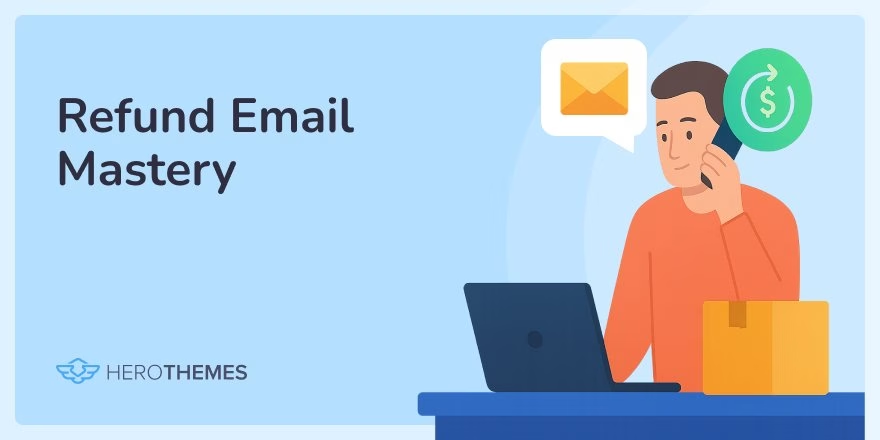
Handling returns and refund emails well isn’t just about processing a transaction, it’s about preserving trust.
When a customer asks for a refund, your response can decide whether they stay loyal or “say goodbye”.
84% of online shoppers would leave a retailer after a bad return experience. And for a good reason, no one wants to waste money on something they have no use for, may it be software or physical product.
Over the years as a product owner, I’ve learned that with the right approach, even a refund can become an opportunity to win someone back.
If the return process was easy and fair, a customer who left your product only to find poor alternatives on the market will likely choose you again. This is what I’m going to teach you in this guide, how to handle return and refund emails like a pro.
In This Guide

We rigorously test and research every product that we recommend through HeroThemes. Our review process. We may also earn a commission if you make a purchase through our links.
Why Refund Emails Matter So Much
Getting a refund request can sting. You worry about lost revenue, possible mistakes, or even being scammed.
But from the customer’s perspective, asking for a refund usually comes with disappointment or frustration.
There are various reasons.
If you ask me: I return or replace 20-30% of my online orders just because I was not satisfied with the product. When it comes to clothing, I think too much before purchasing, just because it’s hard to judge fabric quality from the description or images.
The good return and replacement policy motivates me to continue buying other items from that brand.
Most quality brands like Amazon, promote return and refund policies as a trust signal.
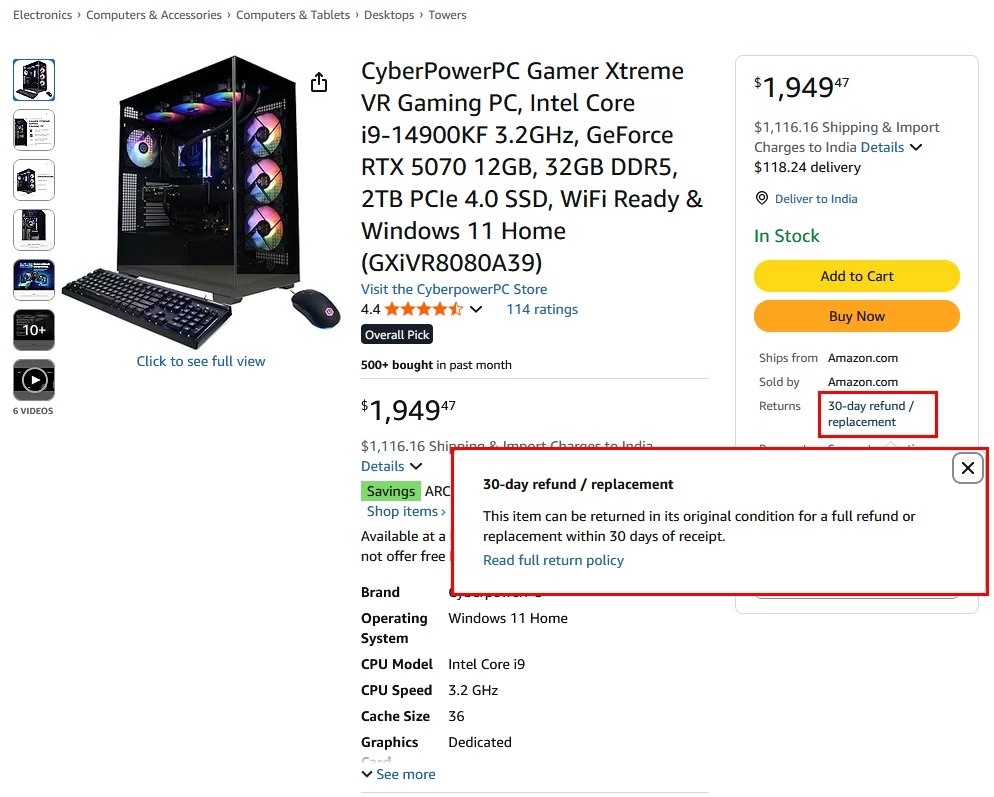
A poorly handled refund can create an angry ex-customer who vows never to return.
Every refund email is a chance to show your company’s values (fairness, empathy, reliability) in action.
Common Reasons Customers Request a Refund
Before crafting your response, it helps to understand why the customer is asking for a refund.
The reason will guide your tone and solution. Some frequent causes include:
- Product didn’t meet expectations: This is a very common reason for dissatisfaction with online clothing shopping, where it’s hard to judge the quality of the fabric without touching it.
- Defective or damaged item: The product arrived broken or malfunctioning, so the customer understandably wants their money back.
- Size, color, or style mismatch
- Late delivery: If a package showed up too late (say, after a birthday or event), the customer might have no use for it anymore.
- Simply changed their mind: It happens—buyers sometimes reconsider the purchase.
- Service issues: In services or SaaS, maybe the service didn’t deliver results, had technical problems, or poor support, prompting a refund demand.
- Billing errors: The customer might have been overcharged or billed incorrectly, leading them to request money back.
Each scenario has a slightly different nuance.
For example, a damaged product warrants a straightforward apology and refund or replacement.
A “changed mind” might lead to reminding customers of policy (if outside the return window) or offer store credit as a courtesy.
Listen for the reason in the customer’s message.
Recommended Tools to Streamline Refund Requests
Here are a couple of game-changing tools for eCommerce businesses that will help you focus on actual issues:
1. Heroic Inbox
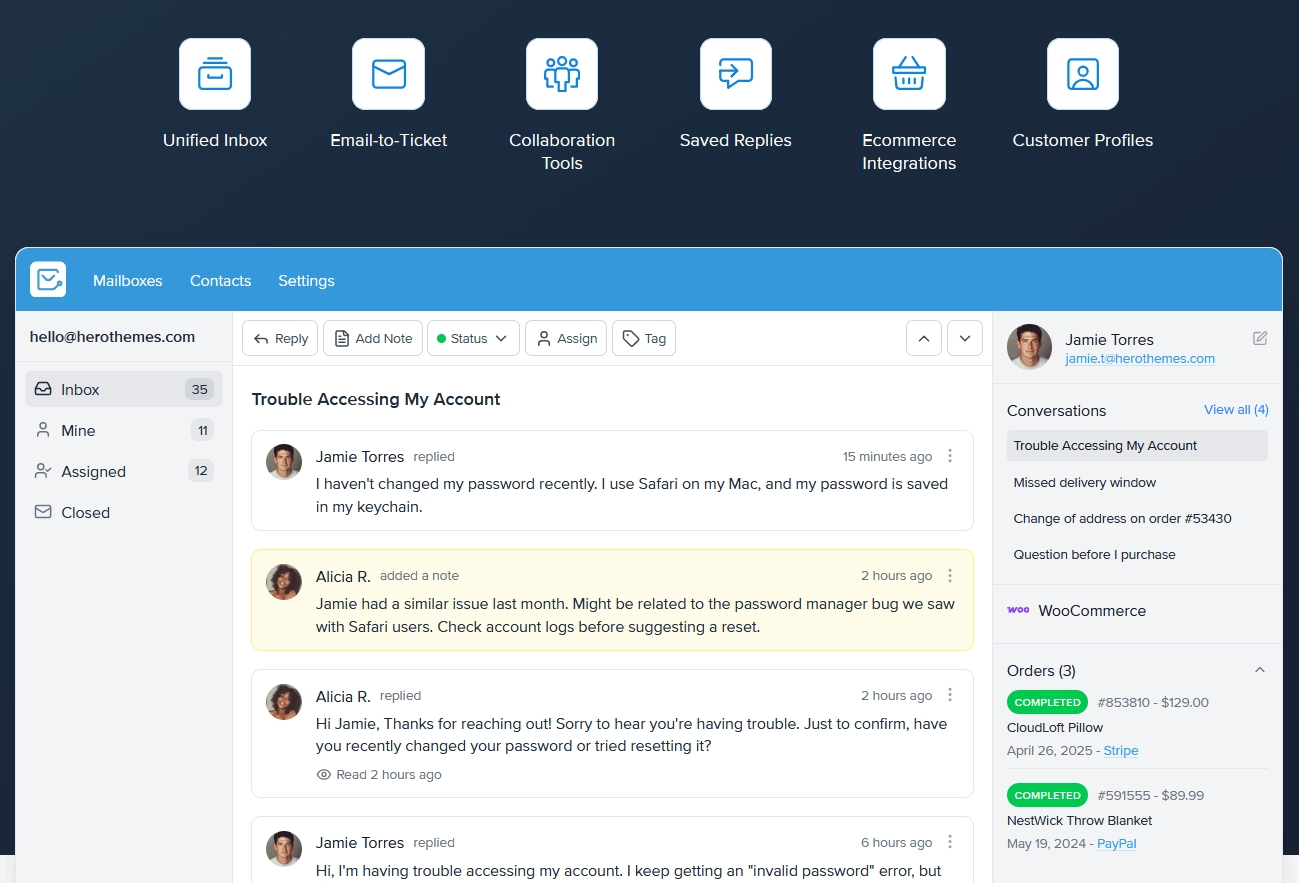
Heroic Inbox is a robust and handy help desk software. It allows you to centralize all your support emails, assign tickets to team members, and create templates for refund responses.
Key Features:
- A shared inbox without user or ticket limits.
- Tag conversations
- Workflow builder to automate repeated tasks. For example, you can use it to auto assign an agent to a refund email or send a confirmation email.
- Templates or saved replied
- Integration with WooCommerce, EDD and other popular eCommerce systems. So you can get the user data alongside the ticket. Data like user details, order details, and past support history.
- Advanced search, customer data, and many more features
Heroic Inbox starting price is just $79 per year. Give it a try today!
2. Heroic Knowledge Base
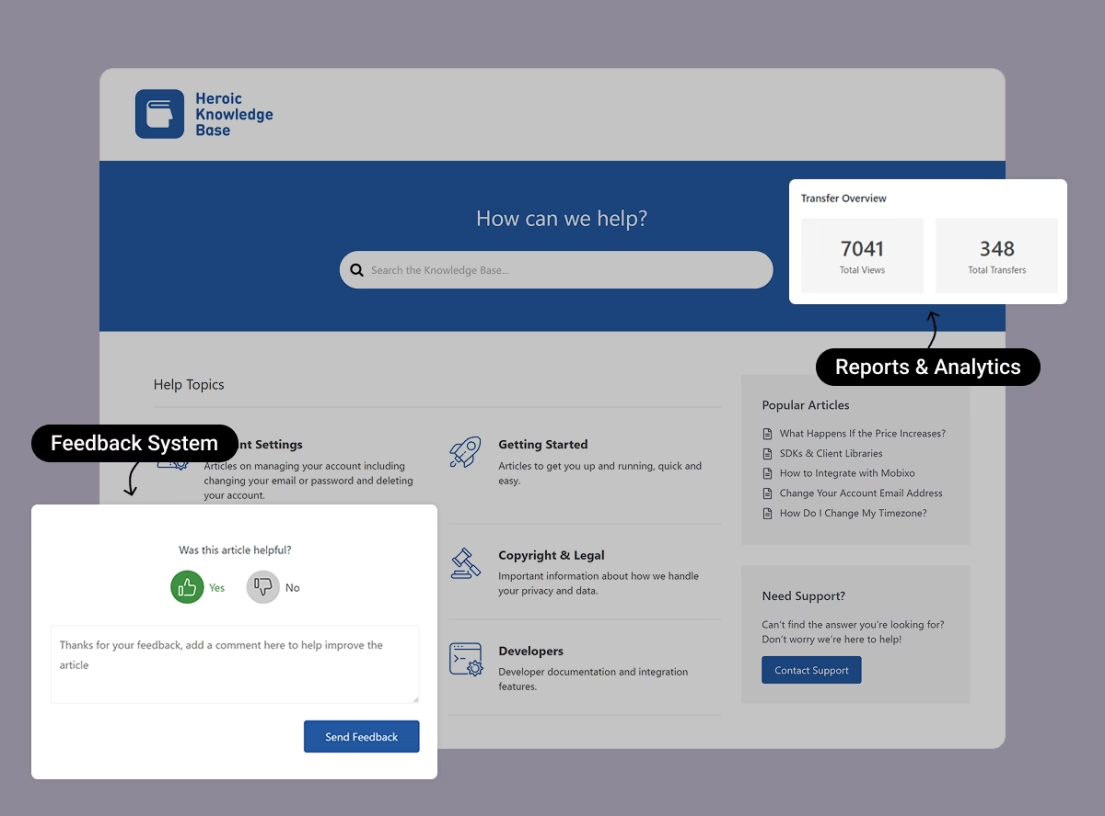
With the Heroic Knowledge Base plugin you can easily create a knowledge base website.
A knowledge base where you can place questions and answers related to your return and refund policy. This will help you dodge many refund-related tickets and refund requests that fall outside your policy.
Key Features:
- Advanced search bar
- Designed for better navigation, and organized information
- Customize the knowledge base to your brand style (no-code solution)
- Integrates with form builder software. For example, when users start filling out the subject field on the refund form, they will be asked to check the refund policy page first or shown relevant knowledge base articles.
- Setup wizard for easier knowledge base creation
- Multilingual support
- Analytics, reporting and feedback system
- Built-in AI-powered help assistant
The Heroic Knowledge Base starting plan just cost $67 per year.
Best Practices for Return and Refund Emails
Here are the eight key best practices for handling refund requests that I swear by:
1. Stay Calm and Professional
It’s natural to feel defensive when someone is unhappy with your product, or service. Especially if their email comes across as angry or harsh.
But don’t take it personally. That’s the first thing I teach to any new hire in my customer service department.
Keep your cool and respond with a polite, professional tone.
A calm approach helps de-escalate the situation. Take a deep breath if needed before typing a reply.
2. Respond Quickly, or Acknowledge ASAP
Time is of the essence when it comes to returns and refunds. The customer is already dissatisfied; waiting hours or days for a reply will only frustrate them more.
Ideally, send a reply within a few hours at most.
If you need more time to investigate, send a quick acknowledgment email, for example:
Hi [Name], I’m sorry to hear about this.
We’ve received your refund request for [product] and are looking into it. I’ll get back to you within [timeline] with a solution.This immediate confirmation reassures the customer that you’re on it.
Pro tip: Use an email automation or helpdesk trigger to send an instant “we got your request” message.
3. Have a Clear, Accessible Refund Policy
You must have a defined refund/return policy and that customers know where to find it.
Link it in your website footer (like Amazon’s “Returns & Replacements” page) and FAQs for easy access.
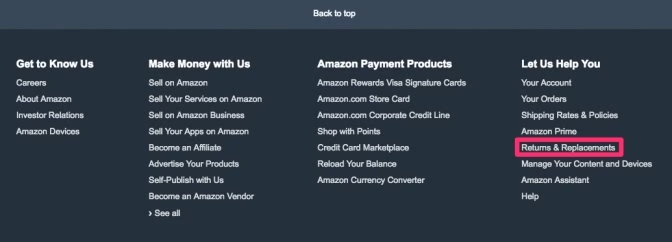
A good policy sets expectations on valid reasons, time frames (30 days, 90 days), and methods of refund (money back, store credit, exchanges).
If the request falls outside your policy, you’ll need to decide whether to make an exception (often wise to keep goodwill) or politely decline.
Either way, don’t hide your policy—transparency is key.
Pro tip: add a link to the relevant policy section in your refund email
Refund policy email example, “As per our Return Policy that all customers agree to at purchase, items returned after 60 days are eligible for store credit rather than refund.” This backs up your decision with a reference, keeping things factual.
4. Empathize and Apologize Sincerely
Start your email by thanking them for reaching out and apologizing for the inconvenience.

A one-liner apology like I’m really sorry the [product] didn’t work out for you or Sorry about the trouble this has caused goes a long way to diffuse tension.
This isn’t about admitting fault (even if the issue wasn’t your error); it’s about validating the problem details.
5. Gather Facts
If the customer’s initial email is missing key info (like an order number, date of purchase, or specific problem details), politely ask for that upfront.
List the info you need in bullet form.
Sometimes customers just say “I want my money back” but in context maybe an exchange could satisfy them. So, double-check what they want: a full refund, a replacement, a store credit.
6. Offer a Solution (Refund or Alternative)
If the refund is straightforward and within policy, the best practice is usually to process it without unnecessary hurdles.
Explain what you’re doing: We’ve approved your refund of $45. It will be credited back to your Visa ending 1234 within 5-7 business days. If there’s a return involved, give simple instructions.
Make the process quick and simple. Because, a customer seeking a refund is already not thrilled, so don’t add any more pain.
If you cannot grant a refund (e.g., it’s against policy or the product is a non-refundable service), consider alternative solutions:
- Replacement or Exchange
- Store Credit or Coupon
- Discount on Next Purchase
- Additional Service
Be creative but don’t force an alternative if the customer is dead-set on a refund.
7. Be Clear and Specific in Your Reply
When writing the refund email, use clear, simple language.
Now is not the time for jargon or lengthy legal-speak:
- State what you will do or have done, and what the customer should expect.
- If refunding, mention the amount and how it will be returned (original payment method? store credit?).
- Include expected timeline. E.g. “within 5 business days”.
- If there are any actions the customer needs to take, list them step by step.
If you deny a refund, always explain your decision and briefly outline the policy. If you approve of it, explain the next steps. This way, customers won’t be left guessing.
8. Follow Up and Close the Loop
Make sure to follow through on what you promised. If you said “I’ll get back to you tomorrow,” do it. Even if you don’t have a final answer yet, update them.
Once the refund is processed or the issue resolved, send a confirmation email.
This confirmation not only reassures the customer, but also provides a written record they can refer to.
You can even send a follow up a week after the refund to ask if everything was received and if they have any feedback.
If you cover these bases, you’ll handle refund emails like a pro: calm, quick, empathic, and clear.
Next, let’s put this into practice with some concrete refund email examples and templates.
How to Respond to a Refund Request Email (Step-by-Step)
Let’s break down the process of handling a refund request email.
Step 1: Acknowledge the request promptly
As soon as you see the refund request, send a quick reply to acknowledge it. Which can be also automated with most help desk software.
For example:
Subject: Re: Refund Request for Order #12345
Hi Jane,
Thanks for contacting us about your order.
I’m sorry to hear the shoes didn’t fit properly.
I’ve received your refund request and will get this sorted out for you. Please allow me 1-2 days to process the return and refund.
I’ll update you again very soon.
Thank you for your patience,
[Your Name]This kind of note hits several things: it’s prompt, polite, acknowledges the problem, and sets expectation of a timeframe for the next update.
Step 2: Investigate and decide on a solution
Verify the purchase details: date, amount, product, any warranty or policy notes.
A tool like Heroic Inbox is handy here, as it shows you the full customer profile and past interactions right alongside the email.
If anything is unclear, email the customer asking politely for more info.
Once you have all the facts, decide what you can do:
- Approve refund
- Partial refund
- Store credit
Which is based on policy and the situation.
Step 3: Draft your response
Start your email by addressing the customer by name and thanking them. Apologize again specifically for their experience (you can see the email example in step 1).
This shows you really read their email fully.
Then, state the resolution clearly.
For granting the refund
If you are granting the refund, say so early and plainly to put the customer at ease.
For example: I’ve processed a full refund of $299 to your original payment method.
If you need something from them (like return the item), phrase it in a helpful way: “To complete the refund, please send the item back using the attached prepaid label. Once shipped, just let me know or forward the tracking number. I’ll keep an eye on it and expedite your refund.”
Provide any necessary instructions, but keep them concise. It’s also good to mention the timeline of what happens next, so they know when to expect their money.
For denying the refund
If you are denying the refund or offering an alternative, which is trickier.
You’ll need to tactfully explain why you can’t do a refund.
For instance: Our records show this software license was purchased 14 months ago, which is well beyond our 30-day refund period.
Keep the explanation factual, not personal, and keep it short.
Immediately follow with what you can do: While I can’t issue a refund at this stage, I can offer to extend your subscription free for 3 months while we work out the issues you faced.
By focusing on solutions, you steer the conversation toward a positive outcome even when “no” is the initial answer.
Step 4: Close with reassurance and next steps
Thank the customer for their understanding or for giving you a chance to fix things. And encourage them to reach out with any further questions.
This keeps the door open and shows ongoing support.
Following up is especially important if the refund process is lengthy or external.
If the customer had a particularly poor experience, you might consider adding a small token of apology.
For example: As a token of apology, I’ve attached a coupon for 15% off your next order with us. I completely understand if you’re hesitant, but I’d love for you to give us another try.
Examples and Templates of Refund Email Responses
To make things super practical, here are a few common scenarios for return/refund communications, complete with example emails.
1. Approved Refund Email Template
Scenario: The customer bought a product, it didn’t meet their expectations (or arrived damaged, etc.), and it’s within the return period. You’ve decided to issue a full refund.
Template for Approved Refund Email:
Subject: Your Refund for [Product/Order ####] – Processed ✅
Hi [Customer Name],
I’m sorry the [product name] wasn’t what you hoped for. We never want you to be stuck with something you don’t love.
We’ve processed a full refund of $XX.XX to your [original payment method]. You should see that credit on your account within [X business days] (sometimes banks take a short time to show it).
If you’d like to return the item, please use the prepaid shipping label attached. (No printer? I’d be happy to mail you a label or you can drop it off at any [courier] store and mention code 12345 – they’ll print it for you.) As soon as we get the package, we’ll confirm by email.
I know this didn’t work out, and I apologize for any inconvenience.
We really appreciate you giving [Your Company] a try. If there’s anything we could do to improve, I’d love to hear your feedback.
Thank you,
[Your Name]
[Title or Team], [Company Name]
[Contact info, if appropriate]2. Refund Denial (Out of Policy), Offering Alternative
Subject: Regarding Your Refund Request for [Product/Service]
Hi [Customer Name],
Thank you for reaching out about this. I’m really sorry [the service didn’t meet your expectations/the product didn’t work out]. I reviewed your case carefully.
Unfortunately, we’re unable to provide a full refund in this situation.
The purchase was made over 9 months ago, and our refund policy covers up to 90 days after purchase. (I’ve copied the relevant policy section below for reference.)
I understand this might be disappointing, and I sincerely apologize for the inconvenience.
That said, I want to make this right for you. Here’s what I can do:
[Alternative Solution 1]: Offer you a 50% refund of the purchase as a special exception.
[Alternative Solution 2]: Provide a credit of $XX.XX to your account, which you can apply to any other product or service from us.
[Alternative Solution 3]: Extend your current service plan by 3 months free of charge.
Please let me know which of these options you’d prefer.
Once again, I’m sorry that I can’t fulfill the exact request to refund [the product] fully. I do hope one of the above can be a helpful compromise.
I look forward to your reply.
Sincerely,
[Your Name]
[Company Name] Support Team
Policy excerpt: “Refunds are available within 90 days of purchase with proof of receipt. Unfortunately, we cannot issue refunds beyond 90 days except in cases of product defect or warranty claim.”3. Refund Confirmation Email Template
Subject: Your Refund Has Been Processed (Order [####])
Hi [Customer Name],
We’ve processed your refund for Order [####]. Here are the details:
Refunded Amount: $XX.XX
Original Payment Method: Visa ending ****1234
Refund Reference: #RFND123456 (you might see this code or “[Your Company] Refund” on your bank statement)
Expected Timeframe: The funds have been released on our end today (Date). Your bank typically takes 3–5 business days to post it to your account.
We’re sorry again that [product/service] didn’t work out. I want to thank you for your patience through this process.
If you don’t see the refund by, say, [5 business days from now], please let me know and I’ll be happy to follow up.
Thank you,
[Your Name]
[Your Company] Support4. Follow-Up Email After No Response
Subject: Checking In – Did You Still Need That Refund for [Product]?
Hi [Customer],
I hope you’re doing well. I wanted to follow up about your refund request for [product/service].
I haven’t heard back from my last email, and I just wanted to make sure you have everything you need.
If you still need assistance with this, I’d be happy to help get it wrapped up.
And if you’ve changed your mind or already resolved it, no worries at all; just let me know so I can close out the request on my end.
You’re important to us, and I want to ensure we address any outstanding issues. Feel free to hit reply with an update when you can.
If I don’t hear back by next week, I’ll assume everything’s okay and close the case for now.
Thank you,
[Your Name]
[Company] Support TeamThese are just a few examples of how you should write refund emails. Depending on the scenario, you can always combine elements.
The key threads you’ll notice in all these examples:
- Polite greeting and personal address
- Empathy and apology where relevant
- Clear statement of outcome or request
- Helpful tone with no blame on the customer
- Next steps and timeline spelled out
- Professional but friendly closing, with an invitation to contact further
Feel free to tweak the language to fit your company’s voice.
Conclusion: Turn Refunds into Opportunities
Refunds and returns are an inevitable part of running any product or service business.
It’s easy to view refunds purely as a loss. But a smart business (and support team) view them as second chances.
This is your moment to show what your company is really about when things don’t go perfectly.
Handle a refund with grace, speed, and genuine care, and you can transform an unhappy customer into a loyal advocate.
Further Reading
Lessons From Amazon’s Returns Policy
How to Respond to Angry Emails: Tips, Strategies, and Examples
eCommerce Customer Service: 10 Best Practices
9 Best Subject Lines for Apology Emails
15 Empathetic Customer Service Subject Lines
Best Billing Email Subject Lines: Templates and Best Practices



