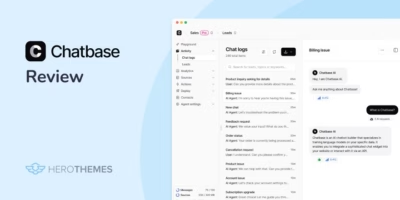How to Handle Customer Inquiries: Effective Responses and Best Practices

Handling customer inquiries every day can be overwhelming, especially without the proper mindset and techniques.
And it’s a critical part of any business to: mess up an inquiry and you risk losing the customer (after just one bad support experience).
But nail your responses, and you can turn even a frustrated client into a loyal fan.
This guide will show you how to respond to customer inquiries effectively. It covers everything from understanding what constitutes an inquiry to the different types you’ll encounter and the best practices for keeping customers happy.
In This Guide

We rigorously test and research every product that we recommend through HeroThemes. Our review process. We may also earn a commission if you make a purchase through our links.
What Is a Customer Inquiry?
A customer inquiry is basically any time a customer reaches out to your business with a question or request. It could be a simple question about your product, a complaint about an issue, a billing question, a feature request, or even general feedback.
If a customer is contacting you for information or help, that’s an inquiry.
These queries can come through any channel. Email, phone calls, support tickets, live chat messages, social media DMs, even in-person conversations.
In many companies, inquiries are funneled into a central support system or call center where trained agents handle them.
But in a small business, a “customer inquiry” might just be an email that lands in the owner’s inbox.
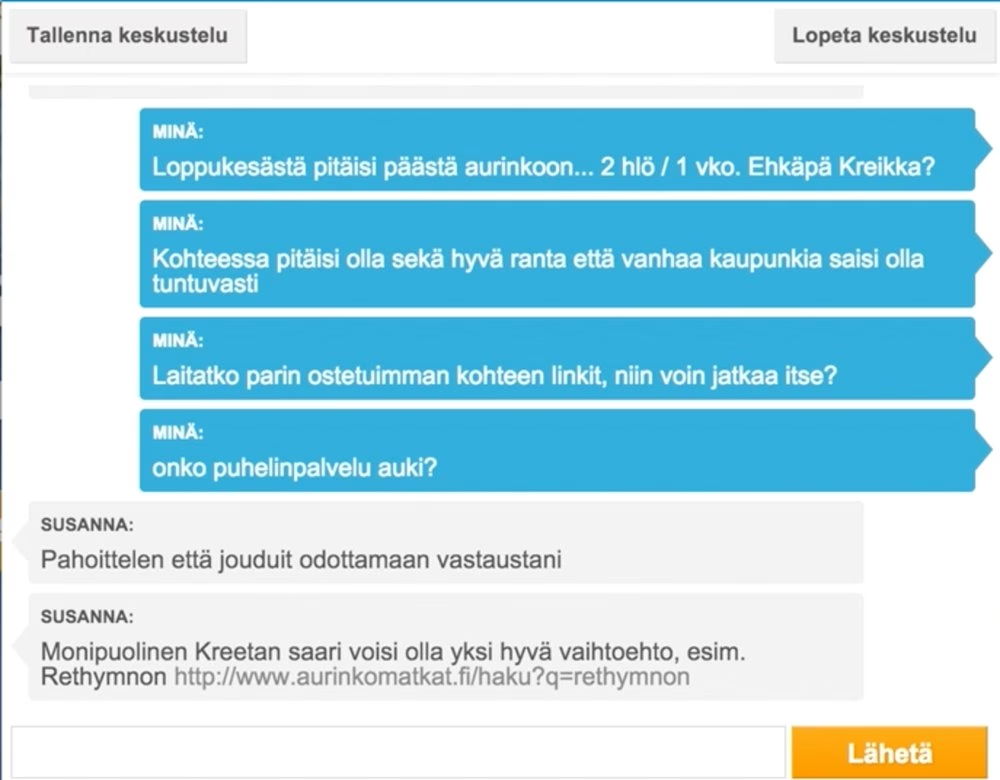
Why Responding to Customer Inquiries Matters
How you handle inquiries has a direct impact on customer satisfaction, loyalty, and what people say about your business.
Let’s break down a few big reasons why responding effectively to customer inquiries is important:
- Customer Retention: If someone’s reaching out with an issue, they’re often already on the fence. Handle it well, and you can save the relationship.
- Word of mouth (reputation): Providing great service gives people positive stories to tell. Customers remember when you handle inquiries effectively.
- Brand Trust: Every inquiry is a mini “moment of truth” for your brand. Say, a product malfunctioned or a delivery is late; your response will either preserve the customer’s trust or destroy it.
- Learning and Improvement: Customer inquiries are feedback in disguise. Understand and use them properly to improve your product or service.
- Customer Experience and Loyalty: Focusing on the customer experience is as important as the product itself. Timely, helpful responses are a HUGE part of that experience.
Different Types of Customer Inquiries
Being able to identify the type of inquiry helps you prioritize and respond the right way. Here are some common types of customer inquiries you’ll encounter, and what they typically mean:
1. Product Questions (Pre-Sales Inquiries)
These are potential customers or new users reaching out with questions before or right after purchase.
They might ask about product features, pricing, compatibility, or “Which of your plans is right for me?” type of stuff.
These inquiries are usually straightforward. As the customer isn’t upset, they just need information to make a decision.
Tips:
- Respond to these inquiries as quickly as possible. A live chat is a preferred option for these types of questions.
- Give accurate info
- Add a friendly nudge after resolving customer queries. For example, let me know if you need anything else or want a quick demo!
Pre-sale questions are a great opportunity to build trust early by being responsive.
Don’t miss out on these chances, as users are most likely to make buying decisions at this stage, and may choose your competitor’s product or service instead.
2. Complaints and Problems
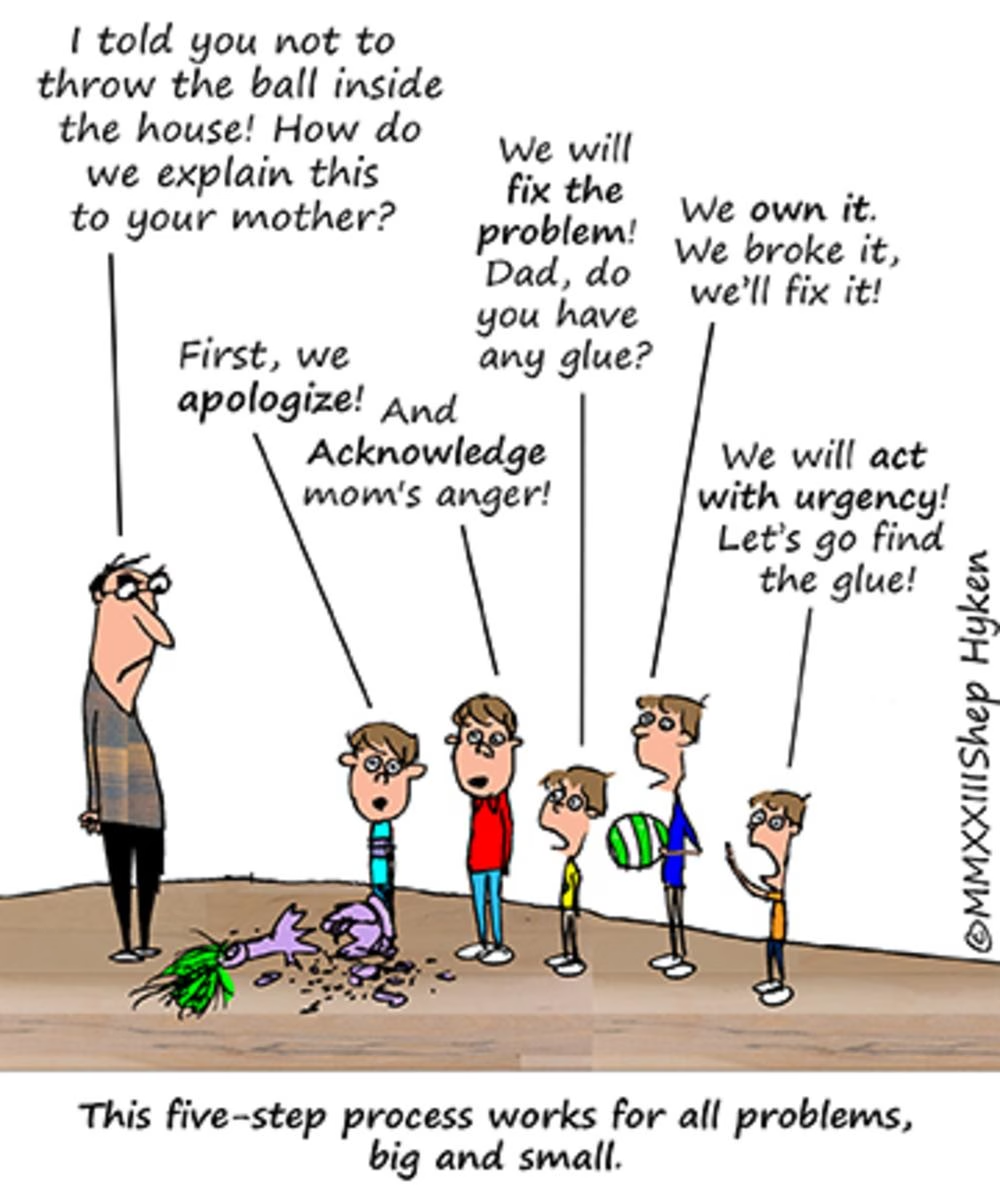
Ah, the dreaded complaints.
These come from customers who are unhappy. Maybe something went wrong, or expectations weren’t met.
Most complaints will expect some kind of fix or compensation.
The key here is speed and empathy, and need to be dealt with very quickly and with the utmost care and conscientiousness:
- Start by apologizing for the inconvenience
- Acknowledge their frustration
- Offer a solution: refund, replacement, troubleshoot steps, etc.
Complaints are always high-priority because a slow or poor response will certainly result in losing that customer and damaging the brand’s image.
3. Technical Support Requests
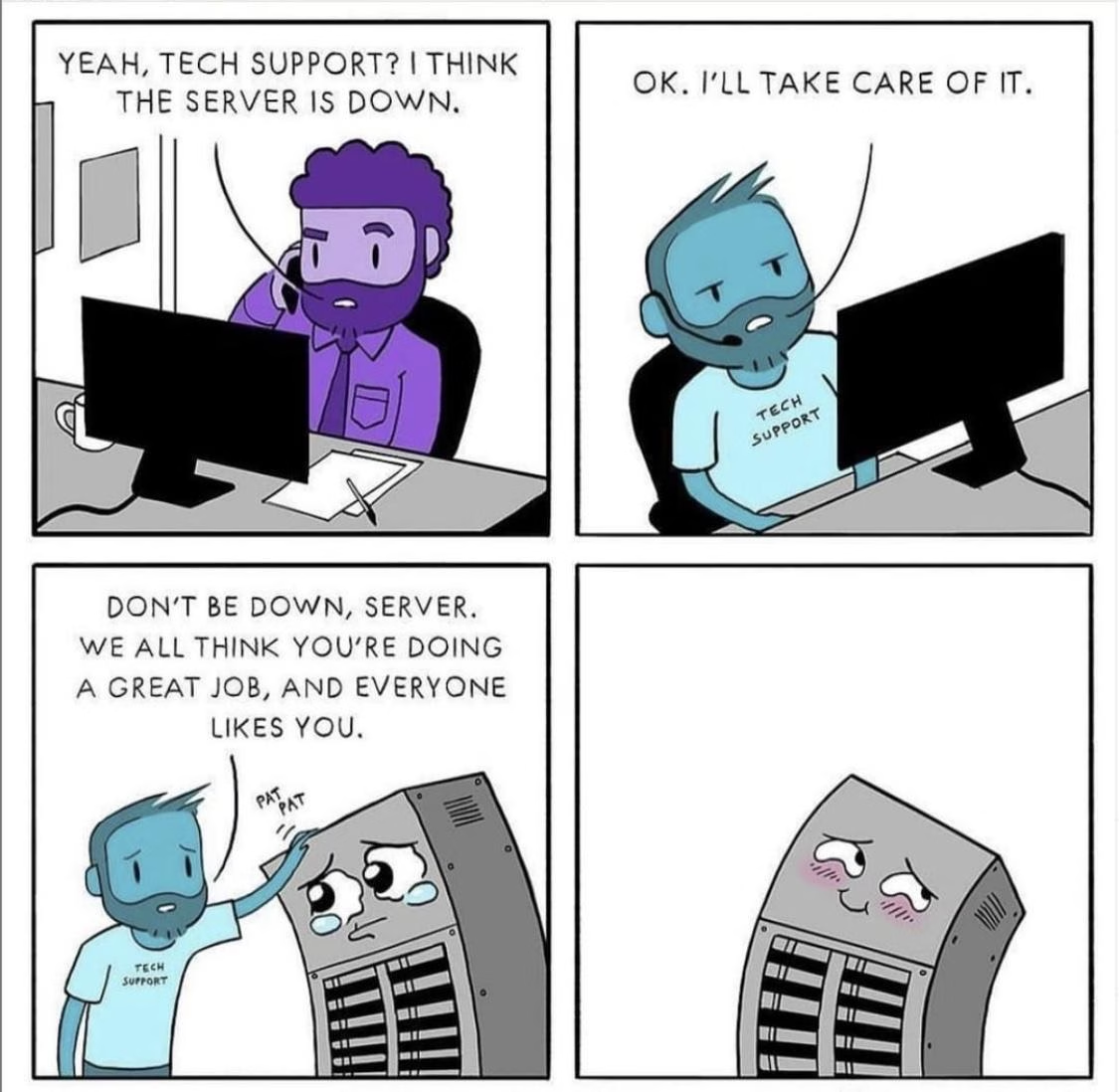
If you offer a software, app, or any tech product, you’ll get a lot of these. For example:
- How do I reset my password?
- I’m getting [Error Code 504], what does it mean?
- Your latest update broke my workflow, help!
These inquiries are about troubleshooting and guidance, and may require more time and effort than typical inquiries.
4. Feature Requests or Suggestions
Sometimes customers aren’t writing in with a problem, but with an idea:
- I wish your software could do X
- Do you guys plan to add [Feature]
These are feature requests. They often come from power-users or engaged customers who care enough to give input.
5. Billing and Account Issues
These include things like:
- I was charged twice this month
- How do I update my credit card info?
- Can I get an invoice for last year?
Money-related inquiries are very important because they can determine whether the customer continues using your service.
6. Returns and Refunds
Returns and refunds queries are straightforward in one sense—they have a clear outcome (customer either gets a refund, exchange, or none).
Handle these inquiries delicately, because money and satisfaction are involved.
Explore:
How to Handle Return and Refund Emails: Best Practices, Examples, and Templates
5 Powerful Lessons From Amazon’s Returns Policy
7. General Feedback or Kudos
Every now and then, you get an email that just says, “Hey, I wanted to tell you I love what you guys are doing,” or “I have an idea that might help you improve your service…”
These might not even require a “solution” like other inquiries, but they deserve a response too!
If a customer takes the time to give a compliment or general feedback, thank them warmly.
Remember, not all inquiries are equal in complexity or urgency. Part of mastering customer support is learning to read the situation.
How to Respond to Customer Inquiries Effectively
Alright, now to the meat of it: how do you actually handle customer inquiries in a way that makes customers happy and keeps you sane?
I’ll walk through some best practices and steps that have served me well over the years. Think of this as your playbook for inquiry management:
1. Respond Quickly (Timeliness Is Key)

Source: hyken.com
We live in an on-demand world. Customers hate waiting, and their expectations for response times are getting shorter and shorter.
You might not always be able to reply in 5 minutes, but aim to respond as fast as you realistically can, especially for urgent issues.
Research shows 90% of customers rate an immediate response as “important”, and about 60% define “immediate” as 10 minutes or less!.
Now, not every company can manage 10-minute replies around the clock, but strive for timeliness.
If you can’t solve the issue fully right away, at least acknowledge the message and give a heads up: “Hey, got your request. I’m looking into this and will get back to you by ____.”
Setting that expectation is far better than silence.
To achieve the goal of responding quickly, you can set a First Response Time goal or a KPI. E.g. respond to all inquiries within 24 hours, or within 1 hour for premium customers.
Figuring out what’s stopping your customer care team from responding quickly can also greatly help you improve this, such as:
- Time zone
- Limited knowledge
- Limited information provided by customer
- Emails taking too long to write
- Overworked staff
Response speed can be improved by:
- Hiring new agents and automating simple stuff if the ticket volume is too high.
- Sending automated responses if customers send support requests outside working hours.
- Collecting knowledge
- Using email templates
- Using better help desk software
- Setting clear expectations
Fast responses make customers feel valued and heard. It’s the first step to de-escalating any negative feelings. So, do your best to answer as quickly as possible, or let customers know what to expect.
2. Use Self-Service to Your Advantage
A big part of handling customer inquiries is actually reducing the number of inquiries that require handling (by a human, at least).
Which is by encouraging and enabling customers to find answers on their own for common questions.
For simple issues, a quick self-service option is faster than waiting for an email reply.
So, invest time in your self-service portal:
- FAQ pages
- Getting started guide
- How-to guides
- Video tutorials
- Community forums
- Chatbots
There are many software programs to create and manage self-service portals effectively. I recommend using Heroic Knowledge Base.
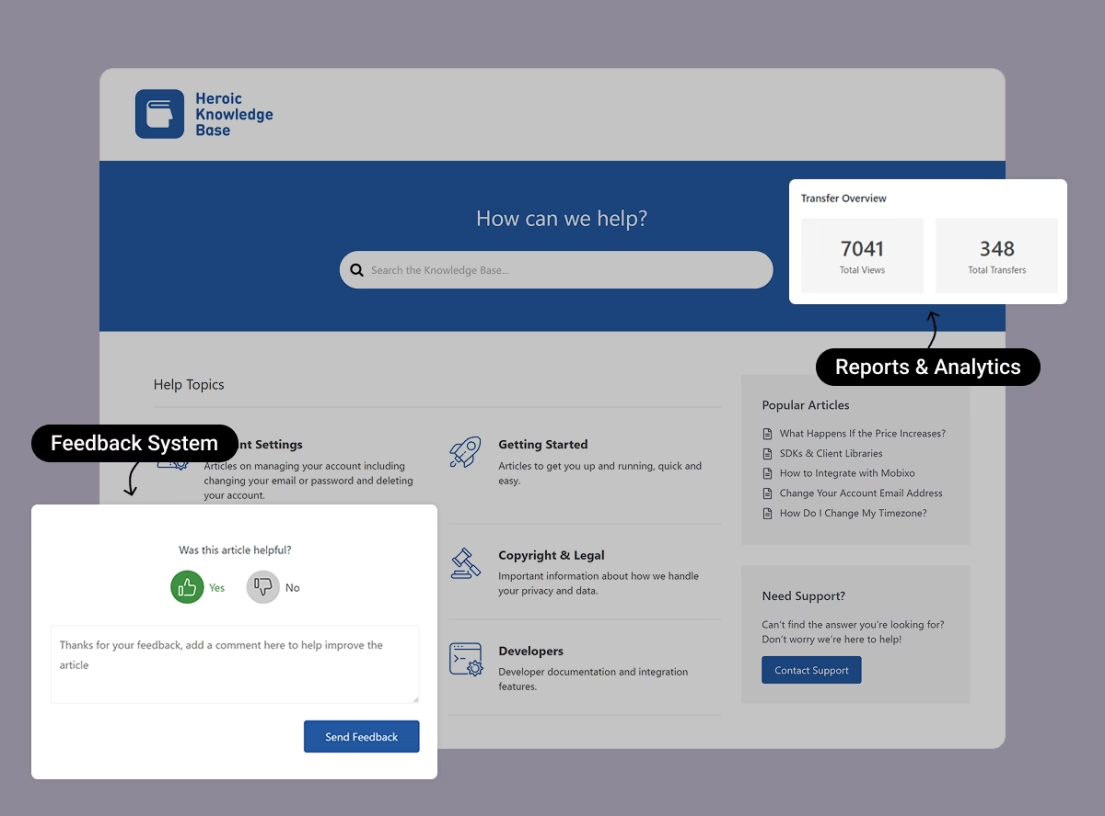
It’s easy to use, affordable and feature rich.
You get features such as:
- Strong WordPress compatibility
- Rich no-code editor
- Setup wizard to import demo site
- Flexible layouts
- Advanced live search
- Reports and analytics
- Feedback system
- ChatGPT-integrated chatbot
- User restriction controls and more.
Instead of developing your portal, it allows you to focus on creating and managing content.
3. Being Empathetic and Professional in Tone
The actual content of your answer matters, but so does how you say it.
Always come across as courteous, patient, and on the customer’s side.
Use empathy—put yourself in their shoes.
If someone writes “I’m really upset because this software deleted my work,” don’t just reply with technical steps.
First say, “I’m really sorry to hear that, I would be frustrated too if I lost my work.” Simple statements like that can diffuse a lot of tension.
Even if the customer’s tone is angry or rude, you should stay calm and composed. Never snap back; it only pours fuel on the fire.
4. Actively Listen (or read) and Fully Understand the Inquiry

The first step in handling customer inquiries is understanding the issues.
Make sure you truly understand what the customer is asking or the problem they’re experiencing.
In a hurry to clear tickets, it’s easy to skim a message and miss key details.
Active listening (or active reading in the case of text inquiries) means giving your full attention and maybe even paraphrasing the issue back to them.
For example: “So, just to make sure I’ve got this right, you’re trying to do X and you’re seeing error Y, correct?”
This not only confirms you’re addressing the right problem, but also shows the customer you’re paying attention.
If anything is unclear, don’t hesitate to ask follow-up questions.
5. Provide a Clear and Complete Answer/Solution
When you respond, make it count. This is especially important for email or ticket-based conversations, where the exchange of responses can take several hours or even days.
Just imagine, sending a heartfelt story of not being able to use the software or service you paid for days, and all they have to say is “OK”.
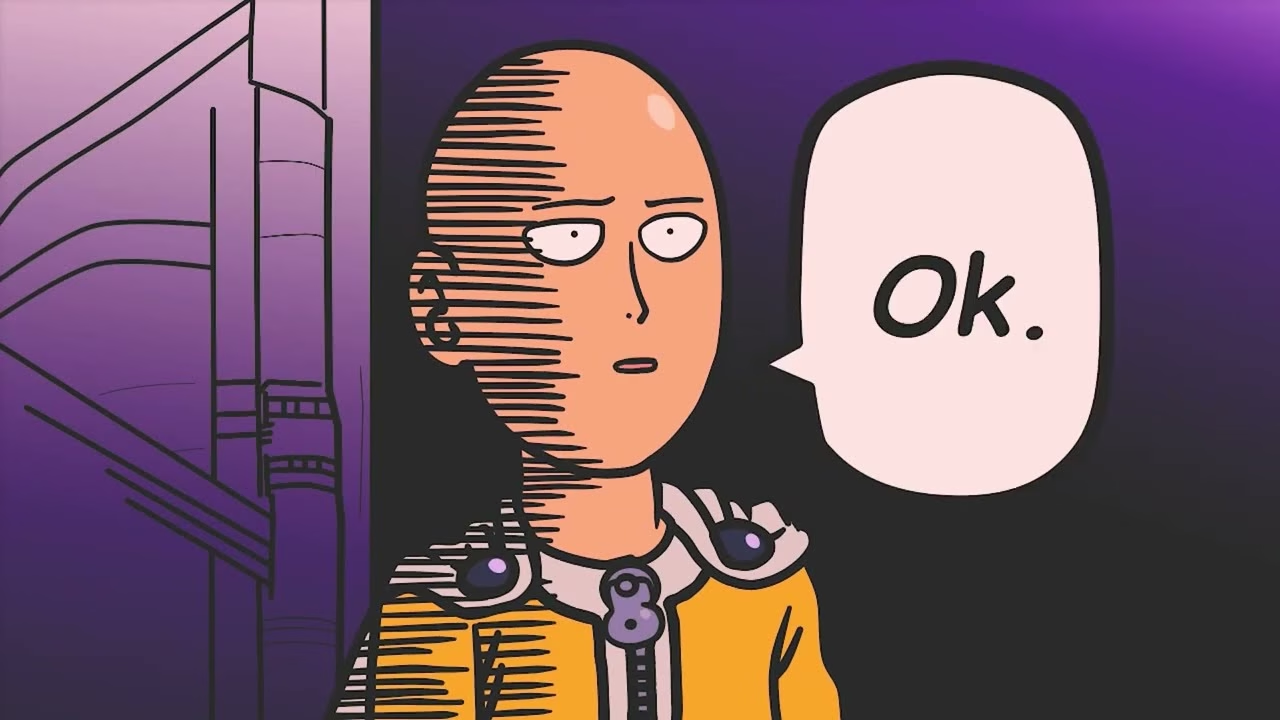
Not a good feeling, right?
The goal is to resolve the query completely with the first reply, if possible.
That means:
- Answering all questions asked
- Giving step-by-step solutions if it’s a how-to or troubleshooting issue
- And preemptively sharing any extra info that might help.
For example, if a customer asks, “How do I reset my password?” don’t just respond with “Click Forgot Password.”
Explain:
Sure!
You can reset your password by clicking the ‘Forgot Password’ link on the login page.
It will send an email to your registered address with a reset link.
Click that link and you’ll be prompted to choose a new password.
6. Personalize Your Responses
While using canned responses and templates is often necessary for efficiency, you should still personalize each reply a bit.
To add personalization to your responses, start with the customer’s name if known.
“Hi Alex,” is warmer than just diving into text.
Reference specific issue: “You mentioned the green widget was making a strange noise, I’m sorry about that.”
If a customer shares personal details such as “I need this fixed before my big presentation tomorrow,” acknowledge them by saying something like “I understand you have an important presentation, so let’s get this sorted out quickly.”
Basically, make it feel like a one-to-one conversation.
7. Use Tools and Automation Wisely
If you’re dealing with a high volume of inquiries, helpdesk software and automation are lifesavers.
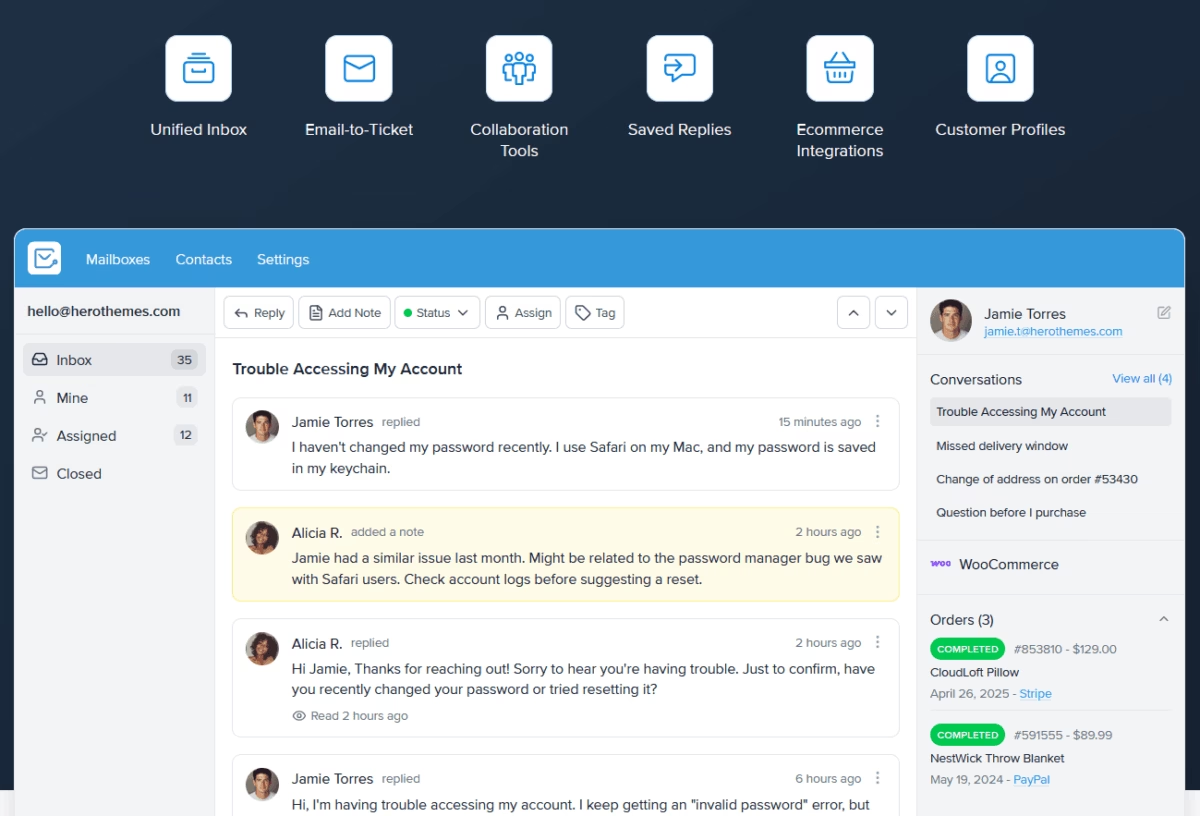
Shared inbox tools like a Heroic Inbox can help you:
- Organize and assign inquiries
- Ensure nothing falls through the cracks
- Set up templates, saved replies
- Automate replies for common questions
- Reports and analytics
And much more.
Just be careful: automation should assist your support, not replace genuine interaction.
It’s great to have an auto-reply confirming receipt, especially if you can’t respond immediately. But don’t rely on canned answers for complex or sensitive issues. People can tell and it feels dismissive.
8. Set Expectations and Keep Promises
Not every inquiry can be fully resolved in one touch. Sometimes you need to escalate to another department, or run some investigation.
In those cases, communicate clearly about next steps and timeline.
Customers hugely appreciate being kept in the loop. It prevents that feeling of “Hello? Did you forget about me?”.
Also, if you tell a customer “I’ll follow up with you by Friday,” make sure you do it. Breaking a promise on a follow-up is worse than never making one, because it erodes trust.
On the flip side, if you deliver faster than promised, that’s a great surprise.
9. Prioritize Urgent Tickets
You might be handling dozens or hundreds of inquiries a day, this is where prioritization becomes critical.
You definitely don’t want urgent issues buried in a pile till it’s too late.
Many help desk systems allow you to mark priority levels or use automations. (e.g., any message containing words like “urgent” or “not working” could be auto-marked high priority.)
Tickets involving outages, money, or angry customers generally come first, as they have the biggest business impact.
Prioritize inquiries from VIP customers or large accounts. At the same time, don’t let the small stuff fall by the wayside; have a plan to ensure even low-priority questions get answered in a reasonable time.
Here at HeroThemes, one proven approach to prioritizing customer inquiries is to categorize them as they come in, either manually or through keywords.
Common categories: “Urgent issue,” “Bug report,” “General question,” “Feedback,” etc.
Then tackle them in order of importance.
10. Empower Your Team and Build Standard Processes
This one is more for managers, but even as an agent it’s good to be aware.
The best way to handle inquiries efficiently is to have some standard operating procedures and policies in place.
For example,
A refund policy: decide in what situations agents are allowed to give refunds or credits, and up to what amount, without needing manager approval.
Having clear guidelines makes handling customer inquiries straightforward and consistent.
It also ensures customers get a consistent experience no matter which agent they talk to.
Regular training is key too:
- Run through mock inquiries
- Share examples of great responses
- Coach the team on tone and techniques
- Encourage agents to share tricky inquiries and how they solved them, so others can learn from it.
11. Follow Up and Close the Loop
It’s a great practice to check back with the customer to ensure everything is truly okay.
This could be in the same thread or a later follow-up.
Many support teams will send a brief satisfaction survey after a ticket is closed. Those are useful to monitor, but even a personal follow-up email can leave a positive mark.
Finally, when everything is truly resolved, close the inquiry gracefully. Thank them for their patience or for reaching out.
12. Stay Calm and Positive—Especially with Difficult Inquiries
You’ll inevitably encounter some unhappy or even downright rude customers. In those moments, it’s crucial to stay professional, composed, and positive in your responses.
Don’t take it personally (harder than it sounds).
Remind yourself they’re frustrated at the situation, not you as a person (usually). Responding with equal anger or a defensive tone is pouring gas on the fire.
Instead, diffuse. Apologize if appropriate, reassure them you’ll fix it, and maintain a polite tone.
Often an angry customer will soften once they realize you’re sincerely trying to help and not fighting back.
In extreme cases, involve a manager. But most of the time, patience and empathy will win.
Sample Email Reply to a Customer Inquiry (Example)
To put some of this advice into practice, here’s a sample email response illustrating a good approach.
Scenario: Jane emailed about an order that is delayed. She’s a bit annoyed because it was supposed to arrive by today for a gift, and it’s not there.
She wrote a somewhat frustrated email asking “Where is my order? This is unacceptable, I needed it by today!”
Now, our job is to respond in a way that’s quick, empathetic, and helpful. Here’s how I might craft that email:
Subject: RE: Order #12345 – Delayed Delivery (Let’s get this sorted out)
Hi Jane,
First off, I’m really sorry to hear your order hasn’t arrived yet. I know you were expecting it today, and I understand how disappointing and frustrating it might be since it’s a gift.
Let me help figure out what’s going on and make this right for you.Next reply,
I looked into your order (#12345). It shipped on March 10th via Priority Mail and was estimated to arrive by March 14th.
It’s currently delayed in transit due to severe weather, and the latest USPS update shows it in Springfield as of this morning.
Here’s what I’m doing:
- I’m in touch with our USPS rep to get more details and flagged the shipment as urgent.
- If your order doesn’t start moving within 24 hours, I’ll send a replacement via express shipping at no cost. (If both arrive, please keep the extra as our apology.)
Again, I’m very sorry about this delay. We try our best to get orders delivered on time, and it’s upsetting to me that we fell short for you.
Thank you for your patience, Jane. I’ll be back in touch with an update by tomorrow (if not sooner).
Your satisfaction is important to us, and we don’t want you empty-handed for the occasion.
Thank you for your patience, Jane.
Sincerely,
[Your Name]
Customer Support Specialist
[Your Company Name]Let’s analyze what we did in that reply, as a learning exercise:
- Personal greeting and apology
- Took ownership of the case
- Shared facts and transparency
- Shared action plan
- Set expectation for update
- Maintained courteous tone
- And closed positively
Such a response would likely diffuse her anger. She may still be disappointed the gift is late, but she’ll feel the company cares and is doing everything possible.
FAQ about Handling Customer Inquiries
How can I effectively manage customer inquiries across multiple channels (email, social media, phone)?
The key is to centralize and organize. Use a unified helpdesk or CRM that pulls in all inquiries from different channels into one dashboard.
What if I’m a one-person support team or a very small business? How can I handle inquiries without burning out?
When you’re doing it all yourself, prioritization and smart use of resources is your best friend. Set up a good knowledge base/FAQ, use email templates to save time and consider using a shared inbox to manage your inbox better.
How do I handle a customer inquiry when I don’t know the answer or the answer is not good news?
If you don’t know the answer, don’t try to fake it. Let the customer know you’ve received their inquiry and you’re looking into it. Customers appreciate that more than an incorrect or half-baked answer on the spot.
If the answer is not what the customer wants to hear, you have to be candid but empathetic, and explain the reasoning if possible.
Conclusion: Turn Inquiries into Opportunities
Customer inquiries might start as problems or questions, but with the right approach, each one is truly an opportunity to build trust and loyalty.
How you handle the situation can matter more to the customer than the issue itself.
To quickly recap the key takeaways for handling customer inquiries like a pro:
- Make it easy for customers to contact you
- Respond as quickly as you can
- Stay human, stay kind
- Listen and understand before you act
- Provide clear, thorough solutions
- Use tools and knowledge resources
- Empower and educate your support team
- Keep the customer in the loop
- Follow up and follow through
- Learn and improve
Go forth and make every customer inquiry a moment of customer delight! 🎉 You’ve got this.