11 Best Remote Help Desk Software for 2025 (Mostly Free)
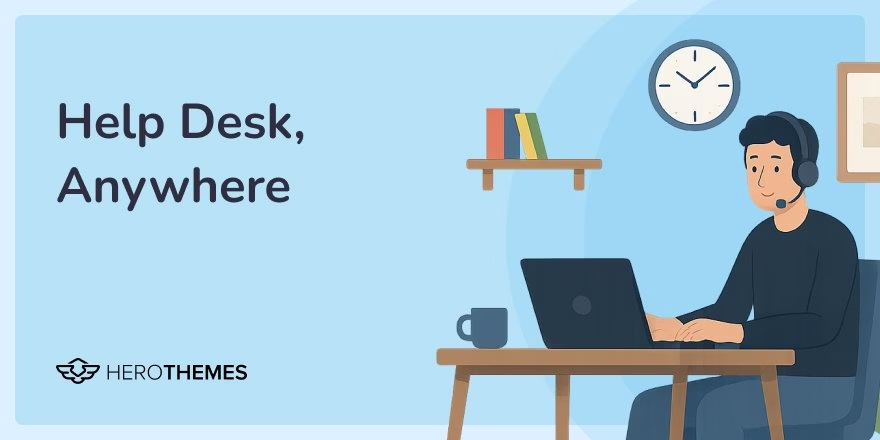
Remote help desk software has become the foundation for distributed teams that want to deliver fast, consistent help from anywhere.
What was once optional is now essential. Whether you’re providing customer support, resolving technical issues, IT support, or collaborating with teammates in different time zones, having the right tools makes a huge difference.
The COVID-19 pandemic pushed companies to rethink how they work. Offices closed. Teams went remote. Even governments adjusted. Remote help desk platforms stepped in to keep conversations, tickets, and collaboration moving.
And remote work itself? Not new. Companies like Automattic, Buffer, Hubstaff, Groove, and InVision had been using pushing for remote work long before 2020. They’ve shown it’s possible and scalable.
This guide is here to help you do the same. Below, you’ll find the best help desk software for remote teams.
In This Guide
- My Process for Finding Remote Help Desk Software
- Best Remote Help Desk Software for 2025
- 1. Heroic Inbox: For Managing Support Conversations
- 2. Heroic Knowledge Base: For Self-Service Support
- 3. Zoom: For Video Conferencing
- 4. Asana: For Assigning Tasks
- 5. Slack: For Team Communication
- 6. Basecamp: For Managing Projects
- 7. Dropbox: For File Sharing
- 8. Toggl: For Time Tracking
- 9. Spark: For Better Team Email Management
- 10. Steady: For Tracking Goals
- 11. Facebook Workplace: For Work Collaboration
- 1. Heroic Inbox: For Managing Support Conversations
- Tips for Remote Help Desk Teams
My Process for Finding Remote Help Desk Software
Making the wrong choice wastes time and frustrates everyone. But get it right, and your distributed team handles tickets smoothly from anywhere.
Let me share my approach to picking remote help desk software:
- Needs Assessment: Not every support team needs hundreds of features. Some just require a few to get started, and that is considered when selecting these software to make things easy.
- Key Features and Ease of Use: Each software listed in this guide has been tested hands-on, and I use some of it for daily activities. Key features like collaboration, automation, integrations and ease of use are heavily considered during the review process.
- Value for Money: Comparing pricing against features, like Heroic Knowledge Base at $67/year, which fits small businesses perfectly.
- Review User Base and Online Feedback: A positive community feedback signals a good product and support.
- Test in Real Scenarios: Run pilots with my team. Measure metrics like first-response time. Zendesk advises easy-to-use, scalable picks for remote efficiency. This catches issues before full rollout.

We rigorously test and research every product that we recommend through HeroThemes. Our review process. We may also earn a commission if you make a purchase through our links.
Best Remote Help Desk Software for 2025
A help desk is a centralized service or department within an organization that provides technical support, information, and assistance to users or customers facing issues with products, services, software, hardware, or other related matters.
From shared inbox to knowledge management systems. help desk teams requires variety of software to run properly. Not all of them are designed with remote work in mind.
Here are a few that stand out from hundreds of software for remote help desk support.
| Tool | Use Case for Remote Work | Key Strength | Free? | Pricing (Starts At) |
|---|---|---|---|---|
| Heroic Inbox | Manage shared customer support emails inside WordPress | WordPress help desk email management | No | $79/year |
| Heroic Knowledge Base | Build searchable help centers or internal support docs | Self-service support & documentation | No | $67/year |
| Zoom | Host live tech support sessions or team check-ins | Face-to-face troubleshooting | Yes | $14.99/month per user |
| Asana | Organize tickets, assign support tasks, track progress | Ticket and task workflows | Yes | $10.99/month per user |
| Slack | Share alerts, chat with teammates, escalate requests | Real-time messaging & alerts | Yes | $4.38/month per user |
| Basecamp | Manage support projects and cross-functional tasks | Centralized updates & client work | Yes | $15/user per month |
| Dropbox | Store logs, large files, shared documents | Secure storage and file sync | Yes | $16.58/month per user |
| Toggl | Track agent time spent on support tickets or SLAs | Simple time tracking for support teams | Yes | $9/month per user |
| Spark | Collaborate on email replies and thread resolution | Team collaboration via email | Yes | $4.99/user/month |
| Steady | Align remote support teams with daily check-ins | Lightweight updates & team check-ins | No | $9/user/month |
| Facebook Workplace | Share updates, onboard support staff, stream live | Social-style team coordination | Yes | Paid Plans Available |
1. Heroic Inbox: For Managing Support Conversations
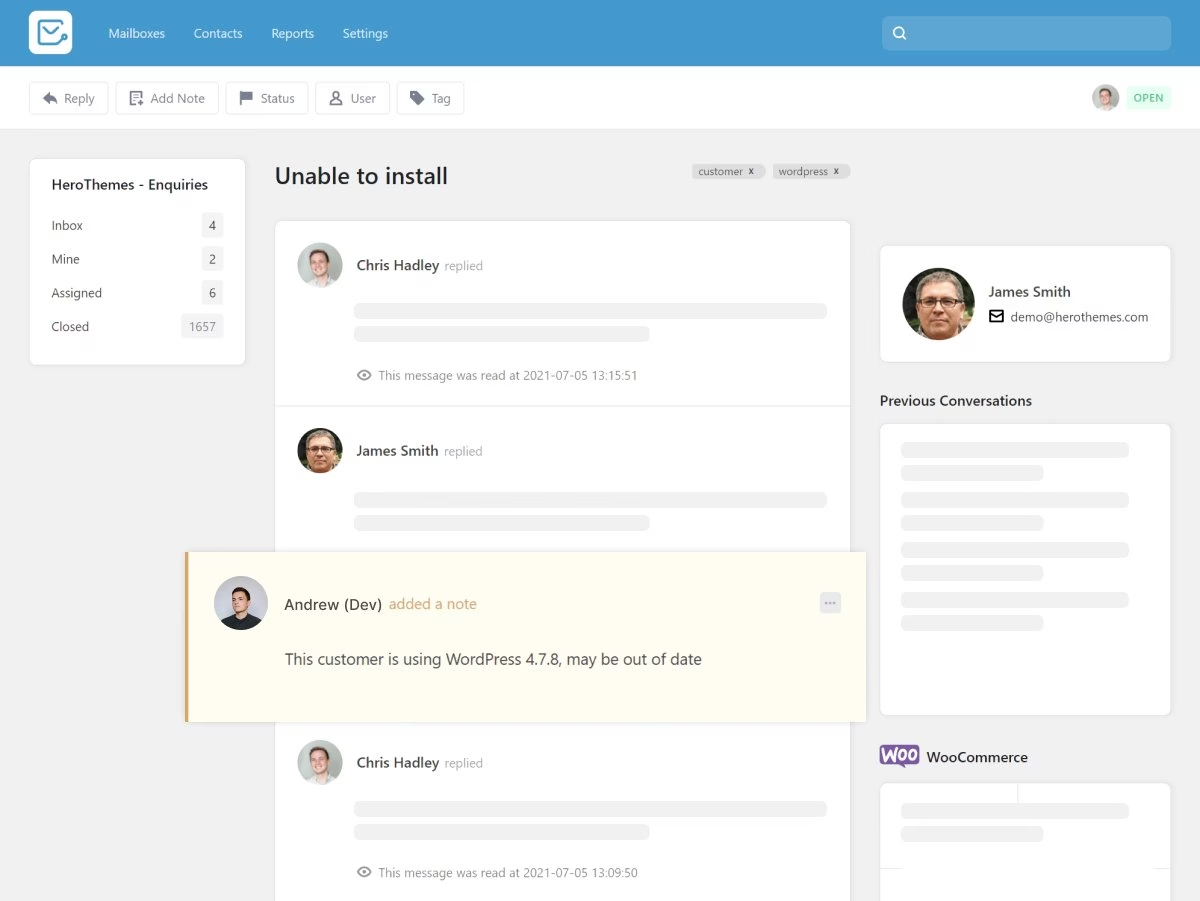
Heroic Inbox is one of the best, cost-effective shared inbox systems for remote support teams.
It transforms your inbox into a powerful workspace where support teams can manage tickets, collaborate on replies, and maintain visibility into every customer conversation.
It’s one of the best remote software for tech support teams that want to manage a help desk without complexity.
Key Features
- Unified inbox with full conversation history
- See customer profiles and messages in one place
- Internal notes for team context
- Canned replies for faster answers
- Seamless WordPress integration
Pros
- Easy setup
- Clear UI
- Yearly pricing, no per-agent cost
Cons
- WordPress-only
- Not designed for enterprise-level support automation
Pricing
From $79/year for a single site. No limits on users and tickets.
My Verdict
Heroic Inbox is a game-changer for small support teams that want to go remote. It’s very affordable, has no user or ticket limits, packs quality features needed to manage remote help desk support, and is super easy to set up.
2. Heroic Knowledge Base: For Self-Service Support
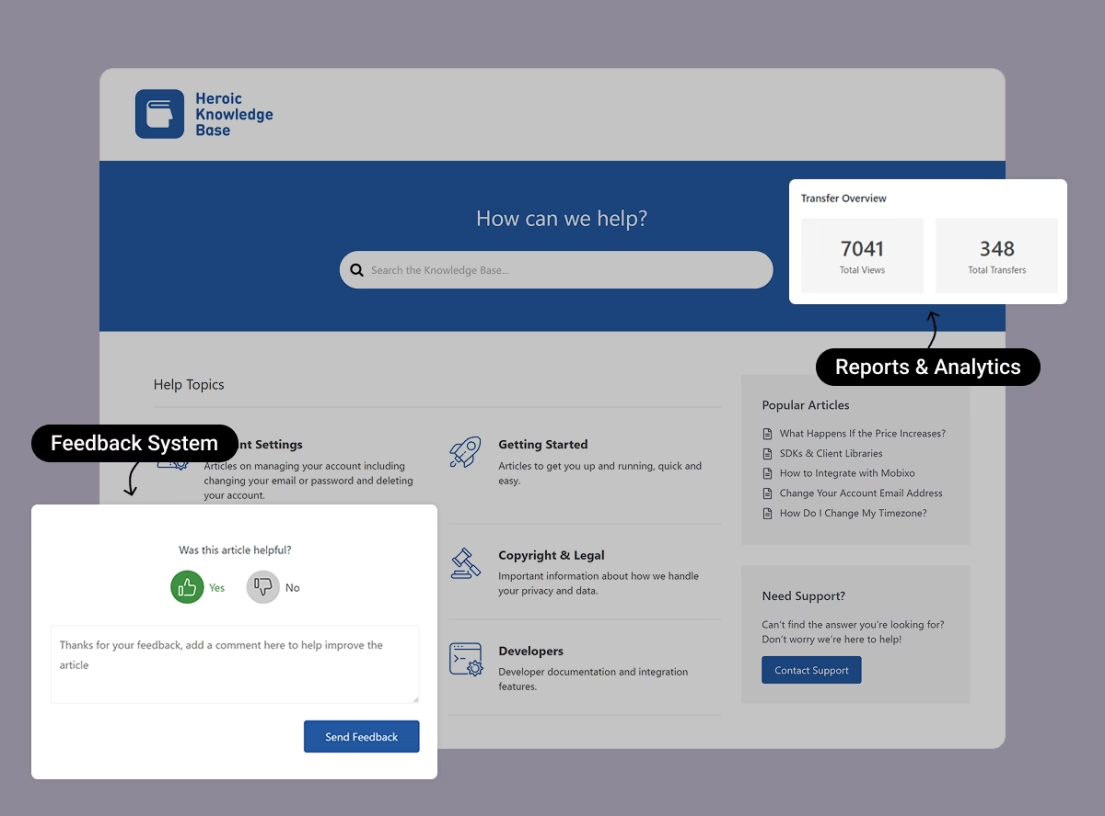
Heroic Knowledge Base is a smart, scalable, and one of the most reliable knowledge base software for remote teams to reduce repetitive tickets and empower users to help themselves.
Designed for WordPress, it’s perfect for building help centers, documentation hubs, and internal training portals. By turning answers into searchable, structured content, it frees up your support staff and improves resolution times.
For anyone looking to create a strong remote help desk software stack, this tool fills the self-service gap without over engineering it.
Key Features
- Ajax based instant search
- Track which articles help or don’t
- Analytics and reports to find knowledge gap
- Organize content with categories and tags
- AI help assistance
Pros
- Fast to launch, easy to maintain
- Designed for teams of all sizes
- Runs inside WordPress
Cons
- Requires WordPress hosting
Pricing
Heroic Knowledge Base pricing starts at $67/year per site, with all the essential features.
My Verdict
The Heroic Knowledge Base is perfect for anyone who wants to provide staff and customers with quick and organized answers. It also delivers solid value at an affordable price.
3. Zoom: For Video Conferencing
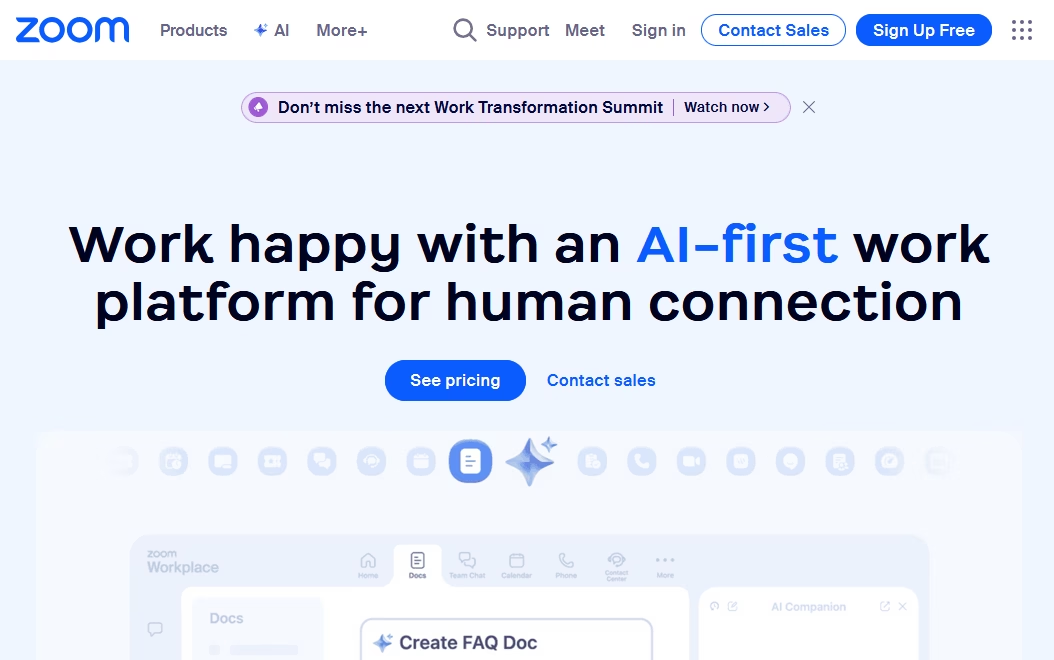
Zoom isn’t just for meetings. It’s also a common remote support tool for tech teams who need to connect with users face-to-face. Best for offering remote video support.
With Zoom, support agents can walk customers through complex issues in real time, record sessions for follow-up, and collaborate with internal teams without delay.
Whether it’s a product demo, a live troubleshooting session, or a training call, Zoom makes sure communication stays clear.
Key Features
- HD video and voice calls
- Screen sharing with annotation
- Waiting rooms and passcodes for added privacy
- Breakout rooms for team check-ins
- Easy recording and calendar integrations
Pros
- Smooth video performance across devices
- Widely supported and familiar
- Good for internal and external use
Cons
- Free plan limits group calls to 40 minutes
- Occasional reliability dips under load
Pricing
Zoom also has a generous free plan that lets you host up to 100 people in 40-minute video conferences. And have unlimited one-on-one meetings. Paid plans start at $14.99 per month / per user.
My Verdict
Zoom provides reliable video conferencing for remote support and internal meetings. Features like HD calls, screen sharing, and breakout rooms make collaboration seamless. The free plan is generous, and paid tiers offer more flexibility, providing support teams with a reliable face-to-face channel.
4. Asana: For Assigning Tasks
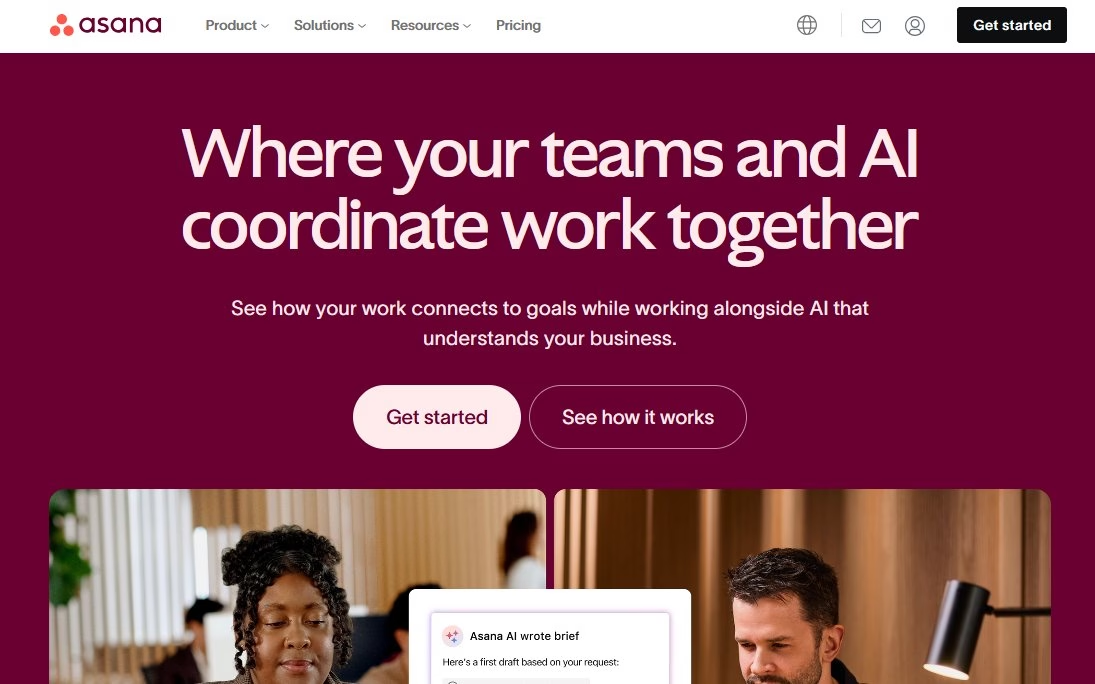
Asana is a great tool for project management when teams need clarity on ticket ownership, resolution steps, and internal escalations. It’s especially useful for structured support workflows.
Support managers uses Asana to map out response timelines, automate repetitive actions, and track team bandwidth.
If your support involves multi-step processes or cross-team collaboration, Asana is one of the best remote software for that.
Key Features
- Task lists, timelines, and Kanban boards
- Automations for recurring support duties
- Custom fields for tracking issue types
- Dashboards to monitor team load
- Slack and calendar integration
Pros
- Clear visual task progress
- Ideal for cross-functional teams
- Great mobile and web app experience
Cons
- Learning curve for non-technical users
- Some advanced features gated behind paid plans
Pricing
Asana free plan lets you work on projects with up to 10 teammates. The paid plans start at $10.99 per month per user.
My Verdict
Asana helps keep support projects organized and transparent. Its visual boards, automation features, and robust integrations help teams effortlessly track tasks and deadlines.
5. Slack: For Team Communication
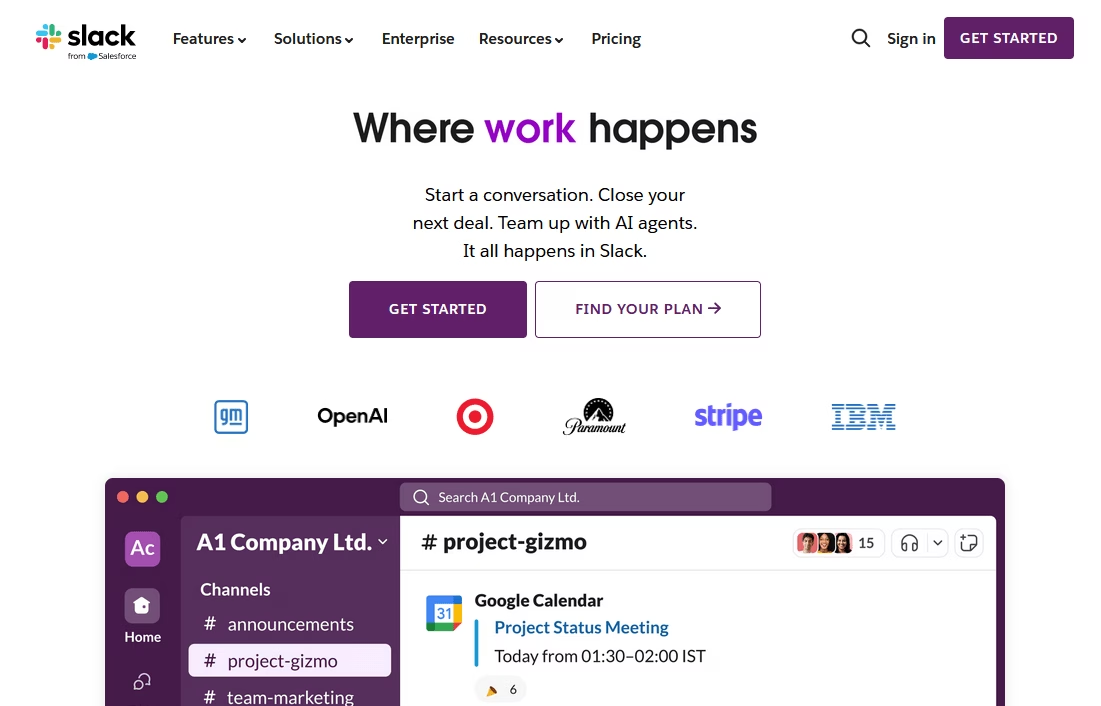
Slack is the heartbeat of many distributed remote support teams. It connects people across time zones, roles, and responsibilities. It helps agents escalate tickets, tag teammates for help, and build searchable histories of fixes.
Slack also supports integrations with other tools, such as Heroic Inbox and Heroic Knowledge Base. Allowing you to get priority ticket alerts, customer messages, and updates in Slack.
Key Features
- Channels for organized conversations
- Slack Huddles for instant voice chats
- File sharing and searchable history
- Workflow automation with built-in builder
- App integrations including Zoom, Asana, and Google Drive
Pros
- Instant, flexible communication
- Easy to onboard new users
- Highly customizable
Cons
- Can feel noisy without good channel hygiene
- Limited message history on free tier
Pricing
Asana helps keep support projects organized and transparent. Its visual boards, automation features, and robust integrations help teams effortlessly track tasks and deadlines.
My Verdict
Slack stands out for fast, flexible team communication—especially for remote support. With robust integrations and searchable chat history, support agents stay in sync.
6. Basecamp: For Managing Projects
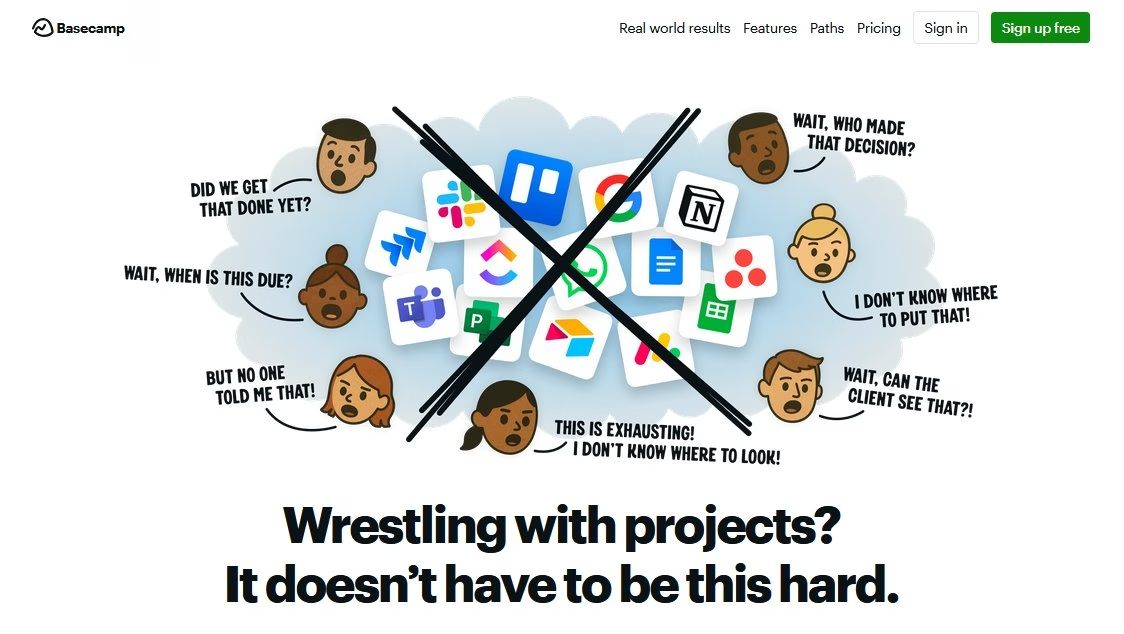
Basecamp works well as a lightweight project management platform when you need to bring simplicity to shared tasks.
For teams that manage client onboarding, product feedback, or cross-functional support work, Basecamp provides a place to centralize updates and communication.
Basecamp may not have deep support integrations, but for remote customer support software that leans toward clean, organized collaboration, Basecamp is worth considering.
Key Features
- To-dos, schedules, and message boards
- Docs and file storage per project
- Campfire chat for real-time discussion
- Automatic check-ins for daily status
Pros
- Flat-rate pricing, no per-user fees
- Everything visible in one clean interface
- Great for client collaboration
Cons
- Limited customization
- Not as deep as traditional project management tools
Pricing
The free plan only supports one active project. Basecamp premium plan costs $15/user per month, or you can opt-in for a pro unlimited plan for $299/month.
My Verdict
Basecamp delivers streamlined project management for support teams who value simplicity. While not as customizable as other platforms, Basecamp excels at bringing order to busy remote workflows.
7. Dropbox: For File Sharing
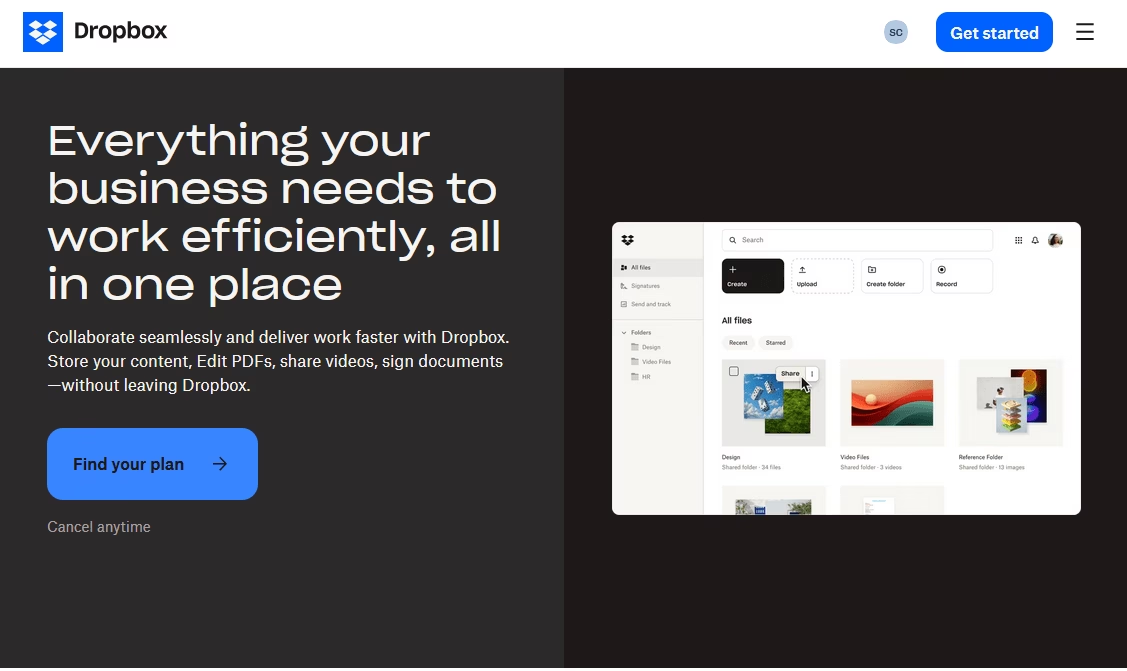
Dropbox plays a crucial role in remote help desk software ecosystems. It’s where logs, screen recordings, and asset libraries live.
With Dropbox you can share access to documentation or send large files without delay.
For support teams who need quick access to updated material, Dropbox delivers that with speed and simplicity.
Key Features
- Syncs files across all devices
- Shared folders and access controls
- Activity tracking and version history
- Dropbox Paper for light collaboration
Pros
- Simple to use, works everywhere
- Reliable sync for files of all sizes
- Good permission management
Cons
- No built-in chat or collaboration
- Paid plans needed for larger storage
Pricing
Dropbox Business pricing starts at $16.58 per month per user. It offers up to 3TB of secure cloud storage.
My Verdict
Dropbox is a reliable choice for remote support teams that need fast and secure file sharing. Its device sync, access controls, and version history features simplify the management of logs, screenshots, and documentation.
8. Toggl: For Time Tracking
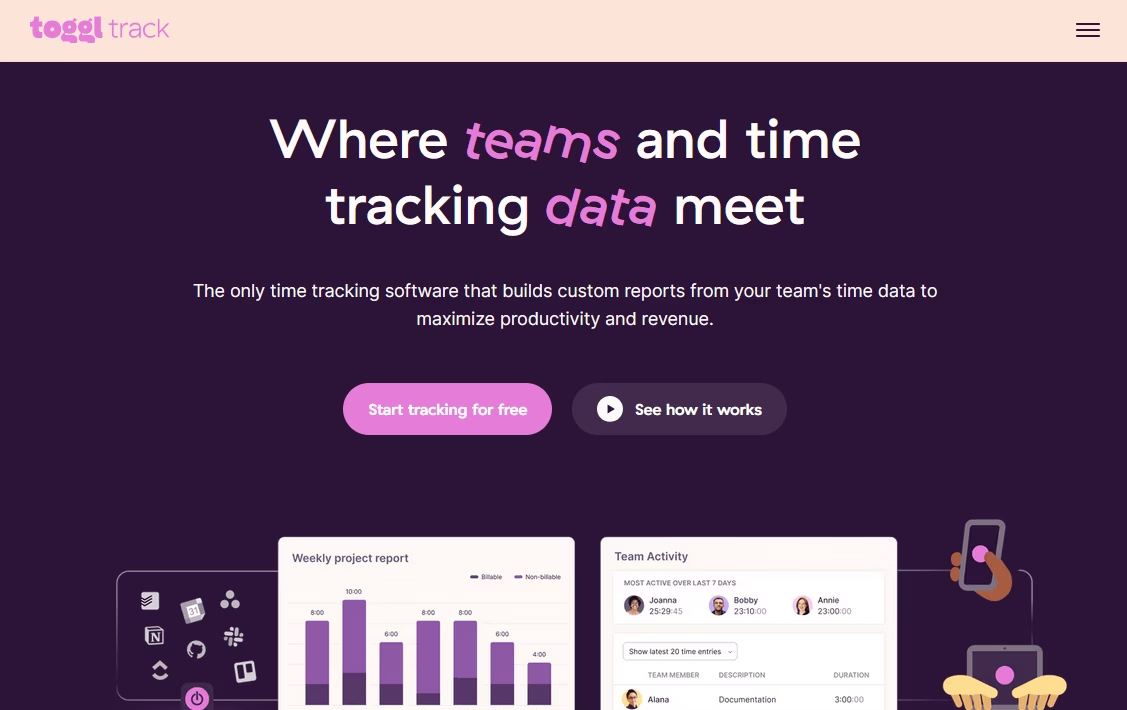
Toggl is one of the best free remote support tools for tracking agent productivity, billing hours for client work, or reviewing how long certain tickets take.
Ideal for distributed teams who juggle multiple time zones or service levels. With Toggl you can spot bottlenecks, balance workloads, or just keep an eye on what support actually costs.
Key Features
- One-click time logging
- Project and tag-based tracking
- Weekly reports and billable hours
- Works across desktop, mobile, and browser
Pros
- Lightweight, fast, and intuitive
- No-nonsense interface
- Free version available
Cons
- Lacks deeper task/project hierarchy
- Advanced reporting requires upgrade
Pricing
Free plan available. Paid plans from $9/month per user.
My Verdict
Toggl simplifies time tracking for remote support teams. With one-click logging and clean reports, Toggl helps teams understand where their time goes and how much it costs. While advanced insights sit behind a paywall, the free version covers most day-to-day needs.
9. Spark: For Better Team Email Management
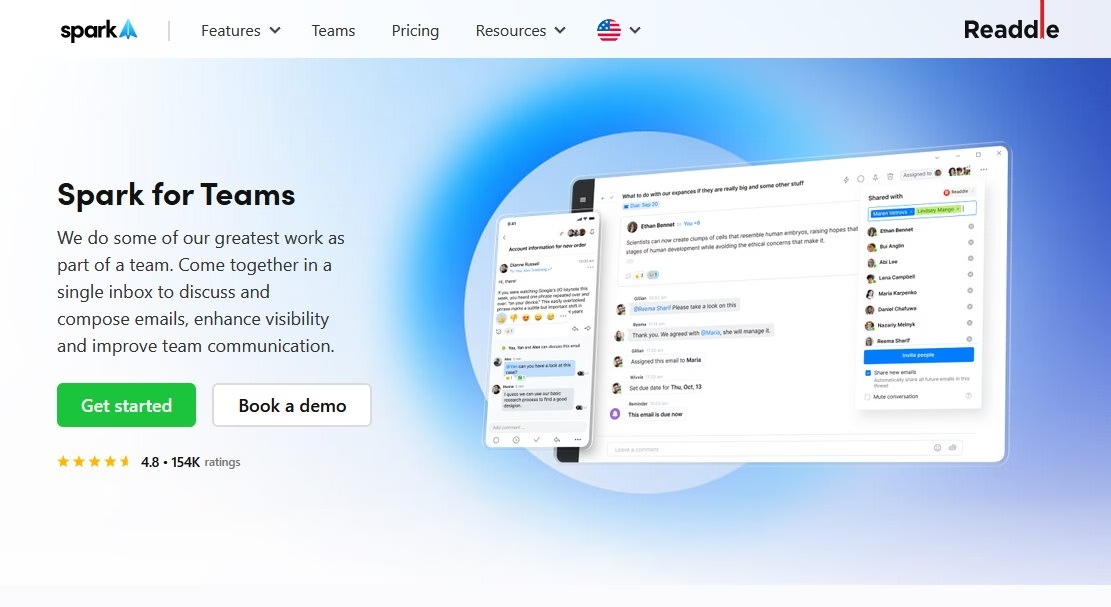
Email communication is a core of the remote support life. With team commenting, shared drafts, and email delegation, Spark software helps support teams reply faster and stay aligned.
It’s especially useful for teams that want to support multiple brands or clients in one inbox.
Key Features
- Shared inbox with team chat on threads
- Assign conversations and set deadlines
- Email templates and scheduling
- Smart sorting and follow-up reminders
Pros
- Makes email collaborative
- Clean design and intuitive UI
- Works on all major platforms
Cons
- Limited integrations
- Most powerful features need premium plan
Pricing
Spark has a free plan with limited features that only allows chats between 5 members.
The premium plan costs $4.99 per user per month with unlimited collaborators and 10GB of file sharing storage per user.
My Verdict
Spark transforms email into a team effort. With features like shared drafts, conversation assignments, and smart sorting, Spark helps remote support teams work quickly and stay aligned.
10. Steady: For Tracking Goals
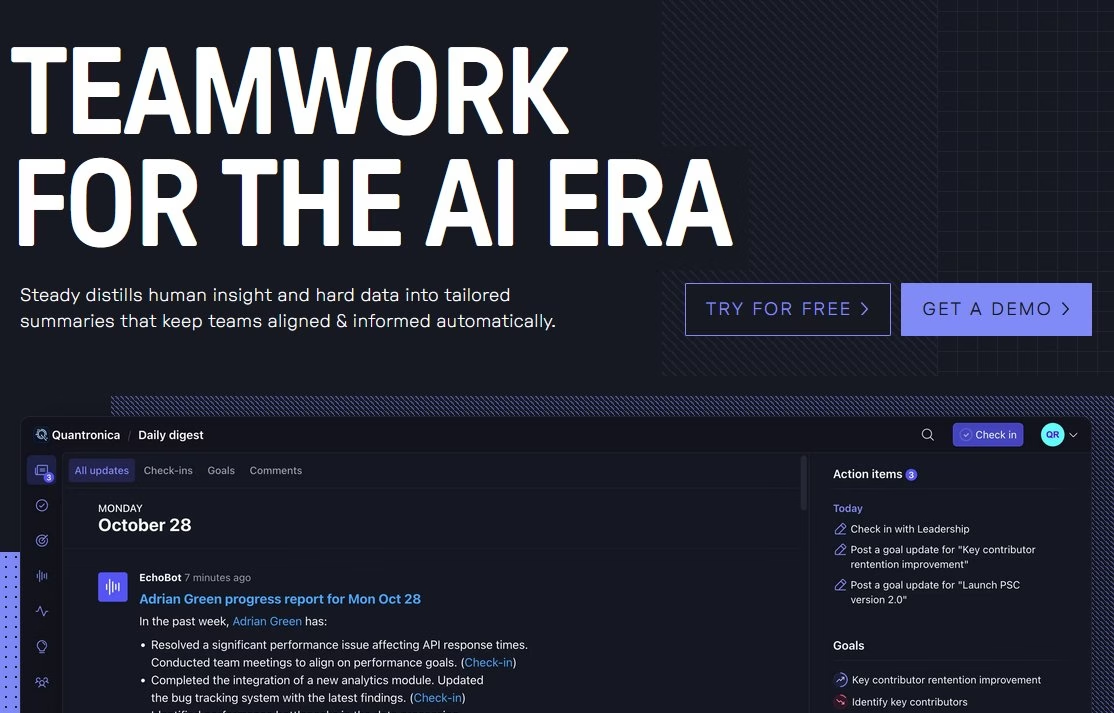
Steady complements your remote help desk tools by capturing daily updates, flagging blockers, and showing team-wide trends.
Instead of chasing status updates or wondering who’s stuck, you get a quick summary that helps team leads act faster. Ideal for support teams who want more visibility without another dashboard to manage.
Key Features
- Daily check-ins with goal tracking
- Mood and focus monitoring
- Insights on blockers and time trends
- Integrates with Slack, Jira, and GitHub
Pros
- Encourages team visibility
- Easy setup, low maintenance
- Works well alongside other tools
Cons
- Not a full project manager
- Less useful for large, fast-moving teams
Pricing
Starts at $9/user/month.
My Verdict
Steady offers a simple, lightweight solution to help support teams by tracking goals, blockers, and mood in daily check-ins. It’s simple, low-maintenance, and blends into existing workflows. Although it’s not designed for complex project tracking, it excels at keeping teams visible and focused.
11. Facebook Workplace: For Work Collaboration
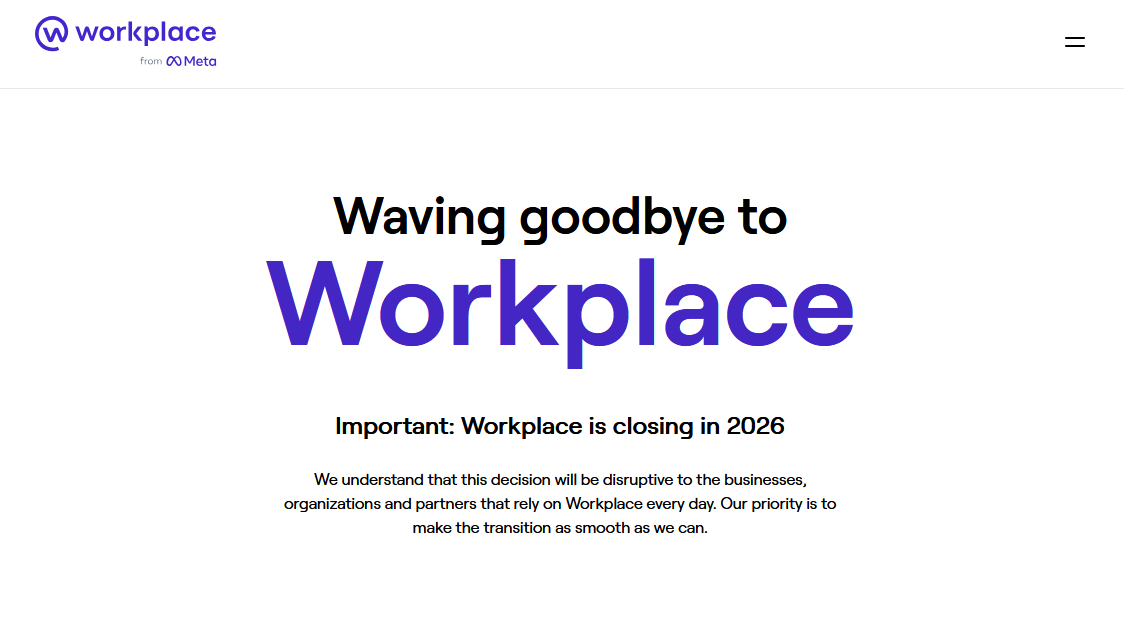
Facebook Workplace serves as an all-in-one communication hub that fits well for remote teams.
It combines familiar social tools with practical business features. Support teams can post updates, share fixes, or run onboarding across global offices.
For teams who don’t want to jump between platforms, Facebook Workplace brings everything together in one place.
Key Features
- Team groups for announcements and updates
- Live video streaming
- Integrated chat and calls
- Knowledge library for internal info
Pros
- Familiar layout for most users
- Combines tools in one dashboard
- Easy onboarding for non-technical staff
Cons
- Privacy concerns tied to Facebook brand
- Lacks depth in task/project workflows
Pricing
Free for up to 50 groups. Paid plans available for larger needs.
My Verdict
Facebook Workplace combines the social familiarity of Facebook with practical team collaboration tools. Features like live video, integrated chat, and a knowledge library help remote teams share updates and get up to speed quickly.
Tips for Remote Help Desk Teams
These simple steps help you create a structure that supports remote teams and keeps work moving.

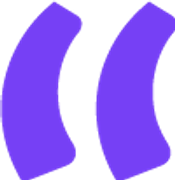
Remote work is the future of work.
— Alexis Ohanian, Co-founder of Reddit
1. Set Up a Virtual Office
Shopify gave every employee $1,000 to build their home office. That’s a big move. Most companies don’t have that kind of budget.
But you don’t need big money to build a strong virtual office. Just thoughtful tools that keep everyone in sync. Messaging apps. Video calls. Project boards. Shared files.
It’s about building a space where people show up, even if they never leave their house.
2. Use Apps and Tools to Document Everything
Without a shared workspace, documentation does the heavy lifting.
Remote support platforms help define who’s doing what. They show what’s next, and make collaboration easier. Whether it’s task management or shared files, these tools reduce guesswork and boost accountability.
3. Put Together a Remote Work Playbook
Remote teams need structure. Especially new ones.
Create a quick-start guide or landing page. Include how-to guides, tool links, and answers to common questions. Think of it as the manual for your virtual office.
If you’ve already got a knowledge base, connect it here. If you don’t, time to build one.
4. Create a Knowledge Base
A good knowledge base is like a second brain for your company. It gives answers fast. It lets people learn on their own. It reduces repeat questions.
Write down your support workflows, publish tutorials. Include onboarding for new teammates.
5. Set Expectations for Each Employee
Remote work shouldn’t mean working whenever.
Be clear, set a daily schedule, share a calendar, use task lists and deadlines. Everyone should know when they’re needed and what’s expected.
6. Check In More Often
Managers in physical offices naturally check in. Remotely, that doesn’t happen unless you plan it.
Regular calls and short check-ins go a long way. Ask about progress, but also ask how people are doing.
7. Keep Your Team Happy
Remote life blurs work and home. It’s easy to burn out.
Small perks can make a difference. Like giving access to learning platforms, and offering a streaming service.
Show that you care, and your team will care too.
Final Thoughts
Remote support software is no longer optional—it’s foundational. Whether you’re managing tech issues, customer conversations, or internal collaboration, the right tools shape how well your team shows up from anywhere.
Heroic Inbox and Heroic Knowledge Base software offers a simple and powerful path to creating remote support teams.
Start small, stay consistent, and let the tools do the heavy lifting. is certainly a challenge for all. But, it’s not impossible. With the right systems and routines in place, you can make this entire process something good and healthy for your company and the employees.
In fact, you might even be able to adapt to this change permanently. And run a 100% remote support team in the future. Just imagine the time and expenses you’ll be saving with a fully remote team.




