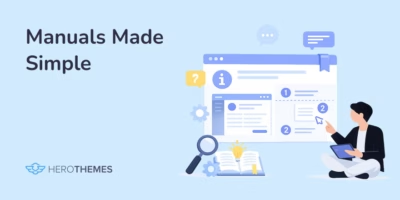Documentation Writer: Complete Role Breakdown (Skills, Salary and FAQs)

A skilled documentation writer can make a huge difference to your support strategy:
- Plummeted support tickets
- Improved customer happiness
In fact, self-service documentation can save a ton of money: DIY help articles cost around $2 to handle a customer issue, versus $15–$371 for a support call. That’s a big deal.
Documentation writers are the unsung heroes making this possible.
In this comprehensive guide, I’ll break down what documentation writers do, the skills they need, how to become one, salary expectations, and more.
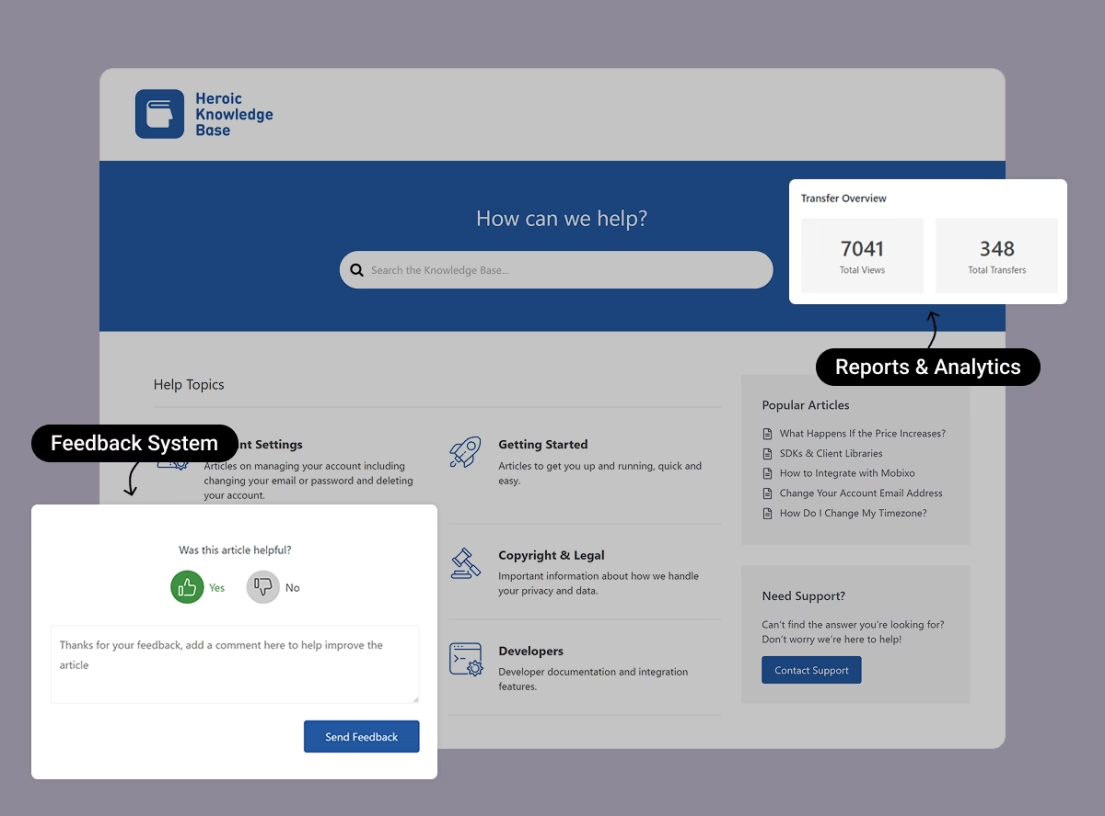
Heroic Knowledge Base
Create a beautifully designed, searchable knowledge base in minutes.
In This Guide
Who Are Documentation Writers?
Also known as technical writers or technical communicators, documentation writers are professionals who create clear, easy-to-follow documentation for products and services. Transforming complex jargon into simple language and craft everything from user manuals to online help centers.
A good documentation writer ensures you use apps or gadgets correctly without pulling your hair out. And if you’re a business, they keep your customers happy and self-sufficient, which ultimately boosts loyalty and slashes support workload.
What Does a Documentation Writer Do?
A documentation writer’s job is all about making information accessible. They take complex stuff and explain it in a way that just makes sense.
Here are some of the core responsibilities of a documentation writer:
1. Create Clear, User-Friendly Documentation

Writing and updating user manuals, how-to guides, FAQs, training materials, and technical specs for products or services. This can include anything from a getting started guide for a mobile app to a 200-page technical reference for an API.
Explore:
How To Create Technical Documentation (Step-By-Step Guide)
9 Best User Manual Examples to Learn From
2. Gather Information From Experts
Working closely with subject matter experts (SMEs), like developers, engineers, product managers to understand the product and collect accurate info.
To study the product, ask lots of questions, maybe even use the product hands-on to see how it works.
3. Translate Complex Jargon Into Plain Language
A documentation writer acts as a translator between the technical world and the end-user.
They take complex, technical jargon and simplify it so your grandma (or a new customer) can understand how to use the product.
This often means breaking down technical concepts into everyday terms and using examples or analogies to clarify.
4. Organize and Format Content Logically
Structuring content in a way that’s easy to navigate. Using clear headings, step-by-step sequences, bullet points, and tables so users can quickly find what they need.
Choosing the appropriate medium for the audience is also very important, maybe a printed manual, an in-app help tooltip, or a video tutorial.
Consistency is key: documentation writers often develop style guides or templates to keep the tone and formatting uniform across all materials.
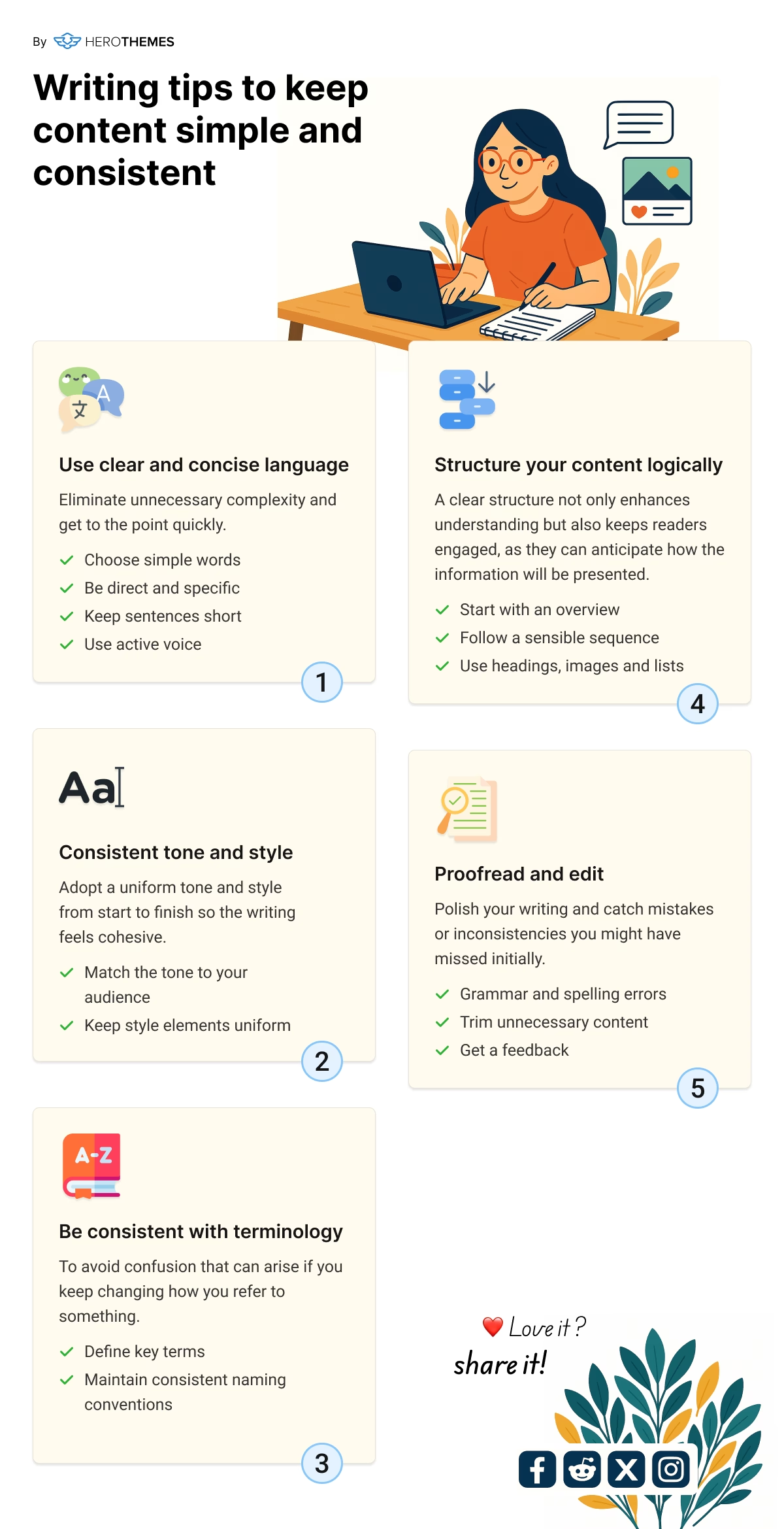
5. Incorporate Visuals to Enhance Understanding

They say a picture is worth a thousand words, and documentation writers get that.
This includes:
- Diagrams
- Screenshots
- Infographics
- Or even short videos
To help explain things better.
For example, a how-to article might feature annotated screenshots showing different UI elements.
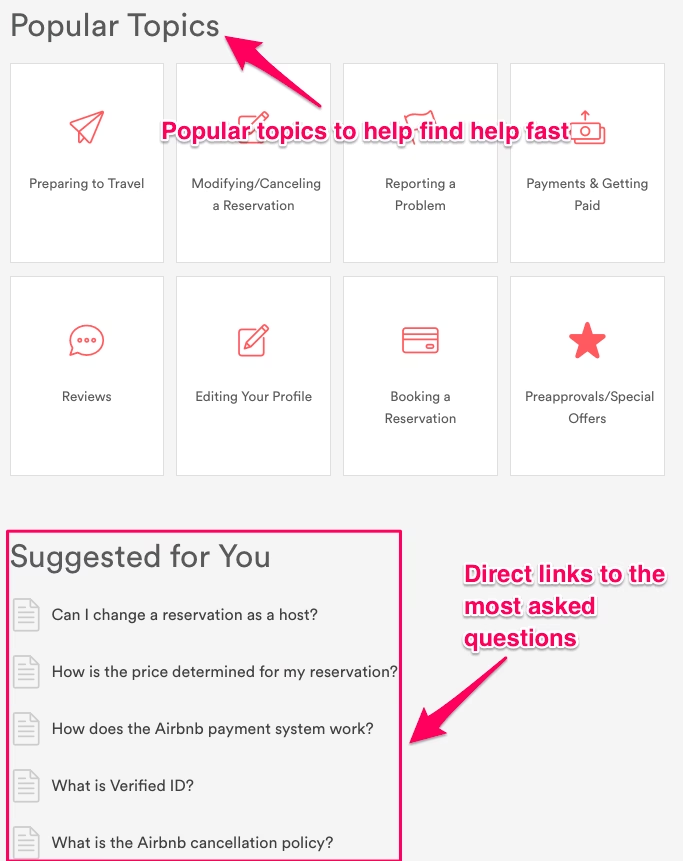
Visuals make the content more engaging and reduce the reader’s cognitive load.
6. Revise and Improve Content Continuously
Documentation isn’t a one-and-done job.
Writers update documents based on user feedback, product updates, and new features.
For example, gathering input from customer support (like common questions or points of confusion) and then refine the guides to fill those gaps.
This ensures the documentation stays accurate and helpful over time.
In essence, a documentation writer wears multiple hats:
- Communicator
- Educator
- Editor
- Investigator
One minute they’re interviewing a software engineer about a new feature, the next they’re crafting a step-by-step tutorial with screenshots. By doing so, they ensure that products and services are used correctly and effectively, playing a key role in customer satisfaction and product quality.
When the documentation is on point, users have a smoother experience and need less hand-holding, which is a win-win for everyone.
Skills and Qualifications of a Documentation Writer
What does it take to become a successful documentation writer?
At its core, this role blends strong writing ability with a good dose of technical savvy and interpersonal skills.
Here’s a breakdown of the key skills and typical qualifications:
1. Exceptional Written Communication
First and foremost, a documentation writer must be a clear and concise writer.
This isn’t flowery creative writing – it’s about getting to the point in simple terms. Using plain language, short sentences, and active voice helps make content accessible.
The goal is clarity. If users can read a guide and immediately understand how to do something, the writer has done their job.
2. Empathy and User-Focus
Great documentation writers always keep the audience’s perspective in mind.
Ask yourself:
- What problem is the user trying to solve?
- What do they already know?
- What do they need to know?
Writing with empathy means avoiding assumptions and explaining concepts at the right level of detail.
For example, documentation for beginners will avoid heavy technical terms (or carefully define them), whereas developer documentation might assume more prior knowledge. The ability to think like a user, often a non-technical user is huge.
3. Technical Aptitude
While you don’t necessarily need to be a software engineer or subject expert, you do need to be comfortable learning technical information.
Good documentation writers can quickly pick up how a product works, whether it’s a piece of software, a gadget, or a complex service. Often having a knack for research and curiosity.
In some domains (like APIs, engineering, or medical devices), having specialized knowledge or the ability to understand technical diagrams and code snippets is very important.
For example, an end-user documentation writer might not need deep coding skills, but someone writing for developers or engineers should grasp technical details to be accurate.
4. Attention to Detail and Accuracy
Did we mention detail-oriented? This role requires obsessing over the details. A single typo or a miswritten step can confuse a user (or even lead them to use a product incorrectly).
Double-check facts, follow style guidelines, and ensure consistency in terminology. You might need to maintain glossaries to keep terms uniform.
Accuracy builds trust, if users spot errors in the docs, they’ll start doubting the content.
5. Organization and Structure
Structure information in a logical way. This includes creating clear outlines and using headings, subheadings, bullet points, and numbered steps in a sensible hierarchy.
Many writers start with an outline or template to map out the content before fleshing it out.
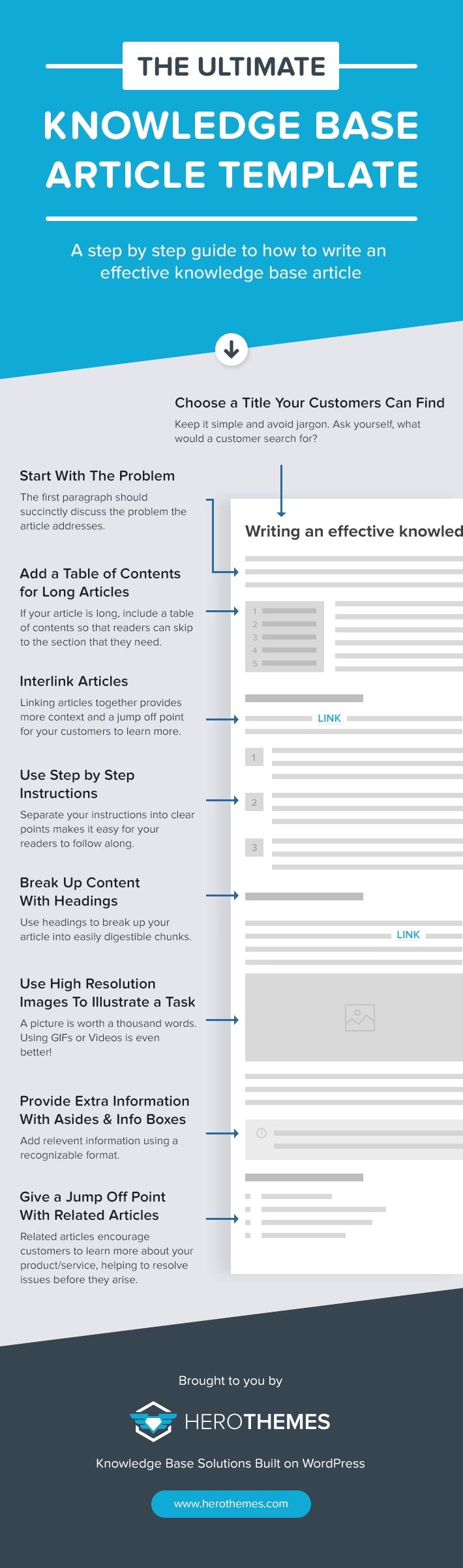
Organizing content isn’t just for the reader’s benefit, it helps the writer ensure they haven’t missed anything and that the information flows naturally from one topic to the next.
6. Collaboration and Communication
Remember, writers often act as a bridge between different teams. They must communicate well with developers, designers, product managers, QA testers, customer support, and sometimes even end-users.
Being able to interview subject matter experts effectively, asking the right questions and parsing the answers, is a valuable skill. Additionally, they should handle feedback and edits gracefully. Writing is a process, typically involving reviews from multiple stakeholders.
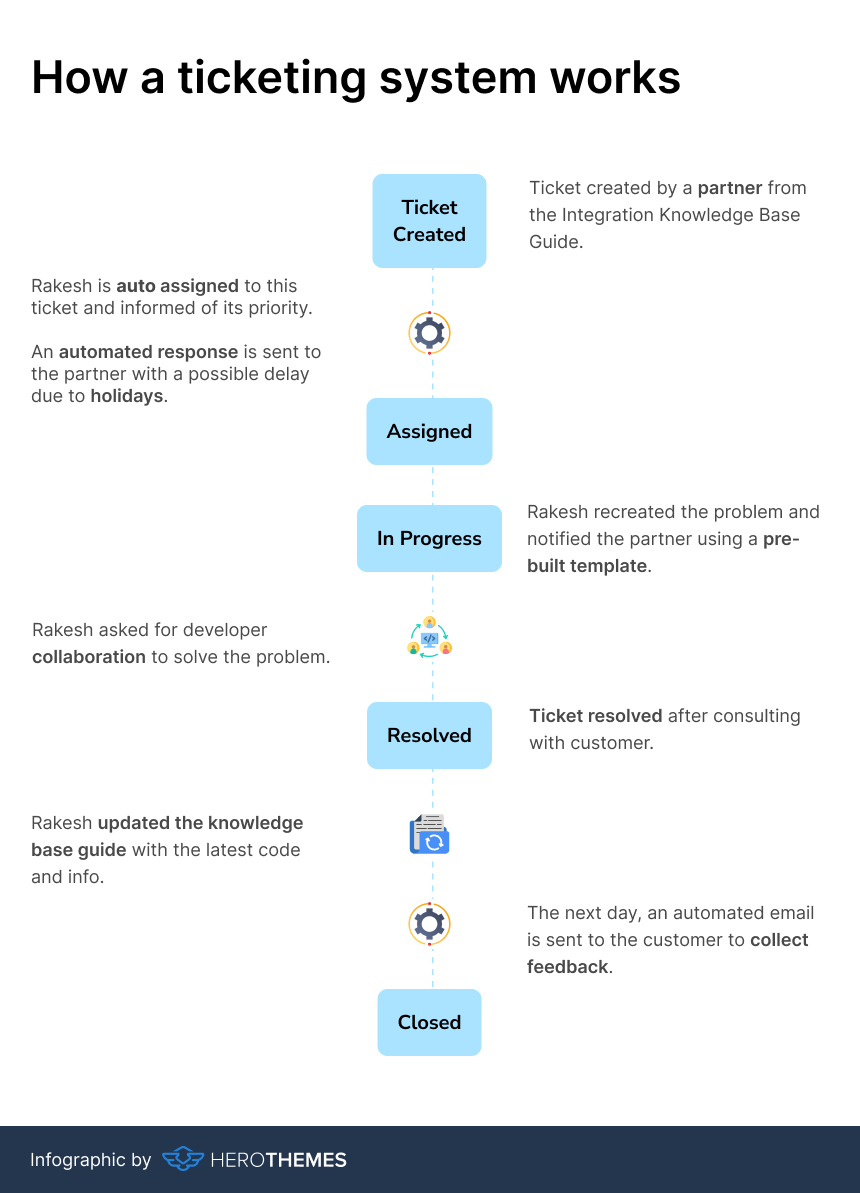
7. Tool Proficiency
Writers need to make use of various tools and technology to do their job. Being tech-savvy with tools is important.
Common ones include word processors or collaborative editors (like Google Docs or Microsoft Word), screenshot and image editing tools for creating visuals, and help authoring or knowledge base software for publishing content.
For example, knowing your way around a content management system (CMS) or a documentation platform like Heroic Knowledge Base can be a big plus. Familiarity with version control (especially for code documentation) and basic HTML or Markdown formatting can also come in handy.
8. Educational Background
While formal requirements can vary, many documentation writers have a Bachelor’s degree in English, Communications, Technical Writing, Journalism or a related field.
Some enter the field from the technical side. E.g. a computer science or engineering graduate who has a knack for writing.
What’s most crucial is a strong grasp of written English and the ability to learn complex topics.
There are also certifications and courses that can boost credibility, such as the Certified Professional Technical Communicator (CPTC) offered by the Society for Technical Communication.
Continuous learning is part of the game: writers often attend workshops or webinars to stay current on tools, style guides (like learning the latest Google Developer Documentation style standards), or industry trends.
Pro Tip: If you’re an aspiring documentation writer, start building a portfolio. Try writing a how-to guide for a hobby project, or take a product you love (or hate) and write a better manual for it. Practical experience, even self-directed, helps demonstrate your skills.
Get comfortable with feedback. In the tech writing world, everyone from engineers to editors will review your work. Being able to incorporate feedback without ego is huge.
Documentation Writer Salary and Job Outlook
Let’s talk numbers and career prospects. How well do documentation writers earn, and what’s the demand for this role?
Salary Ranges
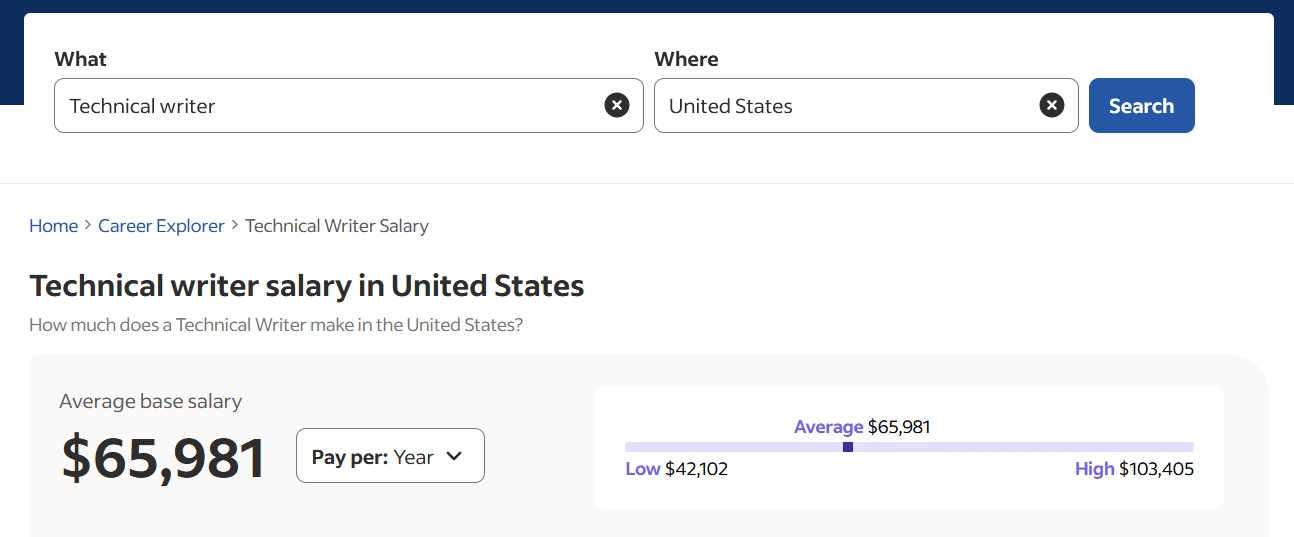
In the United States, documentation writers (technical writers) enjoy competitive salaries. Various sources peg the average and median pay in the ballpark of $70k to $90k per year.
For example, Indeed analysis reports an average technical writer salary of around $66,0002 annually. Meanwhile, the U.S. Bureau of Labor Statistics data shows a median annual wage of about $91,6703 for technical writers as of May 2024.
How can both be true? The exact figure often depends on experience level, location, and the survey methodology.
Entry-level documentation writers or those in smaller markets might start in the $30–60k range, whereas experienced writers in high-cost tech hubs can earn well into the $80k-$100k+ range.
Factors Influencing Pay
Several factors can influence where a documentation writer falls on the salary spectrum.
- Experience is a big one, as you gain years and a track record, your value goes up. Writers with 5+ years of experience often earn significantly more than fresh graduates.
- Industry matters too: a documentation writer in the software or tech industry (especially in a hot field like cloud computing or cybersecurity) may earn more than one in a non-profit or in manufacturing.
- Geographic location still plays a role; for instance, tech writers in San Francisco or New York tend to have higher salaries (often to offset cost of living) than those in smaller cities.
- Remote work is becoming more common, which can sometimes even out these differences, but location-based pay hasn’t gone away yet.
- Education and credentials can have an impact. An advanced degree or certifications like CPTC can sometimes give you a bump, as they signal expertise to employers
- Specialization can pay off: if you’re skilled in a niche like API documentation, medical writing, or policy writing, you might command a premium for that in-depth knowledge.
Job Outlook
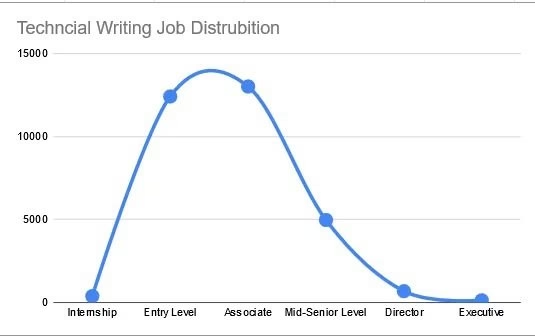
Technical writing job distribution based on LinkedIn data, by Patrick Rachford.
The good news, documentation writers aren’t going anywhere. The U.S. Bureau of Labor Statistics projects employment of technical writers will grow about 4% from 2023 to 2033, which is roughly as fast as the average for all occupations.
In plain terms, the field is stable and growing steadily. Why is it not exploding?
- The growth of jobs often mirrors the growth of industries that need them. As technology continues to expand (think new software apps, gadgets, biotech innovations, etc.), the need for clear documentation grows too. Every new product or complex system eventually needs a user guide or developer docs.
- It’s worth noting that some companies have engineers or product managers write documentation on the side, especially startups. But as organizations mature, they realize the value of having a dedicated documentation writer (or team) to produce professional-quality content. The push for better customer experience and self-service support also drives demand, companies want to build out rich knowledge bases and documentation portals to reduce support costs (remember that cost comparison above) and keep users happy.
- Another trend: contract and freelance opportunities. Many writers work full-time at a single company, but there’s also a market for contract technical writers. Companies often bring in contract writers for big projects (like documenting a major software release) or to fill gaps.
In summary, if you have the skills, there’s a solid career path here with opportunities across various industries. You might start as a junior technical writer, move up to senior technical writer, and even grow into documentation management or content strategy roles down the line.
Specializations and Notable Documentation Writers
“Documentation writer” is a broad term. And In practice, you can specialize in different areas. Here are a few common flavors of the role:
Software Documentation Writer
Focuses on docs for software products. This can include end-user manuals, admin guides, and sometimes developer documentation.
If you’re working on software apps or SaaS platforms, you’ll be explaining user interfaces, features, troubleshooting steps, etc. Knowledge of software and even basic coding or API usage can be helpful.
API/Developer Documentation Writer
A more technical niche where you write for other developers.
This includes:
- API reference guides
- SDK documentation
- Code examples
- Integration how-tos
It requires understanding programming concepts and being comfortable with things like JSON, command-line tools, or whatever technology the API involves.
These roles often intersect with developer relations. In fact, job titles like “Developer Advocate” or “Documentation Engineer” sometimes blend writing with hands-on coding and community support.
Technical Documentation Specialist
This might refer to writing highly technical internal docs. For example:
- Engineering process documents
- System architecture descriptions
- IT infrastructure documentation
It’s often less about instructing end users and more about keeping an internal knowledge base for technical teams.
Medical and Scientific Writer
Not always called “technical writers,” but in essence, these roles document scientific procedures, research protocols, medical device manuals, or pharmaceutical documentation. Precision and adherence to regulatory standards (like FDA documentation guidelines) are key here.
A background in science or healthcare is often needed.
Policy and Procedure Writer
These writers create internal documentation like:
- Company policies
- Standard operating procedures (SOPs)
- Process guides.
It’s more on the internal documentation side of things, ensuring employees have clear instructions for internal processes, compliance, and best practices.
Internal documentation is a whole world of its own; it’s about preserving company know-how and is crucial for training and consistency.
User Experience (UX) Writer / UI Writer
This role is a bit different but related.
UX writers focus on the text within the product interface. Like button labels, error messages, onboarding hints, etc. It’s about guiding users in-app with microcopy.
Some tech writers transition into UX writing because it also requires concise, user-focused communication. While not “documentation” in the traditional sense, it complements it.
For example, a documentation writer might write a help article, while a UX writer ensures the app’s on-screen text is intuitive. Both share the goal of a better user experience.
Content Strategist / Knowledge Manager
With experience, some writers take on more strategic roles.
You might plan and oversee all of a company’s documentation or knowledge base content.
Instead of just writing, you can design content architecture, set style guidelines, choose documentation platforms, and maybe manage other writers.
If you love the organizational side of things, this is a possible growth path.
These specializations show that as a documentation writer, you can find your niche based on your interests and background. If you love coding, go towards API docs; if you have a medical background, maybe medical writing; if you enjoy teaching non-tech folks, focus on end-user guides.
Tools and Best Practices for Documentation Writers
Every craftsperson has their toolkit and trade secrets, writing is no different.
Essential Tools for Documentation Writing

We rigorously test and research every product that we recommend through HeroThemes. Our review process. We may also earn a commission if you make a purchase through our links.
A writer will typically use a mix of the following:
1. Content Creation Tools
At the basic level, you need a word processor or text editor. Many writers use Microsoft Word or Google Docs for drafting because of the ease of collaboration and comments.
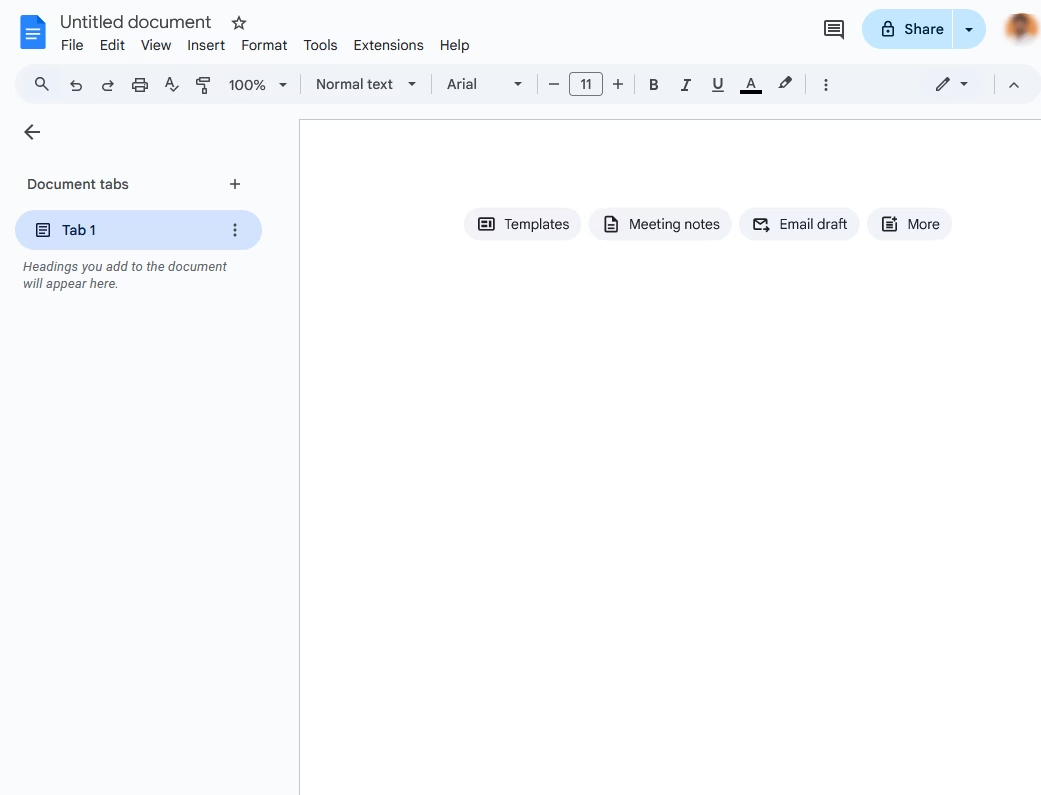
Google Docs, for instance, allows real-time collaboration and version history which is super useful when multiple reviewers are involved.
Some writers, especially those with coding background, prefer Markdown editors or plain text and then convert to HTML/PDF as needed.
2. Help Authoring and Knowledge Base software
These are specialized tools for creating and publishing documentation or help centers. It provides structure (like templates for FAQ pages, navigation menus, search functionality) out of the box.
For example, if your product documentation is web-based, you might use a platform like Heroic Knowledge Base – a WordPress-based documentation plugin.
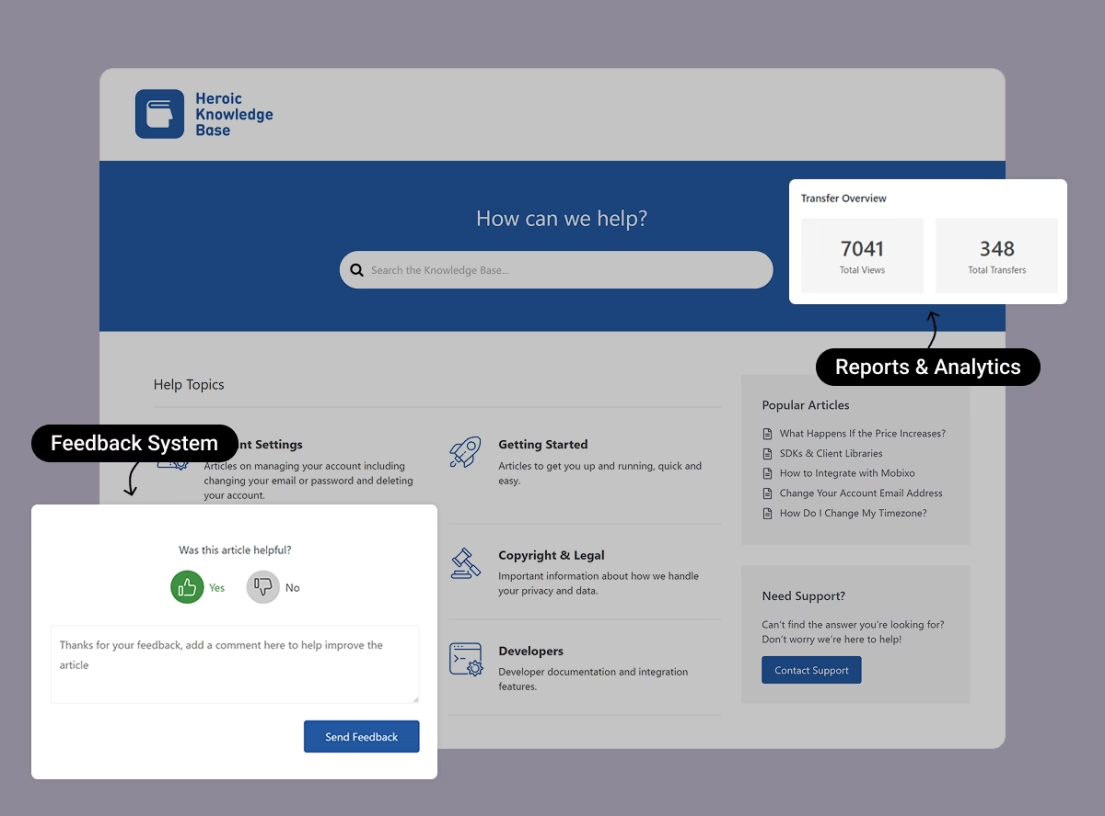
It basically turns your WordPress site into a professional knowledge base.
Heroic Knowledge Base offer features like:
- Version control, content reuse
- Multi-format publishing, so you can output a doc to HTML, PDF, etc.
- SEO-friendly layouts
- User feedback
- Analytics and reports
- User roles and permissions features for internal and external documentation
- Advanced search
3. Screenshot and Image Editors
Since visuals are key, documentation writers often use tools like Snagit or Greenshot to capture screenshots.
These tools let you easily annotate images. Adding arrows, highlights, or callout boxes to point things out.
For more complex image editing or creating diagrams, tools like Adobe Photoshop, GIMP (free), or Canva can be handy.
4. Video Recording Software
Sometimes a short video or GIF can explain a process better than text, especially for walkthroughs.
Tools like Camtasia or Loom allow writers to record their screen (and voice) to create tutorial videos.
Even if you primarily stick to text, it’s good to know how to whip up a quick screencast for those cases where motion helps.
5. Collaboration and Project Management Tools
Documentation projects often involve juggling multiple topics and deadlines.
Trello, Asana, or Jira boards can help track documentation tasks. Like a card for “Write Installation Guide” moving through stages Draft > Review > Published.
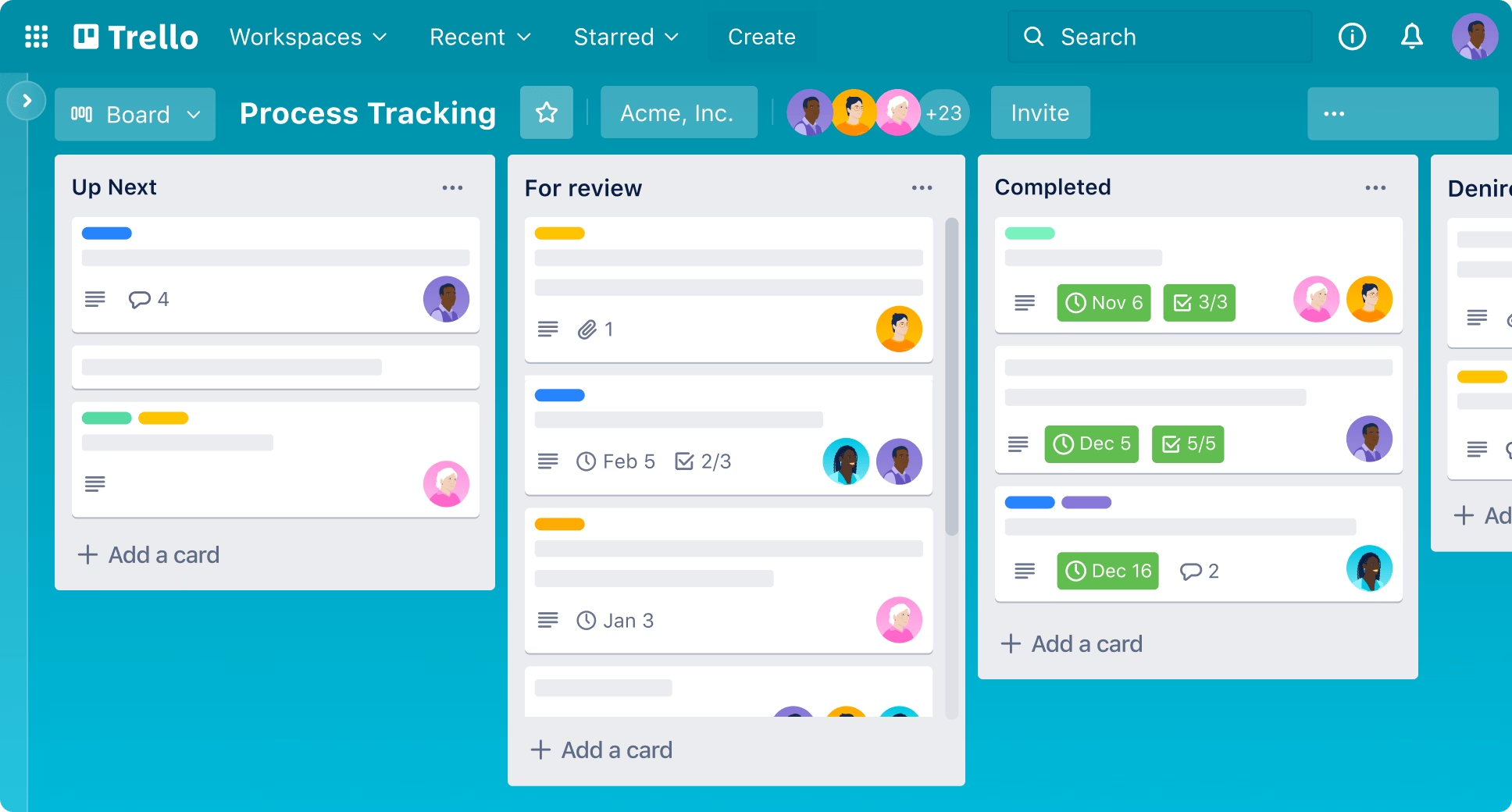
Trello, for instance, is mentioned as a useful tool for content planning and checklists.
Additionally, version control systems (like Git) may be used especially when documentation is stored alongside code. Technical writers might contribute to documentation in a code repository, so familiarity with GitHub or Bitbucket can be useful.
6. Quality and Consistency Tools
To maintain quality, writers often rely on spell-checkers and grammar tools.
Grammarly or Hemingway Editor can catch mistakes or suggest simpler phrasing.
Another useful category is search analytics, if your docs are on a website, tools that show what users are searching for (and not finding) can highlight where new documentation is needed.
Keep in mind: tools are there to assist, but they don’t replace solid writing skills. A fancy help center platform won’t magically create good content; that’s still on the writer.
However, using the right tools can make the process more efficient and the output more polished.

Explore: 12 Best Documentation Tools for 2026
Best Practices for Top-Notch Documentation
Beyond tools, it’s the techniques and approach that separate mediocre documentation from great documentation.
Here are some best practices that professional documentation writers swear by:
1. Know Your Audience and Purpose
Always start by understanding who will read your document and why.
Is it for end-users trying to solve a problem? Is it for system admins configuring a complex product?
Tailor the depth and style accordingly.
For example, if your audience is non-technical customers, avoid acronyms and heavy tech-speak.
If it’s developers, you can assume more prior knowledge but need to provide precise technical details.
One size does not fit all in documentation. The tone, length, and format should match what the user needs in that context.
2. Use a Clear, Consistent Style
Consistency breeds familiarity. Adopting a style guide (like Apple’s style, Microsoft’s style, or your own) ensures uniform language, terminology, and formatting.
This covers things like whether you say “click” or “click on”, how you capitalize product features, or whether you address the user as “you” or use imperative verb-only instructions.
Many teams have an internal style guide, and if not, a documentation writer might create one.
Keep sentences short and active, whenever possible, to make them easy to parse. Also, be careful with jargon, if you must use a technical term, consider adding a brief definition or linking to a glossary for first-timers.
3. Structure Content for Easy Scanning
Most users don’t read documentation like a novel (surprise!). They scan to find an answer.
Use lots of headings and subheadings so readers can jump to the section they need. Bullet points or numbered steps are your friends (notice how this article uses them 😉).
Good structure also helps with SEO, search engines often feature well-structured answers from docs in snippets.
4. Include Examples and Visuals
Whenever a concept could be confusing, add an example. For instance, if you’re explaining a formula or a command, show a sample input and output.
Examples turn abstract instructions into concrete understanding.
5. Keep It Task-Oriented and Concise
A support article or manual should focus on what the user wants to do. Focus on one main topic or task per article.
If an article starts covering too much, consider breaking it into separate articles.
6. Review and Test the Documentation
Before you publish, walk through the steps exactly as written and see if you can achieve the result.
It’s amazing how a step that seemed obvious when writing can turn out to be missing a tiny detail when someone actually follows it.
7. Update Regularly
Products evolve, and so should documentation. Make it a habit (or part of the process) to update docs in tandem with product updates.
Many companies tie documentation updates to their release checklists. Also, monitor feedback: if users keep asking a question even after reading the doc, that’s a clue something might be unclear or missing.
8. Use Templates to Streamline Work
A clever trick of the trade is to use templates for common document types.
You don’t want to reinvent the wheel every time you write a new article.
For example, you might have a “How-To Article” template that has sections for Introduction, Steps, Expected Outcome, and Troubleshooting, all laid out.
Then you just fill in the specifics. This ensures consistency and saves time.
9. Leverage Feedback and Analytics
As a documentation writer, never work in a vacuum. Engage with customer support teams, find out what questions or pain points users report most.
This can guide what documentation to write next.
By combining great tools with these best practices, writers can produce content that truly helps.
Conclusion: The Impact of a Great Documentation Writer
Documentation writing isn’t always glamorous. You’re often the behind-the-scenes problem solver, the quiet architect of user experience
But in many ways, you’re also a hero for the user. A great writer takes a frustrating, confusing situation and turns it into an “Oh, that was easy!” moment for someone.
For businesses, this role is a strategic asset. Quality documentation means:
- Fewer support tickets
- More empowered customers
- Faster onboarding for new users (and even new employees)
- Stronger brand reputation for being helpful
If you’re considering becoming a documentation writer, know that it’s a field where you’ll never stop learning.
You’ll dive into new domains, from software to hardware to processes, constantly expanding your knowledge. You’ll hone your writing and communication skills every day. And you’ll play translator between the tech experts and the end users – a role that requires patience, curiosity, and a genuine desire to help others succeed.
Whether you’re looking to step into the field or to improve your company’s docs, remember: at the heart of great documentation is a genuine care for the user’s experience. Keep that as your north star, and you’ll do just fine.
Further Reading
How To Write Good Documentation — The Beginner’s Guide
6 Best Software Documentation Examples (Complete Breakdown)
11 Best WordPress Themes for Authors and Writers