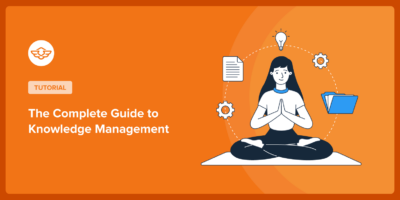WooCommerce Review 2025: Features, Pricing, Pros and Cons

WooCommerce is WordPress’s free eCommerce plugin, powering over 4 million plus online stores.
It’s open-source and highly customizable – in fact WooCommerce’s own marketing calls it “the most customizable eCommerce platform”.
That flexibility means store owners and developers can tailor every aspect of the site.
In practice, a WooCommerce user can sell physical or digital goods, subscriptions, bookings, memberships and more, all within WordPress’s familiar interface.
That’s all well and good on paper and online, but what do I think about WooCommerce in 2025?
Let’s find out in this in-depth WooCommerce review, where I take a fresh look at WooCommerce and compare it with the other top eCommerce platforms.
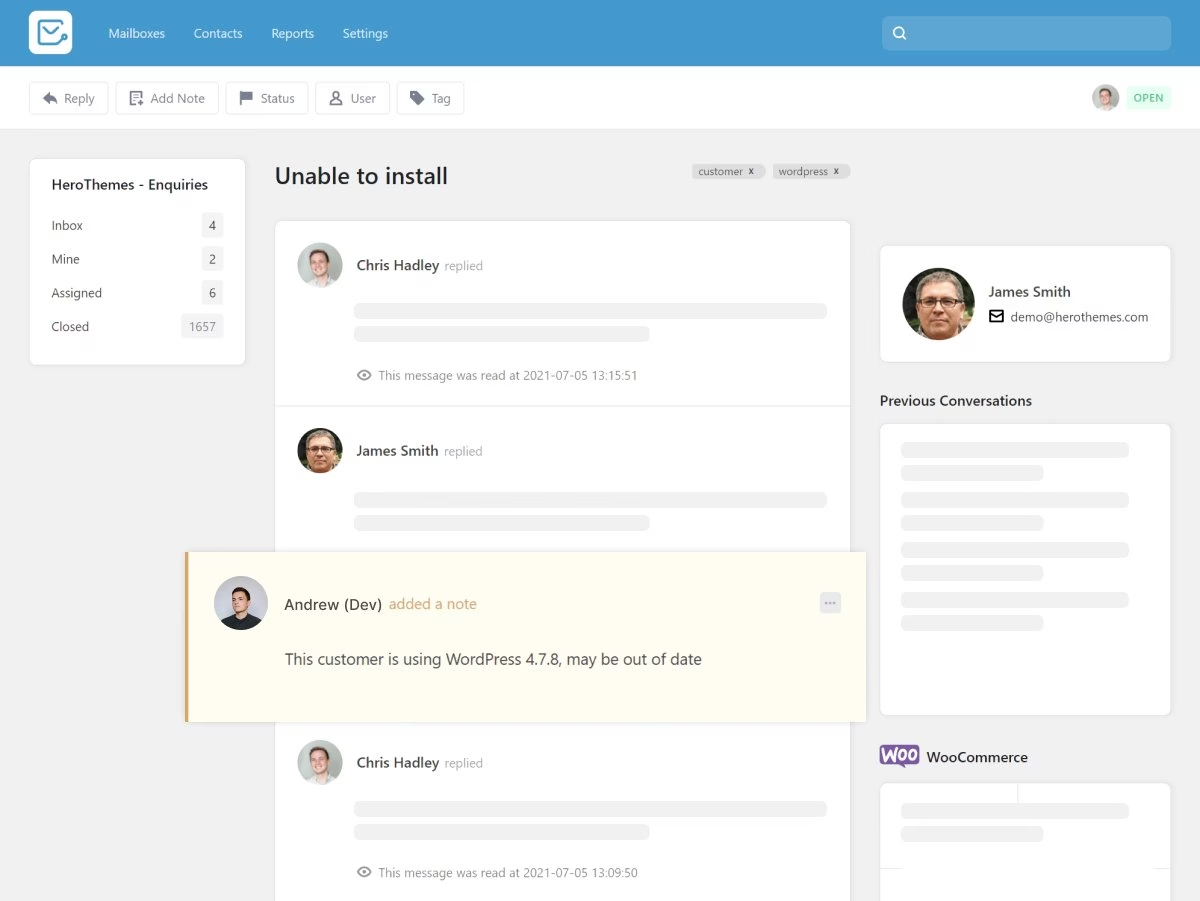
Heroic Inbox
A simple and affordable helpdesk for small businesses.
All plans include unlimited users and tickets.
In This Guide
WooCommerce Review Quick Summary
I will rate WooCommerce: ★★★★★ (4.7/5)
WooCommerce isn’t just holding up in 2025—it’s evolving smartly. The core remains free, the value is unbeatable, and if you’re willing to put in a bit of work, the platform will scale with you as far as you want to go.
Pros:
- Total control and customization (open-source code)
- Huge plugin ecosystem
- No monthly SaaS fees
- built on the familiar WordPress interface
- You can do almost anything with it. For example, physical, digital, subscription, membership sales.
- Excellent SEO and content capabilities.
- Low entry cost.
Cons:
- Requires more maintenance. Updates, hosting management.
- Can slow or get complex as you grow unless optimized.
- Some advanced features (like subscriptions) require paid extensions.
- Initial setup can be tricky for non-technical users.
Key Points for WooCommerce Review

We rigorously test and research every product that we recommend through HeroThemes. Our review process. We may also earn a commission if you make a purchase through our links.
1. User Interface and Experience
WooCommerce’s dashboard sits inside the WordPress admin, so it feels very familiar to WordPress users.
The core interface is clean and intuitive: products, orders, and settings are managed in one menu.
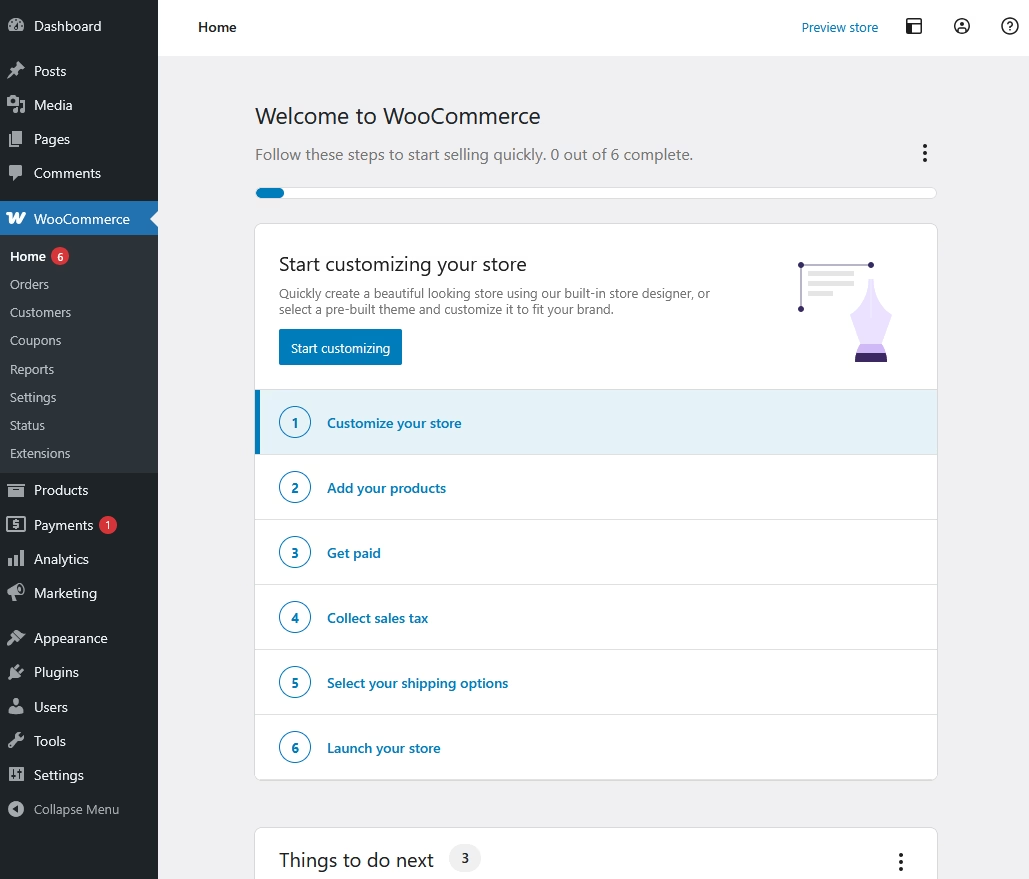
Recently, WooCommerce has added block-based editing for pages like Cart and Checkout – non-coders can drag and drop blocks to design these pages.
The new Cart block lets you edit the cart layout (items, cross-sells, totals) right in the page builder.
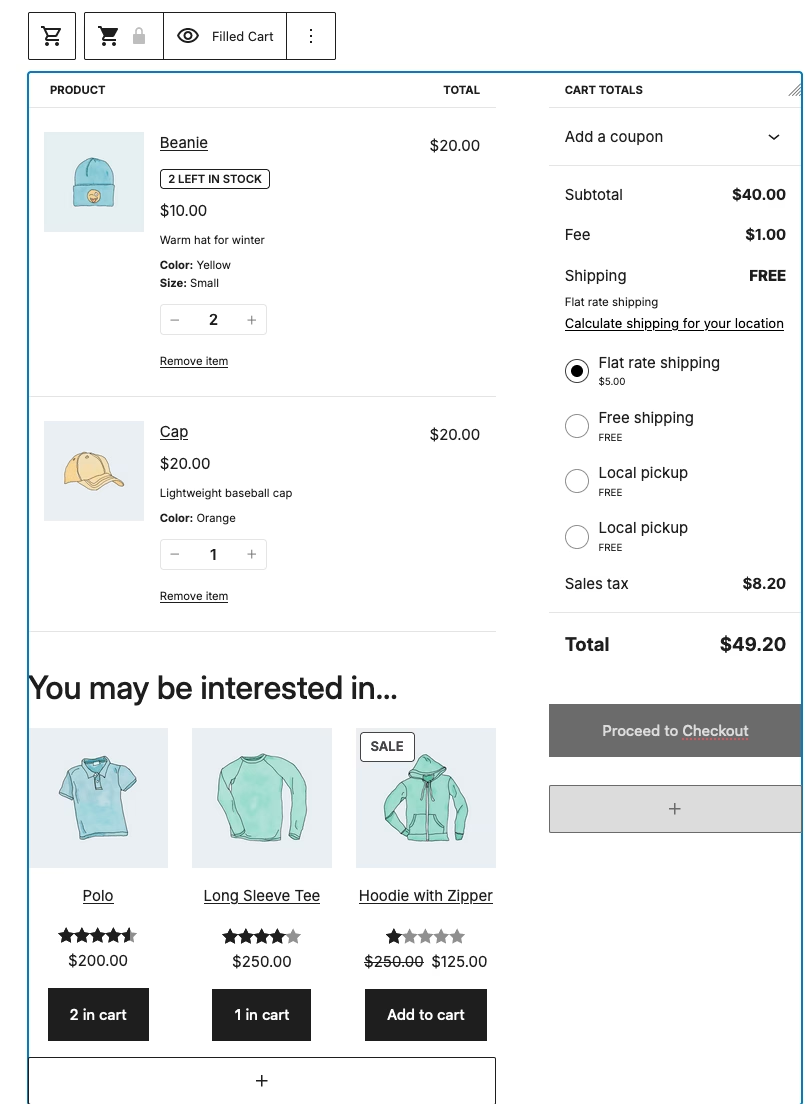
Overall, WooCommerce is easy to use and the UI intuitive for those familiar with WordPress. In real-world use, adding or editing products is straightforward, and a new product editor introduced in 2024 makes this even faster.
The checkout flow is smooth: built-in integration with popular gateways (Stripe, PayPal, etc.) means payments work out of the box.
On the performance side, small stores load quickly; but large catalogs can slow a WordPress site if hosting isn’t optimized (a common user complaint).
Most modern WooCommerce themes are mobile-responsive, and the platform now has improved mobile checkout options to boost conversions.
On the plus side, WooCommerce also offers free mobile apps to manage orders on the go.
2. Flexibility and Plugin Ecosystem
A key strength of WooCommerce is its extensibility. There are thousands of plugins (free and paid) for everything from product filters to marketing.
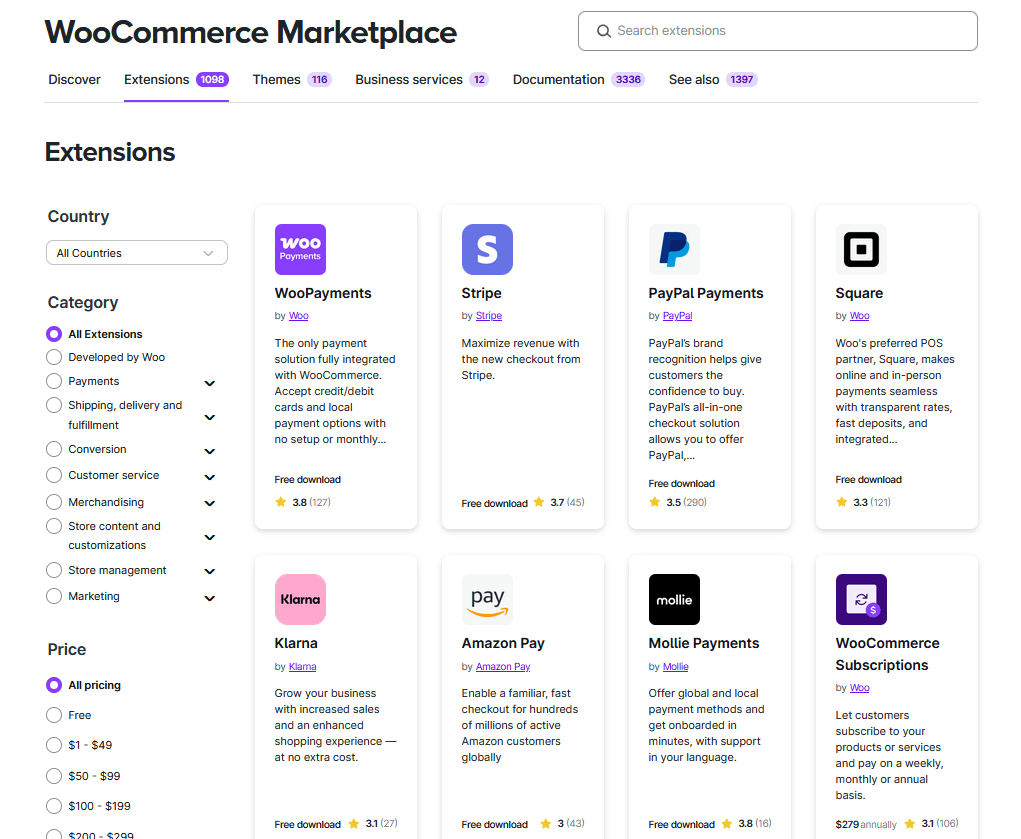
This means a store can start lean, then add features as needed, with many basic features having no cost.
For example, WooCommerce’s built-in Shipping plugin is free, it prints USPS labels from your dashboard.
WordPress SEO plugins like All In One SEO free version integrate easily to handle SEO.
WooPayments, the official WooCommerce payment gateway is free to install – you pay only 2.9%+30¢ per transaction.
So in an early-stage store, actual plugin outlay can be $0: you just pay for hosting and domain. Many store owners succeed on a totally free stack of theme + plugins, since WooCommerce itself has no monthly fee.
That said, premium extensions add powerful capabilities. Official WooCommerce “native” extensions include advanced shipping rules and subscriptions. These often cost $100–$300 per year each.
For example:
- Subscriptions: Enables recurring billing. Cost: $279/year.
- Bookings and Appointments: Lets customers book time/rentals. Cost: $249/year.
- Memberships: Sell gated content. Cost: $199/year.
Other helpful add-ons include product add-ons, form builders, etc.
Many large stores run on a mix of free and premium plugins. On average, a high-quality paid theme is ~$60–$100/year and popular marketing/SEO plugins can be another ~$100–$200/yr.
In short, a typical small store might spend $100–$300/year on a premium theme and essential plugins, beyond hosting/domain.
Importantly, the WooCommerce ecosystem is huge. It integrates with nearly any service (MailChimp, CRMs, payment processors) via plugins. This makes WooCommerce very flexible to adapt – but it also means you need to manage plugin compatibility and updates. Frequent updates and maintenance are a trade-off for that flexibility.
3. Mobile Responsiveness
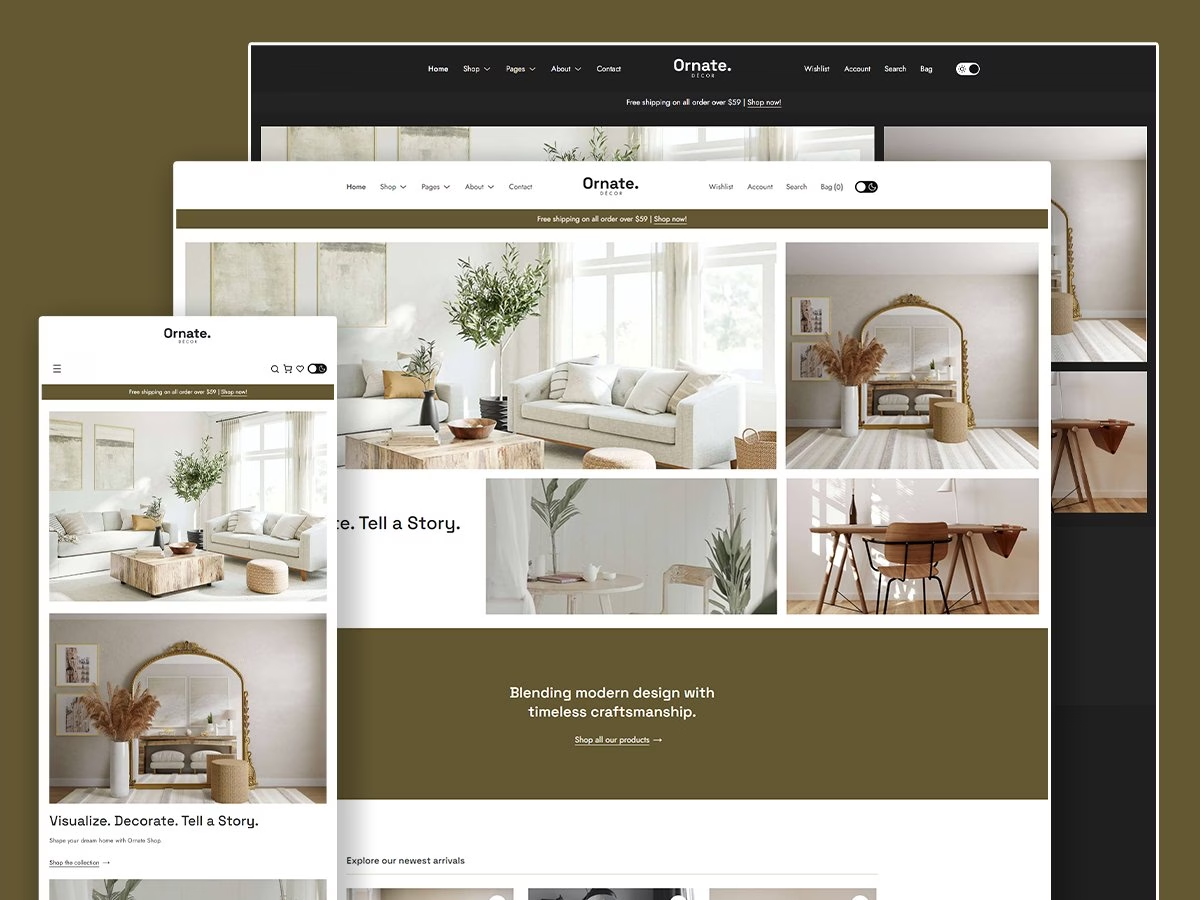
Most modern WooCommerce themes are fully responsive out of the box.
The core WooCommerce cart and checkout pages, especially using the new block templates are mobile-optimized.
WooCommerce’s focus on block-based checkout means the layout adapts well to phones and tablets. For mobile purchasers, customers see a clean responsive design, and for store owners there’s even support for building a mobile app (using WooCommerce Mobile App or third-party builders).
One caveat: while the frontend is responsive, the WordPress admin (backend) is not a mobile app, so managing products is easier on a desktop. The mobile WooCommerce app is improving but still not as robust as a desktop admin.
4. Checkout Experience and Payments
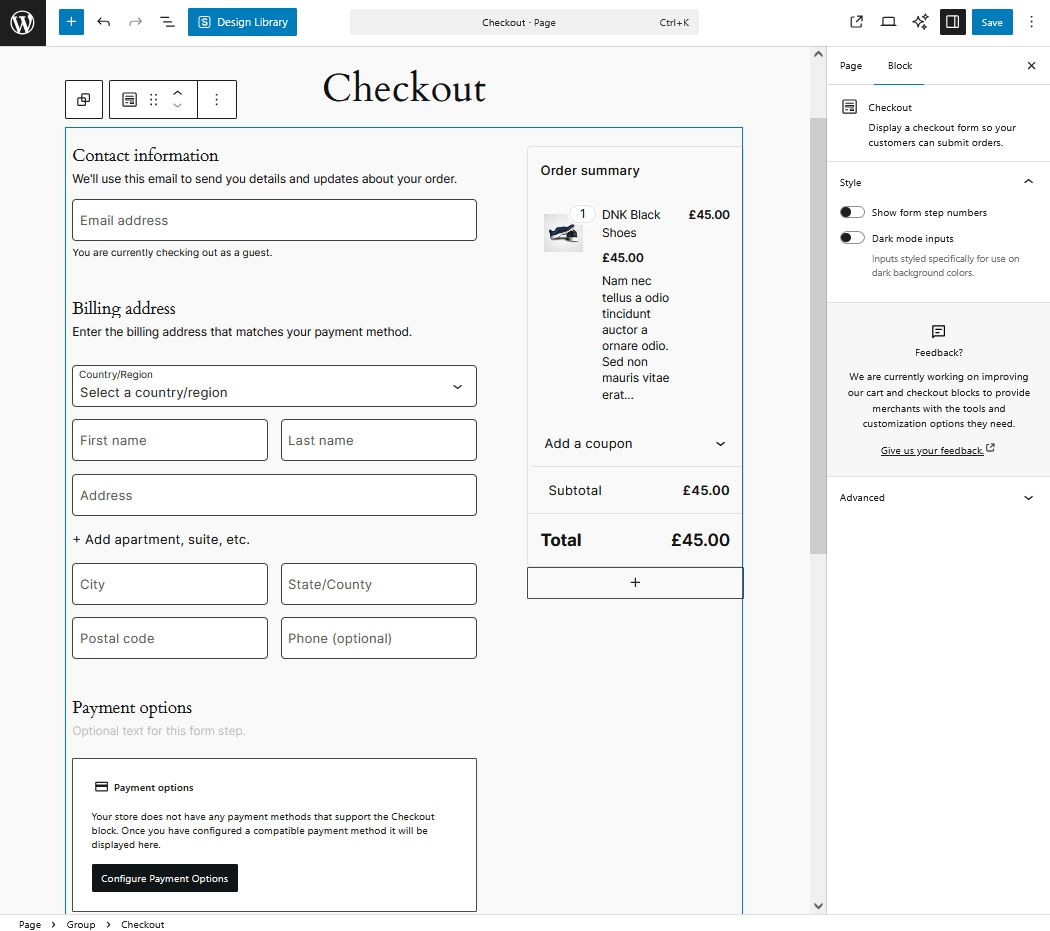
The checkout flow in WooCommerce is fully customizable. By default, a single-page checkout collects billing/shipping and processes payment.
But developers can add or reorder fields. For example, to capture extra info using hooks or dedicated plugins.
WooCommerce supports all major payment gateways via free or paid extensions. Important changes include the rebranding of WooCommerce Payments to WooPayments, now available in 38 countries. WooPayments itself charges the industry-standard 2.9%+30¢ per transaction for US cards (plus 1% on international cards) – there are no other monthly fees.
Other gateways like Stripe, PayPal, Square, etc. are available (most with free or low-cost plugins).
WooCommerce Payments Security
Security in checkout is handled by SSL (your host should supply this) and WordPress’s user roles. WooCommerce is actively maintained and security-patched.
WooCommerce also has a public HackerOne program to reward security researchers.
In practice, keeping WooCommerce secure means promptly installing updates. Users can subscribe to the announcement list or rely on automatic updates for minor patches.
Overall WooCommerce’s security track record is solid for an open platform.
5. Performance and Scalability
WooCommerce can scale to large stores, but it relies on WordPress hosting.
- Small stores run fine on shared or managed WP hosting.
- Medium stores often use VPS or managed WooCommerce hosting with caching/CDN.
- Very large stores (thousands of products, high traffic) may need specialized hosting and tuning.
A poorly-optimized WooCommerce site can slow down as product count grows. In contrast, platforms like Shopify handle scaling on their end, but lock you into their stack.
WooCommerce gives full control: you choose hosting and can upgrade servers as needed.
Well-architected Woo sites (using object caching, optimized database, etc.) can handle millions of visits. But it does require more hands-on work than a hosted SaaS.
6. Product Management and SEO
WooCommerce inherits WordPress’s content management strengths. Adding and editing products is done through a familiar WordPress interface.
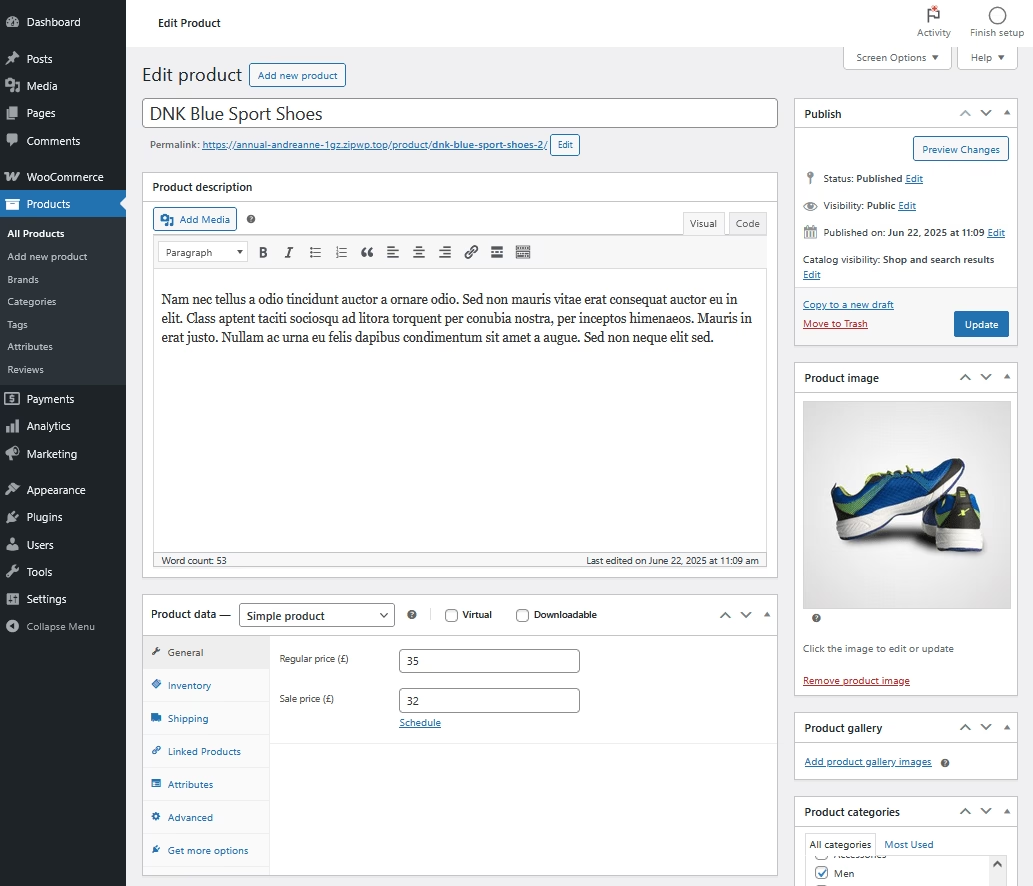
You can bulk-edit products, import/export CSVs, and use taxonomies (categories, tags).
For SEO, WooCommerce is excellent: it generates clean, SEO-friendly URLs and works with leading SEO plugins like All In One SEO, Yoast SEO and RankMath.
You get full control over meta tags, schema, sitemaps and content. Many users praise this, saying WooCommerce’s SEO potential is a big advantage.
In short, the SEO with WooCommerce is strong, you own the data and can fine-tune everything compared to closed platforms.
7. WooCommerce vs. Competitors
| Aspect | WooCommerce (Core + Hosting) | Shopify (Basic Plan) | BigCommerce (Standard) |
|---|---|---|---|
| Pricing | The core plugin is free. Pay for WP hosting ($120/yr) and domain ($15/yr). Themes (~$50–100/yr) and extensions add costs if needed. Transaction fees 2.9%+30¢ (via WooPayments). | Starts at $39/month (~$468/yr) (or $29/mo if billed annually). Includes hosting & SSL, but charges extra fees for payment gateway (0–2%) if not using Shopify Payments. | Starts at $29/month (~$348/yr) (annual pricing). Includes hosting & SSL. No added transaction fees for all plans. |
| Customization | Very high. Full PHP code access, thousands of WP plugins and themes. Block-editor for cart/checkout page. Complete control over look/function. | Moderate. Limited to what the theme + apps allow. Liquid theme code accessible. Fewer apps than WP plugins. Proprietary platform. | Medium. Less flexible than Woo due to limited apps. You can edit HTML/CSS of templates, but the app store is smaller. |
| Ease of Use | For WP users: Familiar dashboard. Some technical maintenance (updates, hosting). Initial setup can be trickier for non-techies. | Very easy: out-of-the-box store builder with drag-and-drop. Little maintenance (platform-managed). Less technical knowledge needed. | Easy: ready-made store setup. Similar to Shopify in simplicity. Backend is straightforward, but less community than WP. |
| Scalability | Depends on hosting. Can scale with proper servers and optimizations. Suitable for huge catalogs if tuned. May require a developer for big performance tuning. | Scales automatically (SaaS). You pay more for a higher plan. Handles high traffic without user tweaks. | Scales automatically (SaaS). Plan limits on annual sales; beyond limit requires plan upgrade or Enterprise plan. |
| Extensibility | Vast. Nearly any feature is possible via plugins or custom code. You can integrate with any service via APIs. | Large app store but not as broad as WP plugins. Some popular tools are available. Many custom integrations require using their APIs. | More limited. Decent app store for common needs, fewer niche solutions. |
| Support/Community | Massive WordPress community. Support via forums, docs, agencies. Official support only for paid extensions. | Official 24/7 support (chat/phone) on paid plans. Large user base. | 24/7 support on all plans. Good docs. Smaller community than WordPress. |
| Best for | Small to large stores that need control and flexibility. Ideal if you already use WordPress. Good for unique requirements. | Small/medium stores wanting an easy start and low maintenance. Good if you don’t mind monthly fees and plan limits. | Small/medium stores needing hosted solutions without monthly transaction fees. |
In summary: WooCommerce wins on customization and price flexibility, but requires more upkeep. Shopify/BigCommerce win on simplicity and managed hosting but at higher cost and less code access.
8. WooCommerce Pricing Breakdown and Value
WooCommerce itself is free, which gives it huge value. Real costs come from hosting, domain, and any premium themes/plugins you choose.
A typical breakdown might be:
- Domain: ~$10–15/year. Common for .com.
- Hosting: ~$100–150/year. Reliable shared or managed WordPress hosting.
- Premium Theme: ~$50–100/year. One-time, e.g. Blocksy Pro, Flatsome, etc.
- SSL Certificate: Often free via Let’s Encrypt, many hosts include it.
- Essential Plugins: Many are free.
- An email-marketing plugin like Mailchimp or Omnisend may cost $0-$200/yr depending on list size.
- Payment processing fees (WooPayments) are only per-transaction (no fixed fee).
- Optional Extensions: If you need advanced features, plan ~$100–$300/year per feature. For example, Subscriptions ($279/yr) or Bookings ($249/yr) to add recurring or booking functionality.
Total Annual Cost (core): If you stick mostly to free plugins and one premium theme, you might pay only ~$160–250/year (hosting + domain + theme) to run a functional online store.
This is much lower than a Shopify or BigCommerce plan. Even after adding a few paid plugins, WooCommerce often remains more affordable than competing platforms with similar features.
In terms of value for money, WooCommerce offers huge potential at low cost – especially in comparison, as our table above shows, to the ~$350–$470/year base cost of Shopify or BigCommerce.
9. Recent WooCommerce Updates
WooCommerce continues evolving:
- Block-Based Design: The biggest shift is full embrace of block editors. Now you can edit not just posts but your shop pages (product, cart, checkout) in the block editor.
This block-driven approach also powers a new fast product editor and a built-in store customizer (visit WooCommerce → Home → Start customizing). These changes mean you no longer need code just to change the layout of critical pages. - Payment Enhancements: WooPayments (the built-in gateway) expanded worldwide, it supports 38 countries. The fees remain competitive (2.9%+30¢ USD).
- AI and Smart Tools: In 2024 Woo introduced AI-assistance for store setup. The new Woo AI Product Assistant (part of Woo Express) can auto-generate product titles and descriptions using AI. It’s available at no extra cost to anyone using Woo’s hosted setup service. This is useful for quickly populating a catalog, though manual editing is usually needed to refine wording.
Beyond product content, WooCommerce is looking at AI for email marketing (e.g. recommended automation) and analytics insights, but as of 2025 these are primarily handled by plugins like Jetpack CRM or third-party apps, not core. - Security and Stability: WooCommerce remains robust and actively patched. The development team released critical security fixes (e.g. an XSS fix in June 2024) soon after discovery.
They also constantly improve performance: for instance the new checkout is notably faster and more secure by design. As a WordPress plugin, WooCommerce inherits WP’s security best practices (roles, SSL, etc.).
Hosts and site owners should keep both WordPress and WooCommerce updated. Good news: WooCommerce has a strong release cycle and a public vulnerability disclosure program. That means most threats are addressed quickly.
Frequently Asked Questions About WooCommerce
Is WooCommerce really free?
Yes, WooCommerce stores can cost almost nothing to start (beyond hosting/domain). You can use a free theme (like Storefront), free payment gateways (Stripe/PayPal), and free plugins (WooCommerce Blocks, free shipping, Jetpack free plan, etc.).
Early-stage businesses often start with $0 software costs. However, truly zero cost means doing all maintenance yourself and potentially missing advanced features.
Is WooCommerce still a good choice in 2025?
Yes. It remains the leading open-source eCommerce solution. Its huge user base (millions of stores) and continuous development mean it’s modern and well-supported.
It’s an excellent choice if you’re already comfortable with WordPress or need maximum flexibility. For many small businesses and agencies, WooCommerce’s customizability and no-subscription model make it a top pick for 2025.
How much does it really cost to run a WooCommerce store?
The software itself is free. You only pay for hosting, domain, and any premium add-ons. A basic annual budget might be $150–250 (good hosting + domain + theme) to get started, then perhaps $0–300 more as you buy optional extensions.
By comparison, SaaS stores have fixed monthly fees, so WooCommerce often costs less in year-one. Remember there are also transaction fees (2.9%+30¢ with WooPayments) and payment gateway fees (Stripe/PayPal charges), but no platform commission.
How does it compare to Shopify or BigCommerce?
We cover this above, but in short: WooCommerce offers more customization and lower entry cost, at the expense of DIY setup and maintenance.
Shopify/BigCommerce are easier turnkey solutions. Hosted, with built-in hosting and support, but cost more monthly and are less flexible on the backend.
If you value freedom and already use WordPress, WooCommerce is often a better value. If you want zero-setup work and don’t mind fees, a hosted platform may be simpler.
Final Thoughts
Overall Verdict on WooCommerce review 2025:
WooCommerce remains a great choice for most small businesses and agencies building an online store. Especially if you want control, scalability, and low ongoing costs.
It’s best for those who don’t mind a bit of technical setup, or have a developer, and who value WordPress’s flexibility. The platform is continually improving: strong block editor, better checkout, and AI tools on the horizon. Its plugin ecosystem means you can grow your store in any direction.
For entrepreneurs comfortable in WordPress, WooCommerce offers unbeatable value for money (core is free, plugins are optional) and a vibrant community.
WooCommerce’s biggest downsides are the maintenance overhead and possible extra costs of premium extensions if you need niche features.
Is it worth using in 2025? Absolutely – provided you align it with your needs.
If you need a highly-custom store and want to avoid monthly fees, WooCommerce is still top-tier. If you prefer a set-it-and-forget-it store and don’t mind paying for simplicity, consider a hosted platform. But for power and potential, WooCommerce is definitely still a winner in 2025.