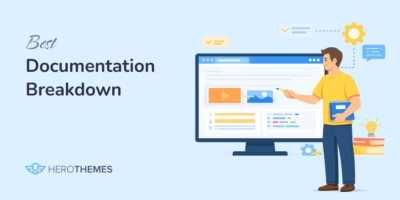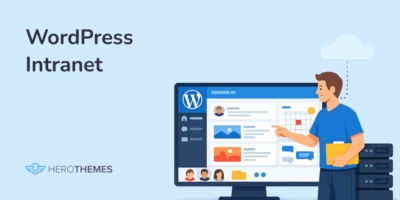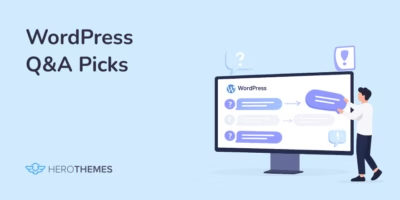12 Best Wiki Software For 2025 (Mostly Free)

Wiki software (aka wiki solutions or knowledge base software) lets teams and individuals build collaborative documentation and intranets.
As of 2025, there is a broad mix of software available for creating wikis, including open source community platforms, free and premium tools, SaaS and corporate/enterprise solutions.
I’ll highlight key features, pricing (including free tiers), and even share my first-hand insights to help you choose the best wiki platform for your needs.
Let’s dive in!
In This Guide
My Processes to Finding the Best Wiki Software
Choosing reliable wiki software takes more than checking off a features list. This comparison focused on practical needs for support teams and businesses.
Here’s what mattered most:
- Ease of Use: Every tool was tested from a new user’s perspective. I walked through the setup, created pages, added categories, and checked if the interface made sense without extra training.
- Feature Set and Customization: Important features included live search, access controls, feedback options, customizable layouts, and support for tags, media, and templates. There is no point in mentioning platforms that lack the basic features needed to manage wikis.
- Real-World Scenarios: Common use cases were simulated: onboarding new team members, updating FAQs, managing permissions, and rolling out company policies.
- Performance and Reliability: Load times, stability with larger wikis, and how well platforms handled updates or high-traffic moments.
- Integration and Extensibility: Integration with popular tools (like WordPress or Slack), plugin support, and flexibility for evolving business needs were essential.
Pricing and Value for Money: Both free and paid plans were assessed for features, ongoing support, and whether the platform delivers genuine value. - User Feedback and Community Support: User reviews and active community forums provided insight on long-term satisfaction, troubleshooting, and common issues.

We rigorously test and research every product that we recommend through HeroThemes. Our review process. We may also earn a commission if you make a purchase through our links.
List of Best Wiki Software for 2025
Here’s a quick summary table for analyzing the listed wiki software below:
| Wiki Software | Type | Pricing | Key Strengths | Ideal Use Case |
|---|---|---|---|---|
| Heroic Knowledge Base | Premium | $67/year | Live search, WP integration, AI assistance | Business sites, internal/customer wiki |
| MediaWiki | Open-source | Free | Scalable, extensible, Wikipedia’s backend | Technical teams, large-scale wiki |
| DokuWiki | Open-source | Free | Easy setup, flat-file, simple syntax | Small teams, personal/internal docs |
| Atlassian Confluence | Premium/SaaS | Free up to 10 users, then ~$5/user/mo | Jira integration, structured spaces, analytics | Mid-large enterprises |
| Notion | SaaS | Free personal, ~$10/user/mo | Flexible, rich media, modern interface | Small teams, multifunctional workspace |
| Wiki.js | Open-source | Free | Node.js, modern interface, Markdown/WYSIWYG editing | Dev documentation, public/internal wiki |
| XWiki | Open-source | Free, optional paid support | Powerful scripting, enterprise-grade permissions | Complex intranets, enterprise apps |
| BookStack | Open-source | Free | Book/Chapter structure, user-friendly editing | Manuals, structured documentation |
| Slab | SaaS | Free up to 10 users, scales per user | Simple UI, unified search, integrations | Corporate wiki, minimal setup |
| TiddlyWiki | Open-source | Free | Single HTML file, highly customizable | Personal wiki, portable notes |
| Obsidian | SaaS/Desktop | Free core features | Markdown-based, backlinking, graph view | Personal knowledge management |
| GitBook | SaaS | Free for open-source | Markdown docs, GitHub integration, structured | Developer/project documentation |
1. Heroic Knowledge Base
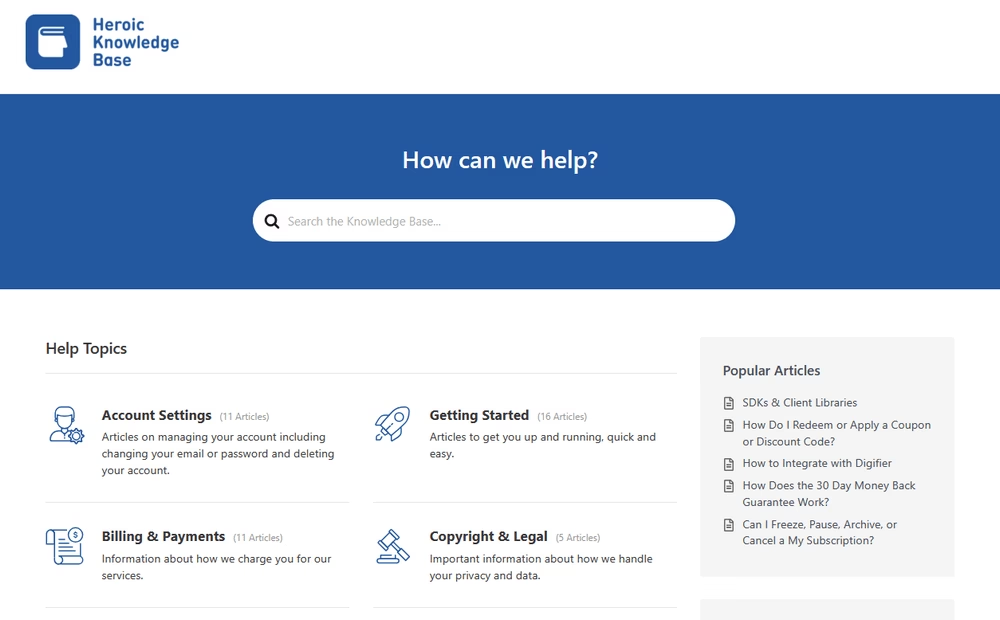
The Heroic Knowledge Base (Heroic KB) is a popular WordPress plugin that transforms your website into a professional knowledge base or wiki.
For companies already running their site on WordPress, Heroic KB offers a convenient way to create an internal wiki or public help center without
Key features:
- Access control & search: Lock your entire wiki or individual sections to logged‑in users.
- Built-in live search helps visitors find articles quickly.
- Multilingual & media support to translate content (WPML integration) and embed images/videos.
- Organization tools: Drag-and-drop ordering of categories and articles, custom table of contents, tags, comments and revision history.
- User feedback & analytics: Article ratings/feedback and weekly email reports highlight popular content and gaps.
- AI assistance based on ChatGPT and Wiki content.
Pricing
Heroic KB is a premium WordPress plugin with no free tier. Plans are yearly-licensed with a 14-day money-back guarantee.
The pricing starts at (Essential plan) $67/year.
My take
The Heroic KB setup is very straightforward. The live search and clean layout work well for any scenario. Overall, it’s a solid wiki solution for businesses looking for internal and customer facing solutions, that is easy to setup, manage and offers excellent features.

Explore: How To Create a Wiki With WordPress
2. MediaWiki

MediaWiki is the open-source wiki software that powers Wikipedia, which says a lot about its reliability and scalability.
It’s a free, PHP-based platform that anyone can install on their server to create a wiki site.
It’s highly extensible and multilingual, capable of handling massive content and traffic volumes.
Key features:
- Open-source & extensible: Free MIT/GPL software with thousands of community extensions and “skins” (themes). Ideal for developers to customize.
- Robust wiki engine: MediaWiki supports everything you’d expect from a wiki: collaborative editing, detailed version history for each page, file/image uploads, templates for consistent page formatting, and discussion pages for collaboration.
- Robust version control: Full page history, rollback, diff comparisons and strict editing permissions.
- Large-scale content: Highly scalable for huge content bases and heavy traffic.
- Semantic capabilities: (Optional) Semantic MediaWiki extension adds structured data and queries.
- Permissions & community tools: Out of the box, MediaWiki is designed for openness (any user can create/edit if allowed), but you can configure user roles for read/edit permissions to make a private corporate wiki.
Pricing
Completely free open-source wiki software. You host it yourself and no licensing costs (just server/maintenance).
My take
MediaWiki is a powerhouse but has a steep learning curve.
The initial setup and navigation were more complex than expected, but the interface is very familiar (it is just like Wikipedia!). If your team is technical and needs a community wiki or a public knowledge base with granular permissions, it’s a great choice.
3. DokuWiki
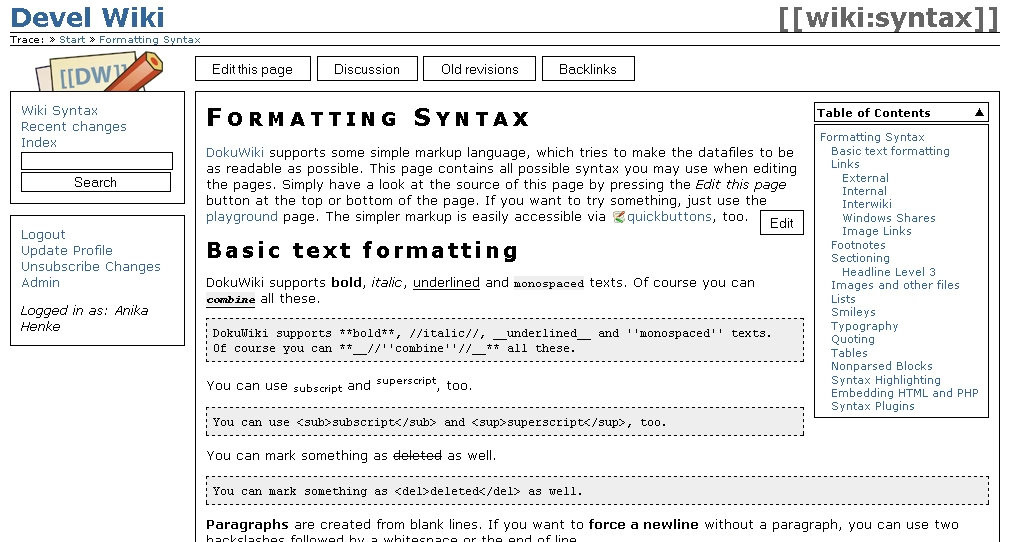
DokuWiki is a popular open-source wiki software that is known for its simplicity and the fact that it does not require a database.
It stores pages as plain text files, which makes setup and maintenance very easy. Just drop it on a PHP-enabled server and you’re running.
DokuWiki has been a favorite for small teams and departments wanting an internal wiki, as well as for personal wiki use. It’s entirely free to use and has a vibrant community maintaining plugins and templates.
Key features:
- Flat-file storage (no database): Every page is a text file; easy setup, backup and portability.
- Easy syntax: Simple markup and a clean editing toolbar make writing quick.
- Access controls: Built-in user authentication and ACLs for private team wikis (suitable for small companies and internal docs).
- Extensible plugins: Large plugin ecosystem (1500+ plugins) for charts, diagrams, tasks etc. Supports 50+ languages.
Pricing
Free and open-source (GPL). You can download and install it on any server without cost.
My take
I love DokuWiki’s simplicity. It installed and ran in minutes on a basic PHP host. Editing is lightweight (no WYSIWYG by default, but the markup is easy).
4. Atlassian Confluence
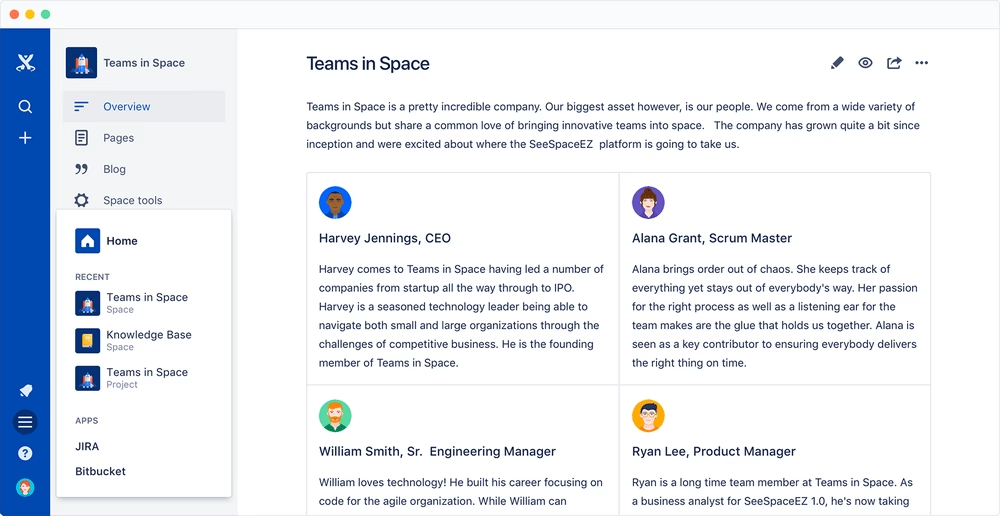
Atlassian Confluence has long been a staple in the enterprise wiki software arena. It’s used by thousands of companies as their internal wiki or intranet, often alongside Jira for project tracking.
Confluence is one of the best corporate wiki software options, especially for medium to large companies that need structured spaces, robust permissions, and integration with development workflows.
It’s known for its space-based organization (e.g. separate wiki spaces for each team or project) and rich editing capabilities.
Confluence’s reputation is that of a reliable, if somewhat traditional, wiki platform that has steadily added modern features (like inline comments and AI enhancements for customer service) to keep up with the times.
Key features:
- Real-time collaboration: In-browser rich-text editor with inline comments, collaborative editing, and version history.
- Spaces and Pages: You can create dedicated spaces for different teams or initiatives (e.g. Engineering, HR, Marketing), each with its own navigation and page tree.
- Powerful integrations: Deeply integrates with Jira, Trello, Bitbucket etc. You can embed Jira tickets and automatically generate project docs.
- Templates & rich media: Built-in templates for tech docs, how-tos and meeting notes. Supports embedding of videos, diagrams, spreadsheets.
- Access and permissions: Admin-controlled page restrictions, granular permissions for spaces and pages.
- Search and analytics: You can search by keywords within titles and content, and filter by spaces. With Premium plans, you even get analytics on page views and user engagement.
- The newest Confluence Cloud versions include Atlassian Intelligence (an AI helper) for things like summarizing content or answering questions from your wiki, available in higher-tier plans.
Pricing
Confluence is cloud-hosted or on-premise. The cloud plan is free for up to 10 users (limited features), then starts at around $5/user/month. It’s considered enterprise wiki software.
My take
Confluence feels polished and integrates seamlessly with Jira (a huge plus). Searching and linking between pages works well. The editor has a slight learning curve and at times search requires precise terms, but overall it’s solid for a company wiki.
Compared to open-source wikis, Confluence’s UI is more modern and user-friendly for non-technical users. It’s one of the best wiki platforms for mid/large businesses, especially if you already use Atlassian tools.
5. Notion
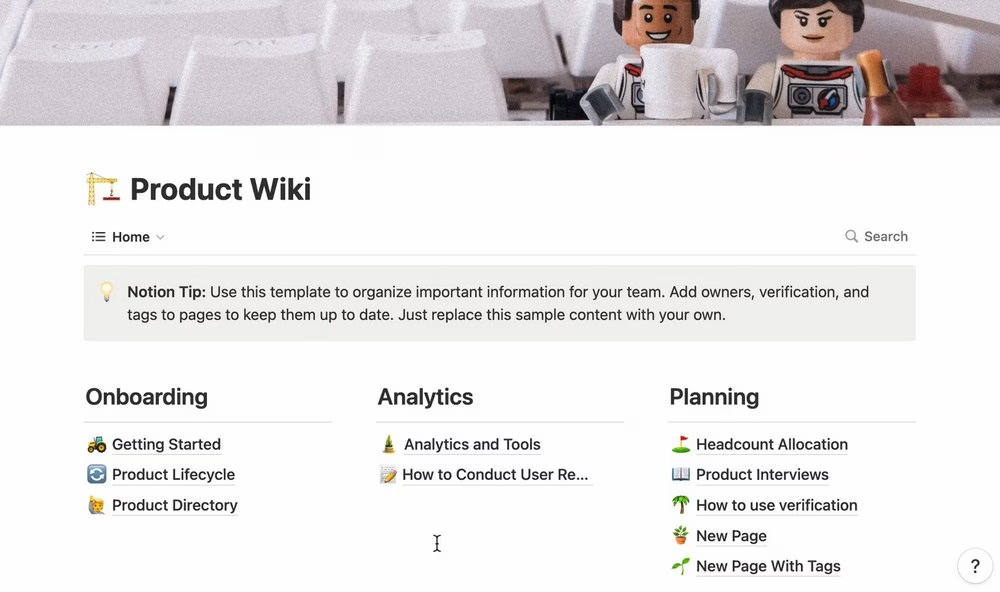
Notion has exploded in popularity as an all-in-one workspace that can function as a team wiki, project planner, and document hub. It’s used by startups, enterprises, and individuals alike for its flexibility.
With Notion, you can create a company wiki complete with nested pages, databases, and rich media. All in a collaborative cloud environment.
It’s well-known for its clean, minimalistic interface and the ability to organize information in any structure that suits your team (pages, tables, boards, etc.).
Notion’s reputation in 2025 is that of a “wiki that redefines wiki,” allowing teams to centralize knowledge and documentation in one place.
Key features:
- Flexible, multi-purpose: Combines notes, tasks, spreadsheets and wiki pages in one. You can nest pages arbitrarily and create Kanban boards or databases.
- Rich media & templates: Supports drag-drop images, embeds (Google Docs, Figma, code blocks, etc.). Thousands of community templates for docs/wiki layouts.
- Rich content and templates: You can write pages with text, images, embeds, code snippets – anything. Notion provides templates for things like engineering docs, design wikis, meeting notes, etc., so setting up a new internal wiki page is quick.
- Customizable hierarchy: Drag-and-drop dashboards (boards), sub-pages and icons, offering a visually appealing interface.
- Powerful search and organization: A sidebar keeps all your wiki pages organized and easy to browse. Notion also offers robust search with filters, so finding an old policy document or spec is fast.
- Offline & sync: Desktop and mobile apps keep notes offline; data syncs via Notion’s cloud.
- Integrations and extras: Notion now integrates with tools like Slack (to post updates or answer questions), and it even has an AI assistant in 2025 for summarizing or generating content.
Pricing
Free for personal use (unlimited pages and blocks). Team plans start at about $10/user/month. Notion is used by both individuals and companies, but it’s often categorized as a “workspace” rather than a pure wiki.
My take
I was impressed by Notion’s sleek design. It’s much more than a wiki. You can add to-dos, Kanban boards or call-outs to any page. The learning curve exists (the unlimited nesting can get messy), but it’s extremely flexible.
Notion shines for small teams needing an easy personal or team wiki software without maintenance. However, for purely technical documentation or very large wikis it can feel unstructured.
6. Wiki.js
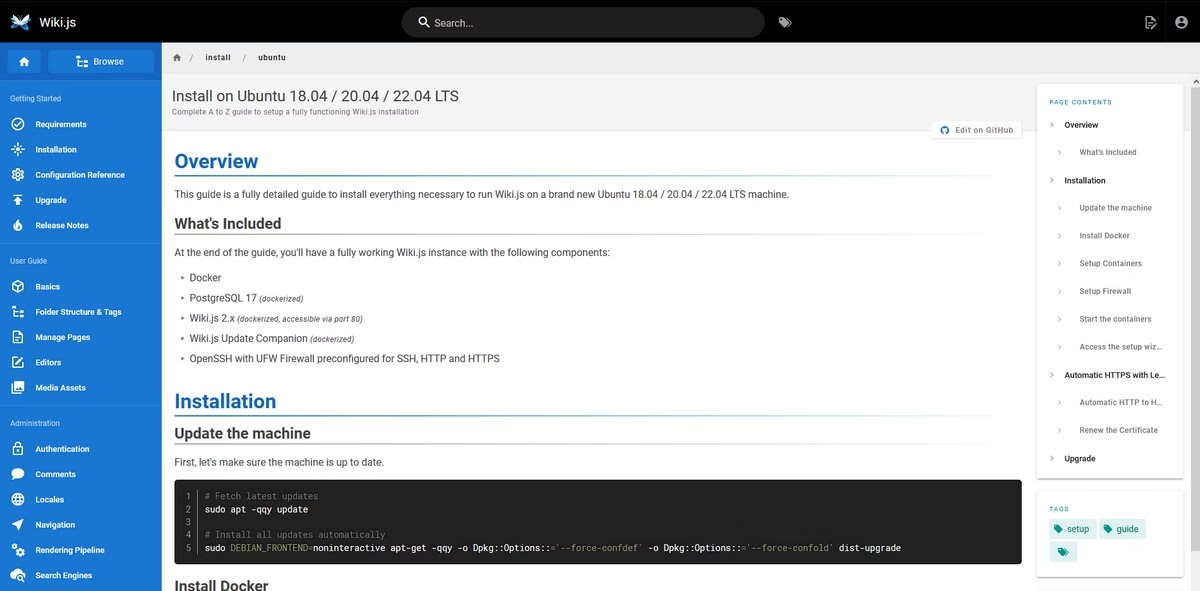
Wiki.js is a powerful open-source wiki platform built on Node.js, renowned for its extensible modules and slick interface.
It is designed to be easy to install and configure, while offering a lot of advanced capabilities out-of-the-box.
Many self-hosting enthusiasts and companies use Wiki.js for both internal and public documentation, appreciating that it’s free but feels like a premium product.
Key features:
- Modern tech: Runs on Node.js and supports multiple databases (PostgreSQL, MySQL, SQLite, etc.), with built-in authentication (Google/GitHub/OAuth).
- Live editing options: Offers Markdown, WYSIWYG (VisualEditor) and HTML editors for different user preferences.
- Themeable and multilingual: Comes with a clean default theme (light/dark mode) and supports dozens of languages for UI and content.
- Version control: Every edit is tracked; you can compare versions of pages to see differences.
- Customization and Modules: There’s a GUI for administration that makes configuration easy (no need to edit config files for common settings). Wiki.js is modular – you can enable/disable features like search engines (it supports different backends), use different authentication modules, etc.
Pricing
100% free open-source (MIT). You self-host it and own your data.
My take
Setting up Wiki.js on a Linux server was surprisingly straightforward (thanks to Docker support and a slick UI). The live Markdown editor and user interface look very modern. It’s well-suited for developer documentation (it even has Git-backed storage options in future roadmaps).
I noticed it’s less beginner-friendly than something like Heroic Knowledge Base, but it’s very fast.
7. XWiki
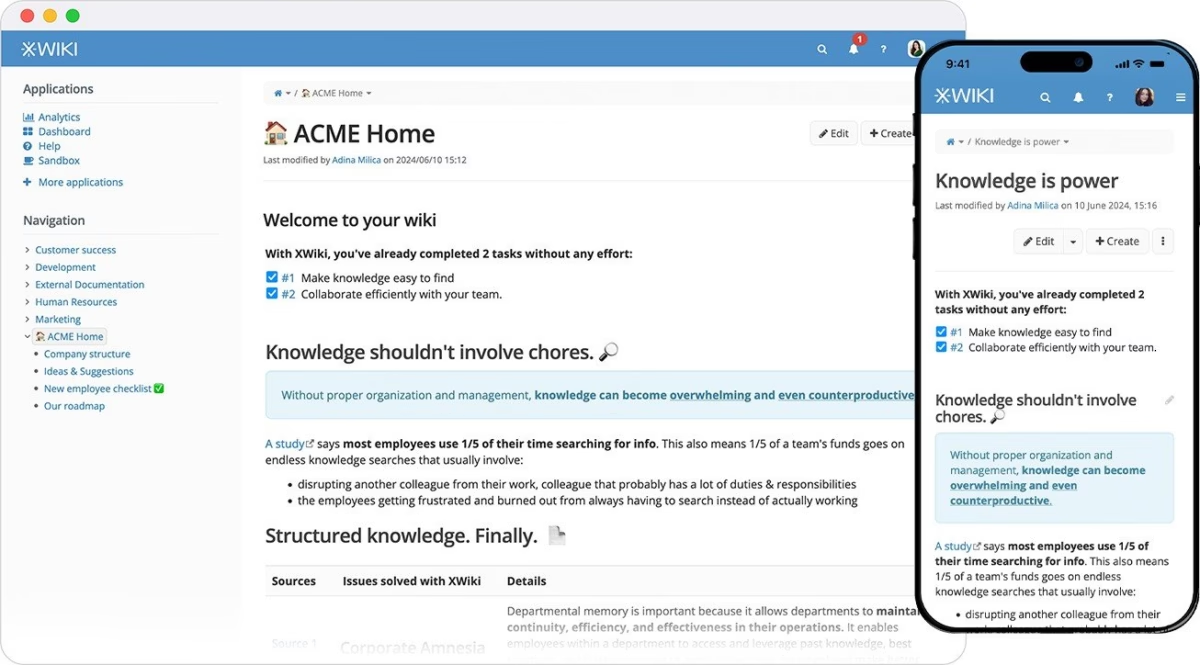
XWiki is a powerful enterprise wiki platform that is open-source (written in Java) and highly extensible.
Often considered a step up from simpler wiki solutions, XWiki is sometimes referred to as a second-generation wiki because it allows for structured data and app development on top of the wiki concept.
Companies choose XWiki when they need an internal wiki that can be heavily customized or integrated into other systems, or even when looking to build wiki-based applications. It can be used for everything from a standard knowledge base to a CRM-like app, due to its flexible nature.
Key features:
- Enterprise-grade: Robust rights management (per-page & per-space), LDAP/SSO integration, and multi-tenancy.
- Powerful editor: Offers both WYSIWYG and Markdown editor; supports macros and custom page templates.
- Import/Export: Easily import from Office, CSV etc., and export to PDF, ODT, HTML, XML.
- Customization & scripting: XWiki includes a powerful scripting engine (you can use Velocity, Groovy, Python, etc. within pages) to add dynamic content or logic.
- Customizable UI: Administrators can modify CSS/menus, add extensions, and build wiki “apps” via scripting (Groovy).
- Scalability and Enterprise Support: XWiki is used in large enterprises and can scale accordingly. There’s an active community and also a company (XWiki SAS) that provides professional support, hosting (XWiki Cloud), and custom development.
Pricing
Free open-source software (GPL). There are also professional support subscriptions available from XWiki SAS.
My take
XWiki is extremely powerful but can feel heavy, the interface is full-featured (almost too much). It’s great for complex intranets where you need templates and strict access controls.
Compared to MediaWiki, XWiki is more “enterprise-ready” out of the box (with intuitive admin tools).
8. BookStack
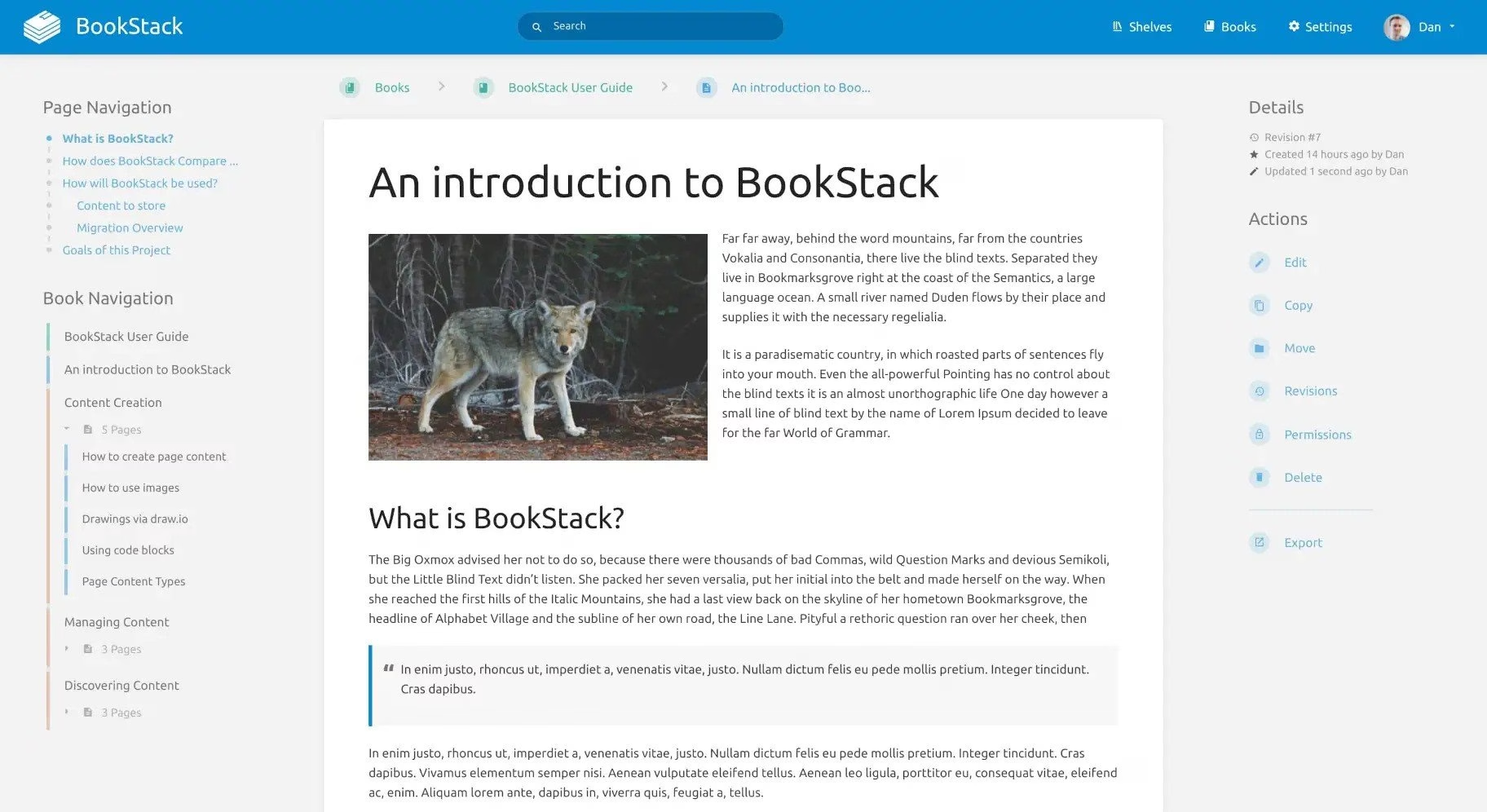
BookStack is a modern open-source wiki and knowledge base platform that takes a book-like approach to organizing information.
BookStack is beloved by teams who want a self-hosted Confluence alternative with a more intuitive structure.
Instead of an endless wiki page list, BookStack organizes content into Books, which contain Chapters, which contain Pages – a metaphor that clicks for a lot of users. This structure makes it easy to create well-organized documentation, user manuals, or internal guides.
Key features:
- Book/Chapter structure: Organizes content into “Books” containing Chapters and Pages, mirroring a real book layout. This makes hierarchical docs easy to navigate.
- WYSIWYG & Markdown: By default, uses a clean WYSIWYG editor, but also offers an optional Markdown editor with live preview.
- Built-in search: Full-text search across books/chapters, and you can link to specific paragraphs for fine-grained linking.
- Free & Open Source: MIT-licensed and self-hosted (PHP/Laravel/MySQL). Also includes features like built-in Diagrams.net, multi-language support, and dark mode.
- Permissions and security: It includes a role-based permission system, so you can control access at a granular level – make certain books or chapters private to a group, etc.
Pricing
Completely free (open-source). You install it on your server; there are optional paid support plans.
My take
BookStack is remarkably user-friendly. The book/chapter analogy felt natural for manuals or policies. The interface is modern and uncluttered (a refreshing change from some older wikis).
It lacks some advanced enterprise features, but for most small-group documentation needs it’s perfect.
9. Slab
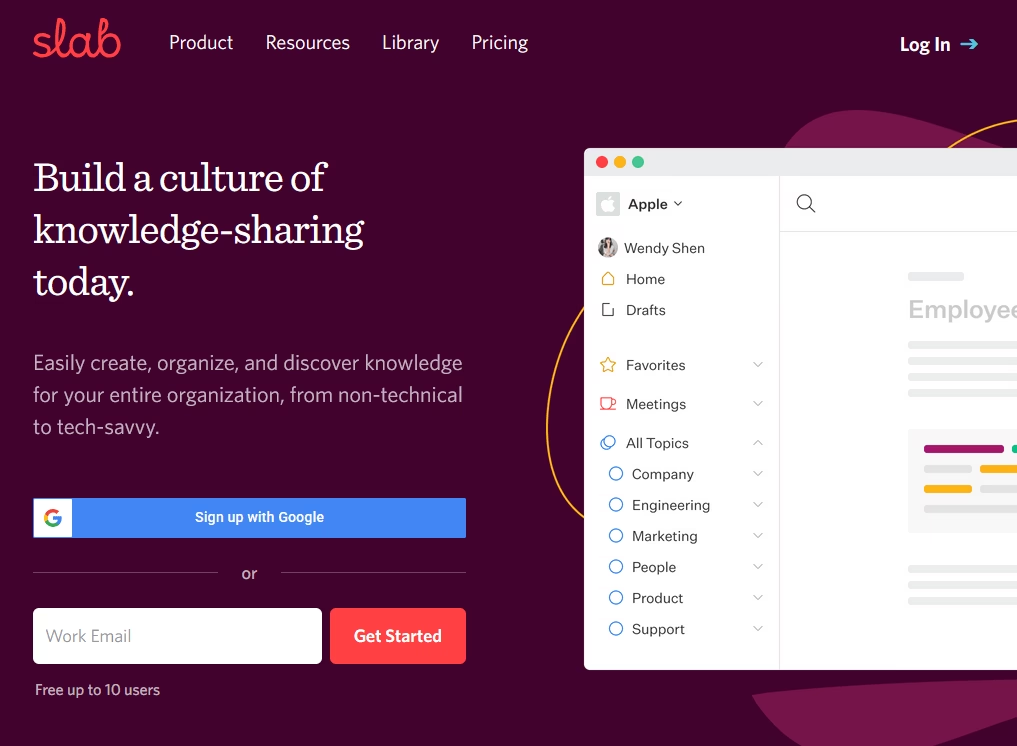
Slab is a hosted team wiki and knowledge hub known for its modern design and focus on user experience. It positions itself as a simpler, smarter alternative to traditional wikis like Confluence.
Slab’s interface feels clean and minimal, somewhat akin to Notion, but Slab is purely focused on being a wiki (with editing, organization, and search).
Key features:
- Intuitive editor: Clean, minimal rich-text editor optimized for writing (real-time collaborative editing).
- Unified search: Slab’s search is a standout. It boasts a unified search that can pull results not just from Slab pages, but from integrated tools like Google Drive, Jira, or others, all in one place.
- Integrations: Connects with Slack, GitHub, Google Drive and more, so you can attach context from other tools.
- Analytics: Built-in usage analytics and “content health” scores show popular pages and outdated or orphaned content.
- Content organization: Supports folders/spaces, tags and markdown. Has a fast predictive search that auto-suggests likely pages.
Pricing
Slab is free for small teams (up to 10 users). Paid plans scale per user. It is generally marketed as company knowledge base software.
My take
I appreciated Slab for its simple UI – almost no learning curve. Creating a page or inserting images is smooth. Slab is great if you want a corporate wiki that “just works” with minimal setup and a nice UX.
10. TiddlyWiki
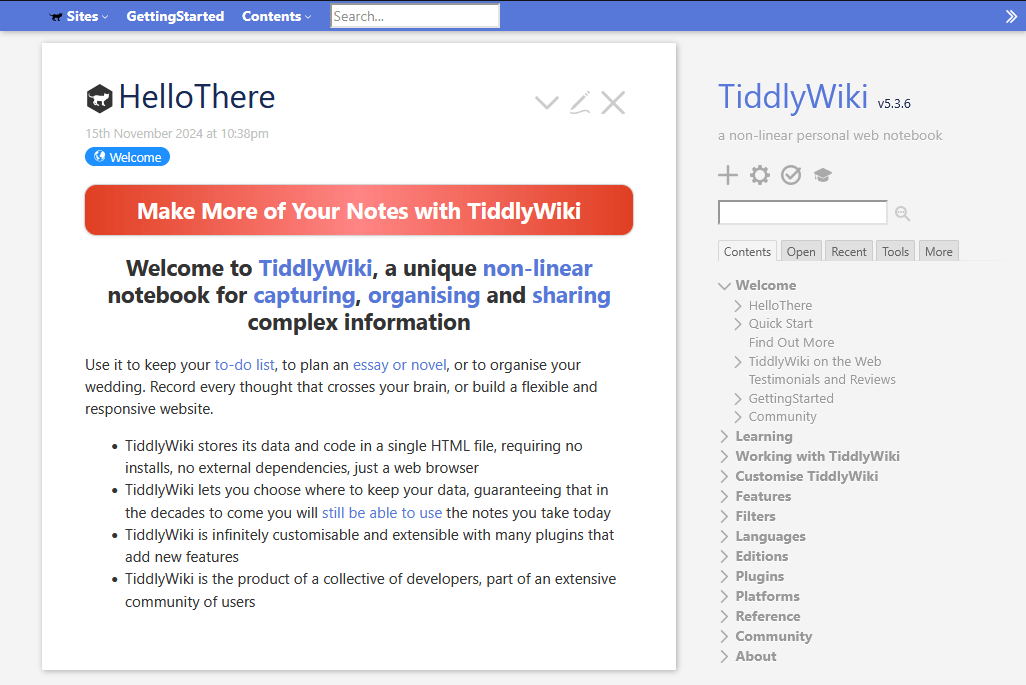
TiddlyWiki is a unique wiki software designed primarily for personal use (or very small-scale sharing). It’s essentially an entire wiki contained in one HTML file, the app and the content together. This means you can literally carry your wiki on a USB stick or send it as an email attachment.
When you open the TiddlyWiki HTML file in a browser, you get a functioning wiki where you can add/edit pages (called tiddlers) and then save the file to capture changes.
TiddlyWiki is incredibly customizable; users can add plugins or write macros to extend functionality, and it supports tags for organizing notes instead of a fixed hierarchy. It’s a favorite of hackers and note-taking enthusiasts who enjoy tweaking their tools.
Key features:
- Single-file wiki: Entire wiki (content, styling and code) is stored in one HTML file.
- Highly customizable: Every aspect can be tweaked (themes, plugins, macros). You can embed images or anything since it’s just HTML+JS.
- Live preview editor: As you write, the built-in editor shows formatting in real-time. It supports tables of contents, custom CSS, and importing text.
- Non-linear organization: TiddlyWiki is a “non-linear notebook” – pages (tiddlers) can link to each other arbitrarily, making it great for idea-mapping.
Pricing
Free open-source (GPL). No server needed.
My take
TiddlyWiki is quirky and clever. I downloaded the HTML and immediately started jotting tech notes. The single-file approach is brilliant for privacy (all data is yours) but saving changes can be tricky without a plugin.
For personal note organization or a private wiki, TiddlyWiki is a unique solution.
11. Obsidian
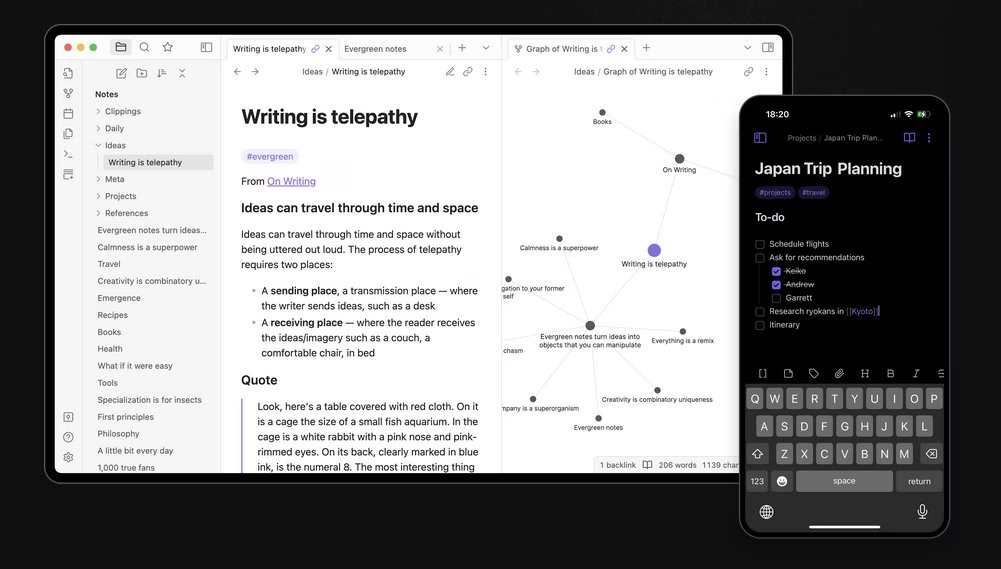
Obsidian is primarily a personal knowledge management app, but it earns a spot in this list because many individuals use it as a personal wiki or note-taking system.
Obsidian runs on your desktop (and mobile) and stores notes in Markdown files on your local drive. Its claim to fame is the graph view of notes and bi-directional linking that help you build a web of knowledge – perfect for a personal wiki or “second brain.”
While not multi-user collaborative like others on this list, Obsidian is superb for one-person knowledge bases and has publishing options for sharing content if needed.
Key features:
- Local Markdown vault: Stores all notes as markdown files on your computer (you stay in control of your data).
- Graph view: Visualizes how notes link together as a network (excellent for discovering connections).
- Extensive plugins/themes: 25 core plugins and hundreds of community plugins let you add calendars, Kanban boards, advanced queries, etc.
- Cross-platform: Apps for Windows, MacOS, Linux, with mobile versions.
- Offline-first and encryption: Obsidian is offline by default – your notes reside on your device. This gives a sense of privacy and control (no cloud server holding your data, unless you choose to sync via their optional Obsidian Sync or your own method).
- Publish Option: If you do want to share some or all of your notes, Obsidian has an optional Publish feature (paid) where with a few clicks you can turn a set of notes into a public website (Obsidian Publish).
Pricing
Free for personal use (all core features unlocked). Sync and publish services are paid add-ons.
My take
Using Obsidian for personal notes is delightful. The backlinking paradigm (“folksonomy wiki”) is powerful for research. It’s not a corporate wiki solution, but for individuals or small groups that don’t mind storing files (e.g. on Git), Obsidian is top-notch.
12. GitBook
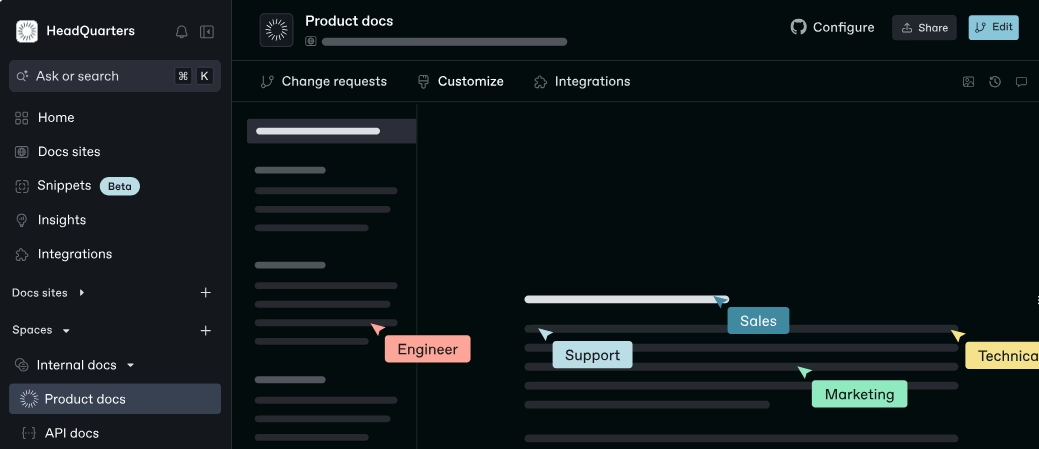
GitBook started as a straightforward platform for creating technical documentation using Markdown. Over the past few years, it’s evolved into something broader and user-friendly.
Now, GitBook functions beautifully as a collaborative wiki software, suitable for internal teams, open-source communities, and startups eager to organize knowledge in one accessible place.
You don’t need much technical skill to use GitBook, which makes the tool particularly attractive.
Key features:
- Docs-centric: Designed specifically for product documentation. Supports Markdown with code syntax highlighting, embeds, and custom domains.
- Git/GitHub integration: You can link a GitHub repo and have GitBook pull content or publish it.
- Versioning & search: Automatic versioning (you can maintain docs for v1, v2, etc.) and powerful full-text search on the site.
- Collaboration: Real-time editing, commenting on pages, and role permissions for teams.
Pricing
Free for open-source projects. Paid Team plans add more features (private spaces, advanced permissions).
My take
The publishing experience with GitBook is smooth and the output looks professional. The editor is simpler than Notion but powerful enough for markdown writing.
For developer-focused documentation (especially when you want a clean static site), GitBook is an excellent wiki-like platform. It’s less suited for casual note-taking and more for structured project docs. The free open-source tier is a big plus for public docs.
Final Thoughts
Choosing the best wiki software in 2025 depends on your context – small team vs enterprise, personal vs collaborative, self-hosted vs cloud.
Some key themes to consider while choosing wiki software:
- Ease of use vs. power
- Integration into workflow
- Knowledge maintenance
- Open source vs. proprietary
- Use case fit
- Value for money
By weighing these factors and considering the reviews above, you can zero in on a wiki solution that will serve as your team’s “single source of truth.”
I highly recommend trying out the Heroic Knowledge Base software. It’s powerful and simple, and it offers great value for money.
With the powerful tools in hand, you’re ready to build a wiki that truly empowers your team.
Further Reading
5 Best WordPress Wiki Themes (2025 Curated List)
9 Best Wiki Examples to Learn From
The 11 Best WordPress Wiki Plugins (Updated for 2025)
13 Best WordPress Knowledge Base Plugins
Knowledge Management: What It Is, Types, Importance, Best Practices
10 Free Open Source Knowledge Base Software
Best Policy and Procedure Manual Software (Free and Paid)