How to write FAQs with 9 powerful tips and examples
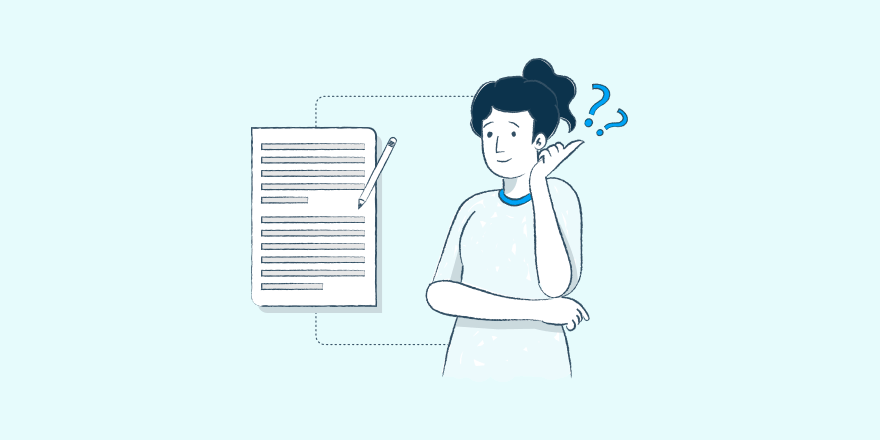
Do your customers raise tickets about questions that you’ve already answered? In your site’s FAQs (frequently asked questions)?
Well, if you answered in a “Yes,” then probably your users don’t find your FAQs helpful. Because if they did, most of them wouldn’t raise tickets.
You already know: more tickets mean more hours spent on support. Which is not particularly productive when the tickets are about questions you’ve already ANSWERED in your FAQs!
We faced a similar challenge, and overcame it with constant improvement.
Nielsen also deconstructed the FAQ experience of users and gave many insights for creating user-friendly FAQs. (Nielsen reviewed the FAQs of 23 sites during this research.)
This guide is all about how you can learn from our experiences and write FAQs, writing good and effective FAQs with lots of examples, so you can focus on developing your products and services.
How to write FAQs
1. Chunk data
If there’s a single most effective thing that you can do to improve your writing skills for frequently asked questions immediately, then it’s chunking. At the most basic level, chunking is the formatting practice of placing text in a way that it doesn’t appear like a wall of text.
As Nielsen describes chunking:
For example, a chunked phone number (+1-919-555-2743) is easier to remember (and scan) than a long string of unchunked digits (19195552743).
To chunk your FAQ content, plan it in a way that related content appears together. By just using whitespace effectively, you can break up your content into chunks for easy reading.
To further improve readability, format your FAQs by using elements like:
- Sub-headings
- Quotes
- Images
- Interactive elements
- Lists
- Bold/italicized text
Also, write short sentences and paragraphs.
When using multimedia elements like images, videos, workflows, and more, make sure that they fit in nicely with the context (i.e., they relate to the content chunk they’re placed in). And avoid placing your multimedia elements too close to the text.
Nielsen cites the example of MailChimp as a company that chunks its content well.

As you can see in the above screenshot, the image is placed visibly closer to the first paragraph, thus subtly hinting at its belonging to the first chunk (without giving a cluttered look).
2. Use ‘I’s when framing the questions
If you’ve noticed some of the best FAQ writing examples, you’ll see that they have the questions written in the first person.
Now, this is so for a reason. To understand it, just read the following two questions and choose the one that sounds more appealing:
- “How can I integrate your product with PayPal?”
- “How does your product integrate with PayPal?”
They’re both the same, but if you think like a user, you’re much more likely to go with the first option and not with the second.
What works for the first question format is that it matches with how a user actually thinks through the query. The second way of putting the question, however, looks like it comes from the site’s documentation writer.
Jonathan and Lisa Price, authors of the book, Web Writing That Works! call such questions “bad” and say:
Bad questions are self-centered. They reflect the site’s concern with its own policies, concepts, and values. These questions do not sound like what a guest might ask.
So, when you write questions to include in your FAQs, use formats like:
- How can I ____?
- Can I _____?
- What are my ____?
3. Start with a question word
When users click a link to FAQs, they expect to see questions and answers. Because that’s how FAQs are supposed to be.
But a lot of sites don’t use the question/answer format for their FAQs. Instead of questions and answers, their FAQs are either full of statements (and responses to those statements!) or a mix of questions and statements.
If you use statements or labels instead of questions, your FAQs look a little off.
Let’s take an example. Suppose that you sell an accounting software, and your users repeatedly ask you if your product can collect payments via PayPal.
Now, when you add this topic to your FAQs, go with a question like: “Can I use PayPal to collect payments? and not with a label like: “Collecting payments with PayPal.”
For every common query that you get, use one of the following question words to form your FAQs:
- What
- How
- Which
- When
- Where
- Whom
- Can
- Why
4. Write in the language of your users
When jargon creeps into FAQs, they stop being clear. Often such gobbledygook requires the users to unwind the questions in their minds to really get what you’re trying to say. And as a result, your FAQ user experience suffers.
Now, suppose that in our accounting solution example, another common user question that you get is if the users can use Stripe to collect money. In technical terms, what they’re really asking you is if you support Stripe as a payment gateway.
But you add this query to your FAQs, don’t use these technical terms. Always go with how the users put them.
In this example, you could say: “Can I use Stripe to collect payments?”. Avoid: “Can I use Stripe as a payment gateway?”
You get the idea, right?
The easy part about applying this tip is that you already know the words and the language your customers use for asking questions. All you need to do is to reflect the same in your FAQs.
So, the next time that you add a question to your FAQs, pick words from the user’s support tickets or queries.
5. Use interactive/multimedia elements
The way people consume web content has changed. And it’s true for your FAQ content as well.
Today, people prefer rich content — content that has multimedia elements.
If you think from the standpoint of a user, you’ll feel how boring it can get for your readers to read through long pieces of text to find their answers. After all, who wouldn’t love a quick video tutorial instead of a lengthy documentation-style answer?
So to create a more buzzing FAQ section, use some of the following interactive elements:
- Videos
- Screencasts
- Interactive workflows
- 360-degree rotating images
- 360-degree rotating images
6. Create easily identifiable links
While I like the idea of minimalism, I don’t like the sites that take it too far. For example, when sites don’t highlight links (you know the ones that don’t add links in the classic blue color or at least in a color that’s startlingly different from the normal body text).
Why this problem is more severe in the case of FAQs:
Most FAQ content refers users to other content on the site or in the support forum or knowledge base. Now if the links don’t show up differently, users have to hover over the text to see if the text color changes or gets underlined, and then identify the links to navigate to the related help topics.
If your links are clearly identifiable, your users will be able to navigate to them quickly and find all their answers.
Look at the following screenshot (notice how you can easily identify the links):

7. Stay thoughtful of typography
Would you be surprised if I told you that fonts appeal to our emotions, and that they INFLUENCE how we feel about a certain piece of text?

I know it sounds weird, but fonts affect us beyond readability issues. In an experiment conducted by The New York Times, it was found that readers who read the same story in different fonts, believed it the most when it was offered in the “Baskerville” font.
So it’s clear: fonts impact the bottom line.
Therefore, when you design your FAQs, choose a good font because you can’t annoy your users any more than by offering them an FAQ section in a font they can’t read easily. Besides, you don’t want to risk looking unprofessional.
By using highly readable fonts, you can make it easy for your customers to read through your frequently asked question page and help themselves.
Also, when you think about readability, think beyond the font. Think about the font size, the text color, and the text/background contrast.
You should also explore some FAQ templates and FAQ page examples, we explored quite deep about these topics in those articles.
8. Add Jumplinks (or use accordion elements)
Most users who access FAQs don’t do so for just educational purposes. They need help with something. And so you must make it available to them FAST.
Jumplinks do the trick here.
By using jump links, you can convert your questions into links that take your users to their answers when clicked upon. This way, your users don’t have to search for their answers on your list. They can simply pick their question from your list and click on it to access its answer.
In place of jumplinks, you could also use accordions. Accordion elements expand when a user clicks on them.
Look at Ghost’s FAQs for inspiration:

In addition to the above, Nielsen also recommends adding a “Back to top” link that takes people to the top of the page from whatever section they’re navigating at the moment. (This saves users from the pain of scrolling all the time.)
9. Keep updating
It doesn’t matter what product or service you sell; things change all the time.
For example, you could launch new features, change your data usage policies, introduce new pricing plans, and so on. And so, you can’t offer the same FAQ content that you wrote when you had just launched.
Good FAQs keep updating to reflect all the changes that affect the users of the product/service.
If you want your users to find your FAQs really helpful and relevant, keep updating it. There’s no such thing as evergreen FAQs.
Conclusion
When writing FAQs, think like a customer. Because it’s only when you do so that you’ll be able to connect with them. Otherwise, even your best FAQ content will fail.
Also, FAQs don’t have to be boring. They can be refreshing and enlightening. But to make them so, you must care about how your users consume your content. It can’t be that you offer a complicated SaaS offering, and expect your users to be patient with browsing long lists of questions with boring, textual answers.
So, spice up your FAQ content with the above tips and engage your users better.
So, how do you write your FAQs? Do share in the comments!
P.S If you’re looking for a ready-to-use instant FAQ solution, try our theme, KnowAll. It doesn’t just help you tick all the above boxes but also offers a ton more features to help you offer a user-friendly FAQ experience.


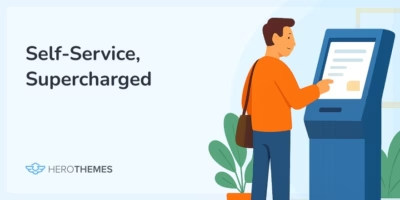


Thank you for this information! I am goiong to write an FAQ for a class I’m taking. I knew the general idea of FAQs and have read plenty, but now i feel much more confident that my Education FAQ will be really good!!
I’m so glad you found this article useful Jean 🙂 Let me know how it goes!
Wow! That’s a wonderful article! I found All that I needed in one go! Someone rarely puts so much so clearly. Thanks Disha. 🙂
Thanks so much for your kind words, Usha 🙂 I’m so glad you found the article helpful!
Is it OK to write an FAQ in the negative? Such as, “Why can’t I use Stripe on your website?” Emphasis on the “can’t”. Or is that considered a bad question? Thanks!
That reads like a perfect question, Olivia. Go for it. In fact, I can imagine that a user who wants to use Stripe but realizes that you don’t support it will think more in those terms… like “Why can’t I… ?”