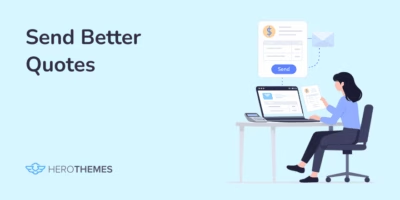The 11 Best WordPress AI Chatbot Plugins (Mostly Free)

An AI chatbot for WordPress websites?
Well, it has become quite simple to add AI functionality into your WordPress website with new plugins. Plugins that help you integrate generative AI tools like ChatGPT with WordPress.
Install the the plugin from this list, tick the boxes, and enjoy! It’s that easy to create an AI chatbot on WordPress!
In this guide, I will share 11 WordPress AI chatbot plugins that will change the way your customers access information on your website. For the better!
Let’s start!
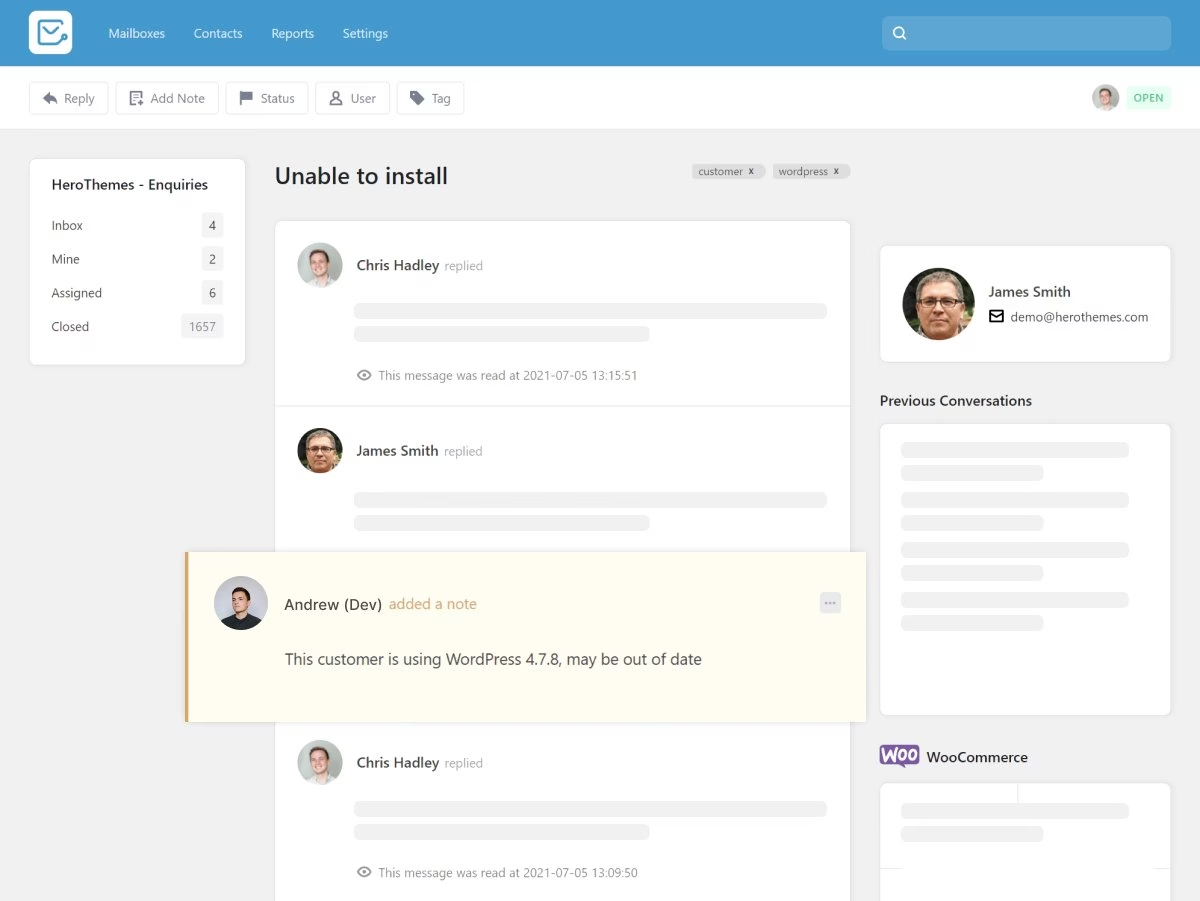
Heroic Inbox
A simple and affordable helpdesk for small businesses.
All plans include unlimited users and tickets.
In This Guide
How I Tested WordPress AI Chatbot Plugins
Core checklist:
- Setup time and UI clarity: For me, the minimum requirements for a good product are an easy installation process and the ability to customize and ship products without guesswork.
- Chatbot answers that read clean
- Knowledge Base Pairing: Answers based on knowledge base content tend to be more relevant and helpful. If the knowledge base doesn’t have an answer, the chatbot acknowledges that it doesn’t know and assigns the question to human support.
- Privacy and data control. I confirm consent flows, data retention notes, and export paths against GDPR.
- Customization and branding. Widget style, tone presets, and triggers should match the site.
- Ecosystem fit: In this case, pairing plugins with tools such as WooCommerce, Slack, CRM, and help desk software.
- Pricing and limits
- Signals from users: Online reviews of the brand and product, which I then conflicted with my own opinions.

We rigorously test and research every product that we recommend through HeroThemes. Our review process. We may also earn a commission if you make a purchase through our links.
Best AI Chatbots for WordPress (2026)
| Plugin | What it is | Free Plan | Paid From | Best For |
|---|---|---|---|---|
| Heroic AI Assistant | ChatGPT-powered chatbot trained on your content | No | $67/yr | Anyone |
| AI Engine (Jordy Meow) | Adds ChatGPT-powered chatbot + AI content tools | Yes | $59/yr (Pro) | Tech-savvy users, devs, creators |
| AI Power (Complete AI Pack) | All-in-one AI suite: chatbot, content, images, SEO, WooCommerce | Yes | $9.99/mo | Small biz, experimenters wanting AI across site |
| WPBot | Chatbot with FAQ mode or Dialogflow/OpenAI integration | Lite | $39/yr | Flexible WP-native bots with optional AI |
| Smartsupp | Live chat + AI bot + video recordings | Yes | $14/mo | eCommerce stores, customer insights |
| HubSpot Chatbot | CRM-native chatbot with drag-and-drop builder | Yes | $15/mo/seat | Teams using HubSpot, B2B sales |
| Collect.chat | Lightweight chatbot for forms, surveys, lead capture | Yes | $18/mo | Simple guided chat forms |
| Zendesk Answer Bot | AI bot powered by Zendesk KB | Trial | ~$55/agent/mo | Zendesk users with strong KB |
| BotPenguin | Budget-friendly omnichannel chatbot | Yes | $5/mo (~$50/yr) | Startups, small businesses needing multi-channel |
| WP Live Chat (Chaport) | Live chat with automation | Yes | $29/mo | Teams wanting live chat + automation |
| Landbot | Hosted no-code chatbot builder | Limited | €40/mo | Interactive funnels, quizzes, guided flows |
1. Heroic AI Assistant
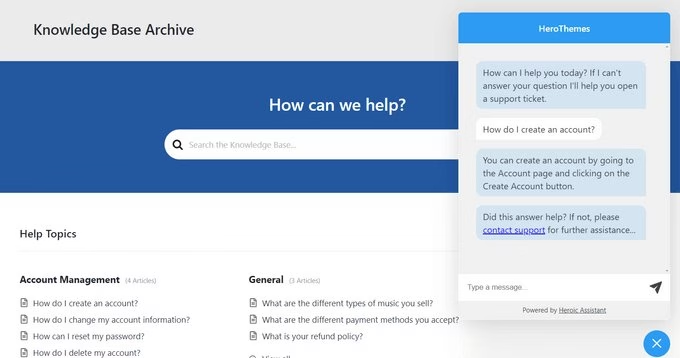
Heroic AI Assistant comes bundled with Heroic Knowledge Base plugin, and helps you create an AI-powered chatbot for WordPress websites.
Heroic AI Assistant comes packed with features that allow you to train the AI based on your knowledge base content. The result feels natural—customers get precise, conversational answers without having to wait for a support agent.
You can deploy Heroic AI Assistant in under 10 minutes.
Key Features:
- AI-driven responses from your own articles
- Customizable chatbot appearance to you liking
- Not coding knowledge required to setup Heroic AI Assistant
- Privacy-friendly architecture: Data stays on your site.
- point links to the source of the answer
- Provide assistance or handoff if the bot is unable to properly answer user queries.
Pricing
The AI Assistant comes bundled with Heroic Knowledge Base, available from $67/year.
My Take
The Heroic AI Assistant is the simplest and most cost-effective way to add an AI chatbot to a WordPress website. It provides accurate answers, adds source, customizable, and assists users further when it is unable to answer their queries.
It’s the perfect solution for businesses looking to improve their customer experience.
2. AI Engine (by Jordy Meow)
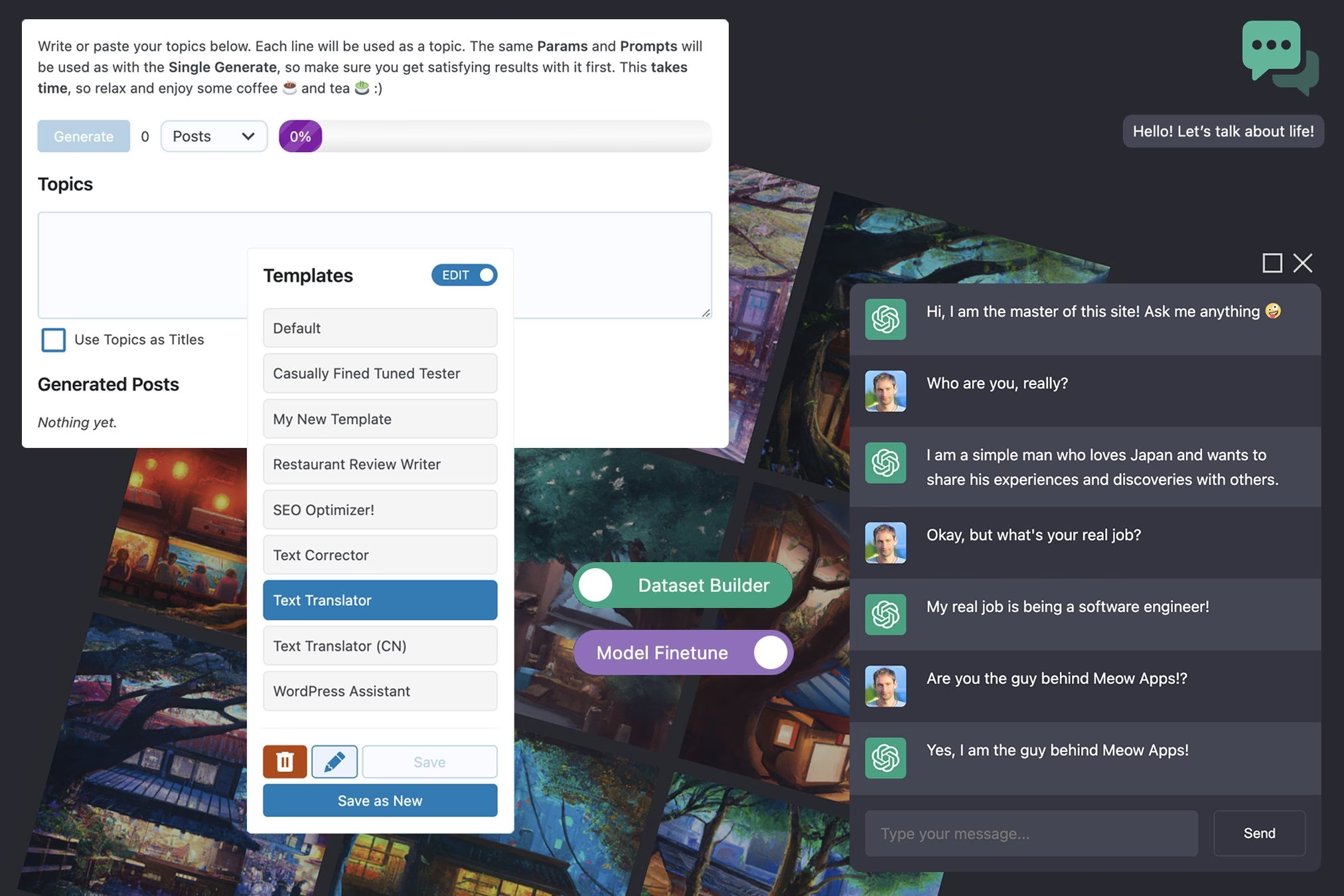
AI Engine by Jordy Meow plugin adds a ChatGPT-powered chatbot to your site (along with other AI goodies like content generation), and it’s surprisingly easy to use.
During testing I basically installed the plugin, dropped in my OpenAI API key, and tweaked a few settings.
The chatbot is fully customizable and supports multiple languages out of the box. This makes AI Engine one of the most versatile chatbot plugins for WordPress developers and content creators.
Key Features:
- Uses ChatGPT and other GPT-5/4 models for highly intelligent responses
- Internal API and template system to fine-tune how the AI behaves.
- Multilingual support: it can chat with users in over 40 languages by leveraging AI translation
- Full customization of chatbot appearance and behavior (icons, welcome message, styling)
- Includes AI content and image generation features, beyond just the chatbot as part of the plugin package.
Pricing
AI Engine’s basic version costs nothing. You will need your own OpenAI API key, which may incur usage costs depending on volume of queries (for most small sites this is negligible).
There is a Pro version for $59/year if you want premium features like fine-grained AI training and priority support. But honestly, the free version impressed me enough, and it’s open source.
My Take
I’ve tested AI Engine to create a Q&A bot (for a tech blog), and it felt like having a mini ChatGPT on my site. The quality of answers was great as long as prompts were set up well. If you’re a bit tech-savvy or just curious about GPT magic, this plugin is a fun way to bring that power to WordPress. 🤖✨
3. AI Power (Complete AI Pack)
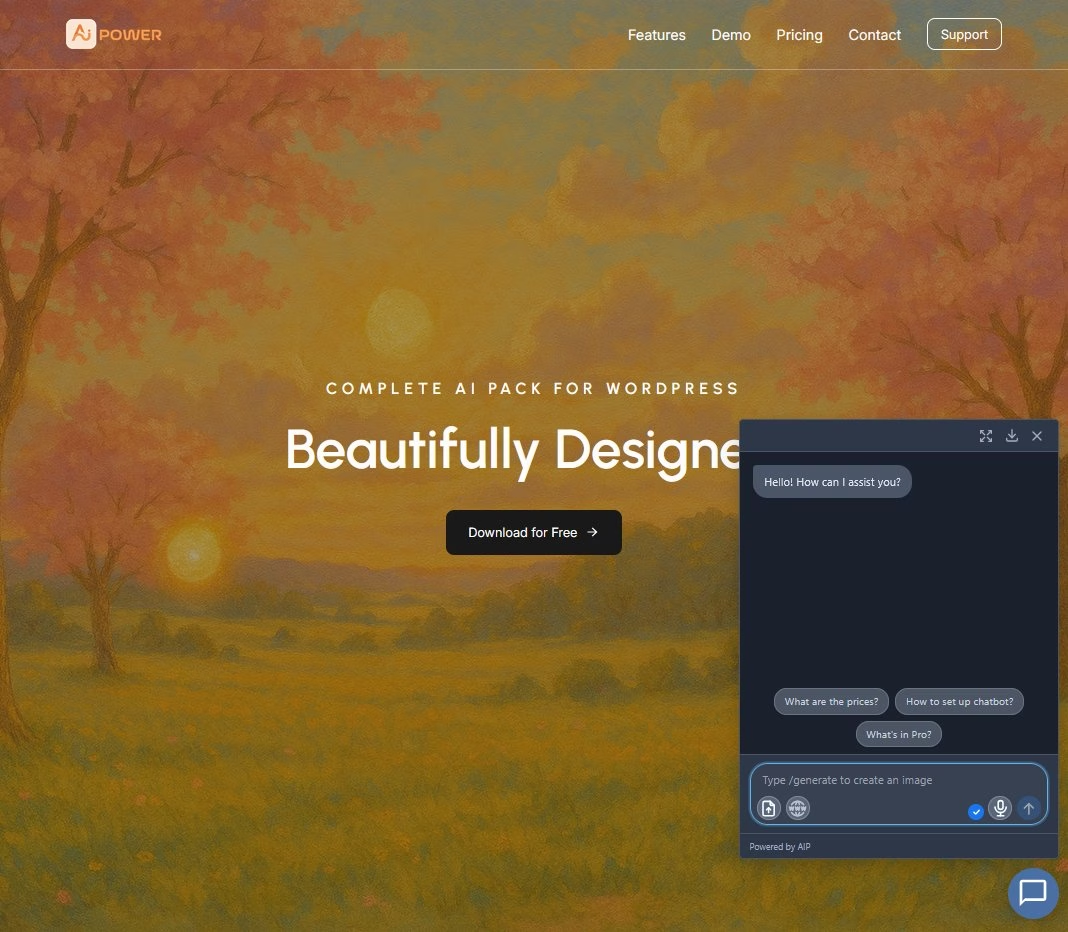
AI Power is marketed as a “Complete AI Pack for WordPress,” and it lives up to that name. It bundles an AI chatbot along with tools for generating content, images, forms, SEO help and even a WooCommerce product description writer.
For our purposes, the chatbot runs on OpenAI models similar to ChatGPT and can handle user questions on your site 24/7.
What sets AI Power apart is the sheer range of options.
Key Features:
- Multi-language support (40+ languages)
- Chatbot is easily customizable and supports some moderation tools to filter inappropriate content.
- Integration with external services like Google Sheets (in premium version) and other plugins
- AI training mode. You can feed it custom data or examples to tailor responses.
Pricing
You can download AI Power for free from the WordPress plugin repository and get a ton of functionality at no cost.
A premium upgrade starting at $9.99/month for extras such as chatbot content moderation, deeper integrations, and priority support.
My Take
AI Power is perfect for experimenters or small businesses that want to add AI everywhere possible. The downside of being a jack-of-all-trades is that it may not specialize deeply in one area—but for many, it’s more than enough.
4. WPBot (AI ChatBot for WordPress)
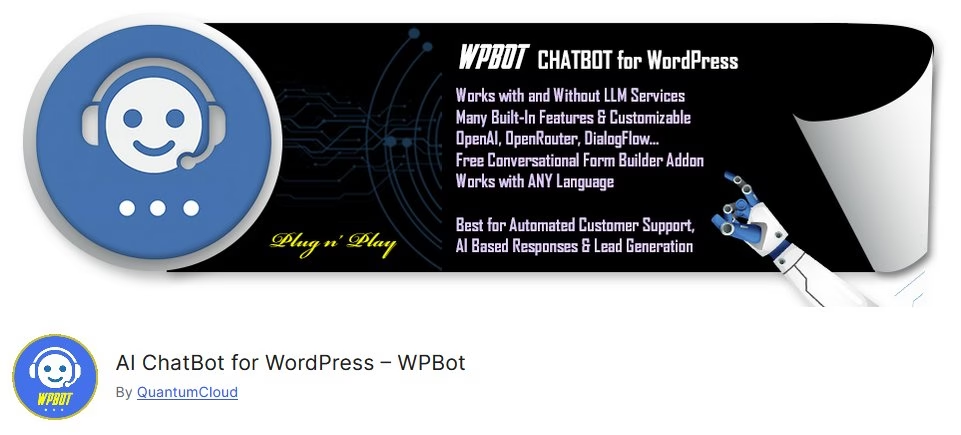
WPBot lets you create an AI chat assistant right from your WordPress website dashboard.
It is very flexible: you can use it in simpler mode to just display FAQs and help links, or connect it to real AI brains like Google Dialogflow or OpenAI for more natural conversations.
Out of all the plugins on this list, WPBot is among the most feature-rich.
Key Features:
- Plug-and-play WordPress chatbot. Install and activate to get a basic QA bot running immediately.
- Works with Google Dialogflow or OpenAI integration
- On-site retargeting and exit intent messages
- Multi-language support
- 6 design templates to customize the chat widget
- Integrations with Facebook Messenger, WhatsApp, Telegram, etc., plus loads of third-party integrations via addons
Pricing
WPBot offers a free “lite” version on WordPress.org which is great for getting a feel for the plugin.
The free version covers basic Q&A and some integrations. Good enough for a small site or testing.
For advanced features (like integration with AI platforms, custom workflows, and eCommerce support), you’ll want the Pro version, which starts at $39/year.
My Take
WPBot strikes a nice balance between simplicity and power. If you’re cautious about relying on external services and want everything stored on your WordPress, WPBot is your friend.
5. Smartsupp (Live Chat with AI Assistant)
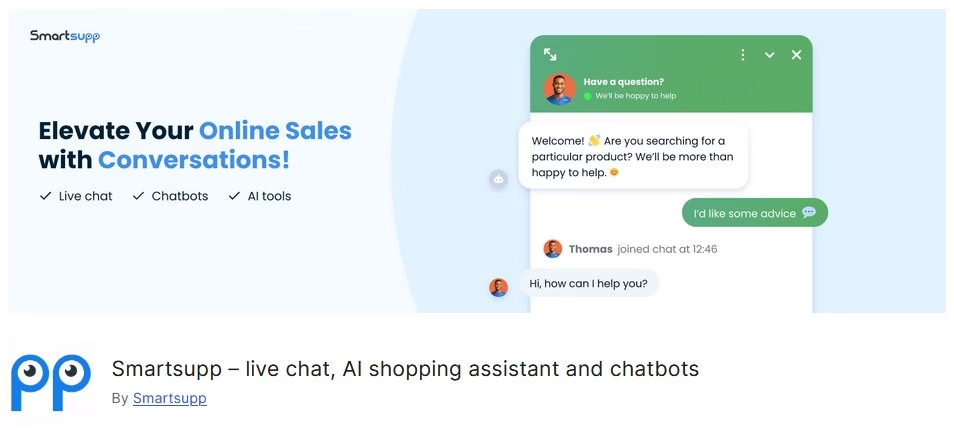
Smartsupp is a popular WordPress chatbot plugin trusted by over 20,000 online stores and for good reason.
It uniquely combines live chat, AI chatbots, and even video session recordings into one package.
The idea is to provide personalized interactions: the chatbot greets and assists customers automatically, live agents can jump in for a human touch, and video recordings show you how users navigate your site.
Key Features:
- Blended chatbot + live chat: Bot greets and handles routine questions, seamlessly handing off to live agents for complex issues
- AI-powered Mira assistant for product recommendation and instant answers.
- Video session recordings of user behavior on your site
- Lead generation chat flows
- Multilingual support
- Multi-channel integration (Messenger, WhatsApp, email in one dashboard)
- GDPR-compliant out of the box
Pricing
You can start with Smartsupp’s free plan. It allows unlimited live chats and a basic chatbot (with limited triggers) for one agent, which is enough for a small site to try out.
For advanced chatbot capabilities, analytics, and multiple agents, paid plans start at $14/month (billed annually).
My Take
During testing Smartsupp on a local site the chatbot did a fine job answering “Do you have this in stock?” kind of questions and collecting emails.
What really wowed me were the video recordings, watching where customers got stuck on the checkout page was eye-opening insights.
6. HubSpot Chatbot (HubSpot Service Hub)
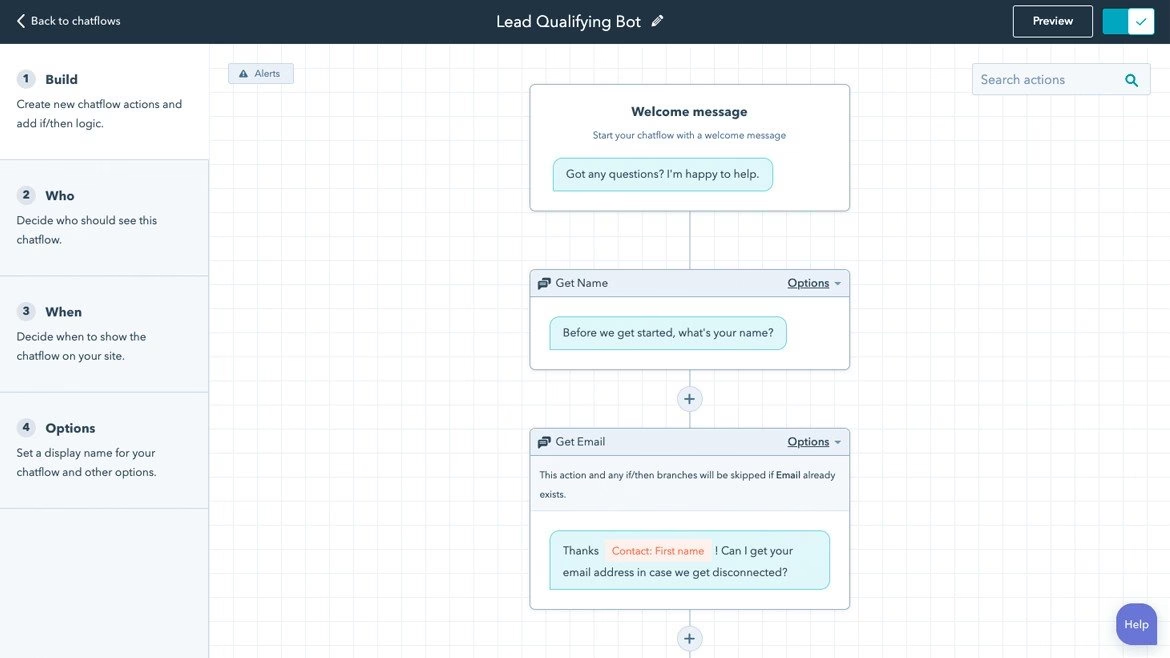
If your business is already used to the HubSpot ecosystem, the HubSpot chatbot is one of the best options for you.
HubSpot’s plugin brings their CRM, live chat, and chatbot under one roof on the WordPress site. Using an easy visual builder, you can set up bots to answer common questions, qualify leads, book meetings, and more.
Key Features:
- Native integration with HubSpot CRM. All chatbot interactions are saved to contact profiles.
- No coding needed, just choose a template or drag-and-drop to customize the conversation.
- Lead qualification and appointment scheduling bots (great for B2B and sales teams)
- Over 1,000 integrations (connect your chat to email, Facebook, Shopify, WooCommerce, etc.)
- Analytics dashboard to monitor conversations and bot performance.
- Mobile support so you can respond on the go if needed.
Pricing
The core HubSpot chatbot features are free as part of HubSpot’s free CRM tools.
For advanced features like robust automation or higher limits, HubSpot’s Service Hub paid plans start at $15/month per seat.
My Take
HubSpot’s chatbot is especially worth it if you’re already using HubSpot for email or CRM, because everything works in harmony.
You can set up a simple FAQ bot in 20 minutes, and start qualifying leads on autopilot. The only downside is HubSpot can get pricey as you grow.
7. Collect.chat
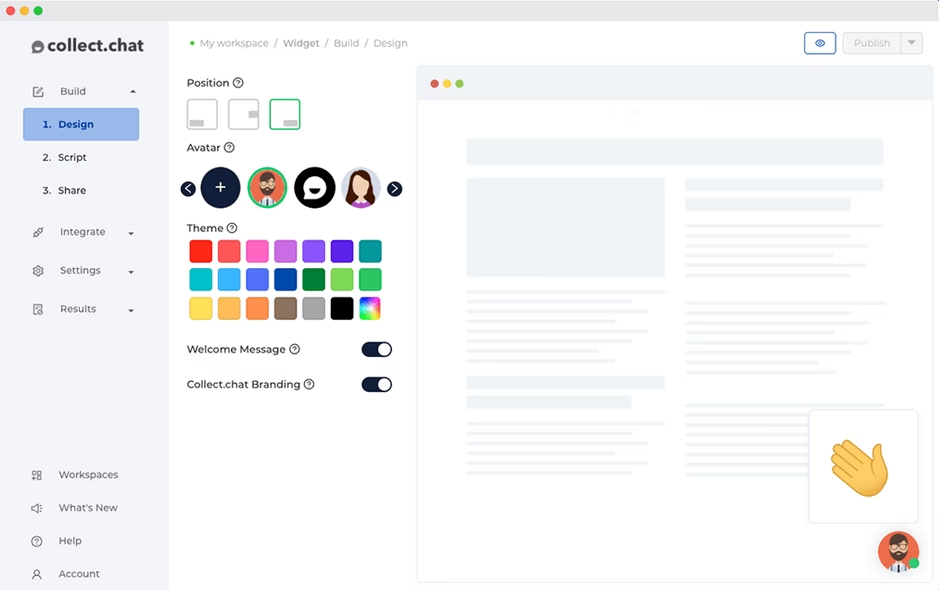
If you want a chatbot that’s simple, friendly, and focused on collecting information, Collect.chat is a great choice.
This lightweight WordPress chatbot plugin is perfect for things like gathering leads, booking appointments, conducting surveys, or just getting feedback.
It doesn’t try to be an overly complex AI—it is more as an interactive form that chats with your users.
Key Features:
- 50+ ready-made chatbot templates for common use cases (Including templates for lead capture, bookings, FAQ, feedback)
- Easy drag-and-drop bot builder to create custom question flows without coding.
- Supports images and GIFs in chat
- Unlimited bots even on the free plan
- Integrations with tools like Slack, Google Sheets, email. So you can get notified or compile responses automatically.
Pricing
Collect.chat has a very generous free-forever plan which includes unlimited bots and up to 50 responses per month.
If you start getting more engagement, their paid plans start at $18/month and increase the response limits and features. The paid plans also remove the branding and give you access to things like Zapier integrations and custom avatars.
My Take
Collect.chat is adorably simple. Instead of a static form, visitors got a friendly little chatbot asking a few questions. It’s not an “AI” genius that will answer arbitrary questions, but for what it does (guided chat forms), it’s fantastic.
8. Zendesk Answer Bot
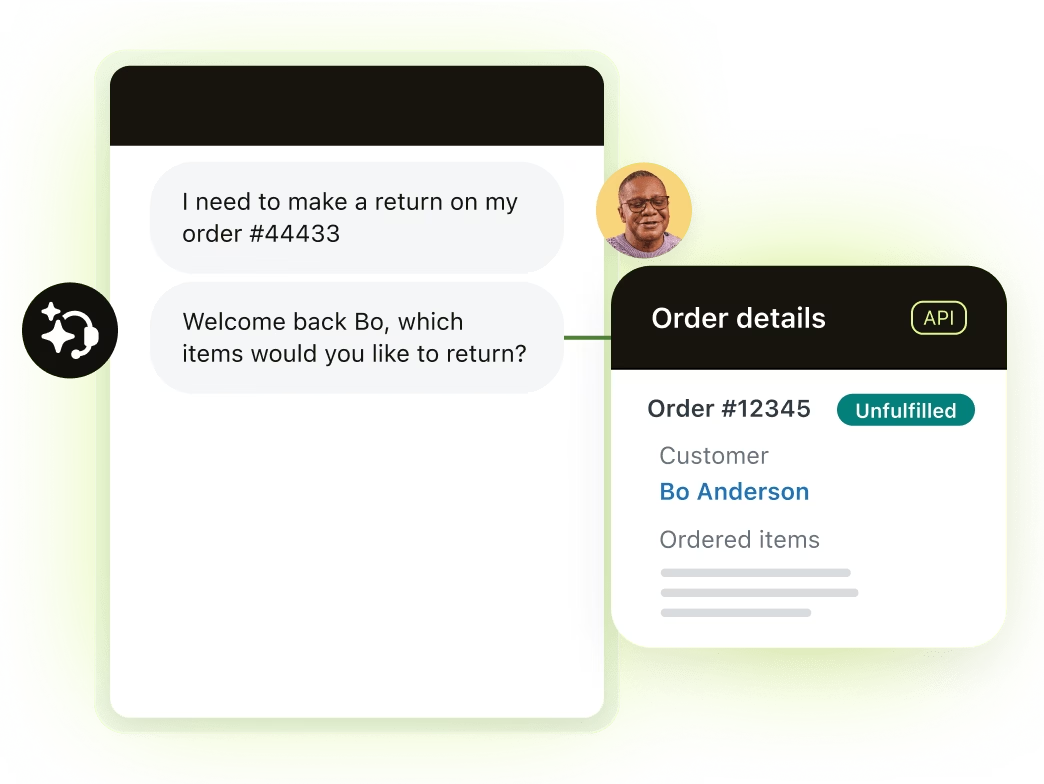
Zendesk Answer Bot is their AI-driven chatbot that integrates with the whole Zendesk customer service platform.
If you’re already using Zendesk for tickets or knowledge base, adding Answer Bot to your WordPress site can seriously boost your support efficiency.
This bot is pretty darn good at understanding customer questions and finding the right answer from your help center or knowledge base. For example, if someone asks “How do I reset my password?” Answer Bot will search your knowledge base articles and suggest the most relevant one.
Key Features:
- Uses your knowledge base content to answer questions (natural language processing to match queries to answers)
- Multi-channel support. Deploy it on your website, mobile app, or messaging channels as part of Zendesk.
- Learns from each interaction
- Seamless escalation to human agents with full context
- Robust analytics on deflection rate, common unanswered questions, etc., to help you improve your help content
Pricing
Zendesk Answer Bot isn’t a standalone free plugin; it’s included in Zendesk’s paid plans. Typically, you’d need at least a Zendesk Suite plan (which starts around $55/agent/month on the Team plan) to get Answer Bot capabilities.
Zendesk does offer a trial, and if you’re a small business this might be overkill.
My Take
Answer Bot is crazy powerful if you have a well-developed knowledge base. But it shines the most for companies already invested in Zendesk. If you’re not using Zendesk, you’d likely choose a different chatbot on this list.
9. BotPenguin
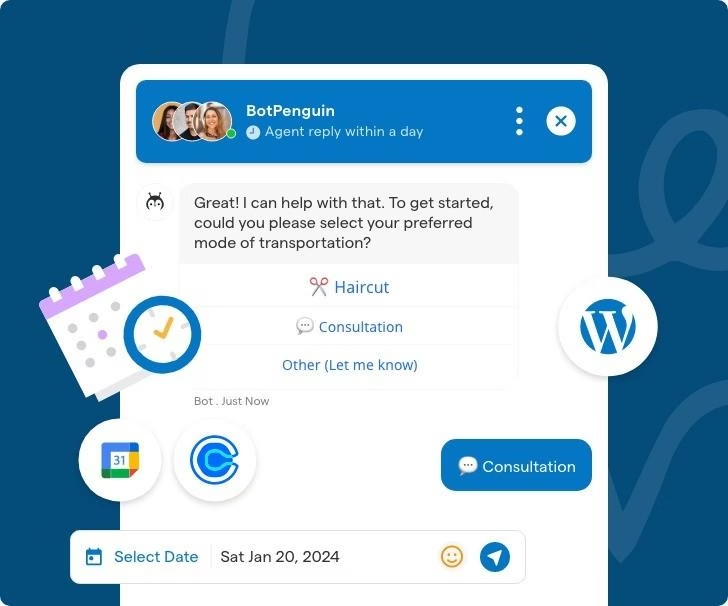
BotPenguin is a powerful yet budget-friendly AI chatbot platform that plays nicely with WordPress.
What makes BotPenguin stand out is its focus on multi-channel chatbots: you can deploy bots to your website, Facebook Messenger, WhatsApp, Telegram, and more all from one dashboard.
When I gave BotPenguin a whirl, the setup was simple despite the multi-channel aspect. There are numerous templates (for eCommerce, customer support, lead gen), and the chatbot flows can be created with a visual editor.
Considering there’s a generous free plan; it’s definitely worth a try for small businesses or startups.
Key Features:
- Omnichannel chatbot: Deploy one bot across website, Facebook, WhatsApp, Telegram, etc., and manage all chats together.
- Ready-to-use templates and an intuitive conversation builder (no coding required).
- Rich media in chats: the bot can send images, buttons, forms, and more.
- Analytics with visitor info, message logs, and funnel analysis to see how effective your bot is.
Pricing
BotPenguin offers a Free Forever plan.
Premium plans are also very affordable, starting at $5/month (or about $50/year) for more bots and higher limits.
My Take
With BotPenguin it’s like having a single AI receptionist for multiple storefronts. The interface was clean, though occasionally I wished for more advanced AI training options. But at this price point, I can’t complain.
10. WP Live Chat (Chaport)
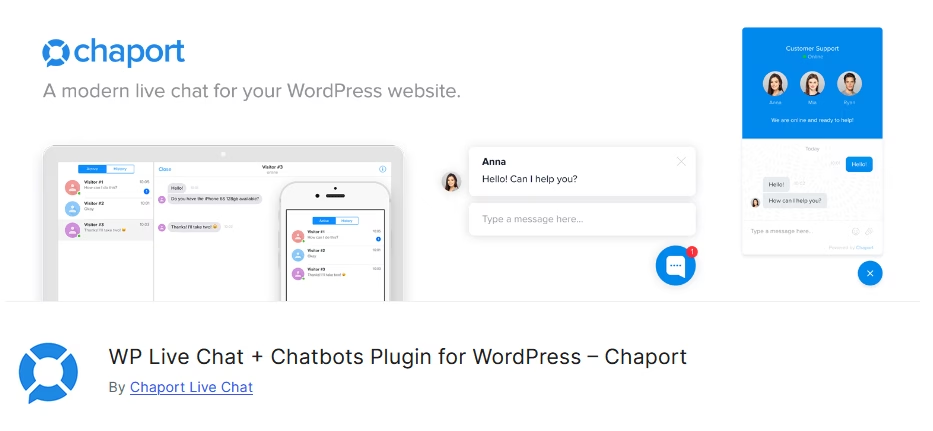
WP Live Chat by Chaport is a robust live chat plugin for WordPress that also includes chatbot capabilities to automate your support.
It’s like getting a full live chat software (think Intercom or LiveChat) but tailored for WordPress and with a friendly pricing model.
With Chaport’s WordPress plugin, you can easily embed the chat widget on your site and configure a chatbot to handle common inquiries or collect info before a chat.
Key Features:
- Live chat with chatbot automation: set up bots to greet visitors, answer FAQs, and collect leads, with seamless human takeover.
- Proactive chat invitations to engage visitors before they even ask.
- Supports Facebook, Telegram, Viber integration.
- Unlimited chats and even unlimited websites on one account.
- Mobile and desktop apps for real-time chat notifications
- Features like canned responses and typing previews for agents
Pricing
WP Live Chat/Chaport has a quite generous free plan.
The Premium plans start at $29/month and add more operators, advanced chatbot logic, group chats, and other power features.
My Take
Chaport’s interface feels modern and slick, both on the site and the agent’s app. It’s a great option if you want a combo of live chat and chatbot, and you’re on a budget.
11. Landbot
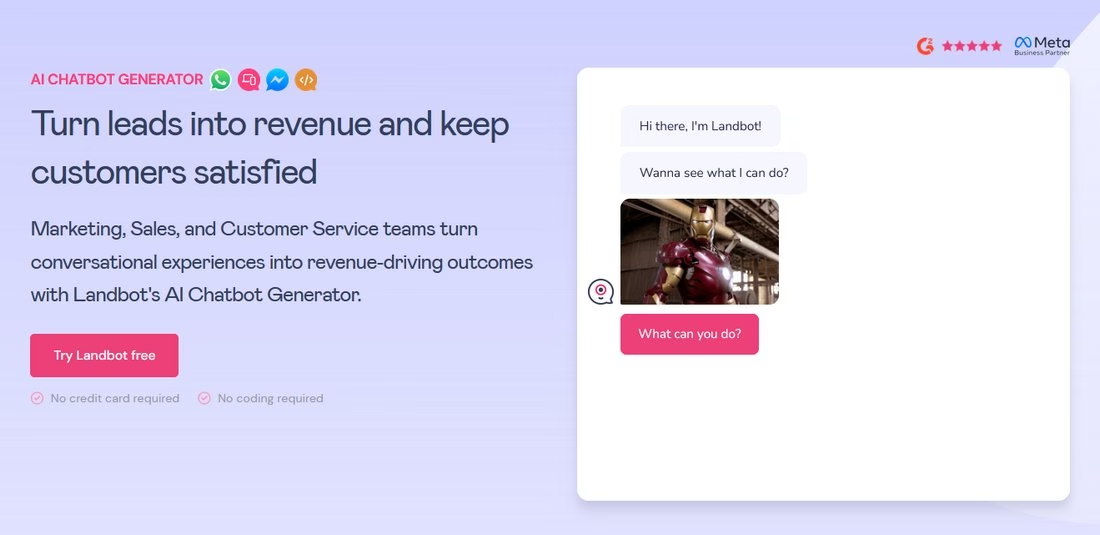
Landbot isn’t a traditional WordPress plugin, it’s a no-code chatbot builder hosted on their platform. But it deserves a spot here because you can seamlessly integrate Landbot bots into WordPress.
Landbot lets you design conversational flows with a visual interface, almost like mapping out a decision tree but in a fun way.
For example, you can create a lead generation bot that asks the user’s name, what service they’re interested in, and then either answers common questions or collects their email to send a brochure.
Key Features:
- Drag-and-drop chatbot builder with a flowchart style to create complex conversational logic without coding.
- Rich UI elements: buttons, GIFs, forms, ratings, you name it, to keep the chat engaging.
- Integration of AI (OpenAI) for natural language understanding, plus webhooks and Zapier for connecting to your apps.
- Multi-channel deployment: web embed, live chat widget, WhatsApp, Facebook Messenger, etc.
- Analytics and A/B testing
Pricing
Landbot offers a free tier with 100 chats/month, which is mostly for trial.
The paid plans start at €40/month, which gives significantly more interactions and features.
My Take
Landbot interactive quiz on a landing page feels so much more engaging than a standard form. If you expect out-of-the-box AI answering every question, you will need some integration or manual setup for that. It shines most when you guide the user through a process.
Frequently Asked Questions (FAQs) about WordPress AI Chatbots
Are there any free AI chatbot plugins for WordPress?
Absolutely. Many of the best chatbot solutions offer free plans or versions, and we listed quite a few in this guide.
How do I add an AI chatbot to my WordPress site?
- Choose a plugin from a provider (say, one of the plugins listed above) and install it on your WordPress site.
- Create an account or API key with that service if required (for instance, OpenAI API key for AI Engine, or an account on the chatbot platform).
- Configure the bot’s settings. This may involve selecting a template or defining some Q&A pairs, or simply enabling default settings.
- Activate the chatbot widget. Many plugins will automatically add the chat icon to your site’s bottom corner once configured. Others might give you a shortcode or widget to place where you want.
- Test it out. Open your site as a visitor and say “hi” to your new bot!
Will an AI chatbot replace the need for human support agents?
In my experience, no. Think of it as augmenting, not replacing.
The best approach is a hybrid one: Use the chatbot to improve response times and consistency for routine stuff, and have humans handle the rest
Wrapping Up
There you have it, the best AI chatbots for WordPress in 2026.
The world of customer support and engagement is definitely evolving, and having a chatbot on your site is becoming as essential as having a contact form or an email address.
The great thing is you have options for every scenario: from free plugins for a simple FAQ bot to enterprise-level AI assistants that integrate with CRMs and beyond.
Happy chatting!
Further Reading
Best Free WordPress Live Chat Plugins for 2026
11 Best Customer Support Tools for Small Businesses
What Is Omnichannel Customer Service? The Beginner’s Guide
6 Ways To Use Slack for Customer Support
12 Ways to Use Chatbots (With Examples)
10 Best Customer Service Software for Small Business