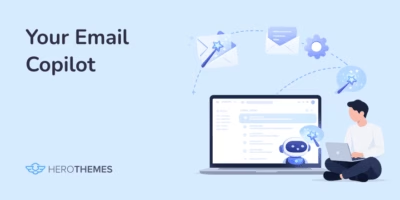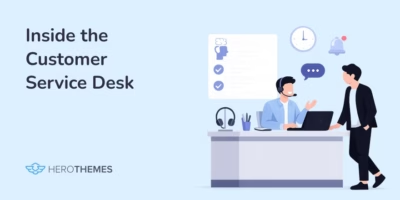How to Build a Self-Service Portal (Step-By-Step Guide)
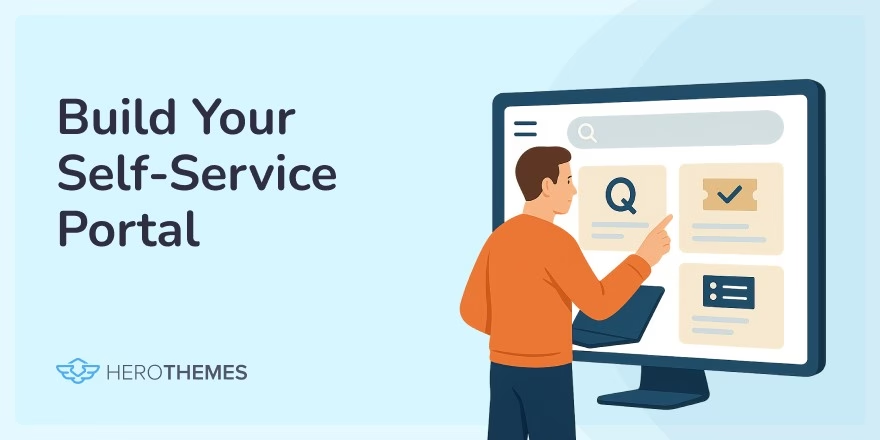
A self-service portal lets customers find answers, track requests, and fix issues without waiting for support. It saves time for both your users and your team.
With the current array of self-service tools available, it has become quite easy to create a self-service portal within hours.
And that’s what we are going to learn from this guide: building self-service portal that improves customer experience and help you scale your support efforts.
Let’s start.
In This Article

We rigorously test and research every product that we recommend through HeroThemes. Our review process. We may also earn a commission if you make a purchase through our links.
What Is a Self-Service Portal?
A self-service portal is a website (or part of a website) that provides support assistance that would otherwise be provided by the service staff.
It offers quick resolutions to many common user problems with only a few clicks.
A self-service portal typically contain:
- Knowledge base articles and FAQs
- Ticket submission and tracking system
- User account management (profile updates, password resets, preferences)
- Billing and subscription information
- Downloadable resources like manuals, forms, or software updates
- Chatbot or virtual assistant
- Announcements and updates
Advantages of Providing a Self-Service Portal to Your Users
Self-explanatory resources eliminate the time it takes the support desk to establish first contact.
Customers benefit from a well-crafted solution to their problem or an answer to a relatively simple question.
If done well, self-service portals present major economic benefits compared to staff only support functions.
Here are the main advantages of offering a self-service portal to your users:
- 24/7 availability
- Faster resolution time
- Reduced support workload
- Improved user satisfaction
- Consistent answers
- Cost savings
- Scalable support
Which Organizations Typically Benefit From Providing Self-Service Portals?
Organizations with thinly spread labor resources benefit most from self-service portals.
Why?
They potentially have the most to lose.
Where efforts are stretched, it doesn’t take much strain or load to cause support staff to drop the ball.
And even the most popular businesses can’t afford too many slips before there’s a slide on customer confidence.
These are some typical scenarios in which self-service portals not only impact profits the most, but also make possible operations that were otherwise not feasible:
1. Solopreneur or Small Businesses
The most common scenario here is one person responsible for multiple disciplines.
Many one-person enterprises find themselves pulled in every direction without gaining traction.
The frustrations that arise from a daily routine cluttered with repetitive, low-value communications quickly build up.
In this situation, pre-made self-service material can work wonders in liberating business owners so they can spend more time driving the business forward than spinning plates.
2. Corporate Enterprise
All corporations want to grow. However, there are drawbacks to increasing scale. And some of these threaten to destabilize the entire business.
When customers lose interest in a product or service, they either request a refund, or simply walk away – never to return.
This tends to happen most often when customer success teams are overwhelmed.
They simply cannot handle the number of requests they receive.
Customers have super long waiting periods before being contacted and lose confidence.
For big business, this is bad news.
It’s either time to slow down, or perhaps even time to trial that self-service portal idea.
3. Not for Profit
Cost efficiencies are critical to the sustainability of nonprofit organizations.
Exceeding budgets can lead to financial instability and quickly threaten an organization’s integrity.
A self-service portal with an extensive selection of pre-written responses to the most common questions could provide two benefits:
- Increasing support capacity
- Decreasing support staff overhead
This would be an invaluable effect for any nonprofit.
4. Governmental Agencies
The government must answer to millions of people, so a self-service become the most viable solution here.
Just imaging, you are responsible for creating citizen IDs, and every day, you answer the same question about required documents hundreds of times.
That would drive anyone insane.
Just adding that to the board will help you stay sane and complete the task at hand.
A Self-Service Portal Example
To help you get to grips with an on-the-ground example of what a self-service portal could do for your project, I’ve selected this example.
The example comes from Lowe’s, the US-based home improvement retail giant.

Here are some stats surrounding the case:
- Lowe’s is a Fortune 50 company with more than 2,355 retail stores, distribution facilities, and corporate offices located in the US, Canada, and Mexico
- Employs nearly 285,000 full and part-time employees, and serves approximately 17 million retail and professional customers each week.
The numbers speak for themselves and present a frightful support challenge…even for a Fortune 50 company. And obviously there were few problems.
Problems with Lowe’s Customer Service:
1. Disjointed Knowledge Islands
No single-source database for support workers to draw from. This led to isolated pockets of knowledge that would have better served customers being in a common location.
2. Unnecessary Rework
Lots of duplication. Valuable support staff time was being poured out ‘re-inventing the wheel in most cases’.
This was sapping the team performance as so much strength was being used to do stuff that had already been done. Wasteful.
3. Knowledge Was Not Treated as an Asset
In the case of Lowe’s IT support team, the corporate culture lacked an appreciation of knowledge assets.
The solutions and help that team members either wrote down or recorded was never gathered up and stored anywhere. So, such knowledge had a one time use only.
It’s the equivalent of taking a washing machine and after you used it once, you threw it away. (An expensive and terribly wasteful habit.)
How They Solved Their Problems?
1. Drafting Candidate Knowledge
Extensive efforts were allocated to drafting knowledge in large amounts.
In other words, they began actively producing knowledge assets.
And not retrospectively either. This would only have added yet more administrative burden to an already frazzled support team.
So to make things efficient and avoid yet further duplication, real-time knowledge creation was supported with an app.
2. Collaboration Rules and Processes
As knowledge assets began to accumulate, it quickly became clear that single authorship would limit the scope and scale of content (knowledge) production.
In order to maintain asset quality, some standard operating procedures for knowledge collaboration had to be established.
These instructions would guide collaborating authors to deliver value according to best practice.
3. Replacement of Old Knowledge Base
The existing knowledge base software was stand-alone and inflexible. Not only was it difficult to use but also lacked the interoperability or more modern solutions.
4. KB and Incident Management (Ticketing) System Integration
Previously, there was no efficient way to link a customer query that reached the help desk with a knowledge base entry that could answer it.
The new knowledge base being fully integrated with the ticketing system enabled support team members to shoot off knowledge base links to customers almost instantly.
5. Incentivized Knowledge Creation
Support staff began receiving official recognition and commendation from management for creating and contributing to the database. This gave them a personally rewarding reason to “grow the know.”
Explore:
How To Create Technical Documentation: Examples, Definition, and Types
Best Technical Writing Tools and Software (2025)
6. Real-time Knowledge Creation
The company’s knowledge base grows with each new ticket.
When a customer contacts your support team about an issue, it will potentially be repeated by another customer.
Capturing this information and making it available to customers is essential.
7. Cultivating – An Intensive, Invasive and Dedicated Process of Change
The cultural DNA had to change. The way things were done and what people innately respected needed shifting.
Management worked tirelessly and cautiously to bring about the adjustment successfully.
Key Features of Self Service Portal Software
The Lowe’s case study above gives a few clues:
1. Knowledge Base
Your self-service portal requires a central data repository (a knowledge base). This will help you avoid the disjointed knowledge islands mentioned above.
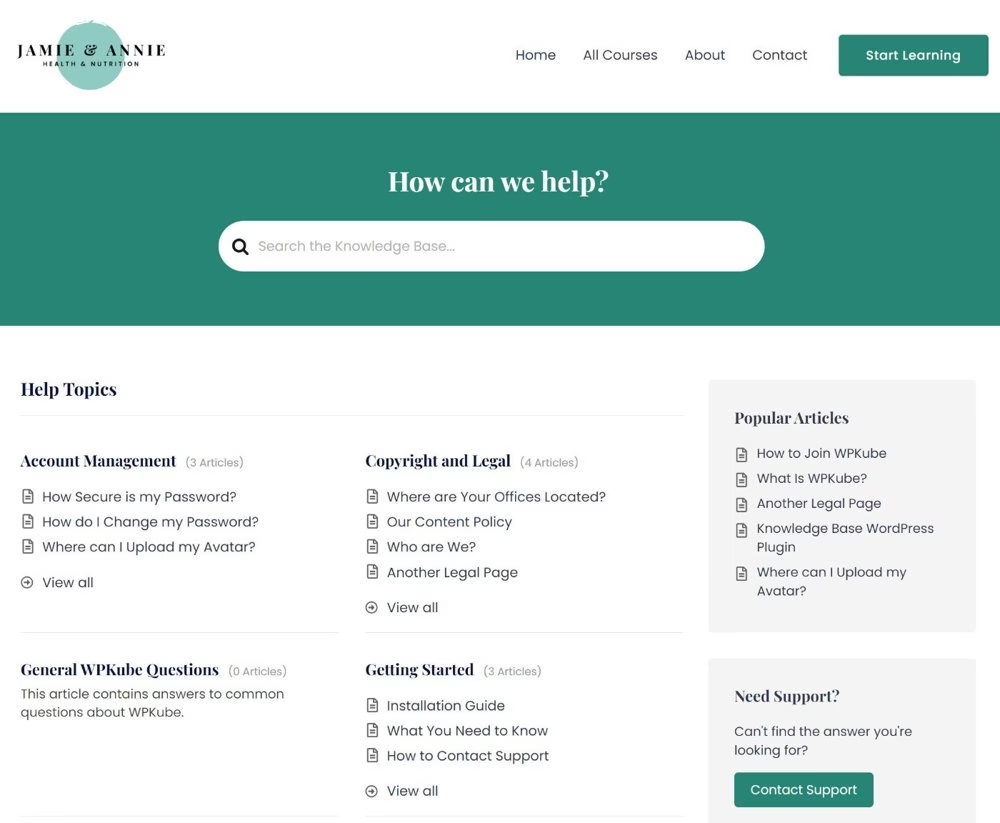
That said, the job of data management and storage is anything but 1 dimensional.
I.e. getting data into a system is one thing, but getting out meaningful information is another thing entirely.
To achieve the latter, a user-friendly interface that assists discoverability and findability is key. A system that delivers accurate results, quickly is always a winner.
Software like the Heroic Knowledge Base provides the necessary functionality:
- Advanced search bar
- Easy, but flexible article builder
- Categorization and tags
- Multiple layouts
- Feedback system, analytics and regular reports
- Simple useful UI by default
2. Collaborative Authorship
Multiple authorship needs to work simply with a system like this.
- Enterprise-wide access
- Version control
- Edit tracking
- Comments
- Internal team messaging
These are all features that make the collaborative function a success.
3. Integrated Ticketing System
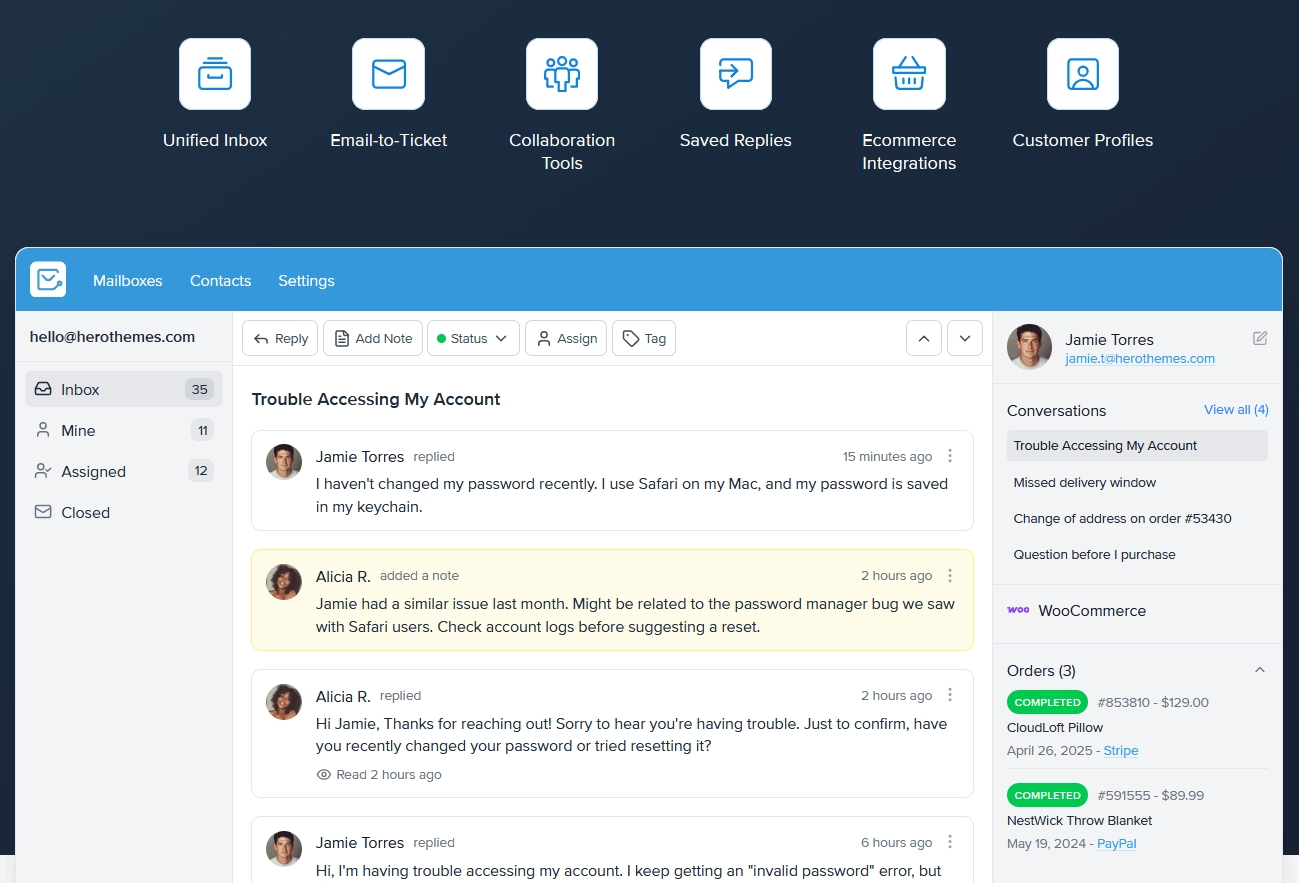
One of the big wins experienced by the Lowe’s IT team in our case study above was having a ticketing system that was closely related to the knowledge base.
A leading cause of reduction in the 1st call contact in many support case examples is the accessibility of knowledge base snippets for support staff on the front line.
Being able to search for, find and share appropriate knowledge base assets whilst dealing with LIVE queries is a massive time saver and budget economizer.
Building a Self-Service Portal
Now, having a good idea of what a self-service portal should look like in theory, let’s take a look at the practical approach.
There are tons of options to build a self-service portal (basically a website), and from those options WordPress stands at the top with its content management flexibility.
Here’s our recommended route to building a self-service portal using WordPress:
Step 1: Creating Knowledge Base
Knowledge base is a central repository that houses and organizes all your content intuitively and automatically. With customizable styling, this knowledge base is the perfect mix of function and branded aesthetic.
Use Heroic Knowledge Base plugin to convert your WordPress into a fully featured, knowledge base with bells and whistles.

1.1. Access Restricted Access (for Internal Use)
If you want to create an internal knowledge base for your employees, you can do so by updating the settings in the Heroic Knowledge Base.
To do that:
Access WordPress dashboard > Heroic KB > Settings > In General Settings > Restrict Access setting.

1.2. Approval/Rejection Editorial Control
The knowledge base created with WordPress and Heroic KB is highly flexible. It basically allows you to control who can access, edit, or publish your website content.
This is necessary when multiple people are working on a single system.
To manage your self-service portal access:
Access WordPress dashboard > Users.
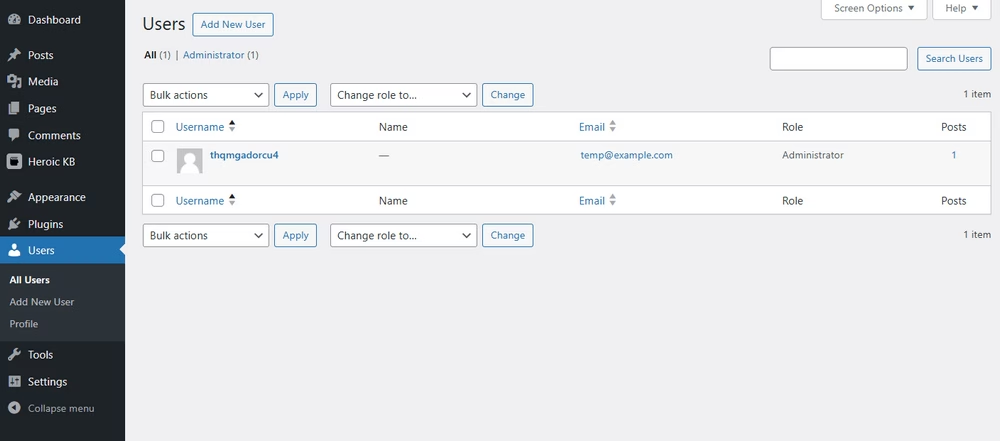
Here, you can create new users or manage existing ones. Assign roles such as Administrator, Editor, or Subscriber to grant different levels of access.
1.3. Categorizing and Tagging
Keep your content siloed and hierarchically organized. Make it easier for user to associate knowledge assets most appropriately with in-built categorizing and tagging.
The Heroic Knowledge Base plugin allows you to categorize articles using the Categories and Tags features when creating an article.

1.4. Voting and Feedback
One of the most important feature of the self-service portal. Article voting or a feedback system.
Guess what? Heroic KB has this functionality too, so just update it from the settings page.

This system allows users to vote up or down on each knowledge base article and leave feedback.
Giving you the clarity needed to improve your knowledge base.
1.5. Monitoring, Analysis and Improvement
An analytical approach to assessing user satisfaction will reveal areas of strength and weakness within your knowledge of the database.
Access your knowledge base analytic from Heroic KB > Analytics.

That’s with creating knowledge base. Let’s move to step 2.
Step 2: Create an Ai-Powered Chatbot
Now that our knowledge base is ready, it’s time to upgrade it with an AI chatbot to improve your customers’ experience.
The AI chatbot will fetch data from your knowledge base and use it to provide human-like answers to customer questions.
If you created a knowledge base with Heroic Knowledge Base, then adding an AI chatbot to your self-service portal only requires updating a few settings.
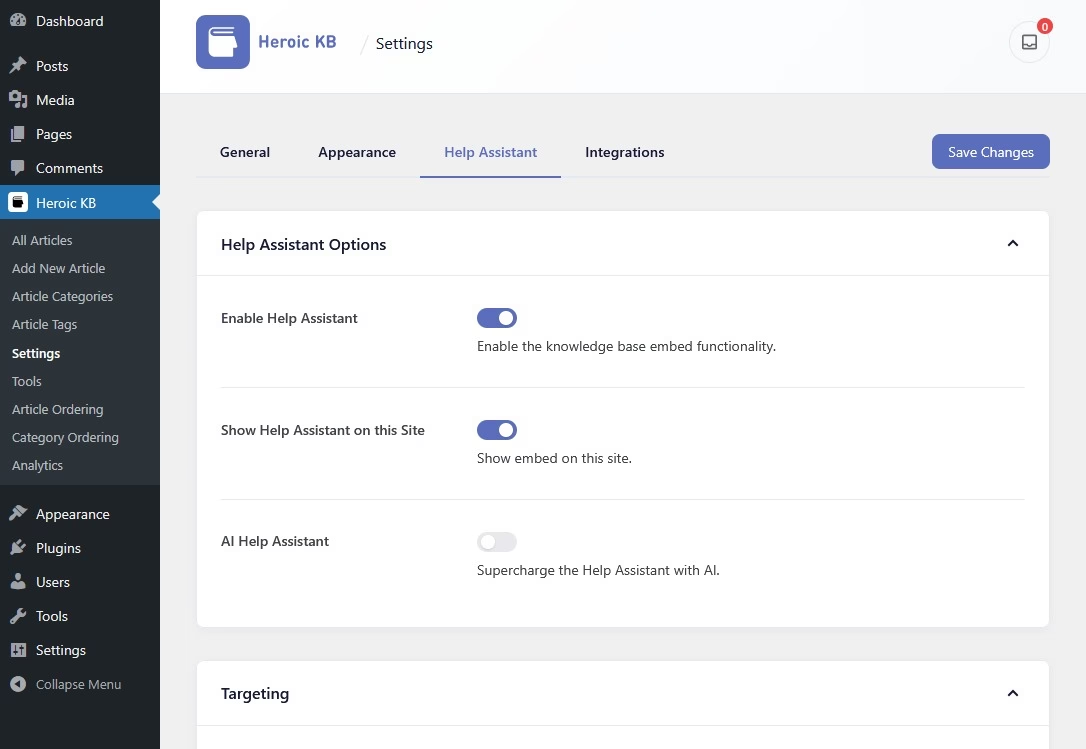
Move to the Heroic KB settings > Help Assistant.
Here, You will find all the necessary settings here to create your AI-powered chatbot within minutes.
Step 3: Set Up a Shared Inbox
This is optional step.
Create a shared inbox to easily manage support tickets and collaborate with team members.
Use the Heroic Inbox plugin to add this functionality to your WordPress website.
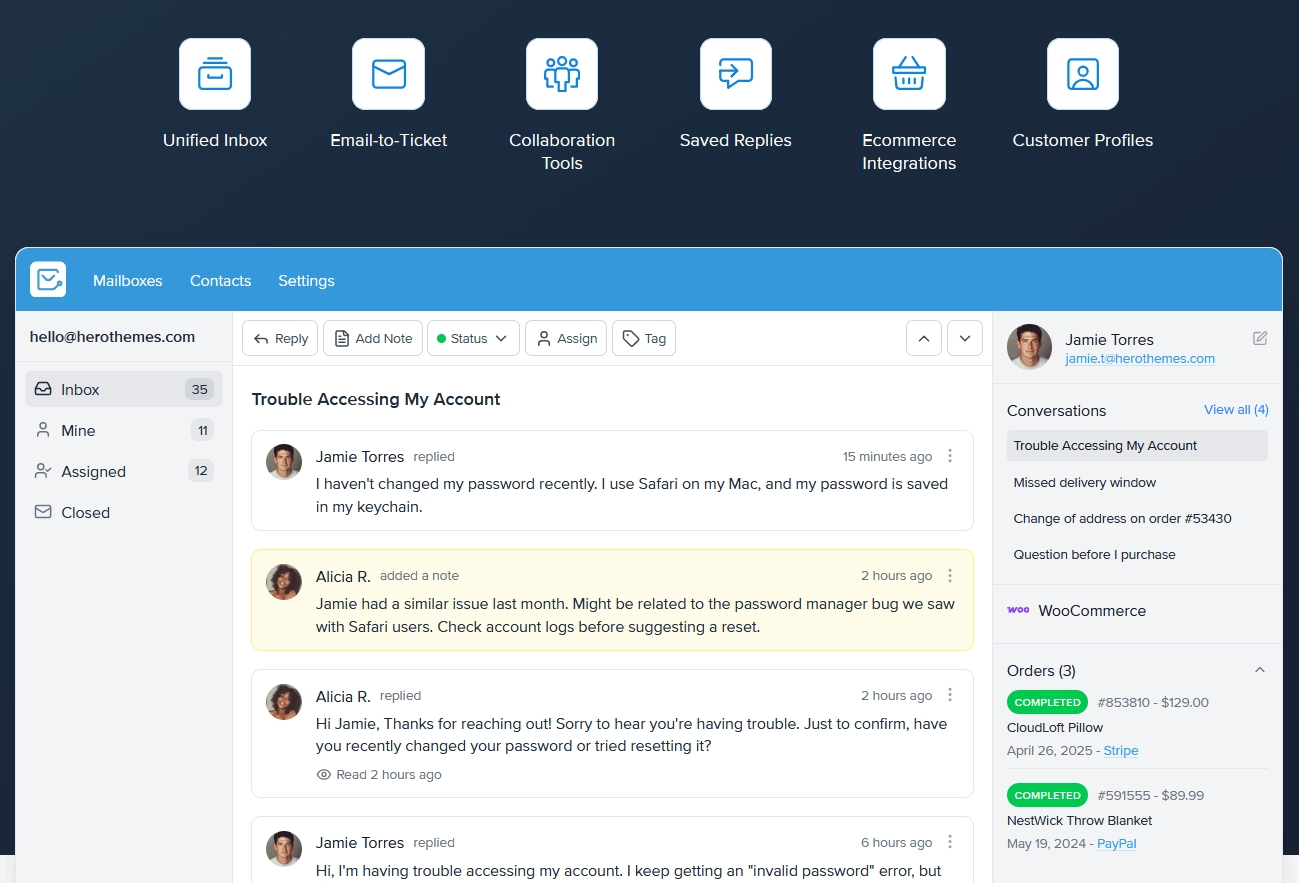
Heroic Inbox is a WordPress plugin that enhances your dashboard with a shared inbox.
The core features include:
- Shared inbox
- Unlimited members and tickets
- Collaborative features. Like notes, reply drafts, and ticket assignments.
- Workflow automation
- Collision detection
- Saved replies or templates
- Ticket history
- User signatures
The best part? It only costs $79 a year!
Just compare that with a SaaS helpdesk software, and it costs 10x less. 🤯
Final Thoughts
So there we have it.
A step-by-step walk through the features and benefits of a self-service portal, as well as a guide for building one.
It’s undoubtedly a major efficiency driver for organizations with heavy support overhead.
A self-service portal is a profitable solution in many ways, not just in terms of cost savings.
It provides better response times to issues and increased customer satisfaction, which leads to more sales revenue through extended customer lifetime value (CLTV).
Therefore, whether you are a micro-business, a corporation, or a nonprofit, a self-service portal has significant ROI potential.
And WordPress just so happens to be the ideal Swiss army knife tool for getting the job done.
So, why not start your project today?