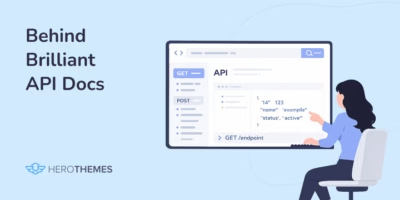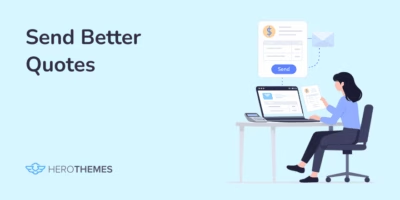Top 4 WordPress RSS Feed Plugins Compared

In this post, we compared popular options to help you find the best WordPress RSS feed plugin for your site in 2026.
RSS feed plugins make it easy to import content from any RSS feed to your site. Depending on the plugin, you’ll be able to either display a simple RSS feed using a shortcode or actually import feed items as posts on your WordPress site.
Because you can find an RSS feed for everything from blog content to products, this gives you a great deal of flexibility for automatically displaying constantly-updated content on your site.
Keep reading for a hands-on look at 4 of the best WordPress RSS feed plugins…

We rigorously test and research every product that we recommend through HeroThemes. Our review process. We may also earn a commission if you make a purchase through our links.
What Is an RSS Feed?
RSS stands for Really Simple Syndication. RSS feed is an XML file that contains a list of updates from a web site.
Simply put, RSS feeds allow users to receive the latest updates from websites, blogs, podcasts, news, or other online platforms. Subscribe to website RSS feeds through online platforms like Feedly, and get all the updates from those sites in one place.
In addition to using RSS feeds as a social channel, you can also embed them into websites and applications.
For example: Using the RSS feed WordPress plugin to display the latest Instagram updates on a website or embedding LinkedIn feed.
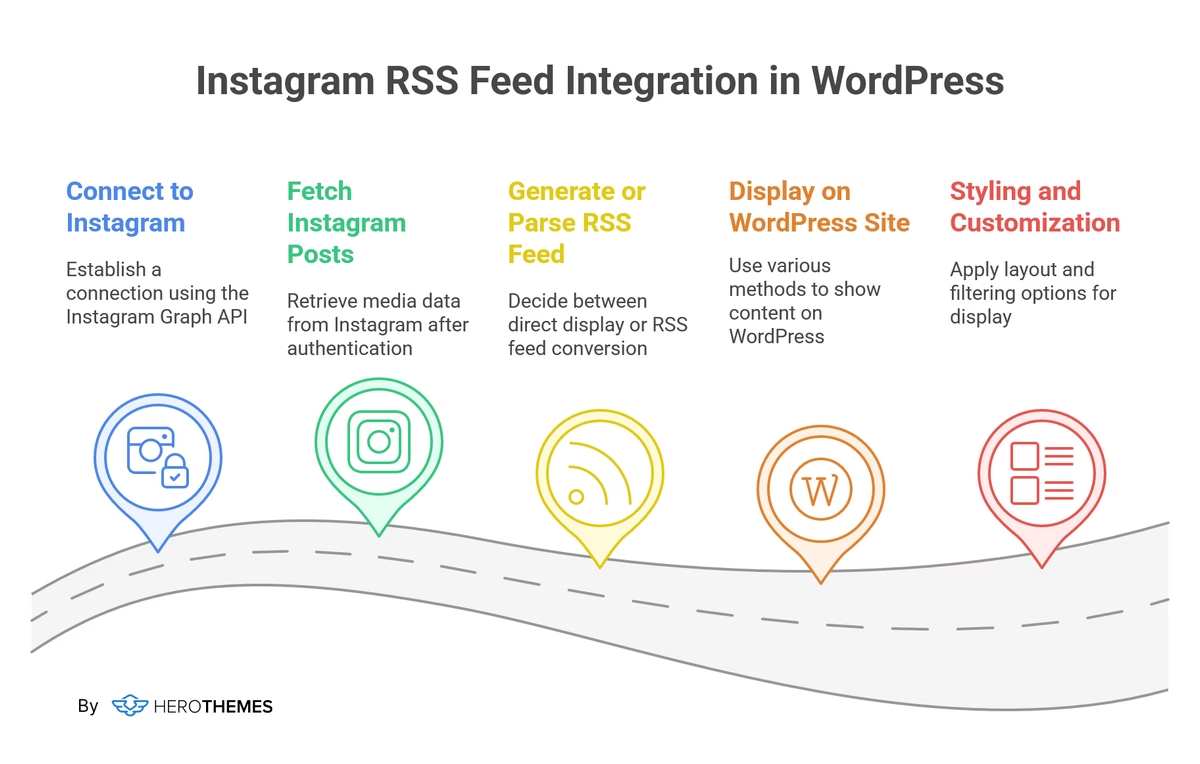
Here are a few use cases where WordPress RSS feed plugins come in handy:
- Provide fresh content for readers
- Pull external articles, images, videos, news, company mentions, or any files.
- Display social media feeds (for example, Instagram or Facebook page feed)
- Display product feeds
- Affiliate marketing
- Display recent podcast episodes on your website
- Show upcoming events
- Newsletter automation
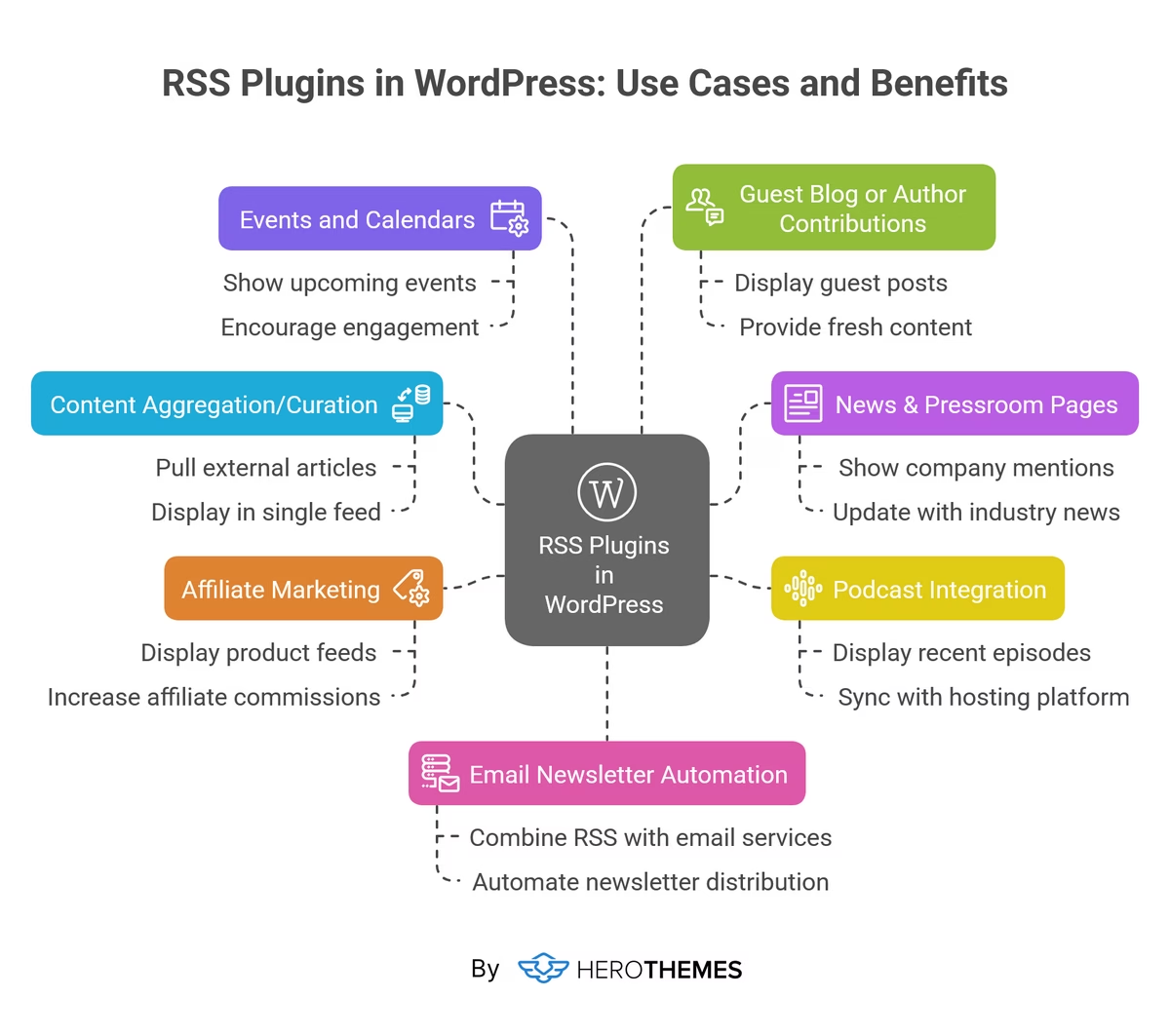
Best WordPress RSS Feed Plugin in 2026
Here are the RSS feed plugins that I’ll be looking at in this post. For each plugin, I’ll go hands-on and show you how it actually works with real screenshots:
| Plugin | Import RSS Feed? | Free Version? | Starting Price For Pro | Download |
|---|---|---|---|---|
| WP RSS Aggregator | Yes, with paid version | Yes | Individual add-ons | Visit |
| Feedzy RSS Feeds | Yes, with paid version | Yes | $59 | Visit |
| WPeMatico | Yes, for free | Yes | Individual add-ons | Visit |
| RSS Includes Pages | No | Yes | $14 | Visit |
1. WP RSS Aggregator
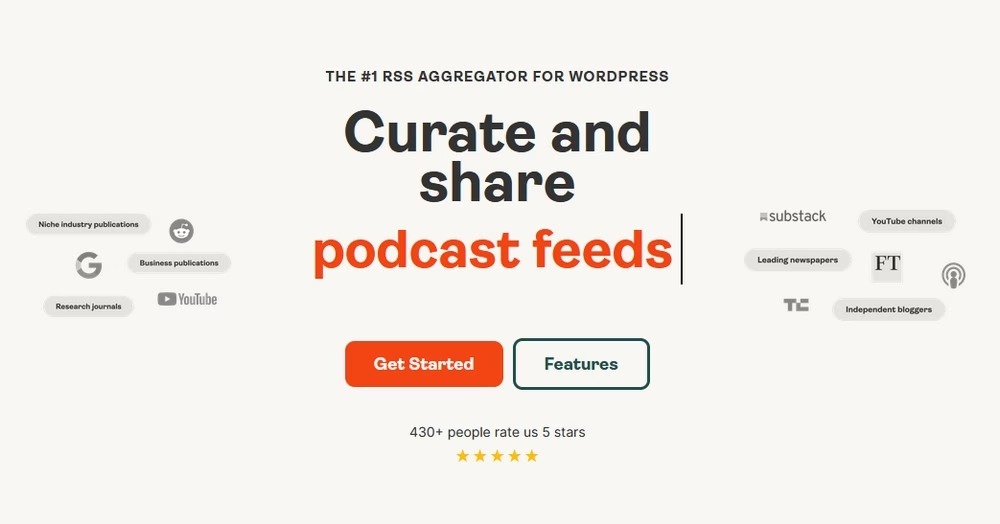
WP RSS Aggregator is a popular WordPress RSS feed plugin from the same folks behind the WP Mayor blog and Spotlight Instagram Feeds plugin. It’s a free core plugin that you can extend with a variety of premium plans.
The core plugin is available at WordPress.org. The add-ons cost anywhere from $30 to $80 each. Or, you can purchase one of the two bundles, which cost $70 and $150, respectively.
WP RSS Aggregator Feature List
WP RSS Aggregator lets you import RSS feed content into WordPress in one of two ways:
- Via a shortcode that you embed in a page.
- As actual WordPress posts or custom post types, with the Feed to Post feature in the Pro Plan.
Beyond those two core approaches, here are the rest of the pertinent features:
- Import from unlimited RSS feed sources.
- Tool to help automatically discover an RSS feed URL if you can’t find it manually.
- Choose to show/hide specific information from the feed (like the author or publish date)
- Import the full text for each item even if the RSS feed only shows an excerpt (paid)
- Categorize feed sources (paid)
- Filter feed items by keywords, phrases or tags to only include/exclude specific items (paid)
Installation And Use
Once you install and activate the plugin, you can configure important basic settings by going to RSS Aggregator → Settings. This is where you’ll set up how often to crawl RSS feeds, how many feed items to store, etc.:

To add a new feed item, you go to RSS Aggregator → Add New. From there, you can give it a name, enter the feed URL, and configure some other basic settings:

Then, once you’ve added some feed sources, you can display them on the front-end of your site using the WP RSS Aggregator shortcode builder:

Or, if you have the premium Feed to Post feature, you can import RSS feed items as actual posts or custom post types at your WordPress site.
WP RSS Aggregator Pros and Cons\
Pros:
- Lets you display feed items via a shortcode or as actual posts
- Lots of detailed features in the premium add-ons for how and when to import RSS feed items
- Lets you set a custom interval for importing feed items to avoid bogging down your server
Cons:
- The plans with feed to post functionality are a bit pricey at $150, though they give you good feature depth.
2. Feedzy RSS Feeds
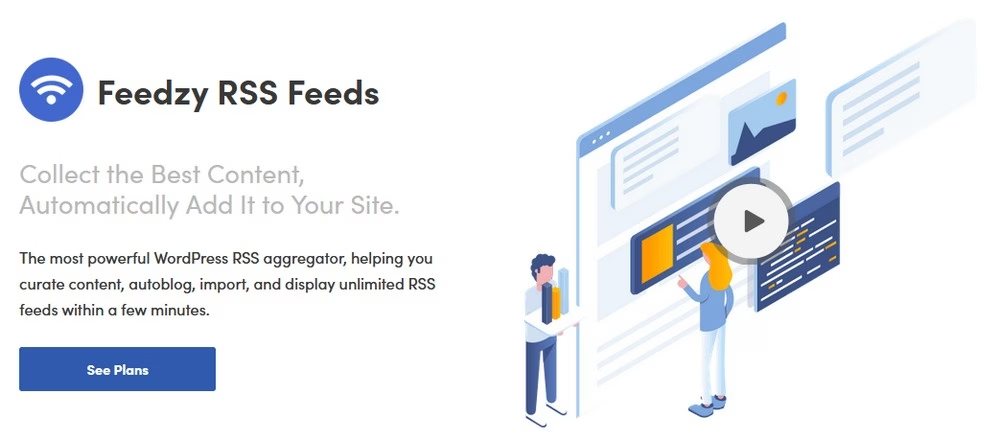
Feedzy RSS Feeds is another freemium option that lets you display RSS feed items via a shortcode (in the free version) or import them as actual post items (in the paid version).
The free version is available at WordPress.org. The Pro version starts at $59, but the cheapest tier that lets you import RSS feeds as posts is $149.
Feedzy RSS Feeds Feature List
In the free version, Feedzy RSS Feeds is lightweight, with just a few settings. You’ll perform pretty much everything from the shortcode builder, where you can:
- Choose how many feed items to display
- Configure what content to display
- Choose whether or not to display images, if available
If you get the Pro version, you’ll be able to:
- Import feed items as actual WordPress posts
- Choose templates to control how RSS feed items display
- Filter feed items to only include/exclude specific feed items based on keyword
- Display item prices (helpful for RSS feeds of products)
- Include your affiliate links automatically
- Import the full RSS feed even if the feed only includes the excerpt
Installation And Use
As I mentioned, there’s not really anything to configure, at least in the free version.
Once you install it, you’ll get a new Feedzy Lite button in the WordPress Editor that lets you configure how your feed functions:

One nice thing is the ability to choose how long to cache feed results, which helps ensure there’s no performance slow-down from displaying feed items.
If you go with the Pro version, you’ll get a separate interface where you can import and configure feeds that you want to add as actual WordPress posts.
Feedzy RSS Feeds Pros and Cons
Pros:
- Very easy to use – just configure the shortcode builder and go
- Custom cache times lets you control how often each individual feed updates
- Unique premium features like the option to insert your own affiliate links
Cons:
- The shortcode-based approach in the free version means that you can’t update any settings universally
- If you want to import RSS feed items as posts, the $149 price tag is pricey (though comparable to WP RSS Aggregator)
3. WPeMatico RSS Feed Fetcher
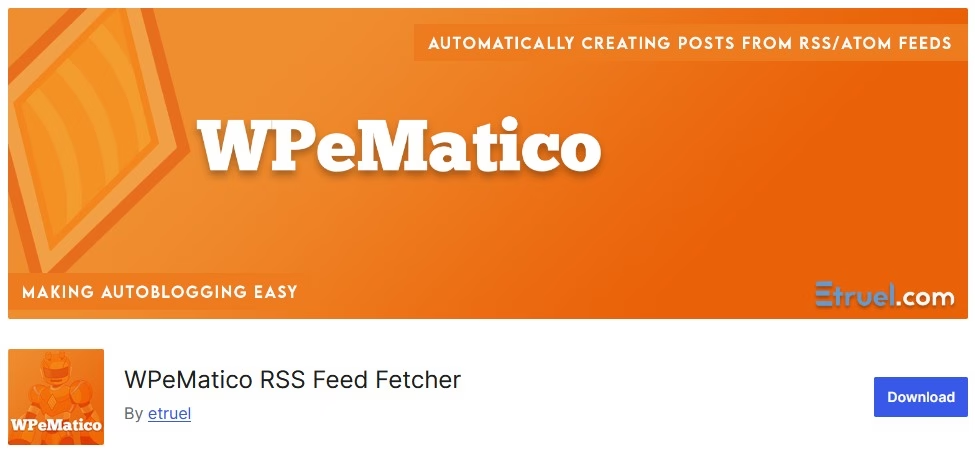
WPeMatico RSS Feed Fetcher is a WordPress RSS feed plugin with a special focus on autoblogging. Like CyberSyn, it lets you import RSS feed items as actual posts (or custom post types) even in the free version.
If you need more functionality, there are a large number of premium extensions that build on that core functionality, as well as various bundles.
WPeMatico RSS Feed Fetcher Feature List
In the free version, WPeMatico RSS Feed Fetcher lets you:
- Import RSS feed items as posts or custom post types
- Organize different RSS feeds into categories
- Configure how RSS feed items look
- Automatically attach a certain image as the featured image
- Automatically link certain words to specific URLs that you set
If you need more functionality, the premium add-ons can tack on extra features like:
- Full text RSS feeds even if the feed only includes excerpts
- Manual fetching to manually review fetched feed items
- Translation integration with Polyglot
- Facebook or eBay data fetchers
- Keyword filtering
- Plenty more
Installation And Use
After you install WPeMatico RSS Feed Fetcher, you can add your first feed(s) by going to WPeMatico → Add New:

One nice thing is that you can easily include multiple separate feed URLs in a single campaign.
The interface is well-organized. You can quickly choose:
- What post type to use
- The default post status
- How many items to fetch
- How often to fetch
- Lots of other settings
Once you create some campaigns, you can quickly pause or refresh them as needed from the All Campaigns list:

WPeMatico RSS Feed Fetcher Pros and Cons
Pros:
- Well-designed interface makes it easy to access important campaign settings
- Option to import feed items as any post type even in the free version
- The large number of premium extensions opens a lot of potential use cases
Cons:
- If you need premium features, the price for the add-ons/bundles can quickly add up
- No option to import feed items via a shortcode – only post types
4. RSS Includes Pages
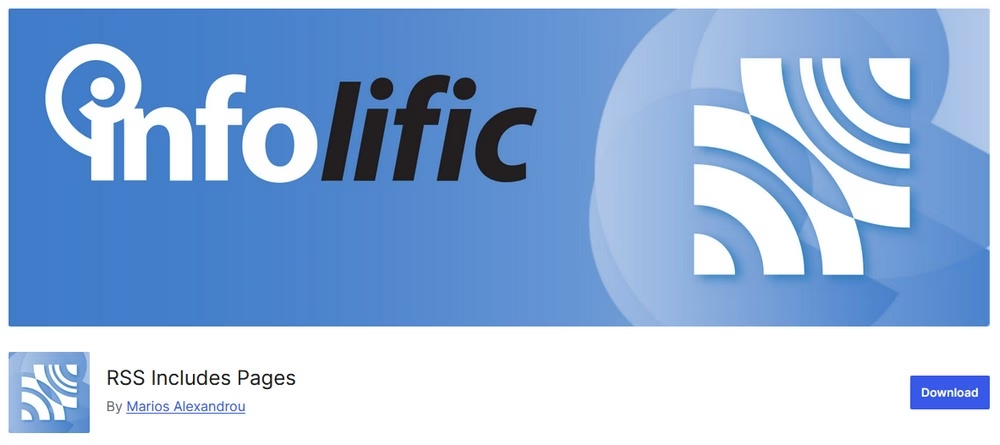
If you want to include pages in your WordPress website RSS feed, this is the most simple plugin that do the job just fine.
There is a pro version ($14 for a lifetime license) which allows you to include/exclude specific pages from the RSS feed.
RSS Includes Pages Feature List
As name suggests, you get the feature to include include pages in your RSS feed.
Choose which pages and posts to include in the RSS feed based on ID, or customer post type.
Installation And Use
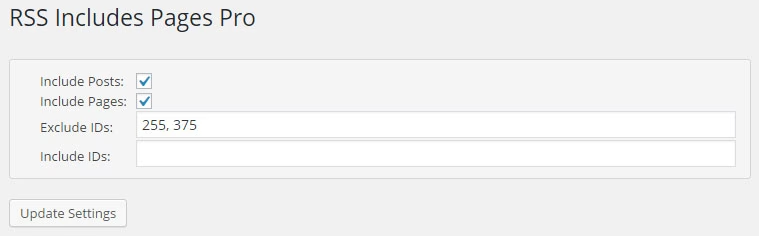
There’s not much to show here – you just install the plugin and update the settings.
RSSImport Pros and Cons
- Very simple plugin for specific use case
Which Is The Best WordPress RSS Feed Plugin For You?
The plugin that you choose should depend on how you want to display your RSS feed items.
If You Want To Display RSS Feed Items Via A Shortcode…
WP RSS Aggregator or Feedzy RSS Feeds Lite offer better implementations for most users and give you more flexibility using actual interface settings.
If You Want To Import RSS Feed Items As Posts…
WPeMatico RSS Feed Fetcher is a good option that let you import RSS feed items as posts for free.
WP RSS Aggregator and Feedzy RSS Feeds both offer this functionality as well, you’ll just need to pay for it. You’ll also get keyword filtering and full text RSS feeds bundled in, which might make the price tag more affordable in comparison to the free options above.
And that wraps up our thoughts on the best WordPress RSS feed plugins!