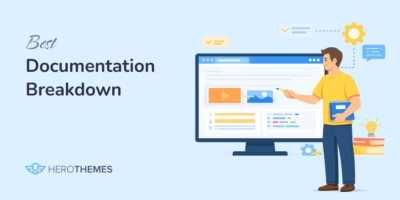12 Best WordPress Calendar Plugins for 2025 (Mostly Free)

Whether you want to sell tickets for events, allow your customers to be able to book their appointment directly on your WordPress site, or synchronize your google calendar with your online appointments—WordPress calendar plugins is the answer to your needs.
There are a few calendar plugins out there and they all have very different features. Some work better for events while others focus on booking appointments. Some are premium and some are free calendar plugins.
We’ve gone through them all to help you choose the best calendar plugin in 2025 for your needs.
In This Guide
- How Did I Research the Best WordPress Calendar Plugins?
- Best WordPress Calendar Plugins of 2025
- 1. BookingPress: Best Appointment Booking Plugin
- 2. Events Calendar: Free WordPress Calendar Plugin and Best Add-ons
- 3. MotoPress Booking Calendar
- 4. WooCommerce Bookings and Appointments
- 5. WordPress Calendar Plugin by MotoPress
- 6. EventON: Best Budget Events Calendar Plugin
- 7. WooCommerce Appointment Booking Calendar Plugin
- 8. Amelia: The Best All Rounder WordPress Calendar Appointment Plugin
- 9. Bookly: Best Free WordPress Calendar Schedule Plugin
- 10. Bookings for WooCommerce: Appointment Scheduler Plugin
- 11. Simple Calendar: The Best Google Calendar Plugin for WordPress
- 12. My Calendar: The Best Free WordPress Google Calendar Plugin
- 1. BookingPress: Best Appointment Booking Plugin
How Did I Research the Best WordPress Calendar Plugins?
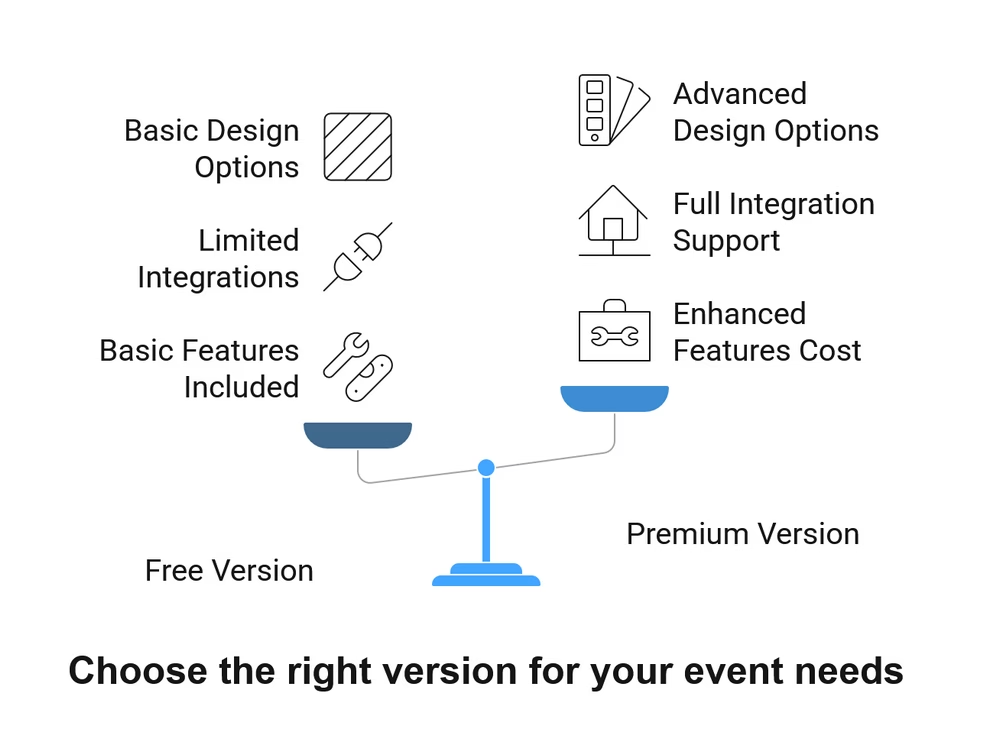
Here are a few features I looked for in WordPress calendar plugins:
- Attendees should be easily able to purchase their tickets and manage their bookings: It’s important to have a user-friendly display, especially if you have events on different locations on different dates.
- A sales page for each of your events that would convince people to book their space. The design is once again quite important. The content is crucial too. The more information you provide, the more convinced they want to attend people.
- A good practice is to answer all their questions in the description. Plugins like Heroic FAQ easily allows creating FAQs and add them directly into your sales pages. So, compatibility with other WordPress plugins is also necessary for calendar management plugins.
- On the management side you need to have access to the list of attendees and a way to validate tickets. A bonus would be to have a way to contact your attendees directly from your site.
- One of the most important thing you will need is the ability to collect payments for your events or services. The integration of the right payments platform is important.

We rigorously test and research every product that we recommend through HeroThemes. Our review process. We may also earn a commission if you make a purchase through our links.
Best WordPress Calendar Plugins of 2025
So many businesses need a booking plugin, but they don’t need the same functionalities.
A hairdresser or a therapist will want to be booked by the session, while a play area will have specific opening time and session start, and a hotel will want to be booked by night… So many different options require different solutions. With that consideration, you will find the right calendar solution for your needs in this guide.
Here’s the quick comparison table of top WordPress calendar plugins if you are in hurry:
| Plugin Name | Best For | Key Features | Free Version | Premium Pricing |
|---|---|---|---|---|
| BookingPress | Appointment bookings | Unlimited bookings/services, customizable forms, calendar view, email notifications | ✔️ | Plans with 50+ add-ons available |
| The Events Calendar | Event management | List/day views, unlimited events, PayPal integration, RSVP, Elementor integration, Zoom | ✔️ | Add-ons range from $99 to $644/year |
| MotoPress Booking Calendar | Bookings | Unlimited Bookings, Flexible, Customizable | ✔️ | $49 per year |
| WooCommerce Bookings and Appointments | Bookings and Appointments | Full-featured booking system, WooCommerce integration | ❌ | $149 per year |
| MotoPress Calendar | Hotel and rental bookings | Real-time availability, seasonal pricing, sync with OTAs, WooCommerce integration | ❌ | Premium only |
| EventON | Budget-friendly event calendars | Minimalist design, event tiles, color-coded events, recurring events | ✔️ | Affordable premium options |
| WooCommerce Appointment Booking | WooCommerce-based bookings | Seamless WooCommerce integration, customizable booking options | ❌ | Premium only |
| Amelia | Comprehensive appointment booking | Automated bookings, SMS/email notifications, Google Calendar sync, employee management | ✔️ | Premium plans with advanced features |
| Bookly | Free scheduling solution | Unlimited bookings, customizable forms, SMS/email notifications, payment integrations | ✔️ | Premium add-ons available |
| Bookings for WooCommerce | WooCommerce appointment scheduling | Integration with WooCommerce, customizable booking options | ❌ | Premium only |
| Simple Calendar | Google Calendar integration | Display Google Calendar events, responsive design, easy setup | ✔️ | Premium add-ons available |
| My Calendar | Free event calendar | Multiple calendar views, event categories, accessibility features | ✔️ | Premium add-ons available |
We’ve looked into the best calendar plugins for WordPress in 2025, and here are what they are good at.
1. BookingPress: Best Appointment Booking Plugin
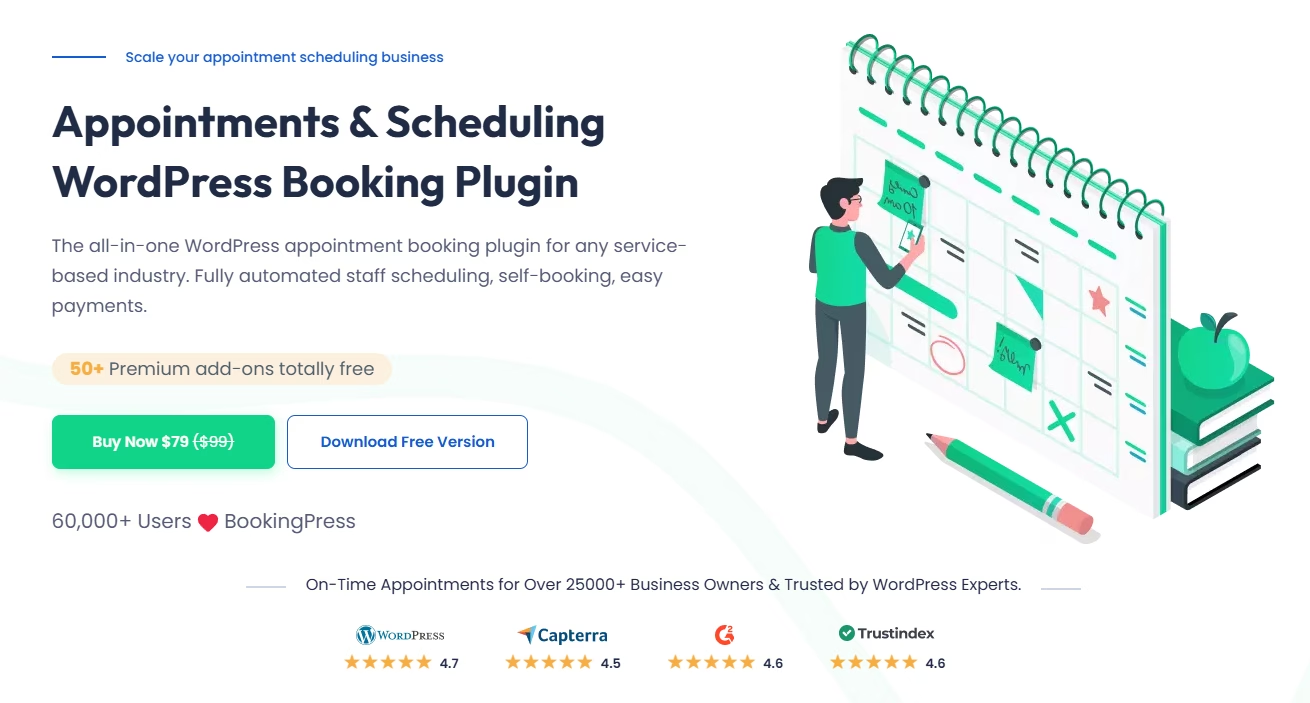
BookingPress is a complete WordPress appointment booking plugin that smoothly supports all service business booking functions. It facilitates online scheduling and booking for multiple service and event-based businesses.
There is also a free version of BookingPress plugin with all the essential features needed for many businesses.
Features of the Free Plugin
- Unlimited Appointment Bookings: Free version allows unlimited number of people to book your services.
- Unlimited Services: Add and create multiple services and categories.
- Customizable Booking Forms: Tailor booking forms and match it to your brand’s vibe; this helps you collect necessary information from clients.
- Calendar View: Check out all the ongoing and upcoming events, bookings, and appointments using the calendar view.
- Email Notifications: Automatically send email confirmations and notifications for bookings and reminders of client appointments.
Features of Premium Addons
- Recurring Bookings: The BookingPress Pro version allows recurring appointments. Thus, if clients need your services regularly, like yoga sessions, salon appointments, car washes, or online studying, this feature allows your clients to keep their schedules engaged with recurring appointments.
- Multiple Payment Gateways: Integrate over 20+ payment gateways for the ease of your audience.
- Google Calendar Integration: Sync your bookings with Google Calendar to manage your schedules efficiently.
- Staff Management: Add various staff members on BookingPress. They have their personalized dashboard so that they can manage their calendar and time accordingly. For you, the work is properly divided.
- SMS & WhatsApp Notifications: Apart from the advanced email notification system, you can use WhatsApp and SMS to send notifications directly on your user’s device.
- Advanced Reporting: Gain detailed insights into booking trends and business performance through detailed reports and analytics available with the Pro version.
Pros
- It is very easy to use, and it does not require any coding or design skills for setup and management.
- Extensive customization options to tailor your booking system to suit your specific business needs.
- All the essential features are included in the free version that supports individual and small event booking systems to get started with online bookings.
- A wide range of payment integrations to match the requirements of your audience.
- Advanced features like multiple location, staff management, multiple languages, etc. help scale up your business as per your imagination.
Cons
To scale up your business and get advanced functionalities, you need to opt for the premium version. This may be a consideration for businesses with small budgets.
Pricing
BookingPress offers a free version with all the essential features that you would need to set up and start your event business. The premium versions, all with 50+ addons without any hidden cost, are priced as follows.
- Standard: $79/year
- Professional: $129/year
- Enterprise: $249/year
All the plans include one year of support and updates. The major difference is in the availability of certain advanced addons and features.
My take
BookingPress is perfect for businesses and individuals who require an efficient event booking solution to manage their work calendar.
For freelancers, small enterprises, or major enterprise owners, BookingPress has all the features and plans to scale up as per the requirements. Begin with the free version and then scale it up to one of the premium plans as per your needs.
2. Events Calendar: Free WordPress Calendar Plugin and Best Add-ons

Event calendar plugin has a free version and a premium version. The free plugin has all the basic features you’ll need to start. It’s a great way to start selling tickets for events on your WordPress site for free.
Features of the Free Version
- Two calendar displays: you can show it as a list or day by day. There are 3 more displays available with the pro version
- Unlimited events
- Take payment via Paypal
- No extra processing fees on the ticket sale
- Ask for RSVPs to make sure people will attend the event
Features of the Premium Adds-Ons
- Integrates with Elementor so you can add your calendar easily anywhere on your site
- Multiple type of tickets for each event with their own price and inventory
- Powerful filters to allow your customers to find the event they are looking for, at the location they want easily
- QR code for onsite events
- Integrate with Zoom for online events
- Multiple event platforms and calendar integration such as Google Calendar and Eventbrite
- Set up email campaign to give more details about your event or promote your future events to your customers
Pros
- Free basic version
- Nice designs
- Easy to add and customize your calendars
- Over 9 premium add-ons to add multiple features with four bundle to fit your needs
- The add-on system allows you to only pay for what you need and install only the functionality you want, making the solution tailored to your need and th plugin lighter on your site
Cons
- The additional add-ons can add-up quickly and become expensive from $99 to $644 per year.
- You have to have the Pro version to integrate with WooCommerce and have access to other payment platforms such as Braintree or Stripe.
Pricing
There is a free version. The pro version starts at $99 per year up to $644 with all the add-ons.
My Take
If you’re a growing business, only use PayPal and you want to try out to sell events for free first and you think you’ll want more specific features later the free version of The Event Calendar will be perfect for you.
If you want a great all rounder with powerful and over achieving features such a Zoom Integration or email campaigns and you have a healthy budget, The Events Calendar is the best option for you. With the right add-ons, it will do pretty much anything you need.
3. MotoPress Booking Calendar

The WordPress Booking Calendar by MotoPress is a dedicated plugin for managing bookings directly from a WordPress website.
With support for multiple booking formats, unlimited usage, and a robust free version, it is one of the most suitable solutions for booking vacation rentals, services, and equipment.
Pros
- Unlimited Bookings: Accept an unlimited number of reservations without restrictions.
- Supports hourly, daily, and nightly bookings
- Flexible Calendar Management: Display availability in a clear calendar layout, helping users pick dates easily.
- Customizable Booking Forms: Drag-and-drop booking form builder.
- Dynamic pricing
- Email Notifications: Automated email notifications for clients and admins.
Cons
- Free version lacks advanced pricing tools
Pricing
MotoPress Booking Calendar has a free version available in the WordPress plugin directory.
The PRO version starts at $49 per year and includes advanced dynamic pricing adjustments and premium support.
My Take
This plugin is designed for property owners, service providers, and small businesses that need a reliable booking system on their WordPress site. MotoPress’s free booking plugin is robust enough for small businesses to start using right away without spending any money, and they can upgrade as their needs grow.
4. WooCommerce Bookings and Appointments
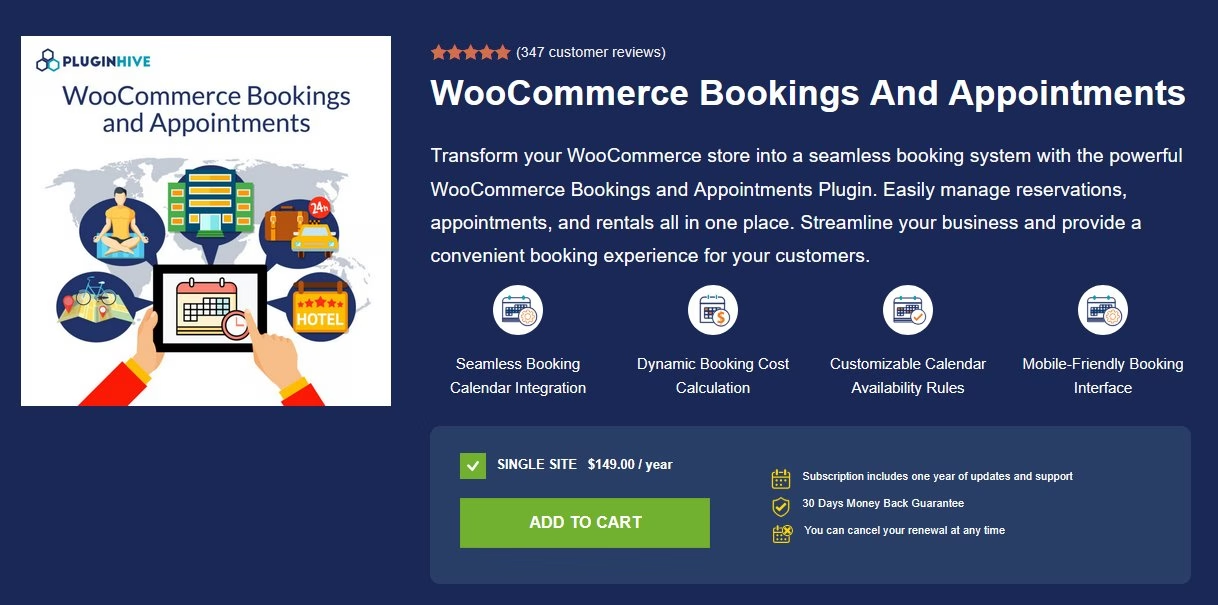
WooCommerce Bookings and Appointments plugin lets you turn your WooCommerce store into a fully functional booking system.
The plugin handles complex schedules, staff rules, and pricing logic, while staying inside WooCommerce so payments, taxes, and coupons behave as expected.
Pros
- Full-featured booking system for service-based businesses
- Single, multi-day, hourly, and start-end bookings in one system.
- Dynamic pricing by slot count, guests, seasons, weekdays, or staff.
- Staff management with individual calendars and costs.
- 2-way Google Calendar sync, plus iCal export and Outlook support.
- Add-ons for recurring or non-adjacent bookings when schedules need shape.
- Seamless WooCommerce integration
Cons
- No free tier
- Recurring schedules and multi-date selection require paid add-ons
Pricing
The pricing plan starts at $149 per year for one website and includes updates, support, and a 30-day guarantee.
My Take
The WooCommerce Bookings and Appointments plugin by Pluginhive is an ideal premium solution for businesses that rely on bookings. It is especially recommended for salons, spas, rental services, and online classes.
5. WordPress Calendar Plugin by MotoPress

The MotoPress Events Calendar is a user-friendly WordPress plugin that allows website owners to create, manage, and display events in an interactive and visually appealing way.
Pros
- Easy to set up and integrate with the WordPress block editor.
- Supports unlimited events and multiple calendar views.
- The ability to add event details.
- Includes recurring event options for flexible scheduling.
- Fully responsive design for a seamless experience on all devices.
Cons
- Lacks built-in ticketing and attendee management features.
- Limited advanced customization without additional coding.
Pricing
The plugin costs $49.00 for a single site license and $199.00 for up to 25 sites.
My Take
It is best suited for small businesses, non-profits, and event organizers who need a simple yet powerful tool to display and manage events on their WordPress websites.
6. EventON: Best Budget Events Calendar Plugin

EventOn sold on CodeCanyon, this plugin is an inexpensive solution that will allow you to sell your events easily. It’s not as complete or powerful as the pro version and add-ons of Events Calendar but it’s way cheaper and it does all the basics with style.
Pros
- Great customization options for the design and the editor is really easy to use.
- Integration with Paypal and integration with WooCommerce to have access to additional payment gateway
- Integration with Zoom for your live event with a little progress bar to show how long remains on your live event.
- Google Maps integration so you can show all your on site events on a map.
- Inexpensive for all the feature it includes
Cons
- No Gutenberg block – but you can add the shortcodes
- Lack of management options: this plugin is mainly to sell your events, not to manage the backend of it, such as creating tickets with specific codes, or sending messages to your attendees.
Pricing
The plugin is sold for a one time fee of $25 for lifetime update and 6 months of support. You can purchase additional support on CodeCanyon.
My Take
If you’re looking to organise virtual events or you don’t need a sophisticated system for your on site event, EventON is a great option at an amazing price.
7. WooCommerce Appointment Booking Calendar Plugin

WooCommerce Appointment, it’s an extension for WooCommerce. It arguably has one of the most easy to integrate booking system and the most seamless booking process for your customer
Pros
- Integrate with Google Calendar
- You have the option to have a team an to let your customer which member they want to book
- Multiple customization options for the sessions (duration, capacity, prices)
- They have great examples of real businesses using their plugin. It’s a much better proof of the efficiency of their plugin than a demo or a written testimonial
- This is personally my favorite booking flow
- No add-ons, no extra cost
Cons
- You have to use WooCommerce, which will add functionalities you might not need. So if you’re looking for the leanest solution, it’s not the plugin for you.
Pricing
$89 for the first year and then $44.5 for the following years of support and updates.
My Take
If you’re already using WooCommerce and you’re looking for an affordable all rounder solution, WooCommerce Appointment is a great choice.
8. Amelia: The Best All Rounder WordPress Calendar Appointment Plugin

Amelia is a booking plugin for WordPress that packs all the features you would expect in a great interface for the user and administrator. It was a hit in 2020 on AppSumo.
Pros
- Great professional design
- No add-ons, no extra cost
- Payment via PayPal and Stripe and Mollie for further payment options
- Integrates with WooCommerce and gives you access to more platforms
- More features than the other WordPress plugins
- Integration with more platforms than the other solutions
- Google Calendar integration
Cons
While there are great design options available, it will require a little bit more work to make it look finished.
Pricing
The lite version costs $59. It offers most of the important features. If you want to add the Service package, to have more options to bundle service together and upsell your customer for $99.
My Take
If you don’t want to depend on WooCommerce and you want a all in one affordable solution, Amelia is the plugin for you
9. Bookly: Best Free WordPress Calendar Schedule Plugin

Pros
- Good free version
- Great appointment and customer management features available via add-ons
- Works well to manage a team as well as
- Integrate with Zoom for your online events
- Synchronise with Google calendar
- Integrate with Zapier so you can integrate other platforms, including your CRM, with your booking system
If you’re looking for a CRM on WordPress, checkout our review article on the best plugins to turning WordPress into a CRM
Cons
- Premium add-ons on top of the pro version can add up and make it the most expensive solution
- Lack of gateway compatibility
- The flow of the booking form ia a bit stiff and could be a bit confusing for the customer
Pricing
Bookly has a free version as well as a pro version sold on CodeCanyon for $89 and some addons, you can also buy on Code canyon.

My Take
If you need a simple free booking software, Bookly is your best solution.
If you have a medium budget and you need a feature packed solution, our other recommendations will probably fit your requirements and budget better, as the premium add-ons can make this solution expensive quickly.
10. Bookings for WooCommerce: Appointment Scheduler Plugin

Convert your WooCommerce store into an easy booking solution. Bookings for WooCommerce is a premium plugin, but you can also try out the free version from WordPress.org.
Features of the Free Version
- Set the availability window or the day availability up to a particular date by using this feature.
- Marketers can manage the bookings using the filter, to choose the booking as per the preferences.
- Access the booking links conveniently from the calendar itself
- Easily toggle between Single or Dual Calendar based on the requirements of your organization
- Allow your customers to customize their WP booking criteria to their specific booking unit (hour, day, and minutes), budget, event, and requirements
- Offer confirmations for booking requests made by customers, as well as easy booking cancellations
Features of the Premium Adds-Ons
- Admins can hide the base cost of booking products from customers, ensuring that only the final price is visible
- Compatibility with plugins like WooCommerce Multilingual, Twilio SMS Reminder, and WooCommerce Return Refund & Exchange makes it the suitable choice.
- Allows marketers to collect relevant information to help them make the online booking experience more convenient for customers.
- Globally disable bookings for specific months, providing complete control over the booking schedule
- Effortlessly share their WP booking products through your Facebook handle
- Send reminder emails/SMS notifications by leveraging the distinctive template and shortcodes
Pros
- Users can customize templates to send reminder emails to customers
- The plugin is packed with features that make online booking experience better for the customers
- Store owners can automate their customer booking request status
- Compatible with third-party apps like Twilio SMS Reminder Service
- Seamless assistance with refunds and exchanges for customers
- Take the benefit of early bud discounts over the bookings during the festive season
Cons
- Third-party compatibility is only available in the premium version
- Premium access is required for flexible pricing and adding bookings to existing orders
Pricing
Free on version on WordPress, or get premium plans starting at $69/year for 1 site, $169/year for 5 sites, and $349/year for 10 sites.
My Take
Bookings for WooCommerce is the perfect for businesses and professionals who need an efficient online booking system, including salons, fitness centers, healthcare providers, education institutions.
It’s ideal for anyone looking to streamline appointment scheduling and manage bookings effortlessly with WooCommerce.
11. Simple Calendar: The Best Google Calendar Plugin for WordPress

If you’re looking to add a google calendar on your site, the Simple Calendar will be a great fit.
Simple Calendar allows you to display the events on your google calendar on your site.
Pros
- Multiple design of your events: grid, list…
- Add multiple calendars
- Live feed so you can manage your events on your Google calendar and your site will be updated automatically.
Cons
- Google integration is a pro add-on
Pricing
Simple Calendar has a free version and a premium version. To get the integration with Google Calendar you’ll have to purchase the pro Add-on at $49.
My Take
If you want flexibility and the option to display the events from several Google calendars, Simple Calendar pro add-on is made for you.
12. My Calendar: The Best Free WordPress Google Calendar Plugin

My Calendar is a simple light plugin that pulls the event from your Google calendar. No bells or whistles, it’s a straight forward short code.
Pros
- Free
- Quick and easy to set up
Cons
- No customization available in the free version
Pricing
Free version available from WordPress.org. If you want more customization and design features you can purchase the pro version at $29/year or $99 for lifetime updates and support.
My Take
If you’re looking for a free option to display the events from several Google calendars, My Calendar pro add-on is the plugin you need.
Final Thoughts
At the end of the day it all depends on your requirements and the type of bookings you want to have.
If you’re a gig or event company the event calendar plugins such as The Events Calendar or EventON will be your go to.
If you’re a service provider then Amelia or WooCommerce appointments will be better choices.
Finally the last criteria will be your budget and how critical some accessory features such as SMS notification are for you. In any case, as of 2025 you have tons of great options at different price points.