Open Source vs Paid Wikis: Costs, Benefits, and Key Tradeoffs
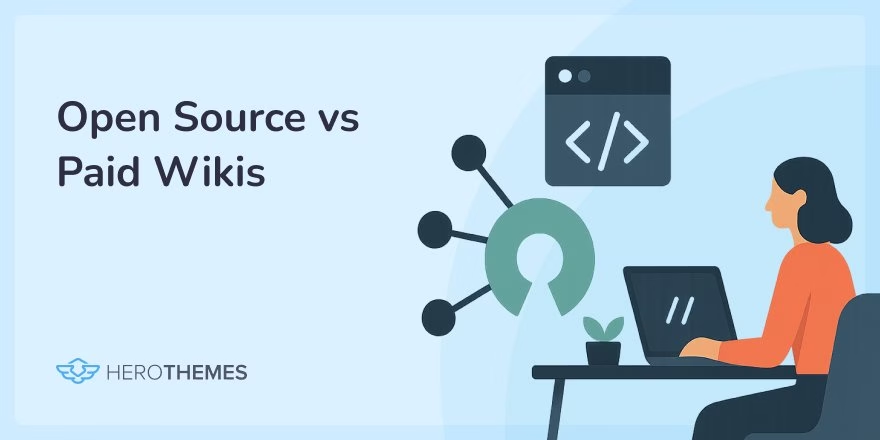
Deciding between an open-source wiki and a paid (SaaS/enterprise) wiki depends on your team’s needs and resources.
Open-source wiki platforms like MediaWiki, Heroic Knowledge Base give you full control and most are “free to start,” whereas paid solutions like Confluence, Zendesk Guide, Document360 offer turnkey features and support.
Open wikis let you customize every detail (Source code and data remain yours), while paid wikis are easy to launch but come with license fees.
Here is quick comparison between open source and paid wikis:
| Factor | Open Source Wiki | Paid (SaaS) Wiki |
|---|---|---|
| Cost | Free software download, but hidden costs in setup and maintenance (hosting, dev time). | Recurring fees (per user/site). A typical SaaS plan might be a few hundred dollars per month. |
| Customization | 100% flexible. Modify code, themes, extensions as you like. | Limited to built-in features or APIs. You get pre-built templates and integrations, but heavy customization is restricted. |
| Maintenance and Support | Your IT team handles updates, backups and fixes. There’s no official support, just forums and community docs. | Vendor handles updates and uptime. You get dedicated support and documentation from the provider. |
| Scalability | Can scale as far as your servers and team allow. No per-user cost means you can add unlimited users, but you must manage performance. | Cloud hosting generally scales easily. However, some plans may limit users or features at higher tiers. |
| Security and Control | You host it yourself, so you control security policies and data residency. Ideal for sensitive or internal docs. | Enterprise-grade security is built in, but you rely on the vendor’s platform. Good SLAs, but it’s “their servers.” |
| Ease of Use | Varies widely. Some open wikis (like DokuWiki or BookStack) are fairly user-friendly, but some require technical setup. | Designed for non-technical users: setup is quick and the UI is polished. |
| Vendor Lock-in | Low. You always have the source code and data, and you can migrate if needed. | Higher. Your docs live in their system. Migrating away can be hard, though many support export tools. |
In This Guide
Pros and Cons of Open-Source Wikis
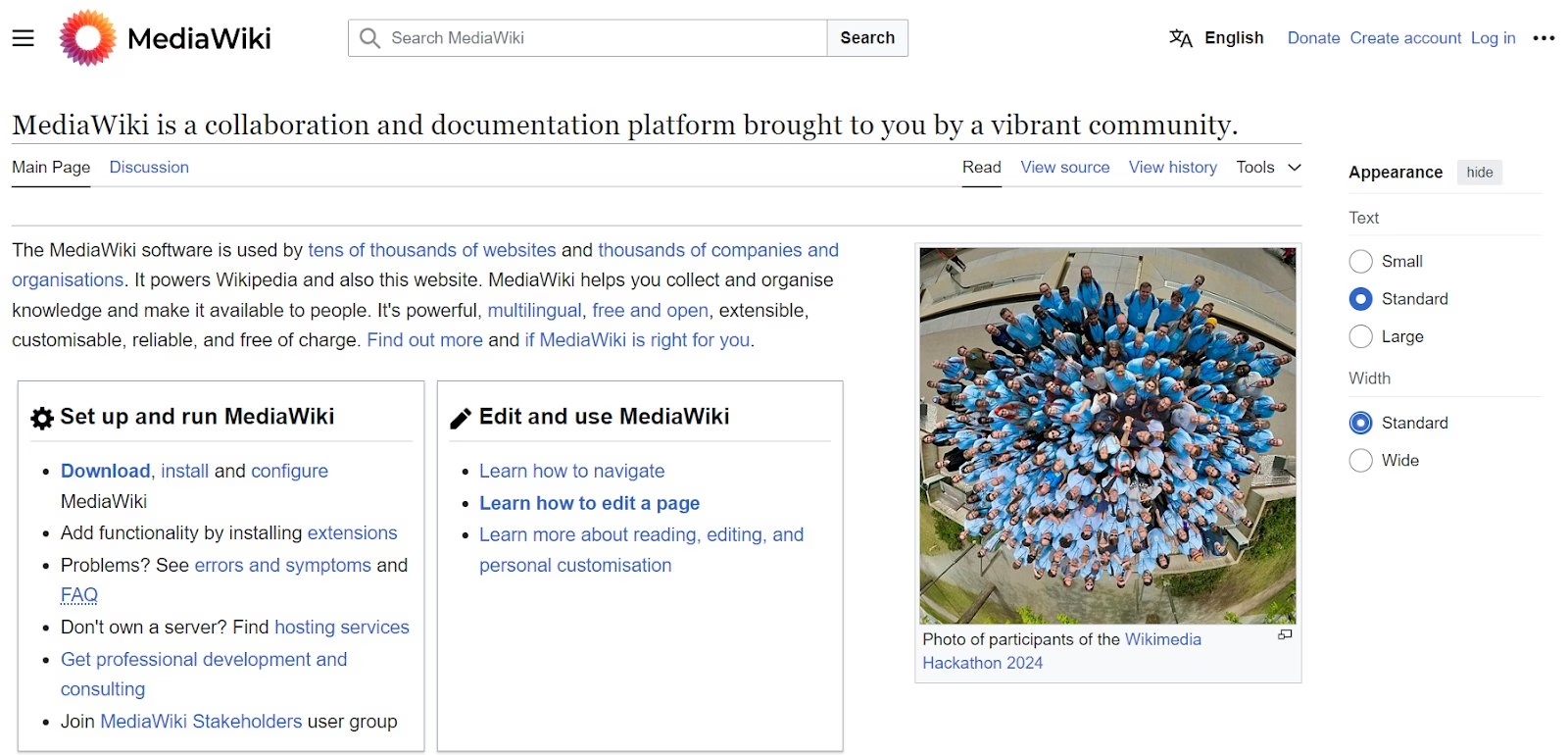
Pros 👍:
- Fully customizable interfaces
- Workflows and data ownership
- Low upfront cost, no license fees
- Large community support
- You can self-host (ideal for internal use) and avoid vendor lock-in.
Cons 👎:
- You must install, secure and maintain the software yourself. This means spending time and staff resources on updates, backups and troubleshooting.
- There is typically no dedicated tech support, help comes from forums.
- Feature sets may lag behind commercial tools (e.g. no analytics dashboard or AI assistant out of the box).
Overall, open-source wikis are best for small technical teams or startups on a tight budget, and for projects requiring heavy customization or self-hosting. For example, internal IT documentation, developer docs, or when data residency is critical.
However, an open-source wiki or knowledge base “can actually cost more in resources” because your team does all the building and upkeep.
Pros and Cons of Paid Wikis (SaaS)
Pros 👍:
- Turnkey setup with professional polish.
- No servers to manage: the vendor hosts and secures the system.
- You get reliable support, regular updates, and advanced features (full-text search, analytics, single sign-on, etc.) without doing the heavy lifting.
- SaaS wikis often include built-in collaboration tools and integration (Slack, Zendesk, Salesforce, etc.).
- Scale seamlessly as your team grows.
- Many offer trial periods or freemium tiers.
Cons 👎:
- Ongoing costs.
- You pay per user or per site (often starting around $5–$10 per user/month, or a flat monthly fee). Over time this can exceed the one-time effort of a DIY system, but it avoids the large upfront build cost.
- Paid wiki software may allow less code-level customization (you’re limited to the features and plugins they provide).
- There’s also a risk of vendor lock-in: if you later switch vendors, migrating all your content can be challenging.
In practice, SaaS wikis are great for teams that want ease of use and fast deployment: product companies publishing public documentation, support teams running a customer help site, or any organization without dedicated IT to maintain a wiki.
A paid solution lets you focus on writing content instead of servers. SaaS plans “typically cost a few hundred per month,” whereas building a custom open-source wiki (with all the integrations and maintenance) could easily run into four figures.
Open Source vs Paid Wikis Cost Breakdown—Free Isn’t Always Free
Open source code may be free, but you must factor in hosting, developer time, and maintenance. Paid wikis charge subscription fees, but include support and uptime in the cost.
Open Source Wiki Costs
The open source wiki software itself is free, but hosting, setup and ongoing work add up. You’ll need to pay for a server (cloud or local), and for the staff time to install, configure, extend and maintain the wiki.
If you lack in-house expertise, you might hire a consultant or spend extra hours learning. Watch out for “feature creep,” too – it’s tempting to bolt on plugins, which can bloat the system and complicate updates.
Security and backups are on you, so you might invest in monitoring or even extra staff. Over years, these hidden costs can surpass the sticker price of a hosted solution.
Paid Wiki Costs
You’ll pay license or subscription fees (often monthly or annually) based on users or tiers.
For example, Heroic Knowledge Base charges roughly $150/year for the Essential plan, which supports unlimited agents and advanced features.
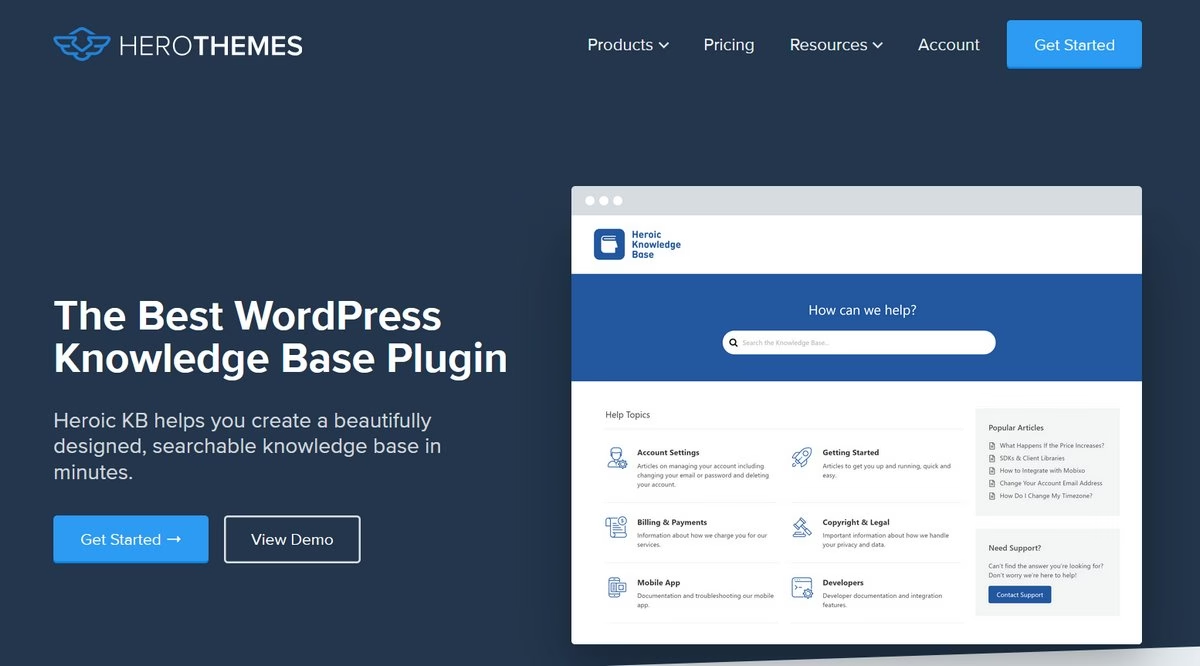
On the plus side, there’s no “unknown” staff cost – the vendor handles maintenance and support. This lowers total cost of ownership: because a SaaS vendor supports many customers, they can spread out expenses, often making it cheaper per user than hiring developers to maintain your own wiki system.
And you save time – no extra hours needed for upgrades or troubleshooting.
Hidden Costs
Remember migration and scaling costs. If you start open-source and later need enterprise features, migrating docs can be time-consuming.
If you start SaaS and outgrow it (too many users or documents), you may pay more for higher tiers. Integration gaps are another hidden cost: if a wiki doesn’t support a tool you use, e.g. single sign-on, CRM, chatbot, you may hire developers or buy add-ons.
When to Use Open Source Wiki, or Paid Wiki Software
Startups / Small Teams
Tight budget and some tech skills?
An open-source wiki like BookStack or DokuWiki can be a lean way to document processes and code. It lets you get started without cash outlay. You control it fully, which appeals to engineers and security-minded founders.
However, if you lack a sysadmin, consider a simple managed wiki or plugin like Heroic Knowledge Base instead.
SaaS/Product Documentation
If you’re building a public documentation portal (for customers or community), a paid SaaS wiki software often wins. It ensures your docs look polished and are search-engine friendly.
Paid tools also usually have SEO optimizations and analytics to see what customers search for (the Heroic plugin for WordPress, for example, indexes articles for Google and creates bot friendly web structure).
Many SaaS software allow restricting parts of the wiki (public vs internal sections) so you can serve both customers and employees from one tool.
Internal Wiki
For an internal IT or HR wiki, open-source can work well if you want it behind your intranet. You keep full control and privacy.
Paid wikis like Heroic Knowledge Base can also serve this role as it allows unlimited users and data. If your company is scaling fast, a paid wiki may save sysadmin work.
Public Support Center
Large support teams and public-facing knowledge bases (like product FAQs, user guides, help centers) often use paid platforms. These have built-in feedback, article rating, and analytics features that help improve content.
They’re maintained by professionals and come with service level agreements. The convenience of a reliable, fully-managed software like Heroic Knowledge Base outweighs the cost when uptime and customer experience are critical.
When to Switch from Open Source to Paid
Starting with an open-source wiki is tempting, but be ready to switch if your needs change. If your team is growing or your documentation needs are expanding
For example, adding search analytics, mobile apps, advanced integrations, an open-source system might start to creak under the load.
Signs to consider switching:
- Maintenance Overhead: If you find yourself spending too much time upgrading software instead of writing content, a managed solution can lighten the load.
- Missing Features: Need built-in analytics, workflows, or AI help that your open wiki lacks? Paid tools often add new features (like AI chat assistants) continuously.
- Support Needs: If unresolved tickets or downtime are hurting operations, having a support contract (SLA) can be worth the cost.
- Scaling Staff: When your user base (employees or customers) outgrows the open-source system, it may not scale seamlessly.
Open-source solutions “come at a cost” and may no longer suffice. This is the time to evaluate paid wiki software that removes your technical burden.
Many teams start with an open wiki for simplicity, and later migrate their content into a paid platform once they’re ready to invest in polished docs and analytics.
Heroic Knowledge Base: A Budget-Friendly Open Source and Paid Option
If you use WordPress, the Heroic Knowledge Base plugin is worth considering. It’s a paid (but affordable) plugin that turns your WordPress site into wiki.
Heroic Knowledge Base and WordPress offer a nice balance.
You use the open source WordPress CMS platform at a core (which powers 43% of all sites across the web), and a premium Heroic Knowledge Base plugin to create a modern, structured wiki with search and analytics capabilities without huge enterprise costs.
Key features include:
- Instant search
- Allows public sites or internal intranets
- Article analytics
- User feedback
- Regular email reports
- Multi-level categories, attachments, FAQs, tables of contents
- Supports multilingual content
- AI assistance chatbot
Things you’d expect in big SaaS wiki platforms.
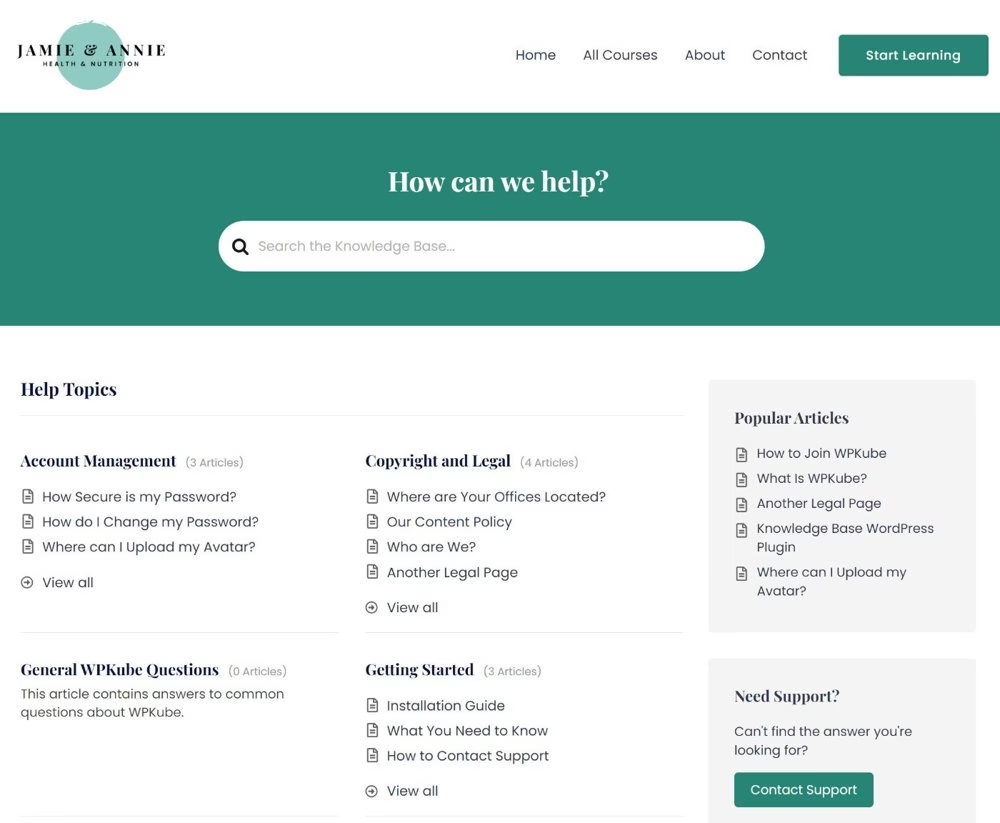
Heroic also integrates with popular tools. For example, it can post updates to Slack channels or suggest articles in HelpScout when customers write in.
Essentially, Heroic gives small teams many enterprise-style features (feedback, reports, AI) in a lightweight package. Because it’s tailored for WordPress, setup is quick and there’s no need for a separate wiki server.
Final Thoughts
Choosing between open-source and paid wikis depends on your use case:
- Go open-source if you need full control, extreme customization or no licensing fees, and you have the tech resources to maintain it. Best for developer-driven docs, internal IT wikis, or when data privacy rules out cloud solutions.
- Go paid/SaaS if you value ease of setup, support, and ready-to-use features. Ideal for public documentation, customer support sites, or any team that prefers to focus on content over backend maintenance.
- Watch hidden costs: Remember to factor in hosting, staff time and migration when comparing. An open-source wiki might seem free, but maintaining it can cost more than a SaaS subscription. Conversely, SaaS fees add up over time, so ensure the ROI (reduced workload, better user experience) makes sense.
If you want the best of both worlds, consider a plugin like Heroic Knowledge Base. It’s based on the open source WordPress platform and a paid solution that’s much more affordable than enterprise software, yet provides structure, analytics, AI help and integrations without heavy IT overhead.
Ultimately, weigh features vs. flexibility vs. total cost for your organization.




