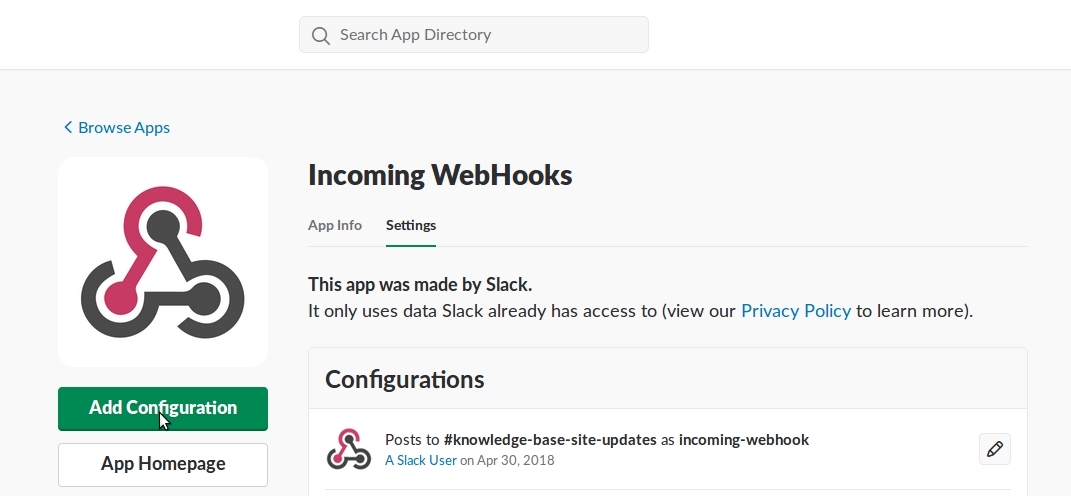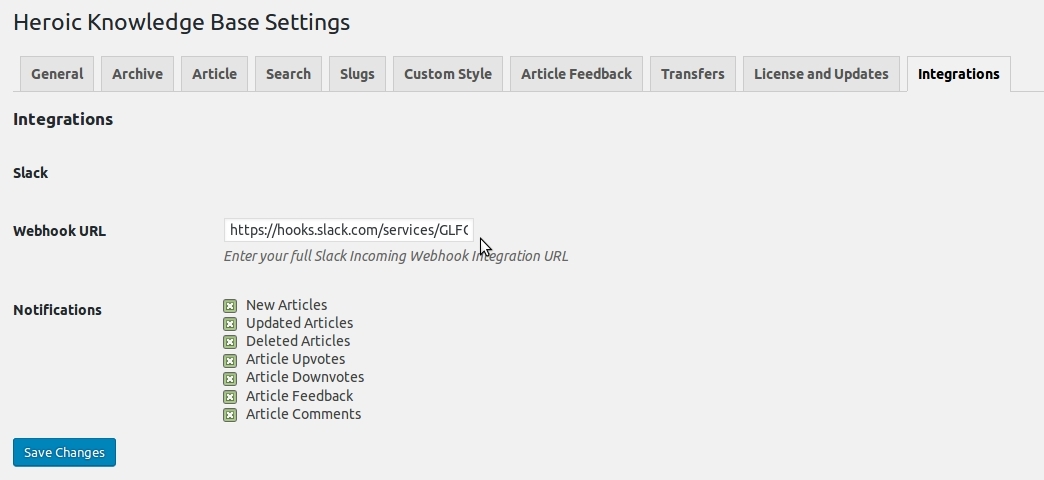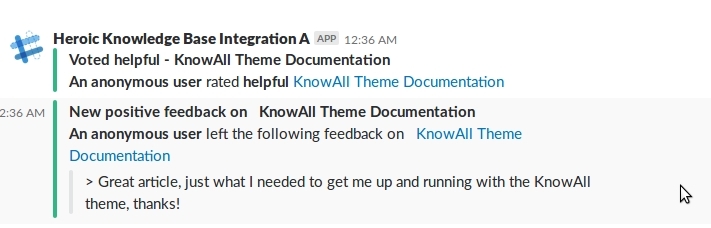Overview
The Slack integration is designed to display notifications from your knowledge base into Slack.
Installation
The Heroic Knowledge Base integrations plugin requires the latest Heroic Knowledge Base plugin to be installed and activated. Either as a standalone plugin, or the version packaged with the KnowAll theme.
The Slack Integration requires an active Slack account, free plans may have limited app integrations.
Ensure your KnowAll Pro license is active, you will then be prompted to install the Heroic Knowledge Base Integrations plugin from the WordPress dashboard.
For users with Heroic KB Pro, you can download the standalone integrations plugin from Your HeroThemes Account, in the Downloads tab. This can then be installed as a separate plugin.
Usage
- Create a Channel in Slack where the messages will go (or use an existing channel)
- Click Settings (cog icon) then Add an app
- Search for Incoming Webhooks
- Click Add Configuration
- Select the Channel from the dropdown and click Add Incoming Webhook Integration
- Copy the Webhook URL into Knowledge Base > Settings > Integrations (tab) > Slack (section) > Webhook URL.
- Additionally, select all the knowledge base notifications you wish to send to Slack.
Screenshots