10 Best Free Knowledge Base Templates (Expert Pick for 2026)
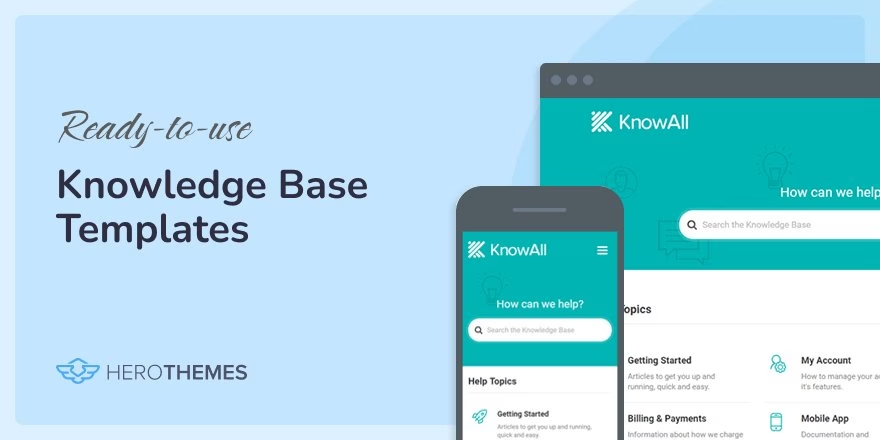
Building a knowledge base? Try these awesome knowledge base templates today!
These pre-made designs can help you quickly set up a help center, documentation site, or wiki.
The result? A consistent, user-friendly knowledge hub without reinventing the wheel.
Most of the knowledge base templates listed in the guide are free to start, and offer many awesome features needed to effectively run your knowledge hub. So, pick a template from the list and start with confidence!
In This Guide
- How I Selected These Knowledge Base Templates
- Best Knowledge Base Templates
- 1. Heroic KnowAll
- 2. KnowledgeBase.dev (Bootstrap HTML Template)
- 3. IKnowledgeBase
- 4. Material Knowledge Base
- 5. Softr Knowledge Base Template (No-Code Internal KB App)
- 6. Iknow
- 7. Knowledge Base Lite
- 8. MyWiki
- 9. Notion Wiki / Knowledge Base Template (Team Wiki)
- 10. Atlassian Confluence Knowledge Base (Space Template)
- 1. Heroic KnowAll
How I Selected These Knowledge Base Templates
Knowledge base templates come in many forms. This includes CMS-based templates, static websites, and SaaS-based templates.
In the end, they all serve the same purpose: to make it easy to build a knowledge base.
And, that was my main criteria for recommending these templates, along with other important factors:
- Ease of use: Can you get the knowledge base up and running quickly, even if you’re not a developer? Most of these templates answer this question by keeping the installation process simple and straightforward.
- Features and Flexibility: A knowledge base website template should look good and work well on any device. I checked for things like live search, customization options, and integration capabilities (like linking to help desks or Google Analytics).
- User Feedback: I compared my experience with the online reviews, and reviewed negativity surrounding these templates. So I can confidently recommend them to you.
- Relevance in 2025: I ensured everything here is updated or still a viable solution as of 2025.
By blending firsthand experience with community input, I’ve aimed for a balanced, up-to-date list.

We rigorously test and research every product that we recommend through HeroThemes. Our review process. We may also earn a commission if you make a purchase through our links.
Best Knowledge Base Templates
1. Heroic KnowAll
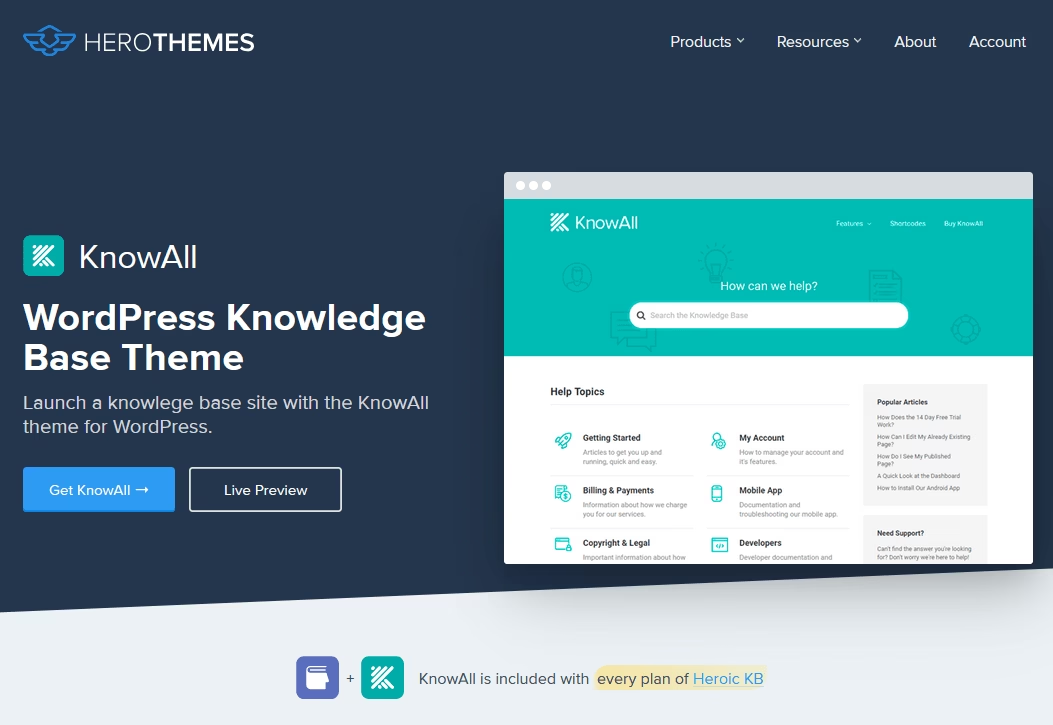
KnowAll is a premium WordPress theme or template, and it’s often hailed as the gold standard for standalone knowledge base sites.
This theme delivers a polished, professional frontend experience, with a big search bar on the homepage and organized categories beneath it.
The design is responsive and mobile-friendly, so it “looks great on any device”. KnowAll integrates tightly with the Heroic Knowledge Base plugin (included with the theme) to add powerful knowledge base features.
Key Features:
- Instant Search and Autocomplete: As users’ type, it suggests relevant articles, helping them find answers faster.
- Structured Layout: It has dedicated templates for the homepage, category pages, and articles. A table of contents widget and “Related Articles” keep navigation easy.
- Article Feedback and Analytics: Built-in feedback buttons let readers rate articles as helpful or not. Plus, the theme (with Heroic KB plugin) gathers search analytics and reports on what users look up or where they give up.
- Customization: Without touching code, you can tweak the logo, colors, fonts, and more to match your brand. It’s designed to be simple yet flexible.
- FAQ and Glossary Integration: KnowAll also works with Heroic FAQs for FAQ sections, and even supports adding a glossary of terms. Great for technical documentation.
Pricing
KnowAll is premium (not a free template), starting around $67 for an annual license including the bundled Heroic KB plugin and support.
Also, you do get a 14-day money-back guarantee.
My Verdict
KnowAll is a premium knowledge base template that strikes the perfect balance between design and functionality. Its lightning-fast search, zero-code customization, and built-in analytics make it a smart investment for support teams serious about self-service. Setup takes minutes, not hours.
2. KnowledgeBase.dev (Bootstrap HTML Template)
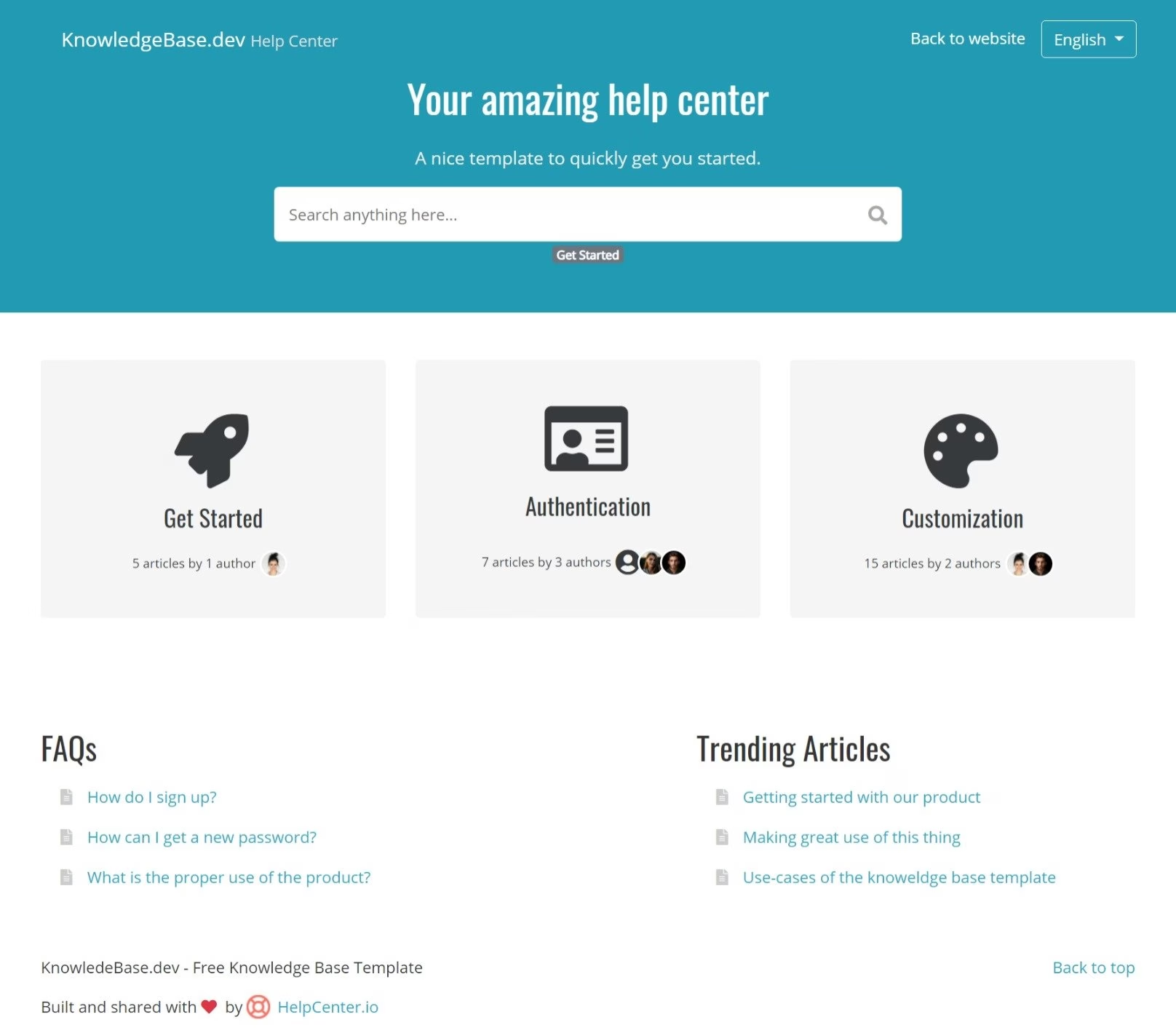
KnowledgeBase.dev is a free and open-source HTML/CSS template for building a knowledge base site. It’s built on Bootstrap 4 and provided by the folks at HelpCenter.io as a community resource.
The idea here is to download the template and customize it (or even integrate it into a CMS) to quickly get a help center online.
The default template design is clean and modern, with a homepage that lists categories and a prominent search bar. Essentially, a front-end UI for FAQs and docs that you can host yourself.
Key Features:
- Responsive Layout: Being Bootstrap-based, the template is mobile-friendly and adapts to different screen sizes out of the box.
- Category Pages and Article Layout: It includes pre-designed pages for listing knowledge base categories and for displaying individual articles (with proper headings, back-to-top links).
- Search Functionality: There’s a search bar UI included. However, you’ll need to wire it up to a search script or service.
- Simple, minimal Design
- Open Source and Extensible: Since you get the full HTML/CSS/JS, you can extend it or integrate it into any platform.
Pricing
It’s a 100% free knowledge base template. You can download it from the website or GitHub without any licensing fees. It uses an MIT license, which basically means you can use and modify it freely.
My Verdict
If you’re comfortable with a bit of coding or have a developer on hand, KnowledgeBase.dev is a fantastic starting point.
However, non-technical users might find it challenging to deploy or edit; you’ll need to host the files and possibly tweak them. But for a free knowledge base website template, this one is surprisingly professional looking.
3. IKnowledgeBase
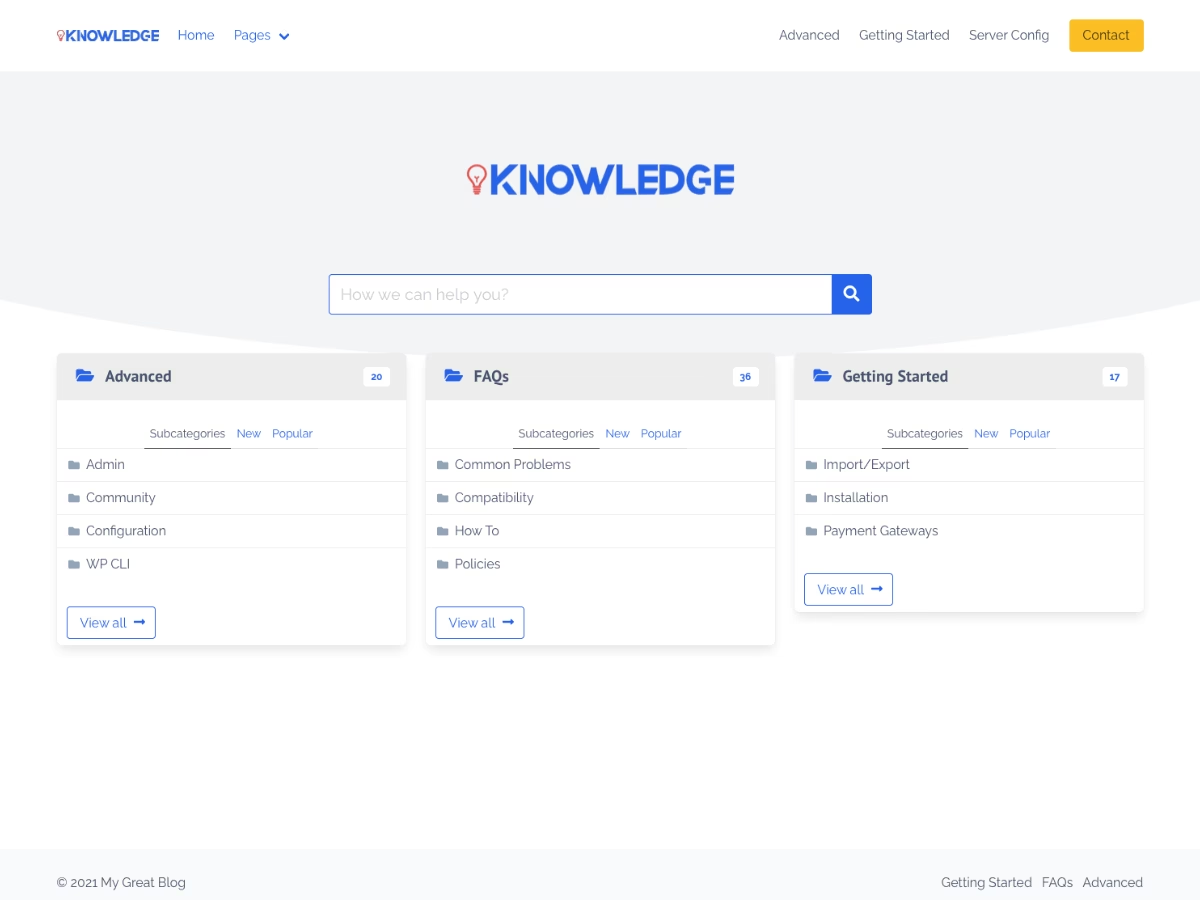
IKnowledgeBase is a free WordPress knowledge base template, this one by a developer called Wow-Company.
It’s designed for knowledge base sites, support desks, wikis, and FAQs.
The theme emphasizes simplicity and speed. Upon activation, it provides some guidance on getting started. Which is helpful, since you need to change some settings to get a template-like look.
IKnowledgeBase features an AJAX-powered live search and a navigation sidebar for categories, giving it a bit of a web app feel.
Key Features:
- AJAX-powered live search and a navigation sidebar for categories.
- Breadcrumb navigation, which is great for usability in deep documentation.
- Easy Customization: You can adjust the layout, colors, and fonts fairly easily.
- Responsive design
- Good documentation and setup guide
Pricing
Free on WordPress.org.
My Verdict
Getting started with IKnowledgeBase was easy, especially after following the recommended steps in its documentation. But the most important thing is, this knowledge base template looks killer—just look at the screenshot above and tell me you don’t like it.
4. Material Knowledge Base
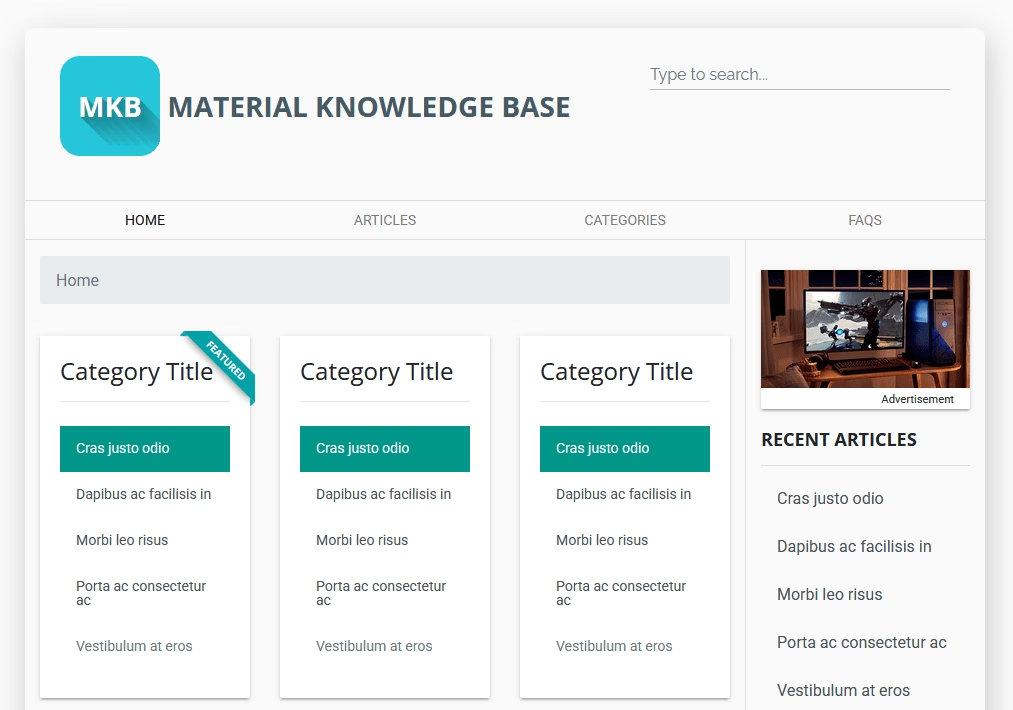
Before fancy WordPress plugins and no-code apps, developers often turned to GitHub for free website templates. One such project is the Material Knowledge Base template by Sunny G.
It’s a free HTML/CSS knowledge base template that you can use to create a help center site.
This template has a classic helpdesk feel with a top menu, a search bar, categories, and lists of articles. Because it’s based on Bootstrap, it’s easy to customize if you know a bit of HTML/CSS.
Key Features:
- Material Design UI: Floating action buttons, card layouts for categories, and a clean sans-serif typographic scale. This makes your KB look like a contemporary web app.
- Reusable components: Category listing, single article, search results, FAQs, etc.
- Responsive grid
- MIT License (Free Use)
- Material design variant
- Lightweight and fast template
Pricing
Completely free. Download from GitHub and you’re good to go.
My Verdict
This Material Design template has a sleek, modern look with clean cards, intuitive navigation, and Google-inspired aesthetics. It’s a solid choice for developers who are comfortable with HTML and CSS.
5. Softr Knowledge Base Template (No-Code Internal KB App)
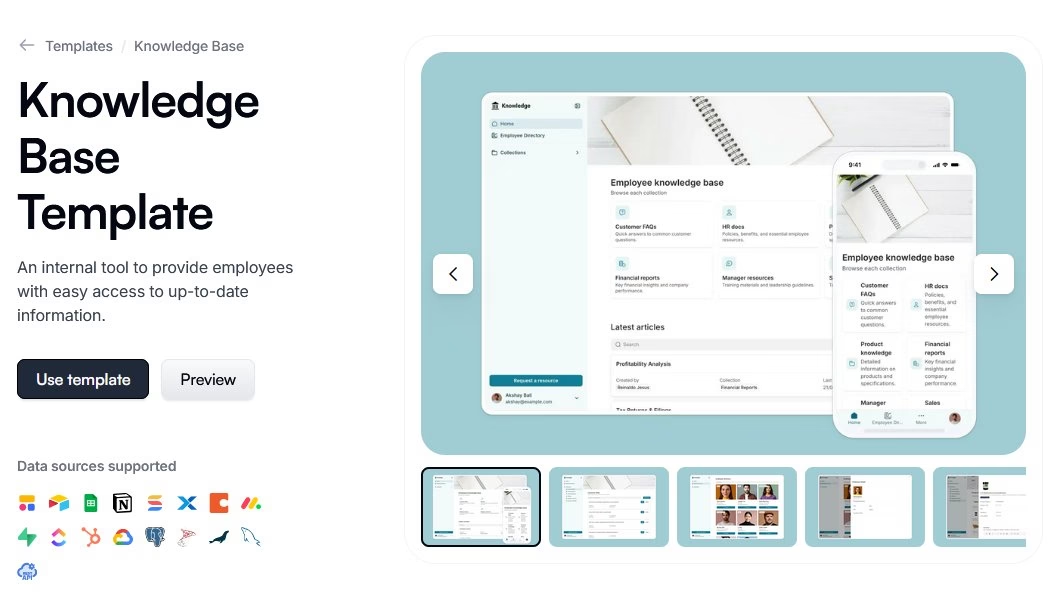
Softr is a no-code platform, and they offer a free Knowledge Base template that lets you build a custom internal knowledge base without coding.
This template is more like a full web app solution: it connects to your data (Airtable, Google Sheets, Notion, etc.) and spins up a knowledge base site for your team or clients.
The Softr template is aimed at internal knowledge sharing. For example, company handbooks, SOPs, team FAQs, but you can adapt it for customer-facing docs as well.
Key Features:
- Data Source Integration: You can use Airtable, Google Sheets, Notion databases, or others as the backend.
- The template comes with a sample database structure to guide you.
- Role-based access control
- Collections and categories
- Includes a global search across all content
- Users can post comments on articles, kinda like a feedback system.
- Responsive, App-like Experience
Pricing
The knowledge base template is free to use on Softr. Softr itself has a free tier which likely covers a basic app with limited records/users.
My Verdict
Softr’s no-code knowledge base template transforms Airtable or Google Sheets into a functional knowledge portal in hours instead of days. Real-time synchronization, role-based access, and built-in commenting make it ideal for internal wikis. Though the level of customization pales in comparison to WordPress templates.
6. Iknow
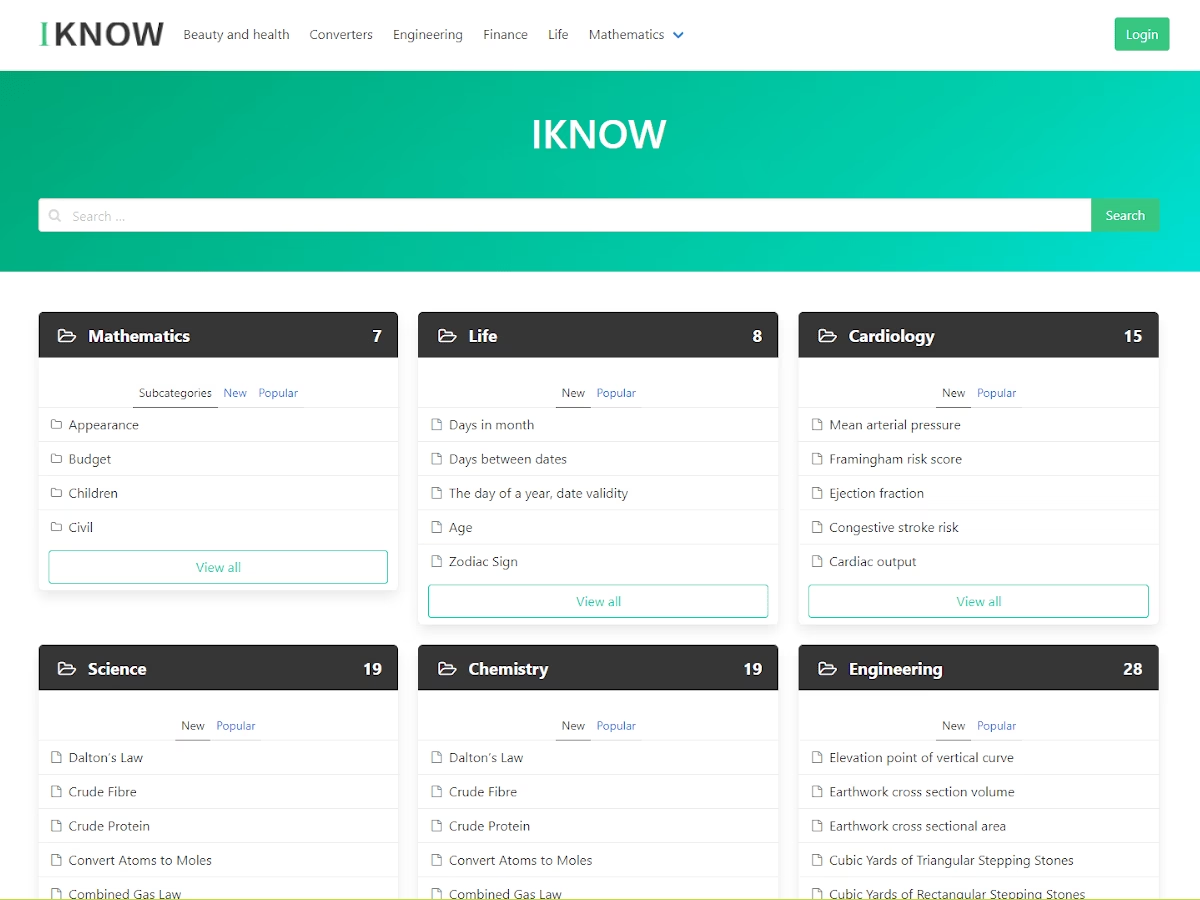
Iknow, is another free template by Wow-Company, and it’s quite similar in purpose to IKnowledgeBase.
In fact, think of Iknow as a sibling theme with a slightly different styling.
Key Features:
- Step-by-step setup guidance
- Live search and structured content
- Lightweight and Fast: A clean codebase and minimal design mean your site should load quickly.
- Customizable layout with the live customizer
Pricing
Available for free in the WordPress theme repository.
My Verdict
Iknow feels like another polished variant of IKnowledgeBase. The design differences are subtle. Iknow might have a tad more padding here, a different font there, but generally it’s that same simple and effective style.
7. Knowledge Base Lite
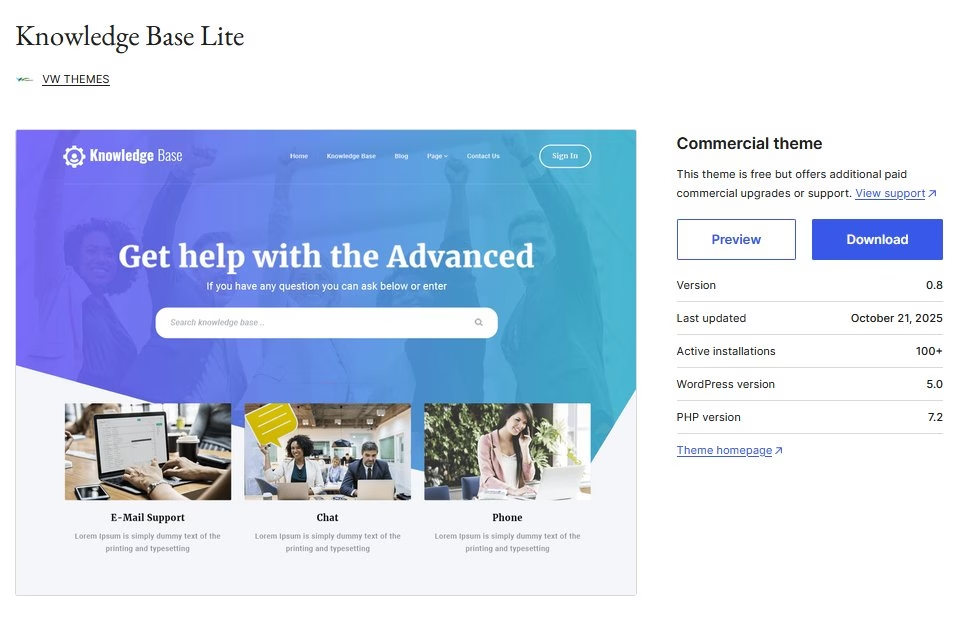
Knowledge Base Lite is a free WordPress theme designed specifically for knowledge bases, wikis, and support websites.
It can be downloaded from the official WordPress theme repository. Despite being free, it packs in quite a few features that you’d expect from a premium theme.
It’s built on Bootstrap for responsiveness and includes templates for various sections like FAQs, forums, and help desk pages. And the design uses a classic knowledge base layout: a search bar, categories, and article listings.
Key Features:
- The theme is mobile-responsive and looks sharp on high-DPI screens.
- Theme comes with pre-designed sections for Team members, Testimonials, About Us, etc.
- Live customizer support
- Prominent CTA areas
- WooCommerce compatibility
Pricing
The Lite version is free. There is a Pro upgrade available (through VW Themes’ website) with more features.
My Verdict
For a free theme, I was impressed by Knowledge Base Lite’s modern look, built-in patterns, and customization options. You do need to play with it a little bit to get desired results though.
8. MyWiki
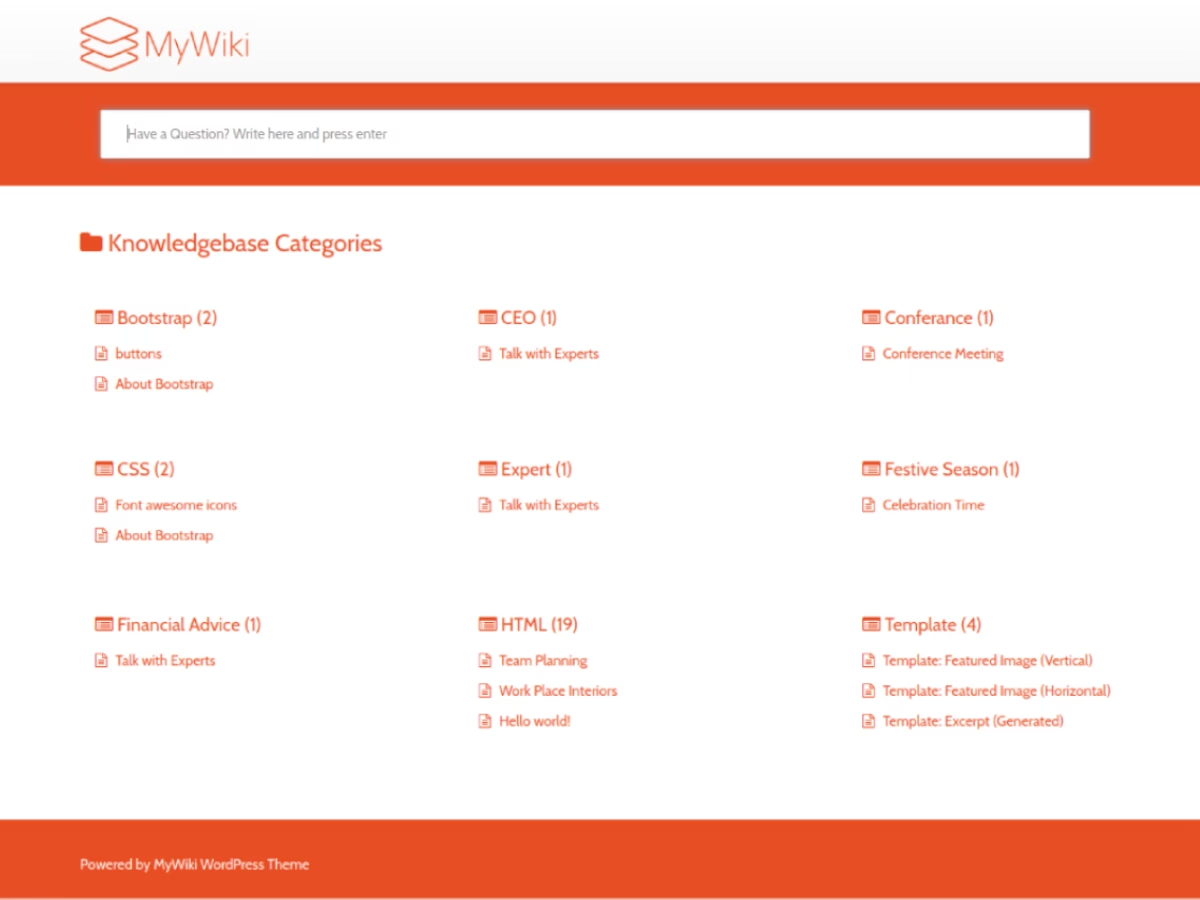
MyWiki by FasterThemes, geared towards wikis and knowledge base sites.
True to its name, it gives a wiki-like experience, which is great for organizing a large amount of content in a hierarchical way.
It’s a lightweight and fast-loading template. Which is crucial for documentation sites where users expect snappy results.
It uses a simple, no-frills layout: sidebar navigation, list of articles, and a focus on text content.
Key Features:
- Uses Bootstrap Framework, which ensures a responsive layout and good compatibility across browsers.
- Ajax-Powered Search
- Translation Ready: The theme can be translated easily (and supports LTR languages fully) which is great if you need a multilingual knowledge base.
- Easy installation and setup
Pricing
The base template is free on WordPress.org. Pro version (optional) would be a paid upgrade from FasterThemes if you need the extras.
My Verdict
MyWiki truly is “lightweight and fast”. It provides a simple yet robust foundation for your knowledge base hub. From there, you can customize it with a bit of CSS magic.
9. Notion Wiki / Knowledge Base Template (Team Wiki)
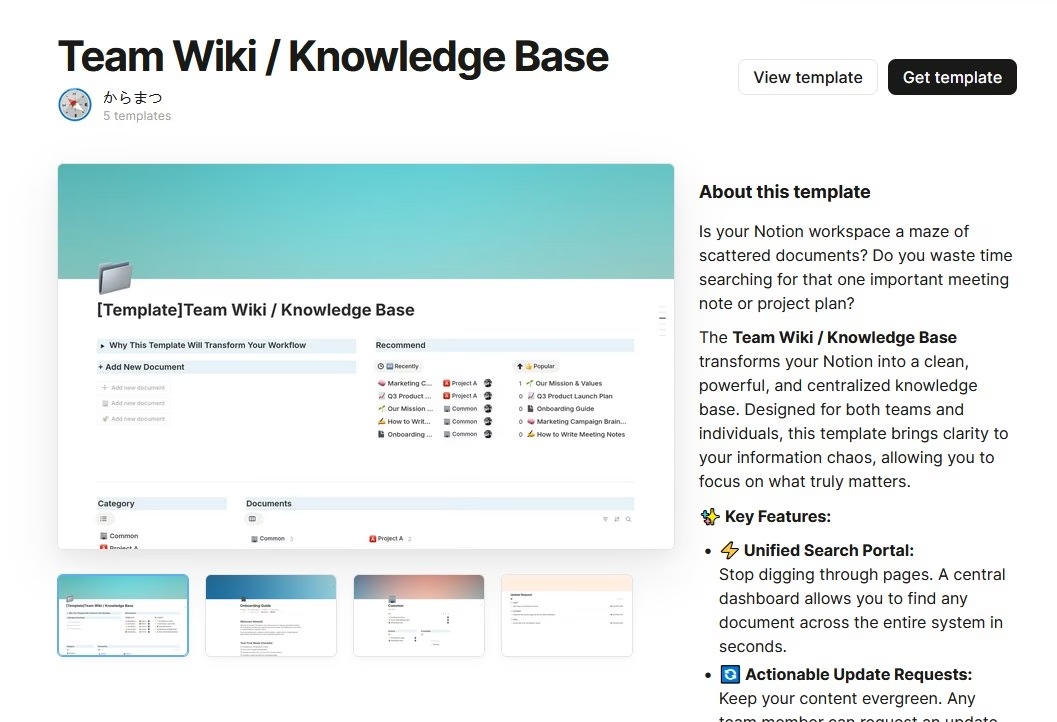
Notion, the all-in-one workspace app, has become a popular place to build knowledge bases and wikis for teams.
Notion provides built-in knowledge base templates such as a “Team Wiki” that you can use for free.
Notion’s Wiki template gives you a structure to document company info, policies, projects, or product knowledge in a collaborative way.
It’s an internal knowledge hub where every page is easily editable and can be interlinked.
The beauty is the simplicity: pages and subpages in Notion can serve as categories and articles, with databases for more structured content if needed.
Key Features:
- Easy Setup: With a click, you can add Notion’s “Wiki” template to your workspace. It comes pre-filled with examples like an About section, HR policies, Project docs, etc., so you know where to put things.
- Rich content editor
- Linked databases
- Permissions and sharing
- Robust built-in search
Pricing
Notion offers a free plan for personal use which can actually handle a small team wiki too (with some limits on collaboration).
My Verdict
Notion’s Team Wiki template is perfect for small teams needing an internal knowledge hub. It’s free, dead simple to set up, and everyone can contribute without training. It’s great for collaboration, but keep in mind that it’s designed for internal use, not for customer-facing help centers.
10. Atlassian Confluence Knowledge Base (Space Template)
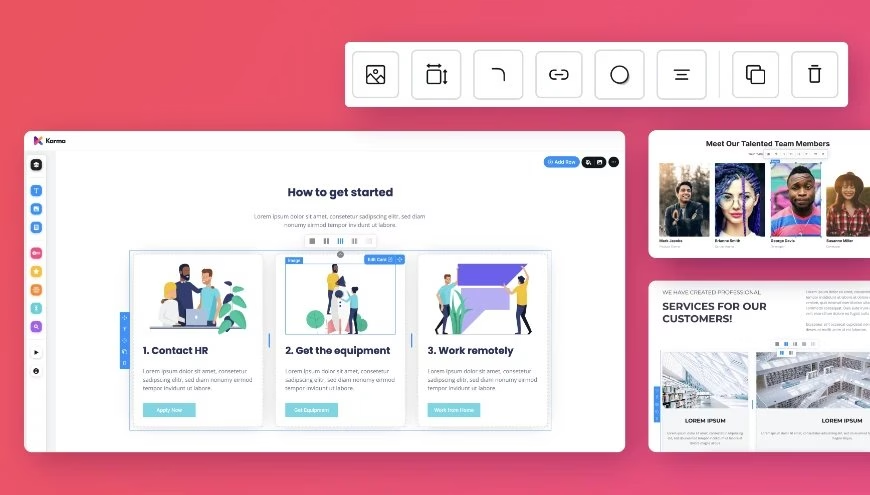
Confluence by Atlassian is a well-known wiki and knowledge management tool, often used in IT and enterprise settings.
Within Confluence, you have the option to create a Knowledge Base space using built-in templates. This is essentially a blueprint for quickly setting up a help center inside Confluence.
Key Features:
- Knowledge Base Space Blueprint: When creating a new space in Confluence, you can choose the Knowledge Base template.
- How-To and Troubleshooting Templates: Confluence offers page templates for common article types, such as a “how-to article” template and a “troubleshooting article” template.
- Integration with Jira Service Desk
- Permissions for Internal/External system
- Search and labels to make information finding easier
Pricing
Confluence offers a free plan for up to ten users, though it has storage and feature limitations. It’s ideal for a small team’s internal knowledge base or a modest public one.
My Verdict
The Confluence knowledge base template can seamlessly integrate into any Atlassian workflow, saving hours on setup. Although the layout is plain, the Jira link, version history, and free tier make it a reliable choice for teams that value function over flair.
Final Thoughts
There you have it. 10 different knowledge base templates covering everything from WordPress themes and plugins to no-code tools, SaaS platforms, and good old HTML templates.
If you want a robust template with premium features, use the KnowAll theme. It offers all the necessary features and is an affordable, no-code solution.
Good luck, and happy documenting!



