9 Best WooCommerce Support Ticket System (WooCommerce Helpdesk)

Running a WooCommerce support ticket system is essential for any store that regularly handles customer questions, order issues, and support requests.
Customer support often forms the backbone of a successful business.
Having a reliable WooCommerce help desk or ticketing system ensures no customer query falls through the cracks.
In this article, I reviewed six best WooCommerce support ticket solutions to help you decide which fits your needs.
In This Guide
- How Did I Choose These WooCommerce Support Ticket Systems?
- Best WooCommerce Support Ticket System (2025 Review)
- 1. Heroic Inbox: WordPress Helpdesk and Email Ticket System
- 2. Heroic Knowledge Base: Self-Service Support Plugin
- 3. WSDesk: ELEX WordPress Helpdesk and Ticket System
- 4. Helpdesk Support Ticket System for WooCommerce
- 5. tawk.to: Free Live Chat
- 6. Zoho Desk: Multi-Channel Helpdesk
- 7. Facebook Messenger Chatbot for WooCommerce
- 8. LiveChat: Premium Live Chat for WooCommerce Integration
- 9. Zendesk for WooCommerce: Enterprise-Grade Support
- 1. Heroic Inbox: WordPress Helpdesk and Email Ticket System
How Did I Choose These WooCommerce Support Ticket Systems?
A good support ticket system should do more than just log customer complaints. It should make your team faster, your customers calmer, and your business smarter.
That’s the bar I used when reviewing each of these WooCommerce help desk plugins.
Over the years, I’ve tested dozens of customer support tools. What separates “just another inbox” from a genuinely helpful WooCommerce support plugin is how well it complements WooCommerce, and optimizes your workflows.
- WooCommerce Integration: WooCommerce integrated support tools pull in order data right into the ticket thread. Order ID, products, shipping status, previous purchases.
- Shared Inbox + Collision Detection: Support is a team sport. If two people reply at once, you lose credibility. That’s why I checked for features like agent assignment, internal notes, and alerts if someone else is viewing or replying to the same ticket.
- Saved Replies and Automation: I looked for systems that let you create canned responses, smart tags, or triggers to assign tickets automatically. The goal is to handle the routine stuff on autopilot, so your team can focus on critical cases.
- Usability for Customers: Some plugins bury the support form; others integrate cleanly into the WooCommerce “My Account” page.
- Value for money: Many SaaS helpdesks look affordable, until you grow. I favor tools with flat pricing or unlimited agents.
- Self-Service Tools: A built-in or integrated knowledge base helps customers find answers without relying on agents.
That said, let’s look at the six best WooCommerce support plugins.

We rigorously test and research every product that we recommend through HeroThemes. Our review process. We may also earn a commission if you make a purchase through our links.
Best WooCommerce Support Ticket System (2025 Review)
Here’s a quick comparison table summarizing the key differences of the listed WooCommerce support plugins.
| Plugin/Tool | WooCommerce Integration | Unique Strengths | Free? | Pricing |
|---|---|---|---|---|
| Heroic Inbox | Shows customer WooCommerce orders and purchase history next to their support tickets. | – Shared inbox for multiple emails – Unlimited users and tickets. | No | $79/year |
| Heroic Knowledge Base | Not a ticket system.It help you build fully featured WooCommerce ticketing system with knowledge base included. | – Create best-in-class self-service docs | No | $67/year |
| WSDesk (ELEX) | View WooCommerce order details in tickets, use products in ticket fields, Woo-specific reports. | – Robust self-hosted helpdesk – AI-powered replies with ChatGPT integration. | Yes | $99/year |
| Helpdesk for WooCommerce (WPFactory) | – Customers create tickets from My Account (tied to orders) – Agents manage via front-end or backend. | – Simple, tightly integrated with WooCommerce orders – Lightweight ticket system for directly linking support to purchases. | Yes | $49/year |
| tawk.to | Chat widget on Woo pages | – Live chat + Ticketing + KB all free. | Yes | $1/hour for human agent |
| Zoho Desk | Deep integration to fetch WooCommerce customers data alongside tickets | – Multi-channel inbox – AI integration | No | $14/agent/month |
| FB Messenger Chatbot | – Connects via Facebook API to your WooCommerce store – Can search Woo products in chat. – Chat bubble on store pages. | – 24/7 automated support – Predefined Q&A flows handle FAQs instantly | No | $49/year |
| LiveChat | Plugin for WooCommerce and WordPress integration | – Advanced live chat | No | $20/agent/month |
| Zendesk | integration via official or third-party add-ons | – Advanced helpdesk system for enterprises | No | $19/agent/month |
1. Heroic Inbox: WordPress Helpdesk and Email Ticket System
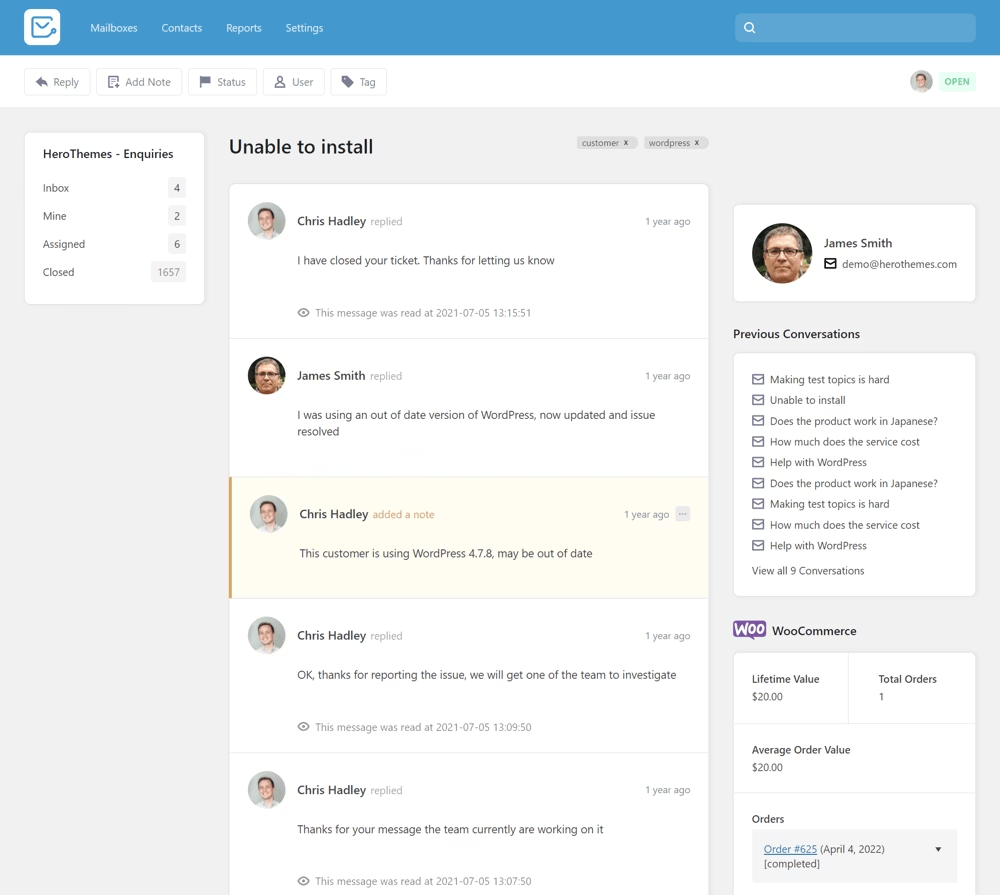
Heroic Inbox’s ticket conversation interface inside WordPress, with WooCommerce customer info on the sidebar (order value, total orders, etc.)
Heroic Inbox is a premium WordPress help desk plugin by HeroThemes that allows you to manage all customer support emails and tickets directly from your WordPress dashboard.
It’s designed for small-to-medium businesses and WooCommerce store owners who want a unified inbox for support without relying on third-party SaaS helpdesk tools.
Key Features
- Heroic Inbox integrates tightly with WooCommerce: When viewing a support ticket, you can see the customer’s purchase history and order details alongside the conversation. This context is invaluable for support agents assisting shoppers.
- No limits on users or tickets, unlike many SaaS helpdesks. Which can save money as your support load grows
- Connect multiple email addresses (like support@, sales@) into one shared inbox.
- Assign conversations to team members with collision detection to avoid overlap.
- Internal private notes for team collaboration, saved reply templates, and workflow automations like auto-responders.
Pricing
There is no free version of Heroic Inbox, it’s a paid solution only. But the pricing just starts at $79 per year, which supports unlimited users and tickets.
When comparing the value, consider that a SaaS helpdesk for 3 agents could easily run $50–$100 per month, whereas Heroic Inbox’s yearly fee covers unlimited agents.
My Verdict
Heroic Inbox feels like having a mini-Help Scout or Zendesk right inside WordPress. The interface is clean and easy to use. If you want an all-in-one omnichannel support solution, this isn’t it, it’s purpose-built for email/ticket workflows.
Overall, if email is your primary support channel and you want a WooCommerce help desk plugin that’s polished and deeply integrated with your store, Heroic Inbox is a top-notch choice.
2. Heroic Knowledge Base: Self-Service Support Plugin
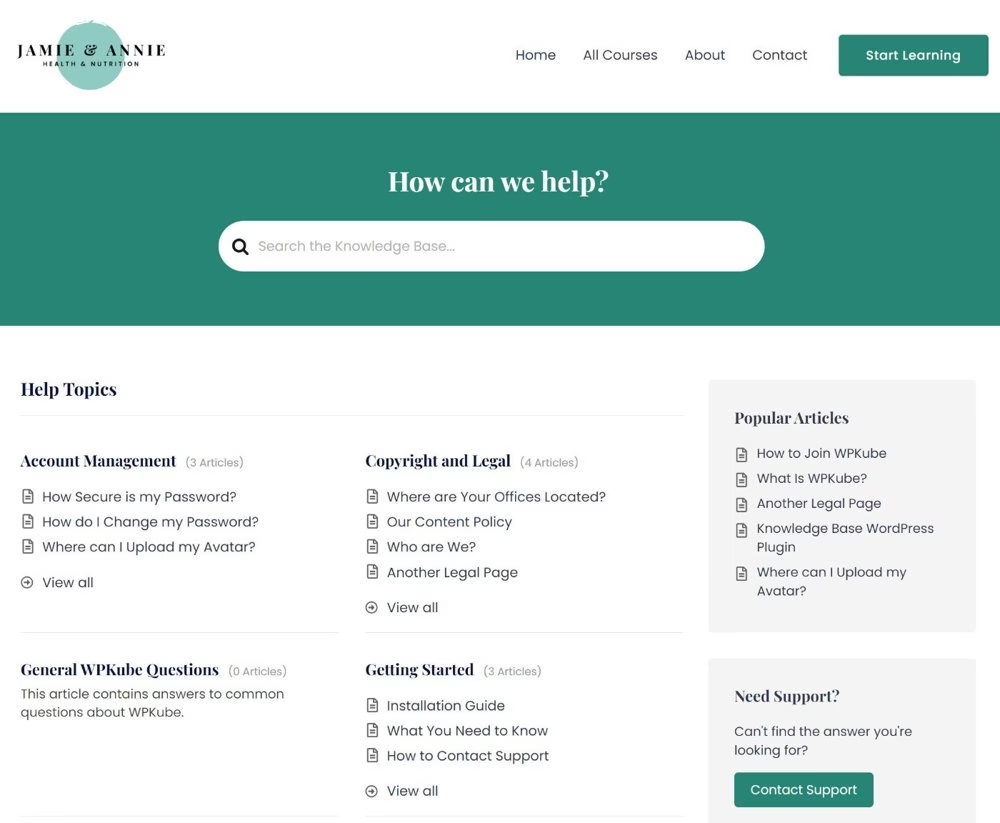
Example of a customer-facing knowledge base created with Heroic KB (organized categories, instant search bar, and “Popular Articles” for quick self-help).
Heroic Knowledge Base (Heroic KB) isn’t a ticket system per se, it’s a plugin to add a self-service knowledge base to your WooCommerce site.
We include it here because a good knowledge base reduces the volume of support tickets by empowering customers to find answers on their own.
Heroic KB is widely regarded as the best WordPress knowledge base plugin.
Key Features
- Heroic KB’s strengths lie in its user-friendly design and powerful AJAX-powered instant search.
- Right out of the box, your knowledge base gets a modern, clean layout that blends with your theme.
- You can organize content into categories (e.g. “Shipping Questions”, “Product Guides”) for easy browsing.
- Analytics and Feedback: you can see what users are searching for (and not finding) to identify content gaps, and view article feedback ratings to improve docs.
- AI Help Assistant: Which answers customer queries using ChatGPT and your knowledge base.
Pricing
There’s no free version or lite edition of Heroic Knowledge Base. Plans currently start around $67 per year for a single-site “Essential” license.
My Verdict
Heroic KB is the outlier focused on knowledge management, not ticket management. But it’s an invaluable part of a support strategy. I recommend it for established stores that get a lot of repetitive questions; it can significantly lighten your support load by helping customers help themselves.
3. WSDesk: ELEX WordPress Helpdesk and Ticket System
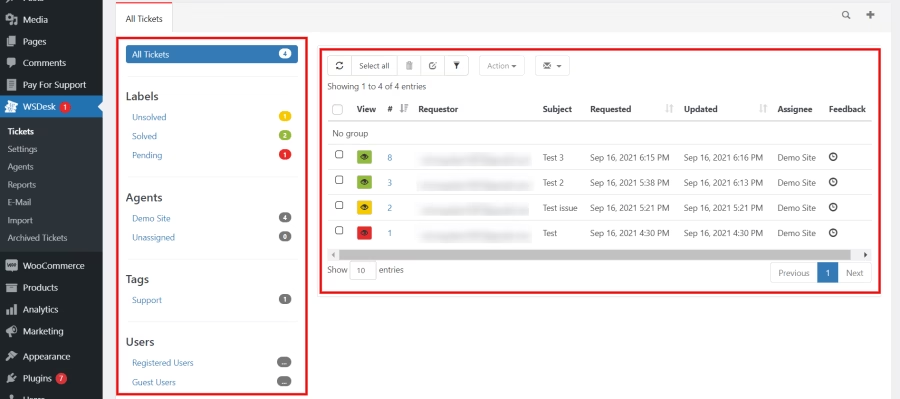
WSDesk’s ticket dashboard inside WP Admin. Agents can filter, tag, assign, and update tickets without page reloads (thanks to an AJAX interface).
WSDesk is a powerful WordPress plugin developed by ELEXtensions that adds a full-fledged help desk ticketing system to your WooCommerce store.
It’s marketed as a robust, self-hosted alternative to SaaS helpdesks, offering unlimited agents and tickets with no monthly fees.
The target users are businesses that need a feature-rich support system tightly integrated with WordPress/WooCommerce, and who prefer a yearly cost over per-agent subscriptions.
Key Features
- Automatically pull in emails (via IMAP/Google OAuth) and convert them to tickets.
- Within tickets, agents can view the customer’s order details and purchase history, so you get context on their WooCommerce orders when replying. Very handy for order-related issues.
- WSDesk supports unlimited agents, tickets, and departments.
- Built-in automation (triggers) system that lets you do things like auto-assign tickets to the right team member or send follow-up emails after X days.
- ChatGPT integration: WSDesk can use OpenAI to suggest reply drafts or even auto-respond to simple queries.
- Canned responses, file attachments, custom fields for tickets.
- Detailed reports/analytics on agent performance and ticket statuses.
Pricing
WSDesk is a premium plugin, though notably it’s a one-time/yearly fee rather than subscription per seat. The regular price is about $99 per year for one site license (as sold on WooCommerce.com and the ELEX site).
My Verdict
My experience with WSDesk has been largely positive, especially considering the value for money. Installation was straightforward via the plugin, though configuration took some time because of the plethora of settings (email piping, custom fields, triggers, etc.). Once running, it was a solid ticketing system.
4. Helpdesk Support Ticket System for WooCommerce
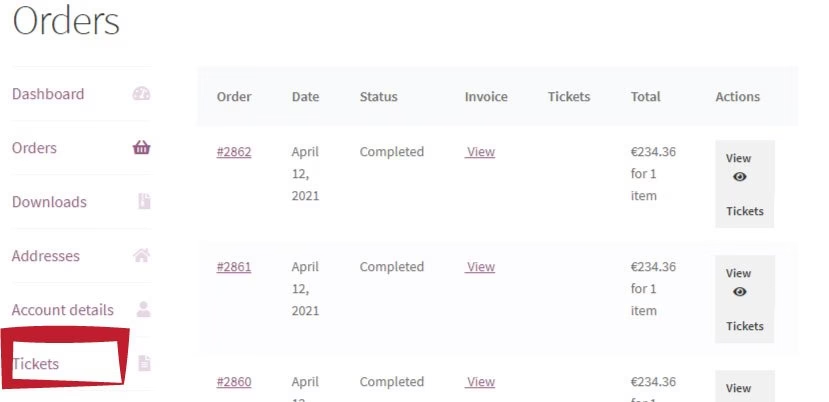
The WooCommerce “Orders” page in My Account with a new Tickets column and tab (highlighted). Customers can click “View Tickets” for an order or use the “Tickets” tab to manage support issues.
The WPFactory Support Ticket plugin (officially named Helpdesk Support Ticket System for WooCommerce) is a lightweight ticketing solution that lives inside your WooCommerce store.
It’s specifically designed to integrate a support system into the WooCommerce My Account area.
The idea is that logged-in customers can submit support tickets without leaving your site. Either general queries or tied to specific orders, and you manage those tickets from your WordPress dashboard.
Key Features
- The plugin adds a “Support Tickets” section in the customer’s My Account page, including a new Tickets tab in the account navigation. Customers can create a new ticket through a form on that page, track the status of existing tickets
- Email notifications when an agent/admin replies.
- “View Ticket” button next to each order in the My Account orders list, allowing customers to open order-specific support tickets with one click.
- On the admin side, tickets show up as a custom post type in WordPress. You can view, reply, and close tickets in the WP dashboard.
- Support for file attachments (Pro feature) and basic email notifications to both the customer and admin/agent on new replies.
- You can assign tickets to specific support agents/users in the Pro version, and even set up auto-assignment rules (so certain queries go to certain team members).
It’s more simplistic compared to something like WSDesk. For example, there’s no built-in analytics or AI, but it covers the fundamentals: ticket submission, email updates, private admin interface, and WooCommerce order integration.
A shortcode is available if you want to place the ticket form on a custom page.
Pricing
One attractive aspect is that WPFactory’s plugin offers a free version on WordPress.org. The free version includes core functionality which might be sufficient for very small operations.
The Pro upgrade is relatively inexpensive: around $49 per year (or even cheaper if you catch a sale) for a single site license, available through WPFactory’s site.
My Verdict
This plugin is geared towards small stores and startups that want a simple, no-frills helpdesk built for WooCommerce stores. For that purpose, it works very well.
5. tawk.to: Free Live Chat
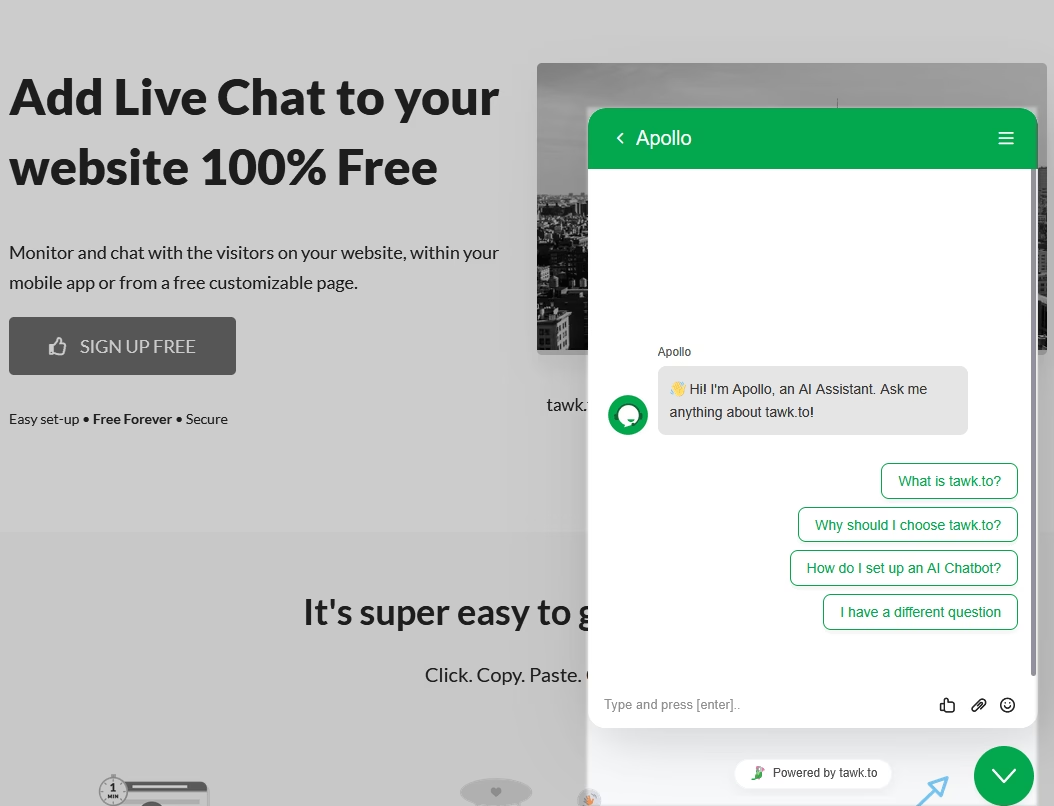
If you’re looking for a 100% free customer support solution for WooCommerce, tawk.to is a name that comes up often.
tawk.to is actually a SaaS service offering live chat and a basic ticketing/helpdesk system, and they provide a WordPress plugin to integrate the chat widget on your site.
The target user base is broad: anyone from small WooCommerce shop owners to large sites who want real-time chat support and an inbox for offline messages. Without spending a dime.
Its appeal is the generous free plan: unlimited agents, unlimited chats, unlimited tickets, all free, forever. This makes it extremely attractive for budget-conscious store owners or those just starting to build a support system.
Key Features
- tawk.to’s primary feature is live chat – a customizable chat widget that you embed on your site, allowing visitors to chat in real-time with you or your support agents
- If no agents are online, it can collect messages, which then become tickets in tawk.to’s dashboard.
- Agents respond either in real-time or later, and customers can get replies via email if they’ve left the site.
- Beyond live chat, tawk.to includes a ticketing system in its dashboard for managing those offline messages or any support queries submitted via email.
- For WooCommerce, while there’s no direct order integration out-of-the-box, the WordPress plugin can pull in the logged-in user’s details so the chat agent knows who they are talking to.
- Chat triggers that pop up after X seconds.
- Unlimited agents and usage at no cost.
Pricing
Free, free, free. It’s hard to beat tawk.to on price because you get the full feature set without any subscription.
The one optional cost is if you want to white-label the chat widget (remove the “Powered by tawk.to” text and logo), which costs $19 per month.
My Verdict
For a free support for WooCommerce, tawk.to is impressively full-featured. It’s an ideal starting point if you want to offer live chat support on your WooCommerce site without financial commitment.
6. Zoho Desk: Multi-Channel Helpdesk
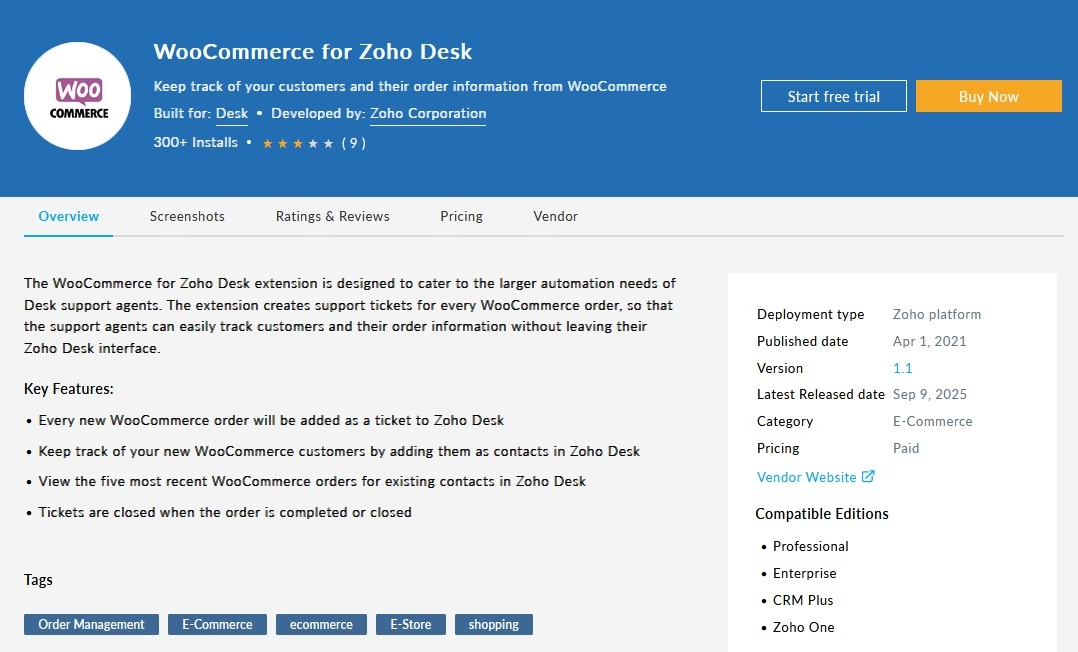
Zoho Desk is a cloud platform that connects email, chat, social, phone, and more.
The Zoho official WooCommerce integration (and third-party connectors) sync customer orders and support history, giving agents everything needed to help shoppers fast.
Zoho Desk is for WooCommerce stores that want a cloud ticketing platform with deep automation, multi-channel support, and strong CRM features.
Key Features
- Instantly view WooCommerce order data, tracking, and customer profile alongside tickets.
- Email, live chat, phone, Facebook, Twitter—Zoho Desk pulls it all in.
- Automate responses, assign tickets by rules, enforce SLAs, and use macros for repetitive tasks.
- “Zia,” Zoho’s AI to suggests solutions, auto-tags tickets, and analyzes sentiment.
- Advanced reporting features
- Zoho Ecosystem
Pricing
Zoho plans starts around $14/agent/month, with a free 15-day trial. WooCommerce integration is included in paid plans.
My Verdict
Zoho offers businesses a wide range of tools to improve their WooCommerce support system. With Zoho, you will get everything from CRM to Help Desk, and at reasonable price.
7. Facebook Messenger Chatbot for WooCommerce
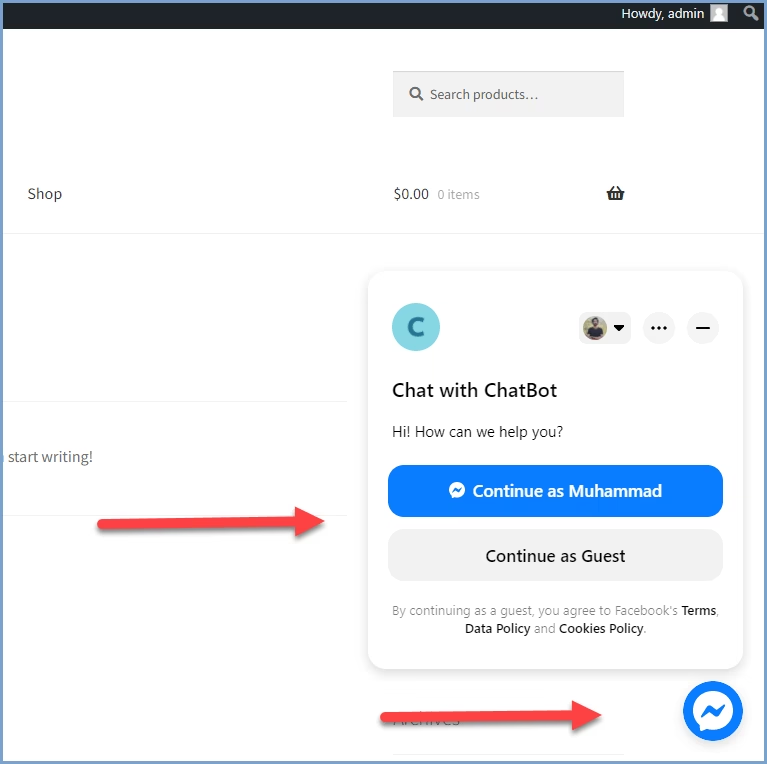
The Facebook Messenger Chatbot on a WooCommerce store. Customers can chat via Messenger (web or app) and get automated help 24/7 through predefined Q&A.
Facebook Messenger Chatbot for WooCommerce is a premium plugin (by FME Addons) that connects your WooCommerce store with your Facebook page’s Messenger, allowing a chatbot to handle customer queries on your site via Messenger interface.
The target audience here is WooCommerce store owners who have an active Facebook presence and want to leverage chat automation to support customers.
Key Features
- You can set up a menu of predefined queries and automated responses for your store. For example, you can program the bot to answer “Where is my order?” by hooking into WooCommerce order tracking info, or to provide product suggestions if a user types “Show me new arrivals”.
- Supports quick reply buttons and post-back options. Essentially, guided conversation choices the user can click, which the bot then responds to accordingly.
- Search products or categories via chat.
- It supports both Facebook Messenger chat and also mentions integration with WhatsApp.
- You can monitor how the bot is responding and take over manually if needed.
Pricing
The Facebook Messenger Chatbot for WooCommerce is a paid plugin, but it’s a relatively modest one-time cost. It’s listed at $49 for a single-site annual license on the WooCommerce marketplace.
My Verdict
Honestly, once Facebook Messenger Chatbot was configured, it felt a bit magical: customers would click the chat icon on our site and interact with the bot, often getting what they needed without us stepping in. It’s like an interactive FAQ.
8. LiveChat: Premium Live Chat for WooCommerce Integration
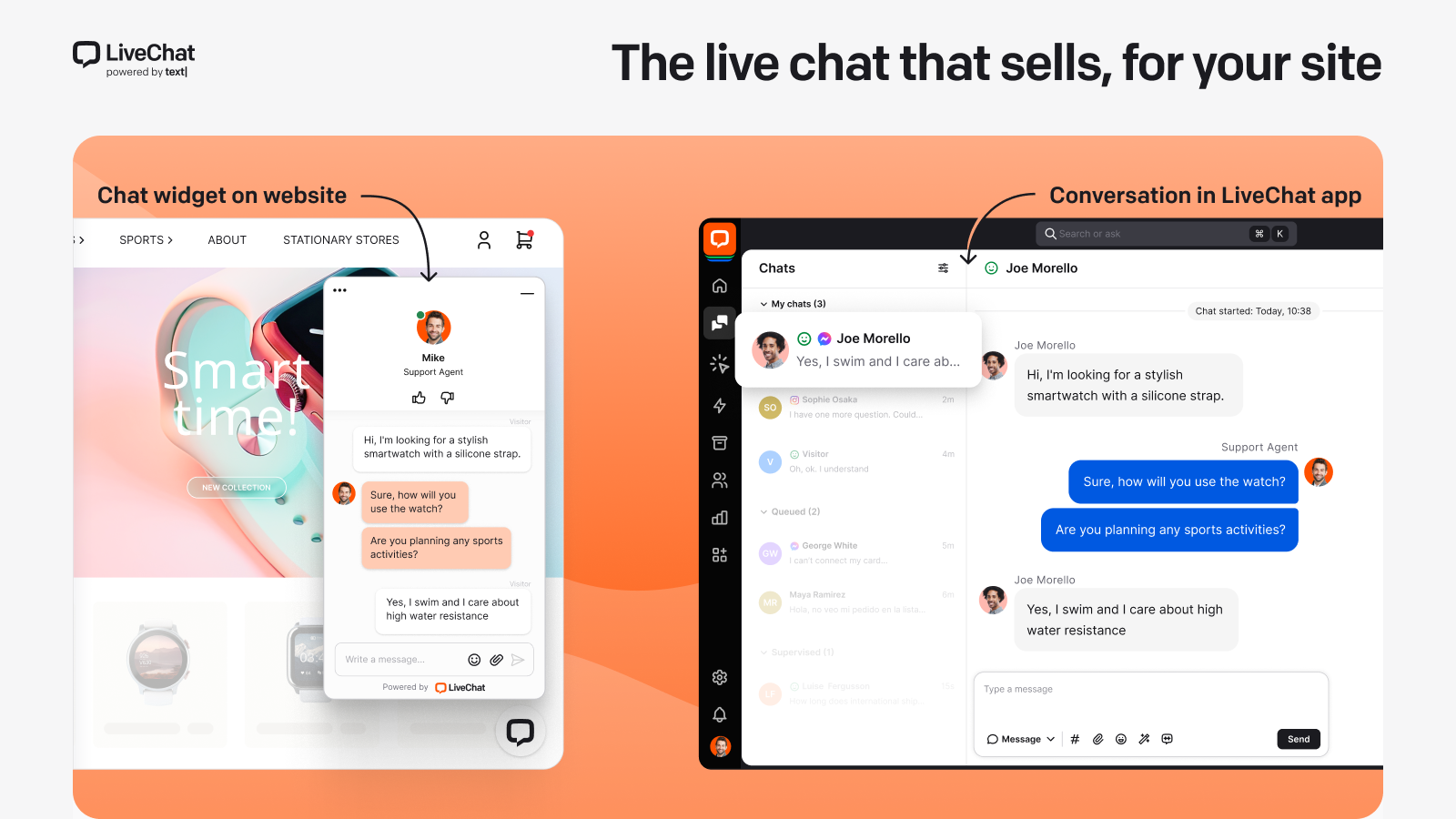
LiveChat is a premium SaaS live chat platform, but its official WordPress and WooCommerce integration is so popular it deserves a place in this list of WooCommerce support plugins.
LiveChat brings real-time support and sales to WooCommerce shops, merging chat, ticketing, and customer order data.
You get pro-grade tools, automation, and deep eCommerce analytics—if you’re ready to invest.
Key Features
- Plugin for WooCommerce and WordPress integration
- See customer cart contents, order history, and profile info during chat sessions.
- Supports Web chat, Facebook Messenger, WhatsApp, SMS, and Apple Messages for Business.
- Use triggers to greet visitors, answer FAQs, or route chats to the right department.
- Ability to handles order tracking, shipping questions, and simple returns.
- LiveChat’s “HelpDesk” add-on lets you convert chats and emails into tickets, manage follow-ups, and track resolution.
- Analytics, Reports, and Agent Monitoring
Pricing
LiveChat’s plans start at $20 per agent, per month. Bundles with HelpDesk and chatbot add-ons cost extra. There’s a 14-day free trial, no credit card required.
For small teams or solo founders, that’s steep compared to plugins like Heroic Inbox. But for high-traffic stores or those who want best-in-class live chat, it’s a solid investment.
My Verdict
LiveChat is for for SaaS and retail clients seeking premium customer service software. It is easy to set up, fast, and well integrated with the WooCommerce system.
9. Zendesk for WooCommerce: Enterprise-Grade Support
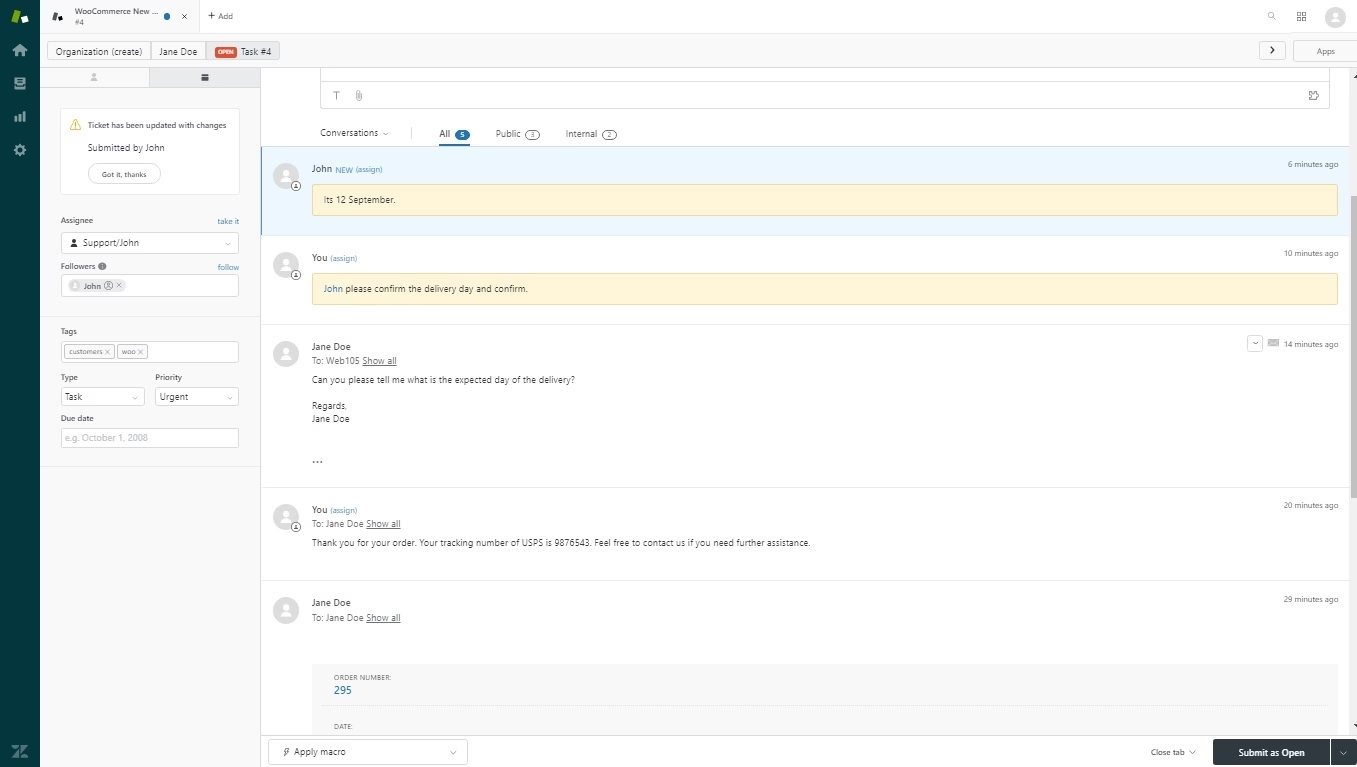
Zendesk WooCommerce integration (via official or third-party add-ons), it’s an industry staple for enterprise brands and big stores who need global support, automation, and analytics that scale.
Zendesk is the heavyweight champion for large WooCommerce shops.
You get global support workflows, omnichannel ticketing, automation galore, and best-in-class analytics.
Key Features
- WooCommerce Integration
- See customer, order, and shipping details inside Zendesk tickets and chats.
- Agents can reply by email, chat, or social, all in one dashboard.
- AI-Powered chatbots and answer bot.
- Build complex support workflows, from auto-assigning tickets to tagging VIP customers or flagging “high risk” orders.
- Create macros for instant responses.
- Reporting and analytics
Pricing
Zendesk starts at $19 per agent per month for the Support Team plan. Add-ons for AI, chat, and reporting drive up the cost. Enterprise features require higher-tier plans.
My Verdict
If your WooCommerce shop is handling international sales, has 10+ agents, or needs global SLAs and custom workflows, Zendesk is unbeatable. For everyone else, simpler plugins (Heroic Inbox, WSDesk) are more cost-effective and easier to manage.
Final Thoughts
Each of these six solutions takes a different approach to supporting WooCommerce customers. From centralized email ticketing to self-service knowledge bases, from traditional helpdesk systems to real-time chats and chatbots.
Your ideal mix may even involve using a couple of them together. For example, a knowledge base plus a ticket system, or a live chat alongside email tickets.
The best WooCommerce help desk plugin or support tool is the one that enables you to provide timely, helpful, and efficient service. Hopefully this rundown has brought you closer to finding that perfect fit!
Further Reading
6 Best WordPress Help Desk Plugins For Customer Support
13 Best WordPress Knowledge Base Plugins
8 Best WordPress Documentation Themes (Expert Pick)
WooCommerce vs Easy Digital Downloads vs SureCart: 2025 Comparison
WooCommerce Review: Features, Pricing, Pros and Cons
11 Best Free WordPress AI Chatbot Plugins
Service Desk Automation Ideas to Streamline IT Support




