Best IT Service Desk Software for WordPress
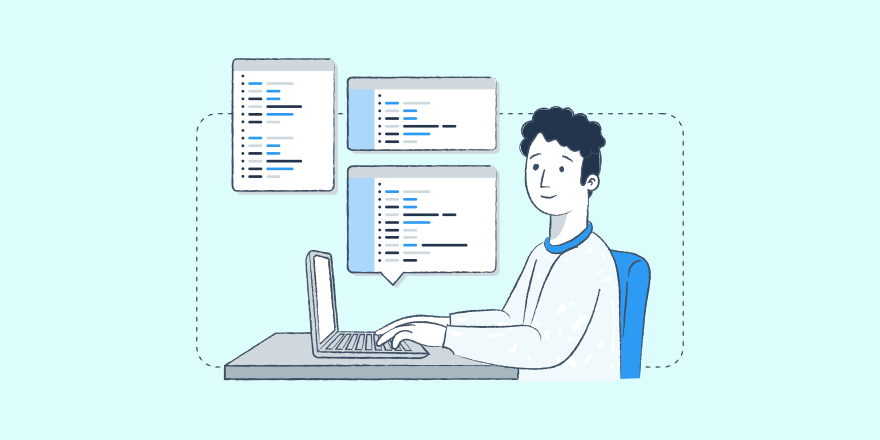
Optimizing your IT service desk resolution rate is arguably more to do with cultural manifesto than software choice. Yet, adopting the right system will considerably enhance your results.
Are you currently weighing up your best options for IT help desk software?
Then this article will definitely improve your chances of making the best value investment choice.
Within the next few minutes, you’ll find out how WordPress is the ideal instrument for stringing together your IT service desk team members to produce a formidable customer centric front.
Introduction
The service gap between internal IT end user demand and departmental resources to satisfy is, today, a mile wide canyon – deepening and broadening by the second:
There is an average of 15 agents for every 1500 employees
The average time to resolve a ticket is 10 hours
The ratio of tickets to technicians is 120:1
(Source: IT Proportal)
IT help desks are under deluge.
And the rain doesn’t seem to be stopping any time soon.
And so, a radicalized approach to building resilience into help desk functions is needed to turn the corner and begin taking back control.
If it were a plant, the IT help desk function would need to be uprooted and relocated in soil more conducive to growth.
‘Underappreciated and overworked’ would pretty much sum up where IT help desk functions find themselves in the eyes of their peers at the company table.
A tough seat to sit in.
And even still, what IT service desks do for a business can in many cases prove mission critical.
But what’s the disconnect?
Want our honest opinion?…
A low sell.
Said in the words of Simon Johnson, UK and Ireland General Manager (GM) of Freshworks:
“Today’s IT service desks need to be aligned with core business outcomes and critical success factors in order to be able to operate efficiently.
Unfortunately, we’ve found that 52 per cent of service desk professionals aren’t satisfied with their current service desk solution.
Furthermore, fire-fighting problems attribute to the most amount of time spent by service desk professionals. Around 69 per cent of service desk professionals spend the majority of their time sorting out issues due to heavy workload and inefficient problem management processes.”
(Source: IT Proportal)
In other words, IT as a core business function performs poorly at justifying the true business value of their help desk service at board level. This results in under resourcing and consequently underperformance.
Without the necessary budget to deliver excellence: staff and service levels, thereafter, suffer.
The state of IT help desk provision is therefore in decline.
And decisive steps must be taken to recover both results and reputation.
So, if you’re currently frozen with indecision on which route of escape will best lead you into a successful IT helpdesk bounceback…
…then this article will help you thaw out the strategic block.
A Practical Guide To Choosing The Most Effective IT Service Desk Software for WordPress
What is IT service desk software?
IT service desk (help desk) software is used by IT professionals who specialize in responding to ‘internal’ IT help requests (i.e. originating from colleagues) to effectively receive, prioritize and fulfill their workload.
The software is generally themed around a ticketing system. The method of ticketing is used to triage the client cases and organize them in order of risk and therefore importance.
IT service desk software nowadays is also expected to include some aspect of workflow automation. Such pre-programmed routines offer help desk teams load-bearing relief by running certain predictable processes and relays without manual input.
This not only promotes economic management of end user requests, but also reduces the staff overhead required to man the desk.
(i.e. increasing effectiveness as well as efficiency.)
Who uses IT service desk software?
Internal business functions, like HR, Marketing, Sales, Warehousing and Storage, Finance et al. depending on the keen problem solving abilities of their fellows manning the IT help desk.
As consistently as staff members are using IT systems (both hardware and software), so must the continuity of the support service be, as offered by the IT help (or, service) desk.
Typical tasks might include:
- configuring of CRM data for sales teams
- file type conversion or compression for marketing teams
- 3rd party program integration for accounting teams etc.
Why is your choice of IT service desk software so important?
IT service desk software can add significant buoyancy to raise the game of a sinking team.
Whilst it can’t replace the confidence of your team, it can enable them to perform better.
And on close examination of outcome, the results are persuasive.
Therefore taking the time and effort to make a more considered software investment can bear bountiful dividends in ROI.
Here is just some of the expected upside to be gained from making a more suitable choice of IT help desk software:
“During our research, we found that service desks that used third party problem management systems managed to reduce the volume of incidents by 40 per cent.”
(Source: IT Proportal)
In many cases, IT service desks can become weighed down with disproportionate volumes of incidents.
In other words, being on the back foot and missing opportunities to offensively address potential problems leads to inordinate levels of firefighting.
Technicians spend more time responding to real-time, end-user red flags than proactively anticipating foreseen problems to solve.
This results in lots of expert IT resources spent on low value/high volume incidents (many of which are duplicate issues).
But according to the quote above, service desk software with problem management functionality i.e. proactive problem solving can serve to restrict the flow of incidents by as much a s 40%.
This liberates massive reserves of IT resources for handling more value adding problems.
So, problem management software capabilities definitely advantage IT service desks.
Aside from problem management, there are other technical perks associated with advanced service desk functions too.
Take the following:
“Automation and versatile workflow configuration have improved the service desk efficiency of our research base by 25 per cent on average.”
(Source: IT Proportal)
In this case (as quoted above) the addition of:
- automated chain of activities
- flexibility of action sequences
…can lead to service desk staff getting through workload 25% quicker than otherwise.
This proves that convoluted software processes cause friction.
And friction wastes resources (costing money from more sluggish operation, plus the opportunity cost from unavailable capacity at time of peak demand).
So often, the key to developing a profitable software solution is making the workflow frictionless, rather than futuristic.
In this way you deliver measurable financial value against goal, rather than vain conceptual flair.
This brings us on to the diversity of the IT service desk software programs that exist within the landscape.
Types of IT service desk software
Functionality is one aspect of consideration when choosing an IT service desk.
But coupled with this, is delivery method and flexibility to customize the code.
Generally speaking, the following are the typical variations of IT service desk software available in today’s marketplace:
Open Source: the code is publicly revealed and open to legitimate adaptation by any user for improvement or custom suitability.
Closed Source: the underlying code is encrypted and unavailable for public view. Modification of the code is prevented by security measures.
Hosted: the software application sits on servers which are hosted on the organization’s premises. This offers the host organization greater security assurances and control over its data.
Cloud-based: delivered over the internet by the vendor who assumes full responsibility for uptime, maintenance, upgrades and service levels.
Depending on your corporate need for data control or security primarily, you will choose a preferred option accordingly.
Also, if you had wishes of making customisations to the ‘off-the-shelf’ software, then you would consider an open-source solution rather than closed source, for example.
Best practices when using IT service desk software
IT service desks don’t stand alone.
They’re part of an ecosystem of solutions that cumulatively can bring about transformational change to your service desk’s problem solving fortunes.
One such complementary program is a self-service knowledge base.
Documented below (from the Freshservice study) is the kind of impact you can expect on ticket reduction from installing a self-service software:
“Successful self-service installs cut down L1 tickets by 15 per cent and reduced costs by 20 per cent per ticket, on average.”
(Source: IT Proportal)
The quote above declares, on average, that the introduction of a self-service portal can reduce the cost per ticket by 1/5th.
And it does this by time reduction.
Available knowledge resources which ‘already answer the question’ are a cost effective alternative to a 1-to-1 tutorial with a paid member of staff.
This break down of service desk overhead costs confirms, that lowering agent involvement circumvents the no.1 cost driver of the service desk provision:
Having laid eyes on the real cost of agent involvement, another blind spot concerning cost inefficiency is exposed within IT service desk administration.
According to the same study:
“Around 69 per cent of service desk professionals spend the majority of their time sorting out issues due to heavy workload and inefficient problem management processes.”
(Source: IT Proportal)
Sluggish turnover of jobs in the pipeline lead to bottlenecks and all sorts of related inefficiencies.
And this is a common occurrence in industry.
Almost 7-out-of-10 service desk pros say they spend more time getting swamped, than actually being productive.
Therefore, setting pre-programmed automated procedures that simplify workflows can go a long way to freeing up service capacity for increased productivity.
Case study
Now, for a quick case study to round off our observations and further our understanding on this topic:
The image above originates from expert analysis performed by Jeff Rumberg, Managing Partner of MetricNet LLC and is a graphical representation of cost drivers associated with the IT service desk function.
An evidence-based, theoretical framework if you will.
One one side of the balances is the cost unit, which carries the bundling of all cost contributions. This, of course, is:
The support/service ‘ticket’.
(The ticket is the unique identifier and therefore the perfect tracker or container of cost per service enquiry.)
Weighing in on the opposite side of this equation to cost per ticket is ‘customer satisfaction’. The benefit within this value system.
The goal per ticket is ‘first time resolution’ (solving the user’s problem with the 1st attempt) and with as little ‘time spent’ by the agent on any particular ‘call’ as possible (i.e. efficiency).
Contributing to both cost (cost per ticket) and benefit (customer/user satisfaction) are a whole host of ‘direct’ and ‘indirect’ contributors/drivers:
- Ticket handle time
- Agents/Total FTEs (ratio)
- Absenteeism/Turnover
- First level resolution
- Call quality
- Agent job satisfaction
- Coaching
- Career path
- Training hours
In one way, or another, the contributors to the cost/benefit of your service desk as detailed above are your fine tune controls for influencing ROI and performance.
Take absenteeism/turnover, for example.
As revealed earlier on within this article, 68.5% of the overall cost of delivering an IT service desk solution can be attributed to staff wages/benefits.
Absent staff means an under resourced desk and unavailable labor capacity. I.e. money spent on service, that cannot be used adding cost without related benefit.
This not only downgrades ROI, but also further pressurizes remaining staff members whom we identified earlier as being overwhelmed with sheer volume of tickets as it is.
But absenteeism is influenced by job satisfaction, which is influenced by coaching and career path, all indirectly fed by customer satisfaction (performance).
So, with this in mind it is easy to see how service desk functions can get trapped into downward spirals.
And after all that, absenteeism is still only one small fraction of the overall management juggling act.
Returning to our cost puzzle, let’s attach some figures to this picture:
Looking at the graph above, we see 125 data points representing the same number of respondents within the study.
The scattering of dots represents the distribution of cost per ticket in relation to ticket handle time.
For the sake of interpretation:
Although, cost per ticket varies per respondent (caused mainly by the variation of staff salary because of geography), the general trend we see is…
…cost per ticket rising proportionally with time taken to handle the ticket.
Here are the ranges:
Cost per ticket: $2 – $50.
Time taken to handle the ticket: 2.5 minutes to 37.5 minutes.
(Source: HDI)
A massive variation – largely depending on the nature of call complexity.
The aim of the game managerially is to size-down your cost per ticket, by enabling agents to handle tickets most efficiently and effectively.
Upregulators of efficiency and effectiveness are obviously training and coaching, primarily.
Yet talent development itself consumes budget and must be justified. (And so is the balancing act of an IT service desk manager.)
However, amidst this enveloping cloud of economical chaos rests a silver lining for IT service desk managers:
Determining cause and effect (with evidence to back it up).
If you can prove that by increasing budgets for:
- staff training/coaching/career growth
- service desk / help desk software
…will result in a direct and positive return on investment, then you have a case worth supporting.
How do you achieve this?
Make a play for some specifics. Run some experiments. Prove your hypotheses.
Remove all doubt from the equation and show that your desk is suffering neglect.
By proof, you’ll bring persuasion.
Feel your way back through this article and establish a roadmap for changing your service desk.
And on that note, if you need a little help in pitching the ideal IT service desk software solution to your budget holders – here’s our expert recommendation…
How to build your own IT service desk solution using WordPress
WordPress may not have been the most intuitive consideration for an IT service desk when you came round to think things through.
But the pros in its favor make it a sure contender – especially if you already own a WordPress website.
Firstly, WordPress is a secure option. With a dedicated security team continually reviewing the code of the core product for vulnerability via hackathons – it has a robustness that is as good as any system out there under the real world scrutiny and threat of hackers.
Aside from resilience to withstand attack, WordPress has the flexibility of function that comes with the territory of being the world’s #1 web builder and content management system.
With 43% of all websites built using WordPress, the platform certainly has the credentials and the trust of many professionals (and household names) to suffice all sorts of web applications, including IT service desks, of course.
But vanilla WordPress off-the-shelf (although neither plain nor old) does need a little spicing up to make the cut as a fully fledged IT service desk solution.
Here is our recommended recipe for doing just that:
Heroic Inbox
Heroic Inbox plugin is the leading ticket management solution for WordPress powered IT help desks. Offering a shared inbox for centralized email management of all support staff communications with users. Fully loaded with all the expected features of SaaS alternatives, this WordPress-ready plugin is THE answer to competently keeping all things ‘web’ happily under the WP banner.
Use Heroic Inbox plugin as the email support hub for your IT service desk solution.
Heroic Knowledge Base
Heroic Knowledge Base plugin is the #1 WordPress knowledge base solution (and has been for years). Add this layer of knowledge resource management on top of the Heroic Inbox and you’ve got a support resolution powerhouse set-up just waiting to magnify your support related ROI projections.
A major win for adopting the Heroic Knowledge Base is its theme-ready front end. No code nor fiddling around with CSS needed to make it blend – it simply takes the lead of your theme settings and lands on its feet from install.
Use Heroic Knowledge Base for building a ticket deflecting shield to optimize your return on support staff investment.
Heroic FAQs
Heroic FAQs plugin is a dynamic FAQ builder from the same product suite as Heroic Inbox and Heroic Knowledge Base. The advantage of using Heroic FAQs plugin is that it’s a builder platform.
It acts as a repository for all frequently asked questions and packages them up neatly into buckets that add the pasting in of a shortcode simply pop-up on page in the right places across your site. Have changes to make to an FAQ answer that you have copied in various locations site-wide? No problem, the builder takes away all the duplication and heavy lifting with amendments at source replicating in all related pages.
Use Heroic FAQs plugin to input answers to your users questions throughout your site, the smart way.
Conclusion
Simply put, an IT service desk solution that achieves a custom fit for your team is a great facilitator.
Keeping your team logged in to the same environment as their customers via the interface of your WordPress website increases productivity and reduces bloat in the workflow.
WordPress has both the robustness of a tried and tested champ in the marketplace and the innovative ambition, flair and flexibility of a new contender to be a winner for your project.
Why not get started today?



