9 Best User Manual Examples to Learn From in 2026
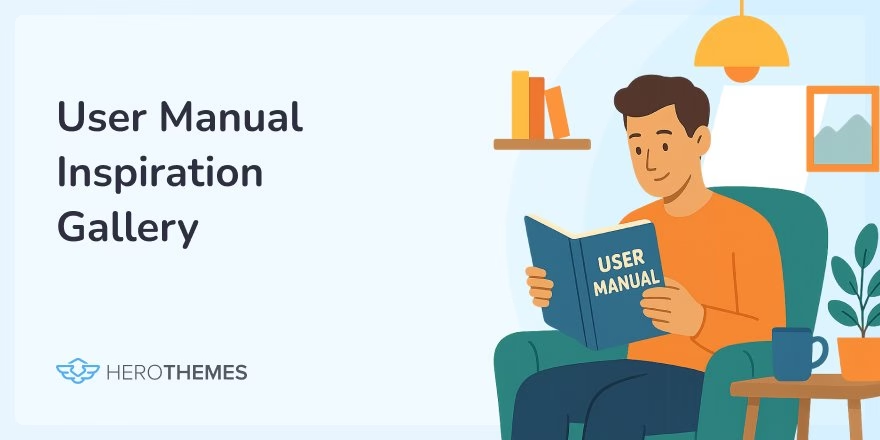
User manuals come in many shapes and sizes. A manual might be a simple PDF guide for a printer or an online knowledge base for complex software.
If you are looking to create a user manual for a physical or digital product, studying real-world manual examples is key. The best user manual examples can spark new ideas and show what works.
User manual work as a comprehensive guide that helps users operate a product safely and effectively. For example:
- Getting started guide / quick start guide
- Installation manual
- Assembly instructions
The common thing you will find with good manuals is that they explain tasks step-by-step and often include visuals.
The user manual examples below span from furniture assembly and coffee machines to software and online help portals. By the end, you’ll have a gallery of concrete cases—that show how to make manuals clear, useful, and even engaging.
In This Guide
- What’s the Difference Between a User Manual and User Guide?
- The Best User Manual Examples, Includes Physical and Digital Manuals
- 1. IKEA Bookcase Assembly Manual (Furniture Example)
- 2. Home Appliance User Manual (Coffee Maker Example)
- 3. Smartphone/Tablet User Guide (Digital User Manual Example)
- 4. Ubuntu OS User Manual (Software PDF Example)
- 5. Heroic Knowledge Base Plugin Documentation (Digital Guide Example)
- 6. Camera or Tech Device User Manual Example
- 7. On-the-Job Training Manual (Technical Example)
- 8. Safety / Pictogram Manual (Visual Example)
- 9. Quick Start Guide (Simple Manual Example)
- Frequently Asked Questions About User Manuals

We rigorously test and research every product that we recommend through HeroThemes. Our review process. We may also earn a commission if you make a purchase through our links.
What’s the Difference Between a User Manual and User Guide?
A quick heads-up on terminology.
The difference between a user manual vs user guide is subtle. In everyday use they’re nearly interchangeable.
User manuals or user guides are often used to mean the same thing. Generally, a user manual covers a whole product in detail, including specs and all features. A user guide might focus on specific tasks or be shorter.
Either way, the writing style should match the user’s needs: Detailed instructions for complex products, or concise steps for simple tasks.
For example, this article is a user manual of sorts: it’s comprehensive about user manuals themselves. A user guide version might just show “3 steps to create a manual.”
Both aim to assist users. If you’re writing the content, just choose one term and stick to it. Focus on being helpful and clear first; the phrasing matters less than covering all user tasks.
The Best User Manual Examples, Includes Physical and Digital Manuals
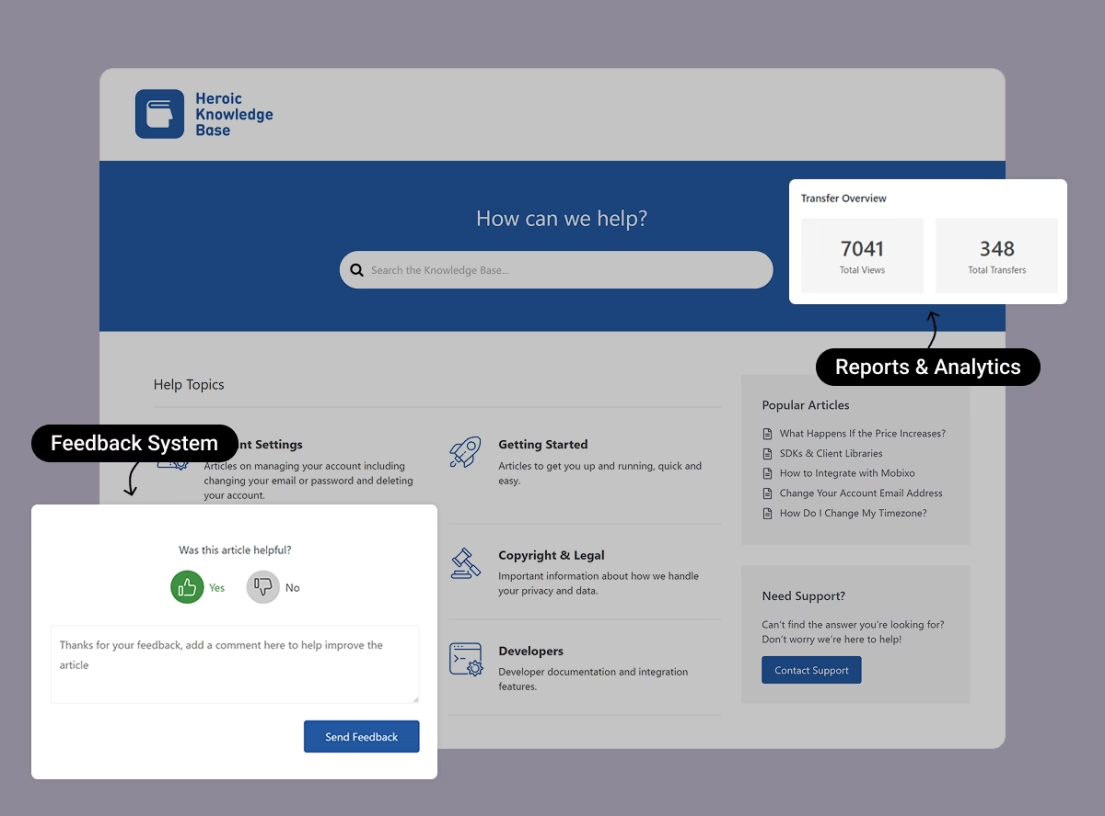
Heroic Knowledge Base
Create a beautifully designed, searchable user manuals in minutes.
1. IKEA Bookcase Assembly Manual (Furniture Example)
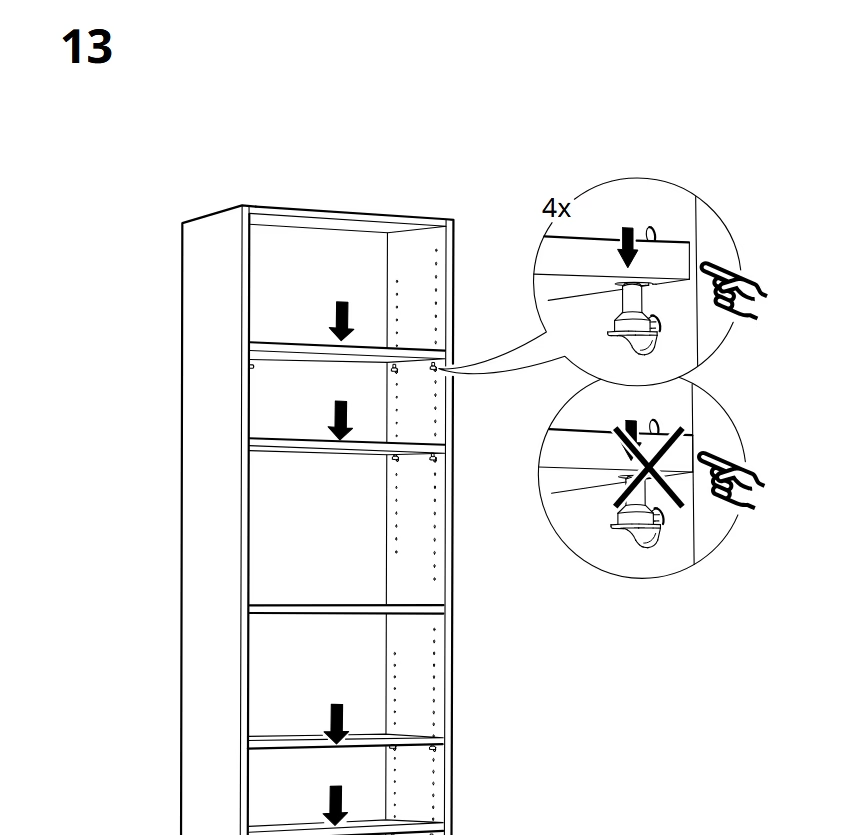
The IKEA BILLY bookcase user manual example.
Ikea’s assembly booklets pack a ton of info without a single line of text. The IKEA BILLY bookcase manual is a classic assembly manual example. It uses simple drawings and arrows to guide you.
Start with all the parts laid out, and end with a fully built shelf. This pictorial style is simple but effective. Pictures almost tell the story on their own.
Ikea manuals teach us that clarity can come from smart graphics and numbering parts, not just words:
- Each step shows exactly where a screw or dowel goes.
- The text is minimal, just icons or small letters on parts.
- Even if you don’t speak Swedish or English, the meaning is clear.
It’s a simple user manual example: minimal text, big diagrams, no jargon. If you think assembly is tricky, Ikea manuals prove it doesn’t have to be.
You have to anticipate questions to craft manuals like this. Ikea’s guide even tells you how many of each part (16 planks, 12 screws, etc), this prevents missing pieces from halting the build.
2. Home Appliance User Manual (Coffee Maker Example)
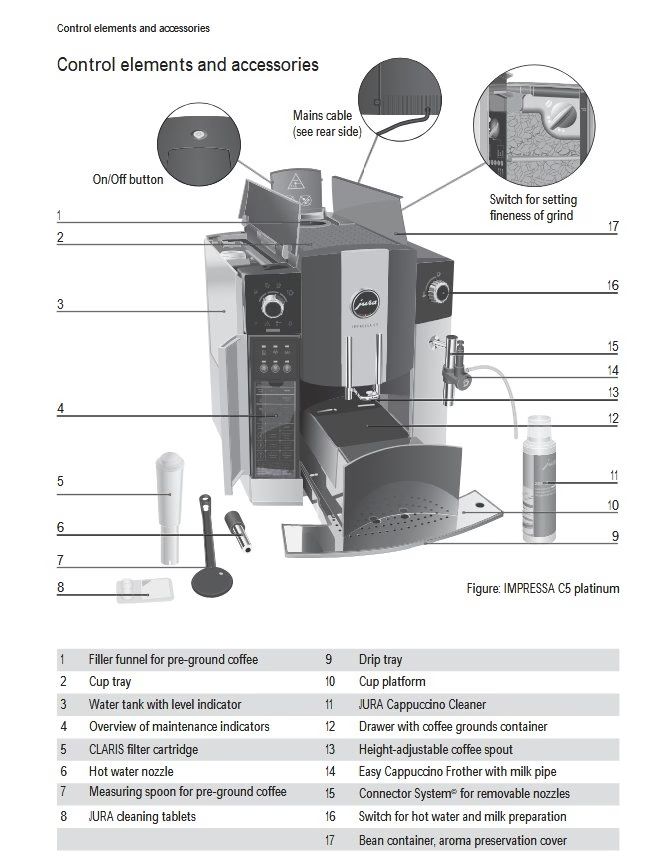
Jura IMPRESSA C5 Manual example explaining different parts of coffee machine.
Jura (coffee machines) or any espresso machine comes with a detailed user manual. Unlike Ikea’s pictograms:
- Here you’ll find text instructions
- Safety warnings
- Cleaning tips
Still, they try to be clear: diagrams often label water tanks, buttons, and filters.
The Jura E8 coffee maker manual lays out how to brew different drinks. It also includes maintenance, e.g. how to decalcify – which is crucial.
These appliance manuals usually cover everything from “how to brew” to a troubleshooting FAQ.
What to learn from the home appliance user manual?
- Context is key here. The top of the manual often shows the machine parts labeled, so you know what’s what.
- Safety notices (use only the right power plug, don’t drop it in water, etc.) appear early on.
- Appliance manuals are often created based on average home users, so they keep terms basic. Still, some jargon sneaks in (“descale cartridge”, “indicator light”), and they define or illustrate it.
- Wide margins and clear headings. Many manuals, including this one, break sections (Setup, Operation, Cleaning, Troubleshooting) into headers and bullet lists.
- If your product has a screen or UI (like a coffee machine or printer), include screenshots or real product images. If it’s mechanical, show parts clearly.
- Glossary to explain different symbols used in the manual.
Jura’s IMPRESSA C5 Manual is way differ from Ikea’s: more text, fewer cartoon figures. Use of real photos or simple line drawings of the actual product, to avoid confusion.
For example, the Jura manual uses multiple images, a list of steps with indicator symbols; because when you’re cleaning it, you need to know what to do exactly.
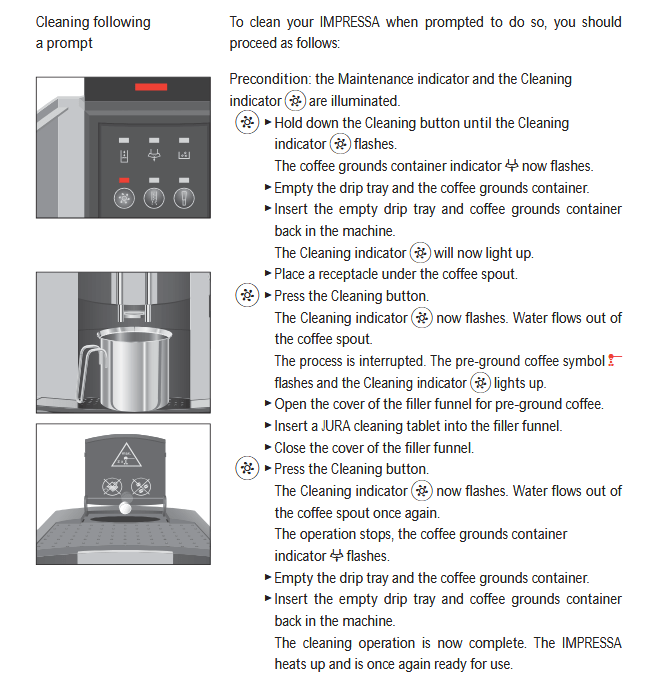
Quick tip: If you have a similar product, start with a “what’s in the box” or assembly overview so readers don’t start with a half-assembled product.
3. Smartphone/Tablet User Guide (Digital User Manual Example)
Modern smartphones come with hefty user guides, usually as PDFs or online manuals. Take the Apple iPhone User Guide, for example.
Apple doesn’t give you a printed book anymore, but you can download a PDF or browse it online. It covers iOS features step-by-step: how to set up Face ID, use the Camera app, handle messages, and more.
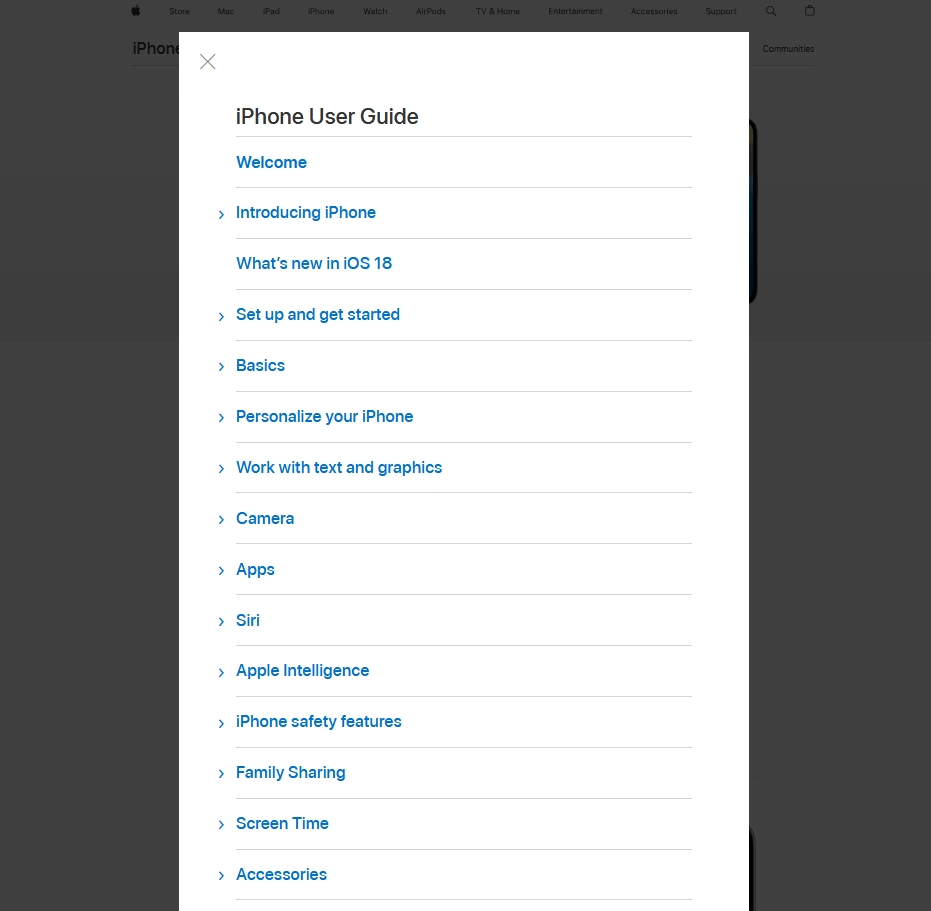
What stands out in Apple’s user manual example?
- Emphasis on tasks and written in plain language. If the audience is general users, there’s a full narrative (“First open the box, then plug it in, then press and hold to turn on”).
- These manuals frequently include screenshots of menus or icons. For example, a step might show the iPhone Settings icon with a red box around the Wi-Fi switch.
- iPhone user guides interactive table of contents makes jumping around easy.
Some suggestions: A smartphone manual often starts with a setup checklist (charge battery, connect to computer, etc.). Then it guides everyday use (calls, apps, web). If your product is an app or gadget, think like that. Begin with unboxing and initial setup, then move to daily operations, and end with troubleshooting or FAQ. This structure shines in all great software and device manuals, whether in a glossy booklet or a help page.
4. Ubuntu OS User Manual (Software PDF Example)
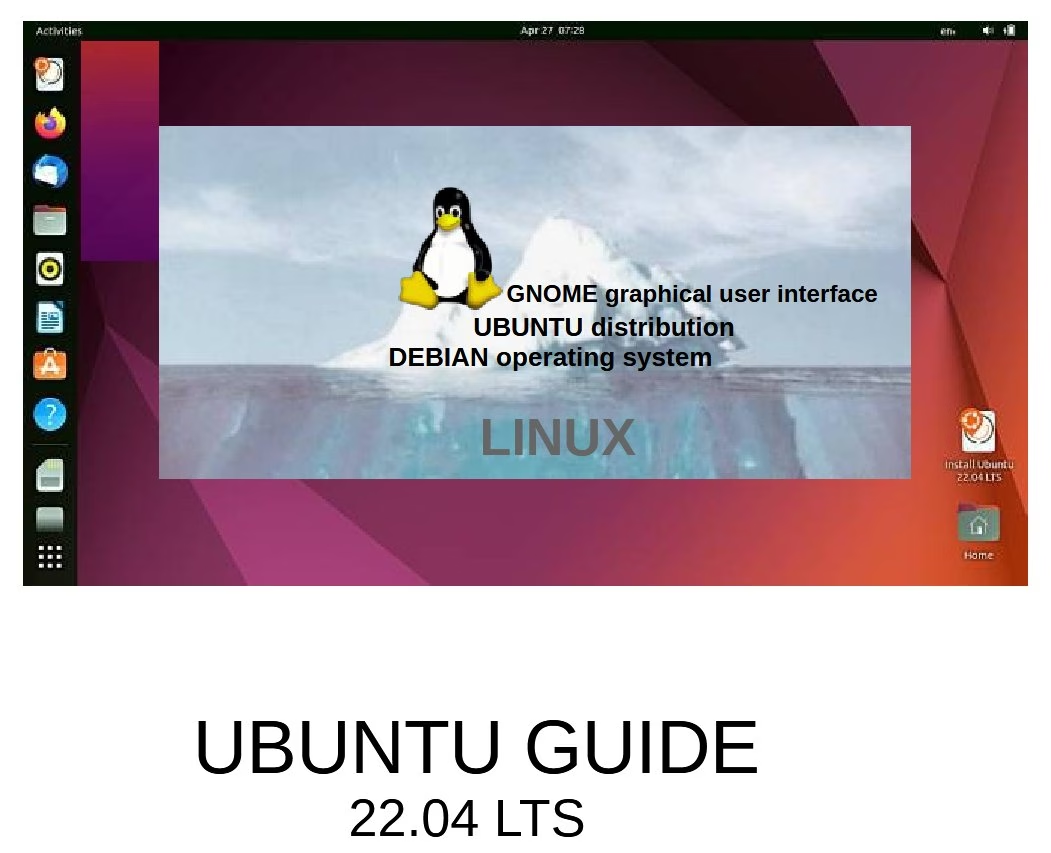
Ubuntu 22.04 OS software user manual pdf
The Ubuntu 22.04 OS software user manual example starts by listing system requirements and login steps, just like a printed user manual would.
As you scroll (virtually), it covers basic tasks: navigating the desktop, using the Terminal, setting preferences, and so on.
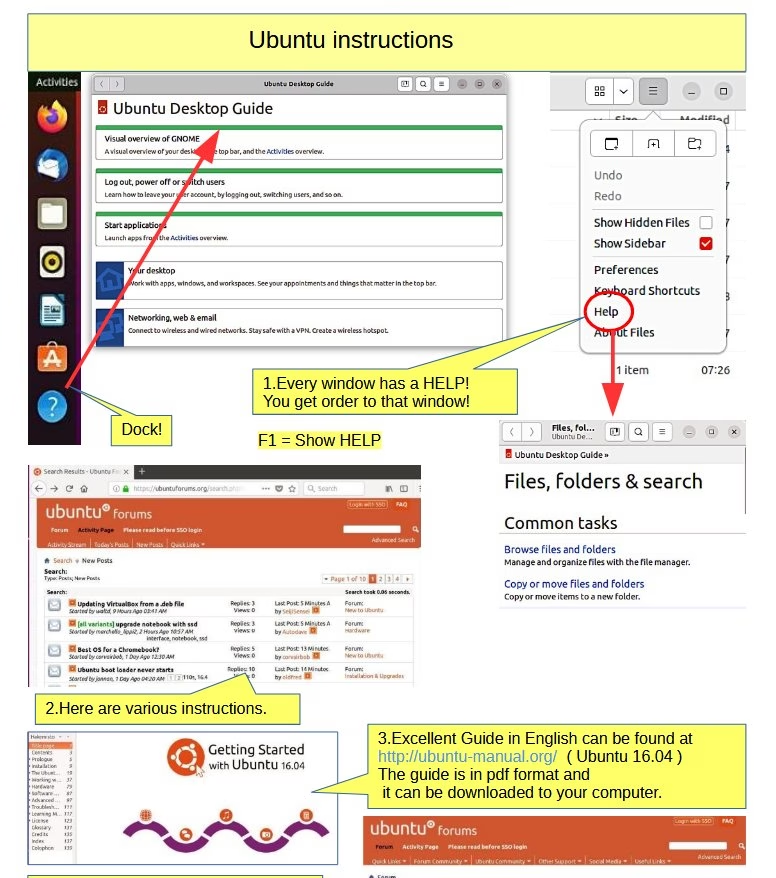
This example shows that even complex software can have a straightforward manual.
Apple’s user guides work similarly but with Apple polish.
Things to learn from Ubuntu’s user Manual example:
- Each page is clearly labeled (Ubuntu 22.04 User Manual, Section 1, etc.).
- The style is text-heavy but organized with headings like “1. OS Login” and bullets for commands.
- It even has a spec sheet (core temperature readings, CPU info). Because people often want to know what runs under the hood.
- A software manual can be very long, so it uses an automatic table of contents, index, and logical chapters.
- Diagrams or GUI screenshots were helpful.
- Designers of Ubuntu’s manual assumed users have some tech background, so it even shows command-line examples. But a layperson manual wouldn’t include that; it would stay in menus and windows. So always tailor the voice to the audience.
For a home printer or phone, a short manual might not need all that. But if your product is like an OS or developer tool, full manual style is great.
When writing your own user manual, you might not need that much tech detail unless your users are advanced. But do see how they segment the content and use pages clearly, it feels like a real bound book.
5. Heroic Knowledge Base Plugin Documentation (Digital Guide Example)
Next up is a very modern format: an online knowledge base example.
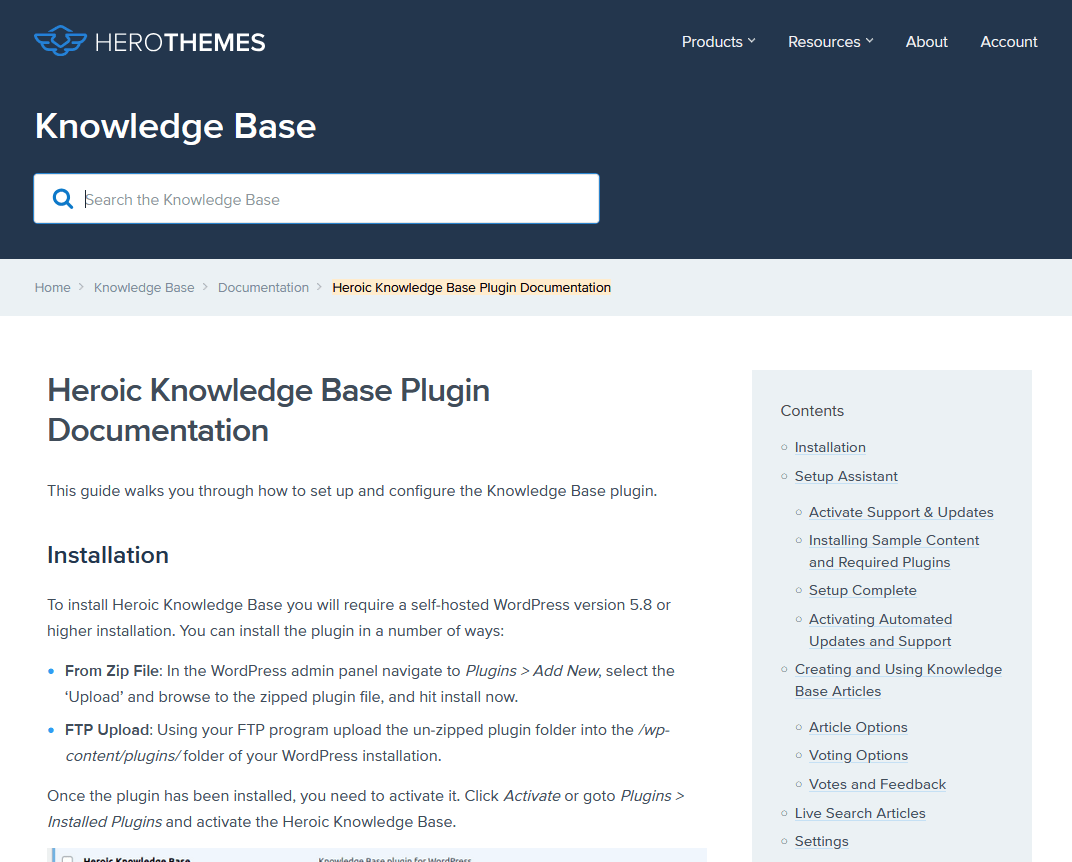
HeroThemes’ own Heroic Knowledge Base plugin documentation shows how a digital manual can be organized. This example teaches us to blend text and visuals on the web.
Key things to learn from HeroThemes user Manual:
- It reads like a step-by-step guide: “Setup Assistant → Activation → Creating Articles,” etc.
- There are screenshots (e.g. plugin activation screen) and bullet lists to make content scannable and more readable.
- Each section begins with a header, then text, then sometimes an embedded image (often a screenshot of the admin panel). Even complex tasks like setting up sample content are broken into numbered sub steps.
- Users can search or click around, unlike static PDFs.
- Uses clear web-friendly formatting. Notice they include a table of contents on the side and helpful images at each step.
- The tone is practical, e.g. “Select Add New Article to create a new Heroic Knowledge Base article”. Each paragraph is short and focused.
You can visit the Heroic KB docs to see this “online instruction manual” style in action.
Online manuals let you link between sections and even videos or feedback. So if your product can handle it, consider an online guide.
But the principle stands: clarity and user-driven flow.
6. Camera or Tech Device User Manual Example
Consider any complex gadget: cameras, drones, or TVs come with manuals. For example, Canon DSLRs have detailed camera manuals.

These often start with an annotated diagram of the device (this dial does A, that button does B). Then they have a table of icons (a crash course on all the tiny pictograms you’ll see).
After that, there are step-by-step guides: “turn it on, set date/time, adjust focus, shoot in manual mode,” etc.
I didn’t cite a specific camera manual source here, but they follow a pattern. Each new model usually has a PDF labeled “User’s Manual” on the official site.
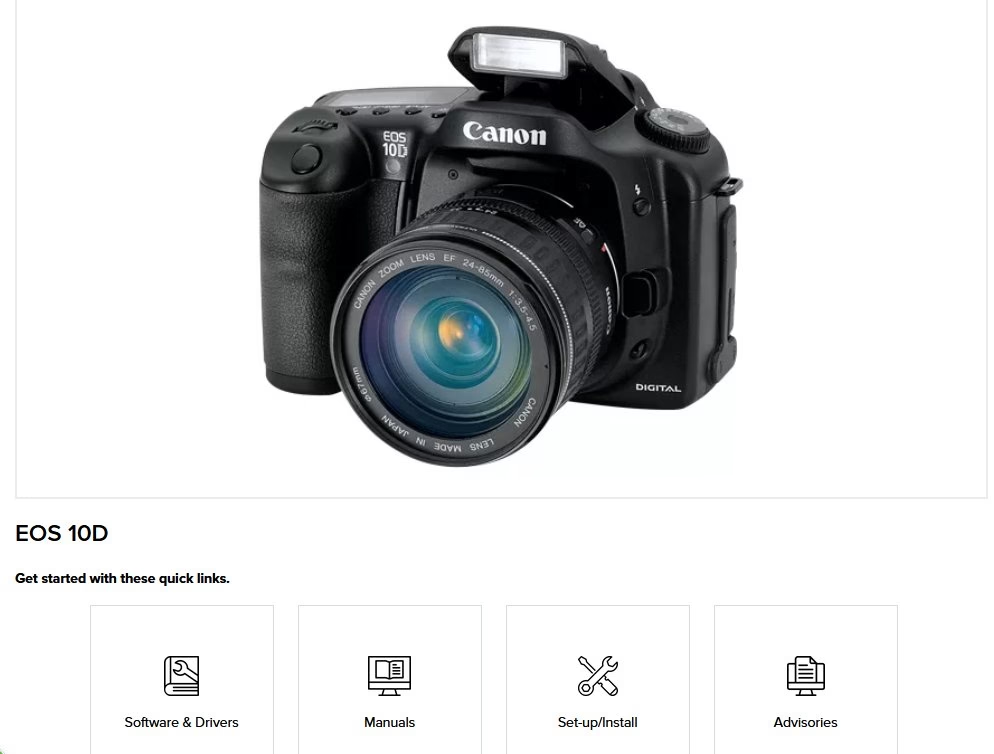
Like other appliances, high-tech device manuals must balance detail with usability.
These user manuals share features such as:
- Numbered steps, glossary, and often layered learning (Basic mode vs Expert mode).
- Uses caution symbols (exclamation marks or hazard icons).
- Include troubleshooting charts (if you see error code E05, unplug the lens and reattach, etc.).
- If you grab any random camera manual, you’ll notice they often repeat the same safety page at the start. Don’t drop the camera, keep it dry, etc.
- An actual quick-start section is sometimes repeated for users who only want the beginner’s steps.
- Use of highlight warnings in red or bold so they can’t be missed.
- Mechanical parts like buttons, screws and lights are drawn or photo-label them.
What makes a camera manual stand out is precision. A single misstep (like “turn dial one click clockwise”) can ruin the shot. So they often include measured instructions.
7. On-the-Job Training Manual (Technical Example)
Sometimes a “user manual” is really a training manual.
On-the-job manuals combine reference with narrative. Imagine a mechanic’s handbook or a military equipment manual. They often have troubleshooting sections and detailed procedures for maintenance.

The format here is often bulky:
- Thick chapters
- Fold-out diagrams
- Sometimes waterproof pages (because mechanics can be in a garage)
- The tone is very matter-of-fact: “Step 1: Remove panel. Step 2: Clean vent with solvent.” Like a recipe, but industrial.
- Safety warnings
What stands out is the real-life context. The writing is concise; every word counts. If anything is unclear, it can cost time or risk.
In many ways, these manuals are the epitome of “comprehensive and precise”.
A takeaway
If your manual is for technicians or agents (like tech support), then borrow the dryness and completeness of training manuals.
- Include clear labels for parts (like wiring diagrams or schematics).
- Each chapter might start with what tools you need or safety gear.
- Use strong verbs (“Unscrew this,” not “one should unscrew this”).
- Consistency is key: the same screw is described by the same name throughout.
Even if your audience is less technical, think of sections in a training manual as examples: an introduction (“Purpose”), a procedure (“Doing the job”), then outcome (“How to verify success”).
It’s a model of how to structure complex processes.
8. Safety / Pictogram Manual (Visual Example)
Here’s a different beast: a pictogram-based instruction poster for composting toilets.
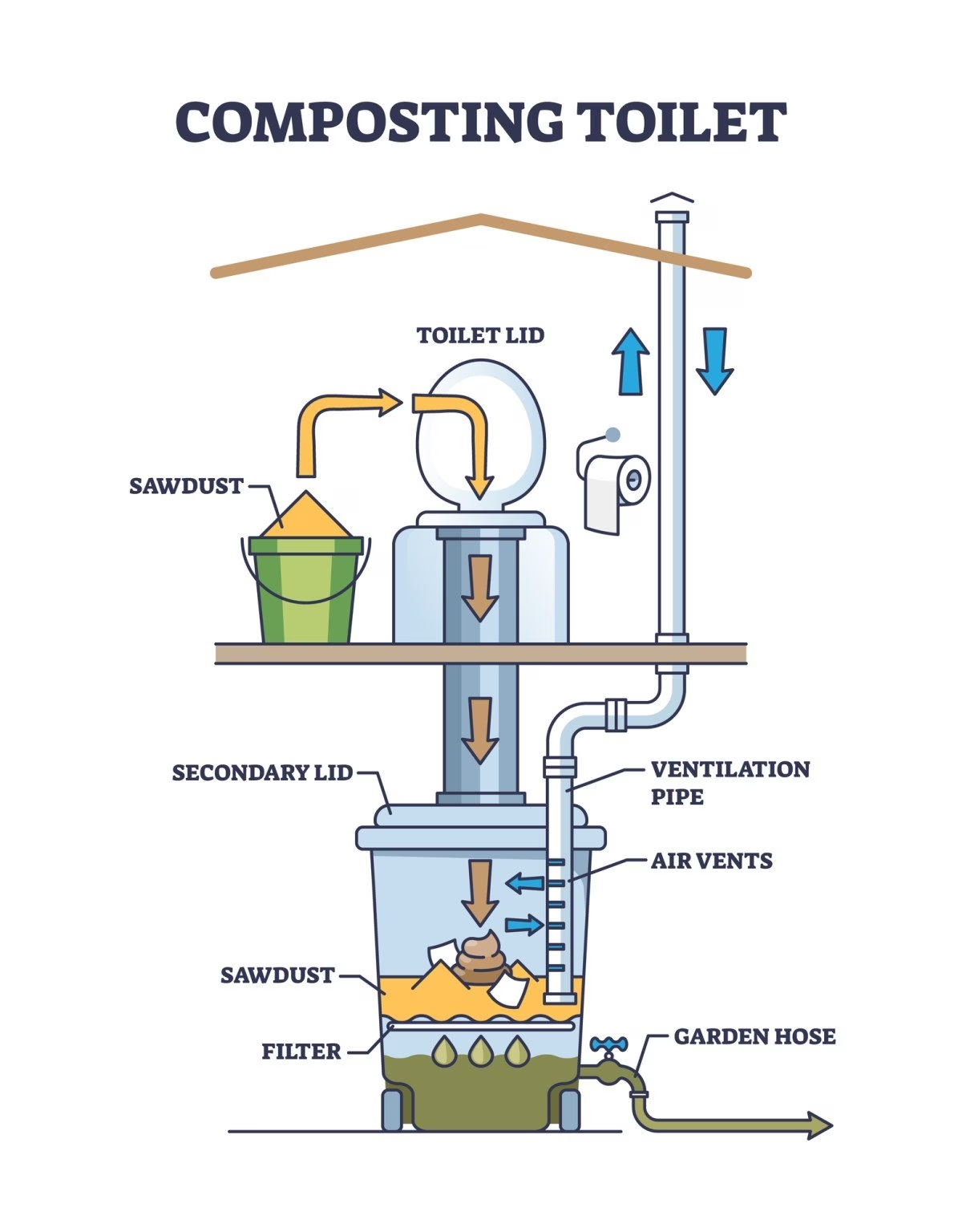
This isn’t a typical consumer manual, but it’s an instruction manual example designed with visuals. The panels show a person using the toilet and how not to use it. All the text is in tiny print, but the image is clear and bold.
This style is for situations where you can’t rely on words alone. Hospitals, factories, even IKEA’s own simplified assembly legends use similar icons.
If your product has a critical safety component, you might include a “how to not do it” diagram. In many European manuals, you’ll find a “red cross” sign on things you must NOT do (like “don’t put electronics in the microwave” icon).
The lesson is that sometimes one big graphic does the job of 50 words. If some users are children or there’s a language barrier, pictograms ensure safety.
In a user manual book, a page might pair an icon with a short line or two. For example, “Do not touch wires with wet hands” could just be a picture of electricity zapping a faucet.
Even in our Ikea example earlier, the anti-tip strap for BILLY might have an icon saying “Fix to wall” with an arrow. That’s a safety instruction embedded in an assembly manual. it shows user behavior step-by-step (with a boot image, a user silhouette, etc.).
When including this in your own user manual:
- Use standard symbols if possible. Many industries have an ISO pictogram or an in-house style.
- Clearly caption it or surround it with a thick red circle for prohibition, or green for OK.
- Icons with minimal text can sit at the start or end of a section to emphasize “Warning” or “Caution.”
9. Quick Start Guide (Simple Manual Example)
Quick start guides, they are the ultimate simple manual example.
Like a little half-sheet that comes with a new gadget or software. It might say “Hello! To begin, plug this in, press power, then go to example.com/setup.” It’s not a deep dive, just a grab-the-driver-stick summary.
Quick-start guides shine when a product needs only a few steps. They often have big numbers and minimal words. Some are just graphic “comic strips” of steps.
For example, a router might have a diagram showing you plugging in cable A, cable B, then logging into a webpage. The emphasis is on “getting started, not understanding details.”
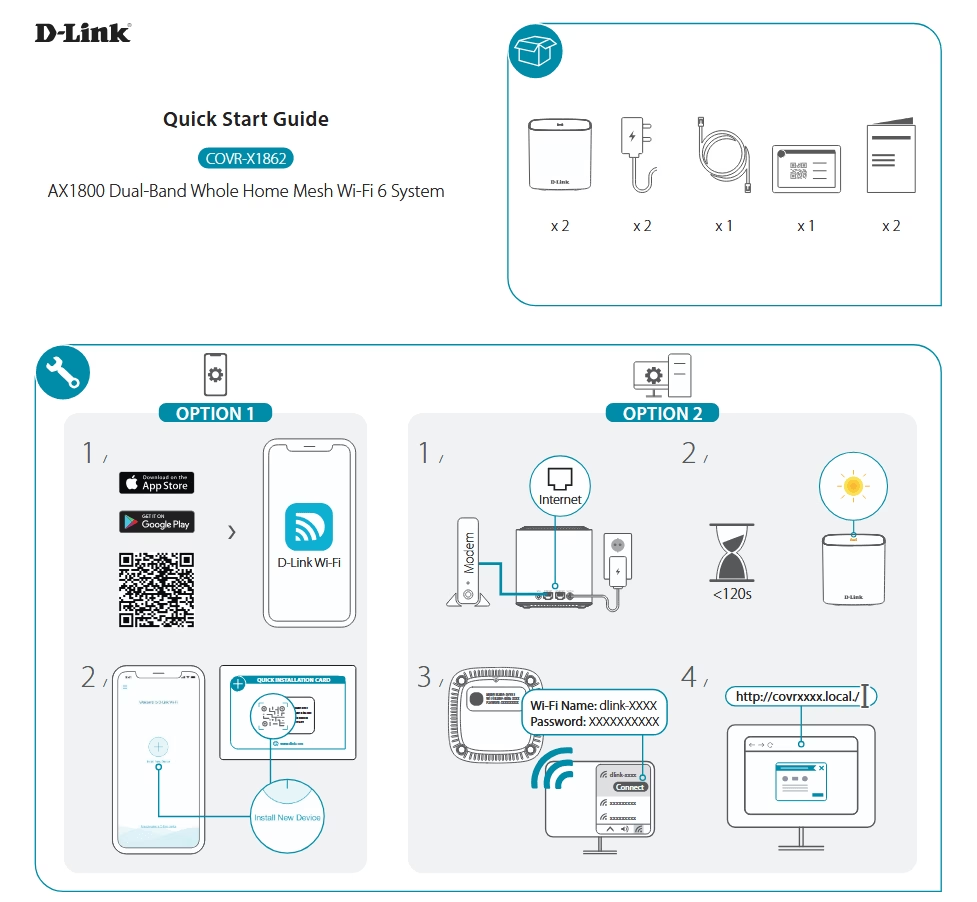
A lesson from quick-start guides:
- Prioritize tasks. If your product has an installer or a main power button, say so at the beginning.
- Avoid jargon. (Tech example: “Open DHCP port X” is too complex for a quick guide; stick to “Open the box, plug in.”)
- Include a tiny “Contents” list (like a 1-2-3). If more detail is needed refer to the full manual.
- Many user manuals (even lengthy ones) contain a quick start section upfront. That approach is great: lead with the basics, then say “for more, see Section 2.”
Frequently Asked Questions About User Manuals
What are common types of user manuals?
Manuals can be:
- Assembly guides
- Installation guides
- Service manual
- Quick start guides
- Troubleshooting guides
Sometimes “user guide” is the term for simpler ones, and “technical manual” for full-detail docs. Manuals might also come in book form, PDF, or online portals.
How can I make a user manual more engaging?
- Use a friendly tone (for general audiences)
- Mix text with images
- Break content into bite-sized sections
- Adding a short anecdote or interesting note can help (“Pro tip: Store the screws in this bag to find them easily later”).
Final Thoughts
Each of these user manual examples should give you the ideas on structure, tone, and design.
You may not need every element in every case, but between Ikea bookcases and online knowledge bases, you can see how to make instructions clear and even friendly.
The main thing is: help your user get to the answer quickly, whether that’s through pictures, numbered steps, or an easy search box in a web manual.
Good luck, your next manual might just be a model that others learn from!



