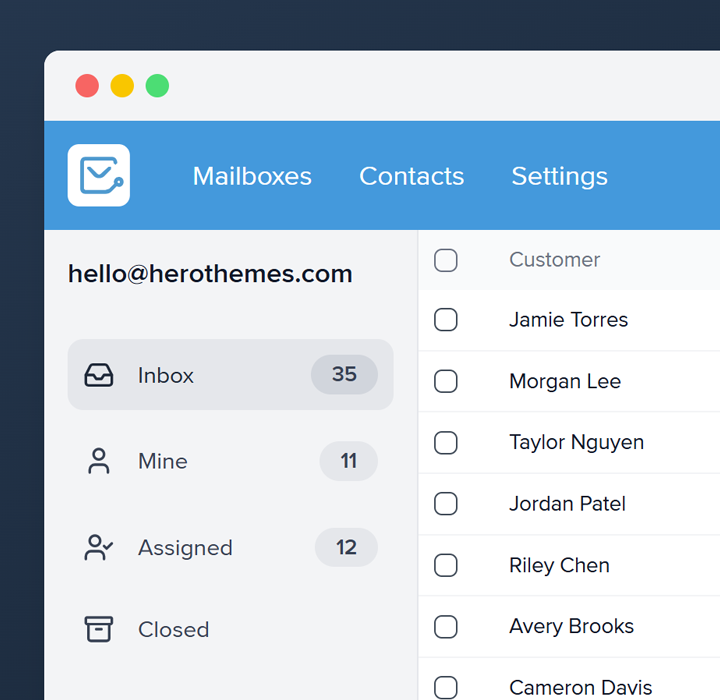Upcoming pricing adjustment, support options available
Type: Support led, Customer care, Sensitive
This phrasing works well with price-sensitive segments or long-term customers. Also, mentioning support reduces friction before the email open.
Use this approach when retention matters more than speed.
Christmas support hours, and a small gift for you
Type: Support, Customer Care, Holiday Update
Holiday support schedules can be a headache, especially if customers expect round-the-clock support.
This subject line heads off confusion and shows appreciation in a single swipe.
And instead of a generic update, a gentle surprise, like a discount or a helpful resource, feels like an actual present
Notice: we’ve resolved the [issue] from earlier
Type: Customer Service, Incident Wrap-up
Tone: Reassuring, final
Not every notice starts a fire; some close it. This one brings resolution.
It’s an excellent follow-up to earlier messages about disruptions. Whether it’s service downtime, a product bug, or a delivery delay.
Subject: [name], still loving your [product name]?
Type: Personal Review Request
Tone: Friendly, appreciative
Sometimes, a little nudge and a name are all it takes. It subtly implies delight and gives users a moment to reflect. This makes them more likely to click through and share.
How’s your [product name] holding up?
Type: Customer Care, Product Review
Tone: Warm, proactive
This subject line hints at long-term use, which is ideal for products with a durability component, like tech gear, shoes, and kitchen tools.
Readers often associate it with warranty check-ins or post-purchase follow-ups, so they’re more likely to open it. It’s especially effective after 14–30 days of use.
Need a hand with your cart before you check out?
Type: Support led, Cart recovery
Tone: Helpful, service oriented
Support-oriented cart abandonment email subject lines bridge the gap between marketing and customer care.
The line above invites replies from shoppers who faced friction such as failed cards, unclear shipping costs, or missing payment options. Those replies often uncover issues faster than analytics dashboards, which is why many service teams love this angle.
Information request regarding [product or service name]
Type: Sales, Customer service
Tone: Formal, courteous
When you contact a vendor or service provider, a neutral subject like this one keeps the message professional and easy to route.
Naming a specific product, service tier, or feature, helps account managers triage the request and forward it to the right specialist.
Return denied, warranty terms unmet
Tone: Straightforward, firm
You explain “why” in the subject line, which reduces back-and-forth ticket volume. “Terms unmet” positions the decision against policy rather than personal judgment.
Requested refund denied, see store policy below
Tone: Firm, transparent
By front-loading the decision, customers won’t be left guessing. “See store policy” provides a rationale, which reduces emotional flare-ups.
Usage Tips for Emails
Always link the relevant clause in your return policy, not just the homepage.
Quick Question About [Product/Service] Availability?
Type: Inquiry and Customer Service
This inquiry email subject line is short and clear. Send it after someone browses a product page but leaves without making a purchase.
However, the phrase “Quick Question” may be misleading if your message is long, so aim for a concise body with the bare facts and one call to action.
Inquiry Email Example
Hi Alex,
I noticed your team supplies the Atlas widget. Could you confirm stock levels this week?
We are finalizing next Tuesday’s shipment schedule and need 50 units.
Thanks,
Morgan
Welcome, [First name]. Need help getting started?
Tone
Empathetic, service-oriented
Why I Chose This
This is the perfect hybrid of welcome and support. It reassures the user that help is available — without making assumptions. I’ve used this when onboarding complex platforms or software where drop-off tends to happen early.
When to Use
Use it when your product or service has a learning curve, or when you offer white-glove onboarding. It’s especially useful for technical tools, service businesses, or niche platforms.
Tips
- Include multiple support options: links to tutorials, chat, and a knowledge base.
- Test time-of-day. If sent too soon, it might get skipped. Wait 10–15 minutes after sign-up.
This subject line can also be:
- Need a hand getting started?
- Let’s walk through it together
- Stuck somewhere? We’ve got your back
Issue resolved on our end, can you confirm?
Tone: Confident, Courteous, Customer‑First
Sometimes, after fixing a bug and flipping the switch, you breathe easy. Then, silence.
This support ticket email subject line politely reminds the customer of the issue while respecting their time.
Add a brief message that restates the solution, outlines any next steps, and reminds the reader that you will gladly reopen the ticket if the problem reappears.
You also prevent accidental closures, which helps maintain accurate support ticket metrics.
If you measure first-contact resolution, this subject line serves two purposes: it shows the customer that you care and provides data analysts with a clearer end state.
We escalated your request to our specialist team
Type: Escalation Notice, High‑Priority Support, Regulated Industries
Tone: Transparent, Reassuring, Professional
When escalations happen, customers worry. This subject line calms nerves by demonstrating action.
Use it when the frontline team cannot resolve the ticket within the established service-level targets.
This level of transparency builds trust and shows you respect the reader’s urgency.
We Missed the Mark, Let Us Make It Right
Type: Customer Service | Tone: sincere, hopeful
Take ownership, offer a solution, and allow room for curiosity.
Use this apology line when you are unable to provide proper support and perform as per client expectations.
Admitting mistakes keeps you credible, even under fire.
Example Email
Hi [First Name],
Apologies, we were unable to meet your expectations in the last quarter.
Here’s what we’re doing to sort things out and make your experience smoother.
We Owe You an Explanation
Type
Professional, Customer Support, High‑stakes B2B or B2C.
Tone
Sincere, accountable, calm.
Why It Works
The opener signals responsibility even before the reader clicks, which reduces defensiveness.
The word “explanation” hints at transparency, a trait that customers value after a mistake.
Tips
- Add the customer’s name if you can. Personalization alone can push opens up by roughly a quarter.
- Send the email within an hour of spotting the issue to show urgency.
- In the body, offer a concise root‑cause statement, the fix, and a next step.
“We Owe You an Explanation” Email Example
Subject: We Owe You an Explanation
Hi [name],
I saw that last night’s invoice showed incorrect pricing.
I am sorry for that slip.
Here’s what happened, and here’s what I am changing right away so it never repeats. Details below.
We got your message, and we’re on it
This is one of those support ticket email subject lines that gets the job done nicely.
The words “we got your message” make it feel personal, while “we’re on it” adds a sense of action. You’re not just acknowledging a ticket, you’re acknowledging a person’s problem.
It also avoids robotic phrasing, such as “Ticket #12345 has been created,” which might sound impersonal.
When possible, pair it with a short message that includes response times and a real name.
Type:
Customer Support, B2B, B2C, Automated Notification
Tone:
Clear, Calm, Reassuring
Draft proposal ready, eager for your feedback
In this subject line, “Eager” shows enthusiasm, not desperation
Use this kind of subject line after you create a first draft but before polishing. You collect early feedback and spot blockers early.
Type: Collaborative, Service-oriented
Tone: Friendly, Respectful
Example Email
Hey Jordan,
I just wrapped a draft proposal covering timeline, scope, and cost breakdown.
I’m eager to hear what resonates and what feels off.
Could we hop on a 15-minute call Wednesday?
Thanks,
Drew
We Value Your Feedback: Quick 2-Minute Survey
Type
Professional, Customer Engagement, Feedback Request
Tone
Clear, Friendly, Appreciative
Why I Chose This Subject Line
I chose this subject line because you tell people why they should open the email and how much time it takes.
You’re upfront about a “2-Minute Survey,” which lowers resistance, and you show you care by using “We Value Your Feedback.”
This kind of transparency can boost open rates, since people like knowing what’s ahead.
Just watch out: if you promise “2 minutes” but ask ten questions, you risk frustrating readers.
When to Use
Send this after a key milestone, like a purchase or support interaction, when fresh impressions matter most. You’ll catch people while their experience is top of mind.
Tips
- Test subject length to avoid cutting off in mobile inboxes.
- Personalize with [First Name] if your ESP supports it.
- Keep questions few so you deliver on the “2-Minute” promise.
Example Email
Hi [First Name],
Thank you for choosing our service last week.
To help us keep improving, would you mind answering a quick two-question survey?
It’ll take just two minutes, and your thoughts really guide our next steps.
Here’s the link: [link]
Thanks so much,
The Support Team
Quick Check-In: How Was Your Experience?
Type
Customer Satisfaction, Post-Interaction Follow-Up, Support Feedback
Tone
Casual, Empathetic, Brief
Why I Chose This Subject Line
“Quick Check-In” feels conversational—like I’m dropping you a note rather than blasting a form.
Asking “How Was Your Experience?” shows genuine concern. This approach can lower defenses, because it mirrors language you’d use in person.
Just don’t drop a long form after this friendly tone; keep it ultra-short.
When to Use
Send this after ticket closures or service calls. Timing within 24 hours keeps impressions fresh.
Tips
- Limit to 1–2 questions so it feels like a quick chat.
- Use stars or emojis for responses to simplify clicks.
- Follow up personally if someone leaves negative feedback.
Thanks for reaching out. Here’s what happens next.
Tone:
Clear, professional, calming
Why I Chose This Subject Line:
I wanted a subject line that shows appreciation without sounding robotic. Saying “Thanks for reaching out” creates a feeling of recognition, and the second part, “Here’s what happens next,” sets clear expectations.
That’s the kind of line I’d appreciate seeing in my own inbox. Especially after submitting a support request or contact form.
When to Use:
This line works best after a customer has filled out a form, submitted a ticket, or emailed a helpdesk.
It makes the message feel human, and it reduces uncertainty. You’re basically saying, “We’ve got your message, and we’re already on it.”
Tips:
- Don’t overpromise. Make sure your next steps are clear in the email body.
- Use automation smartly. Set this as an auto-responder if your system supports it.
- Pair it with a helpful article or FAQ to cut down on follow-up questions.
This Subject Line Can Also Be:
- Got your message. Here’s what we’re doing about it.
Still interested in [product or service]? Let us know
Type
Sales, Nurture, B2B Follow-Up
Tone
Conversational, low pressure
Why this line works
You’re not chasing. You’re not begging. You’re just asking. That’s what I like about this subject line.
It respects the prospect’s inbox, and it makes space for a “yes,” “not now,” or “no thanks.” All of which are better than silence.
This phrasing works especially well for B2B cycles where deals go cold after a call or proposal. By referencing their earlier interest, you reconnect without sounding automated. The question format also boosts open rates than flat statements.
This subject line can also be
- Checking in about [project or plan]
- Wondering if [solution] still makes sense for you
Wanted to check in before I close this out
Tone:
Final, Calm, Assertive
Email Subject Line Content:
This one signals finality, which can actually increase replies. “Before I close this out” suggests that the offer or opportunity has a limited time frame.
Use it when you’ve followed up once or twice and still haven’t heard back.
It’s a soft deadline, not a hard one, and it comes across as respectful.
The tone is important; don’t sound passive-aggressive. Keep the message short and polite.
This approach is especially helpful in sales pipelines because dragging out an unresponsive lead can hurt your forecast. However, it also works for job recruitment and open feedback loops.