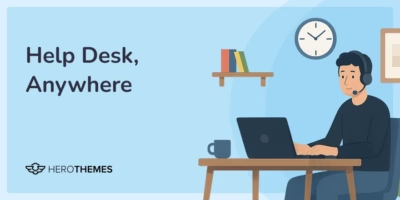11 Best WordPress Themes for Authors and Writers (2026 Edition)
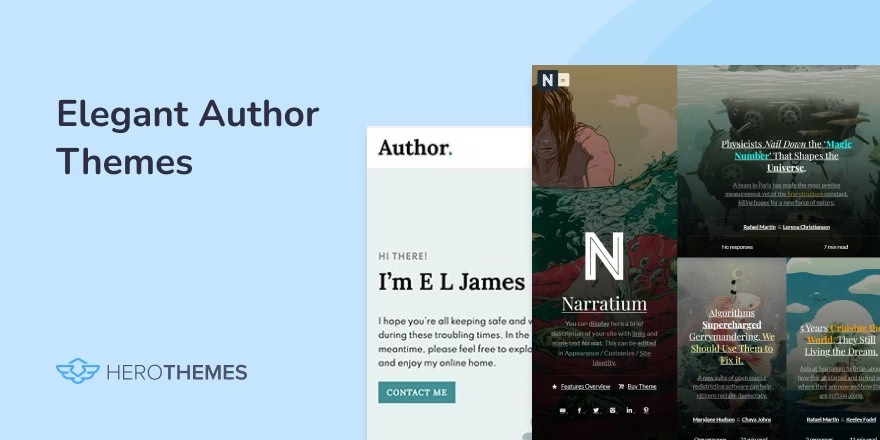
Creating an author website is easier than ever with the right WordPress theme.
Whether you’re a novelist, blogger, poet, or non-fiction author, a theme tailored to writers can showcase your work and engage readers.
In this list, I’ll review 11 of the best WordPress themes for authors and writers, including both free and premium options.
I’ve personally explored each theme, so expect a perspective on their strengths and quirks. Let’s dive in!
In This Guide
What to Look for in WordPress Themes for Authors and Writers

We rigorously test and research every product that we recommend through HeroThemes. Our review process. We may also earn a commission if you make a purchase through our links.
Choosing a theme might sound simple. But for authors and writers, the wrong one can bury your words.
The best WordPress theme for authors shouldn’t just look good, it should feel right to read. Here’s what to watch for:
1. Typography Comes First
You write to be read. So your theme needs to make reading easy.
Look for crisp fonts, comfortable line spacing, and solid contrast between text and background.
Avoid themes that cram too much into a narrow space or use overly decorative typefaces. Bonus points if you can tweak fonts inside the Customizer, not just with custom CSS.
2. Distraction-Free Layout
Writers don’t need clutter. Choose themes that let your thoughts speak through words.
Sidebars are fine if you use them sparingly, but full-width post layouts often work better for immersive reading. A clean design helps readers focus, especially for long-form pieces.
3. Author-Focused Features
The best WordPress themes for book authors or bloggers include features tailored to writing:
- A dedicated “Books” section or post type
- Blog-centric homepage options
- Stylish call-to-action buttons for newsletters or purchases
- “About the Author” widget areas
- Support for excerpts, pull quotes, and featured images
Themes like Odrin or Author Pro are built with these in mind.
4. Mobile Responsiveness
More than half your visitors read on phones. A good author WordPress theme should adapt naturally to smaller screens. That means no overlapping menus, no cropped titles, and no missing buttons.
Before choosing a theme, test the demo on your phone. If it feels cramped or broken, skip it.
5. Easy Customization
Writers usually don’t want to mess with code. A strong theme will offer flexibility through the WordPress Customizer or a page builder like Elementor or Themify Builder.
Look for one-click demo imports, color controls, font pickers, and layout toggles.
6. Speed and SEO
Slow sites lose readers. Pick a lightweight theme with fast load times and clean HTML. Bonus if it plays well with SEO plugins like Rank Math or Yoast.
Google’s Core Web Vitals are more than buzzwords, they affect your search ranking.
7. Support and Updates
Even simple themes break. A theme with regular updates and responsive support is worth more than flashy animations.
Check when the theme was last updated and whether the developer responds to support tickets. Free themes can be amazing, but long-term support is where premium options earn their keep.
In short, choose a theme that makes your writing:
- Easier to read
- Easier to manage
- Easier to share
The right theme should act like your favorite editor: invisible, helpful, and always on your side.
Best WordPress Themes for Authors and Writers
Here’s a quick summary table if you are in a hurry:
| Theme | Key Features | Best For | Free Option? | Cost |
|---|---|---|---|---|
| KnowAll | Search, feedback, analytics | Structured content and technical writers | No | $67/year |
| Author Pro | Book listings, SEO, widgets | Professional author and publisher sites | No | Bundled with WP Engine |
| Sydney | Starter templates, shop-ready, customizer | Modern, professional author sites | Yes | Free or $63/year for Pro |
| Writee | Blog layout, slider, social icons | Stylish blogs with images | Yes | Free or $39.99 one-time |
| Author (Compete Themes) | Minimal, fast, mobile-friendly | Simple content-first blogs | Yes | Free |
| Odrin | Book previews, shop, widgets | Fiction authors and series branding | No | $69 one-time |
| Narratium | Grid layout, dark mode, story blocks | Short stories and magazine-style blogs | No | $39 one-time |
| Libretto | Single-column, drop caps, serif font | Poets and literary writers | Yes | Free |
| Neve | Mobile-first, fast, drag-and-drop header | Flexible blogs or book portfolios | Yes | Free or $69/year for Pro |
| GeneratePress | Fast, clean, accessible | Minimalist blogs and longform content | Yes | Free or $59/year Pro |
| Ultra (Themify) | Builder, demo layouts, animations | Authors with design control needs | No | $59 |
1. KnowAll: Perfect for Managing Any Type of Content

Although KnowAll is a knowledge base WordPress theme, it’s very suitable for authors and writers compared to any other theme in this list.
It provides needed functionality to manage your content such as Ajax search bar, layout freedom, categorization, custom post type, user access control, feedback system, analytics and more.
Key Features:
- Instant AJAX search and auto-suggest to help readers find answers quickly. I love how as soon as you start typing, relevant articles pop up, it creates an intuitive support experience.
- Analytics & Feedback: KnowAll includes an analytics dashboard to track what users search and which articles they find helpful.
- Structured Content: Built-in tools for organizing articles into categories and adding tables of contents, callout boxes, and file attachments. The theme’s design is very clean, making even dense technical content readable.
- Fully responsive and accessible design, so your documentation looks great on any device.
- AI assistance based on ChatGPT integration
- User Access Control: Lock specific pages and categories behind a login. This is perfect for creating subscription-only content.
Pricing
KnowAll is a premium theme, included with the Heroic KB plugin plans, which starts at $67/year.
The plan includes several other premium plugins such as plugin for table of contents, Heroic FAQs, Glossary Builder, and advanced Knowledge Base plugin.
My Verdict:
KnowAll provides a clean, professional layout with a prominent search bar, perfect for managing any type of content.
2. Author Pro
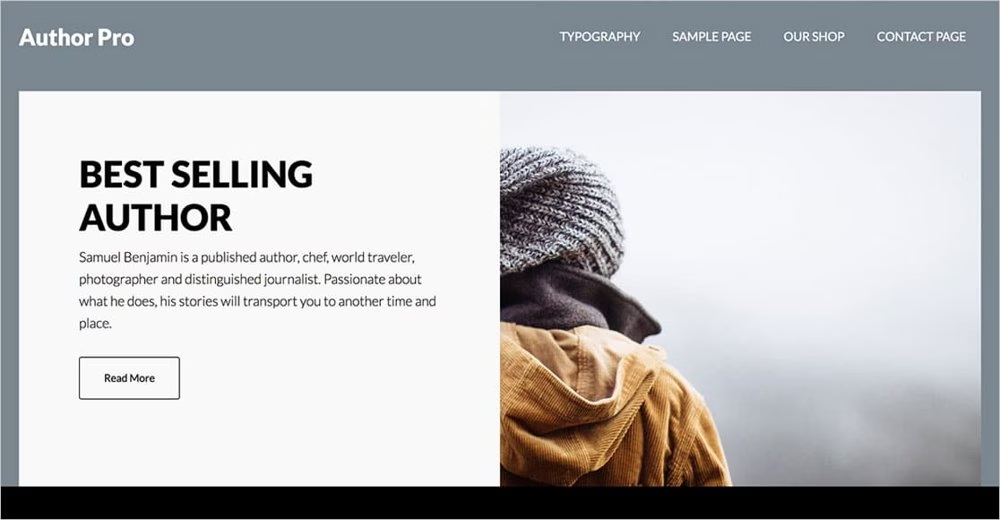
Author Pro is a child theme for the Genesis Framework (by StudioPress) and it’s specifically built for authors and publishers.
This theme has been around for a while in the StudioPress community, and while StudioPress has shifted some things around in recent times, Author Pro remains a very noteworthy option for authors looking to create a full-featured site.
I’ve worked on a site using Author Pro for a novelist client a couple of years back. What’s powerful about it is the Genesis stability and SEO benefits, combined with author-centric features like a built-in book library custom post type (via a plugin).
The design of Author Pro is clean and modern, with an emphasis on book cover imagery and calls-to-action to purchase or read more. It was literally designed to help authors get their work into readers’ hands.
Key Features:
- Genesis Framework Benefits: As a Genesis child theme, Author Pro inherits all the benefits of the Genesis Framework – fast performance, solid SEO markup, security, etc. Genesis is known for clean code and well-thought-out theme options.
- Genesis Author Pro Plugin Integration: This plugin creates a “Books” custom post type in your dashboard. You can add your books with details like ISBN, publisher, synopsis, cover image, etc., and the theme provides a Book library page template to display them in an attractive grid or list.
- Widgetized Homepage: Author Pro’s homepage is built with widget areas. This means you can drag-and-drop Genesis widgets (or regular widgets) to compose your homepage.
- Customizable and Mobile-Responsive: Author Pro is mobile-responsive out of the box. It also supports the WordPress Customizer for basic changes.
- Ecommerce-Ready: If you want to sell books directly, the theme doesn’t impede that. In our case, we linked each book to Amazon using a custom button that we simply inserted in the book’s description.
Pricing
StudioPress themes (including Author Pro) are available with a WP Engine hosting plan.
My Verdict:
Author Pro (with Genesis) is a powerhouse for an author who is really serious about their website. When using it, I felt like we were building a site for an author of significant stature.
It has a somewhat formal, very professional tone – there’s nothing whimsical here, it’s all about showcasing books and providing information to readers (or even press).
3. Sydney
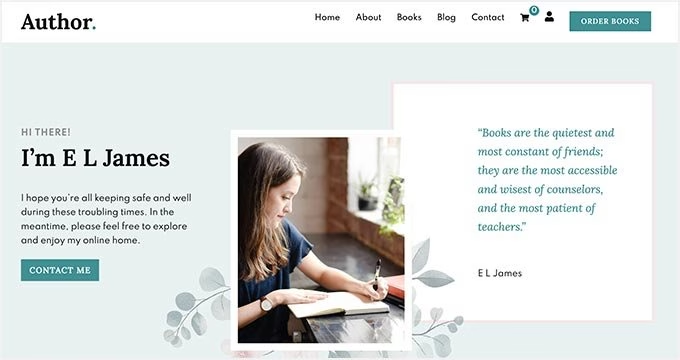
Sydney is a great theme for authors looking for a polished, business-like web presence, and for those who want to showcase their books and also maintain a blog or speaking portfolio.
Sydney is a popular free theme by aThemes, known originally as a top business theme. Don’t let that fool you, it has features that work excellently for authors and writers.
In fact, Sydney comes with pre-designed starter author sites (or author website template).
Key Features:
- Starter Sites & Templates: One huge perk, Sydney offers 28+ ready-to-use starter sites, including some tailored for writers. We imported a “Author” starter site, and it came with pages for About, Books, Blog, and Contact all laid out. This saved us a ton of time and looked very professional right away.
- Live Customizer Options: Sydney leverages the WordPress Customizer heavily. You get real-time previews as you adjust colors, fonts, header images, etc.
- Homepage Slider or Static Image: You can choose a full-screen slider on the homepage.
- Integration and Plugins: Sydney plays well with popular WordPress plugins. It had built-in support for WooCommerce (handy if you plan to sell books directly).
- Smooth Scrolling and Animation: This theme adds a nice touch with smooth scrolling navigation – clicking menu links (like “About” or “Contact” if it’s a one-page layout) scrolls you elegantly down the page.
Pricing
Free for Sydney’s base version, which is amazingly feature-rich as described. There is a Sydney Pro upgrade (around $63/year) that adds extras like video headers, additional page templates, custom WooCommerce elements, and priority support.
My Verdict:
Sydney strikes an excellent balance between design and simplicity. The site we built with it looked like we hired a designer, that’s partly thanks to the well-crafted starter content and partly the inherently bold design choices Sydney makes (big headers, confident typography).
4. Writee
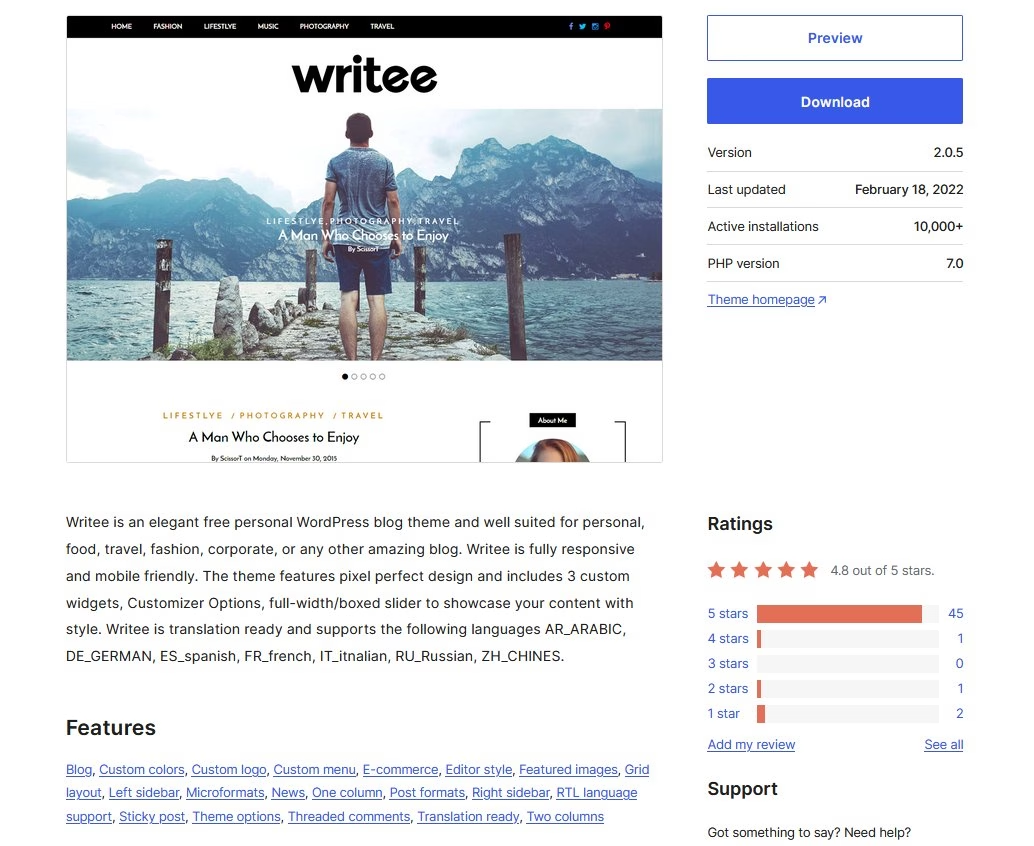
Writee is a free WordPress theme crafted specifically for writers and bloggers, and it brings a bit of style and boldness to the table.
Setting up Writee was straightforward, and the end result is a blog that looks modern and engaging. It’s especially great if you tend to use photography or illustrations in your posts, because it offers a featured posts slider and nice image placements.
With over 10,000+ active installs and a solid rating of 4.8/5, Writee has proven to be a reliable choice for many in the writing community.
Key Features:
- Featured Slider: Writee greets visitors with a big slider at the top of the blog (you can disable this if you want, but we found it attractive).
- Clean Two-Column Design: It has a blog layout that’s one column for content (posts) and a sidebar on the right for widgets. I noticed headings are bold and the body text is crisp, which helps when writing long guides or stories.
- Customization and Style Variations: Through the Customizer, you can choose from several blog layouts (full-width, with sidebar, grid, etc.). The theme also provides some color and font options. Even though it’s free, we managed to personalize it quite a bit.
- Responsive & Schema-Friendly: Writee looked good on mobile; the slider turns into a touch-friendly swipe carousel, which was nice.
- Social Media Integration: The theme includes built-in social icons (so readers can find your Facebook, Twitter, etc.), which we placed in the top menu. Also, each post has share buttons ready to go. It’s always a plus when you don’t need an extra plugin for basic social sharing.
Pricing
Writee theme is free to start with. There is a Writee Pro version sold by the developer (around $39.99 one-time) which adds more layouts, promo boxes, and advanced features like an Instagram feed.
My Verdict:
Writee manages to feel both content-focused and visually engaging. In using it, It felt it provided a slightly more dynamic vibe compared to ultra-minimal themes. This is great for blogs where visuals play a role.
5. Author
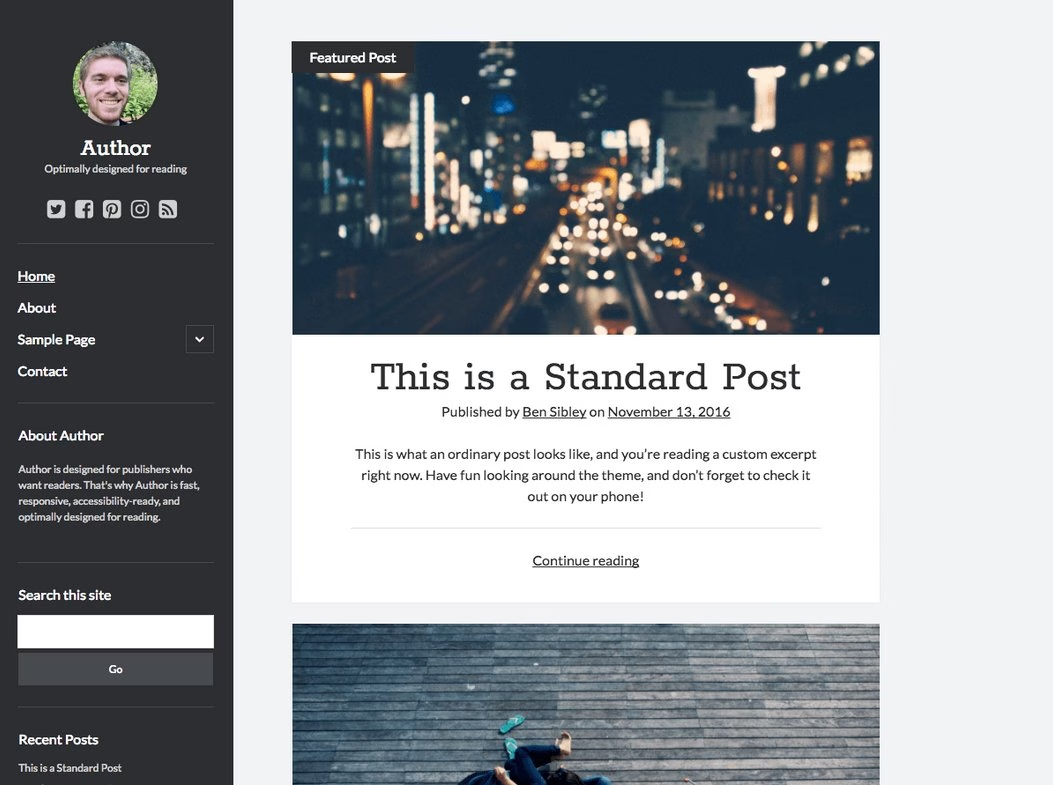
The Author theme is purpose-built for authors and writers, with an emphasis on readability and performance.
It’s minimal yet thoughtful – it’s the kind of design that almost disappears, leaving only your content.
If you’re not into fancy hero images or sliders and just want a site that loads fast and presents articles cleanly, Author is a top contender.
It’s also one of the few themes out there that proudly touts its use of the Van de Graaf canon in layout (a classic formula for page design dating back to old print books), which basically means it’s intentionally crafted for optimal reading flow.
Key Features:
- Optimized for Reading: Author is accessibility-ready and optimized for readers in every way. The typography is sized well (no squinting needed on any device), and the contrast between text and background is excellent (dark gray text on white).
- Fast & Lightweight: All scripts and styles in Author are minified and conditionally loaded.
- Responsive & Mobile Friendly: On mobile, Author collapses elegantly into a single column. The menu is a simple hamburger, and everything feels like a native app in smoothness.
- WooCommerce Support: Somewhat surprisingly for a minimalist theme, Author supports WooCommerce out of the box. So if you ever decide to sell books or merchandise, the basic styling is already handled to match the theme.
Pricing
Free, totally free. The theme is available on the official repository with no paid upgrade. The developers make a suite of free themes and monetize through support services etc., but you can use Author without any limitations.
My Verdict:
Using the Author theme felt like a return to basics in the best possible way. It reminds me of the ethos of old blogging – content is king. There’s an inherent trust you build with readers when your site is this transparent and fast; it says, “I value your time, here are my words, no gimmicks.”
6. Odrin
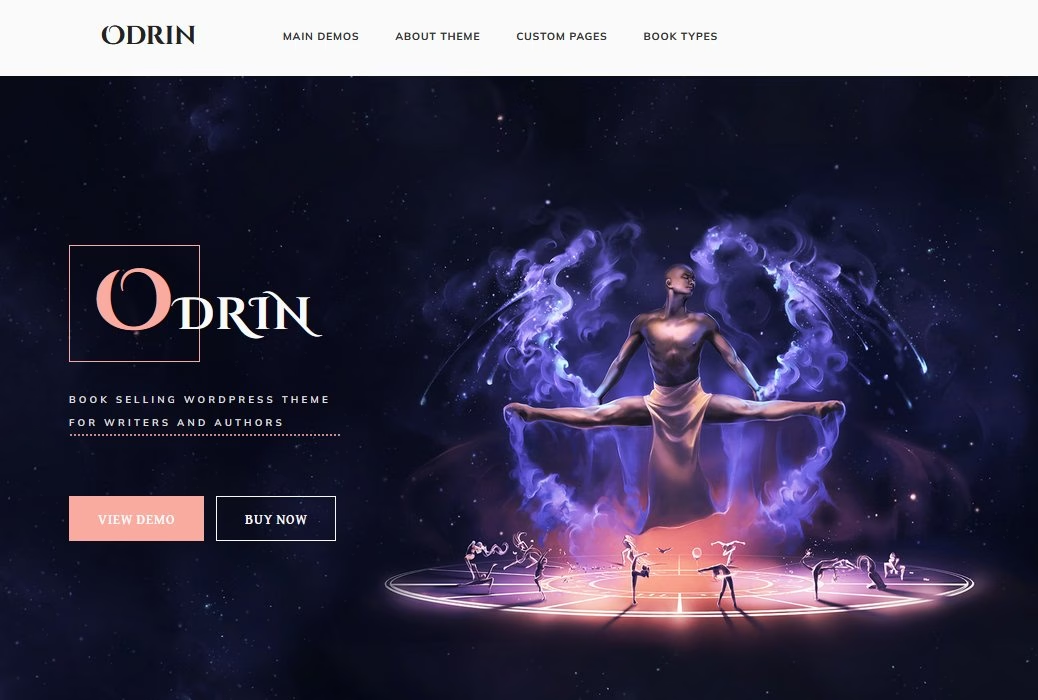
Odrin is a beautiful premium theme specifically designed for book authors and writers.
When I first saw Odrin’s demo, I actually said “wow” out loud – it looks like a modern online bookstore combined with an author’s personal brand site.
The design is sleek and somewhat magical, with nice touches that cater to presenting books. Think landing pages for each book, with cover art front and center, and even a page-flip animation to preview content.
If you have multiple books or series, Odrin theme will give you the structure to feature them elegantly while also maintaining a blog and connecting with your audience.
Key Features:
- Book Landing Pages & Previews: Odrin provides custom templates for showcasing books. One standout feature is the page flipping effect for book previews – visitors can click to flip through a few sample pages of the book as if reading a real book. It’s a wow factor that our audience loved.
- WooCommerce Integration: The theme seamlessly integrates with WooCommerce, effectively turning your site into a bookstore if you want.
- Shortcodes and Custom Widgets: Odrin came with shortcodes for author-centric things like book carousels, chapter lists, upcoming events, etc.
- Design and Typography: The design is modern and edgy (lots of use of crisp sans-serif mixed with decorative fonts for titles). It fits our fantasy genre project perfectly. That said, Odrin is customizable – you can adjust colors and fonts to suit your branding.
- Responsive and Retina Ready: The site looked fantastic on retina screens (high DPI) and scaled down to mobile well. The page-flip effect even worked on mobile, which was neat.
Pricing
Odrin is a premium WordPress theme for writers, available on ThemeForest (Envato) for about $69 (one-time license).
My Verdict:
Odrin feels like a theme that was truly thinking about authors from the ground up. Using it, you could sense the developers anticipated what an author might need: a captivating way to showcase books, integration with selling platforms, and spots to talk about yourself and connect with fans.
7. Narratium
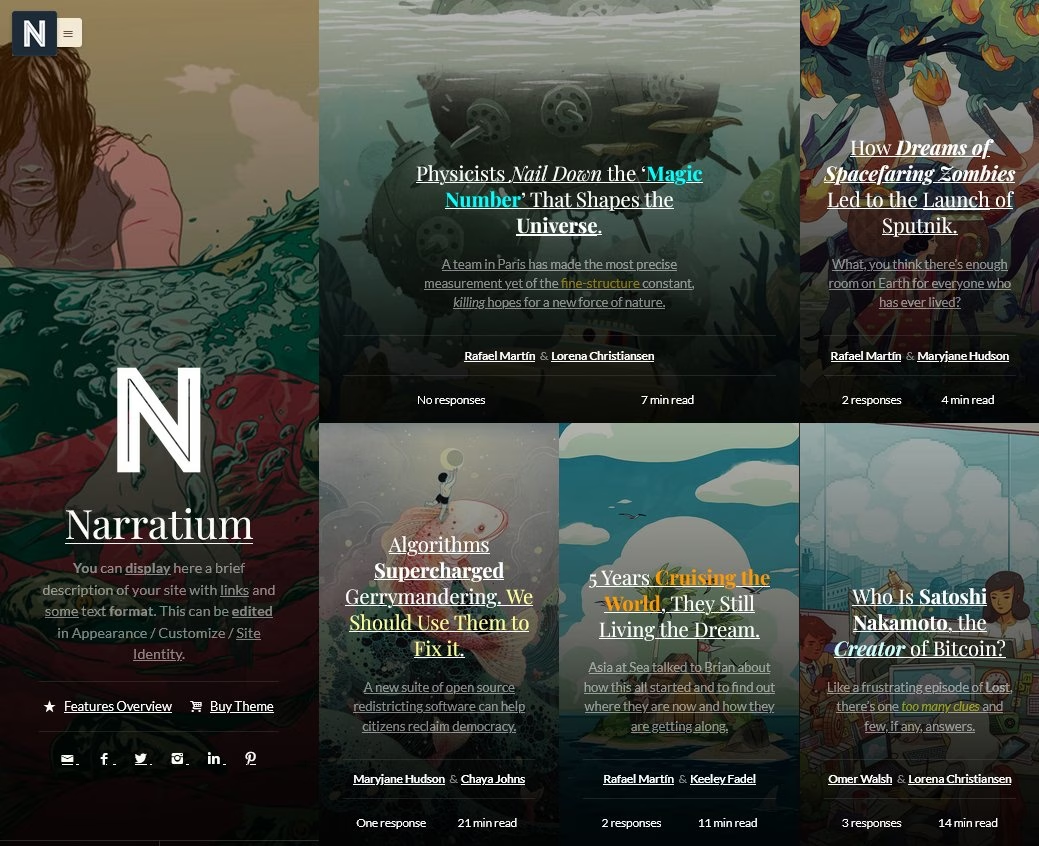
Narratium is a lesser-known gem that I discovered on a list of niche themes. It’s a premium theme (found on ThemeForest) created specifically for writers and bloggers who want something a bit different.
What sets Narratium apart is its aesthetically rich design. It offers multiple layout options and a certain flair that makes a blog feel like reading a modern online magazine.
I played around with Narratium on a test site and was impressed by how it mixes imagery and text in a way that remains reader-friendly. It’s especially good if you have categories or series, because it presents content in a very organized yet creative grid.
If you’re a writer who leans into design or maybe a blogger who frequently uses photos, this theme marries content and visuals beautifully.
Key Features:
- Multiple Layouts & Covers: Narratium was built with writers in mind, but not in a plain way. It supports cover images for posts (sort of like a magazine cover). For example, you can design a cover for each story or article, and on the homepage, it will show the title over that cover in a card layout. It makes browsing the site enticing, as each post preview is like a mini-poster.
- Responsive Grid: The homepage (and archive pages) uses a responsive grid that looks great on desktop and mobile.
- Easy Setup of Content: Despite the fancy looks, Narratium doesn’t require page builders. It uses native WordPress customizer for many settings.
- Dark/Light Modes: One cool modern feature: Narratium includes both a light and dark mode toggle. Readers can choose a dark background with light text for easier night reading. As an author who cares about reader comfort, I found this feature thoughtful and appealing.
- Special Blocks for Writing: If you use Gutenberg, Narratium provides custom blocks and styling for things like chapter headings, drop caps, and even “time to read” indicators. This shows it’s tailored for storytelling – you can break a post into chapters or sections and have them nicely styled out of the box.
Pricing
Narratium is a premium theme, roughly priced at $39 on ThemeForest. That includes 6 months of support from the developer.
My Verdict:
Narratium feels like it’s giving you a boutique magazine layout for your personal writing. It’s the kind of author theme where form and function are well balanced – it definitely has a visual punch, yet it didn’t compromise on readability in the posts.
Great for those who write short stories, serial web fiction, or maintain a magazine-style blog.
8. Libretto

Libretto is a free theme by Automattic (the folks behind WordPress.com) and its tailor-made for longform writing with a touch of class.
The name “Libretto” hints at a little book of words, and indeed this theme feels like reading a finely typeset book on the web.
It’s a single-column theme, which means no sidebars – just your content centered nice and neat. This layout is ideally suited for indulging in the text itself, with no distractions.
Libretto’s design has a vintage yet timeless charm, with a beautiful serif font for body text and stylish details like drop caps. If you’re the kind of writer who sometimes adds a few photos or quotes for flavor but primarily wants your writing front and center, Libretto will sing to you (their tagline is literally “Let your content sing”).
Key Features:
- Single Column Focus: Libretto presents everything in one neat column, which is fantastic for reading. There’s no sidebar pulling attention away. This design is reminiscent of traditional blogs and, frankly, of reading a page in a book.
- Beautiful Typography and Details: This theme has carefully chosen typography and styles. It uses a classic serif for body text and has unique styling for quotes and pull quotes. Also, the first letter of the first paragraph can be a decorative drop cap (I felt like I was publishing on a literary magazine every time I saw that big fancy first letter).
- Supports Longform with Images and Quotes: While primarily text-oriented, Libretto does handle images nicely. Full-width images can be inserted between paragraphs and they span the content area gracefully.
- Responsive and Translation-Ready: On mobile, Libretto still looks great. The single column just becomes a bit narrower, but the text remains easily readable with good line height and margins.
- No Sidebar, but Footer Widgets: If you need any additional info (like a blurb or social links), Libretto offers a footer widget area.
Pricing
Free. Libretto is available in the WordPress theme directory at no cost. It was originally a WordPress.com theme (and is still available there), but you can use it on any self-hosted WordPress site too.
My Verdict:
Libretto is a personal favorite of mine for any writing-heavy site that wants that classic charm. One thing to note: because there’s no sidebar, navigation relies on your menu and maybe footer. But that was fine by me – it encourages me to keep the menu simple (Home, About, Archives, etc.).
9. Neve
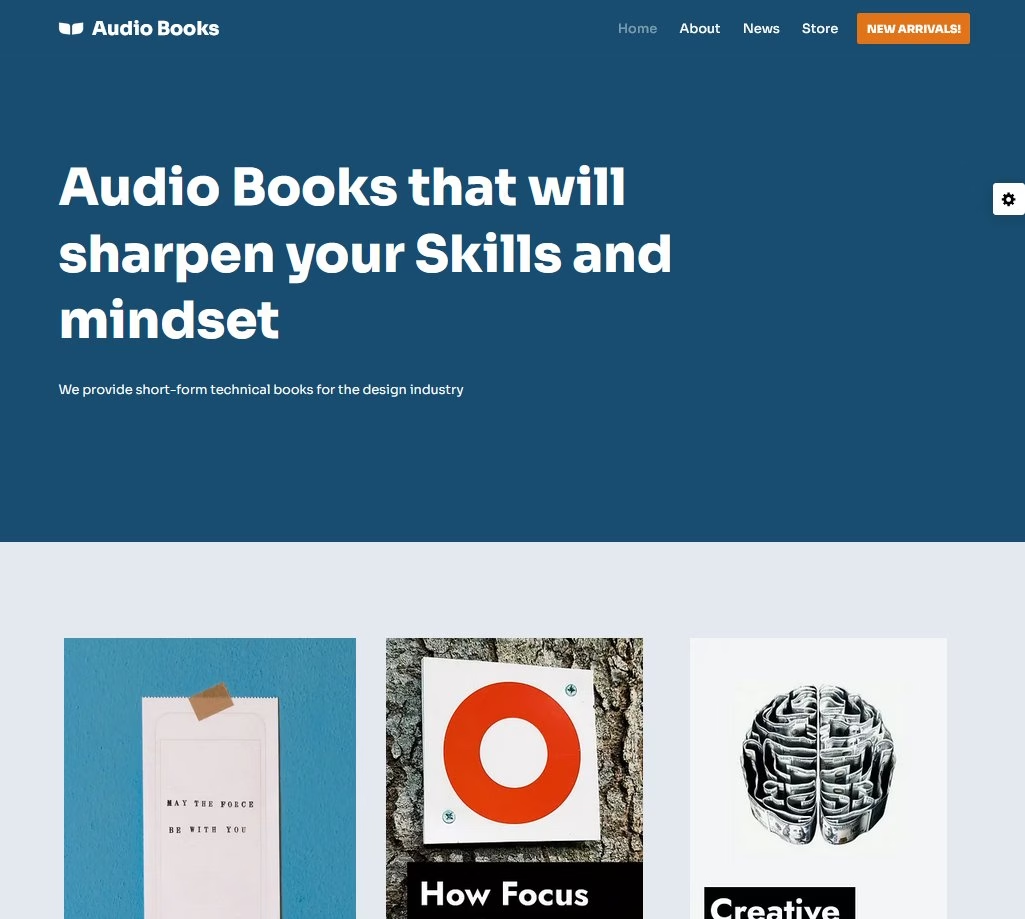
Neve by ThemeIsle has made a name for itself as a lightweight, mobile-first theme. It’s a fantastic option for writers who want their site to feel fresh and load blazingly fast.
The sentiment around Neve is that it “just works”. You install it, choose a design, and you’re off and running without performance worries. With 300,000+ users and a high rating, Neve definitely deserves a spot among the best WordPress themes for writers.
Key Features:
- Mobile-First: Neve is designed to be mobile-friendly from the start. When I checked my site on a phone, everything was perfectly scaled and readable.
- Fast Loading: Neve keeps things minimal internally, which helped my pages consistently load in under 1 second.
- Customizable Header/Footer: Neve offers a drag-and-drop header and footer builder in the customizer.
- WooCommerce and Blog Layouts: If you plan to sell books directly, Neve has WooCommerce integration and attractive product page styles. For blogging, you can choose from various post layouts (like grid, list, or masonry).
- 1-Click Starter Sites: Neve provides a library of starter templates. I found one for “Resume/Portfolio” that with slight tweaks turned into a nice one-page author portfolio. There are also templates for blogs and small business which can double as author sites with a bit of imagination (for example, a “Consultant” template could easily be repurposed for a non-fiction author who offers services).
Pricing
Free and open-source for the core theme.
Neve Pro is an upgrade starting around $69/year, which adds more layouts, header enhancements, and priority support. However, most writers will find the free version quite sufficient.
My Verdict:
Neve strikes a lovely balance between simplicity and flexibility. I appreciated that Neve didn’t bombard me with too many options; the Customizer settings are clear and sensible.
It gives you a modern WordPress theme for authors without any excess baggage – just a smooth, performant site that lets your writing shine.
10. GeneratePress

GeneratePress is another highly respected theme in the WordPress space. Known for its ultra-lean codebase, it’s often recommended for those who want a no-frills, reliable theme that won’t slow you down.
GeneratePress has a loyal user base (600k+ installs) and a stellar 5-star rating on WP.org, signaling that users love its combination of simplicity and power.
Key Features:
- Lightweight and Fast: GeneratePress is under 30KB by default. It’s one of those themes where the developers obsess over performance and it shows – nothing extraneous is loaded. This is great for SEO and for keeping readers engaged (no one likes waiting for pages to load).
- Accessibility & Clean Code: It’s fully accessibility-ready and follows WCAG standards.
- Typography & Layout Controls: The free version gives you a decent selection of layout controls (sidebar, footer widgets, etc.).
- Sections & Elements (Premium): With premium, you unlock Sections, which is a simple page builder-like feature for creating sections on a page (useful for landing pages).
- Plugin Compatibility: GeneratePress works seamlessly with page builders (if you ever need one) and popular plugins.
Pricing
The base GeneratePress theme is free and quite capable on its own for a simple blog or author site.
GeneratePress Premium is an add-on plugin (~$59/year) that unlocks all the advanced goodies (more customization, Elements, WooCommerce styling, etc.).
My Verdict:
GeneratePress is like that reliable notebook you always return to. It’s not flashy, but it’s dependable and gets the job done beautifully. There’s a certain calm and confidence in a site that looks simple yet professional – it gives the impression of an author who means business.
11. Ultra
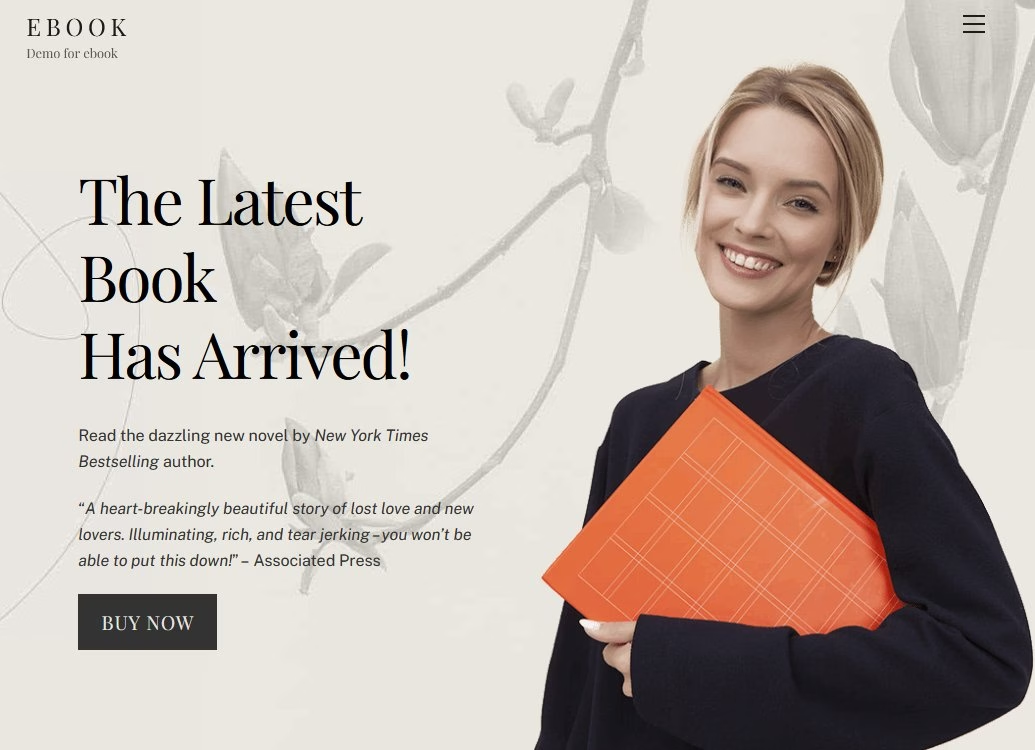
Ultra is the flagship multipurpose theme from Themify, and it’s an incredibly flexible premium theme that comes with an integrated builder.
You might wonder why a general multipurpose theme is on a list of best WordPress themes for writers – the reason is, Ultra includes pre-made demo sites, and one of them is tailored for ebook/author websites.
Ultra is all about letting you build your site visually with tons of elements: it’s similar in spirit to Divi or Elementor, but it’s a theme+builder combo.
For an author, this means if you have a strong vision for your site or want to include more advanced sections (like testimonials, pricing tables if you sell services, etc.), Ultra can accommodate it. It’s like getting a toolbox to craft your perfect site, with the option to start from a done-for-you design.
Key Features:
- 60+ Pre-Designed Layouts (Templates): Ultra comes with many “skins” – basically thematic designs you can import. Among them are specifically an Author/Ebook skin and other business or portfolio skins. I imported the Author one, and it gave me a structure with homepage sections for the book synopsis, author bio, testimonials, and purchase links. It was a fantastic jumpstart.
- Drag-and-Drop Builder: Themify’s builder lets you edit pages on the front-end.
- Design Freedom: Ultra allows full control of typography, colors, spacing, and even animations. If you love to tinker with design details, you’ll be pleased.
- Built-in Sections for Authors: While not specific to authors only, the modules like Testimonial sliders (we input some reader reviews), Timeline (we made a timeline of the author’s writing journey), and Contact forms all came in handy.
- Performance Considerations: Multipurpose builder themes can be heavy if not optimized. I found Ultra to be pretty smooth, especially after enabling its built-in cache and minimizing the use of too many fancy animations. It’s also responsive.
Pricing
Premium. Ultra is a paid theme. Themify sells it individually for around $59 (including a year of support and updates).
My Verdict:
Ultra is kind of like having a design studio at your command. In the context of an author website, I’d say it’s fantastic if you have a strong brand or style you want to express – because Ultra will let you express it without a developer, just some patience in using the builder.
Final Thoughts
Each of these WordPress themes brings something special to the table for authors and writers.
Whether you prefer a minimal blog like Libretto, a highly functional website like KnowAll or need a comprehensive book-selling platform like Odrin or Author Pro, there’s a theme above that can meet your needs.
The best WordPress theme for authors ultimately depends on your goals: Are you showcasing a portfolio of novels? Focused on daily blogging and building readership through content?
If you are still confused about choices, try the KnowAll theme: It’s simple looking, easy to set up, and very functional.
Happy writing and happy website building!