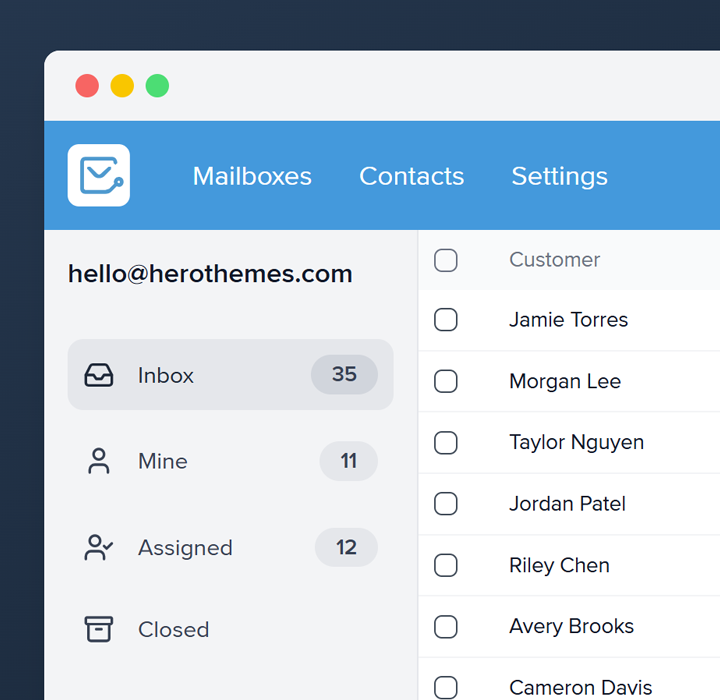Got a sec to rate your [product name]?
Type: Product Review
Tone: Casual, respectful
This product review email subject line strikes the right balance between casual and clear. The phrasing nudges people who might skip longer surveys but still want to help.
Honest answer, what went wrong?
Type: Feedback, Winback, Churn survey
Tone: Straight, grounded, emotionally restrained
Feedback requests can help win back some clients, only when friction stays low.
One last favour, share feedback in our exit survey
Type: Exit survey, Relationship wrap up
Tone: Polite, human
“One last favor, share feedback in our exit survey” leans into the relationship that already exists between customer and brand.
Many people are willing to do a small favor if the request feels clear, honest, and finite.
What could [company name] have done differently before you left?
Type: Exit survey, Continuous improvement
Tone: Curious, constructive
Some of the strongest exit survey subject lines frame the question around missed opportunities instead of general satisfaction.
How did [brand] do? 3 Question customer survey
Type: Support Follow up, CSAT, Service Quality
Tone: Honest, reflective, service focused
Support teams that rely on clear customer satisfaction scores need survey emails that connect directly to recent conversations.
This line fits well after a resolved ticket, live chat, or onboarding call.
Customer Feedback Survey Email Example
Subject: How did [brand] do? 3 question customer survey
Hi [first name of the reader],
The support team recently closed your request about [short issue summary].
We would love to know if the resolution actually worked for you and whether any step felt confusing.
The survey has 3 short questions and usually takes less than two minutes:
[Questions]
Share feedback by clicking the button below and help [brand] deliver smoother support next time.
Thank you for the time and the help,
[Sender name]
[Role, for example Customer Support Manager]
[Company]
Help shape the next version of [product] with one survey
Type: Product Roadmap, Beta, Power Users
Tone: Empowering, collaborative, optimistic
Emails that invite readers into the product roadmap often resonate with power users, champions, and beta testers.
The wording here encourages more thoughtful responses and longer form answers.
2 minute feedback survey about your recent [order]
Type: Feedback, Post purchase, Ecommerce
Tone: Clear, respectful, time conscious
This survey email subject line is effective after a purchase has been completed. It works especially well when you already send order confirmation and shipping emails in the same thread.
Your feedback is safe with us, seriously
Tone: Reassuring, Sincere, Trust-building
Let’s be honest—survey fatigue is real. And “Please complete this 5-minute survey” just doesn’t cut it anymore. This line is all about safety. More specifically, it’s about psychological safety.
Use this line when you’re launching an engagement survey, pulse check, or sensitive topic like DEI or exit feedback.
Your ticket is closed, how did we do?”
Type: Closure Confirmation, Feedback Request, Post‑Support Survey
Tone: Reflective, Customer‑Centric, Polite
A closure email wraps up the journey and invites feedback in one breath.
These kinds of emails can be easily automated with the right help desk software.
Tips
- Keep it short: “How likely are you to recommend our support?”
- Response rates rise when surveys arrive within 24 hours of resolution.
We Value Your Feedback: Quick 2-Minute Survey
Type
Professional, Customer Engagement, Feedback Request
Tone
Clear, Friendly, Appreciative
Why I Chose This Subject Line
I chose this subject line because you tell people why they should open the email and how much time it takes.
You’re upfront about a “2-Minute Survey,” which lowers resistance, and you show you care by using “We Value Your Feedback.”
This kind of transparency can boost open rates, since people like knowing what’s ahead.
Just watch out: if you promise “2 minutes” but ask ten questions, you risk frustrating readers.
When to Use
Send this after a key milestone, like a purchase or support interaction, when fresh impressions matter most. You’ll catch people while their experience is top of mind.
Tips
- Test subject length to avoid cutting off in mobile inboxes.
- Personalize with [First Name] if your ESP supports it.
- Keep questions few so you deliver on the “2-Minute” promise.
Example Email
Hi [First Name],
Thank you for choosing our service last week.
To help us keep improving, would you mind answering a quick two-question survey?
It’ll take just two minutes, and your thoughts really guide our next steps.
Here’s the link: [link]
Thanks so much,
The Support Team
Tell Us What You Think and Win
Type
Incentivized Survey, Reward Offer, Customer Engagement
Tone
Playful, Motivating, Straightforward
Why I Chose This Subject Line
Adding “and Win” turns a routine survey into an opportunity. People love the chance to earn something in exchange for a few minutes of their time.
That sense of play often increases click-throughs, especially if your prize resonates. Just be clear in the email about odds and rules to stay transparent.
This kind of survey lines are great for quarterly check-ins or community surveys where you want a bigger turnout. Announce prize details early to build excitement.
Tips
- Specify the prize in the body so it’s not clickbait.
- Avoid small token rewards that feel insulting.
- Comply with regulations around giveaways.
Quick Check-In: How Was Your Experience?
Type
Customer Satisfaction, Post-Interaction Follow-Up, Support Feedback
Tone
Casual, Empathetic, Brief
Why I Chose This Subject Line
“Quick Check-In” feels conversational—like I’m dropping you a note rather than blasting a form.
Asking “How Was Your Experience?” shows genuine concern. This approach can lower defenses, because it mirrors language you’d use in person.
Just don’t drop a long form after this friendly tone; keep it ultra-short.
When to Use
Send this after ticket closures or service calls. Timing within 24 hours keeps impressions fresh.
Tips
- Limit to 1–2 questions so it feels like a quick chat.
- Use stars or emojis for responses to simplify clicks.
- Follow up personally if someone leaves negative feedback.
Quick question, mind sharing your thoughts?
Type: Product Feedback
Tone: Friendly and Curious
Your recipient sees a soft nudge, not a chore.
Keep the survey email subject line short, because Apple’s Mail Privacy Protection clips anything too wordy, and clipped text hurts open rates.
A curiosity hook plus a polite ask usually nudges opens toward the 30% mark, which beats the cross-industry 22–25% norm, cited by HubSpot’s 2025 benchmark.
Send survey email within 48 hours of a feature launch while excitement stays fresh.
“Quick question” could look spammy if your brand rarely asks questions, so prime subscribers first with in-app cues.
Email Example:
Hi Alex,
You touched the new dashboard yesterday. Could you share one thought about the layout?
I promise it takes under a minute.
Thanks,
Sam at Flowbyte
Help us improve with a 60-second survey
Type: Post-Purchase
Tone: Direct and Respectful
I highlight the time cost up front—60 seconds feels light, measurable, and honest.
You steer clear of “just five minutes” hand-waving. If you drop this line 72 hours after an order ships, you tap the peak moment of product delight.
Be ready, though: if delivery runs late, adjust wording to own the delay. Include an incentive in the body, not the line, to dodge spam filters.
Rate your recent purchase, earn a small thank-you
Type: Reward-Driven
Tone: Warm and Value-Focused
People love reciprocity. I place the reward last to keep the opening action-oriented.
Make sure “small” stays small. For example, gift cards under $5 or loyalty points.
Over-promise and you tank trust.
You might see higher click-through but lower survey completion if the gift feels vague, so detail it in the preview text.
Pro tip: add “[Product Name]” after “purchase” for tight personalization. And yes, use brackets for tokens: “Rate your [product], earn…”. Keep an eye on deliverability; words like “free” can trigger filters.
Email Example:
Hey Jamie,
We noticed you bought the SolarCharge Mini. Rate your experience, and we will drop 50 points in your account instantly.
Grateful,
Kyla from VoltBright
Your voice counts in our beta feedback poll
Type: Beta Testing
Tone: Empowering and Inclusive
For beta testers, this line promises that influence without fluff.
I avoid “exclusive” here because it can sound gated or elitist.
Drop it two days after the tester’s first login when familiarity kicks in. Inside the email, show exactly where feedback lands: a public changelog or sprint board.
Transparency breeds more honest notes in case of beta testing emails.
One last step, tell us how we did today
Type: Post-Support Interaction
Tone: Clear and Reassuring
Support tickets finish stronger when you ask for reflection right away.
“One last step” signals closure yet invites help. I use “today” because immediacy keeps memory sharp.
If your support SLA runs 24 hours, adjust to “this week.” Watch for cultural nuances—some regions see “tell us” as commanding.
Swap with “could you tell us” if politeness norms require.
Keep the survey scale simple: three emoticons do the trick. Add a quick note that the survey lasts one click, which counters survey fatigue.
[First Name], your feedback made our day
Type: Survey Follow-up
Tone: Empathetic, Personal
Thank-yous after surveys rarely stand out, yet feedback is valuable.
I suggest starting with the name to grab attention, then shift the focus: Their input “made our day.”
With Apple’s Mail Privacy Protection now obscuring roughly 55 percent of opens, blunt vanity metrics matter less. However, heartfelt lines still spark genuine replies.
I suggest providing a sneak peek of your planned improvements, turning gratitude into transparency.
This Subject Line Can Also Be:
- We read every word of your survey
- Your insights, our next move