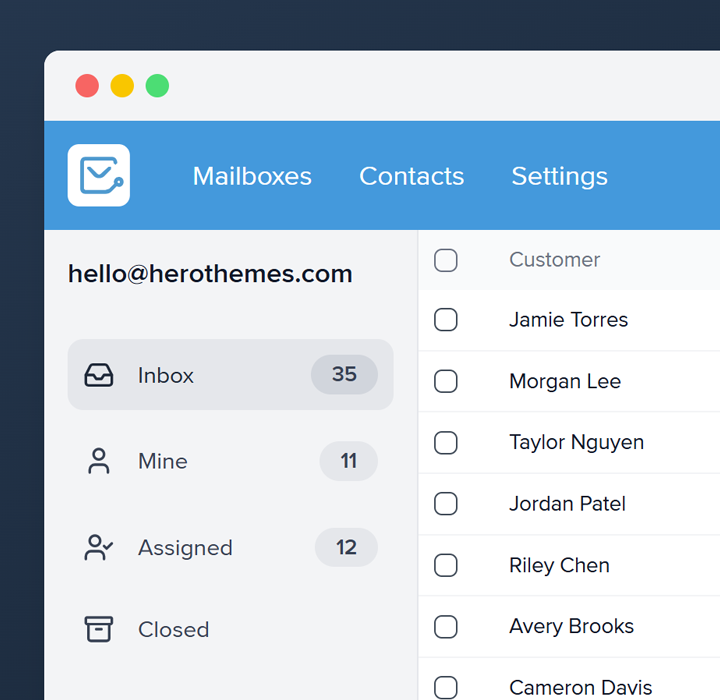You helped [beneficiary name] smile again
Instead of starting with a request, start with gratitude. This fundraising subject line puts the donor at the heart of the impact. It celebrates their previous contribution while gently reminding them that their continued help matters.
This line also builds emotional connection before making another ask.
Reminder: your subscription to [service name] renews soon
Type: Renewal, Professional, Transactional
Transparency goes a long way in subscription email subject lines. A direct reminder reduces confusion
If you’re tired of vague renewal emails that create more questions than answers, this is the subject line for you.
Just checking if this slipped through?
Type: Follow-up, Gentle Reminder
Tone: Curious, Empathetic
This is one of the best email subject lines when there’s been no response for a while.
The phrase “slipped through” softens the request. Rather than assuming someone ignored you, it gently invites them back into the conversation.
Your seat for [webinar or workshop] still waits
Type: Event, Reminder
Tone: Warm, gently urgent
A FOMO subject line doesn’t have to be loud. This one feels personal, almost like someone holding the door open for you.
For those who registered but forgot, it sounds polite.
Only [x] days left for [event], ready?
Type: Reminder, Countdown, Time-bound
Tone: Clear, urgent, supportive
A daily countdown email reminder with a subject like this lands very well. The phrase establishes a clear timeline, and the question eases the pressure, making readers feel guided rather than pushed.
Use this subject line for events, renewals, or training milestones that require steady nudges.
Countdown Email Example:
Subject: Only [X] days left for [event], ready?
Hello [name],
Quick progress check for [event] on [date]. Today’s focus: confirm [action] and review the short checklist below. The plan is simple and the deadline is firm.
Today’s step: [single action with link]
If you need help, reply with “help.”
Thanks,
[Sender or Team]
Forgot to finish the order? The cart is still saved
Type: Cart recovery, Reminder
Tone: Empathetic, reassuring
The wording assumes distraction rather than blame, which greatly impacts the customer experience.
Many visitors feel hesitant when a brand sounds accusatory, so a gentle reminder style encourages shoppers to re-open the message.
Last chance to grab early bird pricing on the [product] beta
Type: Reminder, Win back, Lifecycle
Tone: Urgent, firm, still respectful
Reminder emails sent near the end of an early bird period should have a slightly sharper tone, and this subject line reflects that.
A quick preview of tomorrow’s [event or release]
Type: Event reminder, Launch countdown
Tone: Timely, concise
The email behind this subject line can highlight two or three concrete reasons to show up tomorrow, such as a live demo, a limited bonus for early attendees, or a short Q and A segment.
The email should have a clean structure with one main button and a calendar link to minimize friction.
Save the date for [event name] on [date]
Type: Event, Reminder
Tone: Clear, professional
Straightforward save the date subject lines like this one usually win against clever wordplay.
This subject line includes the date and event name, allowing recipients to see the core information without opening the email.
Save the Date Email Example
Subject: Save the date for [Event Name] on [Date]
Hi [First Name],
[Company Name] is hosting [Event Name] on [Date] in [City]. The day will focus on real-world case studies and live product sessions.
More details and registration information will follow soon. For now, please add the event to your calendar to ensure that your schedule is clear.
We look forward to sharing a full agenda soon.
Best regards,
[Sender Name], [Role]
Friendly reminder, office closed on [holiday date]
Type: Holiday, Internal, B2B, Operations
Tone: Neutral, courteous
Holiday emails like this one are important for service providers, agencies, and support teams who handle sensitive work.
Clearly communicating that the office is closed reduces frustration when clients or customers expect real-time responses outside of service hours.
Rsvp for [couple name] wedding by [rsvp date]
Type: Wedding, RSVP reminder
Tone: Clear, time sensitive
Guest numbers affect seating charts, catering, and transportation, so a firm RSVP is helpful for everyone.
Mentioning the couple’s name and the RSVP deadline focuses the reader’s attention on the one action needed.
Reminder: [Event/Deadline] Is This Week
This one works because people forget. Honestly, most of us do. I’ve used it to follow up on mandatory compliance training, quarterly reviews, or payroll updates.
The phrase “this week” creates a sense of urgency without sounding panicky. It lets the recipient know that time is running out, but there’s still time.
Reminder emails with this kind of subject line tend to have open rates 25-35% higher than vague nudges like “Just checking in.”
Your Early Access Link Expires in 24 Hours
Type: Deadline Follow-up
Tone: urgent, polite
This line is best used in a reminder sequence. You’ve already sent the early access link—now you’re counting down.
Creating a sense of time-based urgency can increase click-through rates, especially when paired with a clean design and direct call to action (CTA).
Reminder, Complete Your Exit Interview by [Date]
Tone: Polite, time‑sensitive.
“Complete Your Exit Interview by [Date]” clearly defines the objective and deadline for completing the exit interview. Deadline cues get things moving, and square brackets prepare the reader to see a real calendar date.
Tips
- Send this reminder 48 hours before the original deadline, and again 24 hours before if needed.
- In the email body, restate the link and thank them in advance.
- Keep phrasing consistent so the thread stays clean.
[EventName] starts in 24 hours – here’s your access
This is your go‑to subject line for day‑before reminders. Especially for digital events, this also reduces last‑minute help desk requests about how to join.
Type: Virtual Event Reminder
Tone: Clear, supportive
We’re live! Join [EventName] now
This is a very simple follow-up that can easily be automated when the event starts to remind everyone.
Type: Live Broadcast or Stream
Tone: Immediate, direct
[first name], you left something great behind
Type
Friendly Reminder
Tone
Warm, conversational, reassuring
Cart abandonment still sits at a sobering 70.19% worldwide, as tracked by the Baymard Institute, so a gentle nudge helps your brand feel attentive rather than sales-hungry.
You speak to the shopper by name, remind them of their own taste, and avoid any hint of pressure, which keeps trust intact.
Fire this line when the product costs less than your store’s average order value. Low commitment items often need only a prompt, not a discount.
Add a product photo thumbnail in the email body, plus a bold call-to-action that says “Take me back to checkout.”
Example Email
Hey [first name],
I kept your cart safe and sound. Click once, and your order’s ready to roll.
Need a hand? Just reply, I’m here.
Sam from Support
Last call, cart reminders vanish at noon
Cart-rescue messages stay inbox royalty. I lean on “last call” to set urgency but soften with “reminders vanish,” hinting that you, not I, control the outcome.
Noon offers a specific anchor rather than a vague “soon,” making the threat real.
The subject line nudges action and mirrors the gentle prod tone used in the body copy.
Type
Abandoned Cart Recovery
Tone
Supportive, urgent
Quick nudge: [meeting title] in 15 minutes
Type
Professional, Calendar, Internal Communication
Tone
Friendly urgency with calm confidence
Why this line works
I keep the subject under 70 characters, so mobile users read the whole line at a glance.
Short timing cues, “15 minutes” anchor the request in the receiver’s mind and prompt swift action.
Subject lines under that length pull the best open rates on phones.
Hidden pitfalls to avoid
- If multiple reminders go out, add the time zone in brackets for remote teams.
- Double-check your calendar link so the reminder lands before, not after, the meeting.
- Avoid terms like “URGENT” that trigger spam filters.
Example email
Hey team,
I promised a quick heads-up, so here it is. Our [meeting title] starts in 15 minutes.
See you in the room,
Alex
Pro tip
Many practices see fewer no-shows after switching to automated reminders. Send yours 24 hours before, then this quick bump just before go time.
Payment due today for invoice #[invoice number]
Type
Financial, Billing, B2B
Tone
Clear and concise
Why this line works
Numbers leap off cluttered inboxes, and adding the invoice ID provides instant context. Avoid jargon, keep verbs quick, “due today”, and reference the invoice only once to limit cognitive load.
Hidden pitfalls to avoid
- Skip vague wording like “outstanding balance.” Specificity feels transparent.
- Include the payment link inside the email so recipients need one click, not three.
Example email
Hello [First Name],
I’m sending this gentle reminder that invoice #[invoice number] reaches its due date today.
If you already handled it, please disregard. Otherwise, you can settle securely through the button below.
Thanks for keeping our books tidy.
Best,
Sam
Your cart still waits, want to check out?
Tone
Friendly curiosity
Why this line works
I speak directly to you in the present tense and add a light question to spark engagement.
Abandoned cart nudges often have a higher success rate because the customer has already expressed interest in making a purchase.
This subject line can also be
- Your items are saved, ready when you are
- A small reminder, your basket is one click away
Example email
Hi [First Name],
I noticed a few goodies lounging in your cart.
Here’s a quick path back to checkout, plus a surprise 5% thank you discount valid till midnight.
Jordan from StoreCo
Extra tip
Using urgent phrases can increase open rates by 22%. However, use them sparingly to avoid fatigue.
[Name], just circling back on my last email
Type
Networking, Professional Follow-Up
Tone
Polite persistence
Why this line works
Beginning with the recipient’s name boosts personalization.
“Circling back” signals continuity without sounding accusatory.
Use active verbs, put the subject’s name first, and avoid passive filler.
This subject line is ideal for sales reps, recruiters, and project leads who want to provide an update while maintaining goodwill.
Possible misunderstandings
- Avoid overuse. Weekly repetition can feel spammy.
- If the previous email carried no clear ask, clarify that inside this follow-up.
Example email
Hi [Name],
I didn’t want my last note to slip through the cracks. Do you have five minutes this week to talk through next steps?
Your feedback helps shape the roadmap. I respect your schedule, so choose a time that works for you.
Thanks a ton,
Lee
Deadline midnight for [project name] files
Type
Project Management, Internal, Team Ops
Tone
Firm and time-sensitive
Why this line works
First, I anchor “Deadline,” then I follow with the exact hour, and finally, I name the project.
This sequence allows busy teammates to scan and prioritize quickly.
Automated reminders like this one help reduce missed deadlines and maintain steady progress.
Similar reminders in healthcare cut no-shows, proving that the behavioral nudge principle applies widely.
Tips for maximum impact
- Send three touches: 48 hours ahead, 12 hours ahead, one hour ahead.
- Include a direct link to the shared folder or attachment checklist inside the body.
- Label internal reminders clearly so external partners never see them by mistake.
Example email
Hello crew,
[project name] wraps at midnight, and I still miss a handful of asset files.
If you need a short extension, ping me now. Otherwise, drop your work in the shared drive so QA starts fresh at dawn.
Appreciate the hustle,
Ava
Keep in mind
Your reminder timing matters.
When you pair a same-day prompt with a clear time reference, no-show rates drop, and team throughput jumps.
Reminder: [meeting title] at [time]
Type
Professional, Calendar, Internal Communication
Tone
Clear, direct, neutral
Why this line works
This one’s sharp. No fluff, no filler. The recipient sees the format and knows exactly what’s coming. And here’s the thing: including the meeting title and time right in the subject line reduces mental strain.
Your brain doesn’t have to open the message to get the info.
For busy professionals who are juggling Zoom, Teams, and last-minute schedule changes, this alone makes it a winner. It also fits comfortably on mobile previews, allowing you to grab attention during a commute or a walk down the hallway.
Tips for use
- Send this 10 to 15 minutes before the call starts.
- If you use a meeting platform like Google Meet or Zoom, include the join link at the very top of the message body.
- Double-check the time zone, especially with hybrid teams or distributed workforces.
Example email
Hey [Name],
Just a reminder we’re meeting today at [time] to discuss [topic or project name].
You can join us here: [link].
If anything changes last-minute, ping me. Otherwise, looking forward to your thoughts.
Best,
[Your name]
Your subscription ends in 3 days, don’t lose access
Tone
Urgent but calm
Why this line works
People don’t always act when they see “renew now,” but when you mention *what* they might lose, that’s when they pause. “Don’t lose access” subtly introduces a consequence without sounding harsh.
Add a time reference like “3 days”, and you’ve created a ticking clock effect.
A 2025 EmailToolTester benchmark found that countdown-style subject lines increased conversion rates by 17 to 22% compared to vague expiration notices.
Hidden angle
You don’t need to offer a discount to get attention here. Clarity and timing matter more.
But if you *do* pair this with a small loyalty gift inside the email body, you raise your odds of a successful renewal.
Your documents are due by [date]
Tone
Formal, deadline-focused
Why this line works
This one’s plain, but powerful. When you set a due date in the subject line, you create clarity.
You avoid back-and-forth. You avoid ambiguity. And for internal operations, whether onboarding new hires or chasing contracts you save hours when people know exactly what to do and when.
You’re also signaling seriousness without panic.
Bonus tip
Pair this with a progress checklist inside the email body. You reduce confusion and limit the number of replies asking “what’s missing?”
Reminder: RSVP for [event name] by [RSVP deadline]
Tone
Inviting, upbeat, timely
Why this line works
This is where structure beats cleverness.
You list the event. You list the deadline. That’s it. You’re not teasing or joking. You’re just nudging politely.
I like this one for team offsites, webinars, or even small celebrations.
Email subject lines that show a specific response deadline outperform vague reminders by up to 19%. It makes sense, you’re not leaving the RSVP open-ended, so people make faster decisions.
Example use
Send this 3 to 5 days before the cutoff. Then follow up with a “final call” subject line a day before the RSVP deadline.
Quick reminder, did you see my last note?
Tone:
Polite, Direct, Slightly Urgent
Email Subject Line Content:
This subject line acknowledges the gap while keeping things professional. “Quick reminder” tells them it’s short.
“Did you see my last note?” leans conversational, not robotic. This is useful when you already sent an email and want a subtle way to follow up without sounding demanding.
I suggest follow up with this after 2-4 days if the first message had a clear CTA.
It works well for internal communication too. When chasing up a coworker or vendor.
One tip: avoid this subject if your previous email wasn’t very actionable. Otherwise, it may come across as unclear.
Following up on our chat from [date]
Type:
Professional, Sales, Account Management
Tone:
Cordial, Clear, Confident
Email Subject Line Content:
You and your recipient already share context, so naming the exact day anchors the memory and sparks recognition.
That simple cue nudges the reader’s brain to recall the earlier conversation without feeling poked.
Use it when the previous exchange ended with a promised next step, a price quote, or a meeting invite.
To keep momentum, schedule to send three business days after your last contact, ideally between 10 AM and noon local time. This window tends to dodge morning inbox traffic while catching midday attention.
Smart, right?
Example email:
Hi [First Name],
Quick follow up on our chat from [Tuesday]. Let me know if the proposal lines up with your goals or if you need tweaks.
I’m happy to jump on a quick call.
Thanks,
[Your Name]