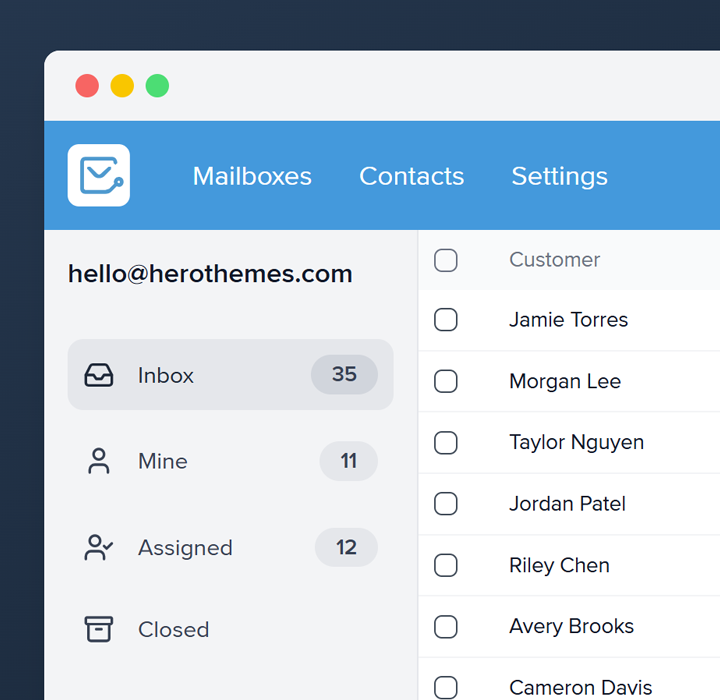Requesting consideration for a promotion discussion
Type: Professional, HR, Career Growth
Tone: Polite, formal, self-assured
Promotions aren’t just about tenure; they’re also about impact. This subject line speaks to that.
It opens the door to professional dialogue.
Use this kind of subject line after a recent win or when you’ve finished a large project that aligns with the scope of your next role.
Quick favor, can [brand] share your story?
Type: Support, Marketing
Tone: Friendly, calm
A testimonial request email subject line like this works because the wording feels human.
Customers who just solved a problem or saw a small win often feel proud, even a little relieved. That moment makes readers open.
Request for feedback on [project or file name]
Type: Internal, Team, Client Review
Tone: Collaborative, Precise
Naming the project or file shows respect for the recipient’s time and mental load.
There’s a quiet urgency here, but it comes wrapped in professionalism.
This approach works especially well for team leads or freelancers waiting on greenlights.
From request to release, your most asked feature is live
Type: Community Driven, Launch
Tone: Appreciative, engaging
Many readers want proof that feedback shapes roadmaps.
Subject lines that honor user voice in product announcements create goodwill, and goodwill fuels replies, reviews, and referrals.
One last favour, share feedback in our exit survey
Type: Exit survey, Relationship wrap up
Tone: Polite, human
“One last favor, share feedback in our exit survey” leans into the relationship that already exists between customer and brand.
Many people are willing to do a small favor if the request feels clear, honest, and finite.
Feedback request for [role] interview experience
Type: Feedback, Candidate development
Tone: Constructive, open, appreciative
When a candidate already knows that a decision went another way, a feedback request can still preserve a positive relationship with the company.
This subject line emphasizes the experience rather than contesting the outcome.
Status update request on [role] interview process
Type: Candidate follow up, Status query
Tone: Formal, neutral, composed
Some candidates prefer a more formal term than “follow up.” A subject line that uses “Status update request” shifts the focus slightly toward process while still sounding respectful.
Request for additional information about [topic or project name]
Type: Professional, Business, Follow up
Tone: Clear, respectful, concise
The subject line strikes the right balance between being safe and professional while providing a precise overview of the topic.
This type of email is suitable for B2B sales, customer success, and internal project work because stakeholders can quickly determine what is needed, reducing back-and-forth communication and speeding up decision-making.
Information Request Email Example
Subject: Request for additional information about Q3 onboarding project
Dear [Name],
This email is a follow-up regarding the Q3 onboarding project and requests a few missing details to ensure the work stays on schedule.
[Main topic]
It highlights the specific information required, provides context, and suggests a deadline.
Thank you for your help and time.
Best regards,
[Sender name]
Seeking more context about [decision, change, or announcement]
Type: Leadership, Internal communication
Tone: Thoughtful, candid
Organizational changes often come with brief announcements that spark questions.
A subject line that mentions “seeking more context” comes across as open and curious rather than confrontational.
Support requested with understanding [report or file name]
Type: Internal, Analytics, Training
Tone: Humble, professional
Complex dashboards and reports often come with little explanation.
The wording here fits a learning culture in which colleagues help each other interpret data without judgment.
Information request regarding [product or service name]
Type: Sales, Customer service
Tone: Formal, courteous
When you contact a vendor or service provider, a neutral subject like this one keeps the message professional and easy to route.
Naming a specific product, service tier, or feature, helps account managers triage the request and forward it to the right specialist.
Meeting request regarding [project name] on [date]
Type: Business, Professional, Project meeting
Tone: Clear, formal, time bound
It’s straightforward, and uses professional tone.
You state the purpose of the meeting and the proposed date right in the subject.
Need more details to finish troubleshooting [Ticket ID]
Type: Data Request, Technical Support, Enterprise IT
Tone: Direct, Helpful, Professional
Complex support issues often stall because the help desk lacks context.
This subject line clearly communicates what is missing. Adding the ticket ID keeps everything traceable, which auditors and project managers appreciate.
Requesting your guidance on a tricky issue
Notice the verb, requesting, and the noun, guidance. Together they set formal yet approachable expectations.
Use this subject line when emailing senior stakeholders who prefer clarity. “Tricky issue” hints at complexity while keeping specifics inside the email and protecting confidentiality.
Can we share your success story next?
This kind of testimonial email subject line flips the script by celebrating the reader first, then politely asking for a quote.
User‑generated content carries a lot of weight.
Send this email 30 days after purchase, when satisfaction is at its peak. Inside, provide three simple ways to share: a quick form, a five-minute call, or a selfie with the product.
End with a sincere thank-you paragraph because gratitude, not bribery, earns genuine praise.
Type
Engagement Request, Testimonial Collection
Tone
Invitational, appreciative, human
Quick Call this Wednesday?
Type: Meeting Request
Tone: clear, courteous, time‑boxed
Why it works
At four words, the line stays inside the sweet spot for maximum reply rates. Short lines feel personal, looks good on mobile, and help readers scan fast.
The question mark softens the ask and invites dialogue. Mentioning a specific day tells the brain, “this feels concrete,” which nudges commitment.
Example Email
Hi [Name],
You floated a new reporting idea last week. Could we walk through it on Wednesday?
I only need fifteen minutes. Let me know if noon or 3 p.m. suits you better.
Thanks!
[Your Name]
May I borrow 10 minutes this afternoon?
Type: Meeting Request
Tone: respectful, humble, time‑sensitive
Why it works
Using the phrase “borrow” frames the meeting as a loan that you intend to repay with value.
Stating “10 minutes” shows discipline. Recipients can quickly gauge the effort involved and often click to open because the cost seems low.
A question-based format sparks curiosity, and same-day timing leverages the Zeigarnik effect: tasks that are mentioned but unfinished create a desire for closure.
Layer your email body with one clear objective and a flexible time frame to keep momentum.
Hands Needed for Saturday Pantry Shift
Type: Volunteer Request
Tone: community‑minded, urgent yet friendly
Why it works
Urgency drives opens. According to Porch Group Media, urgency in the subject line results in a 22% lift.
Pair that lift with vivid imagery, “hands”, and recipients picture themselves in action.
Mentioning Saturday narrows the commitment window and signals you respect their calendar.
Keep the body copy equally concrete: date, time, task, and a quick thank‑you.
This Subject Line Can Also Be:
- “Could you spare two hours Saturday?”
Mind a brief sync on Q3 goals?
Business readers scan for relevance.
Leading with “Q3 goals” hits a shared priority and signals strategic value.
“Brief” calms the fear of time drain, while “sync” feels modern and collaborative.
Nearly half of recipients open based on subject line alone, so make the benefit obvious up front.
Tie your email body copy to a single decision point: budget, timeline, or scope. So the meeting feels essential, not exploratory.
Type: Meeting Request
Tone: professional, peer‑level, forward‑looking
Quick favor, need two volunteers for [Event] this Friday
Type: Community, Volunteer Call
Tone: Friendly, upbeat, mildly urgent
Why this line works
The subject line phrase “Quick Favor” in this request email lowers the perceived effort, while “Two Volunteers” shows scarcity and encourages recipients to click.
Using urgent wording, such as “this Friday,” can increase open rates by about 22%.
Social proof lies in the details: If others have already volunteered, you may want to as well.
Placeholders let you slot event details and keep every send fresh.
When to use
Fire this kind of email three to five days before the event, after your broader sign‑up push.
Skip it if the volunteer list is already public; the “two” might contradict what folks see elsewhere.
Can I pick your brain on [Topic] next week?
Type: Informal Networking
Tone: Casual, curious, respectful
Why this line works
Curiosity invites curiosity. “Pick your brain” flatters expertise, and the question form pulls the reader toward a yes/no decision.
Tips and Pitfalls
Swap “next week” for a date if calendars book up fast. And never use this with senior executives you’ve never met, the idiom may feel too breezy.
This Subject Line Can Also Be:
- “Do you have 15 minutes for [Topic]?”
- “Your insight on [Topic]? Coffee on me.”
Help needed, can you step up for [Cause]?
Type: Non‑profit, Volunteer Appeal
Tone: Empathetic, motivational, lightly urgent
Why this line works
Leading subject line with “Help needed” signals importance.
“Step up” feels like a warm invitation rather than a command.
Adding the cause personalizes the mission and taps emotional stakes, which drives higher conversion when intrigue meets purpose.
When to use
Great for last‑minute shifts where you still want a positive, hopeful vibe.
If the volunteer base is small, consider adding “Thank you” in the preview text to soften the ask.
Do you have time for a 15‑minute sync on [Date]?
“15‑minute sync” highlights brevity, a subtle nod to inbox‑fatigued professionals.
The yes/no structure speeds mental processing, boosting the probability of a swift reply.
Add a calendar link in the email body, so recipients confirm with one click.
If your audience skews global, include the time zone right in the line to avoid back‑and‑forth.
Type: Business, Project Catch‑up
Tone: Direct, respectful, schedule‑friendly